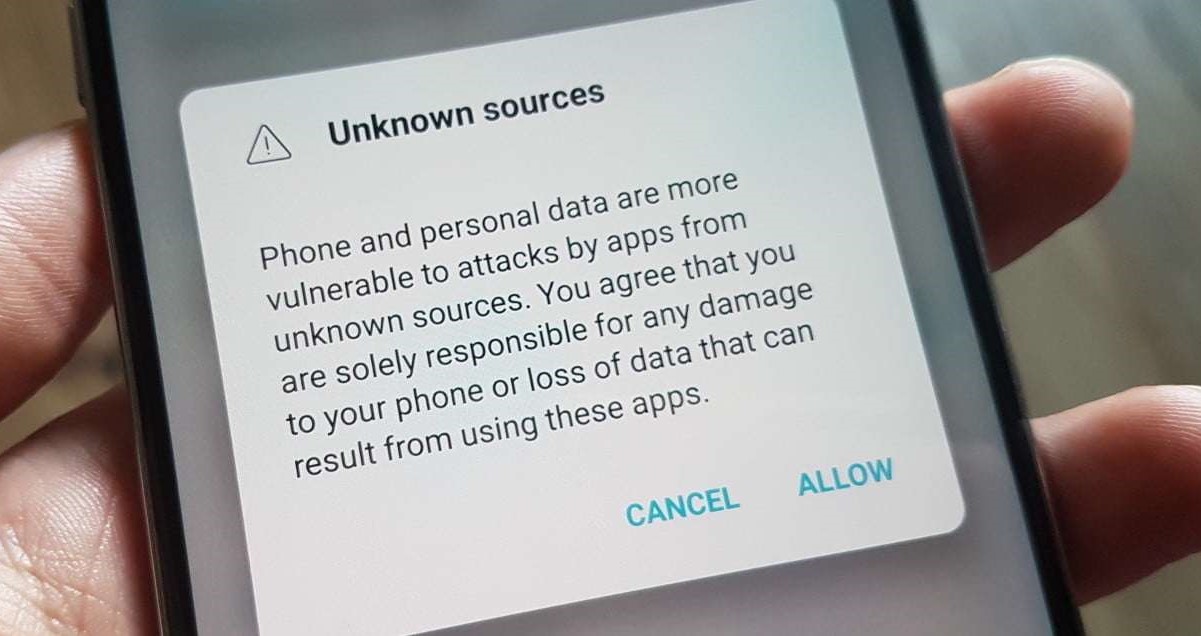What is "Install From Unknown Sources" in Redmi?
"Install From Unknown Sources" refers to the ability to install applications from sources other than the official app store, in this case, the Google Play Store. Redmi, a popular brand of smartphones, uses the Android operating system, which allows users to enable this feature to install apps from third-party sources, such as APK files downloaded from the internet.
Enabling "Install From Unknown Sources" can be useful in certain situations, such as when users want to install apps that are not available on the official app store. This feature provides flexibility and allows users to explore a wider range of applications beyond what is offered in the official marketplace.
However, it's important to exercise caution when using this feature, as it can expose the device to potential security risks. Apps downloaded from unknown sources may not undergo the same level of scrutiny and security checks as those available on the official app store. This increases the likelihood of encountering malicious software, also known as malware, which can compromise the security and performance of the device.
In summary, "Install From Unknown Sources" in Redmi allows users to install apps from sources other than the official app store, providing flexibility but also posing potential security risks. It's essential for users to weigh the benefits against the associated risks and make informed decisions when utilizing this feature.
Why Should You Disable "Install From Unknown Sources"?
Disabling the "Install From Unknown Sources" feature on your Redmi device is a crucial step in ensuring the security and integrity of your smartphone. While this feature offers the flexibility to install apps from sources other than the official app store, it exposes your device to various risks that can compromise its performance and put your personal data at stake.
First and foremost, the official app store, such as the Google Play Store, implements stringent security measures to vet and verify the authenticity and safety of the applications available for download. When you enable "Install From Unknown Sources," you bypass these security protocols, allowing the installation of apps that may not have undergone the same level of scrutiny. This significantly increases the likelihood of encountering malicious software, including viruses, adware, spyware, and other forms of malware that can harm your device and compromise your privacy.
Moreover, apps downloaded from unknown sources may not receive regular updates or patches, leaving them vulnerable to security loopholes and exploits. This can lead to potential breaches that may compromise the sensitive information stored on your device, such as personal photos, messages, emails, and financial data.
Additionally, enabling "Install From Unknown Sources" can expose your device to the risk of installing counterfeit or pirated applications. These unauthorized apps may infringe on intellectual property rights and lack the official support and updates provided by legitimate app developers. As a result, you may encounter compatibility issues, performance degradation, and an increased susceptibility to security threats.
Furthermore, by disabling this feature, you can prevent unintended installations and unauthorized app downloads, especially if your device is used by multiple individuals, such as family members or colleagues. This helps maintain control over the software ecosystem on your device and reduces the likelihood of inadvertently installing potentially harmful or unwanted applications.
In essence, disabling "Install From Unknown Sources" is a proactive measure to safeguard your Redmi device against security vulnerabilities, malware, unauthorized software, and potential privacy breaches. By relying on the trusted and verified apps available through the official app store, you can enhance the overall security and reliability of your smartphone while mitigating the risks associated with unverified third-party sources.
How to Disable "Install From Unknown Sources" in Redmi?
Disabling the "Install From Unknown Sources" feature on your Redmi device is a straightforward process that involves accessing the device settings to enhance security and mitigate potential risks associated with unverified app installations. Here's a step-by-step guide to effectively disable this feature and fortify the integrity of your smartphone:
-
Access the Settings Menu: Begin by unlocking your Redmi device and locating the "Settings" app, which is typically represented by a gear icon. Tap on the "Settings" icon to access the device settings.
-
Navigate to Additional Settings: Within the Settings menu, scroll down to find and select the "Additional Settings" option. This section contains various advanced settings and configurations for your Redmi device.
-
Select Privacy: Once in the "Additional Settings," locate and tap on the "Privacy" option. This section encompasses privacy-related settings and controls, including those pertaining to app installations and permissions.
-
Open "Unknown Sources": Within the "Privacy" settings, you will find the "Unknown Sources" option. Tap on "Unknown Sources" to access the corresponding settings screen.
-
Disable "Unknown Sources": Upon entering the "Unknown Sources" settings, you will encounter a toggle switch or checkbox associated with enabling or disabling this feature. Simply tap on the toggle switch or uncheck the box to disable "Install From Unknown Sources."
-
Confirm the Action: After disabling "Unknown Sources," you may be prompted to confirm the action to ensure that you intend to disable the feature. Confirm the action by selecting "OK" or a similar confirmation prompt, affirming your decision to disable the installation of apps from unknown sources.
By following these steps, you have successfully disabled the "Install From Unknown Sources" feature on your Redmi device, bolstering the security and reliability of app installations. This proactive measure helps safeguard your device against potential security threats, unauthorized software, and privacy risks associated with unverified third-party sources. Additionally, by relying on trusted apps from the official app store, you can enhance the overall security posture of your Redmi smartphone while maintaining control over the software ecosystem.
Remember to periodically review and update your device settings to ensure that security features are optimized and aligned with your preferences. By staying proactive and vigilant, you can effectively mitigate the risks associated with unverified app installations, thereby promoting a secure and seamless user experience on your Redmi device.