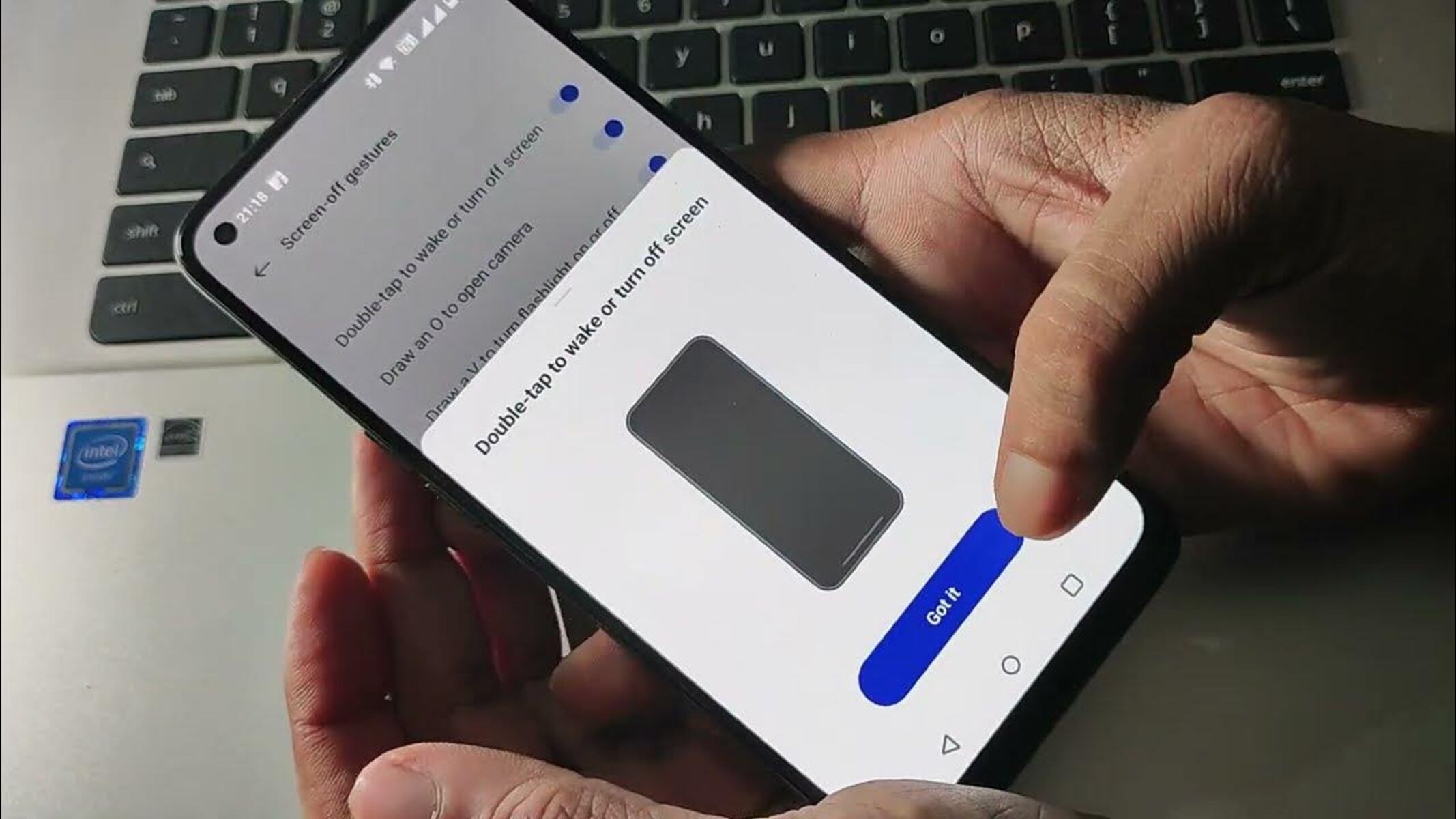Reasons for Disabling Double Tap Feature
The double tap feature on the OnePlus Nord is undoubtedly a convenient way to wake the device and access its functionalities swiftly. However, there are compelling reasons why some users may choose to disable this feature. Understanding these reasons can shed light on the diverse needs and preferences of smartphone users.
1. Accidental Activation:
The double tap feature, while intended to offer quick access to the device, can sometimes be activated unintentionally. This can occur when the phone is jostled in a pocket or purse, leading to inadvertent wake-ups and potential battery drain.
2. Battery Conservation:
Every smartphone user can relate to the importance of conserving battery life. Disabling the double tap feature can prevent unnecessary wake-ups, thereby contributing to prolonged battery longevity. By reducing the frequency of screen activations, users can optimize their device's power consumption.
3. Personal Preference:
Individual preferences regarding device interaction vary widely. Some users may find the double tap feature disruptive, especially if they prefer a more deliberate approach to accessing their device. Disabling this feature allows users to tailor their smartphone experience to align with their unique preferences.
4. Preventing Unintended Actions:
In certain scenarios, accidental double taps can lead to unintended actions, such as opening apps or initiating commands. By disabling the double tap feature, users can mitigate the risk of unintended interactions with their device, enhancing overall user experience.
5. Accessibility Considerations:
For users with specific accessibility needs or motor control challenges, the double tap feature may pose difficulties. Disabling this feature can alleviate potential frustration and streamline the device interaction process for individuals with diverse accessibility requirements.
Understanding the reasons for disabling the double tap feature on the OnePlus Nord underscores the importance of user autonomy and customization. By empowering users to make informed choices about their device's functionalities, OnePlus acknowledges the diverse needs and preferences of its user base.
Steps to Disable Double Tap Feature on OnePlus Nord
Disabling the double tap feature on your OnePlus Nord is a straightforward process that can be accomplished through the device's settings. By following these simple steps, users can customize their device experience to align with their specific preferences and usage patterns.
-
Accessing Settings: Begin by unlocking your OnePlus Nord and navigating to the home screen. From there, locate and tap the "Settings" app, which is represented by a gear icon. This will open the device settings menu, providing access to various customization options.
-
Selecting Display: Within the settings menu, scroll through the available options and select "Display." This section houses a range of display-related settings, including the feature to disable the double tap functionality.
-
Disabling Double Tap: Upon entering the "Display" settings, users will find the "Ambient Display" option, which encompasses the double tap feature. Tap on "Ambient Display" to access its settings and toggle off the "Double tap to wake" option. This action effectively disables the double tap feature on the OnePlus Nord.
-
Confirmation: After disabling the double tap feature, users can verify the changes by tapping the screen twice to check if the device remains inactive. This simple test ensures that the double tap functionality has been successfully turned off.
-
Customization: Additionally, users can explore other display settings to further tailor their device experience. This may include adjusting brightness, screen timeout duration, and other display-related preferences to enhance usability and battery efficiency.
By following these steps, OnePlus Nord users can easily disable the double tap feature, thereby customizing their device to suit their individual needs and usage habits. This seamless process empowers users to take control of their device functionalities, ensuring a personalized and optimized smartphone experience.
Alternative Methods to Disable Double Tap Feature on OnePlus Nord
In addition to the standard method of disabling the double tap feature through the device settings, OnePlus Nord users can explore alternative approaches to achieve the same outcome. These alternative methods offer flexibility and cater to diverse user preferences, ensuring that individuals can customize their device experience according to their specific needs. Here are some alternative methods to disable the double tap feature on the OnePlus Nord:
Using Third-Party Apps:
Third-party apps designed for device customization and control can provide an alternative avenue for disabling the double tap feature. Users can explore the Google Play Store or other app repositories to identify applications that offer advanced device control functionalities. These apps may include options to modify screen interactions, including the ability to deactivate the double tap feature. By leveraging third-party apps, users can access additional customization features beyond the native settings of the OnePlus Nord, expanding their ability to tailor the device to their liking.
Developer Options:
For users familiar with advanced device settings and developer options, an alternative method to disable the double tap feature involves accessing the device's developer settings. By enabling developer mode and navigating to the developer options menu, users may find additional toggles and controls related to device functionality. Within this advanced setting, it is possible to explore options for customizing screen interactions, potentially including the ability to deactivate the double tap feature. While venturing into developer settings requires caution and technical knowledge, it presents an alternative pathway for users who are comfortable navigating advanced device configurations.
Custom ROMs and Modifications:
Advanced users who have experience with custom ROMs and device modifications can explore alternative methods to disable the double tap feature on the OnePlus Nord. Custom ROMs, which offer modified versions of the device's operating system, often include extensive customization options that extend beyond the capabilities of standard device settings. Through custom ROMs and modifications, users can access a wide array of features and controls, potentially including the ability to disable the double tap functionality. This approach is tailored to users who are adept at customizing their device's software and are comfortable with the intricacies of custom ROM installation and management.
By considering these alternative methods, OnePlus Nord users can expand their options for customizing their device experience. Whether through third-party apps, developer settings, or advanced modifications, these alternative approaches cater to diverse user preferences and technical proficiencies, ensuring that individuals can tailor their device functionalities to align with their unique usage patterns and preferences.