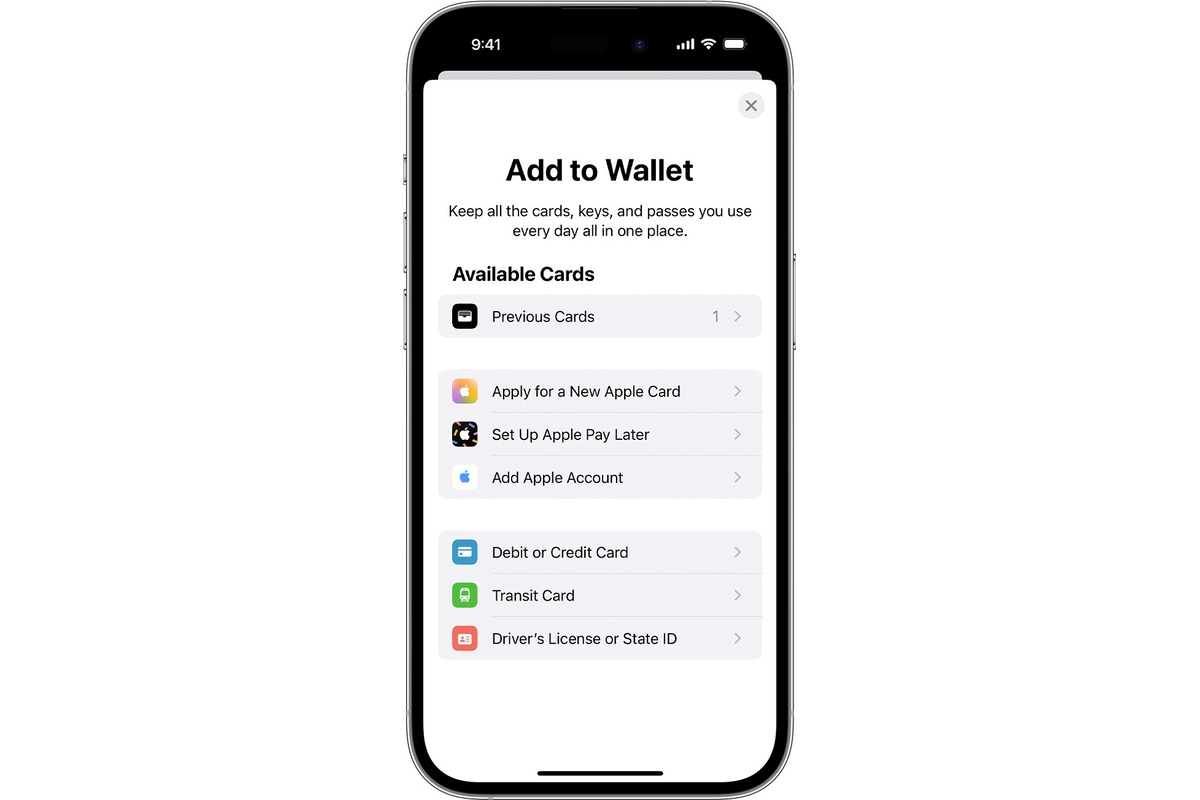Setting up Apple Wallet on iPhone 13
Setting up Apple Wallet on your new iPhone 13 is a seamless process that allows you to conveniently store and manage various digital cards and passes. Here's a step-by-step guide to help you get started:
-
Accessing Apple Wallet: To begin, locate the Apple Wallet app on your iPhone 13. It typically comes pre-installed and is represented by a white icon with a colorful, stylized wallet image. Tap on the Wallet app to open it.
-
Adding Cards and Passes: Once inside the Apple Wallet app, you can add credit and debit cards, transit cards, loyalty cards, boarding passes, and more. To add a new card or pass, look for the "Add" button, often represented by a "+" symbol. Tap on it to initiate the process of adding a new card or pass to your Apple Wallet.
-
Follow the Prompts: Depending on the type of card or pass you wish to add, you may be prompted to scan the card using your iPhone's camera, enter the card details manually, or follow specific instructions provided by the card issuer. Follow the on-screen prompts to complete the addition of your card or pass to Apple Wallet.
-
Verification and Security: For security purposes, some cards may require verification through a one-time password or a verification code sent via SMS or email. This ensures that only authorized users can add and use the card within Apple Wallet.
-
Biometric Authentication: To enhance security, Apple Wallet utilizes biometric authentication methods such as Face ID or Touch ID, depending on the capabilities of your iPhone 13. This adds an extra layer of protection, ensuring that only you can access and use the cards and passes stored in your Apple Wallet.
-
Organizing and Managing: Once you have added your cards and passes to Apple Wallet, you can organize and manage them within the app. This includes arranging the cards in a preferred order, updating card information, and removing cards or passes that are no longer needed.
By following these simple steps, you can efficiently set up Apple Wallet on your iPhone 13, empowering you to digitize and manage your essential cards and passes with ease and security.
Adding and managing credit and debit cards in Apple Wallet
Adding and managing credit and debit cards in Apple Wallet is a convenient way to streamline your payment methods and enhance the security of your financial transactions. With the advanced features of Apple Wallet on your iPhone 13, you can effortlessly digitize your physical cards and manage them with ease. Here's a detailed look at the process of adding and managing credit and debit cards in Apple Wallet:
Adding Credit and Debit Cards
-
Accessing the Add Card Feature: To begin the process, open the Apple Wallet app on your iPhone 13 and look for the "Add" button, usually denoted by a plus symbol (+). Tap on this button to initiate the addition of a new card.
-
Scanning or Manual Entry: You have the option to add your credit or debit card by scanning it using your iPhone's camera. Alternatively, you can choose to enter the card details manually. Apple Wallet provides clear instructions for both methods, ensuring a seamless setup process.
-
Verification and Security: Depending on the card issuer's requirements, you may need to complete a verification step to authenticate the addition of the card to Apple Wallet. This often involves receiving and entering a one-time password or verification code.
-
Biometric Authentication: Once the card is added, Apple Wallet leverages biometric authentication methods such as Face ID or Touch ID to ensure that only authorized users can access and use the stored cards. This adds an extra layer of security to your digital wallet.
Managing Credit and Debit Cards
-
Organizing Cards: Within Apple Wallet, you can easily organize your credit and debit cards by arranging them in a preferred order. This allows for quick access to your primary payment methods, enhancing convenience during transactions.
-
Updating Card Information: If there are changes to your card details, such as an updated expiration date or a new security code, Apple Wallet enables you to seamlessly update this information. This ensures that your digital cards remain accurate and up to date.
-
Removing Cards: In the event that a card is no longer in use or needs to be removed for any reason, Apple Wallet provides a straightforward process for removing cards from the digital wallet. This declutters your wallet and keeps it updated with your current payment methods.
By leveraging the capabilities of Apple Wallet on your iPhone 13, you can efficiently add and manage your credit and debit cards, transforming the way you handle financial transactions in the digital realm. This seamless integration of digital payment methods enhances both convenience and security, offering a modern and efficient approach to managing your financial assets.
Making digital transactions using Apple Wallet
Making digital transactions using Apple Wallet on your iPhone 13 offers a seamless and secure way to conduct payments, both in-store and online. With the integration of Apple Pay and the convenience of digital cards stored in your Apple Wallet, you can enjoy a frictionless payment experience. Here's a detailed exploration of how you can leverage Apple Wallet for digital transactions:
In-Store Transactions
When making in-store purchases, Apple Wallet provides a contactless payment solution that eliminates the need to physically present a credit or debit card. By simply holding your iPhone 13 near the contactless reader at the point of sale, you can authorize the transaction using Face ID or Touch ID, depending on the authentication method supported by your device. This streamlined process not only enhances convenience but also adds an extra layer of security by leveraging biometric authentication for transaction authorization.
Online Transactions
For online purchases, Apple Wallet simplifies the checkout process by allowing you to select Apple Pay as the payment method. With a quick authentication using Face ID or Touch ID, you can swiftly complete the transaction without the need to manually enter card details or billing information. This not only saves time but also reduces the risk associated with sharing sensitive payment details across various online platforms.
Transit and Ticketing
Beyond traditional retail transactions, Apple Wallet extends its functionality to transit systems and ticketing services. By adding supported transit cards and tickets to your Apple Wallet, you can seamlessly navigate public transportation systems and access event tickets with a simple tap or scan. This integration streamlines the process of commuting and attending events, offering a modern and efficient approach to managing transit and ticketing needs.
Enhanced Security
Throughout these digital transactions, Apple Wallet prioritizes security by utilizing tokenization and encryption to safeguard your payment information. Tokenization replaces sensitive card details with unique tokens, ensuring that your actual card information remains secure. Additionally, the biometric authentication methods integrated into Apple Wallet add an extra layer of protection, mitigating the risk of unauthorized access to your digital payment methods.
By embracing the capabilities of Apple Wallet on your iPhone 13, you can seamlessly make digital transactions with confidence, knowing that your payments are not only convenient but also highly secure. This integration of digital payment methods into your everyday transactions reflects the evolution of modern finance, offering a glimpse into the future of seamless and secure digital commerce.
Using Apple Pay for in-store and online purchases
Utilizing Apple Pay for both in-store and online purchases revolutionizes the way transactions are conducted, offering a seamless and secure payment experience. With the integration of Apple Wallet on your iPhone 13, the process of leveraging Apple Pay for transactions becomes effortless and efficient.
In-Store Transactions
When making in-store purchases, Apple Pay eliminates the need to physically present a credit or debit card. By holding your iPhone 13 near the contactless reader at the point of sale, you can swiftly authorize the transaction using Face ID or Touch ID, depending on the authentication method supported by your device. This contactless payment solution not only enhances convenience but also adds an extra layer of security by leveraging biometric authentication for transaction authorization. The seamless nature of in-store transactions with Apple Pay streamlines the checkout process, offering a modern and efficient approach to retail payments.
Online Transactions
For online purchases, Apple Pay simplifies the checkout process by allowing you to select it as the payment method. With a quick authentication using Face ID or Touch ID, you can swiftly complete the transaction without the need to manually enter card details or billing information. This not only saves time but also reduces the risk associated with sharing sensitive payment details across various online platforms. The integration of Apple Pay into online transactions enhances security and expedites the payment process, providing a frictionless experience for digital commerce.
Enhanced Security Measures
Throughout both in-store and online transactions, Apple Pay prioritizes security by utilizing tokenization and encryption to safeguard payment information. Tokenization replaces sensitive card details with unique tokens, ensuring that actual card information remains secure. Additionally, the biometric authentication methods integrated into Apple Pay add an extra layer of protection, mitigating the risk of unauthorized access to digital payment methods. This focus on security underscores Apple's commitment to providing a secure and reliable payment ecosystem for users.
By embracing the capabilities of Apple Pay for in-store and online purchases, users can experience the seamless integration of digital payment methods into their everyday transactions. This not only reflects the evolution of modern finance but also offers a glimpse into the future of seamless and secure digital commerce, redefining the way transactions are conducted in the digital age.
Managing loyalty cards and boarding passes in Apple Wallet
In addition to credit and debit cards, Apple Wallet on your iPhone 13 provides a convenient platform for managing loyalty cards and boarding passes. This seamless integration allows you to digitize and organize these essential items, streamlining your travel and retail experiences. Here's a comprehensive look at how you can effectively manage loyalty cards and boarding passes within Apple Wallet:
Digitizing Loyalty Cards
With Apple Wallet, you can easily digitize your loyalty cards from various retailers and businesses. The process typically involves scanning the physical loyalty card using your iPhone's camera or manually entering the card details. Once added to Apple Wallet, these digital loyalty cards are readily accessible whenever you engage with the respective retailers, eliminating the need to carry physical cards and enhancing convenience during transactions.
Organizing and Accessing Loyalty Cards
Apple Wallet offers a user-friendly interface for organizing and accessing your digitized loyalty cards. You can arrange the cards in a preferred order, making it effortless to locate and utilize them during retail transactions. This streamlined approach not only reduces the clutter of physical cards but also ensures that your loyalty memberships are readily available whenever you engage with participating businesses.
Managing Boarding Passes
For travelers, Apple Wallet serves as a centralized hub for managing boarding passes. Whether you receive a mobile boarding pass via email or directly from the airline's app, you can conveniently add it to Apple Wallet with a simple tap. This integration streamlines the check-in and boarding process at airports, allowing you to access your boarding pass with ease and efficiency.
Seamless Travel Experience
By storing boarding passes in Apple Wallet, you can enjoy a seamless travel experience, eliminating the hassle of printing physical boarding passes or navigating multiple apps. The convenience of having your boarding pass readily available on your iPhone 13 simplifies the airport check-in process and enhances your overall travel journey.
Enhanced Security and Efficiency
The digitization of loyalty cards and boarding passes in Apple Wallet not only offers convenience but also prioritizes security and efficiency. By leveraging biometric authentication methods such as Face ID or Touch ID, Apple Wallet ensures that only authorized users can access and utilize the stored loyalty cards and boarding passes, adding an extra layer of protection to these essential items.
By effectively managing loyalty cards and boarding passes within Apple Wallet, you can streamline your retail interactions and travel experiences, embracing a modern and efficient approach to organizing and accessing these essential items. This seamless integration reflects the evolution of digital convenience and security, offering a glimpse into the future of managing loyalty and travel essentials in the digital realm.