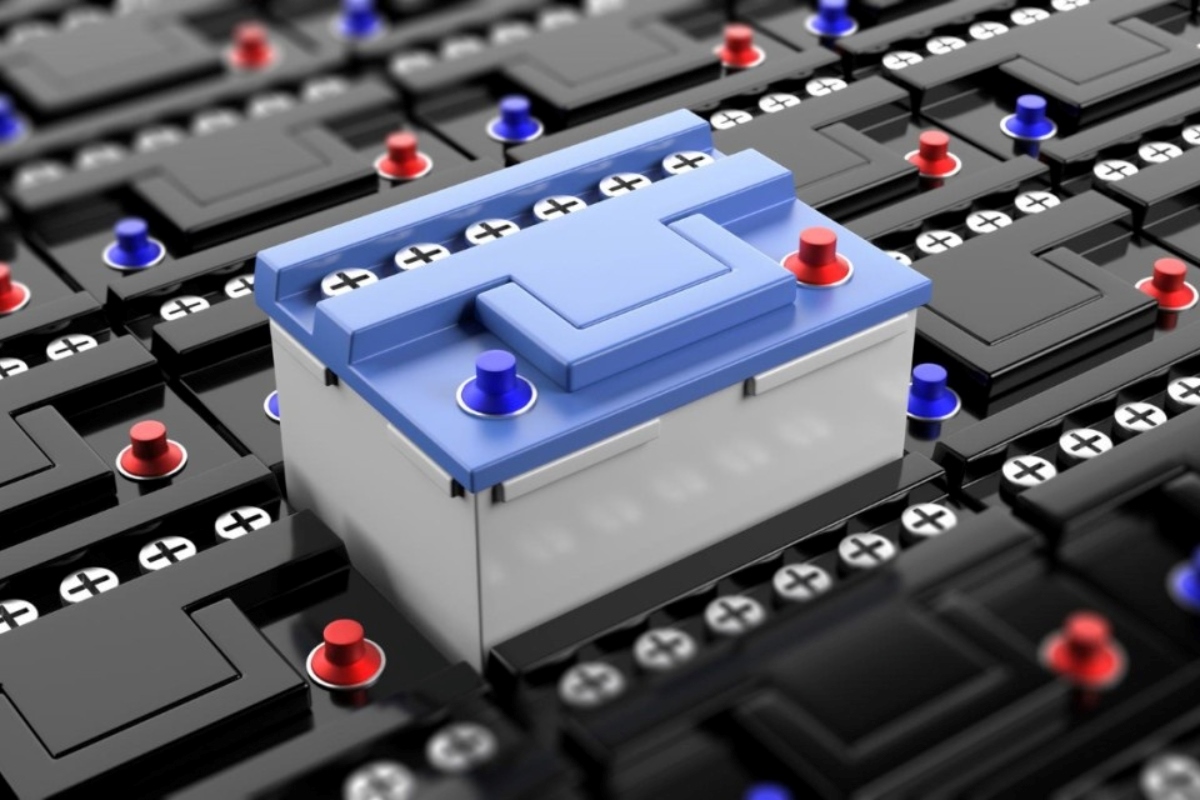Understanding Battery Capacity
Understanding Battery Capacity
Battery capacity refers to the amount of energy a battery can store and subsequently provide to a device. It is typically measured in milliampere-hours (mAh) or watt-hours (Wh). Understanding battery capacity is crucial for optimizing the performance and longevity of electronic devices.
How Battery Capacity Affects Device Usage
The battery capacity directly impacts how long a device can operate on a single charge. A higher capacity battery can sustain device usage for a longer duration before requiring a recharge. For instance, a smartphone with a 3000mAh battery will generally last longer on a single charge compared to a device with a 2000mAh battery, assuming similar usage patterns.
Relationship Between Capacity and Size
In general, larger batteries have a greater capacity and can power devices for extended periods. However, advancements in battery technology have enabled manufacturers to enhance capacity without significantly increasing the physical size of batteries. This has led to the development of sleek and compact devices with impressive battery life.
Impact of Capacity on Charging Cycles
Battery capacity also influences the number of charging cycles a device can endure before experiencing diminished performance. Devices with higher capacity batteries can typically withstand more charging cycles before their battery capacity noticeably degrades.
Importance of Understanding Device-Specific Battery Capacity
Different devices have varying power requirements, and their battery capacities are tailored to meet these needs. Understanding the battery capacity of a specific device is essential for managing usage and optimizing battery life. For instance, a laptop with a higher battery capacity may be better suited for prolonged usage away from power sources, while a portable music player with a smaller capacity can deliver extended playback time without compromising portability.
Considerations When Comparing Battery Capacities
When comparing battery capacities across devices, it is important to consider factors such as the efficiency of the device's components, software optimization, and user habits. Two devices with the same battery capacity may exhibit different battery life performances due to variations in hardware and software efficiency.
Understanding battery capacity is fundamental for making informed decisions about device usage and ensuring optimal battery performance. By grasping the relationship between battery capacity, device usage, and charging cycles, users can effectively manage their devices’ energy consumption and maximize battery life.
Factors Affecting Battery Life
Factors Affecting Battery Life
The longevity of a device’s battery life is influenced by various factors, ranging from hardware and software configurations to user behaviors. Understanding these factors is crucial for optimizing battery performance and prolonging the lifespan of electronic devices.
Hardware Components and Efficiency
The hardware components of a device, including the processor, display, and connectivity modules, significantly impact battery life. Efficient processors and display technologies, such as OLED screens that consume less power, contribute to extended battery longevity. Additionally, the optimization of power-hungry components like GPS and Bluetooth can positively affect battery life.
Software Optimization and Power Management
Software plays a pivotal role in battery performance. Well-optimized operating systems and applications can minimize unnecessary power consumption, leading to improved battery efficiency. Features like adaptive brightness, background app restrictions, and power-saving modes are designed to conserve battery life by intelligently managing power usage.
User Behavior and Charging Habits
How users interact with their devices directly impacts battery life. Practices such as excessive multitasking, prolonged gaming sessions, and high display brightness can accelerate battery drain. Additionally, frequent deep discharges and overcharging can diminish the overall battery lifespan. Adopting mindful usage habits and adhering to recommended charging practices can help preserve battery health.
Environmental Conditions
Environmental factors, such as temperature and humidity, can influence battery performance. Extreme temperatures, both hot and cold, can affect the chemical processes within the battery, leading to reduced efficiency and capacity. It is important to avoid exposing devices to extreme environmental conditions to maintain optimal battery health.
Battery Age and Degradation
Over time, batteries undergo natural degradation, resulting in reduced capacity and overall performance. Factors such as the number of charging cycles, storage conditions, and overall usage contribute to battery aging. Regularly replacing aging batteries or seeking professional servicing for integrated batteries can mitigate the impact of aging on device performance.
By considering the interplay of hardware, software, user behavior, environmental conditions, and battery aging, users can implement strategies to prolong battery life and enhance the overall usability of their electronic devices.
Tips for Extending Battery Life
Tips for Extending Battery Life
Maximizing the longevity of a device’s battery life is a common goal for users seeking sustained usability and convenience. By implementing practical strategies and adopting mindful usage habits, individuals can extend the operational duration of their electronic devices between charges.
Optimize Display Settings
Adjusting the display settings, such as brightness and screen timeout, can significantly impact battery life. Lowering the screen brightness and reducing the screen timeout duration conserves power and extends usage time between charges.
Enable Power-Saving Modes
Most devices offer power-saving modes that optimize system performance and restrict background activities to conserve battery life. Activating these modes can prolong usage time, especially during periods of low battery levels.
Manage Background Apps and Processes
Closing unnecessary background apps and processes minimizes power consumption, thereby preserving battery life. Users can employ task manager applications or built-in system tools to monitor and terminate resource-intensive background activities.
Update Software and Firmware
Regularly updating device software and firmware ensures access to performance enhancements and battery optimization features. Manufacturers often release updates that address power management and efficiency, contributing to improved battery longevity.
Avoid Extreme Temperature Exposure
Exposing devices to extreme temperatures, whether hot or cold, can detrimentally affect battery performance and health. It is advisable to keep devices within recommended temperature ranges to maintain optimal battery functionality.
Mindful Charging Practices
Adhering to recommended charging practices, such as avoiding deep discharges and overcharging, can preserve battery health and prolong its lifespan. Using official chargers and avoiding third-party or counterfeit charging accessories also contributes to safe and efficient charging.
Utilize Battery-Friendly Accessories
Accessories such as power banks, wireless chargers, and battery cases can complement device usage by providing convenient power replenishment options. When selected and used appropriately, these accessories can extend the operational duration of devices without compromising portability.
Monitor Battery Health
Many devices offer built-in battery health monitoring features that provide insights into the battery’s condition. Regularly monitoring battery health and seeking professional servicing when necessary can mitigate potential issues and prolong battery life.
By incorporating these tips into their daily device usage routines, users can effectively extend battery life, reduce the frequency of recharges, and enhance the overall usability of their electronic devices.
Common Battery Myths Debunked
Common Battery Myths Debunked
Myths and misconceptions surrounding battery usage and maintenance often lead to suboptimal practices and unnecessary concerns among device users. Debunking these common battery myths is essential for promoting informed and effective battery management, dispelling unfounded beliefs, and empowering users to make well-informed decisions.
Myth: Overcharging Devices Is Harmful
Debunked: Modern devices are equipped with built-in mechanisms to prevent overcharging. Once the battery reaches full capacity, the charging process ceases, mitigating the risk of overcharging. Users can confidently leave their devices plugged in overnight without causing damage to the battery.
Myth: Closing Background Apps Extends Battery Life
Debunked: While closing background apps can free up system resources, it does not necessarily lead to significant battery life extension. Modern operating systems are designed to manage background processes efficiently, and forcefully closing apps may even result in increased power consumption when the apps are relaunched.
Myth: Disabling Wi-Fi and Bluetooth Saves Battery Power
Debunked: In many cases, disabling Wi-Fi and Bluetooth to conserve battery power is unnecessary. When these wireless features are not actively transferring data, their power consumption is minimal. Enabling them can actually enhance location accuracy and reduce the reliance on power-hungry cellular connections.
Myth: Always Let the Battery Drain Completely Before Charging
Debunked: Deep discharges can actually be detrimental to modern lithium-ion batteries. Regularly allowing the battery to reach very low levels can contribute to premature aging and reduced overall capacity. It is advisable to recharge the battery before it reaches critically low levels.
Myth: Using Off-Brand Chargers Damages Devices
Debunked: While using reputable, manufacturer-provided chargers is recommended, off-brand chargers that meet safety and compatibility standards are generally safe to use. However, low-quality or counterfeit chargers may pose risks to device safety and battery health.
Myth: Keeping Devices Plugged In Damages the Battery
Debunked: Modern devices are designed to intelligently manage power input and prevent overcharging. Keeping devices plugged in does not necessarily harm the battery, as the charging process is regulated to maintain optimal battery health.
Myth: Temperature Has No Impact on Battery Life
Debunked: Extreme temperatures, both hot and cold, can negatively affect battery performance and longevity. It is important to avoid exposing devices to temperature extremes to preserve battery health.
By dispelling these common battery myths, users can adopt more informed and effective battery management practices, leading to improved device performance and longevity.