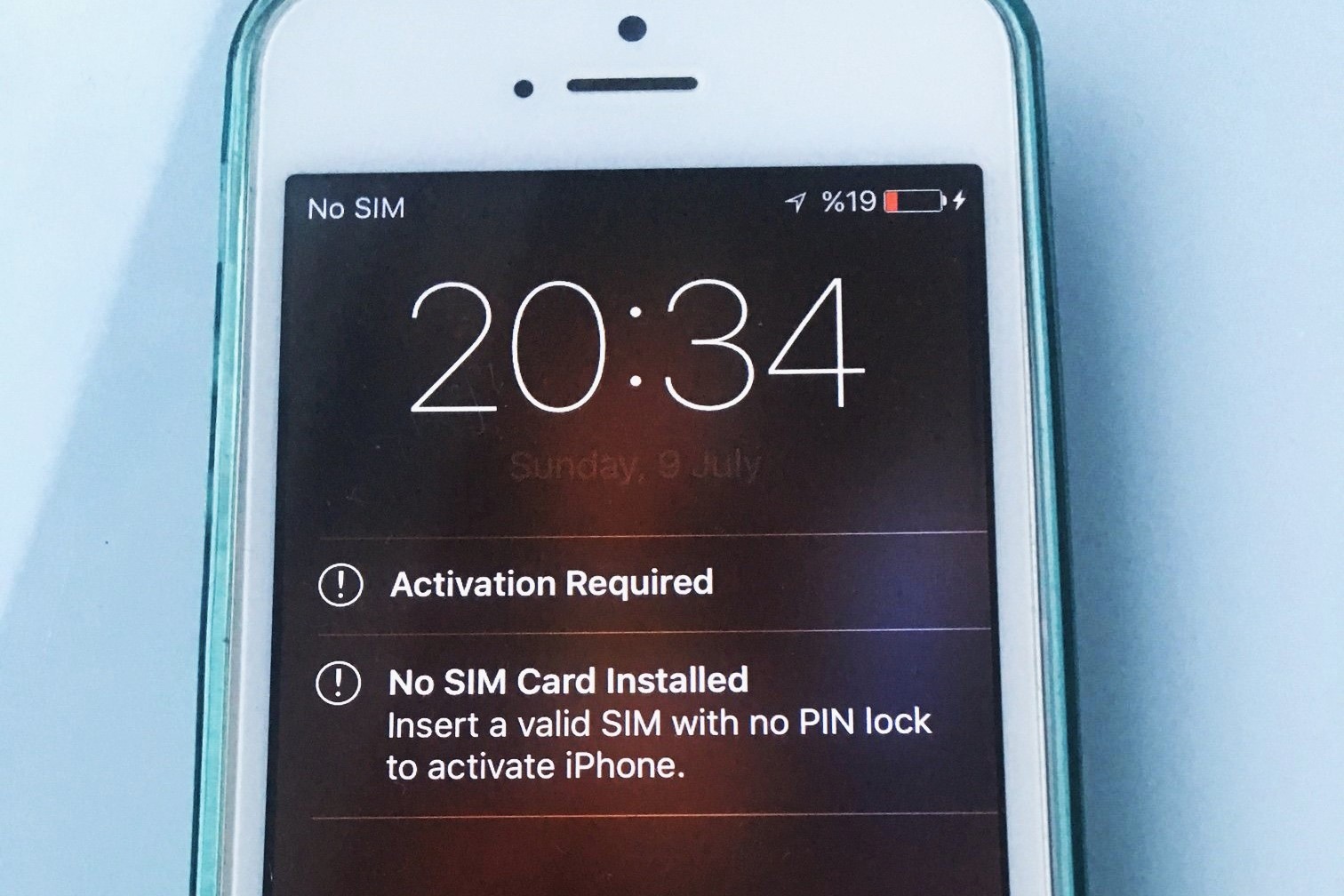Checking Your Account Balance and Usage
Before deactivating your SIM card, it’s essential to check your account balance and usage to ensure a smooth transition to a new SIM card or service provider. Here’s a step-by-step guide to help you through the process:
-
Access Your Account: Log in to your service provider's website or mobile app using your credentials. Navigate to the account or billing section to view your current balance and usage details.
-
Check Account Balance: Verify the funds available in your account to cover any outstanding dues or charges that may arise during the deactivation process.
-
Review Usage Details: Examine your usage history for calls, texts, and data to gauge your typical usage patterns. This information can be valuable when selecting a new plan or provider.
-
Assess Remaining Credit or Data: If you have any remaining credit or data allowances, take note of them as they may be forfeited upon deactivating the SIM card.
By thoroughly reviewing your account balance and usage, you can make informed decisions about the deactivation process and ensure a seamless transition to a new SIM card or service provider.
Backing Up Important Data
Prior to deactivating your SIM card, it’s crucial to safeguard your important data to prevent any loss of contacts, messages, or other vital information. Follow these steps to back up your data:
-
Sync Contacts: Ensure that your contacts are synced with your Google account (if using an Android device) or iCloud (if using an iPhone). This will safeguard your contact list and make it easily accessible when you switch to a new SIM card.
-
Save Text Messages: If you have important text messages, consider using a messaging app that allows for message backup. Alternatively, you can take screenshots of crucial conversations and save them to a secure location.
-
Transfer Important Files: Move any important files, such as photos, videos, or documents, to a cloud storage service or transfer them to your computer to ensure they are not tied to your SIM card.
-
Note App Settings: Take note of any app settings or configurations that are linked to your SIM card, such as two-factor authentication or messaging apps that require a verification code.
By backing up your important data, you can transition to a new SIM card or device without the fear of losing critical information. This proactive approach ensures that your digital assets remain secure and easily accessible during the deactivation process.
Contacting Your Service Provider
Before deactivating your SIM card, it’s essential to reach out to your service provider to understand the deactivation process and address any concerns. Here’s how you can effectively communicate with your service provider:
-
Customer Support Hotline: Dial the customer support hotline provided by your service provider. Be prepared to provide your account details and be specific about your intention to deactivate your SIM card.
-
Live Chat Support: Many service providers offer live chat support through their website or mobile app. Initiate a chat session to seek guidance on the deactivation process and any associated implications.
-
Visit a Retail Store: If possible, visit a local retail store operated by your service provider. Speak to a representative in person to discuss the deactivation procedure and address any queries.
-
Clarify Terms and Conditions: Seek clarification on any contractual obligations, outstanding dues, or potential charges related to the deactivation of your SIM card. Understanding the terms and conditions will help you avoid any unexpected issues.
By contacting your service provider, you can gain valuable insights into the deactivation process, ensuring that you are well-informed and prepared for the next steps. Effective communication with the provider can also help streamline the deactivation process and minimize any potential complications.
Deactivating Your SIM Card
When the time comes to deactivate your SIM card, following the correct procedure is crucial to ensure a seamless transition. Here’s a step-by-step guide to deactivate your SIM card:
-
Retrieve PUK Code: If your SIM card is PIN-locked and you’ve entered the wrong PIN multiple times, you may need to retrieve the PUK (Personal Unblocking Key) code from your service provider to unlock the SIM card before deactivating it.
-
Access Account Management: Log in to your service provider’s website or app and navigate to the account management section. Look for options related to SIM card management, deactivation, or cancellation.
-
Initiate Deactivation: Follow the prompts to initiate the deactivation of your SIM card. You may be required to provide a reason for deactivation and confirm the action before proceeding.
-
Verify Deactivation: After initiating the deactivation, verify that the SIM card has been successfully deactivated. This may involve checking your account status online or contacting customer support for confirmation.
-
Dispose of SIM Card: Once the SIM card has been deactivated, it’s important to dispose of it securely. Cut the SIM card into pieces or utilize a SIM card disposal tool to prevent any potential misuse of the deactivated card.
By following these steps, you can safely and effectively deactivate your SIM card, ensuring that your account is securely closed and ready for the transition to a new SIM card or service provider.
Disposing of Your SIM Card
Once your SIM card has been deactivated, it’s important to dispose of it responsibly to safeguard your personal information and prevent unauthorized use. Consider the following steps when disposing of your SIM card:
-
Physical Destruction: To ensure that the SIM card cannot be used again, physically destroy it. You can do this by cutting the card into small pieces using scissors or a dedicated SIM card cutter. Alternatively, some individuals prefer to use a hole punch to render the card unusable.
-
Secure Disposal: Dispose of the destroyed SIM card in a way that prevents it from being reconstructed. Consider placing the pieces in a secure container or envelope before discarding them to maintain privacy and security.
-
Recycling Options: If available in your area, consider recycling the SIM card. Some electronic waste recycling facilities accept SIM cards for proper disposal, ensuring that the materials are handled in an environmentally friendly manner.
-
Update Contact Information: If your SIM card was associated with specific contacts or accounts, ensure that you update your contact information with your new SIM card details to avoid any disruption in communication.
By responsibly disposing of your deactivated SIM card, you can protect your personal information and contribute to environmental sustainability through proper waste management practices.