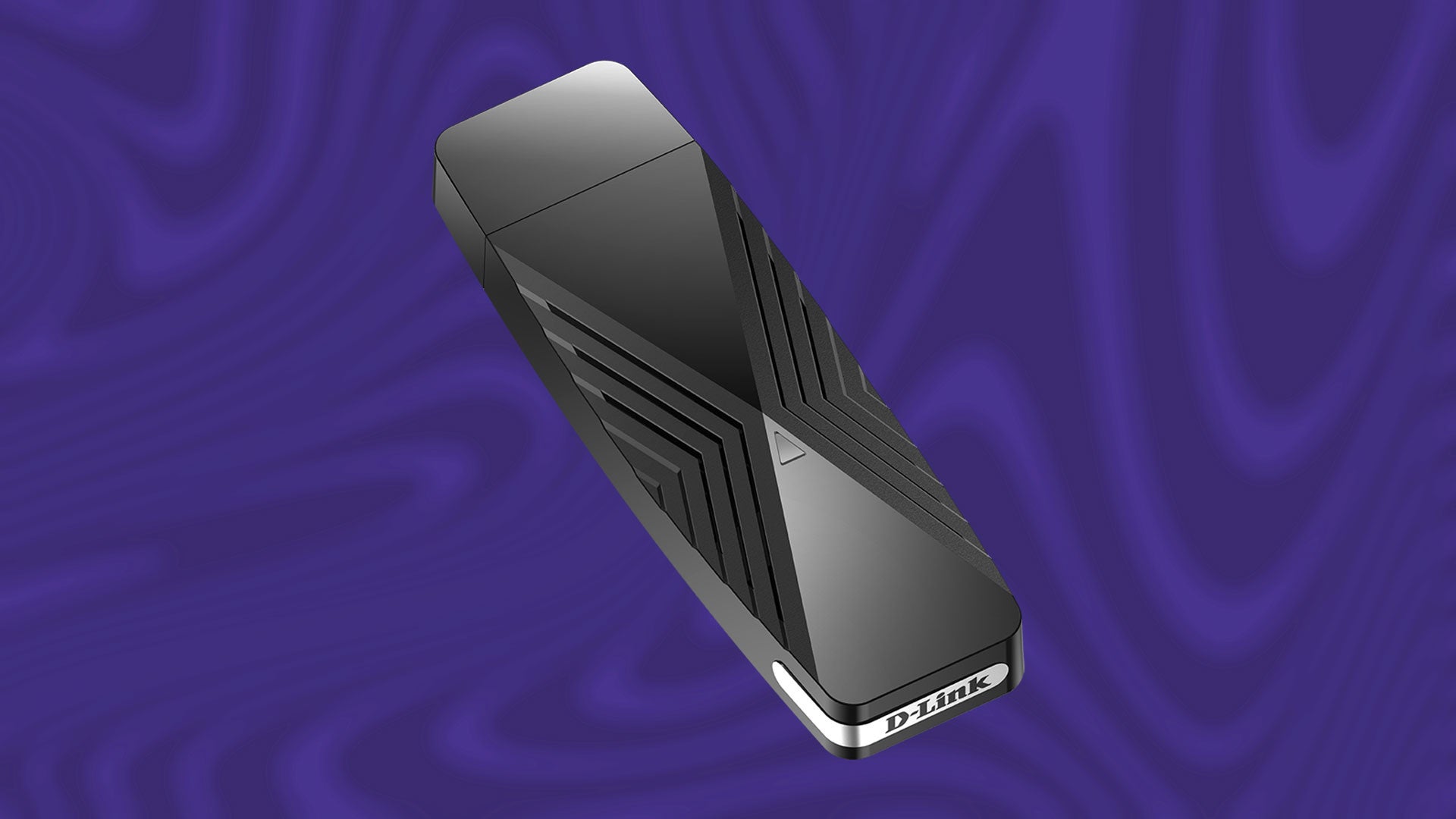What is a Wireless Dongle Adapter?
A wireless dongle adapter, also known as a USB Wi-Fi adapter, is a small device that allows a computer, laptop, or gaming console to connect to a Wi-Fi network without the need for built-in wireless capabilities. It plugs into a USB port and provides wireless internet access, making it a convenient and portable solution for devices that lack integrated Wi-Fi connectivity.
These adapters come in various shapes and sizes, with different specifications and features to suit different needs. They can provide a significant upgrade to the wireless capabilities of a device, offering improved speed, range, and reliability compared to built-in Wi-Fi modules.
Wireless dongle adapters are commonly used in situations where a wired internet connection is not feasible or when the existing wireless capabilities of a device are insufficient. They are particularly popular for gaming, streaming, and productivity purposes, offering a versatile solution for connecting to Wi-Fi networks.
Overall, a wireless dongle adapter serves as a valuable tool for expanding the wireless connectivity options of devices, providing a seamless and reliable way to access Wi-Fi networks without the limitations of built-in wireless hardware.
Types of Wireless Dongle Adapters
Wireless dongle adapters come in various types, each designed to cater to specific connectivity needs and preferences. Understanding the different types can help users make informed decisions when selecting the most suitable adapter for their devices. Here are the common types of wireless dongle adapters:
- Standard USB Wi-Fi Adapters: These compact adapters plug directly into a USB port and are widely compatible with a range of devices, including laptops, desktop computers, and gaming consoles. They are versatile and easy to install, making them a popular choice for general wireless connectivity needs.
- Nano USB Adapters: Nano adapters are ultra-compact and protrude minimally from the USB port, making them ideal for laptops and devices with limited space. Despite their small size, they offer reliable wireless performance and are often favored for their unobtrusive design.
- Dual-Band Adapters: Dual-band adapters operate on both the 2.4GHz and 5GHz frequency bands, providing flexibility in connecting to different types of Wi-Fi networks. They offer improved performance and reduced interference, making them suitable for demanding applications such as gaming and streaming.
- High-Gain Adapters: High-gain adapters feature enhanced signal reception capabilities, making them suitable for environments with weak Wi-Fi signals or long distances from the router. They are favored for improving network stability and range, especially in larger homes or offices.
- Bluetooth and Wi-Fi Combo Adapters: These adapters offer the convenience of both Bluetooth and Wi-Fi connectivity in a single device. They are useful for connecting wireless peripherals and accessing Wi-Fi networks simultaneously, providing a versatile solution for multifunctional needs.
By understanding the unique characteristics and capabilities of each type, users can make informed choices based on their specific requirements, whether it’s optimizing wireless performance, minimizing space usage, or accommodating multiple connectivity needs.
Considerations for Choosing a Wireless Dongle Adapter
When selecting a wireless dongle adapter, several key considerations should be taken into account to ensure that the chosen device aligns with the user’s connectivity requirements and preferences. By evaluating these factors, individuals can make well-informed decisions and maximize the benefits of their wireless adapter. Here are essential considerations for choosing a wireless dongle adapter:
- Compatibility: It is crucial to ensure that the adapter is compatible with the intended device, whether it’s a laptop, desktop, gaming console, or other hardware. Checking for compatibility with the operating system and USB version is essential to avoid compatibility issues.
- Wireless Standards: Understanding the wireless standards supported by the adapter, such as 802.11ac or 802.11ax, can help in determining the speed and range capabilities. Selecting a dongle that supports the latest standards can future-proof the wireless connectivity of the device.
- Speed and Performance: Assessing the maximum data transfer speed and performance capabilities of the adapter is vital, especially for bandwidth-intensive activities like gaming and high-definition streaming. Dual-band and high-gain adapters offer improved speed and performance in demanding scenarios.
- Form Factor: Consider the form factor of the adapter, particularly if space is a concern. Nano adapters are ideal for compact setups, while standard-sized adapters may offer additional features and antennas for enhanced performance.
- Security Features: Security considerations, such as support for WPA3 encryption and other security protocols, are essential for safeguarding wireless connections against unauthorized access and cyber threats.
- Antenna Configuration: Evaluating the antenna configuration of the adapter can provide insights into its signal reception and transmission capabilities. Adjustable or external antennas may offer improved range and signal strength compared to internal antennas.
- Additional Features: Assessing additional features such as Bluetooth connectivity, beamforming technology, and software enhancements can add value to the adapter, catering to diverse connectivity needs and preferences.
By carefully considering these factors, users can make informed decisions when choosing a wireless dongle adapter, ensuring optimal compatibility, performance, and security for their wireless connectivity needs.
Top Features to Look for in a Wireless Dongle Adapter
When seeking an ideal wireless dongle adapter, several key features should be prioritized to ensure seamless connectivity and optimal performance. These features play a crucial role in enhancing the wireless experience and addressing specific connectivity requirements. Here are the top features to look for in a wireless dongle adapter:
- Dual-Band Support: Opt for an adapter that supports both 2.4GHz and 5GHz bands, providing flexibility in accessing different Wi-Fi networks and minimizing interference for improved performance.
- High Data Transfer Speeds: Look for adapters with high data transfer rates, such as those supporting 802.11ac or 802.11ax standards, to ensure smooth streaming, online gaming, and rapid file downloads.
- High-Gain Antennas: Adapters equipped with high-gain antennas offer extended range and improved signal reception, making them suitable for environments with challenging wireless conditions.
- Compact Form Factor: Consider the space limitations of the device and opt for a compact adapter, such as a nano-sized variant, for minimal protrusion and enhanced portability.
- Beamforming Technology: Adapters featuring beamforming technology can focus wireless signals towards specific devices, enhancing signal strength and reliability for connected devices.
- Bluetooth Connectivity: For added versatility, select an adapter that includes Bluetooth connectivity, enabling seamless pairing with wireless peripherals and devices.
- Security Enhancements: Prioritize adapters with robust security features, including support for the latest encryption standards such as WPA3, to safeguard wireless connections against potential threats.
- Software Customization: Look for adapters with accompanying software that allows customization of wireless settings, monitoring of network performance, and installation of driver updates for optimized functionality.
- Compatibility with Operating Systems: Ensure that the adapter is compatible with the operating system of the intended device, whether it’s Windows, macOS, or Linux, to guarantee seamless integration and functionality.
- Plug-and-Play Convenience: Opt for adapters that offer plug-and-play functionality, minimizing the need for complex setup processes and ensuring hassle-free installation and use.
By prioritizing these essential features, users can identify wireless dongle adapters that align with their specific connectivity needs, delivering reliable and high-performance wireless capabilities for a diverse range of applications.
Best Wireless Dongle Adapters for Gaming
When it comes to gaming, a reliable and high-performance wireless dongle adapter is essential for seamless online gameplay, low-latency connections, and enhanced overall gaming experiences. Several adapters stand out as top choices for gaming enthusiasts, offering features tailored to meet the demands of modern gaming setups. Here are some of the best wireless dongle adapters for gaming:
- ASUS USB-AC68: Renowned for its exceptional speed and stability, the ASUS USB-AC68 is equipped with a high-gain antenna and supports dual-band connectivity, making it ideal for gaming setups where reliable and fast wireless connections are crucial.
- TP-Link Archer T3U Plus: This compact adapter boasts high-speed AC1300 Wi-Fi, beamforming technology, and a USB 3.0 interface, delivering reliable wireless performance for gaming without compromising on portability.
- NETGEAR Nighthawk AC1900 Wi-Fi USB Adapter: With its impressive data transfer speeds and powerful dual-band support, the Nighthawk AC1900 provides a seamless gaming experience, especially in environments with congested Wi-Fi networks.
- Linksys WUSB6300: Offering AC1200 wireless speeds and an adjustable high-gain antenna, the Linksys WUSB6300 excels in providing stable and high-performance wireless connectivity for gaming rigs and consoles.
- Edimax EW-7833UAC: This adapter features MU-MIMO technology and dual-band support, catering to the demanding connectivity needs of online gaming, ensuring minimal lag and consistent network performance.
These wireless dongle adapters are tailored to meet the specific requirements of gaming enthusiasts, offering features such as high-gain antennas, beamforming technology, and high-speed data transfer rates to ensure a reliable and low-latency wireless gaming experience.
Best Wireless Dongle Adapters for Streaming
For avid streamers and content creators, a dependable wireless dongle adapter is essential for maintaining stable internet connections and seamless data transmission during streaming sessions. Several adapters are well-suited for streaming purposes, offering robust features designed to support high-definition video streaming and content delivery. Here are some of the best wireless dongle adapters for streaming:
- TP-Link Archer T4U V3: Known for its high-speed AC1300 Wi-Fi, beamforming technology, and USB 3.0 interface, the Archer T4U V3 is an excellent choice for streaming high-definition content without interruptions.
- ASUS USB-AC68: With its high-gain antenna and dual-band support, the ASUS USB-AC68 excels in providing reliable and fast wireless connectivity, ensuring smooth streaming experiences for content creators.
- NETGEAR Nighthawk AC1900 Wi-Fi USB Adapter: Equipped with impressive data transfer speeds and powerful dual-band capabilities, the Nighthawk AC1900 is ideal for streaming high-quality media content with minimal buffering.
- Linksys WUSB6300: Offering AC1200 wireless speeds and an adjustable high-gain antenna, the Linksys WUSB6300 is well-suited for streaming high-definition videos and maintaining consistent network performance during content delivery.
- Edimax EW-7833UAC: Featuring MU-MIMO technology and dual-band support, the Edimax EW-7833UAC provides reliable and high-performance wireless connectivity, ensuring seamless streaming experiences for content creators and streamers.
These wireless dongle adapters are tailored to meet the specific requirements of streaming enthusiasts, offering features such as high-speed data transfer rates, beamforming technology, and high-gain antennas to support uninterrupted and high-quality content delivery over wireless networks.
Best Wireless Dongle Adapters for Work and Productivity
When it comes to work and productivity, reliable wireless connectivity is paramount for seamless communication, efficient data transfer, and uninterrupted workflow. Wireless dongle adapters designed to enhance productivity and support professional tasks offer specific features that cater to the demands of the modern workplace. Here are some of the best wireless dongle adapters for work and productivity:
- Microsoft Xbox Wireless Adapter for Windows: This adapter is ideal for professionals who require seamless wireless connectivity for peripherals and devices, offering reliable performance and compatibility with a wide range of Windows-based systems.
- Plugable USB Wi-Fi Adapter: With its compact design and high-speed wireless capabilities, the Plugable USB Wi-Fi Adapter is suitable for professionals seeking a reliable and portable solution for wireless connectivity during work-related tasks.
- ASUS USB-AC68: Known for its high-gain antenna and dual-band support, the ASUS USB-AC68 provides stable and fast wireless connectivity, making it an excellent choice for professionals working with bandwidth-intensive applications and data transfer tasks.
- NETGEAR Nighthawk AC1900 Wi-Fi USB Adapter: Equipped with impressive data transfer speeds and powerful dual-band capabilities, the Nighthawk AC1900 is well-suited for professionals who require reliable and high-speed wireless connectivity for multitasking and data-intensive projects.
- Linksys WUSB6300: Offering AC1200 wireless speeds and an adjustable high-gain antenna, the Linksys WUSB6300 is suitable for professionals engaging in video conferencing, file sharing, and collaborative work, ensuring consistent and stable wireless connections.
These wireless dongle adapters are tailored to meet the specific requirements of professionals and productivity-focused individuals, offering features such as high-speed data transfer rates, compact designs, and high-gain antennas to support seamless wireless connectivity and efficient workflow management.
How to Set Up and Use a Wireless Dongle Adapter
Setting up and using a wireless dongle adapter is a straightforward process that involves a few essential steps to ensure seamless connectivity and optimal performance. Whether it’s for gaming, streaming, or work-related tasks, the following guidelines can help users effectively set up and utilize a wireless dongle adapter:
- Driver Installation: Before connecting the wireless dongle adapter, it is crucial to install the necessary drivers and software provided by the manufacturer. These drivers enable the adapter to communicate with the operating system and optimize its functionality.
- Inserting the Adapter: Insert the wireless dongle adapter into an available USB port on the device, ensuring a secure connection. For desktop computers, using a USB extension cable can help position the adapter for improved signal reception.
- Driver Configuration: Once the adapter is inserted, follow the on-screen prompts to configure the installed drivers and software. This may involve selecting the appropriate wireless network, entering the network password, and customizing advanced settings if necessary.
- Positioning the Adapter: For optimal wireless performance, position the device and the adapter in an open area with minimal obstructions. Avoid placing the adapter near metallic objects or electronic devices that may interfere with wireless signals.
- Testing Connectivity: Verify the wireless connectivity by accessing the internet, streaming media, or performing tasks that require network access. Ensure that the adapter maintains a stable connection and delivers the expected performance.
- Updating Firmware: Periodically check for firmware updates for the wireless dongle adapter to ensure compatibility with the latest wireless standards, improved security, and enhanced performance.
- Optimizing Settings: Explore the adapter’s software interface to customize wireless settings, adjust signal strength, and optimize performance based on specific requirements, such as prioritizing gaming traffic or streaming media.
- Regular Maintenance: Keep the adapter and its drivers up to date, perform periodic checks for signal interference, and ensure that the adapter remains free from physical damage or environmental factors that may affect its performance.
By following these steps and best practices, users can effectively set up and utilize a wireless dongle adapter, maximizing its capabilities for diverse connectivity needs and ensuring a reliable and seamless wireless experience.