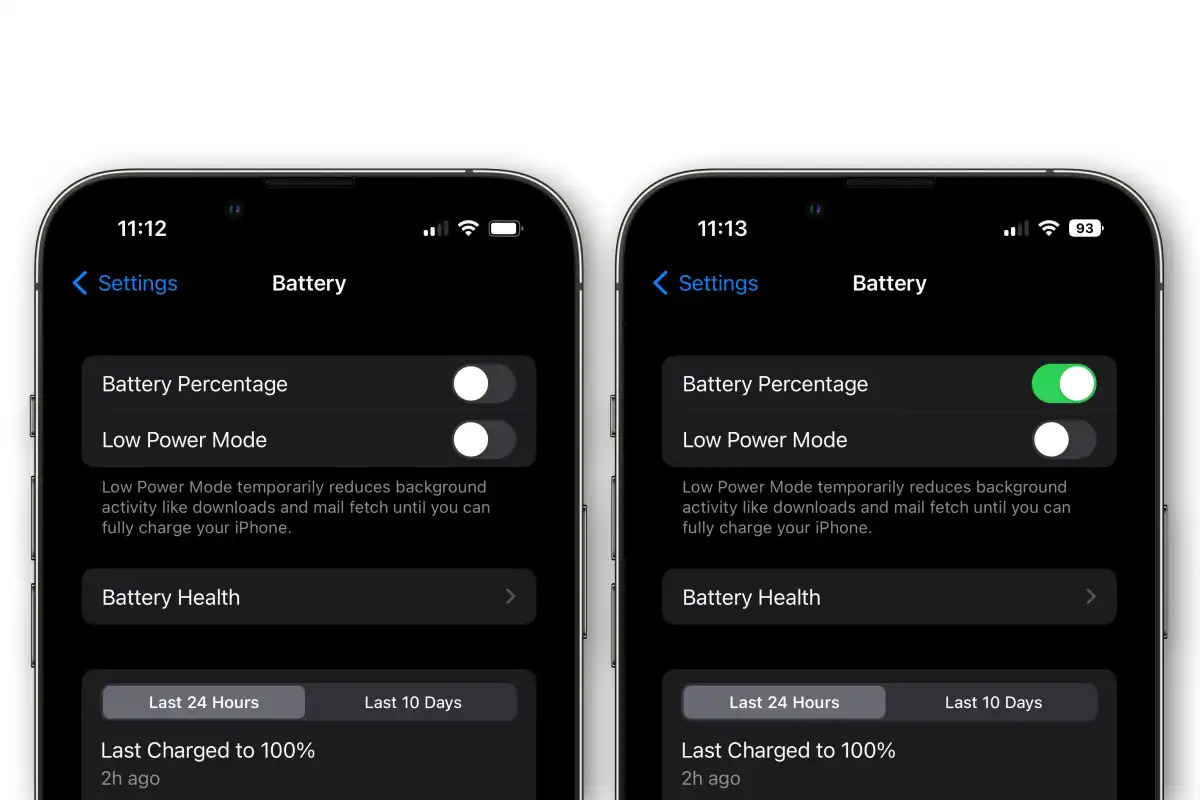Common Reasons for iPhone 11 Not Charging
When your iPhone 11 fails to charge, it can be a frustrating experience. However, understanding the common reasons behind this issue can help you troubleshoot and resolve the problem effectively. Here are some prevalent factors that may lead to your iPhone 11 not charging:
-
Faulty Charging Cable and Adapter: A damaged or frayed charging cable or adapter can hinder the charging process. Inspect the cable and adapter for any visible signs of wear and tear, such as exposed wires or bent connectors.
-
Debris or Damage in the Lightning Port: The Lightning port on your iPhone 11 may accumulate dust, lint, or debris over time, obstructing the connection between the charging cable and the device. Additionally, physical damage to the port can impede proper charging.
-
Software Issues: In some cases, software glitches or bugs within the iPhone 11's operating system can disrupt the charging functionality. Outdated software or corrupted system files may prevent the device from charging as expected.
-
Battery Health: Over time, the battery health of your iPhone 11 may deteriorate, leading to charging issues. A degraded battery may struggle to hold a charge or exhibit irregular charging behavior.
-
Hardware Malfunctions: Internal hardware components, such as the charging port or battery, could experience malfunctions that hinder the charging process. Physical damage or component failure may necessitate professional intervention to rectify the issue.
Understanding these common reasons for iPhone 11 charging issues can empower you to identify the root cause of the problem and take appropriate measures to address it. By systematically troubleshooting each potential factor, you can work towards restoring your iPhone 11's charging functionality and ensuring uninterrupted usage.
Checking the Charging Cable and Adapter
The charging cable and adapter play a pivotal role in ensuring the seamless charging of your iPhone 11. When encountering charging issues, the first step is to meticulously inspect these components for any signs of damage or malfunction. A faulty charging cable or adapter can significantly impede the charging process, rendering your device unable to replenish its battery effectively.
Begin by examining the charging cable for any visible wear and tear. Look for frayed or exposed wires, particularly near the connectors and at the ends of the cable. These vulnerable areas are prone to damage through regular use, and any compromise in the cable's integrity can disrupt the flow of power to your iPhone 11.
Similarly, scrutinize the charging adapter for any indications of damage. Check the connector pins for bending or corrosion, as these issues can hinder the secure connection between the adapter and the charging cable. Additionally, ensure that the adapter's housing is intact, without any cracks or deformities that could compromise its functionality.
It's essential to use an Apple-certified charging cable and adapter, as third-party or counterfeit accessories may not meet the necessary quality standards. Using non-certified components can lead to compatibility issues and potentially damage your iPhone 11. Therefore, always verify the authenticity of the charging accessories to mitigate the risk of charging-related complications.
In some instances, the charging cable may appear undamaged externally, but internal wiring issues could still be present. To rule out this possibility, consider testing the cable with another compatible device to verify its functionality. If the cable fails to charge a different device reliably, it's indicative of a cable malfunction, necessitating its replacement.
By meticulously examining the charging cable and adapter for any irregularities, you can effectively eliminate these components as potential sources of charging issues. This systematic approach allows you to focus on other potential factors if the cable and adapter are deemed to be in optimal condition, facilitating a comprehensive troubleshooting process to restore your iPhone 11's charging functionality.
Inspecting the Lightning Port for Debris or Damage
The Lightning port of your iPhone 11 serves as the gateway for charging, enabling the seamless transfer of power from the charging cable to the device's battery. Over time, this port may accumulate debris, lint, or dust, which can impede the connection between the charging cable and the device, consequently hindering the charging process. Additionally, physical damage to the Lightning port can disrupt the secure attachment of the charging cable, further exacerbating charging issues.
To begin the inspection, ensure that your iPhone 11 is powered off to prevent any potential electrical hazards during the examination. Using a flashlight or a well-lit environment, carefully peer into the Lightning port to identify any foreign particles or obstructions. It's essential to exercise caution and avoid using sharp or conductive tools that may cause damage to the port.
If you notice the presence of debris or lint within the Lightning port, refrain from using compressed air or any form of liquid to remove these obstructions, as these methods can potentially damage the port or push the debris further into the device. Instead, gently attempt to dislodge the debris using a clean, non-conductive tool, such as a wooden or plastic toothpick. Exercise restraint and avoid exerting excessive force to prevent any damage to the port's internal components.
In the event of physical damage to the Lightning port, such as bent or misaligned pins, it's crucial to refrain from attempting to straighten or manipulate the port without the appropriate expertise. Any unauthorized intervention may exacerbate the damage and render the port inoperable. In such cases, seeking professional assistance from an authorized Apple service provider is advisable to assess and address the damage effectively.
Furthermore, if the Lightning port appears to be intact and free of debris, consider using a different Apple-certified charging cable to verify if the issue persists. This step can help ascertain whether the charging cable itself is the source of the problem, providing valuable insights for the troubleshooting process.
By meticulously inspecting the Lightning port for debris or damage, you can identify potential impediments to the charging process and take appropriate measures to address them. This proactive approach enables you to maintain the optimal functionality of the Lightning port, ensuring consistent and reliable charging for your iPhone 11.
Restarting the iPhone 11
Restarting your iPhone 11 can serve as a simple yet effective troubleshooting step to address charging issues and resolve underlying software anomalies. This process, also known as a soft reset, can help alleviate temporary glitches and restore the device to a stable state, potentially resolving charging-related complications.
To initiate a restart, begin by pressing and holding the volume down button and the side button simultaneously. Hold both buttons until the "slide to power off" slider appears on the screen. Next, drag the slider to turn off the device. After the iPhone 11 powers down completely, press and hold the side button again until the Apple logo appears, indicating that the device is restarting.
By performing a restart, you allow the iPhone 11's operating system to undergo a controlled shutdown and subsequent reboot, which can effectively clear temporary system errors and refresh essential software components. This process does not affect your personal data or settings, making it a safe and non-intrusive troubleshooting method.
Upon completion of the restart, attempt to charge your iPhone 11 using a certified charging cable and adapter. Observing the device's response to the charging attempt can provide valuable insights into whether the restart has resolved the charging issue. If the device begins to charge normally, it indicates that the restart successfully rectified any transient software irregularities that may have been impeding the charging process.
In the event that the charging problem persists after the restart, it is advisable to proceed with additional troubleshooting steps to address potential hardware or software factors contributing to the issue. These steps may include inspecting the charging cable and adapter, examining the Lightning port for debris or damage, updating the iPhone 11's software, or resetting the device's settings to mitigate persistent charging complications.
By incorporating the restart process into your troubleshooting methodology, you can leverage a fundamental yet impactful strategy to address charging issues with your iPhone 11. This approach aligns with the principle of systematically eliminating potential causes of the problem, ultimately working towards restoring seamless charging functionality to ensure the optimal performance of your device.
Updating the iPhone 11 Software
Ensuring that your iPhone 11 is running the latest version of its operating system is crucial for maintaining optimal performance and addressing potential software-related issues that may impact the device's charging functionality. Apple regularly releases software updates that encompass bug fixes, security enhancements, and improvements to system stability, making it imperative to keep your device's software up to date.
To initiate the software update process, navigate to the "Settings" app on your iPhone 11 and select "General." Within the "General" menu, tap on "Software Update" to check for the availability of any pending updates. If an update is indeed available, follow the on-screen prompts to download and install the latest software version.
It's essential to ensure that your iPhone 11 is sufficiently charged or connected to a power source during the software update process, as a stable power supply is necessary to prevent any interruptions that could potentially compromise the update's integrity. Additionally, a stable internet connection, preferably through Wi-Fi, is recommended to facilitate the swift and reliable download of the software update.
Upon successful installation of the software update, your iPhone 11 will undergo a brief reboot to implement the changes. Subsequently, the device will be equipped with the latest software enhancements, potentially addressing any underlying software irregularities that may have been contributing to the charging issues.
After completing the software update, attempt to charge your iPhone 11 using a certified charging cable and adapter to assess whether the update has resolved the charging problem. If the device responds positively and charges as expected, it indicates that the software update effectively rectified any software-related impediments to the charging process.
In the event that the charging issue persists despite the software update, it may be necessary to explore additional troubleshooting measures, such as inspecting the charging accessories, examining the Lightning port for debris or damage, or resetting the device's settings to further address the underlying factors contributing to the problem.
By proactively updating the software of your iPhone 11, you not only fortify the device's security and performance but also leverage a fundamental strategy to mitigate potential software-related obstacles that may impede the charging functionality. This approach aligns with the principle of systematically addressing potential factors contributing to the issue, ultimately working towards restoring seamless charging functionality to ensure the optimal performance of your device.
Resetting the iPhone 11 Settings
Resetting the settings of your iPhone 11 can serve as a comprehensive troubleshooting measure to address persistent charging issues and rectify underlying software irregularities. This process, distinct from a factory reset that erases all data, focuses on resetting the device's settings to their default configurations, potentially resolving software-related impediments that may be hindering the charging functionality.
To initiate the settings reset, navigate to the "Settings" app on your iPhone 11 and select "General." Within the "General" menu, scroll down and tap on "Reset." From the available reset options, choose "Reset All Settings." Upon selecting this option, the device will prompt you to confirm the action, emphasizing that this process will reset all settings to their factory defaults while retaining your personal data and media.
It's essential to exercise caution and attentiveness during this process, as resetting all settings can lead to the restoration of default configurations for various aspects of the device, including network settings, display preferences, and accessibility options. While this action does not erase your personal data, it's prudent to take note of any custom settings or configurations that you may need to reconfigure following the reset.
After confirming the reset, your iPhone 11 will proceed to reset all settings to their default values, followed by a brief reboot to implement the changes. Subsequently, the device will be restored to its default settings, potentially alleviating any software irregularities that may have been contributing to the charging issues.
Following the settings reset, attempt to charge your iPhone 11 using a certified charging cable and adapter to evaluate whether the reset has effectively addressed the charging problem. If the device responds positively and charges as expected, it indicates that the settings reset successfully rectified any software-related impediments to the charging process.
In the event that the charging issue persists despite the settings reset, it may be necessary to explore additional troubleshooting measures, such as inspecting the charging accessories, examining the Lightning port for debris or damage, or seeking professional assistance to address potential hardware factors contributing to the problem.
By incorporating the settings reset into your troubleshooting methodology, you can leverage a comprehensive strategy to mitigate potential software-related obstacles that may impede the charging functionality of your iPhone 11. This approach aligns with the principle of systematically addressing potential factors contributing to the issue, ultimately working towards restoring seamless charging functionality to ensure the optimal performance of your device.
Contacting Apple Support for Further Assistance
In the event that the troubleshooting steps outlined earlier do not resolve the charging issues with your iPhone 11, reaching out to Apple Support for further assistance can provide invaluable guidance and expertise in addressing the underlying factors contributing to the problem. Apple's dedicated support channels offer access to knowledgeable representatives who can offer tailored solutions and recommendations to effectively resolve the charging complications.
When contacting Apple Support, it's beneficial to have pertinent details readily available, such as the specific symptoms observed during charging attempts, the results of the troubleshooting steps undertaken, and any relevant information regarding the device's history or usage patterns. This information equips the support team with a comprehensive understanding of the issue, facilitating a more targeted and efficient resolution process.
Apple offers various avenues for seeking support, including online chat support, phone assistance, and appointments at Apple Store locations or authorized service providers. The online chat support enables real-time interaction with Apple's support representatives, allowing for immediate guidance and troubleshooting recommendations. Phone assistance provides the opportunity for in-depth discussions with support specialists, who can offer personalized insights and instructions tailored to your specific situation.
In cases where physical inspection or diagnostic assessments are necessary, scheduling an appointment at an Apple Store or authorized service provider can facilitate a comprehensive evaluation of the device's hardware components and charging functionality. These in-person consultations enable skilled technicians to conduct thorough examinations and implement targeted solutions to address any underlying hardware-related factors contributing to the charging issues.
Throughout the support interaction, maintaining open communication and diligently following the guidance provided by Apple's support professionals is essential. This collaborative approach fosters a conducive environment for diagnosing and resolving the charging complications effectively, leveraging the expertise and resources available through Apple's support infrastructure.
By proactively engaging with Apple Support, you can harness the collective knowledge and technical proficiency of the support team to address the charging issues with your iPhone 11 comprehensively. This proactive approach aligns with the principle of leveraging specialized expertise to navigate and resolve complex technical challenges, ultimately working towards restoring seamless charging functionality and ensuring the optimal performance of your device.
In summary, contacting Apple Support for further assistance presents a proactive and strategic approach to addressing persistent charging issues with your iPhone 11, leveraging the expertise and resources available through Apple's support infrastructure to navigate and resolve the complexities of the problem effectively.