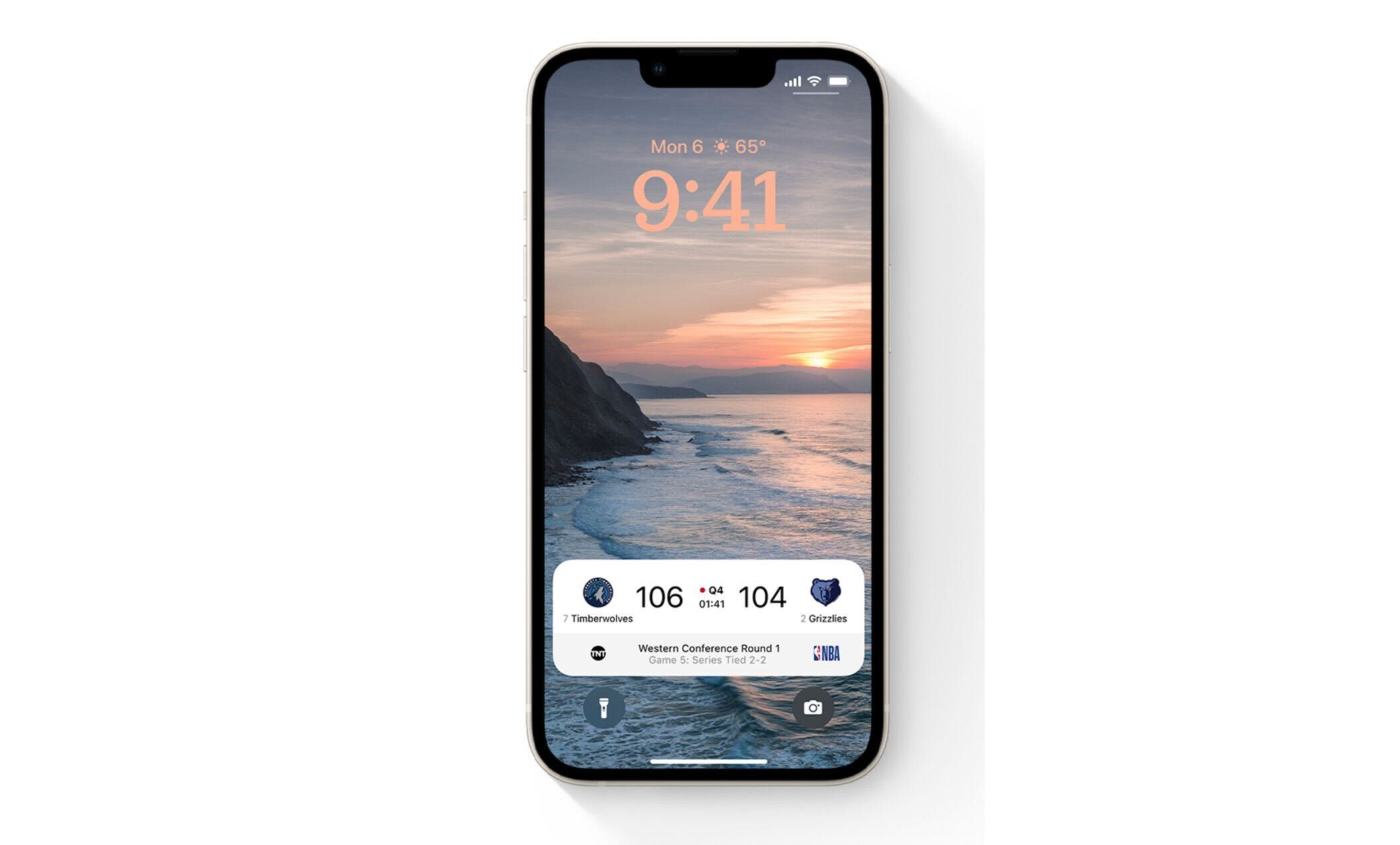Understanding Macro Mode
Macro mode is a powerful feature that allows you to capture intricate details and close-up shots with stunning clarity. When it comes to photography, macro mode enables you to focus on subjects at an extremely close range, revealing the beauty of small details that might otherwise go unnoticed. With the iPhone 14 Pro, Apple has taken macro photography to the next level, offering users the ability to capture mesmerizing close-up shots with unprecedented precision.
In essence, macro mode on the iPhone 14 Pro empowers you to explore the world from a different perspective, unveiling the hidden beauty of everyday objects. Whether it's the delicate intricacies of a flower petal, the texture of a leaf, or the subtle patterns on a butterfly's wing, macro mode allows you to magnify these details, bringing them to life in your photographs.
By understanding the capabilities of macro mode, you can unlock a whole new realm of creative possibilities. It's not just about taking close-up shots; it's about delving into a world of intricate patterns, textures, and colors that are often overlooked in our day-to-day lives. With macro mode, you can transform ordinary subjects into extraordinary works of art, capturing the essence of their beauty in a way that is both captivating and immersive.
The iPhone 14 Pro's macro mode is designed to deliver exceptional image quality, ensuring that even the smallest details are rendered with astonishing clarity. This means that every tiny aspect of your subject, from the fine hairs on an insect to the delicate veins of a leaf, can be captured with unparalleled sharpness and precision. As a result, your macro photographs will exude a sense of realism and depth that is truly breathtaking.
In summary, macro mode on the iPhone 14 Pro is a gateway to a world of mesmerizing details and captivating close-up shots. By harnessing the power of macro photography, you can elevate your creativity and expand your photographic horizons, capturing the beauty of the small and often overlooked elements that surround us. With macro mode, the iPhone 14 Pro empowers you to see the world in a whole new light, revealing the enchanting intricacies that are waiting to be discovered through your lens.
Activating Macro Mode on iPhone 14 Pro
To activate macro mode on your iPhone 14 Pro, you can follow these simple steps:
-
Accessing the Camera App: Begin by unlocking your iPhone 14 Pro and locating the Camera app on the home screen or in the app library. Tap on the Camera app icon to launch it.
-
Selecting Macro Mode: Once the Camera app is open, you can access macro mode by tapping on the "Mode" or "Lens" icon, depending on the camera interface. In the mode options, look for "Macro" or a similar icon that represents close-up photography.
-
Engaging Macro Mode: After selecting the macro mode, your iPhone 14 Pro will automatically switch to the dedicated macro lens, optimizing the camera settings for close-up shots. You will notice the interface adapting to the macro mode, indicating that the camera is now ready to capture stunning close-up details.
-
Focusing on the Subject: With macro mode activated, you can now position your iPhone 14 Pro within the optimal distance from your subject. The camera's autofocus system will work seamlessly to ensure that the close-up details are captured with exceptional sharpness and clarity.
-
Capturing the Shot: Once you have framed your subject within the viewfinder, gently press the shutter button to take the photo. The iPhone 14 Pro's advanced image processing capabilities will work in tandem with the macro mode, resulting in breathtaking close-up shots that showcase the intricate details of your subject.
By following these straightforward steps, you can effortlessly activate macro mode on your iPhone 14 Pro and embark on a journey of capturing mesmerizing close-up shots with unparalleled precision and clarity. Whether you are exploring the delicate patterns of a flower petal or the intricate textures of everyday objects, macro mode on the iPhone 14 Pro empowers you to unveil the hidden beauty of the world around you through your lens.
Adjusting Settings for Macro Photography
When it comes to capturing stunning macro shots with your iPhone 14 Pro, understanding and adjusting the camera settings can significantly enhance the quality and impact of your photographs. While the iPhone 14 Pro's macro mode optimizes many settings automatically, having a basic understanding of manual adjustments can further elevate your macro photography experience.
1. Focus and Exposure
In macro photography, precise focus is crucial to highlight the intricate details of your subject. With the iPhone 14 Pro, you can manually adjust the focus by tapping on the specific area of the subject displayed on the screen. This allows you to pinpoint the exact detail you want to emphasize, ensuring that it remains sharp and prominent in the final image.
Additionally, adjusting the exposure can help in capturing the right amount of light for your macro shots. The iPhone 14 Pro provides the flexibility to adjust exposure levels by simply swiping up or down on the screen, allowing you to fine-tune the brightness and highlight the subtle textures and patterns of your subject.
2. Depth of Field
Controlling the depth of field is essential in macro photography as it determines the amount of the subject that appears in focus. With the iPhone 14 Pro, you can achieve a shallow depth of field by positioning the camera close to the subject and tapping on the specific detail you want to emphasize. This creates a captivating effect where the focused detail stands out against a beautifully blurred background, drawing attention to the intricate elements of your subject.
3. Grid and Level
Utilizing the grid and level features on the iPhone 14 Pro can aid in composing well-balanced and visually appealing macro shots. The grid helps in aligning the subject within the frame, ensuring that it is positioned and oriented to create a harmonious composition. Additionally, the level feature assists in maintaining a straight and balanced perspective, especially when capturing macro shots of symmetrical subjects or intricate patterns.
4. HDR and Smart HDR
The iPhone 14 Pro's HDR (High Dynamic Range) and Smart HDR capabilities can significantly enhance the tonal range and detail in your macro photographs. These features intelligently combine multiple exposures to capture a wider range of highlights and shadows, resulting in images with exceptional clarity and depth. When engaging in macro photography, leveraging the HDR and Smart HDR functions can elevate the visual impact of your close-up shots, ensuring that even the subtlest details are rendered with remarkable precision.
By familiarizing yourself with these settings and making subtle adjustments, you can harness the full potential of the iPhone 14 Pro's macro mode, capturing mesmerizing close-up shots with unparalleled clarity and visual impact. These adjustments empower you to fine-tune the camera settings to suit the specific nuances of your subjects, resulting in macro photographs that exude a sense of artistry and immersive detail.
Tips for Capturing Stunning Macro Shots
Capturing stunning macro shots with your iPhone 14 Pro involves more than just activating the macro mode and pressing the shutter button. To truly elevate your macro photography experience and unleash the full potential of the iPhone 14 Pro's capabilities, consider the following tips:
-
Explore Diverse Subjects: Look beyond the obvious and explore a wide range of subjects for your macro shots. From intricate flower petals and delicate insect details to everyday objects with captivating textures, the world is brimming with potential macro subjects waiting to be discovered.
-
Embrace Natural Light: When capturing macro shots, natural light can be your greatest ally. Seek out soft, diffused light to illuminate your subjects, as harsh lighting can create unwanted shadows and detract from the intricate details you aim to highlight.
-
Steady Your Hand: Achieving sharp and detailed macro shots often requires a steady hand. Consider using a tripod or stabilizing your arms against a solid surface to minimize camera shake and ensure that the fine details of your subject are captured with precision.
-
Experiment with Angles: Don't be afraid to explore different angles and perspectives when capturing macro shots. Get down low, explore unique vantage points, and experiment with unconventional compositions to unveil the captivating details of your subjects from fresh and compelling viewpoints.
-
Patience is Key: Macro photography demands patience. Take the time to observe your subjects closely, wait for the perfect moment, and be mindful of subtle movements that can affect the composition. Patience allows you to capture the essence of intricate details with finesse.
-
Focus on Details: In macro photography, the smallest details can make the most significant impact. Focus on capturing the intricate textures, patterns, and fine details that define your subjects, allowing them to take center stage in your macro shots.
-
Utilize Negative Space: Embracing negative space can enhance the visual impact of your macro shots. By strategically incorporating empty spaces around your subject, you can draw attention to the intricate details and create a sense of balance and visual intrigue within your compositions.
-
Experiment with Editing: After capturing your macro shots, leverage the editing capabilities of the iPhone 14 Pro to fine-tune and enhance the details. Adjusting contrast, sharpness, and color balance can further accentuate the mesmerizing intricacies of your macro subjects.
By incorporating these tips into your macro photography endeavors, you can unlock the full potential of the iPhone 14 Pro's macro mode, capturing stunning close-up shots that showcase the mesmerizing details and textures of the world around you.
Editing Macro Photos on iPhone 14 Pro
Editing macro photos captured with your iPhone 14 Pro allows you to refine and enhance the intricate details and textures captured in your close-up shots. Leveraging the advanced editing capabilities of the iPhone 14 Pro, you can elevate the visual impact of your macro photographs, ensuring that the mesmerizing details of your subjects are showcased with unparalleled clarity and artistry.
1. Fine-Tuning Exposure and Contrast
When editing macro photos, start by fine-tuning the exposure and contrast to accentuate the subtle details of your subjects. The iPhone 14 Pro's editing tools enable you to adjust the exposure levels, ensuring that the intricate textures and patterns are showcased with optimal brightness and clarity. Additionally, refining the contrast can further emphasize the fine details, creating a sense of depth and visual intrigue within your macro shots.
2. Enhancing Sharpness and Detail
To bring out the mesmerizing intricacies captured in your macro photographs, utilize the sharpening tools available on the iPhone 14 Pro. By delicately enhancing the sharpness of the fine details, such as the delicate veins of a leaf or the intricate patterns on a butterfly's wing, you can ensure that every minute element is rendered with astonishing precision and clarity, elevating the visual impact of your macro shots.
3. Adjusting Color Balance and Saturation
The iPhone 14 Pro's editing features empower you to refine the color balance and saturation of your macro photos, allowing you to accentuate the vibrant hues and subtle tones present in your subjects. By delicately adjusting the color balance and saturation, you can ensure that the intricate details are complemented by captivating and true-to-life colors, enhancing the overall visual allure of your macro shots.
4. Utilizing Depth Effects
Leverage the depth effects available in the iPhone 14 Pro's editing tools to further enhance the visual impact of your macro photographs. By selectively applying depth effects, such as blurring the background to accentuate the focused detail, you can create a captivating sense of depth and dimension within your macro shots, drawing attention to the mesmerizing intricacies of your subjects.
5. Fine-Tuning Composition and Cropping
Refining the composition and cropping of your macro photos can significantly enhance their visual appeal. The iPhone 14 Pro's editing capabilities allow you to fine-tune the composition, ensuring that the intricate details are positioned harmoniously within the frame. Additionally, precise cropping can eliminate distractions and further emphasize the captivating details captured in your macro shots.
By embracing the editing capabilities of the iPhone 14 Pro, you can refine and elevate the visual impact of your macro photographs, ensuring that the mesmerizing details and textures of your subjects are showcased with unparalleled clarity and artistry. Through subtle adjustments and enhancements, you can transform your macro shots into captivating works of art that exude a sense of immersive detail and visual allure.