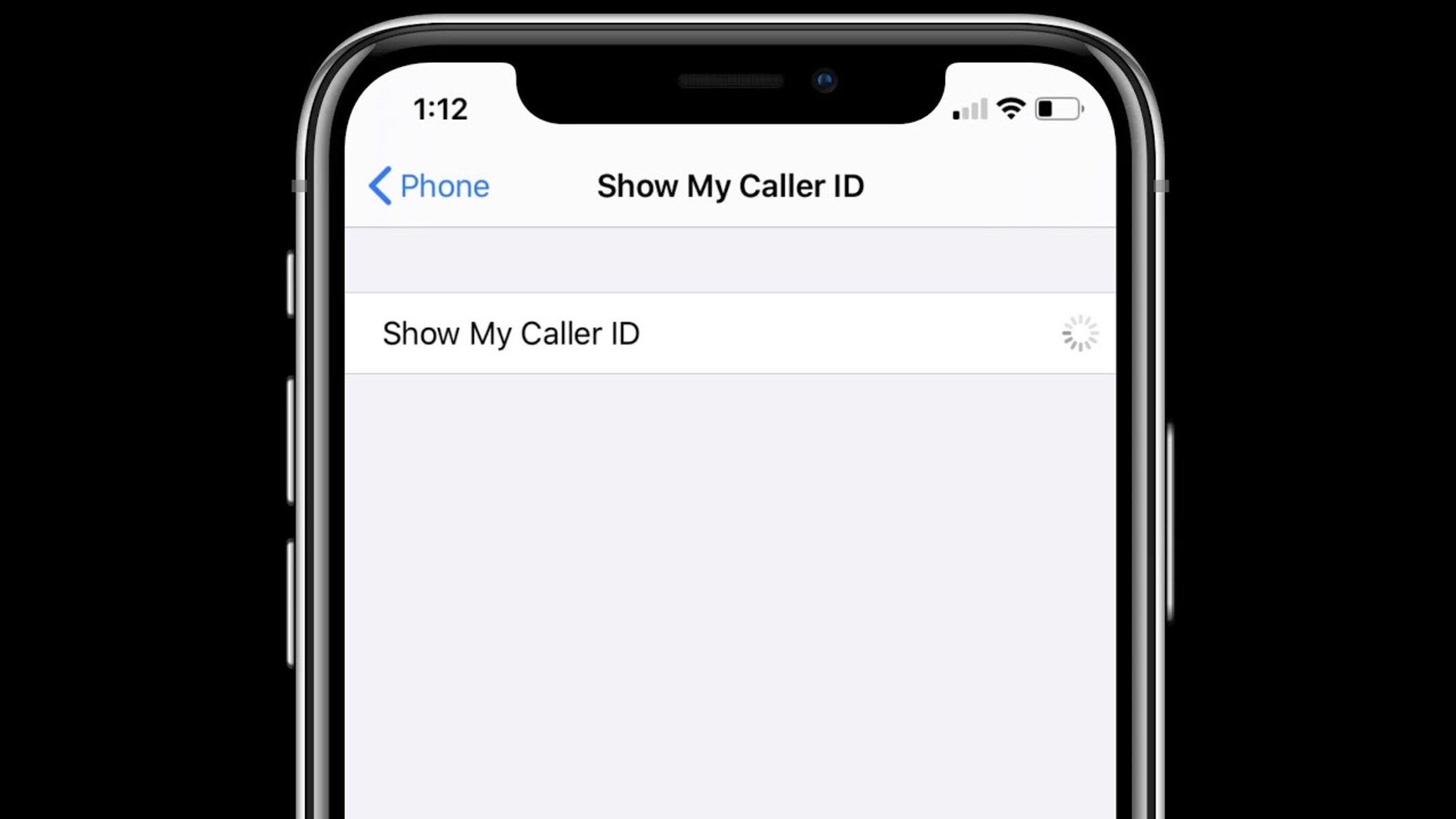What is "Show My Caller ID" on iPhone 13?
"Show My Caller ID" is a feature on the iPhone 13 that allows users to control whether their phone number is displayed when making outgoing calls. When this feature is enabled, the recipient of the call will see the caller's phone number displayed on their caller ID. Conversely, when the feature is disabled, the recipient will see "Unknown" or "No Caller ID" on their caller ID instead of the caller's phone number.
This feature provides users with the flexibility to choose whether they want to reveal their phone number when making calls. It can be particularly useful in various situations, such as when users want to maintain their privacy or anonymity when contacting others. By toggling the "Show My Caller ID" setting, iPhone 13 users have the ability to control the visibility of their phone number when placing calls to individuals or businesses.
In essence, "Show My Caller ID" empowers iPhone 13 users to make informed decisions about the visibility of their phone number when reaching out to others. Whether it's for personal privacy, professional discretion, or other reasons, this feature offers a simple yet impactful way to manage caller ID information.
By understanding the functionality of "Show My Caller ID" on the iPhone 13, users can leverage this feature to tailor their communication preferences according to their specific needs and circumstances. Whether it's about maintaining privacy, controlling the visibility of their phone number, or simply exercising greater control over their outgoing calls, this feature provides a valuable tool for iPhone 13 users to manage their caller ID information effectively.
How to Change "Show My Caller ID" Settings on iPhone 13
Changing the "Show My Caller ID" settings on your iPhone 13 is a straightforward process that offers users the flexibility to control the visibility of their phone number when making outgoing calls. Whether you wish to display your caller ID or keep it private, the following steps will guide you through the process of adjusting this setting to suit your preferences.
-
Access the Settings: Begin by unlocking your iPhone 13 and locating the "Settings" app on the home screen. The app icon resembles a gear and is typically found in the lower-right corner of the screen.
-
Navigate to Phone Settings: Within the "Settings" app, scroll down and tap on the "Phone" option. This will open a menu containing various phone-related settings and configurations.
-
Select "Show My Caller ID": In the "Phone" settings menu, locate and tap on the "Show My Caller ID" option. This will lead you to a screen where you can adjust the visibility of your caller ID.
-
Toggle the Setting: Upon selecting "Show My Caller ID," you will be presented with a toggle switch. By default, the toggle may be set to display your caller ID. To change this setting, simply tap the toggle to switch it off, indicating that you prefer to hide your caller ID when making calls.
-
Verify the Change: Once you have adjusted the "Show My Caller ID" setting, it's a good practice to verify the change by placing a test call to a friend or family member. This will allow you to confirm whether your caller ID is now displayed as "Unknown" or "No Caller ID" on the recipient's phone.
By following these steps, you can easily modify the "Show My Caller ID" settings on your iPhone 13 to align with your privacy preferences and communication needs. Whether you choose to display or conceal your caller ID, this feature empowers you to take control of how your phone number appears to others when placing outgoing calls.
Empowered with the knowledge of adjusting the "Show My Caller ID" settings, iPhone 13 users can confidently manage their caller ID visibility, ensuring that their communication experiences align with their individual preferences and privacy considerations.
Benefits of Hiding Caller ID on iPhone 13
Hiding caller ID on the iPhone 13 offers users a range of compelling benefits, empowering them to manage their privacy and communication experiences effectively. By concealing their phone number when making outgoing calls, iPhone 13 users can enjoy the following advantages:
1. Privacy Protection
Enabling the option to hide caller ID provides a layer of privacy protection, allowing users to safeguard their personal phone numbers from being displayed to recipients. This is particularly valuable when contacting individuals or businesses with whom users may not have a prior relationship, offering a level of anonymity and discretion.
2. Enhanced Security
By concealing their caller ID, iPhone 13 users can mitigate the risk of their phone numbers being exposed to unknown or potentially untrustworthy parties. This can be especially beneficial in situations where users are concerned about potential misuse of their contact information or unsolicited communication.
3. Professional Discretion
For professionals and business users, the ability to hide caller ID can be instrumental in maintaining a professional image and controlling the dissemination of personal contact details. Whether reaching out to clients, colleagues, or business associates, this feature enables users to present a consistent and professional communication approach.
4. Avoiding Unwanted Calls
Hiding caller ID can serve as a proactive measure to deter unwanted or unsolicited calls. By concealing their phone numbers, iPhone 13 users can reduce the likelihood of being targeted by spam calls, telemarketers, or other forms of unwanted communication, contributing to a more streamlined and peaceful calling experience.
5. Flexibility in Communication
The option to hide caller ID provides users with the flexibility to choose when and with whom they share their phone numbers. This flexibility is particularly valuable in diverse social and professional contexts, allowing users to tailor their communication approach according to the specific circumstances and preferences of the recipient.
6. Personal Empowerment
Ultimately, the ability to hide caller ID on the iPhone 13 empowers users to take control of their communication privacy and preferences. By offering a simple yet impactful feature, Apple enables users to make informed decisions about how their phone numbers are presented to others, aligning with their individual needs and comfort levels.
In summary, the benefits of hiding caller ID on the iPhone 13 encompass privacy protection, enhanced security, professional discretion, avoidance of unwanted calls, flexibility in communication, and personal empowerment. By leveraging this feature, iPhone 13 users can navigate their communication experiences with greater confidence and control, ensuring that their privacy and preferences are respected in their interactions with others.
Potential Drawbacks of Hiding Caller ID on iPhone 13
While hiding caller ID on the iPhone 13 offers notable benefits, it is essential to consider the potential drawbacks associated with this privacy feature. Understanding these drawbacks can provide users with a comprehensive perspective on the implications of concealing their phone numbers when making outgoing calls.
1. Impaired Call Answering
When a caller's ID is hidden, recipients may be hesitant to answer the call, especially if they do not recognize the "Unknown" or "No Caller ID" label. This can lead to missed connections and communication breakdowns, particularly in situations where timely responses are crucial.
2. Reduced Trust and Credibility
Concealing caller ID may inadvertently create an impression of secrecy or suspicion, potentially impacting the trust and credibility of the caller. In professional settings, such as business communications, the absence of a visible caller ID may raise concerns or lead to a perception of unprofessionalism.
3. Limited Call Back Options
Recipients of calls with hidden caller IDs may have limited options for initiating a call back, especially if they are unable to identify the caller. This can hinder the ability to return important calls or engage in follow-up communication, potentially disrupting ongoing conversations or business interactions.
4. Screening Challenges
For individuals or organizations that rely on caller ID information to screen and prioritize incoming calls, hidden caller IDs can pose challenges. Without visibility into the caller's phone number, recipients may struggle to effectively manage and prioritize their communication flow, leading to potential inefficiencies.
5. Missed Networking Opportunities
In social or professional networking scenarios, concealing caller ID may inadvertently hinder the establishment of new connections or collaborations. Recipients may be less inclined to respond to calls with hidden caller IDs, potentially resulting in missed opportunities for meaningful interactions and relationship-building.
6. Regulatory Compliance Considerations
In certain jurisdictions or industries, there may be regulatory requirements or expectations regarding the visibility of caller IDs for communication purposes. Concealing caller ID without proper consideration of relevant regulations or compliance standards could lead to inadvertent non-compliance or legal implications.
By acknowledging these potential drawbacks, iPhone 13 users can make informed decisions about when to hide their caller IDs and consider the implications for various communication scenarios. While the feature offers valuable privacy benefits, users should weigh these advantages against the potential drawbacks to ensure that their communication experiences remain effective and conducive to meaningful connections.