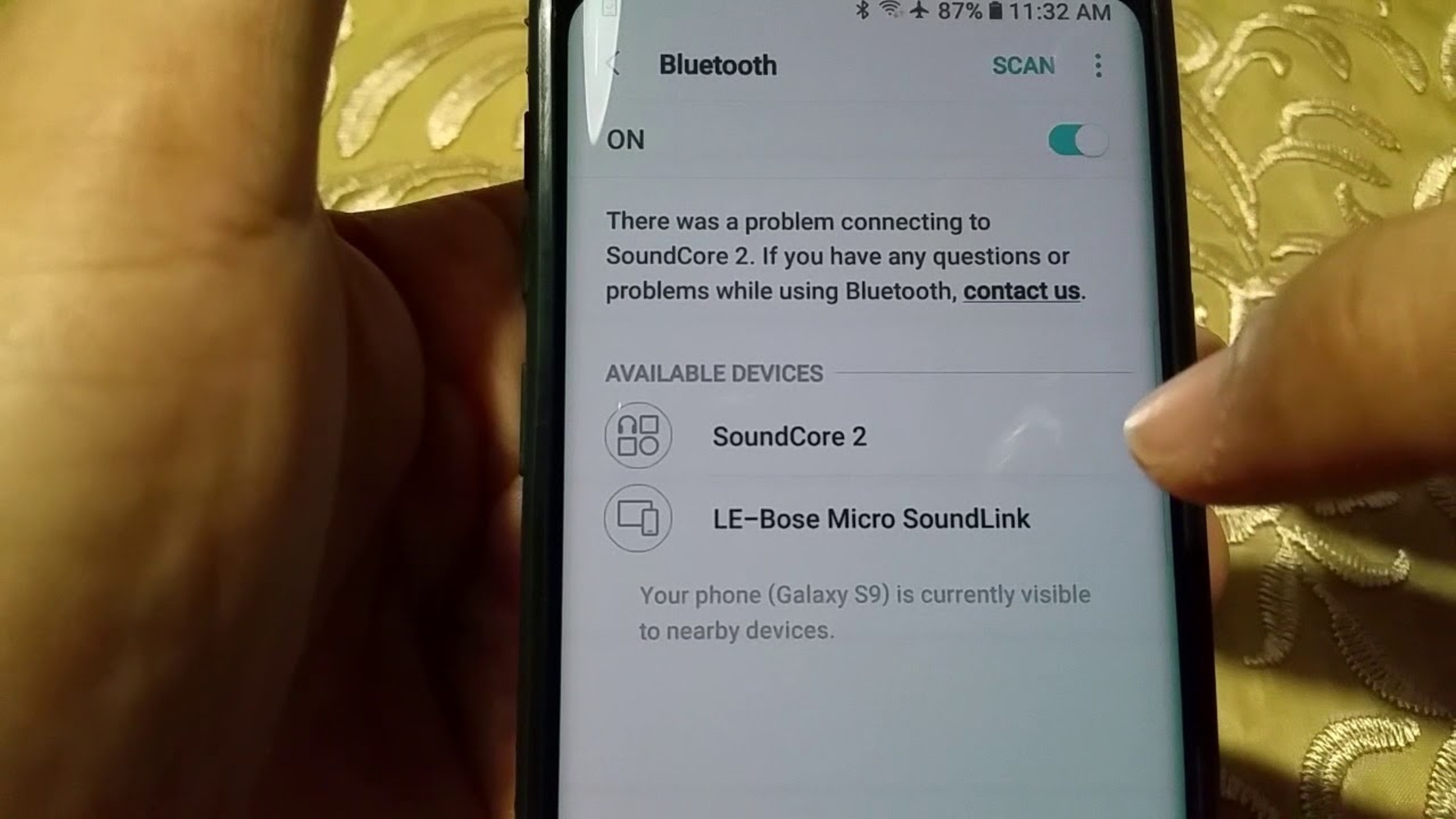What is Cache Management?
Cache management involves the process of handling and controlling the cache, which is a temporary storage area that stores frequently accessed data for quick retrieval. In the context of Android devices, cache management plays a crucial role in optimizing the performance and functionality of various system and user-installed applications. The cache contains temporary files, logs, and other data that help apps run more efficiently and provide a seamless user experience.
When it comes to Bluetooth cache on Android devices, the cache stores data related to Bluetooth connections, paired devices, and other Bluetooth-related information. This cache can accumulate over time and may lead to issues such as connectivity problems, pairing errors, or other unexpected behaviors in Bluetooth functionality. Therefore, managing and, if necessary, clearing the Bluetooth cache becomes essential to maintain the smooth operation of Bluetooth connections on an Android device.
Effective cache management not only ensures the optimal performance of the device but also contributes to efficient storage utilization. By understanding the significance of cache management and how it relates to Bluetooth functionality on Android, users can take proactive steps to address potential issues and maintain a seamless Bluetooth experience.
Understanding Bluetooth Cache on Android
Bluetooth cache on Android devices serves as a repository for various Bluetooth-related data, including paired devices, connection logs, and other information essential for seamless Bluetooth functionality. When a device connects to a Bluetooth accessory, such as a headset, speaker, or car audio system, the relevant data is stored in the Bluetooth cache to facilitate quicker and more reliable connections in the future.
Over time, the Bluetooth cache can accumulate a significant amount of data, which may include outdated or corrupted information. This accumulation can potentially lead to connectivity issues, intermittent pairing problems, or unexpected behavior when using Bluetooth devices. Understanding the role of the Bluetooth cache is crucial in diagnosing and addressing such issues effectively.
Furthermore, the Bluetooth cache also stores information about previously connected devices, including their profiles and settings. This allows for seamless reconnection to known devices without the need to reconfigure settings or go through the pairing process each time. While this feature enhances user convenience, it also underscores the importance of maintaining a clean and efficient Bluetooth cache to avoid potential conflicts or errors.
By comprehending the nature of the Bluetooth cache on Android devices, users can gain insight into the potential impact of cache-related issues on Bluetooth functionality. This understanding forms the basis for implementing appropriate cache management strategies to ensure the reliable and uninterrupted operation of Bluetooth connections.
Why Clearing Bluetooth Cache is Important
Clearing the Bluetooth cache on an Android device is essential for maintaining the optimal performance and reliability of Bluetooth connections. Over time, the accumulation of outdated or corrupted data in the Bluetooth cache can lead to various issues that impact the seamless operation of Bluetooth-enabled devices.
One of the primary reasons for clearing the Bluetooth cache is to address connectivity issues. When the cache contains obsolete or conflicting information, it can result in difficulties when pairing new devices or establishing connections with previously paired devices. Clearing the cache allows the system to rebuild the necessary data for accurate device recognition and smooth connectivity.
Additionally, clearing the Bluetooth cache can resolve intermittent pairing problems and unexpected disconnections. These issues often stem from inconsistencies or errors within the cache, and a clean cache can help mitigate such disruptions, ensuring a more stable and reliable Bluetooth experience.
Moreover, clearing the Bluetooth cache can improve the overall performance of Bluetooth functionality on the Android device. By removing unnecessary data and streamlining the cache, the system can operate more efficiently, leading to faster device discovery, smoother pairing processes, and enhanced overall Bluetooth performance.
Furthermore, clearing the Bluetooth cache can be beneficial when troubleshooting Bluetooth-related issues. When encountering persistent problems with Bluetooth connectivity or functionality, clearing the cache presents an initial step in resolving these issues before resorting to more complex troubleshooting methods.
Overall, the importance of clearing the Bluetooth cache lies in its ability to rectify connectivity issues, enhance performance, and streamline the Bluetooth experience on Android devices. By periodically clearing the Bluetooth cache, users can ensure that their Bluetooth connections remain reliable and free from potential cache-related complications.
How to Clear Bluetooth Cache on Android
Clearing the Bluetooth cache on an Android device can be accomplished through various methods, each offering a straightforward approach to managing the cache and resolving potential Bluetooth-related issues.
Method 1: Clearing Bluetooth Cache through App Settings
1. Open the “Settings” app on your Android device.
2. Navigate to “Apps” or “Applications” in the settings menu.
3. Locate and select “Bluetooth” from the list of installed apps.
4. Within the Bluetooth app settings, tap on “Storage” or “Storage & cache.”
5. Select “Clear cache” to remove the Bluetooth cache data stored on the device.
Method 2: Clearing Bluetooth Cache through System Settings
1. Access the device’s “Settings” menu.
2. Go to “Storage” or “Storage & USB” settings.
3. Find and tap on “Cached data.”
4. Confirm the action to clear the system cache, which includes the Bluetooth cache data.
Method 3: Clearing Bluetooth Cache using Third-Party Apps
Several third-party cleaner or maintenance apps available on the Google Play Store offer the option to clear the device’s cache, including the Bluetooth cache. Users can download and install these apps, then follow the on-screen instructions to clear the Bluetooth cache and optimize the device’s performance.
After clearing the Bluetooth cache using any of the aforementioned methods, it is advisable to restart the device to allow the system to rebuild the necessary cache data for Bluetooth functionality. This simple yet effective process can help address potential Bluetooth-related issues and ensure a smoother and more reliable Bluetooth experience on the Android device.
Method 1: Clearing Bluetooth Cache through App Settings
Clearing the Bluetooth cache through the app settings on an Android device provides a direct and user-friendly method to manage the cache data associated with the Bluetooth functionality. By following the steps outlined below, users can effectively clear the Bluetooth cache and address potential issues related to Bluetooth connectivity and performance.
1. Open the “Settings” app on your Android device. This can typically be accessed through the app drawer or by swiping down from the top of the screen and tapping the gear icon.
2. Navigate to “Apps” or “Applications” in the settings menu. The location of this option may vary depending on the device model and software version.
3. Locate and select “Bluetooth” from the list of installed apps. This step allows users to access the settings specific to the Bluetooth functionality on their device.
4. Within the Bluetooth app settings, tap on “Storage” or “Storage & cache.” This option enables users to manage the storage and cache data associated with the Bluetooth app.
5. Select “Clear cache” to remove the Bluetooth cache data stored on the device. By tapping this option, users can initiate the process of clearing the cache, which helps in resolving potential Bluetooth-related issues and optimizing performance.
Once the cache has been cleared, it is advisable to restart the device to allow the system to rebuild the necessary cache data for Bluetooth functionality. This simple yet effective process can help ensure a smoother and more reliable Bluetooth experience on the Android device.
By utilizing the app settings to clear the Bluetooth cache, users can proactively manage the cache data associated with Bluetooth functionality, contributing to a more seamless and efficient Bluetooth experience on their Android devices.
Method 2: Clearing Bluetooth Cache through System Settings
Clearing the Bluetooth cache through the system settings of an Android device offers a convenient approach to managing the cache data associated with Bluetooth functionality. By following the steps outlined below, users can effectively clear the Bluetooth cache and address potential issues related to Bluetooth connectivity and performance.
1. Access the device’s “Settings” menu. This can typically be found in the app drawer or by swiping down from the top of the screen and tapping the gear icon.
2. Go to “Storage” or “Storage & USB” settings. The exact location of this option may vary based on the device model and software version.
3. Find and tap on “Cached data.” This option allows users to manage the cached data stored on the device, including the Bluetooth cache.
4. Confirm the action to clear the system cache, which includes the Bluetooth cache data. Upon confirmation, the system will proceed to clear the cached data, including the Bluetooth cache, contributing to a more streamlined and efficient Bluetooth experience.
Once the Bluetooth cache has been cleared through the system settings, it is advisable to restart the device. This allows the system to rebuild the necessary cache data for Bluetooth functionality, ensuring a smoother and more reliable Bluetooth experience on the Android device.
By utilizing the system settings to clear the Bluetooth cache, users can proactively manage the cache data associated with Bluetooth functionality, contributing to a more seamless and efficient Bluetooth experience on their Android devices.
Method 3: Clearing Bluetooth Cache using Third-Party Apps
Clearing the Bluetooth cache using third-party apps provides an alternative and convenient method to manage the cache data associated with Bluetooth functionality on Android devices. Several third-party cleaner or maintenance apps available on the Google Play Store offer the option to clear the device’s cache, including the Bluetooth cache. By following the steps outlined below, users can effectively utilize third-party apps to clear the Bluetooth cache and optimize the performance of Bluetooth connections.
1. Visit the Google Play Store on your Android device and search for reputable third-party cleaner or maintenance apps. Look for apps with positive reviews and high ratings to ensure reliability and effectiveness.
2. Download and install the selected third-party app. Follow the on-screen instructions to complete the installation process and grant any necessary permissions for the app to function optimally.
3. Once the app is installed, open it and navigate to the section related to cache management or device optimization. The location of this section may vary depending on the app’s interface and features.
4. Look for the option to clear the device’s cache and select it. Some apps may provide specific options to clear the Bluetooth cache, while others offer a comprehensive cache clearing feature that includes the Bluetooth cache.
5. Follow the on-screen prompts to initiate the process of clearing the cache, including the Bluetooth cache. The app will proceed to remove unnecessary data, contributing to a more streamlined and efficient Bluetooth experience on the Android device.
After clearing the Bluetooth cache using a third-party app, it is advisable to restart the device. This allows the system to rebuild the necessary cache data for Bluetooth functionality, ensuring a smoother and more reliable Bluetooth experience on the Android device.
By leveraging third-party apps to clear the Bluetooth cache, users can efficiently manage the cache data associated with Bluetooth functionality, contributing to a more seamless and optimized Bluetooth experience on their Android devices.
Tips for Managing Bluetooth Cache on Android
Effective management of the Bluetooth cache on Android devices is essential for maintaining optimal Bluetooth functionality and addressing potential connectivity issues. By implementing the following tips, users can proactively manage the Bluetooth cache, ensuring a seamless and reliable Bluetooth experience.
Regular Cache Clearing
Make it a habit to periodically clear the Bluetooth cache on your Android device. Regular cache clearing helps prevent the accumulation of outdated or corrupted data, reducing the likelihood of Bluetooth-related issues and ensuring smoother connectivity.
Restart After Cache Clearing
After clearing the Bluetooth cache, always restart your device. This allows the system to rebuild the necessary cache data for Bluetooth functionality, optimizing performance and reliability.
Utilize Built-in Maintenance Tools
Explore the built-in maintenance tools or optimization features available on your Android device. Some devices offer dedicated options to manage cache data, including the Bluetooth cache, providing a convenient way to ensure efficient Bluetooth functionality.
Monitor App-Specific Cache
Pay attention to app-specific cache data related to Bluetooth-enabled applications. Some apps may store Bluetooth-related data in their cache, and managing these app-specific caches can contribute to a smoother overall Bluetooth experience.
Consider Third-Party Maintenance Apps
Explore reputable third-party maintenance apps from the Google Play Store. These apps often offer comprehensive cache management features, including the ability to clear the Bluetooth cache, providing an additional layer of control over cache data.
Stay Informed About Updates
Stay informed about system updates and app updates that may include enhancements to Bluetooth functionality or cache management. Keeping your device and apps up to date can contribute to a more optimized Bluetooth experience.
By incorporating these tips into your routine, you can effectively manage the Bluetooth cache on your Android device, ensuring reliable Bluetooth connectivity and optimal performance for your Bluetooth-enabled devices.