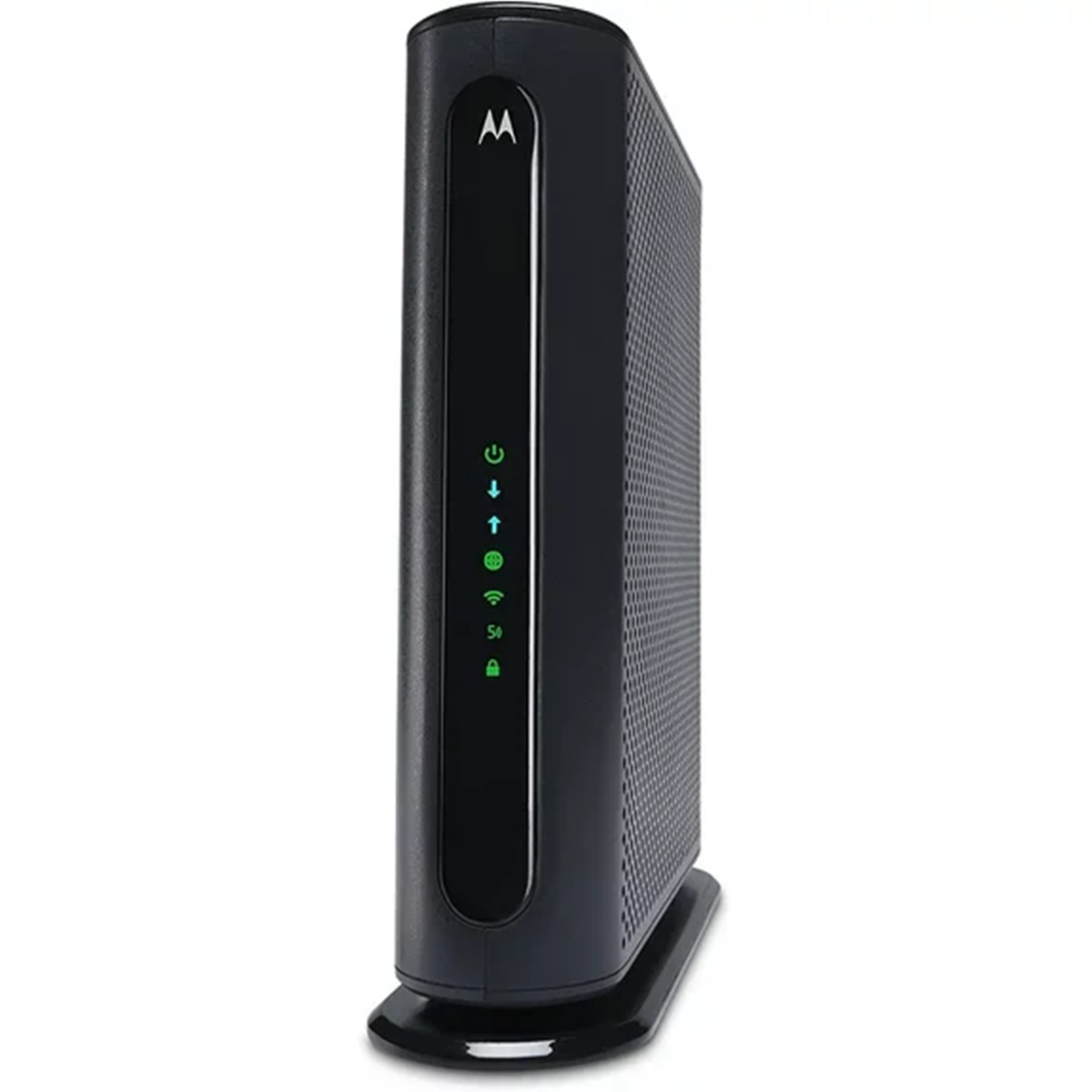Broadband Modems: The Backbone of High-Speed Internet Access
When it comes to high-speed internet access, broadband modems play a crucial role in ensuring a seamless and fast connection. These devices serve as the bridge between your computer or other devices and your internet service provider (ISP), enabling the transfer of data packets at lightning-fast speeds.
Operating on different technologies, broadband modems come in various types, such as cable modems, DSL modems, fiber optic modems, satellite modems, and wireless modems. Each type has its own set of advantages, making it important to choose the one that best suits your needs and preferences.
Cable modems utilize coaxial cable connections to deliver high-speed internet access. They offer impressive network speeds, making them popular among households and businesses alike. With cable modems, users can enjoy fast download and upload speeds, perfect for streaming HD videos, online gaming, and other bandwidth-intensive activities.
DSL modems, on the other hand, provide high-speed internet access over traditional telephone lines. These modems convert digital data into an analog signal that can be transmitted over the phone lines. DSL technology allows users to have an always-on internet connection without interfering with simultaneous telephone calls.
Fiber optic modems, the newest and fastest type of broadband modem, rely on light signals to transmit data. Fiber optics can deliver incredibly high speeds, allowing users to enjoy lightning-fast downloads and uploads. This technology is particularly ideal for heavy internet users who require ultra-fast speeds for activities like 4K video streaming, cloud gaming, and large file transfers.
Satellite modems are essential for providing internet access in remote areas where traditional wired connections are not available. These modems use satellite communication to establish a connection with the internet. Despite being slower than other types of broadband modems due to the distance the signal needs to travel, satellite modems have made high-speed internet accessible to millions of people in rural and remote locations.
Wireless modems, on the other hand, allow users to connect to the internet without the need for physical cables. These modems use Wi-Fi technology to provide a wireless network within its range. Wireless modems have become increasingly popular due to their convenience and ease of use, enabling multiple devices to connect to the internet simultaneously.
Types of Broadband Modems
Broadband modems come in various types, each designed to cater to different internet connectivity needs. Understanding the different types of modems is essential for selecting the one that best suits your requirements. Let’s explore some of the most common types of broadband modems:
Cable Modems: Cable modems are widely used in residential and commercial settings. They connect to the internet via coaxial cable connections and provide high-speed internet access. Cable modems offer impressive download and upload speeds, making them ideal for bandwidth-intensive tasks like video streaming, online gaming, and file sharing.
DSL Modems: DSL (Digital Subscriber Line) modems are popular in areas where cable or fiber optic connections may not be available. These modems work by harnessing existing telephone lines to transmit data. DSL technology allows for simultaneous voice and data transmission, enabling users to make phone calls while browsing the internet.
Fiber Optic Modems: Fiber optic modems are the pinnacle of high-speed internet access. They use fiber optic cables to transmit data signals, offering incredibly fast speeds and low latency. Fiber optic modems are perfect for those who require ultra-fast internet connections, such as businesses or individuals who engage in activities like cloud computing, video conferencing, and large data transfers.
Satellite Modems: Satellite modems are crucial for connecting areas where wired connections are impractical or unavailable. These modems receive and transmit data signals to and from satellites in orbit, allowing users in remote locations to access the internet. While satellite internet speeds may not match those of cable or fiber, they have significantly improved in recent years, making them a viable option for users in rural areas.
Wireless Modems: Wireless modems, also known as Wi-Fi routers, are ubiquitous in homes, offices, and public spaces. These modems allow devices to connect to the internet wirelessly via Wi-Fi technology. They provide convenient mobile access throughout a designated area, allowing users to connect multiple devices simultaneously without the need for physical cables.
When choosing a broadband modem, consider factors such as the availability of internet service providers in your area, the required internet speeds for your activities, and the number of devices that need to be connected. It’s essential to select a modem that is compatible with your ISP’s network and offers the necessary speed and features to meet your specific needs.
Cable Modems: Unlocking High-Speed Internet through Coaxial Cable Connections
Cable modems play a vital role in delivering high-speed internet access to millions of households and businesses around the world. These modems utilize coaxial cable connections to establish a reliable and fast internet connection. Let’s take a closer look at cable modems and how they enable high-speed internet access:
Coaxial Cable Connections: Cable modems rely on coaxial cables to transmit data signals between your ISP and your device. Coaxial cables consist of a central conductor surrounded by insulation and a metal shield, which helps protect the signal from external interference. This design allows for the efficient transmission of data signals over long distances without significant loss in quality or speed.
Impressive Network Speeds: Cable modems are known for their impressive network speeds, making them popular in both residential and commercial settings. With cable modems, users can enjoy high download and upload speeds, allowing for smooth streaming of HD videos, online gaming without lag, and quick file transfers. The use of coaxial cables helps ensure a stable and consistent connection, even during peak hours when network traffic is high.
Compatibility and Availability: Cable modems require a physical connection to an ISP’s coaxial cable network. This means that their availability is dependent on the coverage of cable internet providers in your area. Before purchasing a cable modem, it’s essential to check the compatibility with your chosen ISP. This can be determined by consulting the ISP’s approved modem list or contacting their customer support.
Multiple User Support: Cable modems are designed to support multiple users and devices simultaneously. They typically offer features such as built-in Wi-Fi routers or Ethernet ports to connect multiple devices directly. This allows for seamless connectivity throughout the home or office, enabling everyone to enjoy high-speed internet without any disruptions. Cable modems with advanced features like dual-band or multi-channel capabilities are particularly beneficial in congested areas with many connected devices.
Easy Installation and Setup: Setting up a cable modem is relatively straightforward. Once you have chosen a compatible modem, simply connect it to the coaxial cable from your ISP and power it on. Most cable modems come with an intuitive user interface or mobile app that guides you through the setup process. Additionally, many ISPs provide detailed instructions or customer support to assist you in the installation process.
Cable modems have revolutionized the way we access the internet, providing high-speed connectivity that has become an integral part of our daily lives. Whether for streaming, gaming, remote work, or online communication, cable modems are key in unlocking a seamless and fast internet experience through their efficient use of coaxial cable connections.
DSL Modems: Enabling High-Speed Internet over Traditional Telephone Lines
DSL modems play a significant role in bringing high-speed internet access to areas where cable or fiber optic connections may not be readily available. By harnessing existing traditional telephone lines, DSL technology provides a reliable and efficient means of connecting to the internet. Let’s explore how DSL modems enable high-speed internet over traditional telephone lines:
Digital Subscriber Line (DSL) Technology: DSL technology utilizes the existing copper telephone lines that are already installed in many homes and businesses. It works by separating the voice and data signals, allowing simultaneous use of the telephone and internet without interference. DSL modems convert digital data into an analog signal that can be transmitted over the telephone lines.
Simultaneous Voice and Data Transmission: One of the key advantages of DSL modems is their ability to handle voice and data transmission simultaneously. This means that you can make phone calls while browsing the internet without any disruption. DSL modems employ frequency division multiplexing (FDM) or time division multiplexing (TDM) techniques to separate voice and data signals, ensuring both functions can be used concurrently.
Connection Types: DSL modems offer various connection types, including asymmetrical digital subscriber line (ADSL) and very high bit-rate digital subscriber line (VDSL). ADSL connections are commonly used in residential settings, offering faster download speeds compared to upload speeds. VDSL connections, on the other hand, provide much higher speeds in both directions, making them suitable for businesses or individuals requiring symmetrical upload and download speeds.
Availability and Distance Limitations: The availability of DSL internet depends on the proximity to the telephone exchange. DSL signals gradually weaken over distance, so the further you are from the exchange, the slower the maximum speeds can become. It’s important to check with your internet service provider (ISP) to determine if DSL internet is available in your area and to get an idea of the speeds you can expect based on your location.
Installation and Setup: Setting up a DSL modem is relatively straightforward. Once you have acquired a compatible DSL modem from your ISP or a retail store, connect the modem to the telephone jack using a DSL filter or splitter. The filter separates the phone line from the internet signal, allowing both services to work concurrently. Follow the instructions provided by the ISP or modem manufacturer to complete the setup process, including configuring network settings and establishing a connection with your ISP.
DSL modems are an excellent choice for areas where cable or fiber optic connections are not readily available. They enable high-speed internet access over traditional telephone lines, making them a reliable and convenient solution for residential users, small businesses, and remote locations. With DSL technology, you can enjoy an always-on internet connection while simultaneously using your telephone line, providing a seamless online experience.
Fiber Optic Modems: Powering Ultra-Fast Internet with Light Signals
In the world of high-speed internet, fiber optic modems reign supreme. These advanced modems play a crucial role in powering ultra-fast internet connections by harnessing the incredible speed and capacity of light signals. Let’s delve into how fiber optic modems enable the delivery of lightning-fast internet:
Fiber Optic Technology: Fiber optic modems utilize fiber optic cables to transmit data. These cables consist of thin strands of glass or plastic that transmit data in the form of light signals. The use of light allows for data to be transmitted at extremely high speeds, making fiber optic technology ideal for delivering ultra-fast internet connections.
Unmatched Speed and Bandwidth: Fiber optic modems offer unparalleled speed and bandwidth, capable of providing gigabit or even multi-gigabit internet speeds. The high bandwidth of fiber optic connections ensures quick and reliable data transmission, making them perfect for bandwidth-intensive activities such as video streaming, online gaming, and large file transfers.
Low Latency: Fiber optic modems provide exceptionally low latency, meaning there is minimal delay in transmitting data from one point to another. This low latency is crucial for applications that require real-time data transmission, such as online gaming or video conferencing, where even a split-second delay can significantly affect the user experience.
Resistance to Interference: Fiber optic cables are immune to electromagnetic interference, unlike traditional copper cables used in other modem types. This resistance to interference ensures a consistent and reliable internet connection, even in areas with high electrical interference. Fiber optic modems are ideal for environments where interference is common, such as hospitals, industrial facilities, or densely populated urban areas.
Longer Transmission Distances: Fiber optic technology allows for data transmission over longer distances without significant signal degradation. Compared to other modem types, fiber optic modems can transmit data over distances of several kilometers without the need for signal amplification. This makes fiber optic internet an excellent solution for connecting remote locations and large geographic areas.
Secured Data Transmission: Fiber optic technology offers enhanced security for data transmission. Since fiber optic cables transmit data as light signals, it is incredibly difficult to tap into the cable and intercept the information being transmitted. This inherent security feature makes fiber optic modems an attractive option for sensitive data transmission, such as financial transactions and private communications.
Fiber optic modems revolutionize the internet experience by providing ultra-fast, reliable, and secure connectivity. Their ability to transmit data at the speed of light enables users to enjoy seamless streaming, rapid downloads, and lag-free online activities. With the ever-increasing demand for high-speed internet, fiber optic modems are at the forefront, powering the ultra-fast connections that have become essential in our modern digital landscape.
Satellite Modems: Connecting Rural Areas with High-Speed Internet from Space
In areas where traditional wired internet connections are impractical or unavailable, satellite modems play a crucial role in bringing high-speed internet access to rural and remote locations. By leveraging satellite communication technology, these modems provide a reliable means of connecting to the internet, bridging the digital divide between urban and rural areas. Let’s explore how satellite modems enable connectivity to these underserved regions:
Satellite Communication: Satellite modems utilize satellites that orbit the Earth to establish a connection with the internet. These modems receive and transmit data signals to and from satellites, creating a link between the user and the service provider. The satellites act as communication relays, ensuring the exchange of data packets between the user’s location and the ISP’s network.
Wide Coverage: Satellite modems are particularly valuable in rural areas where laying physical cables or installing infrastructure for traditional broadband connections is not feasible. The wide coverage of satellite signals allows users in remote locations to access the internet without the need for a physical connection to the ISP’s network.
High-Speed Internet: While satellite internet speeds may not match those of cable or fiber optic connections, significant improvements have been made in recent years. Users in rural areas can now enjoy high-speed internet access, enabling online activities such as web browsing, email communication, video streaming, and basic file downloads. Satellite modems make it possible for rural communities to access the same online opportunities as their urban counterparts.
Overcoming Distance Limitations: Satellite modems overcome the limitations imposed by distance when it comes to internet connectivity. Since the satellites orbit Earth from space, the distance between the user and service provider becomes irrelevant. This means that even in the most remote and isolated areas, users can establish a connection to the internet with the help of satellite modems.
Reliability and Resilience: Satellite internet is known for its resilience, as it is not susceptible to physical infrastructure damage caused by natural disasters or human interference. This makes satellite modems a reliable choice in regions prone to extreme weather conditions or areas with an unstable telecommunications infrastructure.
Installation and Setup: Setting up a satellite modem involves installing a receiver dish and aligning it with the satellite’s position in the sky. Once the dish is installed, the modem can be connected to a computer or a Wi-Fi router, providing internet access to the user’s devices. Satellite internet service providers typically offer installation assistance and provide detailed instructions to ensure a smooth setup process.
Satellite modems have revolutionized internet access for remote and rural communities, allowing them to bridge the digital divide and fully participate in the digital age. By providing high-speed internet connectivity from space, these modems enable rural areas to access online resources, educational opportunities, telehealth services, economic development, and social connectivity that were previously out of reach.
Wireless Modems: Providing Seamless Internet Connection without Cables
Wireless modems, also known as Wi-Fi routers, have become a ubiquitous part of our internet-connected lives. These modems enable users to connect to the internet without the need for physical cables, providing a convenient and seamless internet experience. Let’s explore how wireless modems work and the benefits they offer:
Wi-Fi Technology: Wireless modems utilize Wi-Fi technology to transmit internet signals wirelessly. Wi-Fi, short for Wireless Fidelity, uses radio waves to establish a local area network (LAN) and allows multiple devices within its range to connect to the internet simultaneously. This technology has revolutionized the way we access the internet, providing flexibility and convenience in connecting our devices without the constraints of cables.
Convenient Mobility: Wireless modems offer the ability to connect to the internet from anywhere within the modem’s coverage area. This means that users can move freely around their homes or offices, staying connected to the internet on their smartphones, laptops, tablets, and other Wi-Fi-enabled devices without the need for physical connections. Wireless modems have made it possible to work, stream, and communicate seamlessly from any corner of a space.
Multiple Device Connectivity: Wireless modems are designed to support multiple devices simultaneously. With the proliferation of smartphones, tablets, smart TVs, and IoT devices, the ability to connect multiple devices to the internet is essential. Wireless modems typically offer multiple connection options, such as Ethernet ports and Wi-Fi connectivity, allowing a wide range of devices to enjoy internet access.
Seamless Network Coverage: Wireless modems offer extensive network coverage, allowing users to access the internet throughout their homes or offices without loss of signal quality. Wi-Fi signals can penetrate walls and other obstacles, ensuring a seamless internet experience in various rooms and even outdoors within the modem’s range. Wi-Fi routers with high-gain antennas or mesh network systems provide enhanced coverage and eliminate dead zones.
Security Features: Wireless modems come equipped with security features to protect your internet connection. They typically offer options for setting up secure Wi-Fi passwords and encryption protocols, such as Wi-Fi Protected Access (WPA2), to prevent unauthorized access to your network. It’s important to create strong passwords and regularly update the firmware of your wireless modem to ensure optimal security.
Easy Setup and Management: Setting up a wireless modem is usually a user-friendly process. Most modems come with intuitive user interfaces or mobile apps that guide users through the setup process. These interfaces allow users to manage their network settings, monitor connected devices, and configure advanced features such as parental controls or guest networks. Many wireless modems also provide firmware updates to ensure optimal performance and security.
Wireless modems have transformed how we connect to the internet, providing convenience, flexibility, and seamless connectivity without the need for physical cables. With wireless modems, we can enjoy internet access on multiple devices from anywhere within the modem’s coverage area, enhancing productivity, entertainment, and communication in our digital lives.
How Broadband Modems Work: From Signal Transmission to Data Reception
Broadband modems serve as the vital intermediary between your computer or device and your internet service provider (ISP), enabling the transmission of data over various types of internet connections. Understanding how broadband modems work is key to comprehending the intricacies of internet connectivity. Let’s explore the process from signal transmission to data reception:
Signal Transmission: Broadband modems receive signals from the ISP through different transmission mediums, such as coaxial cables, telephone lines, fiber optic cables, or even satellite communication. The type of modem used depends on the specific type of internet service and connection available in your location.
Modulation and Demodulation: Once the modem receives the signal, it converts it into a format that can be understood by your computer or device. This process is known as modulation. Modulation techniques can vary depending on the type of modem and transmission medium used. For example, cable modems use a technique called Quadrature Amplitude Modulation (QAM).
Data Encoding/Decoding: After modulation, the modem encodes the data for transmission over the internet connection. This encoding process converts the data into a format suitable for transmitting across the specific type of connection. On the receiving end, the modem decodes the incoming data, converting it back into a usable format for your device to interpret.
Handshake and Authentication: Once the data is encoded and ready for transmission, the modem establishes a connection with the ISP’s network. This handshake process involves authenticating with the ISP’s servers to verify credentials and ensure that the connection is secure and authorized for access to the internet.
Data Transmission: Once the handshake and authentication are complete, the modem can start transmitting data over the internet connection. This data can include web pages, files, emails, streaming media, or any other type of information being transferred between your device and the internet.
Receipt and Processing of Data: On the receiving end, as data packets arrive, the modem processes and organizes these packets, ensuring the correct sequence and integrity of the data. It also handles any necessary error correction to maintain the accuracy of the transmitted information for optimal data reception.
Routing and Distribution: Once the data is received and processed by the modem, it routes the data packets to the appropriate devices on your network. This includes distributing the data to the specific device that requested it or broadcasting it to multiple devices connected to your network, depending on the network configuration.
Data Reception: Finally, your computer or device receives the data packets from the modem and interprets them, allowing you to access websites, stream media, send emails, or perform any other online activities.
This intricate process of signal transmission and data reception is facilitated by broadband modems, ensuring a seamless and reliable connection between your device and the internet. Understanding how these modems work can help you troubleshoot common issues, optimize your internet experience, and make informed decisions when selecting the appropriate modem for your internet connection.
Factors to Consider When Choosing a Broadband Modem for High-Speed Internet
Choosing the right broadband modem is crucial for ensuring a fast and reliable internet connection. With various options available in the market, it’s essential to consider several factors to make an informed decision. Here are some key factors to consider when choosing a broadband modem for high-speed internet:
Compatibility with your Internet Service Provider (ISP): Ensure that the modem you choose is compatible with your ISP’s network. Different ISPs have specific requirements and supported modem models. Check with your ISP or consult their website to confirm compatibility before purchasing a modem.
Modem Type: Consider the type of broadband connection available in your area. Cable, DSL, fiber optic, satellite, and wireless modems each operate on different technologies. Determine which type is suitable for your location and choose a modem that aligns with that technology.
Internet Speeds: Assess your internet speed requirements based on your online activities. If you engage in bandwidth-intensive tasks like HD video streaming or online gaming, choose a modem capable of delivering high download and upload speeds to ensure a smooth experience.
Modem Speeds and Channels: Pay attention to the modem’s maximum speed capabilities and the number of channels it supports. Higher modem speeds and more channels allow for increased data transmission capacity, reducing congestion and providing faster internet speeds.
DOCSIS Version (for Cable Modems): If you opt for a cable modem, verify the Data Over Cable Service Interface Specification (DOCSIS) version supported by the modem. Higher DOCSIS versions generally offer faster speeds and better performance, so selecting a modem with a compatible DOCSIS version is important.
Security Features: Look for modems that offer advanced security features to protect your internet connection. Features like firewall protection, VPN support, and secure Wi-Fi encryption protocols (e.g., WPA2) help safeguard your network from unauthorized access and potential security threats.
Number of Ethernet Ports and Wi-Fi Capability: Consider the number of Ethernet ports and the Wi-Fi capability of the modem. Ethernet ports allow you to connect devices directly via cables, while Wi-Fi connectivity enables wireless connections. Ensure the modem has sufficient ports and Wi-Fi capabilities to accommodate your devices’ needs.
Brand and Customer Reviews: Research the reputation and customer reviews of the modem brands you are considering. Opt for reputable brands known for producing reliable and high-performance modems. Reading customer reviews can provide insights into the modem’s reliability, performance, and customer satisfaction.
Budget: Set a budget for your modem purchase and search for options within that range. Balance your required features and performance with your budget considerations to find a modem that offers the best value for your money.
By considering these factors, you can choose a broadband modem that aligns with your specific internet needs, ensuring a fast, reliable, and seamless high-speed internet experience.
Understanding Compatibility: Choosing the Right Modem for Your Internet Service Provider
Choosing the right modem is crucial for ensuring a compatible and seamless connection with your internet service provider (ISP). Different ISPs have varying requirements and supported modem models, making it essential to understand compatibility when selecting your modem. Here’s what you need to know:
Check with Your ISP: Before purchasing a modem, start by checking with your ISP to determine the approved modems for their network. ISPs often provide a list of compatible modems on their website or through customer support. This ensures that the modem you choose is certified and validated to work seamlessly with your ISP’s network.
Connection Type: Consider the type of internet connection provided by your ISP. Cable, DSL, fiber optic, satellite, or wireless connections have specific modem requirements. For example, cable internet requires a cable modem, while DSL internet needs a DSL modem. Understanding your connection type is crucial for selecting the appropriate modem.
Technology and Standards: Familiarize yourself with the technological standards and specifications your ISP employs for its network. For cable modems, this includes the Data Over Cable Service Interface Specification (DOCSIS) version, which defines the protocol used for cable internet connections. Ensure that the modem you choose supports the required technology or DOCSIS version for optimal compatibility.
Speed and Bandwidth: Consider the speed and bandwidth requirements of your internet plan. Different modems support various speeds, so ensure that you choose a modem capable of delivering the speeds provided by your ISP. Taking into account your internet usage patterns, select a modem that can handle your required bandwidth for activities like streaming, online gaming, or file sharing.
Future Compatibility: As technology advances, ISPs may upgrade their networks, requiring modems that support newer standards and features. When selecting a modem, consider its future compatibility to ensure it will continue to function optimally as your ISP makes network advancements. Choosing a modem with additional features or newer technology can offer more longevity and flexibility.
ISP Support and Recommendations: Reach out to your ISP’s customer support for guidance and recommendations when selecting a modem. They can provide specific information on compatibility and may offer suggestions based on your internet plan and usage requirements. Utilizing their expertise can help ensure that the modem you choose is fully compatible and supported by your ISP.
Budget Considerations: While compatibility is crucial, it’s also essential to consider your budget. Research different modem options and compare their prices, features, and compatibility with your ISP’s network. Find a balance between compatibility and affordability to ensure you get the best value for your investment.
Understanding compatibility when choosing a modem is key to establishing a seamless and efficient connection with your ISP. By checking with your ISP, considering connection type, technology, speed, and future compatibility, and seeking support from your ISP’s customer service, you can confidently select a modem that meets your needs and seamlessly integrates with your internet service.
The Importance of Modem Speeds: How to Optimize Your Internet Experience
Modem speeds play a crucial role in determining the performance and overall internet experience for users. The faster the modem, the quicker and more efficient the data transmission and reception. Understanding the importance of modem speeds and optimizing your internet experience can greatly enhance your online activities. Here’s what you need to know:
Fast Downloads and Uploads: Modem speeds directly impact the rate at which you can download and upload data. A faster modem allows for quicker downloads of files, streaming of videos, and uploading of content. Whether you’re downloading large files, streaming high-definition content, or sharing files online, a high-speed modem ensures a smooth and efficient experience.
Smooth Streaming and Gaming: Modem speeds are particularly critical for activities like streaming movies, TV shows, or playing online games. Higher speeds enable seamless streaming without buffering or lagging, while low latency ensures a smooth gaming experience. With faster modem speeds, you can enjoy uninterrupted streaming of high-definition content and engage in online gaming without frustrating delays or performance issues.
Multiple Device Capability: In today’s connected world, we often have multiple devices simultaneously connected to the internet. A high-speed modem can efficiently handle the data demands of multiple devices, ensuring optimal performance. Whether it’s smartphones, laptops, gaming consoles, or smart home devices, a fast modem can provide a consistent and reliable internet connection for all your devices.
Efficient Video Conferencing and Telecommuting: With the rise of remote work and video conferencing, reliable internet speeds are crucial for effective communication. High-speed modems enable smooth video calls, virtual meetings, and online collaboration. Whether you’re attending or hosting video conferences or working remotely, a fast modem ensures seamless communication and productivity.
Optimizing Modem Speeds: To make the most of your modem speeds, consider the following optimizations:
- Place your modem in a centralized location, away from obstructions, to ensure maximum signal strength and reach.
- Keep your modem firmware up to date to benefit from performance improvements and security patches.
- Secure your Wi-Fi network with a strong password to prevent unauthorized access and ensure optimal speeds for your devices.
- If using a wireless connection, ensure you’re within range of the modem and minimize interference from other devices or appliances.
- Consider upgrading to a higher-tier internet plan with faster speeds if your current speed does not meet your needs.
By optimizing your modem speeds and taking advantage of high-speed internet connections, you can enjoy faster downloads, smoother streaming, and more efficient online activities. Whether for work, entertainment, or communication, maximizing your internet experience with a fast modem allows you to make the most of the digital world.
Modem Security: Protecting Your Internet Connection from Unauthorized Access
Ensuring the security of your modem is vital in safeguarding your internet connection and protecting your personal information from unauthorized access. Modems, being the gateway between your devices and the internet, are the first line of defense against potential threats. Understanding modem security measures and implementing best practices can help fortify your internet connection. Here’s what you need to know:
Change Default Passwords: Modems come with default admin passwords, which are widely known and targeted by hackers. Change the default password to a strong and unique one to prevent unauthorized access to your modem’s settings and control over your network.
Enable Encryption: Set up encryption protocols, such as WPA2 (Wi-Fi Protected Access 2), for your Wi-Fi network. Encryption scrambles the data transmitted between your devices and the modem, making it unreadable to unauthorized users who may attempt to intercept your internet signals.
Disable Remote Access: Disable remote administration or remote access features on your modem unless it’s absolutely necessary. This prevents external users from accessing and potentially compromising your modem’s settings and network configurations.
Disable Guest Networks: If your modem offers the option to set up guest networks, disable this feature if not in use. Guest networks provide separate access to visitors or devices not associated with your home network, decreasing the risk of unauthorized access to your personal information.
Keep Firmware Updated: Regularly check for firmware updates provided by your modem’s manufacturer and promptly install them. Firmware updates often include security patches and bug fixes to address any vulnerabilities that may have been discovered.
Use Firewall Protection: Enable and configure the built-in firewall on your modem to help block unauthorized access to your network. This acts as an additional layer of protection against potential threats from the internet.
Monitor Connected Devices: Periodically review the list of devices connected to your modem and check for any unfamiliar or unauthorized devices. Remove any unknown or suspicious devices from your network to ensure that only trusted devices have access.
Secure Wired Connections: If you have devices connected to your modem via Ethernet cables, ensure that those connections are secure and inaccessible to unauthorized individuals. Position the modem and cables in a physically secure location to prevent tampering or unauthorized access.
Implement Strong Network Policies: Set up strong network policies on your modem, such as MAC (Media Access Control) address filtering, which allows only devices with specific MAC addresses to connect to your network. This adds an extra layer of security by restricting access to authorized devices.
Regularly Check Logs: Some modems provide log files that record events and activities on your network. Regularly check these logs for any unusual or suspicious entries that may indicate unauthorized access attempts.
By implementing these modem security measures, you can significantly enhance the security of your internet connection. Protecting your modem protects your personal information, ensures the privacy of your online activities, and gives you peace of mind while using the internet.
Troubleshooting Common Modem Issues: Tips and Fixes for a Smooth Internet Connection
Having a smooth and reliable internet connection is essential for our modern-day activities. However, there are times when modem issues can disrupt our online experience. Understanding common modem problems and learning how to troubleshoot them can help restore a smooth internet connection. Here are some troubleshooting tips and fixes:
Check Power and Connectivity: Start by ensuring that your modem is properly connected to a power source and that all cables are securely plugged in. Sometimes, loose connections or power fluctuations can cause modem issues. Consider unplugging the modem from the power source, waiting a few seconds, and then plugging it back in to reset the connection.
Restart Your Modem: Restarting your modem can help resolve temporary issues. Power off the modem, wait for a few minutes, and then power it back on. This simple reset can often fix connectivity problems and restore a stable internet connection.
Check for Firmware Updates: Ensure that your modem’s firmware is up to date. Visit your modem manufacturer’s website or check the modem’s settings page for any available firmware updates. Installing the latest firmware can often resolve compatibility issues and improve overall modem performance.
Verify Cables and Connections: Check all the cables connected to your modem, including the Ethernet or coaxial cables. Make sure they are undamaged and securely connected both to the modem and the respective ports on your wall or devices. Loose or damaged cables can cause connection problems and affect internet speeds.
Perform a Hard Reset: If basic troubleshooting steps don’t resolve the issue, consider performing a hard reset on your modem. Hard resets restore the modem to its factory settings and can help resolve persistent problems. However, note that this will erase any personalized settings, so it’s advisable to consult your modem’s documentation or contact customer support for guidance.
Check for Interference: Wireless modems can experience interference from other devices, such as cordless phones, microwave ovens, or neighboring Wi-Fi networks. Try moving your modem away from potential sources of interference or changing the wireless channel to minimize interference and improve signal strength.
Update Wi-Fi Network Configuration: Review your Wi-Fi network configuration and security settings. Ensure that you are using strong encryption (e.g., WPA2) and a unique network name (SSID) to prevent unauthorized access. Consider changing the Wi-Fi password periodically to maintain security.
Contact Your Internet Service Provider: If troubleshooting steps do not resolve the issue, it’s advisable to reach out to your internet service provider (ISP) for further assistance. They can help identify any network-related issues, perform line tests, and provide specific troubleshooting guidance.
Keep a Log of Issues: If problems persist, consider keeping a log of the issues you encounter, including the date, time, and a description of the problem. This information can be valuable when seeking technical support from your ISP or modem manufacturer, as it helps them understand the recurring nature of the issue.
By following these troubleshooting tips, you can resolve common modem issues and restore a smooth internet connection. Should the problems persist, it’s always recommended to seek assistance from your ISP or modem manufacturer, as they can provide further specific guidance and solutions.
Upgrading Your Modem: Signs It’s Time for a Faster, More Reliable Device
Modems play a vital role in providing internet connectivity, but as technology advances, older modems can struggle to keep up with the demands of modern internet usage. Upgrading to a faster and more reliable modem can significantly enhance your internet experience. Here are some signs that indicate it may be time to upgrade your modem:
Slow Internet Speeds: If you consistently experience slow internet speeds, even after troubleshooting your network and verifying your internet plan, it may indicate that your current modem cannot handle the higher speeds offered by your internet service provider (ISP). Upgrading to a faster modem can help you fully utilize the higher speeds you are paying for.
Frequent Disconnections: Do you find yourself frequently experiencing internet disruptions or dropped connections? This can be a sign that your current modem is struggling to maintain a stable connection. Upgrading to a new modem with improved hardware capabilities and advanced technology can provide a more reliable and consistent internet connection.
Outdated Technology: If your modem is several years old, it may be using outdated technology that does not support the faster speeds and features offered by modern internet connections. Newer modems incorporate the latest advancements in technology, allowing for faster data transmission and improved modulations that optimize speeds and reliability.
Limited Network Security: Older modems may lack the advanced security features necessary to protect your network from potential threats. Upgrading to a newer modem can provide enhanced security measures such as built-in firewalls, improved encryption protocols, and better support for firmware updates to address security vulnerabilities.
Inadequate Device Capacity: As the number of devices connected to your network increases, older modems may struggle to manage the increased demand, leading to slower speeds and reduced performance. If your current modem does not have sufficient Ethernet ports or Wi-Fi capabilities to support the growing number of devices in your home or office, upgrading to a modem with higher device capacity can improve overall performance.
Limited Compatibility: Newer technologies and connection standards may not be supported by older modems. If you are looking to upgrade your internet plan or switch to a different type of connection (e.g., fiber optic), ensure that your current modem is compatible. If it’s not, upgrading to a modem that supports the new technologies will allow you to take full advantage of the faster speeds and improved performance.
Unreliable Customer Support: If you find that your current modem manufacturer or ISP no longer provides adequate customer support for your device, it may be time to consider upgrading. Accessible and knowledgeable support can be crucial in resolving any technical issues or receiving assistance when needed.
By recognizing these signs and upgrading to a newer modem, you can enjoy faster internet speeds, a more reliable connection, enhanced security, and improved performance. Upgrading your modem ensures that you stay up to date with the latest technology and can take full advantage of the internet services available to you.
Future Trends in Broadband Modems: Exploring the Advancements in Internet Technology
The world of internet technology is constantly evolving, and broadband modems continue to advance to meet the growing demands of users. As we look to the future, several trends and advancements are set to shape the landscape of broadband modems and internet connectivity. Here are some exciting developments to watch out for:
Higher Speeds: Internet speeds will continue to increase, driven by advancements in transmission technologies and infrastructure. With faster speeds, broadband modems will enable seamless streaming of 8K videos, cloud gaming with minimal latency, and quick downloads of large files, transforming the way we consume and interact with online content.
Multi-Gigabit Connections: Broadband modems capable of delivering multi-gigabit speeds are on the horizon. These modems will push the boundaries of internet speed, enabling a new era of data-intensive applications that require ultra-fast connectivity. Users will be able to experience lightning-fast downloads, real-time streaming of high-resolution content, and virtually lag-free online experiences.
Integration of 5G Technology: The integration of 5G technology with broadband modems will unlock new possibilities in internet connectivity. As 5G networks continue to expand, modems equipped with 5G capabilities will offer wireless connectivity with unprecedented speeds and minimal latency. This will allow users to access high-speed internet without the need for physical cables, greatly enhancing mobile and remote connectivity.
Enhanced Security Features: Security will remain a top priority in modem development. Future modems will continue to improve security measures, including built-in firewalls, advanced encryption protocols, and threat detection technologies. The focus on security aims to protect users from evolving cyber threats and ensure the integrity and privacy of their internet connections and data.
Internet of Things (IoT) Integration: Broadband modems will play a crucial role in connecting and managing the growing number of IoT devices in our homes and businesses. Modems with improved device capacity and efficient network management capabilities will enable seamless communication and interaction between devices, creating integrated smart environments that enhance convenience, efficiency, and automation.
Energy Efficiency: Future modem designs will emphasize energy efficiency to reduce power consumption and environmental impact. Modems will incorporate power-saving features, such as sleep modes and intelligent power management, to optimize energy usage without compromising performance. This focus on sustainability aligns with the growing global efforts toward more environmentally friendly technologies.
Artificial Intelligence Integration: The integration of artificial intelligence (AI) capabilities into broadband modems holds immense potential. AI-powered modems can dynamically optimize network performance, analyze usage patterns, and automatically adapt to changing network conditions. This intelligence will enable modems to deliver personalized and efficient internet experiences tailored to individual user needs.
Improved Network Management and Troubleshooting: Modems of the future will enhance network management and troubleshooting capabilities, making it easier for users to diagnose and resolve connectivity issues. Advanced diagnostics and remote management features will streamline the process of identifying and resolving problems, minimizing downtime and improving the overall user experience.
As these future trends in broadband modems become a reality, users can expect faster speeds, enhanced security, improved connectivity, and a seamless internet experience. Broadband modems will play an integral role in meeting the demands of an increasingly connected world, shaping the way we interact with the internet and unlocking new possibilities for communication, entertainment, and innovation.