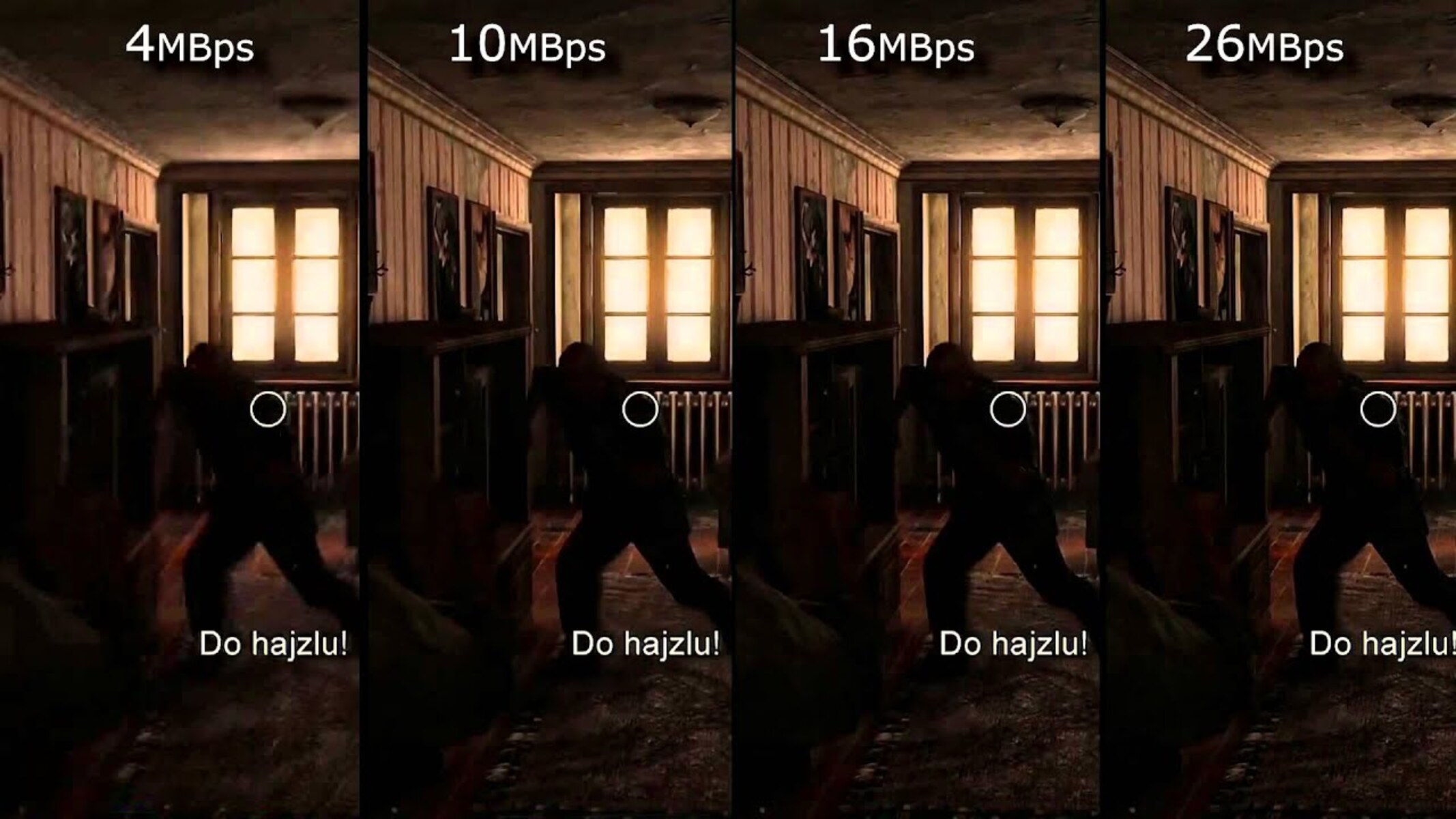What are Bit Rate Units?
Bit rate refers to the rate at which bits of data are transmitted or processed per second. It is used to measure the speed of data transfer in various digital systems, including internet connections, computer networks, and multimedia devices. Bit rate units are used to express the magnitude of the data transfer speed.
There are three commonly used bit rate units: kilobits per second (Kbps), megabits per second (Mbps), and gigabits per second (Gbps). These units represent different orders of magnitude, allowing for a standardized way to measure data transfer speeds.
Kilobits per second (Kbps) is the smallest of the three units, with “kilo” representing a factor of 1,000. It is often used to measure relatively low-speed data transfers, such as those associated with dial-up internet connections or basic internet browsing.
Megabits per second (Mbps) is the middle unit, with “mega” representing a factor of 1 million. It is commonly used for measuring data transfer speeds in home internet connections, streaming services, and online gaming. Mbps provides a higher level of speed and efficiency compared to Kbps.
Gigabits per second (Gbps) is the largest unit, with “giga” representing a factor of 1 billion. It is typically used for measuring data transfer speeds in high-performance networks, data centers, and advanced broadband connections. Gbps offers incredibly fast transfer speeds and is essential for applications that require massive data processing, such as cloud computing or video conferencing.
Understanding bit rate units is crucial when selecting the appropriate internet plan, evaluating network performance, or estimating the time required for data transfers. It allows users to make informed decisions, ensuring that their data transfer speeds align with their specific needs and requirements.
Kilobits per second (Kbps)
Kilobits per second (Kbps) is a unit of measurement used to express data transfer speeds. The prefix “kilo” represents a factor of 1,000, indicating that Kbps refers to 1,000 bits transmitted or processed per second.
Kbps is commonly used to measure relatively low-speed data transfers. It was more prevalent in the past when dial-up internet connections were popular. With dial-up, the maximum connection speed typically ranged from 28.8 Kbps to 56 Kbps. At such speeds, web browsing, email, and basic online activities were possible, albeit with some limitations.
Today, Kbps is still used to measure certain types of data transfers that do not require high-speed connections. For example, some internet of things (IoT) devices, such as sensors or monitoring systems, may rely on Kbps speeds for transmitting small amounts of data.
Additionally, Kbps can be relevant when discussing legacy technologies or compressed data. For instance, audio files with a bit rate of 128 Kbps are relatively common and are considered to be of reasonable quality for streaming or downloading music. Similarly, video files with a bit rate of 500 Kbps are often used for low-resolution video streaming.
While Kbps may seem slow compared to higher-speed units like Mbps or Gbps, it still serves a purpose in specific contexts. It is important to note that as technology continues to advance, Kbps is gradually being phased out in favor of faster connections and higher bit rate units.
Overall, Kilobits per second (Kbps) is a bit rate unit that represents a basic level of data transfer speed. Although it may not be as commonly used today as it once was, it still has relevance in certain applications that do not require high-speed connections or involve legacy technologies.
Megabits per second (Mbps)
Megabits per second (Mbps) is a widely used unit of measurement for data transfer speeds. The prefix “mega” represents a factor of 1 million, indicating that Mbps refers to 1 million bits transmitted or processed per second.
Mbps is commonly used for measuring data transfer speeds in various digital systems. It is particularly relevant in the context of internet connections, streaming services, online gaming, and other applications that involve high-speed data transfers.
Most modern internet plans are advertised with Mbps as the unit of measurement. For example, a typical home broadband connection may provide speeds ranging from 25 Mbps to 500 Mbps. These speeds enable smooth web browsing, video streaming in high definition, and quick downloading of large files.
Streaming services such as Netflix or YouTube often provide a range of video quality options, with higher quality requiring higher Mbps. For instance, streaming a video in 1080p (Full HD) may require a connection speed of at least 5 Mbps, while streaming in 4K Ultra HD may require speeds of 25 Mbps or higher.
Online gaming is another area where Mbps plays a vital role. Multiplayer games require a stable and fast internet connection to ensure smooth gameplay and minimal lag. Higher Mbps speeds help reduce latency, providing gamers with a more immersive and responsive gaming experience.
Moreover, Mbps is also relevant in the context of file transfers, cloud storage, and video conferencing. Faster Mbps speeds facilitate quicker file uploads and downloads, seamless access to cloud-based files, and smooth video conferencing without interruptions or pixelation.
While Mbps is a significant improvement over Kbps, it is important to note that technology continues to evolve. As the demand for higher data transfer speeds increases, providers are now offering plans with even faster speeds, measured in Gigabits per second (Gbps).
Gigabits per second (Gbps)
Gigabits per second (Gbps) is a unit of measurement used to express data transfer speeds. The prefix “giga” represents a factor of 1 billion, indicating that Gbps refers to 1 billion bits transmitted or processed per second.
Gbps is typically used to measure high-performance data transfer speeds in advanced digital systems. It is commonly associated with technologies such as fiber-optic internet connections, data centers, and high-speed networking equipment.
With Gbps speeds, data transfer happens at an incredibly fast rate. This makes it suitable for applications that require significant data processing and transfer, such as cloud computing, streaming ultra-high-definition (UHD) content, or conducting video conferences with multiple participants.
Data centers, which house and manage large amounts of data, often utilize Gbps connections to ensure efficient data handling. This enables quick access to stored information, rapid data backups, and seamless application deployment, even for demanding workloads.
Gbps connections are also critical for businesses that heavily rely on real-time collaboration and data-sharing. Industries such as finance, scientific research, and video production often deal with large file sizes and require fast and reliable connections to maintain productivity.
Moreover, Gbps speeds facilitate smooth and high-quality streaming experiences. Streaming services that offer 4K UHD or even 8K content typically require a fast and stable Gbps connection to ensure uninterrupted playback without buffering or quality degradation.
It’s important to note that Gbps connections are not widely available on a consumer level, and their adoption is mostly seen in commercial and enterprise settings. However, as technology advances and becomes more accessible, Gbps connections may become more prevalent in residential areas in the future.
How to Convert Between Bit Rate Units
Converting between different bit rate units allows you to understand data transfer speeds in various contexts and compare them accurately. While the conversion process may seem daunting at first, it can be relatively straightforward with the following guidelines.
To convert from a smaller unit to a larger unit (e.g., Kbps to Mbps or Mbps to Gbps), divide the value by the appropriate factor. For example, to convert 500 Kbps to Mbps, divide 500 by 1,000, resulting in 0.5 Mbps.
Conversely, to convert from a larger unit to a smaller unit (e.g., Gbps to Mbps or Mbps to Kbps), multiply the value by the appropriate factor. For instance, to convert 2 Gbps to Mbps, multiply 2 by 1,000, resulting in 2,000 Mbps.
Here is a breakdown of the conversion factors between commonly used bit rate units:
- 1 Kbps = 0.001 Mbps
- 1 Kbps = 0.000001 Gbps
- 1 Mbps = 1,000 Kbps
- 1 Mbps = 0.001 Gbps
- 1 Gbps = 1,000 Mbps
- 1 Gbps = 1,000,000 Kbps
By utilizing these conversion factors, you can easily convert bit rate values from one unit to another and make meaningful comparisons.
It is important to note that when converting bit rate units, you are converting the speed of data transfer, not the total amount of data being transferred. For example, if you have a file size of 100 megabytes (MB) and want to know how long it will take to transfer at a certain bit rate, you need to divide the file size by the bit rate to get the transfer time in seconds.
Understanding how to convert between bit rate units is essential for evaluating and comparing data transfer speeds in different scenarios. Whether you are selecting an internet plan, assessing network performance, or estimating data transfer times, converting between bit rate units allows for accurate measurements and informed decision-making.
Choosing the Right Bit Rate Unit for Different Purposes
When it comes to selecting the appropriate bit rate unit for different purposes, it is crucial to consider the specific requirements and context of the task at hand. Here are some guidelines to help you make the right choice:
1. Internet Usage: For basic web browsing, email, and light online activities, a connection with speeds measured in Kbps may be sufficient. However, for streaming high-quality videos, online gaming, or downloading large files, Mbps or even Gbps connections are recommended to ensure smooth and fast performance.
2. Video Streaming: The recommended bit rate for video streaming depends on the desired video quality. Standard-definition (SD) videos typically require a minimum of 1 Mbps, while high-definition (HD) videos may need speeds of at least 5 Mbps. For streaming 4K UHD or 8K videos, higher Mbps or Gbps speeds are necessary to handle the large amount of data involved.
3. File Transfers: When transferring files, consider the size and urgency of the transfer. Smaller files can be handled comfortably with Mbps speeds, while larger files or time-sensitive transfers may require Gbps speeds. Keep in mind that higher bit rate units will allow for faster transfers.
4. Online Gaming: Online gaming necessitates low latency, quick response times, and minimal lag. As such, it is best to opt for a connection measured in Mbps or Gbps to ensure a smooth and responsive gaming experience, especially for multiplayer games that involve real-time interactions.
5. Business and Enterprise Needs: Depending on the nature of your business, consider factors such as the volume of data processing, collaboration needs, and reliance on high-speed networks. Data centers, video production companies, and industries that deal with large amounts of data or require real-time collaboration often require Gbps speeds for optimal performance.
6. Budget and Availability: It is essential to consider the availability and cost of different bit rate units. While Gbps connections offer unparalleled speed, they may be more expensive and less readily available compared to Mbps or Kbps connections. Balance your budget constraints and speed requirements to choose the most suitable option.
By considering these factors, you can choose the right bit rate unit that aligns with your specific needs. Whether it’s for everyday internet usage, high-quality video streaming, fast file transfers, or business requirements, selecting the appropriate bit rate unit will ensure optimal performance and a seamless digital experience.