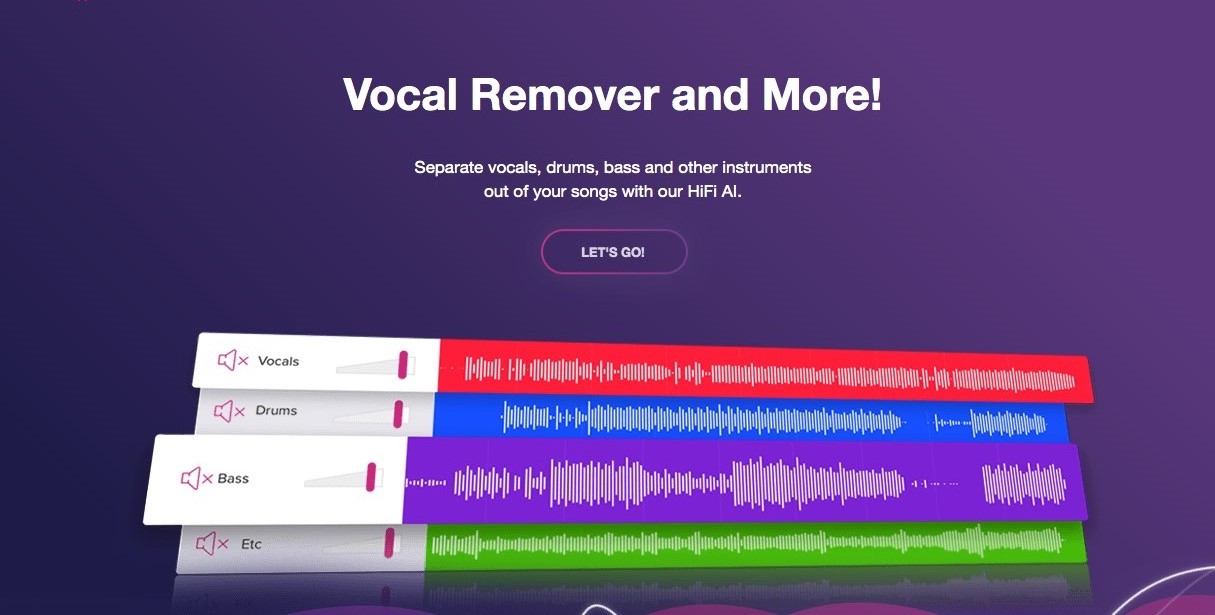Audacity
Audacity is a popular and powerful open-source audio editing software that offers a range of features, including a vocal removal tool. With its user-friendly interface and extensive capabilities, Audacity is a top choice for many artists, musicians, and podcasters.
The vocal remover functionality in Audacity allows you to isolate vocals from a song or audio track, making it an ideal tool for creating karaoke versions or remixes. The process involves using a technique called phase cancellation, which analyzes the audio to identify and remove the vocal frequencies.
Using Audacity’s vocal remover is relatively straightforward. After importing your audio file, simply select the section you want to apply the vocal removal effect to. Then, navigate to the Effect menu, choose Vocal Remover, and click on the option that suits your needs: “Remove Vocals” or “Isolate Vocals”.
It is important to note that while Audacity’s vocal remover can produce impressive results, the outcome may vary depending on the quality of the original recording. The effectiveness of the tool also depends on factors such as the complexity of the music arrangement and the prominence of the vocals in the mix.
Aside from vocal removal, Audacity provides a plethora of other audio editing features, including equalization, noise reduction, and the ability to add various effects and filters. This makes it a versatile solution for anyone looking to refine their audio recordings.
Furthermore, Audacity is compatible with Windows, macOS, and Linux, making it accessible to a wide range of users. It is also free to download and use, which makes it an attractive option for those on a budget.
Karaoke Anything!
Karaoke Anything! is a user-friendly software that allows you to remove vocals from audio tracks, transforming them into instrumental versions perfect for karaoke sessions. This Windows-based program is designed to cater to both casual users and professional performers.
Using Karaoke Anything! is simple and straightforward. Once you have installed the software, all you need to do is import your desired audio file into the program. The software then analyzes the track and applies its vocal removal algorithm, effectively extracting the vocals and leaving behind the instrumental backing.
One of the standout features of Karaoke Anything! is its real-time preview function, which enables you to listen to the instrumental version before saving it. This allows you to make any necessary adjustments and ensures that the resulting track meets your expectations.
Additionally, Karaoke Anything! provides options for fine-tuning the vocal removal process. The software offers controls for adjusting the vocal reduction level and applying equalization to further enhance the instrumental track’s quality.
It is worth noting that the effectiveness of Karaoke Anything! may vary depending on the original recording’s quality. The software works best with songs that have a clear distinction between the vocals and the accompanying music.
Another useful feature of Karaoke Anything! is its ability to support a wide range of audio file formats, including popular formats like MP3, WAV, and FLAC. This ensures compatibility with various music collections and allows you to work with your favorite tracks without the need for format conversion.
While Karaoke Anything! offers a free version, it also provides a Pro version for users who require additional features and enhanced capabilities. The Pro version includes advanced audio editing tools, such as pitch correction and sound effects, further expanding its usefulness for professional users.
PhonicMind
PhonicMind is an innovative online vocal remover tool that utilizes artificial intelligence (AI) to separate vocals from audio tracks. This web-based service offers a convenient and efficient way to extract vocals or create instrumental versions of songs.
Using PhonicMind is incredibly user-friendly. To remove vocals from a track, you simply upload your audio file to the PhonicMind website. The AI technology then analyzes the track and generates two separate outputs: an instrumental version without the vocals and a standalone vocal track.
What sets PhonicMind apart is its advanced AI algorithms, which deliver impressive results in vocal isolation. The technology can effectively isolate vocals even from complex musical arrangements with layered instruments and intricate harmonies.
PhonicMind also offers the ability to adjust the level of vocal removal. By using the slider provided, you can control the amount of vocal reduction, allowing you to achieve a perfect balance between the vocals and the instrumental track.
One notable advantage of PhonicMind is its speed and convenience. The process of vocal removal is performed online, eliminating the need for extensive software installations or high-end computing power. Additionally, multiple audio formats, including MP3 and WAV, are supported for both input and output.
While PhonicMind provides a free version with limited functionality and lower quality outputs, it also offers paid subscriptions for users who require higher quality instrumental tracks. The premium version unlocks additional features, including higher resolution audio outputs, batch processing, and unlimited access to the service.
Whether you’re a music producer, a karaoke enthusiast, or a musician looking to create unique arrangements, PhonicMind provides a powerful and effective solution for vocal removal. With its AI-driven technology and user-friendly interface, PhonicMind is a top choice for anyone seeking high-quality instrumental versions of their favorite songs.
Kanto Karaoke
Kanto Karaoke is a comprehensive software package that not only offers vocal removal capabilities but also provides a complete karaoke solution. Designed for Windows users, this versatile program allows you to create and manage karaoke playlists, record performances, and remove vocals from audio tracks.
With Kanto Karaoke, you can easily remove vocals from your favorite songs to create instrumental versions suitable for karaoke sessions. The software uses advanced audio processing algorithms to effectively isolate and remove the vocal frequencies, leaving behind the instrumental backing.
In addition to vocal removal, Kanto Karaoke offers a range of other features that enhance the karaoke experience. The software supports various audio and video file formats, allowing you to import a wide selection of karaoke tracks. It also provides options for adjusting the pitch and tempo of songs, making it easier to sing along in your preferred key and at a comfortable speed.
Kanto Karaoke includes a built-in song lyrics editor, allowing you to create and customize lyrics for any song. This feature is particularly useful for importing songs that do not come with synced lyrics, allowing you to sing along with confidence.
One noteworthy feature of Kanto Karaoke is its ability to record your karaoke performances. The software allows you to record both audio and video, capturing your singing and the synchronized lyrics on-screen. This makes it a great tool for practicing your singing skills or creating professional-level karaoke recordings.
Kanto Karaoke also supports dual-screen displays, enabling you to have the lyrics displayed on a separate screen or projector while keeping the main interface on your computer screen. This feature is perfect for karaoke parties and performances, providing a visually engaging experience for your audience.
Whether you’re a karaoke enthusiast, a professional performer, or a DJ looking to enhance your karaoke setup, Kanto Karaoke offers a comprehensive package with all the essential tools you need. Its intuitive interface, vocal removal capabilities, and extensive features make it a popular choice among karaoke enthusiasts worldwide.
Vocal Remover Pro
Vocal Remover Pro is a dedicated software program that specializes in removing vocals from audio tracks with precision and ease. This Windows-based tool is designed to cater to musicians, DJs, and audio enthusiasts who require high-quality vocal removal capabilities.
Using Vocal Remover Pro is straightforward and efficient. The software employs advanced algorithms to analyze the audio and isolate the vocal frequencies from the instrumental elements of a track. The result is a clean instrumental version that retains the original quality and integrity of the music.
One of the key advantages of Vocal Remover Pro is its ability to handle a wide range of audio file formats. Whether you have an MP3, WAV, FLAC, or any other commonly used format, Vocal Remover Pro can effectively remove vocals, ensuring compatibility with your existing music library.
In addition to vocal removal, Vocal Remover Pro offers a variety of other features that enhance its functionality. The software allows you to adjust the vocal reduction level, giving you greater control over the final output. You can fine-tune the vocal removal process to achieve the desired balance between the vocals and the instrumental elements.
Vocal Remover Pro also provides options for audio editing and effects, allowing you to further enhance your instrumental tracks. With features such as equalization, reverb, and echo, you can customize the sound to suit your preferences or blend seamlessly with other audio elements in your project.
The software’s user-friendly interface and intuitive controls make it accessible to both beginners and experienced audio professionals. It offers a straightforward workflow that guides you through the vocal removal process, ensuring a smooth and efficient experience.
Furthermore, Vocal Remover Pro is frequently updated and supported, ensuring that you have access to the latest features and improvements. This commitment to ongoing development and customer satisfaction sets it apart as a reliable and dependable tool.
Whether you’re a musician looking to create karaoke tracks, a DJ remixing songs, or an audio enthusiast exploring new possibilities, Vocal Remover Pro provides a powerful and effective solution for vocal removal. Its advanced algorithms, extensive features, and user-friendly interface make it a top choice for those seeking professional-quality instrumental tracks.
YoGen Vocal Remover
YoGen Vocal Remover is a user-friendly software program that specializes in isolating and removing vocals from audio tracks. With its simple interface and effective algorithms, this Windows-based tool makes vocal removal accessible for musicians, DJs, and audio enthusiasts.
Using YoGen Vocal Remover is a straightforward process. Once you import your audio file into the software, it analyzes the track and applies its vocal removal algorithm. The result is a high-quality instrumental version of the song, with the vocals seamlessly removed.
One of the standout features of YoGen Vocal Remover is its effectiveness in preserving the original quality of the music. The software uses advanced technology to isolate the vocals from the rest of the audio, ensuring that the instrumental track remains clear and retains its integrity.
In addition to vocal removal, YoGen Vocal Remover offers options for fine-tuning the vocal reduction process. The software provides controls for adjusting the vocal removal strength, allowing you to customize the level of vocal suppression according to your preferences.
YoGen Vocal Remover also supports batch processing, which is a valuable feature for users who need to remove vocals from multiple tracks. This allows you to save time and streamline your workflow, making it ideal for DJs or producers working on remixes or karaoke collections.
Furthermore, YoGen Vocal Remover supports various audio file formats, including popular formats like MP3, WAV, and AIFF. This ensures compatibility with your existing music library and allows you to work with a wide range of tracks without the need for format conversion.
While YoGen Vocal Remover provides a free trial version, it also offers a paid version that unlocks additional features and removes any limitations. The paid version includes higher quality output and access to customer support, making it a worthwhile investment for those who require more advanced functionality.
With its intuitive interface, effective vocal removal capabilities, and support for multiple audio formats, YoGen Vocal Remover is a valuable tool for anyone looking to create instrumental versions or remixes of their favorite songs. Whether you’re a musician, DJ, or audio enthusiast, YoGen Vocal Remover offers a reliable and user-friendly solution for vocal removal.
Wavosaur
Wavosaur is a powerful and feature-rich audio editing software program that also includes a vocal removal tool. Designed for Windows users, Wavosaur offers a range of audio processing capabilities, making it a versatile choice for musicians, podcasters, and sound engineers.
Wavosaur’s vocal removal feature allows you to isolate and remove vocals from audio tracks, leaving behind a clean instrumental version of the song. The software utilizes advanced algorithms to analyze the audio and separate the vocals from the rest of the music, resulting in high-quality results.
Using Wavosaur’s vocal removal tool is straightforward. After importing your audio file, you can apply the vocal removal effect to the entire track or select specific regions for the removal process. This flexibility allows for precise control over which parts of the track have the vocals removed.
In addition to vocal removal, Wavosaur offers a wide range of audio editing features. You can manipulate the audio in various ways, including cutting, trimming, and merging audio segments. The software also supports the application of multiple audio effects, such as reverb, equalization, and normalization, enabling you to enhance the sound quality and create unique audio experiences.
Wavosaur supports several audio file formats, including WAV, MP3, and FLAC, ensuring compatibility with your audio collection. This flexibility allows you to work with different audio formats without the need for conversion.
One notable advantage of Wavosaur is its lightweight and resource-friendly nature. The software is designed to consume minimal system resources, which makes it suitable for running on older or less powerful computers. This ensures a seamless and uninterrupted editing experience, even with large audio files.
Furthermore, Wavosaur is free to download and use, making it an accessible option for those on a budget or those who may be starting out in audio editing. Its intuitive interface and comprehensive set of features make it a popular choice among audio enthusiasts.
Whether you need to remove vocals, edit audio tracks, or apply effects to enhance the sound quality, Wavosaur offers a powerful and versatile solution. With its range of features and user-friendly interface, Wavosaur provides an efficient and reliable environment for all your audio editing needs.
Adobe Audition
Adobe Audition is a professional-grade audio editing software that offers advanced vocal removal capabilities. As part of Adobe’s Creative Cloud suite, Audition caters to professional musicians, audio engineers, and podcasters seeking a comprehensive toolset for audio production and editing.
Adobe Audition’s vocal removal feature, known as the Center Channel Extractor, allows you to precisely remove vocals from audio tracks. This sophisticated tool utilizes advanced algorithms to isolate the vocal frequencies and separate them from the rest of the music, providing high-quality instrumental versions.
Using the Center Channel Extractor in Adobe Audition is a straightforward process. After importing your audio file, you can apply the vocal removal effect and adjust parameters such as the center channel width and vocal range to fine-tune the extraction process. This level of control enables you to achieve the desired vocal reduction while maintaining the integrity of the instrumental track.
In addition to vocal removal, Adobe Audition offers a wide range of powerful audio editing features. You can perform precise edits, apply audio effects and filters, enhance audio clarity, and remove unwanted noise or background sounds. The software also supports multitrack editing, allowing you to work with multiple audio files simultaneously and create complex audio compositions.
Adobe Audition provides advanced audio restoration features as well, allowing you to repair and enhance older or damaged recordings. The software offers tools to reduce clicks, pops, and background noise, as well as to restore audio clarity and improve overall sound quality.
With its seamless integration with other Adobe Creative Cloud applications, Adobe Audition allows for efficient workflow and collaboration. You can easily import and export audio files between Audition and other applications such as Adobe Premiere Pro, making it a preferred choice for multimedia projects.
Furthermore, Adobe Audition supports a wide range of audio formats and provides native support for industry-standard formats like WAV, MP3, and AIFF. This ensures compatibility with various audio file types and makes it easy to work with different audio sources.
While Adobe Audition is a premium software with a subscription-based model, it offers numerous advanced features and a robust set of tools to cater to the needs of professionals. Its intuitive interface, comprehensive functionality, and integration with other Adobe applications make it a top choice for audio editing and vocal removal.
AnalogX Vocal Remover
AnalogX Vocal Remover is a freeware software program that specializes in removing vocals from audio tracks. This lightweight and easy-to-use tool is designed to cater to musicians, DJs, and audio enthusiasts who need a simple solution for vocal removal.
AnalogX Vocal Remover makes vocal removal a breeze. With its straightforward interface, all you need to do is select the audio file you want to process, click a button, and the software will remove the vocals, leaving behind an instrumental version of the track.
One of the notable features of AnalogX Vocal Remover is its real-time processing capability. This means you can listen to the instrumental result as you adjust the vocal removal settings, allowing you to fine-tune the process to achieve the desired balance between the vocals and the instrumental elements.
The software utilizes a unique algorithm that focuses on frequency-based isolation, enabling you to achieve good results in vocal removal. While the effectiveness of the tool may vary depending on the complexity of the audio track and the original recording quality, AnalogX Vocal Remover can produce satisfactory results with many songs.
In addition to vocal removal, AnalogX Vocal Remover offers basic audio editing capabilities. You can trim and adjust the volume of your tracks, allowing for some customization and preparation of the instrumental versions for your specific needs.
AnalogX Vocal Remover is also lightweight and does not consume significant system resources. It is easy to install and compatible with Windows operating systems, making it accessible to a wide range of users.
It is important to note that AnalogX Vocal Remover may not provide the same level of sophistication and advanced features as some premium software. However, for those who need a simple and effective vocal removal solution without the need for extensive audio editing capabilities, AnalogX Vocal Remover is a reliable and convenient choice.
As freeware, AnalogX Vocal Remover offers a cost-effective option for those on a budget or those who require occasional vocal removal. Whether you’re a musician, DJ, or audio enthusiast, AnalogX Vocal Remover provides a straightforward and reliable tool to create instrumental versions of your favorite tracks.
WavePad
WavePad is a versatile audio editing software that includes a vocal removal feature, making it a valuable tool for musicians, podcasters, and sound designers. Compatible with both Windows and Mac operating systems, WavePad offers an extensive range of features to enhance your audio editing needs.
WavePad’s vocal removal functionality allows you to isolate vocals from audio tracks and create instrumental versions. The software uses advanced algorithms to analyze the audio and intelligently remove the vocal frequencies, resulting in clean and professional instrumental tracks.
Using WavePad’s vocal removal feature is user-friendly. After importing your audio file, you can apply the vocal removal effect with just a few clicks. The software provides options to adjust the strength of the vocal removal, allowing you to fine-tune the settings and achieve the desired balance between the vocals and the instrumental elements.
WavePad offers a comprehensive set of audio editing tools beyond vocal removal. You can perform various editing actions such as cutting, trimming, and merging audio segments. The software also supports the application of audio effects and filters, giving you the ability to enhance the sound quality and add creative elements to your tracks.
One notable feature of WavePad is its support for multitrack editing. This allows you to work with multiple audio files simultaneously, making it ideal for creating complex compositions or podcasts with different audio tracks.
WavePad supports a wide range of audio formats, including popular formats like MP3, WAV, AIFF, and FLAC. This ensures compatibility with your existing audio collection and enables you to work with various audio sources without the need for format conversion.
In addition to its feature-rich nature, WavePad offers a user-friendly interface that makes it accessible to both beginners and experienced audio professionals. Its intuitive layout and easy-to-navigate controls streamline the editing process, saving you time and effort.
Whether you’re a musician looking to create instrumental versions of your songs, a podcast producer in need of audio editing tools, or a sound designer seeking a versatile audio editing software, WavePad provides a comprehensive solution. With its vocal removal capabilities, extensive editing features, and user-friendly interface, WavePad is a valuable asset for any audio editing project.