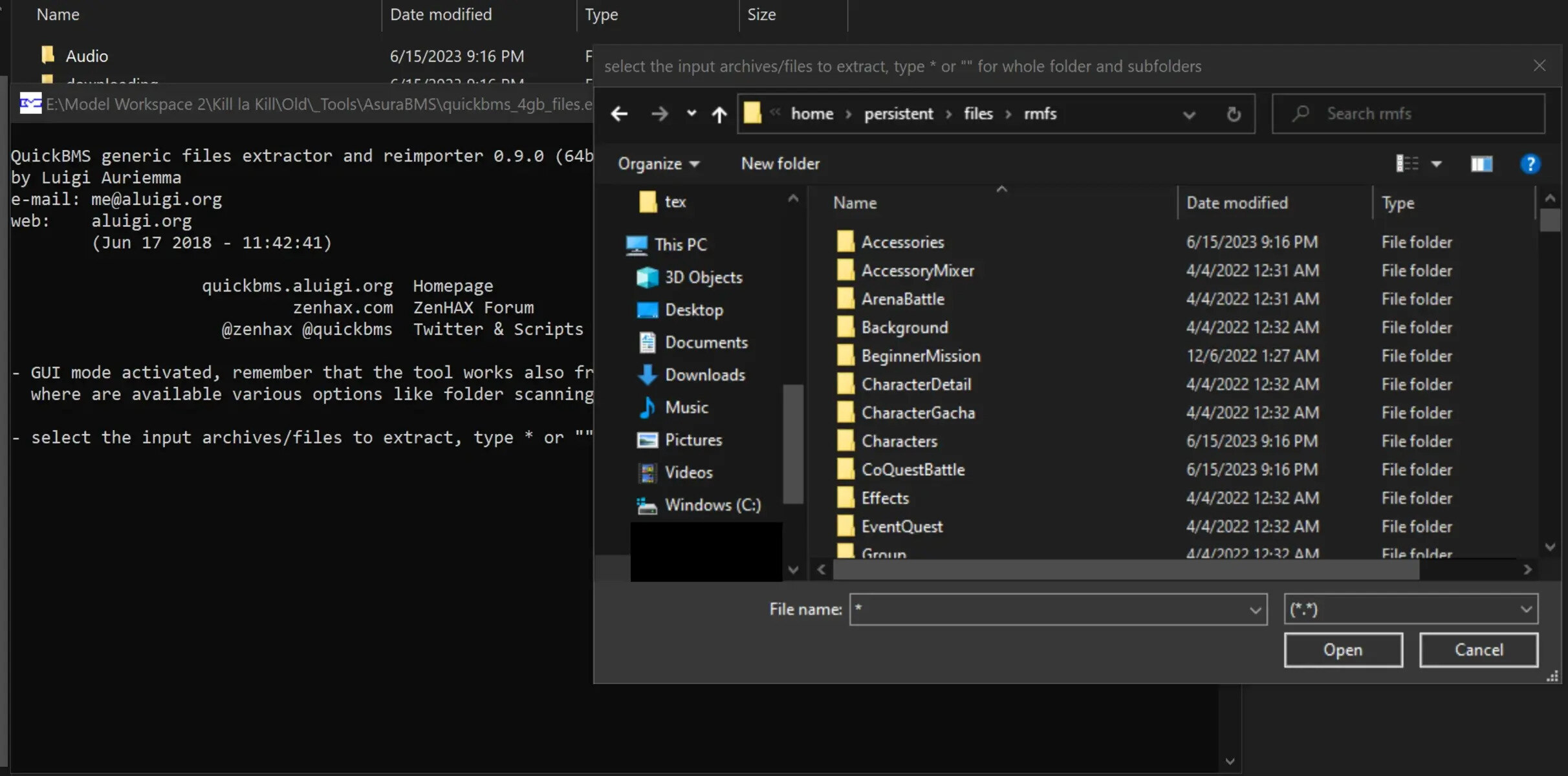What is a BBS File?
A BBS file is a type of file that is commonly associated with Bulletin Board Systems (BBS), which were popular in the early days of the internet. BBS files contain various types of data, such as text, images, documents, or software, that were uploaded and shared on BBS platforms. These files were stored on the BBS server and made available for download to users.
Bulletin Board Systems were a precursor to modern internet forums and social media platforms, providing a way for individuals to connect and share information before the widespread use of the World Wide Web. BBS files were the primary means of distributing content on these systems.
BBS files are typically stored in formats that are specific to the BBS software being used. Different BBS platforms had their own file formats, with some supporting multiple file types, while others were limited to a specific format.
Opening and accessing BBS files requires compatible software or tools that are capable of understanding and handling the specific file format. There are different methods for opening BBS files depending on the operating system you are using and the file format of the BBS file.
How to Identify a BBS File
Identifying a BBS file can be challenging as they come in various formats and extensions. Here are some ways to help you determine if a file is a BBS file:
- File Extension: The easiest way to identify a BBS file is by checking its file extension. Common file extensions associated with BBS files include .BBS, .MSG, .QWK, .IPF, .RIP, and more. However, keep in mind that file extensions can sometimes be misleading, so it’s essential to verify the file’s content.
- File Metadata: Check the file’s metadata or properties to gather more information. Right-click on the file and select “Properties” or “Get Info.” Look for any indications that suggest the file is related to a BBS system, such as file descriptions, creation dates, or author names.
- File Size: BBS files vary in size depending on their content. If you come across a relatively small file (few kilobytes) that doesn’t seem to correspond to a specific file type, it could potentially be a BBS file. However, file sizes alone shouldn’t be relied upon as an accurate identification method.
- File Content: BBS files often contain specific types of data commonly found on BBS platforms, such as text-based messages, archives, or software packages. Use a text editor or file viewer to open the file and check its content. If you see a collection of messages, ASCII art, or other content typically shared on BBS systems, there’s a good chance it is a BBS file.
- Online Resources: If you’re still uncertain about the file type, consider researching online BBS communities or forums. There may be resources or discussions related to the specific file format you are trying to identify. BBS enthusiasts can provide insights and help determine the file’s nature.
By using the methods mentioned above, you can increase your chances of correctly identifying a BBS file before attempting to open it.
Common BBS File Formats
BBS files come in various formats, each specific to the BBS software or community that created them. Here are some of the most common BBS file formats:
- .BBS: This is one of the most widely recognized BBS file formats. It is a plain text file that contains information about individual files available for download on a BBS, including file name, description, file size, upload date, and sometimes uploaders’ comments.
- .MSG: MSG files are commonly used for storing individual messages or threads on a BBS. These files often contain text-based conversations, including user posts, replies, timestamps, and other relevant information.
- .QWK: The QWK file format was popularized by QWK-based offline readers, which allowed users to download messages from a BBS and read them offline at their convenience. QWK files typically store messages and their associated metadata in a compressed format.
- .ZIP or .RAR: While ZIP and RAR files are not exclusive to BBS systems, they were commonly used to package and distribute files on BBS platforms. These compressed archive formats allowed users to bundle multiple files together for easy downloading and sharing.
- .ANS or .ASC: These file formats were used for storing text-based art, commonly known as ASCII art or ANSI art. BBS platforms often had dedicated areas for users to share and download these visually appealing ASCII-based creations.
- .EXE or .COM: BBS systems were also used for distributing software, demos, and games. Executable files with extensions like .EXE or .COM were commonly found on BBS platforms and were downloadable by users.
- .IMG: IMG files were used to store disk images of software, including operating systems, utilities, and games. These files could be mounted or loaded into emulation software to run the contained programs.
These are just a few examples of common BBS file formats. Remember that each BBS platform or community may have its unique file formats and extensions, so it’s essential to understand the specific format you are dealing with when opening or interacting with BBS files.
How to Open a BBS File on Windows
If you have a BBS file and are using a Windows operating system, there are several methods you can use to open it:
- Use Dedicated BBS Software: There are still a few BBS software programs available that can run on Windows. Install a BBS software like Synchronet, Mystic BBS, or EleBBS on your Windows machine. These programs provide a platform for accessing and interacting with BBS files in their native formats.
- Try BBS Emulation Software: BBS emulation software allows you to simulate the experience of accessing a BBS. Programs like SyncTERM or Telnet clients like PuTTY support ANSI and ASCII art, messaging capabilities, and file transfers. You can connect to existing BBS systems and access BBS files through these emulation programs.
- Utilize Online BBS Archives: Many BBS files have been archived online and can be accessed through web-based BBS archives. Websites like the Internet Archive’s BBS Collection or specific BBS community websites offer access to a wide range of BBS files. Navigate to the relevant archive, find the desired file, and follow the instructions provided to access and download the file.
- Use General File Viewing Software: If the BBS file is a text file or contains plain text within it, you can use general-purpose text editors like Notepad or Notepad++ to view the content. Simply right-click on the file, select “Open With,” and choose the text editor of your choice. This method may not preserve any BBS-specific formatting or special characters associated with the file.
- Decompress Compressed Archives: If the BBS file is in a compressed archive format such as ZIP or RAR, you will need to use file compression software like WinRAR or 7-Zip to extract the contents. Once extracted, you can access the individual files within the archive.
Depending on the specific BBS file format and contents, one or more of these methods should allow you to open and interact with BBS files on your Windows computer.
How to Open a BBS File on Mac
If you have a BBS file and are using a Mac computer, there are several methods you can try to open it:
- Use Dedicated BBS Software: Some BBS software programs have versions that are compatible with Mac operating systems. Examples include Synchronet, Hermes II, and Enigma BBS. Install the appropriate Mac version of the software and follow the instructions to open and access BBS files.
- Try BBS Emulation Software: BBS emulation software allows you to simulate the experience of connecting to a BBS system. Apps like SyncTERM for macOS or terminal emulators like iTerm2 can be used to access BBS files. These programs support ANSI and ASCII art, messaging, and file transfers.
- Online BBS Archives: Many BBS files have been archived on the internet and can be accessed through web-based BBS archives. Websites like the Internet Archive’s BBS Collection or specific BBS community sites may offer access to BBS files. Visit the relevant archive, locate the file you want, and follow the instructions to download and access it.
- Use General File Viewing Software: If the BBS file is a text file or contains plain text content, you can use built-in text editors on macOS, such as TextEdit, to view the file. Right-click on the file, choose “Open With,” and select the text editor of your choice. This method may not preserve any BBS-specific formatting or special characters present in the file.
- Decompress Compressed Archives: If the BBS file is in a compressed archive format like ZIP or RAR, you will need to use file compression software like The Unarchiver or Keka to extract the contents. Once extracted, you can access the individual files within the archive.
Depending on the specific BBS file format and contents, one or more of these methods should allow you to open and access BBS files on your Mac computer.
How to Open a BBS File on Linux
If you have a BBS file and are using a Linux operating system, there are several methods you can use to open and access it:
- Use Dedicated BBS Software: Look for Linux-compatible BBS software like Synchronet, Mystic BBS, or Enigma BBS. Install the appropriate software and follow the provided instructions to open and access BBS files on your Linux machine.
- Try BBS Emulation Software: Linux offers a variety of terminal emulators that allow you to connect to BBS systems. Applications like SyncTERM, NetRunner, or Telnet clients like PuTTY can provide ANSI and ASCII art support, messaging capabilities, and file transfers. Use these programs to access BBS files through emulation.
- Online BBS Archives: Many online BBS archives store BBS files that can be accessed on Linux. Websites like the Internet Archive’s BBS Collection or specific BBS community sites may offer access to BBS files. Visit the relevant archive, locate the desired file, and follow the provided instructions to download and access it.
- Use General File Viewing Software: Linux provides various text editors that can be used to view the content of BBS files. Programs like Vim, Nano, or Gedit can handle plain text files. Right-click on the file, select “Open With,” and choose the text editor of your choice. Note that this method may not preserve any BBS-specific formatting or special characters present in the file.
- Decompress Compressed Archives: If the BBS file is in a compressed archive format like ZIP or RAR, you can use command-line utilities like 7-Zip or Unrar to extract the contents. Once extracted, you can access the individual files within the archive.
With these methods, you should be able to open and access BBS files on your Linux system based on the specific file format and contents.
How to Open a BBS File on Android
If you have a BBS file and are using an Android device, there are several methods you can try to open and access it:
- Use BBS Emulation Apps: There are several Android apps available that allow you to connect to BBS systems and access BBS files. Apps like AnsiDroid, AndroTERM, or ConnectBot provide terminal emulation capabilities with ANSI and ASCII art support, messaging, and file transfer functionality.
- Online BBS Archives: Some BBS files have been archived online and can be accessed through web-based BBS archives. Websites like the Internet Archive’s BBS Collection or specific BBS community sites may offer access to BBS files. Use your device’s web browser to visit the relevant archive, locate the desired file, and follow the provided instructions to download and access it.
- Use File Viewing Apps: Android devices come with built-in file viewing apps that can handle various file types. If the BBS file is a text file or contains plain text content, you can use apps like TextEdit, QuickEdit, or ES File Explorer to view its content. Simply locate the file in your device’s file manager and open it using the desired app.
- Decompress Compressed Archives: If the BBS file is in a compressed archive format like ZIP or RAR, you can use file compression apps like RAR for Android or ZArchiver to extract the contents. Once extracted, you can access the individual files within the archive.
Using these methods, you should be able to open and access BBS files on your Android device based on the specific file format and contents.
How to Open a BBS File on iOS
If you have a BBS file and are using an iOS device, you have several methods to open and access it:
- Use BBS Emulation Apps: iOS offers several apps that allow you to connect to BBS systems. Apps like SyncTERM for iOS, AnsiGo, or MUDRammer provide terminal emulation capabilities, allowing you to connect to BBS systems and access BBS files on your iOS device.
- Online BBS Archives: Some online BBS archives offer access to BBS files that can be accessed on iOS devices. Websites like the Internet Archive’s BBS Collection or specific BBS community sites may provide access to BBS files. Simply visit the appropriate archive site, locate the desired file, and follow the instructions to download and access it on your iOS device.
- Use File Viewing Apps: iOS devices come with built-in file viewing apps like Files or iCloud Drive that can handle various file types. If the BBS file is a text file or contains plain text content, you can use these apps to view its content. Locate the file in your device’s file manager and open it using the built-in viewer.
- Decompress Compressed Archives: If the BBS file is in a compressed archive format such as ZIP or RAR, you can use file compression apps like iZip or WinZip to extract the contents. Once extracted, you can access the individual files within the archive.
Using these methods, you should be able to open and access BBS files on your iOS device based on the specific file format and contents.
Alternative Ways to Open a BBS File
If the methods mentioned earlier are not suitable or available to you, there are alternative ways to open and access BBS files:
- Convert the BBS File: If you are unable to open the BBS file directly, you can try converting it to a more common file format that can be opened with standard applications. For example, if the BBS file contains text-based messages, you can convert it to a plain text or HTML file format using a conversion tool or script. This allows you to view and manipulate the file’s content using regular text editors or web browsers.
- Seek BBS File Converters: Depending on the specific BBS file format, you may come across specialized converters that can convert BBS files to more accessible formats. Search online forums, BBS communities, or software repositories for converters that can handle the particular BBS file format you are dealing with. These converters can help extract the contents or convert them to a format compatible with standard applications.
- Consult BBS Community Forums: BBS enthusiasts and dedicated communities are a valuable resource for finding solutions to opening or accessing BBS files. Visit online forums or discussion boards related to BBS systems and file formats. Engage with the community and seek assistance. You may find individuals who have experience with the specific file format or who have developed workarounds or tools for opening BBS files.
- Reverse Engineer the File Format: If you have the technical skills and knowledge, you can try reverse engineering the BBS file format yourself. Analyze the file’s structure, content, and any available documentation or specifications related to the file format. By understanding the format’s specific conventions and encoding, you may be able to develop your own tools or scripts to extract and interpret the file’s content.
- Contact the File’s Original Source: If the BBS file was obtained from a specific BBS system or community, you can try contacting the original source. Reach out to the BBS sysops or community members who may be able to provide insights or guidance on opening the file. They may have suggestions on compatible software or instructions on accessing the file’s content using BBS-related tools or systems.
These alternative methods require additional effort and technical expertise, but they can be useful if the standard methods are not feasible or effective in opening and accessing the BBS file.
Tips for Opening BBS Files
Opening BBS files can sometimes be a complex task due to their specific formats and the legacy nature of BBS systems. Here are some helpful tips to keep in mind when working with BBS files:
- Research the File Format: Familiarize yourself with the specific file format of the BBS file you want to open. Understand the structure, encoding, and any associated documentation or specifications. This knowledge will help you identify the appropriate software or tools to handle the file.
- Use Authenticating Information: Some BBS systems required user registration or authentication to access files. If you find a BBS file that requires authentication, try to obtain the necessary credentials or contact the file’s original source for assistance in accessing it.
- Verify File Integrity: Before attempting to open a BBS file, ensure that the file has not been corrupted or modified. Check for any available checksums or hashes provided by the original source or use file integrity checking tools to verify the file’s integrity.
- Check Application Compatibility: Ensure that the software or applications you are using to open BBS files are compatible with the operating system you are using. Check for specific versions or patches of the software that support your operating system to ensure a successful opening of the file.
- Backup the BBS Files: Before attempting to open or modify BBS files, it’s always a good idea to create a backup copy of the original file. This will protect against any accidental changes or corruption during the opening process.
- Reach Out to BBS Communities: If you are encountering difficulties in opening a specific BBS file, seek help from BBS community forums or dedicated enthusiasts. They may have encountered similar files or have expertise in the specific file format, making them a valuable resource for guidance and assistance.
- Stay Updated with BBS Software: Keep up-to-date with the latest versions of BBS software or emulation apps. Newer versions may offer improved compatibility or advanced features for opening and accessing BBS files.
- Experiment and Explore: BBS files can contain a wide range of content and formats. Experiment with different software or tools to explore and access the file’s content. Test various text editors, emulators, or conversion tools to find the best method to open and interact with the file.
By following these tips, you can enhance your chances of successfully opening and accessing BBS files while minimizing potential issues or complications that may arise.