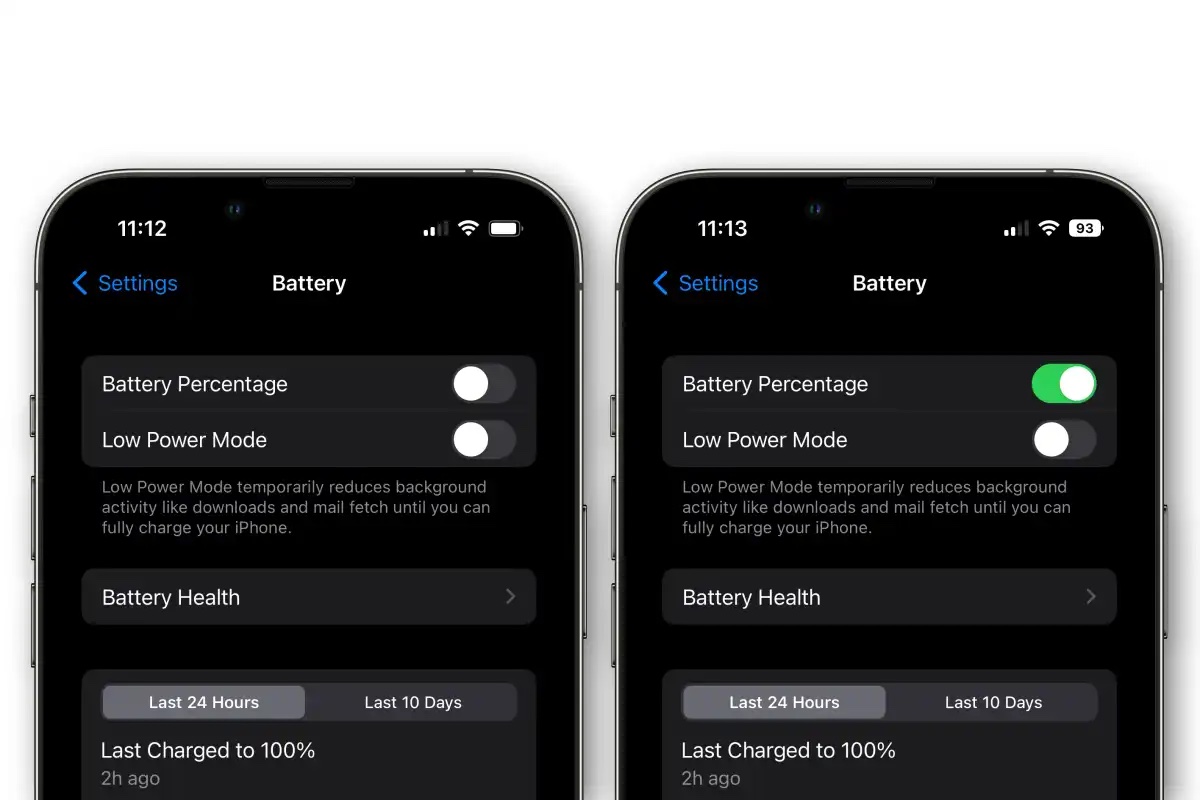Understanding Battery Health on iPhone 11
The battery is a vital component of any smartphone, including the iPhone 11. Understanding the concept of battery health is crucial for ensuring the optimal performance and longevity of your device. In the case of the iPhone 11, Apple has integrated a feature that allows users to monitor their battery's health and performance over time.
The battery health feature provides valuable insights into the overall condition of the iPhone 11's battery. It is designed to inform users about the current capacity of the battery relative to its original capacity. Over time, all rechargeable batteries undergo a natural aging process, which can affect their ability to hold a charge effectively. By monitoring battery health, users can gain a better understanding of their device's power source and take proactive measures to maintain its performance.
The iPhone 11's battery health feature is accessible through the Settings app. Users can navigate to the Battery section and select Battery Health to view detailed information about their battery's capacity and peak performance capability. This feature provides a clear overview of the battery's maximum capacity, indicating the percentage of charge it can hold compared to when it was new. Additionally, it displays the peak performance capability, which reflects the battery's ability to deliver maximum power when needed.
By regularly checking the battery health status on the iPhone 11, users can stay informed about any potential degradation in the battery's performance. This proactive approach enables them to address any issues early on and take necessary steps to preserve the battery's health. Moreover, understanding battery health empowers users to make informed decisions regarding their device usage and charging habits, ultimately contributing to the longevity of the iPhone 11's battery.
In essence, comprehending battery health on the iPhone 11 involves being aware of the current state of the battery's capacity and performance capabilities. This knowledge equips users with the insights needed to optimize their device's battery life and ensure a seamless user experience. By leveraging the battery health feature and staying attuned to the status of their iPhone 11's battery, users can actively contribute to the overall well-being of their device's power source.
Checking Battery Health through Settings
Checking the battery health of your iPhone 11 through the Settings app is a straightforward process that provides valuable insights into the condition of the device's battery. This feature, introduced by Apple, empowers users to monitor the battery's capacity and performance, enabling them to make informed decisions about their device usage and charging habits.
To access the battery health feature on the iPhone 11, users can navigate to the Settings app and select the Battery option. Within the Battery settings, the Battery Health section provides a comprehensive overview of the battery's current status. Here, users can view essential information, including the maximum capacity and peak performance capability of the battery.
The maximum capacity indicates the percentage of charge that the battery can hold compared to its original capacity when it was new. This metric serves as a valuable indicator of the battery's overall health and longevity. By monitoring changes in the maximum capacity over time, users can gain insights into the battery's aging process and its ability to retain a charge effectively.
In addition to the maximum capacity, the Battery Health section also displays the peak performance capability of the battery. This metric reflects the battery's ability to deliver maximum power when required by the device. By understanding the peak performance capability, users can assess the battery's ability to support demanding tasks and high-power consumption activities.
Furthermore, the Battery Health feature provides essential notifications and recommendations based on the battery's condition. If the battery experiences unexpected shutdowns due to insufficient power, the iPhone 11 will display a message in the Battery Health section, indicating the need for battery servicing. This proactive alert system enables users to address potential battery issues promptly, ensuring the uninterrupted functionality of their device.
Regularly checking the battery health through the Settings app empowers users to stay informed about the condition of their iPhone 11's battery. By monitoring the maximum capacity and peak performance capability, users can proactively manage their device's power source, optimize battery life, and maintain a seamless user experience.
In essence, the battery health feature accessible through the Settings app serves as a valuable tool for users to gain insights into their iPhone 11's battery performance. By leveraging this feature, users can take proactive measures to preserve the battery's health and longevity, ultimately enhancing the overall functionality of their device.
Using Battery Health Apps
In addition to the built-in battery health feature accessible through the Settings app, iPhone 11 users can leverage third-party battery health apps to gain further insights into their device's battery performance. These apps offer additional functionalities and detailed analytics, allowing users to monitor and optimize their battery health effectively.
Battery health apps available on the App Store provide a range of features designed to enhance the user's understanding of their iPhone 11's battery. These apps offer comprehensive diagnostics, real-time monitoring, and personalized recommendations to help users maintain their battery's optimal performance.
One of the key advantages of using battery health apps is the ability to access detailed analytics and historical data related to the battery's performance. These apps often provide in-depth reports on the battery's capacity, charging cycles, and usage patterns, enabling users to track changes over time and identify any potential issues affecting the battery's health.
Furthermore, battery health apps may offer customizable alerts and notifications to keep users informed about critical battery-related events. By setting up personalized alerts for battery health thresholds and charging behaviors, users can proactively manage their device's power consumption and take preventive actions to preserve the battery's longevity.
Moreover, some battery health apps feature advanced optimization tools that allow users to fine-tune their device's settings for improved battery performance. These tools may include power-saving modes, background app management, and charging optimization features, empowering users to maximize their iPhone 11's battery life based on their usage patterns and preferences.
Additionally, certain battery health apps integrate cloud-based functionality, enabling users to sync and access their battery health data across multiple devices. This seamless synchronization ensures that users can monitor their battery's performance consistently, regardless of the device they are using, and make informed decisions about their charging and usage habits.
By utilizing battery health apps, iPhone 11 users can complement the built-in battery health feature with advanced analytics, personalized recommendations, and optimization tools. These apps serve as valuable companions for maintaining the optimal performance and longevity of the device's battery, empowering users to take proactive measures and enhance their overall mobile experience.
Tips for Maintaining Battery Health
-
Optimize Charging Habits: Avoid frequent full discharges and charges, as they can contribute to battery wear. Instead, aim for partial charges and avoid letting the battery drain completely before recharging.
-
Enable Low Power Mode: When the battery level is low, activating Low Power Mode can extend the device's battery life by reducing background activity and optimizing performance.
-
Manage Background App Refresh: Limiting background app refresh can minimize battery usage, as it reduces the frequency of app updates and data retrieval in the background.
-
Avoid Extreme Temperatures: Exposure to high temperatures can degrade the battery's performance, so it's essential to avoid leaving the iPhone 11 in hot environments, such as direct sunlight or enclosed spaces.
-
Update to the Latest iOS Version: Keeping the device's operating system up to date ensures that it benefits from the latest battery optimization features and performance enhancements.
-
Use Genuine Accessories: When charging the iPhone 11, use genuine Apple charging accessories to ensure compatibility and optimal charging efficiency, which can contribute to maintaining battery health.
-
Monitor Battery Usage: Regularly check the Battery Usage section in Settings to identify apps consuming significant battery power and take necessary actions to minimize their impact.
-
Avoid Overcharging: Unplugging the device once it reaches full charge prevents overcharging, which can strain the battery and affect its long-term performance.
-
Use Wi-Fi Whenever Possible: Utilizing Wi-Fi instead of cellular data for data-intensive tasks can reduce the strain on the battery, as Wi-Fi typically consumes less power.
-
Manage Display Brightness: Adjusting the display brightness to an optimal level can help conserve battery power, especially in situations where maximum brightness is unnecessary.
By incorporating these tips into daily usage habits, iPhone 11 users can effectively maintain their device's battery health, prolonging its longevity and ensuring consistent performance.