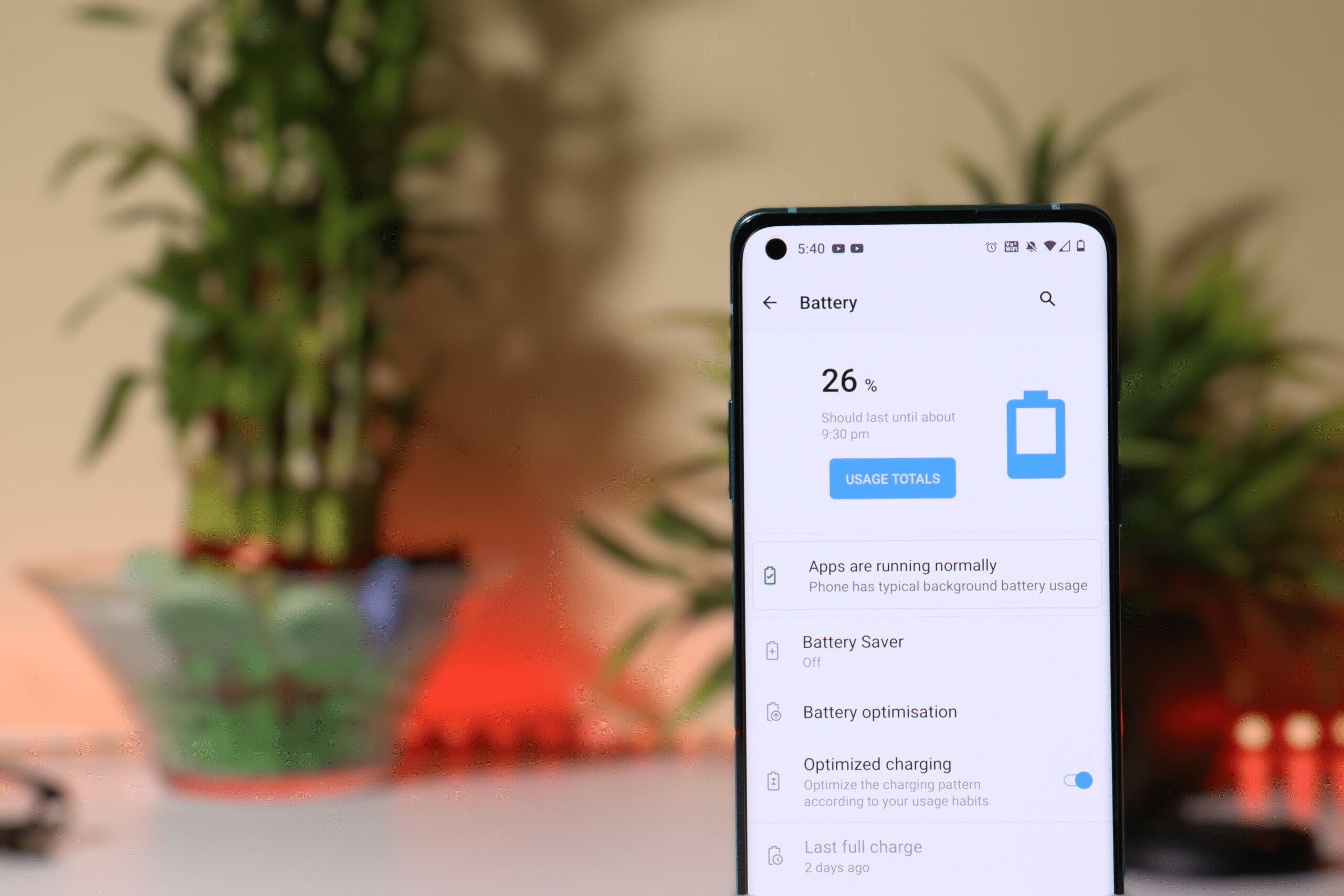Importance of Battery Health
The battery is the lifeblood of any electronic device, including smartphones like the OnePlus Nord. Its health directly impacts the overall user experience and device longevity. Understanding the importance of battery health is crucial for maximizing the performance and lifespan of your OnePlus Nord.
A healthy battery ensures that your device remains operational throughout the day, allowing you to stay connected, productive, and entertained. It directly influences the usage time between charges, which is a critical factor for individuals who rely heavily on their smartphones for work, communication, and entertainment.
Moreover, a well-maintained battery contributes to the seamless functioning of various features and applications on your OnePlus Nord. It enables smooth multitasking, swift app launches, and responsive touch interactions, enhancing the overall user experience.
Furthermore, battery health significantly impacts the resale value of your device. When the time comes to upgrade to a new smartphone, a well-maintained battery can make your OnePlus Nord more appealing to potential buyers, potentially fetching a higher price.
In essence, the importance of battery health cannot be overstated. It directly influences the usability, performance, and value of your OnePlus Nord, making it essential to prioritize battery care and maintenance.
Signs of Battery Degradation
As your OnePlus Nord ages, its battery undergoes natural wear and tear, leading to degradation over time. Recognizing the signs of battery degradation is crucial for proactive maintenance and ensuring optimal device performance. Here are the key indicators to watch out for:
-
Reduced Battery Life: One of the most noticeable signs of battery degradation is a decrease in the device's overall battery life. You may find that your OnePlus Nord struggles to hold a charge as long as it used to, requiring more frequent recharging throughout the day.
-
Increased Charging Time: Over time, a deteriorating battery often takes longer to charge fully. If you notice that your OnePlus Nord now takes significantly longer to reach a full charge, it could indicate declining battery health.
-
Unexpected Shutdowns: A deteriorating battery may lead to unexpected and sudden shutdowns, especially when the device's battery level is relatively low. If your OnePlus Nord powers off unexpectedly, even when the battery indicator suggests ample charge, it could be a sign of battery degradation.
-
Overheating During Charging: As the battery health declines, you may observe that your OnePlus Nord becomes excessively warm or even hot during the charging process. This can be an indication of reduced battery efficiency and increased internal resistance, leading to heat generation during charging.
-
Swollen Battery: In severe cases of battery degradation, the battery may physically swell, causing the back cover of the device to bulge. If you notice any abnormal bulging or deformation of the device, it is imperative to seek professional assistance immediately, as a swollen battery poses safety risks.
-
Inconsistent Battery Percentage: Another common sign of battery degradation is erratic behavior in the battery percentage display. Your OnePlus Nord may exhibit sudden drops or jumps in the indicated battery level, even when usage patterns remain consistent.
Recognizing these signs of battery degradation empowers you to take proactive measures to address the issue. By staying vigilant and responsive to these indicators, you can effectively manage your OnePlus Nord's battery health and ensure a reliable and consistent user experience.
How to Check Battery Health on OnePlus Nord
Checking the battery health of your OnePlus Nord is a straightforward process that can provide valuable insights into the overall condition of the battery. While the device does not have a built-in feature specifically labeled as "battery health," there are several methods to assess the battery's status and performance.
1. Utilize Third-Party Apps
Numerous third-party applications are available on the Google Play Store that can provide detailed information about your OnePlus Nord's battery health. These apps offer comprehensive diagnostics, including the battery's current capacity, voltage, temperature, and charge cycles. By installing a reputable battery monitoring app, such as AccuBattery or GSam Battery Monitor, you can gain valuable insights into the overall health and performance of your device's battery.
2. Dialer Code
One way to access basic battery information on your OnePlus Nord is by using a dialer code. By entering ##4636## in the phone's dialer and navigating to the "Battery Information" section, you can view essential details such as battery level, voltage, temperature, and technology. While this method may not provide as comprehensive data as third-party apps, it offers a quick and convenient way to check basic battery parameters.
3. Built-in Battery Settings
Navigate to the "Settings" menu on your OnePlus Nord and select "Battery." Within this section, you can access valuable insights into your device's battery usage, including detailed breakdowns of power consumption by individual apps and system components. While this may not directly indicate the battery's health, monitoring the battery usage patterns can offer indirect clues about its overall condition.
4. Professional Assessment
For a comprehensive evaluation of your OnePlus Nord's battery health, consider seeking professional assistance from an authorized service center or technician. These experts can conduct advanced diagnostics and tests to assess the battery's capacity, performance, and overall health, providing you with precise and reliable information about its condition.
By utilizing these methods, you can effectively check the battery health of your OnePlus Nord and gain a deeper understanding of its current status. Regularly monitoring the battery's performance and taking proactive measures based on the obtained insights can contribute to prolonged battery life and sustained device functionality.
Tips to Maintain Good Battery Health
Maintaining good battery health is essential for optimizing the performance and longevity of your OnePlus Nord. By implementing proactive strategies and adopting mindful usage habits, you can effectively preserve the battery's capacity and ensure consistent performance. Here are valuable tips to help you maintain good battery health:
-
Optimize Charging Practices: Avoid frequent partial charging and aim to charge your OnePlus Nord when the battery level drops to around 20-30%. Additionally, refrain from leaving the device plugged in for extended periods after reaching a full charge, as this can contribute to unnecessary stress on the battery.
-
Mindful Charging Cycles: While it's convenient to charge your device overnight, it's advisable to avoid prolonged charging sessions. Opt for shorter, targeted charging cycles to minimize heat generation and reduce strain on the battery.
-
Enable Battery Saver Mode: Take advantage of the built-in Battery Saver mode on your OnePlus Nord. This feature conserves power by limiting background activities and optimizing various system settings, thereby extending battery life during critical usage periods.
-
Monitor App Usage: Keep an eye on power-hungry applications that consume a significant portion of your device's battery. Consider optimizing or uninstalling such apps to alleviate unnecessary battery drain and enhance overall efficiency.
-
Avoid Extreme Temperatures: Exposure to extreme temperatures, both hot and cold, can adversely affect battery health. Endeavor to keep your OnePlus Nord within the recommended temperature range to prevent accelerated degradation and potential performance issues.
-
Regular Software Updates: Stay vigilant about installing software updates provided by OnePlus. These updates often include optimizations and enhancements that can positively impact battery performance and overall device efficiency.
-
Utilize Dark Mode: Taking advantage of the Dark Mode feature available on many apps and the device interface can contribute to reduced power consumption, particularly on devices with OLED displays like the OnePlus Nord.
-
Manage Connectivity Features: Disable unnecessary connectivity features such as Bluetooth, Wi-Fi, and GPS when not in use. These features can contribute to battery drain if left active continuously.
-
Invest in Quality Accessories: When replacing charging cables or adapters, opt for genuine or certified accessories to ensure optimal charging efficiency and minimize the risk of damage to the battery or the device itself.
-
Regular Battery Health Checks: Periodically assess your OnePlus Nord's battery health using third-party apps or built-in diagnostic tools. This proactive approach can provide valuable insights into the battery's condition and prompt timely intervention if any issues are detected.
By incorporating these tips into your daily smartphone usage habits, you can effectively maintain good battery health for your OnePlus Nord, ensuring prolonged usability and consistent performance. Prioritizing battery care and adopting mindful charging and usage practices can significantly contribute to the overall satisfaction and longevity of your device.
When to Replace the Battery
Over time, the battery of your OnePlus Nord will inevitably undergo gradual degradation, impacting its overall performance and longevity. Recognizing the appropriate time to replace the battery is crucial for maintaining the device's functionality and ensuring a seamless user experience. Here are key indicators that suggest it may be time to consider a battery replacement:
1. Significant Capacity Loss
As the battery ages, its capacity diminishes, leading to reduced usage time between charges. If you find that your OnePlus Nord struggles to hold a charge for an adequate duration, despite optimizing usage habits, it may indicate substantial capacity loss. This can manifest as frequent recharging throughout the day, significantly impeding the device's usability.
2. Persistent Charging Issues
If your OnePlus Nord consistently experiences charging-related issues, such as prolonged charging times, erratic charging behavior, or difficulties reaching a full charge, it may signify underlying battery degradation. Unusual charging patterns that persist despite using different chargers and power sources warrant consideration for a battery replacement.
3. Excessive Heat Generation
A deteriorating battery often generates excessive heat during charging or general usage. If you notice that your OnePlus Nord becomes notably warm or hot, particularly during charging cycles, it could indicate reduced battery efficiency and increased internal resistance. Persistent heat generation poses potential safety risks and warrants prompt attention.
4. Sudden Shutdowns and Erratic Behavior
Frequent unexpected shutdowns, especially when the battery level is not critically low, can be indicative of significant battery degradation. Additionally, erratic behavior in the battery percentage display, such as sudden drops or jumps, despite consistent usage patterns, may signal underlying battery issues that necessitate replacement.
5. Physical Damage or Swelling
Visible physical damage to the battery, including swelling or deformation, demands immediate action. A swollen battery poses safety hazards and requires professional intervention. If you notice any abnormal bulging or changes in the device's physical appearance, it is imperative to seek expert assistance to address the issue promptly.
6. Declining Overall Performance
When your OnePlus Nord exhibits a noticeable decline in overall performance, including sluggishness, unresponsiveness, or persistent app crashes, despite software optimizations, it may be attributed to compromised battery health. Addressing the battery as a potential factor in performance degradation is essential for restoring the device's functionality.
7. Professional Assessment
Seeking a professional assessment from authorized service centers or technicians can provide comprehensive insights into the battery's condition. Advanced diagnostics and tests conducted by experts can offer precise evaluations, guiding informed decisions regarding the necessity of a battery replacement.
By remaining attentive to these indicators and promptly addressing any concerning battery-related issues, you can effectively determine when it is appropriate to replace the battery of your OnePlus Nord. Prioritizing proactive maintenance and timely interventions ensures sustained device functionality and a rewarding user experience.