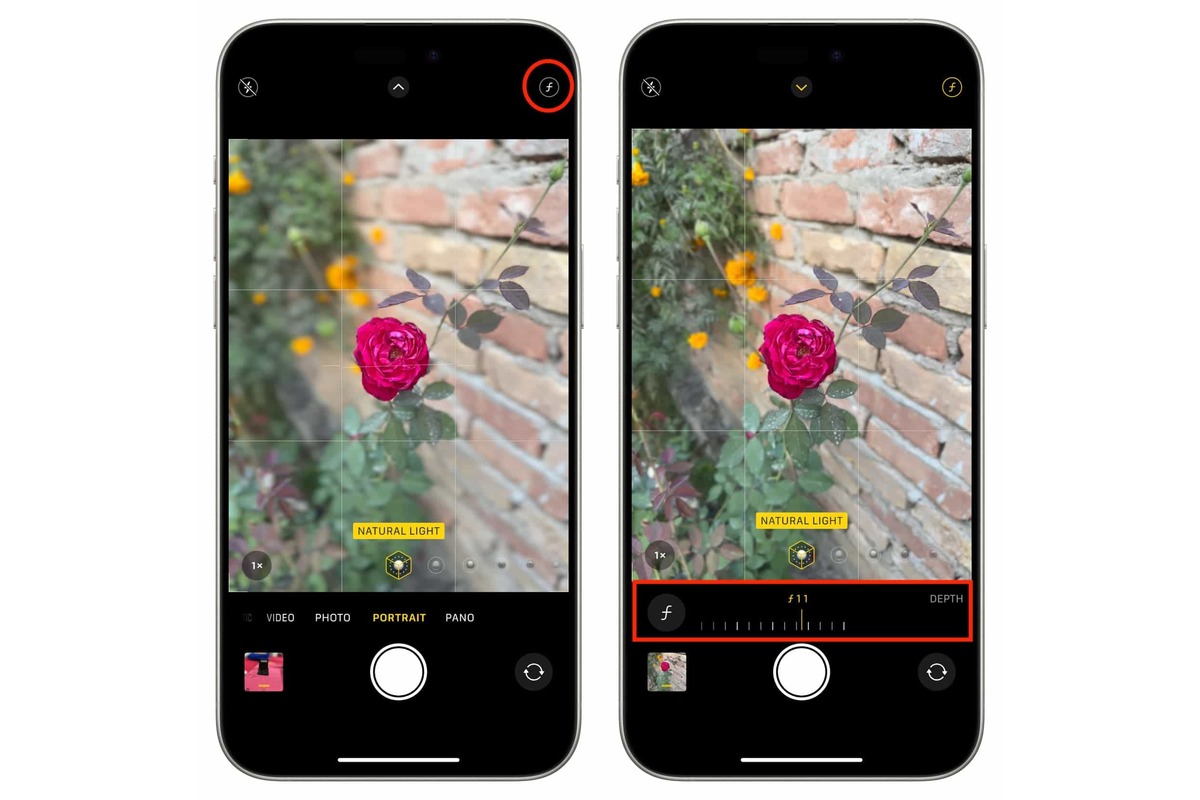What is Background Blur?
Background blur, also known as bokeh, refers to the aesthetic quality of the out-of-focus areas in an image. This effect is achieved by using a shallow depth of field, which results in the foreground subject being in sharp focus while the background is beautifully blurred. Background blur is a popular technique in photography as it helps to isolate the main subject, creating a visually appealing and professional-looking image.
The primary purpose of background blur is to draw attention to the main subject by reducing distractions from the background. This technique is commonly used in portrait photography to emphasize the person's features and expressions while creating a pleasing separation between the subject and the background. Additionally, background blur can add a sense of depth and dimension to the image, making it more engaging and captivating to the viewer.
In the realm of smartphone photography, background blur has become increasingly popular with the advancement of camera technology. Many modern smartphones, including the iPhone 11, are equipped with sophisticated camera systems that can simulate the depth of field effect traditionally achieved with professional DSLR cameras and prime lenses. This allows users to capture stunning photos with a beautifully blurred background directly from their mobile devices.
The ability to create background blur using a smartphone offers a convenient and accessible way for photography enthusiasts and casual users to elevate the visual impact of their photos. Whether it's capturing memorable moments with friends and family or showcasing the beauty of everyday scenes, the incorporation of background blur can significantly enhance the overall quality and artistic appeal of smartphone photography.
Understanding the concept of background blur and its application in photography is essential for anyone looking to improve their skills in visual storytelling and image composition. With the right knowledge and techniques, individuals can leverage the power of background blur to elevate their photography and create compelling visual narratives that resonate with viewers on a deeper level.
How to Use Portrait Mode on iPhone 11
Portrait Mode is a remarkable feature available on the iPhone 11 that allows users to effortlessly capture stunning photos with a professional-looking background blur effect. This innovative functionality leverages the advanced capabilities of the iPhone 11's dual-camera system, enabling users to achieve impressive depth-of-field effects previously reserved for high-end DSLR cameras.
To access Portrait Mode on the iPhone 11, simply open the Camera app and select the "Portrait" option located at the bottom of the interface. Once Portrait Mode is activated, the camera system utilizes a combination of hardware and software to detect the subject and create a depth map, which is essential for generating the background blur effect.
When composing the shot in Portrait Mode, it's important to ensure that the subject is adequately framed within the viewfinder. The camera will provide on-screen prompts to guide the user, such as "Move farther away" or "More light required," to optimize the conditions for capturing the best possible portrait. These real-time suggestions help users make necessary adjustments to achieve optimal results.
As the user aligns the shot and the camera detects the subject, the background blur effect begins to take shape, adding a professional touch to the photo. The iPhone 11's sophisticated algorithms work in tandem with the dual-camera setup to precisely differentiate the subject from the background, resulting in a visually striking image with a beautifully blurred backdrop.
Moreover, Portrait Mode on the iPhone 11 offers various lighting effects that can be applied to further enhance the portrait. These effects, such as Natural Light, Studio Light, Contour Light, Stage Light, and Stage Light Mono, allow users to experiment with different artistic styles and create captivating portraits with unique visual aesthetics.
In addition to capturing portraits of people, the versatility of Portrait Mode extends to photographing pets, objects, and even nature scenes, enabling users to unleash their creativity and produce compelling images with a professional-grade background blur effect.
By mastering the use of Portrait Mode on the iPhone 11, individuals can elevate their photography skills and unlock the potential to capture visually stunning portraits that stand out with exceptional depth and artistry. Whether it's for personal enjoyment, social media sharing, or professional endeavors, the ability to create captivating portraits with a beautifully blurred background adds a new dimension to the art of smartphone photography.
Adjusting the Intensity of Background Blur
The iPhone 11 offers users the flexibility to adjust the intensity of the background blur effect directly within the Camera app, providing greater control over the visual impact of their photos. This feature empowers photographers to fine-tune the level of background blur to suit their creative vision and enhance the overall composition of the image.
Upon capturing a photo in Portrait Mode, users can access the editing interface within the Photos app to modify the intensity of the background blur. By tapping the "Edit" button and selecting the "Depth" option, a slider becomes available, allowing for seamless adjustment of the depth effect. This intuitive interface enables users to dynamically alter the degree of background blur, effectively customizing the visual emphasis on the subject and the overall aesthetic of the image.
The ability to adjust the intensity of background blur post-capture is particularly advantageous as it provides the freedom to experiment with different levels of depth effect without the need to re-shoot the scene. This flexibility is invaluable for photographers seeking to achieve the perfect balance between subject clarity and background separation, ensuring that every photo reflects their artistic intent.
Furthermore, the real-time preview of the background blur adjustments allows users to instantly visualize the impact of their edits, empowering them to make informed decisions regarding the optimal level of blur for a given photo. This interactive editing process encourages creative exploration and enables photographers to refine their images with precision and finesse.
By offering a seamless and intuitive method for adjusting the intensity of background blur, the iPhone 11 empowers users to elevate their photography by tailoring the depth-of-field effect to suit the specific requirements of each composition. Whether it's accentuating the subject in a portrait, highlighting a particular object, or creating a dreamy ambiance in a scenic shot, the ability to customize the background blur intensity adds a layer of artistic control that enhances the overall visual storytelling potential of smartphone photography.
In essence, the capability to fine-tune the intensity of background blur on the iPhone 11 represents a powerful tool for photographers, enabling them to craft compelling images with a professional-grade depth-of-field effect that captivates viewers and elevates the visual impact of their photography.
Editing Existing Photos with Background Blur
The iPhone 11 offers a remarkable feature that allows users to add a background blur effect to existing photos, transforming them into visually captivating images with enhanced depth and aesthetic appeal. This functionality provides a convenient and versatile way to elevate the visual impact of previously captured photos, enabling users to unleash their creativity and reimagine their photography with professional-grade depth-of-field effects.
To edit an existing photo with background blur on the iPhone 11, users can follow a straightforward process within the Photos app. Upon selecting the desired photo, tapping the "Edit" button initiates the editing interface, where the "Depth" option becomes accessible. By selecting "Depth," users can seamlessly apply the background blur effect to the photo, instantly enhancing its visual allure and creating a beautifully blurred backdrop that accentuates the subject.
The intuitive editing interface allows for the adjustment of the background blur intensity, empowering users to tailor the depth-of-field effect to suit the specific requirements of each photo. This level of control enables photographers to refine the visual composition, highlight the subject, and imbue the image with a professional aesthetic, all within the familiar and user-friendly environment of the Photos app.
Furthermore, the ability to edit existing photos with background blur extends beyond portraits, offering creative possibilities for a wide range of subjects and scenes. Whether it's capturing a stunning landscape, a cherished memento, or a beloved pet, the addition of background blur can elevate the emotional impact and visual allure of the photo, transforming it into a compelling visual narrative.
By seamlessly integrating the background blur editing feature into the Photos app, the iPhone 11 empowers users to reimagine their photography, breathe new life into their existing photos, and unlock the potential for creating captivating visual stories with professional-grade depth-of-field effects. This capability represents a valuable tool for photographers of all levels, enabling them to infuse their images with artistic depth and visual sophistication, ultimately enhancing the overall quality and impact of their photography.
In essence, the ability to edit existing photos with background blur on the iPhone 11 represents a powerful creative tool that enables users to transform their photography, infuse their images with professional-grade depth-of-field effects, and elevate the visual storytelling potential of their photos.
Tips for Achieving the Best Background Blur Effect
-
Optimize Lighting Conditions: Adequate lighting is crucial for achieving a stunning background blur effect. Ensure that the subject is well-illuminated, as sufficient light enhances the camera's ability to accurately detect the subject and create a pronounced depth-of-field effect.
-
Maintain Appropriate Distance: When using Portrait Mode on the iPhone 11, maintaining an optimal distance from the subject is essential. Following the on-screen prompts to adjust the distance ensures that the camera can effectively capture the subject and background, resulting in a beautifully blurred backdrop.
-
Select Compelling Subjects: Choosing visually engaging subjects can significantly enhance the impact of the background blur effect. Subjects with intricate details, vibrant colors, or captivating textures can create a striking contrast against the blurred background, adding depth and visual interest to the composition.
-
Experiment with Different Perspectives: Exploring various angles and perspectives can elevate the effectiveness of the background blur effect. By adjusting the composition and exploring unique viewpoints, photographers can create dynamic and visually compelling images that leverage the depth-of-field effect to its fullest potential.
-
Utilize Contrast and Depth: Incorporating elements of contrast and depth within the composition can amplify the impact of the background blur. By juxtaposing the sharply focused subject against a softly blurred background, photographers can create a sense of dimension and visual intrigue that enhances the overall aesthetic appeal of the image.
-
Consider Background Elements: Paying attention to the background elements in the composition is crucial for achieving a harmonious background blur effect. Selecting backgrounds with interesting textures, patterns, or colors can enrich the visual narrative and complement the subject, contributing to a more captivating and balanced image.
-
Refine Editing with Precision: When adjusting the intensity of the background blur in post-capture editing, precision is key. Fine-tuning the depth effect with subtle adjustments can refine the overall composition, ensuring that the background blur enhances the subject without overpowering the image.
-
Capture Authentic Expressions: In portrait photography, capturing authentic expressions and emotions can elevate the impact of the background blur effect. By focusing on genuine moments and genuine interactions, photographers can create compelling portraits that resonate with viewers on a deeper level.
By incorporating these tips into their photography practice, iPhone 11 users can harness the power of background blur to create visually stunning images that captivate viewers and convey compelling visual narratives.