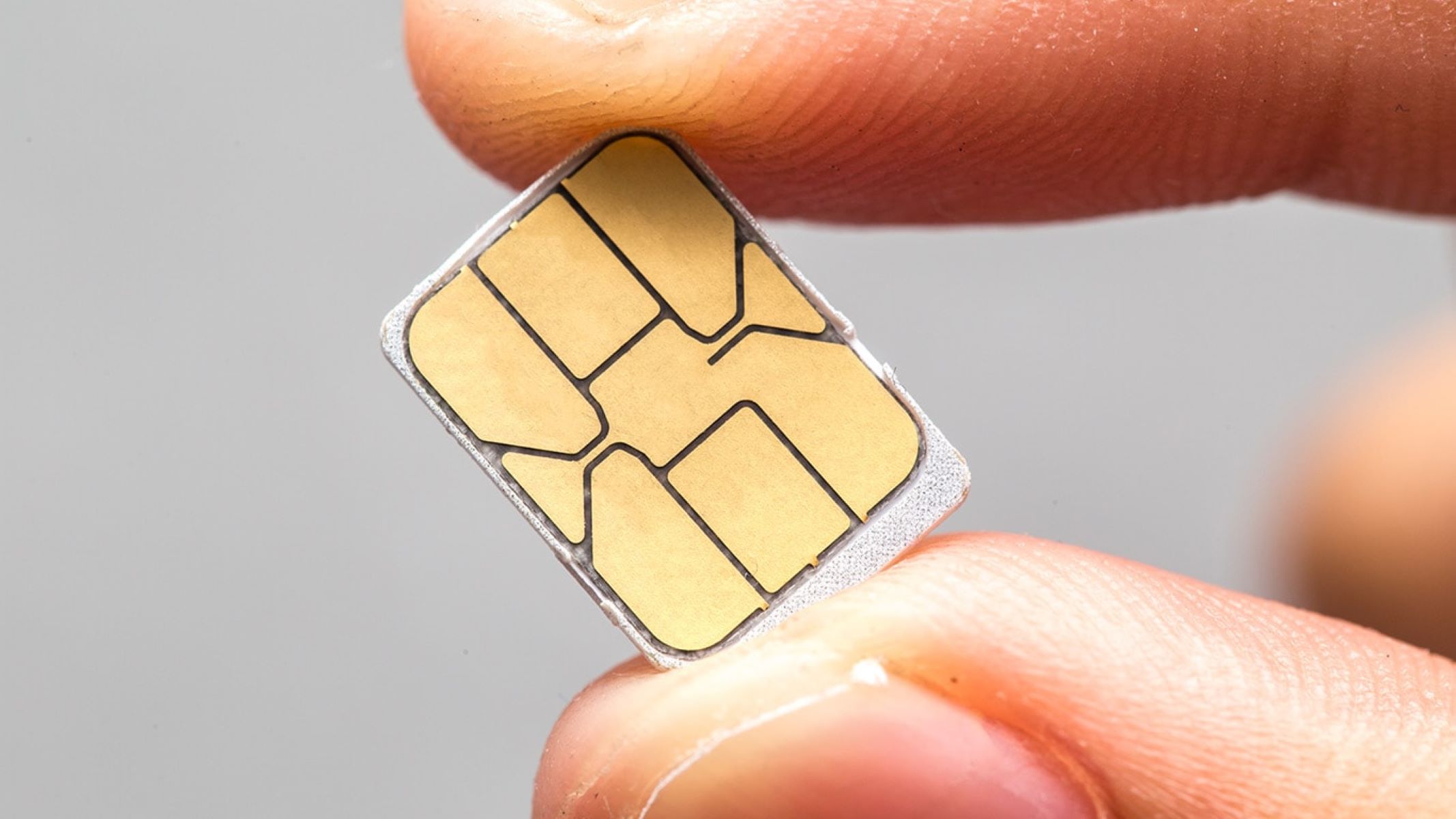What is a Nano SIM Card?
A Nano SIM card is a tiny, thumbnail-sized chip that securely stores the information needed to connect your mobile device to a cellular network. It is the smallest SIM card size available and is commonly used in modern smartphones, tablets, and other mobile devices. The Nano SIM card contains a small integrated circuit that holds the unique identifier of the subscriber, such as the International Mobile Subscriber Identity (IMSI), which allows the network to identify the user and provide access to voice, data, and other mobile services.
Due to its compact size, the Nano SIM card is designed to fit into the SIM card tray of compatible devices, offering a convenient and space-saving solution for mobile connectivity. Its reduced dimensions make it ideal for sleek, slim devices where space is at a premium.
When compared to its larger predecessors, the Mini SIM and Micro SIM cards, the Nano SIM card offers a significant size reduction without compromising its functionality. Its diminutive form factor has become the standard for many mobile manufacturers, ensuring compatibility across a wide range of devices.
As mobile technology continues to evolve, the Nano SIM card remains a vital component, facilitating seamless communication and connectivity for users worldwide. Its diminutive size and powerful capabilities make it an essential element in the modern mobile ecosystem, enabling users to stay connected, access information, and communicate effortlessly.
How to Get an AT&T Nano SIM Card
Obtaining an AT&T Nano SIM card is a straightforward process, and there are several convenient methods available to acquire one:
- Visit an AT&T Store: One of the simplest ways to obtain an AT&T Nano SIM card is by visiting a local AT&T store. Knowledgeable staff members can assist in selecting the appropriate SIM card for your device and provide any additional support or guidance needed.
- Order Online: AT&T’s official website offers the option to order a Nano SIM card online. By entering your device and plan details, you can have a compatible SIM card delivered directly to your doorstep, saving time and effort.
- Contact Customer Service: Another option is to contact AT&T’s customer service hotline. Representatives can help determine the correct Nano SIM card for your device and arrange for it to be delivered to your preferred address.
When obtaining an AT&T Nano SIM card, it is essential to have your device’s information readily available, including the make and model, to ensure compatibility. Additionally, if you are switching from another carrier to AT&T, you may need to provide specific details to facilitate the activation process.
AT&T’s commitment to customer satisfaction means that obtaining a Nano SIM card is designed to be hassle-free and user-friendly. Whether through in-store assistance, online ordering, or customer service support, AT&T strives to make the process as convenient as possible for its customers.
Activating Your AT&T Nano SIM Card
Activating your AT&T Nano SIM card is a crucial step in gaining access to AT&T’s network and unlocking the full potential of your mobile device. The activation process is designed to be user-friendly and can be completed through the following methods:
- Online Activation: AT&T’s official website provides a simple and intuitive platform for activating your Nano SIM card. By entering the required details, such as the SIM card number and your device’s information, you can swiftly activate your card from the comfort of your home.
- AT&T Store Assistance: Visiting an AT&T store allows you to receive personalized assistance with the activation process. Knowledgeable staff members can guide you through the necessary steps and address any questions or concerns you may have.
- Customer Service Support: AT&T’s customer service hotline offers dedicated support for activating your Nano SIM card. Experienced representatives can walk you through the activation process and troubleshoot any issues that may arise.
During the activation process, it is essential to have your account information and the SIM card’s unique identification number on hand. This information is typically included with the SIM card packaging or can be obtained from AT&T’s customer support team.
Once activated, your AT&T Nano SIM card empowers your device to seamlessly connect to AT&T’s network, enabling you to enjoy voice, data, and other mobile services. The activation process marks the beginning of your mobile journey with AT&T, unlocking a world of connectivity and communication at your fingertips.
Inserting Your AT&T Nano SIM Card
Inserting your AT&T Nano SIM card into your device is a fundamental step in establishing connectivity and accessing AT&T’s network. The process may vary slightly depending on your device’s make and model, but the general steps are as follows:
- Locate the SIM Card Tray: Depending on your device, the SIM card tray may be located on the side or top. Use the SIM ejection tool provided with your device or a paperclip to gently eject the SIM card tray.
- Remove the Old SIM Card (If Applicable): If your device currently has a SIM card inserted, carefully remove it from the tray and set it aside.
- Insert the Nano SIM Card: Place the AT&T Nano SIM card into the SIM card tray, ensuring that the notched corner aligns with the corresponding notch in the tray. Gently press the SIM card into place.
- Reinsert the SIM Card Tray: Carefully slide the SIM card tray back into the device until it is flush with the outer casing, ensuring a secure fit.
- Power On Your Device: Once the Nano SIM card is inserted, power on your device and allow it to establish a connection to AT&T’s network.
It is important to note that some devices may require a restart or additional setup steps to complete the SIM card insertion process. Refer to your device’s user manual or AT&T’s support resources for specific guidance tailored to your device.
By successfully inserting your AT&T Nano SIM card, you enable your device to harness the power of AT&T’s robust network, granting you access to essential mobile services and seamless communication capabilities.
Troubleshooting Common Issues with AT&T Nano SIM Card
While AT&T Nano SIM cards are designed to provide reliable connectivity, occasional issues may arise that require troubleshooting. Here are some common issues and steps to address them:
- No Service or Signal: If your device displays “No Service” or has a weak signal, ensure that the Nano SIM card is inserted correctly and that your device is within AT&T’s coverage area. Try restarting your device or reinserting the SIM card to reestablish a connection.
- Activation Problems: If you encounter difficulties activating your Nano SIM card, double-check that you have entered the correct SIM card number and device information during the activation process. Contact AT&T’s customer service for assistance if needed.
- Compatibility Issues: If you have recently switched to a new device and are experiencing compatibility issues with the Nano SIM card, verify that the device is unlocked and compatible with AT&T’s network. Some devices may require specific settings or updates to work seamlessly with AT&T’s SIM cards.
- Lost or Damaged SIM Card: In the event of a lost or damaged Nano SIM card, promptly contact AT&T to request a replacement. Be prepared to provide the necessary account and device details to facilitate the replacement process.
- Data Connection Problems: If you are unable to establish a data connection, ensure that your device’s data settings are configured correctly. Check for any network or data usage restrictions that may be affecting your connectivity.
Should you encounter persistent issues with your AT&T Nano SIM card, AT&T’s dedicated customer support team is available to provide personalized assistance and troubleshooting guidance. By leveraging AT&T’s comprehensive support resources, you can swiftly address any challenges and optimize your mobile experience.
By proactively troubleshooting common issues with your AT&T Nano SIM card, you can ensure a seamless and reliable connection to AT&T’s network, empowering you to harness the full potential of your mobile device for communication, productivity, and entertainment.