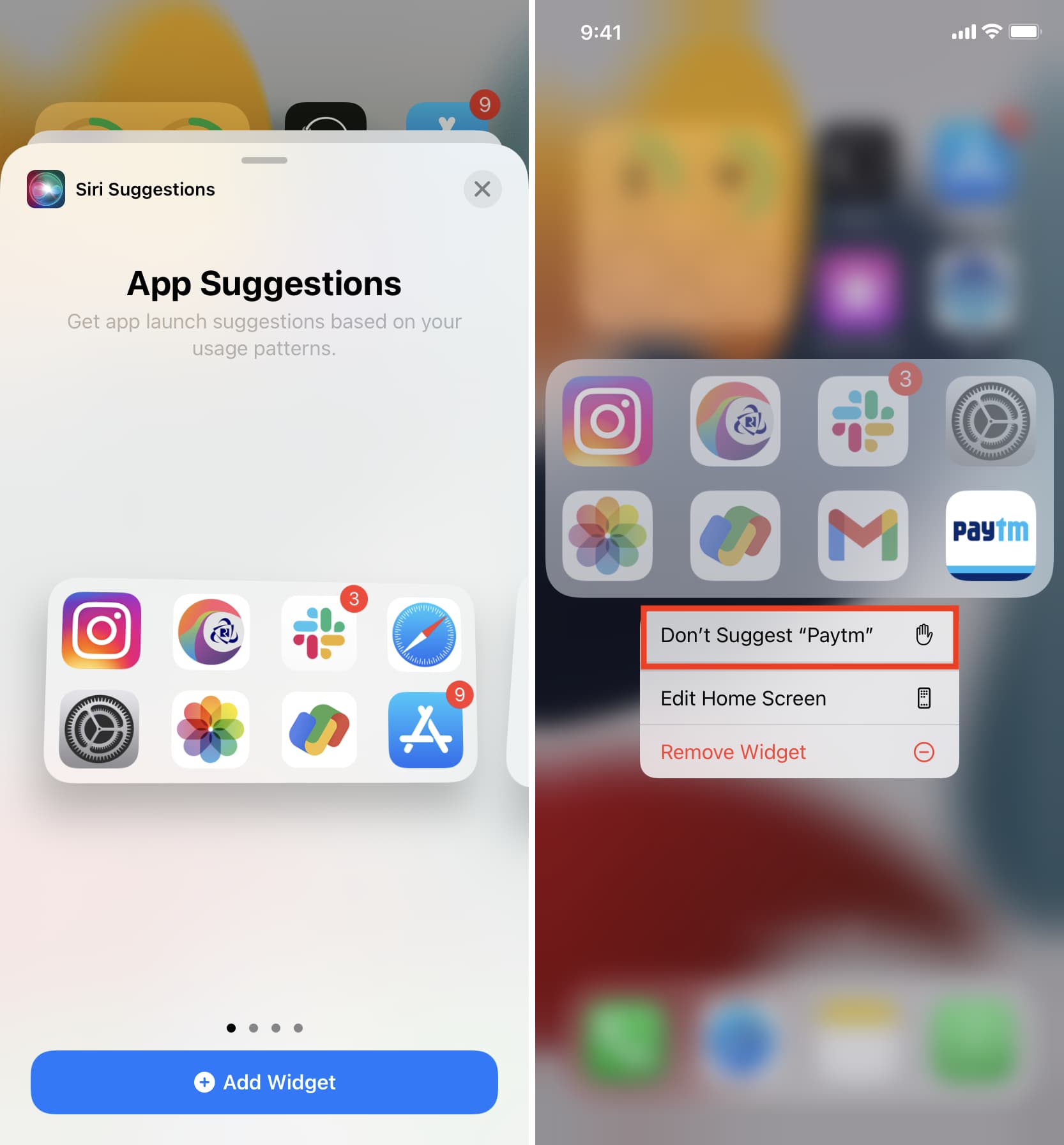Reasons for Hiding Apps
Hiding apps on your iPhone 10 can serve various purposes, offering both practical and personal benefits. Here are some compelling reasons why individuals choose to conceal certain apps on their devices:
-
Privacy Protection: Concealing apps can safeguard sensitive information from prying eyes. Whether it's confidential work-related apps or private communication platforms, maintaining privacy is crucial in today's digital age.
-
Parental Control: For parents, hiding certain apps can be a way to manage and monitor their children's digital activities. By concealing specific apps, parents can ensure that their kids access only age-appropriate content and applications.
-
Organizational Efficiency: Some users prefer to declutter their home screens by hiding less frequently used apps. This can streamline the user experience and make it easier to access essential apps without sifting through a multitude of icons.
-
Security Measures: Hiding apps can be a proactive security measure, especially for those concerned about unauthorized access to their devices. By concealing sensitive apps, individuals can add an extra layer of protection against potential security breaches.
-
Customization and Aesthetics: Concealing apps allows users to personalize their device's interface, creating a cleaner and more visually appealing home screen. This can contribute to a more enjoyable and tailored user experience.
-
Confidentiality: Individuals may choose to hide certain apps to maintain confidentiality in shared or professional settings. This can be particularly relevant for individuals who use their devices in public or professional environments.
Understanding the diverse reasons for hiding apps underscores the significance of this feature for iPhone 10 users. Whether it's about safeguarding privacy, enhancing security, or optimizing the user experience, the ability to conceal apps offers valuable flexibility and control over one's digital environment.
Built-in Features for Hiding Apps
The iPhone 10, equipped with the latest iOS operating system, offers built-in features that empower users to conceal apps with ease. These native functionalities provide a seamless and integrated approach to app concealment, catering to diverse user needs and preferences.
App Library
One of the standout features of iOS is the App Library, which serves as a centralized repository for all installed apps. This feature automatically organizes apps into categories, making it convenient to access frequently used apps while keeping the home screen uncluttered. Users can leverage the App Library to hide specific apps from the home screen while retaining easy access through the categorized interface. This not only streamlines the visual presentation of the home screen but also offers a discreet way to access less frequently used apps without compromising convenience.
Offloading Apps
iOS presents the option to offload apps, effectively removing the app while retaining its data. This feature can be leveraged as a form of app concealment, allowing users to free up storage space without permanently deleting the app. By offloading apps, users can effectively hide them from the home screen while preserving the option to reinstall and access them as needed. This capability is particularly valuable for managing storage constraints and optimizing the app layout without sacrificing accessibility.
Restrictions and Screen Time
iOS incorporates robust parental control features through Restrictions and Screen Time settings. These functionalities enable users to restrict access to specific apps based on content and age appropriateness. Parents can utilize these features to hide certain apps from their children's devices, ensuring a safe and controlled digital environment. By setting up app restrictions and screen time limits, parents can effectively conceal apps that may not be suitable for their children, thereby promoting responsible and secure device usage.
Folder Customization
The ability to create and customize folders on the home screen provides users with a versatile tool for app concealment. By organizing apps into folders, users can effectively hide less frequently used apps within categorized groups. This not only optimizes the visual layout of the home screen but also offers a practical way to conceal apps without compromising accessibility. With folder customization, users can tailor their home screen to suit their preferences while efficiently managing app visibility.
Incorporating these built-in features, iOS empowers users to conceal apps in a seamless and intuitive manner, catering to diverse needs such as privacy protection, organizational efficiency, and parental control. By leveraging these native functionalities, iPhone 10 users can personalize their digital experience while maintaining control over app visibility and accessibility.
Using Third-Party Apps for Concealment
In addition to the built-in features provided by iOS, iPhone 10 users can explore third-party apps specifically designed for app concealment. These applications offer advanced functionalities and customization options, further enhancing the ability to hide and secure apps on the device.
Third-party app concealment solutions often provide a range of features tailored to different user preferences and privacy needs. These apps may offer password protection, biometric authentication, and advanced encryption to ensure the secure concealment of sensitive apps. By leveraging these additional security measures, users can fortify the protection of hidden apps, safeguarding them from unauthorized access.
Furthermore, third-party apps for app concealment frequently offer customization options to tailor the hiding process to individual preferences. Users may have the flexibility to customize app icons, change app names, and even disguise hidden apps within decoy interfaces. This level of customization adds an extra layer of privacy and security, making it significantly more challenging for unauthorized users to detect and access concealed apps.
Moreover, some third-party app concealment solutions provide advanced features such as stealth mode, which further enhances the covert nature of hidden apps. Stealth mode can enable hidden apps to operate discreetly, without leaving visible traces on the device's interface or app logs. This heightened level of concealment ensures that hidden apps remain truly private and undetectable to prying eyes.
Additionally, certain third-party apps offer cloud backup and synchronization capabilities for hidden apps, providing a seamless and secure method for preserving app data while maintaining privacy. This feature can be particularly valuable for users who prioritize data security and seamless app management across multiple devices.
By leveraging third-party apps for app concealment, iPhone 10 users can access a diverse array of advanced features and customization options to enhance the privacy, security, and seamless management of hidden apps. These solutions offer a comprehensive approach to app concealment, catering to the evolving privacy needs and preferences of users in the digital age.
Tips for Effective App Concealment
When it comes to concealing apps on your iPhone 10, implementing effective strategies can significantly enhance privacy, security, and user experience. Here are valuable tips to optimize the concealment of apps on your device:
-
Strategic App Selection: Prioritize the concealment of apps that contain sensitive or confidential information. By strategically selecting which apps to hide, you can streamline the concealment process and focus on safeguarding the most critical aspects of your digital privacy.
-
Utilize Built-in Features: Leverage the native app concealment features provided by iOS, such as the App Library, offloading apps, and folder customization. These built-in functionalities offer seamless and integrated methods for hiding apps while maintaining accessibility.
-
Customize Folder Organization: Organize apps into customized folders based on usage patterns or categories. This not only optimizes the visual layout of the home screen but also provides a practical way to conceal less frequently used apps within categorized groups.
-
Explore Third-Party Solutions: Consider utilizing third-party apps specifically designed for app concealment. These applications offer advanced security measures, customization options, and additional features to fortify the privacy and security of hidden apps.
-
Implement Biometric Authentication: If available, utilize biometric authentication methods such as Face ID or Touch ID to add an extra layer of security to concealed apps. This ensures that only authorized users can access hidden apps, enhancing overall privacy and protection.
-
Regularly Review Hidden Apps: Periodically review the apps you have concealed to ensure that the list remains relevant to your privacy and security needs. Remove any apps that are no longer necessary to maintain an organized and efficient concealment strategy.
-
Backup Hidden App Data: If using third-party app concealment solutions, consider utilizing cloud backup and synchronization features to securely preserve app data. This ensures that hidden app data remains protected while enabling seamless management across multiple devices.
By implementing these tips, iPhone 10 users can effectively conceal apps while optimizing privacy, security, and user experience. Whether leveraging built-in features or exploring third-party solutions, strategic app selection and proactive security measures are essential for maintaining a discreet and secure digital environment.