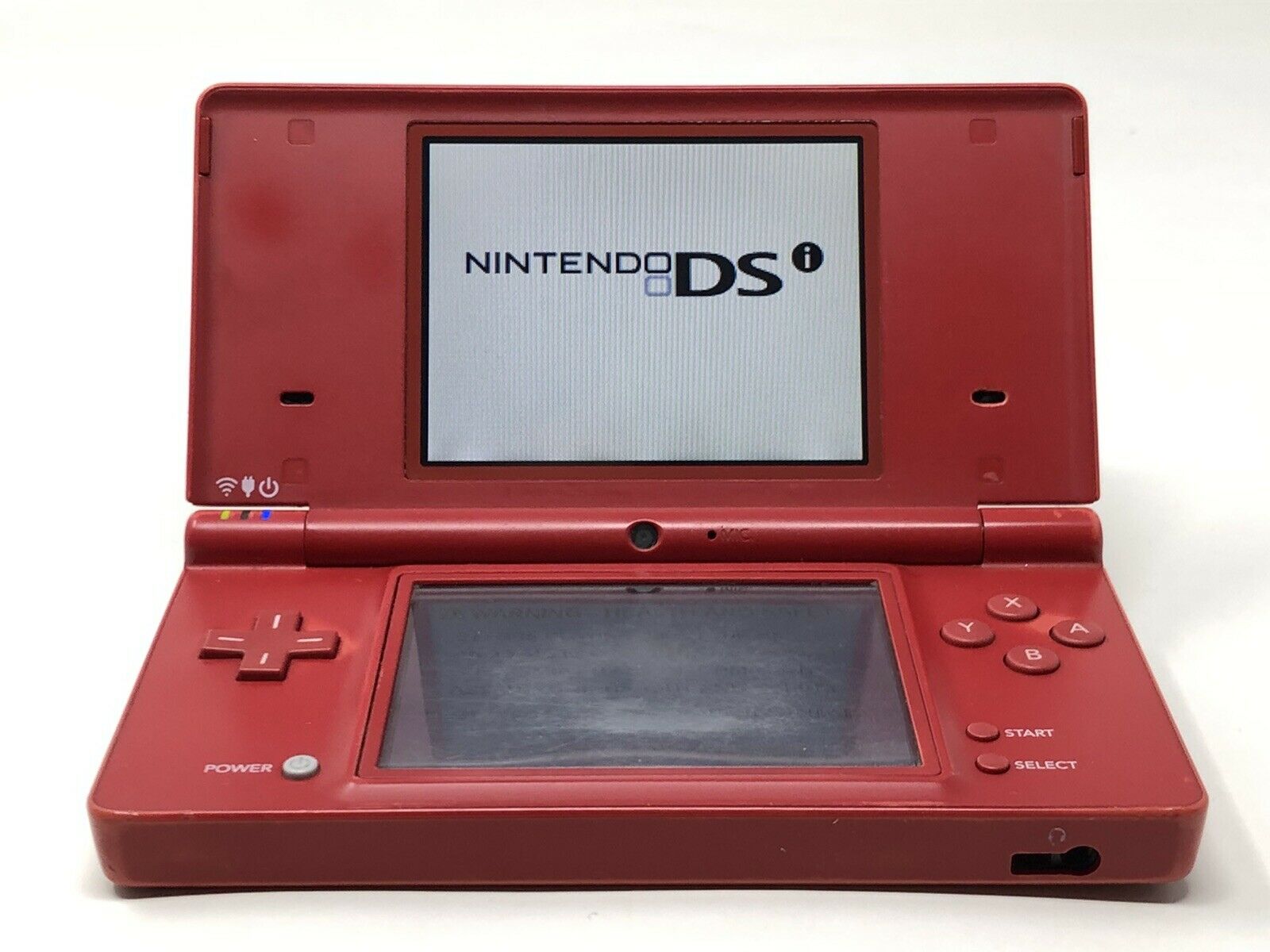What is the Nintendo DSi?
The Nintendo DSi is a handheld gaming console developed and produced by Nintendo. It is the third iteration of the Nintendo DS family and was released in 2008 as an upgraded version of its predecessor, the Nintendo DS Lite. The DSi incorporates various new features and improvements, offering an enhanced gaming experience for users.
One of the key differences between the DSi and its predecessors is the addition of two cameras – one on the external side and one on the internal hinge. These cameras enable users to take pictures, edit them with various effects and tools, and share them with others. The DSi’s camera functionality opens up new possibilities for creativity and social interaction within the gaming community.
In terms of design, the DSi is slimmer and sleeker compared to the DS Lite. It also features larger screens, providing a more immersive gaming experience. The DSi is compatible with a wide range of games specifically designed for the Nintendo DS family, offering a vast library of titles to choose from.
Furthermore, the DSi introduces the Nintendo DSi Shop, an online store that allows users to download a variety of games and applications directly to their console. This expands the gaming options and provides additional entertainment beyond physical game cartridges. Additionally, the DSi is equipped with built-in Wi-Fi, enabling users to connect with friends and play multiplayer games online.
As with previous Nintendo DS models, the DSi includes a touch screen for intuitive gameplay and navigation. It also features a built-in microphone, which enhances the gaming experience by allowing voice commands and interactions with certain games and applications.
With the DSi, Nintendo aimed to provide a more advanced and versatile handheld gaming console that offers not only an extensive library of games but also additional multimedia capabilities. It is a device that combines gaming, photography, social interaction, and online connectivity, catering to a wide range of entertainment needs for both casual and dedicated gamers.
The History of the Nintendo DSi
The Nintendo DSi was first released by Nintendo on November 1, 2008, in Japan, followed by launches in other regions in early 2009. It marked an important milestone in the evolution of handheld gaming consoles, building upon the success of its predecessors, the Nintendo DS and DS Lite.
The Nintendo DSi was developed as an upgraded version of the DS Lite, with new features and improvements based on user feedback and market demands. The development team focused on enhancing the user experience and expanding the capabilities of the console, making it more than just a gaming device.
One of the key additions to the DSi was the introduction of dual cameras, which allowed users to take photos and experiment with various effects and editing tools. This was a groundbreaking feature at the time and opened up new possibilities for gaming and creativity.
Another significant enhancement was the larger screens compared to the DS Lite, providing a more immersive gaming experience. The screens were also brighter and offered improved color reproduction, further enhancing the visual quality of games and applications.
In addition to the hardware improvements, the DSi introduced the Nintendo DSi Shop, an online store where users could download games, applications, and other content directly to their console. This expanded the gaming options and gave users a way to customize their DSi experience.
Furthermore, the DSi featured built-in Wi-Fi connectivity, allowing players to connect with friends and engage in online multiplayer gaming. This added a social dimension to the Nintendo DSi experience, enabling gamers to connect and compete with others around the world.
Over the years, Nintendo continued to release new models and iterations of the DSi, including different color variations and limited edition designs. The console remained popular among gamers of all ages, thanks to its extensive library of games and its versatility as a multimedia device.
While the Nintendo DSi has since been succeeded by newer handheld consoles, its impact on the gaming industry cannot be underestimated. It introduced innovative features that laid the foundation for future Nintendo handheld devices, and its legacy is still felt in the gaming community today.
Features and Specs of the Nintendo DSi
The Nintendo DSi comes packed with a range of features and specifications that elevate it beyond a traditional gaming console. Let’s take a closer look at what sets this handheld device apart.
The DSi boasts a sleek and compact design that fits comfortably in the hands, making it highly portable and convenient for gaming on the go. It features two vibrant screens, the bottom one being a touch screen that allows for intuitive gameplay and navigation. The screens are larger compared to its predecessor, the DS Lite, providing a more immersive gaming experience.
One of the standout features of the DSi is the inclusion of two cameras – one on the outer side and one on the inner hinge. This allows users to capture photos and apply various effects and edits directly on the console. The camera functionality brings a new level of interactivity and creativity to handheld gaming, allowing players to personalize their experiences and share their photos with friends.
In addition to photography, the DSi also includes a built-in music player, enabling users to enjoy their favorite tunes on the go. This feature allows for customizable playlists and supports playback of various audio formats, making it a versatile entertainment device.
The DSi comes equipped with built-in Wi-Fi connectivity, making it easier than ever to connect with friends and engage in multiplayer gaming experiences. With online gameplay and wireless communication capabilities, players can compete with friends or participate in global gaming communities.
The DSi is backward compatible with Nintendo DS game cartridges, ensuring that users can enjoy their favorite titles from the extensive DS game library. It also supports downloadable games and applications through the Nintendo DSi Shop, giving gamers access to a wide range of digital content.
Additionally, the DSi features an SD card slot for expanded storage capacity, allowing users to save more games, photos, and music without constraints. The battery life of the DSi varies depending on usage, but on average, it offers several hours of gaming before requiring a recharge.
Overall, the Nintendo DSi offers a blend of gaming, photography, music, and online connectivity, providing a multifaceted entertainment experience. Its compact design, dual cameras, music player, online capabilities, and compatibility with a vast game library make it an appealing choice for gaming enthusiasts of all ages.
The Differences Between the Nintendo DSi and the Nintendo DS Lite
The Nintendo DSi and the Nintendo DS Lite are both handheld gaming consoles in the Nintendo DS family, but there are several key differences that set them apart. Let’s explore the distinctions between these two popular devices.
Design-wise, the DSi is slightly larger and sleeker compared to the DS Lite. It features a glossier finish, giving it a more modern and refined look. The DS Lite, on the other hand, has a matte finish and a more compact form factor. The DSi also includes larger screens, offering a more immersive gaming experience with improved color reproduction and brightness.
The DSi introduces several new features that are absent in the DS Lite. One of the notable additions is the inclusion of dual cameras – one on the external side and one on the internal hinge. This allows users to take photos, apply effects, and edit them directly on the console. In contrast, the DS Lite does not offer any built-in camera functionality.
Another significant difference is the DSi’s built-in music player, which allows users to listen to their favorite songs while gaming. The DS Lite, however, does not have this feature. This addition adds another dimension of entertainment to the DSi, making it a versatile multimedia device.
Connectivity options also differ between the two consoles. The DSi comes with built-in Wi-Fi capabilities, enabling users to connect online and play multiplayer games with friends. It also allows for easy access to the Nintendo DSi Shop, where users can download games and applications. In contrast, the DS Lite lacks built-in Wi-Fi, limiting its online functionality and access to digital content.
Additionally, the DSi has an SD card slot, which provides expandable storage capacity for saving games, photos, and music. This allows users to store more data compared to the DS Lite, which does not have an SD card slot.
Compatibility with games is another aspect where the two consoles differ. The DSi can play both Nintendo DS game cartridges and downloadable games from the Nintendo DSi Shop. However, some DS games that require the Game Boy Advance cartridge slot on the DS Lite may not be compatible with the DSi, as it lacks this feature.
While the DSi offers several advancements and additional features, the DS Lite has its own advantages. The DS Lite has a longer battery life compared to the DSi, making it ideal for extended gaming sessions on the go. Additionally, the DS Lite is generally more affordable than the DSi, making it a more budget-friendly option.
The Nintendo DSi Camera Functionality
One of the standout features of the Nintendo DSi is its built-in camera functionality. This addition revolutionized handheld gaming by allowing users to capture photos and interact with them directly on the console. Let’s delve into the details of the Nintendo DSi’s camera features.
The DSi is equipped with dual cameras – one situated on the external side and another on the internal hinge. This setup opens up a world of creative possibilities for users. The external camera allows for standard shots, while the internal camera is ideal for self-portraits or for capturing moments from unique angles. This flexibility enables users to explore their photography skills and experiment with different perspectives.
Not only can users take photos, but they can also edit and enhance them using the built-in editing tools. The DSi offers various effects, such as different filters, frames, and distortions, that can be applied to photos. This allows users to add personal touches and create unique and artistic compositions.
In addition to editing, the DSi camera functionality includes features like cropping and resizing, allowing users to adjust their photos for optimal presentation. The console also supports the creation of flipbooks, where a series of photos can be played back in rapid succession, giving the illusion of motion.
Sharing photos is made effortless with the DSi’s camera functionality. Users can transfer their photos to other DSi consoles wirelessly, enabling instant sharing with friends and family who are nearby. Additionally, using the DSi’s Wi-Fi capabilities, photos can be sent to other DSi users over the internet, promoting social interaction and collaboration.
The DSi camera functionality extends beyond still photography. It also supports the capturing of short videos, allowing users to record memorable moments and experiences. While video capture is limited in duration, it adds another dimension to the multimedia capabilities of the DSi.
With the camera functionality, the Nintendo DSi provides a fun and interactive way for users to express their creativity and engage with their gaming community. Whether capturing stunning landscapes, silly selfies, or documenting in-game achievements, the DSi camera functionality offers a unique and immersive experience that sets it apart from other handheld gaming consoles.
Nintendo DSi Sound Application and Music Player
The Nintendo DSi not only excels in gaming but also offers a versatile entertainment experience with its built-in sound application and music player. This feature allows users to enjoy their favorite tunes, create and edit sound recordings, and customize their audio experience on the go.
The DSi’s sound application enables users to record and edit sounds directly on the console. This can be done using the built-in microphone, allowing for voice recordings, sound effects, or even musical performances. With the ability to modify and manipulate recorded sounds, users can get creative and experiment with different effects, combining audio elements to produce unique compositions.
The music player feature of the DSi allows users to listen to their favorite songs while on the move. The console supports audio playback in various formats, offering flexibility in playing different types of music files. Users can transfer music files to the DSi from their computer or download them from the Nintendo DSi Shop, expanding their music library.
The DSi music player offers a range of functions to enhance the listening experience. Users can create playlists to organize their music and easily access their preferred tracks. The console also supports shuffle and repeat functions, providing options for different playback modes.
In addition to playing music, the DSi music player allows users to apply different audio effects to their songs. These effects include equalizer settings, which enable users to adjust the sound quality based on their preferences. With presets like rock, pop, jazz, and more, users can tailor the audio output to suit their preferred genre or style.
The DSi’s sound application and music player are not limited to listening alone. The console also supports sound recordings as an integral part of certain games and applications. This opens up interactive opportunities for users, providing a more immersive and engaging gaming experience.
Moreover, the DSi allows users to share their sound recordings and music creations with others. Users can send these recorded sounds and custom compositions to friends via Wi-Fi or wireless connection, fostering collaboration and creativity within the gaming community.
The inclusion of the sound application and music player in the Nintendo DSi enhances its versatility as an entertainment device. Combined with the gaming capabilities, these features provide users with a comprehensive and enjoyable multimedia experience, whether it’s recording sounds, listening to music, or interacting with audio elements within games.
The Nintendo DSi Shop and Online Features
The Nintendo DSi introduced the Nintendo DSi Shop, an online store where users can access an array of downloadable games, applications, and other digital content. This feature expanded the gaming options available to DSi owners, offering a convenient way to explore and enjoy new experiences.
The DSi Shop provides a vast library of games that can be downloaded directly to the console. These downloadable games range from classic titles to newer releases, catering to a wide range of gaming preferences. By eliminating the need for physical game cartridges, the DSi Shop offers convenience and accessibility to users, allowing them to build a digital game library right on their console.
In addition to games, the DSi Shop offers various applications that can enhance the DSi experience. These applications serve multiple purposes, such as productivity tools, art and creativity tools, and utilities. Users can find applications for note-taking, photo editing, drawing, and more, expanding the versatility of the DSi beyond gaming.
Aside from games and applications, the DSi Shop also features other digital content, such as demos, trailers, and user-generated content. This provides users with the opportunity to preview upcoming games, watch trailers, and even contribute their own creations to the gaming community.
Online connectivity is another key aspect of the Nintendo DSi’s features. With the built-in Wi-Fi capabilities, DSi owners can connect to the internet and access various online features. Online multiplayer gaming allows users to compete or cooperate with other DSi players worldwide, fostering a strong sense of community and providing endless gaming possibilities.
Furthermore, the DSi’s online capabilities enable users to connect with friends and share their gaming experiences. Users can exchange friend codes to add each other to their friend lists, facilitating online gameplay and communication. This feature encourages social interaction and collaboration, making gaming on the DSi a more engaging and interactive experience.
The online connectivity also enables DSi owners to participate in exclusive online events, competitions, and challenges. Developers and publishers can host events where players can compete for high scores or unlock special in-game rewards. These online features create a sense of excitement and provide additional incentives for players to explore the DSi’s full potential.
How to Use the Nintendo DSi Web Browser
The Nintendo DSi includes a built-in web browser that allows users to browse the internet directly on their handheld console. While the DSi web browser may not offer the same browsing capabilities as a computer or smartphone, it still provides a convenient way to access certain websites and online content. Here’s a guide on how to use the Nintendo DSi web browser.
To begin using the web browser, make sure your DSi is connected to the internet. You can do this by going to the System Settings menu and selecting “Internet” options. From there, you can set up a wireless internet connection or connect via a pre-existing network.
Once you’re connected to the internet, go to the DSi menu and locate the web browser icon, which resembles a globe. Tap on it to launch the web browser. You will be presented with a input field, which functions as a search bar and web address bar.
Using the DSi touch screen, tap on the input field and use the on-screen keyboard to enter a web address or search term. Once you’ve entered the desired website or search query, tap the “Go” button to initiate the browsing process.
The DSi web browser will then load the webpage or search results. You can navigate the webpage by using the stylus or your finger to scroll up and down, and left and right to view different sections of the page. To zoom in or out, use the zoom buttons located on the bottom screen of the DSi.
Some websites may not display correctly or may not be compatible with the DSi web browser. The limited screen size and processing power of the DSi can affect the layout and functionality of certain websites. It’s also important to note that the DSi web browser does not support certain web technologies, such as Flash, Java, or JavaScript. As a result, some interactive elements and multimedia content may not be accessible.
When you’re finished browsing, you can tap the “X” button to exit the web browser and return to the DSi menu. It’s advisable to disconnect from the internet when not using the web browser to preserve battery life and ensure the privacy and security of your DSi.
Overall, while the Nintendo DSi web browser has some limitations, it still provides a convenient way to access certain websites and online content on the go. It’s a handy feature for quickly looking up information, checking emails, or accessing compatible websites to enhance your DSi experience.
Nintendo DSi Parental Controls
The Nintendo DSi includes robust parental controls that allow parents and guardians to customize and manage the gaming experience for their children. With these controls, users can set restrictions on content, control playtime, and ensure a safe and age-appropriate gaming environment. Let’s explore the features and benefits of the Nintendo DSi’s parental controls.
One of the key features of the parental controls is the ability to set an age rating restriction. Parents can choose from a range of age ratings to determine what type of content their child can access. The DSi will block any games or applications with a higher age rating, preventing children from playing or viewing content that may not be suitable for their age.
In addition to age restrictions, parents can also limit playtime by setting up a time limit for gaming sessions. This feature allows parents to control the amount of time their child spends gaming, ensuring a healthy balance between gaming and other activities.
The DSi parental controls also provide the option to restrict online access. Parents can disable the internet browser or block access to specific websites to protect their child from potentially harmful or inappropriate content. This ensures a safe online environment and prevents children from accessing websites that may not be suitable for their age.
Furthermore, the parental controls allow parents to restrict the use of certain features or functions of the DSi. For instance, parents can disable in-game purchases or prevent their child from using the camera or downloading additional content. This gives parents peace of mind knowing that their child is not engaging in activities that they deem inappropriate or excessive.
Parents can manage and customize these parental controls through the DSi’s system settings. The controls are protected by a PIN, ensuring that only authorized individuals can make changes to the settings.
The Nintendo DSi’s parental controls provide a valuable tool for parents and guardians to monitor and manage their child’s gaming experience. By setting appropriate restrictions and limits, parents can create a safe and age-appropriate environment for their child’s gaming activities. These controls offer peace of mind, knowing that their child is engaging with content that aligns with their values and is suitable for their age.
Nintendo DSi Games and Game Compatibility
When it comes to gaming, the Nintendo DSi offers an extensive library of games that cater to a wide range of interests and preferences. With a vast selection of titles available, users can enjoy a diverse gaming experience on their handheld console.
Nintendo DSi games are specifically designed for the DS family of consoles, including the DSi, DS Lite, and DSi XL. These games utilize the unique features of the DSi, such as the touch screen, dual screens, and microphone, to create immersive and interactive gameplay experiences.
As the DSi is an upgraded version of the DS Lite, it is backward compatible with Nintendo DS game cartridges. This means that users can still enjoy their existing collection of DS games on their DSi console. The DSi provides full compatibility with DS game cartridges, ensuring that users have access to a wide selection of games right from the start.
In addition to DS game cartridges, the DSi also supports digital game downloads from the Nintendo DSi Shop. Users can explore a vast library of downloadable games, from classics to new releases, directly on their DSi console. These downloadable games offer additional convenience and accessibility, as users do not need to carry physical game cartridges with them.
It’s important to note that while the DSi supports DS game cartridges and downloadable games, it may not be compatible with certain Game Boy Advance (GBA) game cartridges. The DSi does not include the GBA game cartridge slot, which means that any games that require the GBA slot for functionality will not be compatible with the DSi.
Furthermore, the DSi has region-locking, which means that games from different regions may not be compatible with the console. This restriction ensures that games from one region cannot be played on a DSi from another region, promoting regional sales and distribution strategies.
The extensive library of DSi games ensures that users have a wide range of options to choose from and are never short on entertainment. From action-packed adventures and puzzle games to simulation and RPGs, there is a game to suit every gamer’s taste and preferences. Whether players enjoy solo gameplay or prefer multiplayer experiences, the DSi library offers titles for both single-player and multiplayer modes.
Overall, the Nintendo DSi provides a rich gaming experience with its impressive library of games and compatibility with both DS game cartridges and downloadable games. With a diverse range of game genres and options available, users can find endless hours of enjoyment and immerse themselves in the world of handheld gaming.
Accessories for the Nintendo DSi
To enhance the gaming experience and customize their Nintendo DSi, users have access to a variety of accessories specifically designed for the handheld console. These accessories offer additional functionality, protection, and customization options for DSi owners. Let’s explore some of the most popular accessories available for the Nintendo DSi.
One of the must-have accessories for the DSi is a protective case or cover. These cases help protect the console from scratches, dirt, and accidental drops, ensuring its durability and longevity. There are various types of cases available, including hard cases, soft pouches, and silicone covers, offering options for different preferences and styles.
For users who enjoy gaming on the go, a portable charging solution is essential. External battery packs or charging docks provide additional power and extend the playtime of the DSi. These accessories are especially handy during long trips or when access to power outlets is limited.
Enhancing the audio experience is possible with the use of headphones or earphones. DSi-compatible headphones allow users to enjoy immersive sound while gaming, listen to music, or watch videos. Some headphones even come with built-in microphones for enhanced voice chatting during multiplayer gaming sessions.
To expand the storage capacity, users can opt for SD cards that offer more space for game saves, downloadable content, and photos. SD cards with larger capacities ensure that users have ample room for their digital content without worrying about limited storage.
In terms of stylus options, users can choose from a variety of styles and lengths. Different styluses can offer enhanced precision, comfort, and control during gameplay or when navigating the DSi’s touch screen interface. Custom stylus designs are also available to personalize the console.
Gaming accessories like game cards holders or cases provide a convenient way to organize and store game cartridges. These accessories keep games safe and easily accessible, perfect for users who like to bring multiple games with them on the go.
Display accessories, such as screen protectors or anti-glare films, help protect the DSi’s screens from scratches, fingerprints, and glare. These accessories ensure a clear, vibrant, and smudge-free display, enhancing the visual quality of games and applications.
For players who enjoy multiplayer gaming, there are wireless adapters available that allow DSi owners to connect and play with friends who have compatible consoles. These adapters enable local wireless connections without relying on Wi-Fi networks, adding another dimension to multiplayer gaming experiences.
Lastly, customization options include console skins, decals, or stickers that allow users to personalize the appearance of their DSi. These accessories add a unique touch to the console and let users showcase their personal style and interests.
With a wide range of accessories available, Nintendo DSi owners have plenty of options to enhance their gaming experience, protect their console, and customize their handheld device. These accessories allow users to make the most of their DSi console and tailor it to their individual preferences and needs.
Troubleshooting Common Issues with the Nintendo DSi
While the Nintendo DSi is a reliable handheld gaming console, like any electronic device, it may encounter occasional issues. Fortunately, many common problems can be resolved easily with some troubleshooting steps. Let’s explore a few common issues and their potential solutions for the Nintendo DSi.
1. Power and Battery Issues: If your DSi is not powering on or experiencing battery problems, try charging it with a known working charger. If the battery indicator does not light up or the console still does not power on, the battery might need replacement. Contacting Nintendo support or visiting an authorized repair center is recommended in such cases.
2. Frozen or Unresponsive Screen: If your DSi screen becomes frozen or unresponsive, try performing a soft reset by holding down the Power button for 8-10 seconds to turn off the console, and then turning it back on. This may help to resolve minor software glitches. If the problem persists, a system reset or contacting Nintendo support might be necessary.
3. Game or Application Not Working: If a specific game or application is not working properly or not starting at all, check for any visible damage or dirt on the game cartridge or the SD card. Try cleaning the contacts with a soft, dry cloth. If the issue persists, try the game or application on another DSi console to determine if the problem lies with the console or the game itself.
4. Wi-Fi Connection Difficulties: If you’re experiencing trouble connecting to Wi-Fi or maintaining a stable connection, ensure that you’re in range of a compatible wireless network. Double-check the Wi-Fi settings on your DSi to ensure the correct network is selected. Restart your router and DSi, and try connecting again. If the problem persists, it might be due to router settings or a compatibility issue.
5. Touch Screen Calibration: If the touch screen on your DSi is not responding accurately or seems misaligned, try calibrating the touch screen through the DSi settings. Select the “Touch Screen Calibration” option and follow the on-screen instructions to recalibrate the touch screen. This should resolve most touch screen responsiveness issues.
6. System Updates and Firmware: Regularly check for system updates and firmware updates for your DSi. These updates address bugs, improve performance, and add new features. Connect your DSi to the internet and access the System Settings menu to check for available updates. Follow the prompts to download and install any updates available.
If you encounter persistent issues or problems that are not covered by basic troubleshooting steps, it is recommended to consult the official support documentation from Nintendo or contact their customer support for further assistance. They will be able to provide expert guidance and help resolve any specific issues you may be facing.