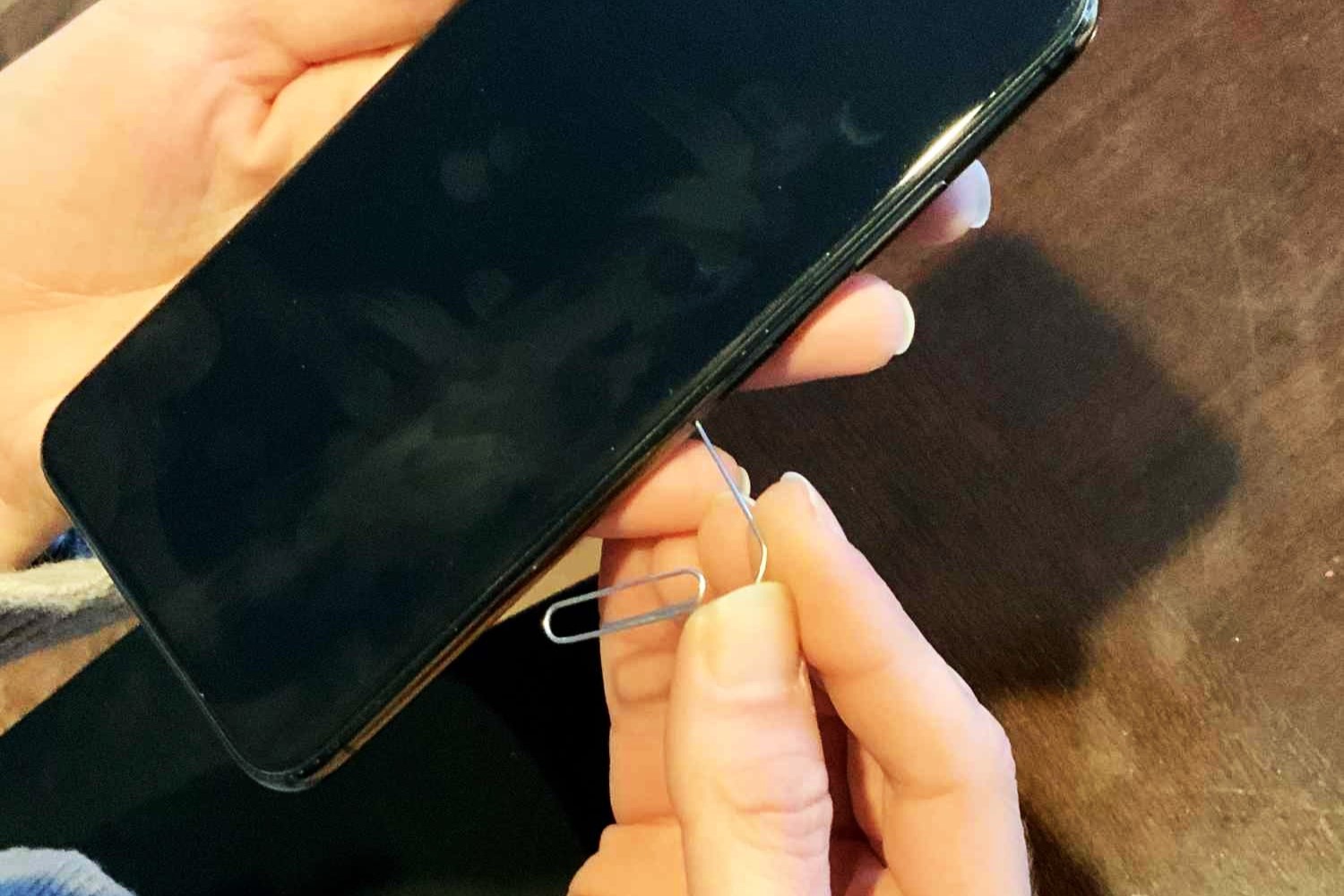Common Reasons for Unable to Remove SIM Card Tray
When encountering difficulty in removing the SIM card tray from a mobile device, several common reasons may be the root cause of this issue. Understanding these factors can help in effectively addressing the problem and ensuring a smooth removal process.
-
Improper Technique: One of the most prevalent reasons for being unable to remove the SIM card tray is the utilization of an incorrect or inadequate technique. In some cases, users may not be applying the necessary pressure or positioning the removal tool accurately, leading to difficulty in dislodging the tray.
-
Obstruction: The presence of debris, dust, or a foreign object within the SIM card slot can impede the smooth ejection of the tray. This obstruction prevents the tray from sliding out effortlessly and may require additional measures to resolve the issue.
-
Mechanical Damage: Over time, the SIM card tray or the surrounding components within the device may sustain mechanical damage, making it challenging to remove the tray without causing further harm. This can occur due to accidental drops, improper handling, or exposure to excessive force.
-
Corrosion or Rust: In some instances, corrosion or rust may develop within the SIM card slot, making it difficult to remove the tray smoothly. This can be a result of exposure to moisture or environmental factors, leading to the degradation of the metal components within the slot.
-
Manufacturing Defects: Occasionally, manufacturing defects in the device or the SIM card tray itself can contribute to difficulties in removing the tray. This can include issues such as misalignment, irregularities in the tray's design, or substandard materials, all of which can impede the removal process.
Understanding these common reasons for being unable to remove the SIM card tray is crucial in troubleshooting and addressing the issue effectively. By identifying the specific cause, users can implement targeted solutions to rectify the problem and ensure the smooth removal of the SIM card tray from their mobile device.
Troubleshooting Steps for Removing SIM Card Tray
When faced with the challenge of removing a stubborn SIM card tray, several troubleshooting steps can be undertaken to facilitate the process and resolve the issue effectively. By following these steps, users can increase the likelihood of successfully removing the SIM card tray without causing damage to their device.
- Proper Tool and Technique: Ensure the use of the designated SIM card removal tool or a suitable alternative, such as a paperclip or ejection tool, to exert gentle pressure on the tray’s ejection mechanism. Position the tool accurately within the provided slot and apply steady, even pressure to initiate the ejection process.
- Clean the Slot: If debris or dust is suspected to be obstructing the tray’s removal, carefully clean the SIM card slot using a soft, dry cloth or compressed air. This can help dislodge any foreign particles that may be impeding the tray’s smooth ejection.
- Gentle Maneuvering: While attempting to remove the SIM card tray, exercise caution and patience. Avoid using excessive force or abrupt movements that could potentially damage the tray or the device. Instead, gently maneuver the removal tool and the tray to facilitate its gradual release.
- Inspect for Damage: Prior to removal, inspect the SIM card tray and the surrounding components for any signs of mechanical damage or corrosion. Addressing these issues beforehand can prevent further complications during the removal process and safeguard the integrity of the device.
- Alternate Angles: If initial attempts at removing the SIM card tray prove challenging, consider adjusting the angle and orientation of the device while applying pressure to the removal tool. Sometimes, a different approach can yield better results in dislodging the tray.
By diligently following these troubleshooting steps, users can increase the likelihood of successfully removing the SIM card tray from their mobile device. It is essential to exercise patience and precision throughout the process, prioritizing the safety and integrity of the device while addressing the removal issue.
Using the Right Tools for Removing SIM Card Tray
When confronted with the task of removing a SIM card tray from a mobile device, utilizing the appropriate tools is paramount in ensuring a safe and successful extraction process. The following insights highlight the significance of using the right tools and techniques for this endeavor, ultimately minimizing the risk of damage to the device and the tray itself.
Key considerations when selecting and employing the right tools for removing a SIM card tray include:
- Designated SIM Card Removal Tool: Most mobile devices are accompanied by a designated SIM card removal tool, typically a small, metallic pin or ejector tool specifically designed for this purpose. Utilizing the provided tool ensures compatibility and minimizes the risk of damaging the tray or the device during the removal process.
- Alternative Tools: In the absence of the designated SIM card removal tool, alternative implements such as a paperclip or a similar fine, pointed object can be used. It is crucial to exercise caution and ensure that the selected tool is of an appropriate size and shape to fit into the SIM card tray’s ejection mechanism without causing damage.
- Gentle Pressure and Precision: Regardless of the tool chosen, applying gentle and precise pressure is essential in initiating the ejection of the SIM card tray. Forceful or haphazard attempts at removal can lead to damage, necessitating costly repairs or replacements.
- Patience and Persistence: Removing a stubborn SIM card tray may require patience and persistence. Users should avoid rushing the process and instead focus on employing steady, controlled movements with the chosen tool to coax the tray out of its slot.
- Professional Assistance: In instances where the removal process proves exceptionally challenging or the risk of damage is high, seeking professional assistance from authorized service centers or technicians proficient in mobile device repairs is advisable. Professional intervention can prevent inadvertent damage and ensure the safe removal of the SIM card tray.
By prioritizing the use of the right tools and techniques for removing a SIM card tray, users can safeguard their mobile devices from potential harm and streamline the removal process. Selecting the appropriate tool and exercising care and precision are pivotal in ensuring a successful and damage-free extraction of the SIM card tray.
Seeking Professional Help for Removing SIM Card Tray
When encountering persistent challenges in removing a SIM card tray from a mobile device, seeking professional assistance can be a prudent course of action. Professional technicians possess the expertise, specialized tools, and experience necessary to address intricate removal issues while mitigating the risk of damage to the device.
Key considerations when contemplating professional help for removing a SIM card tray include:
- Authorized Service Centers: Authorized service centers affiliated with the device manufacturer or reputable third-party repair facilities often employ skilled technicians adept at handling intricate device components. Seeking assistance from these establishments can ensure that the removal process is conducted with precision and care.
- Technical Expertise: Professional technicians possess in-depth knowledge of mobile device architecture and intricacies, enabling them to navigate the complexities associated with removing a stubborn SIM card tray. Their expertise allows for a methodical approach to troubleshooting and resolving the issue effectively.
- Specialized Tools and Equipment: Professional repair facilities are equipped with specialized tools and equipment tailored for intricate device disassembly and component removal. These resources enable technicians to address challenging removal scenarios with a higher degree of precision and safety.
- Risk Mitigation: Entrusting the removal of a SIM card tray to professional technicians minimizes the risk of inadvertent damage to the device or its components. Technicians are trained to exercise caution and employ industry best practices to safeguard the integrity of the device throughout the removal process.
- Comprehensive Assessment: Professional assistance provides the added benefit of a comprehensive assessment of the device’s condition, allowing for the identification and resolution of any underlying issues contributing to the difficulty in removing the SIM card tray.
By seeking professional help for removing a stubborn SIM card tray, users can alleviate the stress and uncertainty associated with intricate removal procedures. Professional technicians offer a reliable solution, leveraging their expertise and resources to ensure the safe and successful extraction of the SIM card tray while preserving the integrity of the mobile device.
Preventive Measures for Future Removal of SIM Card Tray
Implementing preventive measures can significantly reduce the likelihood of encountering difficulties when removing a SIM card tray from a mobile device. By proactively addressing potential factors that contribute to extraction challenges, users can maintain the smooth functionality of their devices and minimize the need for intricate removal procedures in the future.
Key preventive measures for future removal of the SIM card tray include:
- Regular Maintenance: Routinely inspecting the SIM card slot and the surrounding areas for debris, dust, or signs of corrosion can prevent the accumulation of obstructions that hinder the smooth removal of the tray. Periodic maintenance ensures that the slot remains clean and free from potential impediments.
- Proper Handling: Handling the mobile device with care and avoiding exposure to excessive force or impact can prevent mechanical damage that may impede the removal of the SIM card tray. Users should exercise caution to minimize the risk of unintentional damage to the device’s components.
- Environmental Protection: Shielding the device from exposure to moisture, humidity, and corrosive environments can mitigate the risk of corrosion within the SIM card slot, preserving its functionality and facilitating smooth tray removal in the future.
- Appropriate Tool Storage: Storing the designated SIM card removal tool in a secure and easily accessible location ensures that it is readily available when needed, promoting the use of the correct tool and minimizing the risk of using improper implements that may damage the tray or the device.
- Timely Repairs: Addressing any observed mechanical issues or irregularities in the SIM card tray, slot, or surrounding components promptly can prevent the exacerbation of potential removal challenges. Timely repairs and maintenance contribute to the overall longevity and functionality of the device.
By incorporating these preventive measures into their device maintenance practices, users can proactively mitigate the factors that contribute to difficulties in removing the SIM card tray. These measures serve to maintain the integrity of the device and promote the seamless removal of the tray when necessary, ultimately enhancing the user experience and prolonging the device’s usability.