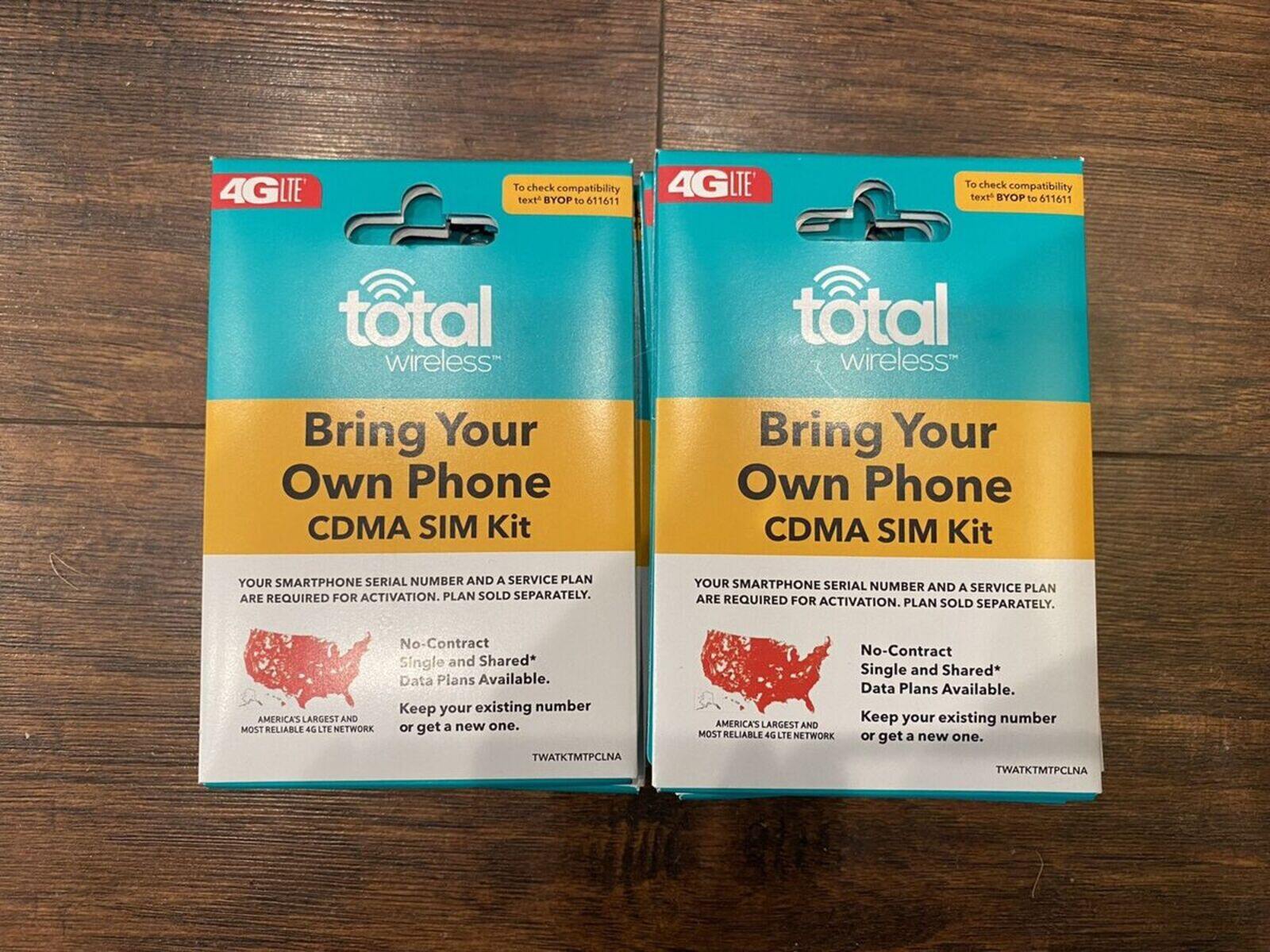Checking Compatibility of Your Device
Before you begin the process of activating your Total Wireless SIM card, it's crucial to ensure that your device is compatible with the network. This step is essential to guarantee a seamless activation process and optimal performance of your wireless service. Here's how to check the compatibility of your device:
-
Visit the Total Wireless Website: Start by visiting the Total Wireless website and navigating to the "Check Compatibility" section. This feature allows you to enter the details of your device to verify its compatibility with the Total Wireless network.
-
Enter Device Information: Provide the required information about your device, including the brand, model, and specific details if prompted. This will enable the system to determine whether your device is compatible with the Total Wireless network.
-
Review Compatibility Results: Once you've entered the necessary details, the system will generate a compatibility report. This report will indicate whether your device is compatible with Total Wireless and provide any additional instructions or recommendations if needed.
-
Consider Device Unlocking: If your device is not originally from Total Wireless or a related network, such as Verizon, it may need to be unlocked to function with the Total Wireless SIM card. In such cases, you may need to contact your previous carrier to unlock the device.
-
Seek Assistance if Needed: If you encounter any challenges during the compatibility check, don't hesitate to reach out to Total Wireless customer support for guidance. They can provide valuable assistance and address any concerns regarding device compatibility.
Ensuring the compatibility of your device with the Total Wireless network is the first crucial step towards a successful SIM card activation. By following these steps, you can confidently proceed to the next phase of the activation process, knowing that your device is fully compatible and ready to be connected to the Total Wireless network.
Purchasing a Total Wireless SIM Card Kit
Once you've confirmed the compatibility of your device with the Total Wireless network, the next step is to acquire a Total Wireless SIM card kit. This kit contains the essential components needed to activate your device and connect to the Total Wireless network. Here's how you can obtain a Total Wireless SIM card kit:
-
Visit Total Wireless Retailers: Locate a nearby Total Wireless retailer, such as major retail stores, authorized dealers, or the Total Wireless website, where you can purchase a SIM card kit. Ensure that the kit corresponds to your device type, whether it requires a standard, micro, or nano SIM card.
-
Review Package Contents: Upon acquiring the SIM card kit, carefully review the package contents to ensure that it includes the SIM card, activation instructions, and any additional components required for the activation process.
-
Verify Activation Compatibility: Confirm that the SIM card kit is compatible with your device and the Total Wireless network. The packaging should specify the compatible devices and network specifications to ensure a seamless activation process.
-
Consider Online Purchase: Alternatively, you can purchase a Total Wireless SIM card kit online through the official website or authorized retailers. This option provides convenience and accessibility, allowing you to have the kit delivered to your preferred location.
-
Explore Promotional Offers: Total Wireless often provides promotional offers and discounts for SIM card kits, which can result in cost savings. Keep an eye out for any ongoing promotions or bundled deals that may offer additional value with your SIM card kit purchase.
Acquiring a Total Wireless SIM card kit is a crucial step in preparing for the activation process. By obtaining the kit from a reliable source and ensuring its compatibility with your device, you are one step closer to enjoying the benefits of Total Wireless service on your device.
Activating Your Total Wireless SIM Card Online
Activating your Total Wireless SIM card online is a convenient and straightforward process that allows you to seamlessly connect your device to the Total Wireless network. By following the steps outlined below, you can efficiently activate your SIM card and begin enjoying the benefits of Total Wireless service:
-
Access the Total Wireless Activation Page: Begin by visiting the Total Wireless website and navigating to the activation page. This page is specifically designed to guide users through the SIM card activation process and initiate the setup of their wireless service.
-
Enter SIM Card Information: Provide the required information from your SIM card package, including the SIM card number, activation code, and any other details as prompted. This information is essential for validating and activating your SIM card on the Total Wireless network.
-
Create or Log In to Your Account: If you are a new Total Wireless customer, you will need to create an account using your personal information and contact details. For existing customers, simply log in to your account to proceed with the activation process.
-
Follow the Activation Instructions: The online activation portal will guide you through the necessary steps to complete the activation process. This may include selecting a service plan, entering payment information, and confirming your device details to ensure a successful activation.
-
Verify Activation Completion: Once you have followed all the prompts and provided the required information, the system will verify and process the activation of your Total Wireless SIM card. You will receive confirmation once the activation is completed, indicating that your device is now connected to the Total Wireless network.
Activating your Total Wireless SIM card online offers the convenience of initiating your wireless service from the comfort of your own device. By carefully following the activation steps and providing accurate information, you can seamlessly activate your SIM card and transition to enjoying the features and benefits of Total Wireless service.
Activating Your Total Wireless SIM Card by Phone
If you prefer a more personalized approach to activating your Total Wireless SIM card, you have the option to complete the activation process by phone. This method allows you to engage with Total Wireless customer support representatives who can guide you through the activation steps and address any questions or concerns you may have. Here’s how you can activate your Total Wireless SIM card by phone:
-
Gather Essential Information: Before initiating the activation process, ensure that you have the necessary information readily available, including the SIM card number, activation code, and your device details. Having this information at hand will streamline the activation process when speaking with a customer support representative.
-
Contact Total Wireless Customer Support: Dial the Total Wireless customer support number provided on their official website or SIM card packaging. Once connected, you will be greeted by a customer support representative who will assist you in activating your SIM card.
-
Provide SIM Card Details: When prompted, provide the customer support representative with the SIM card number, activation code, and any additional information required to initiate the activation process. This information is crucial for validating and activating your SIM card on the Total Wireless network.
-
Follow Activation Instructions: The customer support representative will guide you through the necessary steps to complete the activation process. This may include confirming your device details, selecting a service plan, and providing any additional information needed to activate your SIM card.
-
Verify Activation Completion: Once the activation process is underway, the customer support representative will provide updates and verification of the activation status. You will receive confirmation once the activation is completed, indicating that your device is now connected to the Total Wireless network.
Activating your Total Wireless SIM card by phone offers the advantage of receiving personalized assistance from knowledgeable customer support representatives. By engaging in a guided activation process, you can address any queries or uncertainties while ensuring a smooth and efficient activation of your SIM card.
Setting Up Your Total Wireless Account
After successfully activating your Total Wireless SIM card, the next step is to set up your Total Wireless account. This account serves as your gateway to managing your wireless service, accessing account information, and taking advantage of various features offered by Total Wireless. Here’s how you can set up your Total Wireless account:
-
Visit the Total Wireless Website: Begin by visiting the Total Wireless website and locating the "Create Account" or "Sign Up" option. This will direct you to the account registration page where you can initiate the setup process.
-
Enter Personal Details: Provide the required personal information, including your full name, address, email address, and any additional details as prompted. This information is essential for creating and verifying your Total Wireless account.
-
Set Account Credentials: Create a unique username and password that will serve as your login credentials for accessing your Total Wireless account. Ensure that your chosen credentials are secure and memorable to safeguard your account.
-
Verify Account Information: Review the provided information for accuracy and completeness before proceeding. It’s important to ensure that all details are entered correctly to prevent any issues with accessing or managing your Total Wireless account.
-
Agree to Terms and Conditions: Acknowledge and agree to the terms and conditions set forth by Total Wireless regarding the use of their services and the management of your account. This step is essential for finalizing the account setup process.
Once you have completed the account setup process, you will gain access to your Total Wireless account, allowing you to manage your wireless service, view account details, monitor usage, and explore additional features offered by Total Wireless. By setting up your Total Wireless account, you can take full advantage of the resources and tools available to enhance your overall wireless experience.
Testing Your Total Wireless Service
After completing the activation of your Total Wireless SIM card and setting up your account, it’s essential to test your Total Wireless service to ensure that everything is functioning as expected. This step allows you to confirm that your device is successfully connected to the Total Wireless network and that you can make calls, send messages, and access data without any issues. Here’s how you can test your Total Wireless service:
-
Place Test Calls: Initiate test calls to verify that your device can make and receive calls without encountering any connectivity issues. Dial a few different numbers to ensure that the call quality is clear and consistent.
-
Send Test Messages: Send text messages to friends or family members to confirm that your device can seamlessly send and receive SMS messages. Ensure that there are no delays or errors in sending and receiving texts.
-
Access Data Services: Use your device to access the internet and other data services to confirm that your data connection is active and functioning properly. Visit various websites and apps to test the speed and reliability of your data connection.
-
Check Voicemail and Additional Features: Access your voicemail to ensure that the voicemail service is fully functional. Additionally, explore any additional features offered by Total Wireless, such as call forwarding, conference calling, or mobile hotspot, to confirm their availability and functionality.
-
Monitor Network Signal Strength: Pay attention to the network signal strength displayed on your device to ensure that you have adequate coverage in your area. If the signal strength is weak, consider adjusting your location to a more optimal position for network reception.
By thoroughly testing your Total Wireless service, you can gain confidence in the functionality and reliability of your wireless connection. If you encounter any issues during the testing process, Total Wireless customer support is readily available to assist you in resolving any concerns and optimizing your wireless experience.