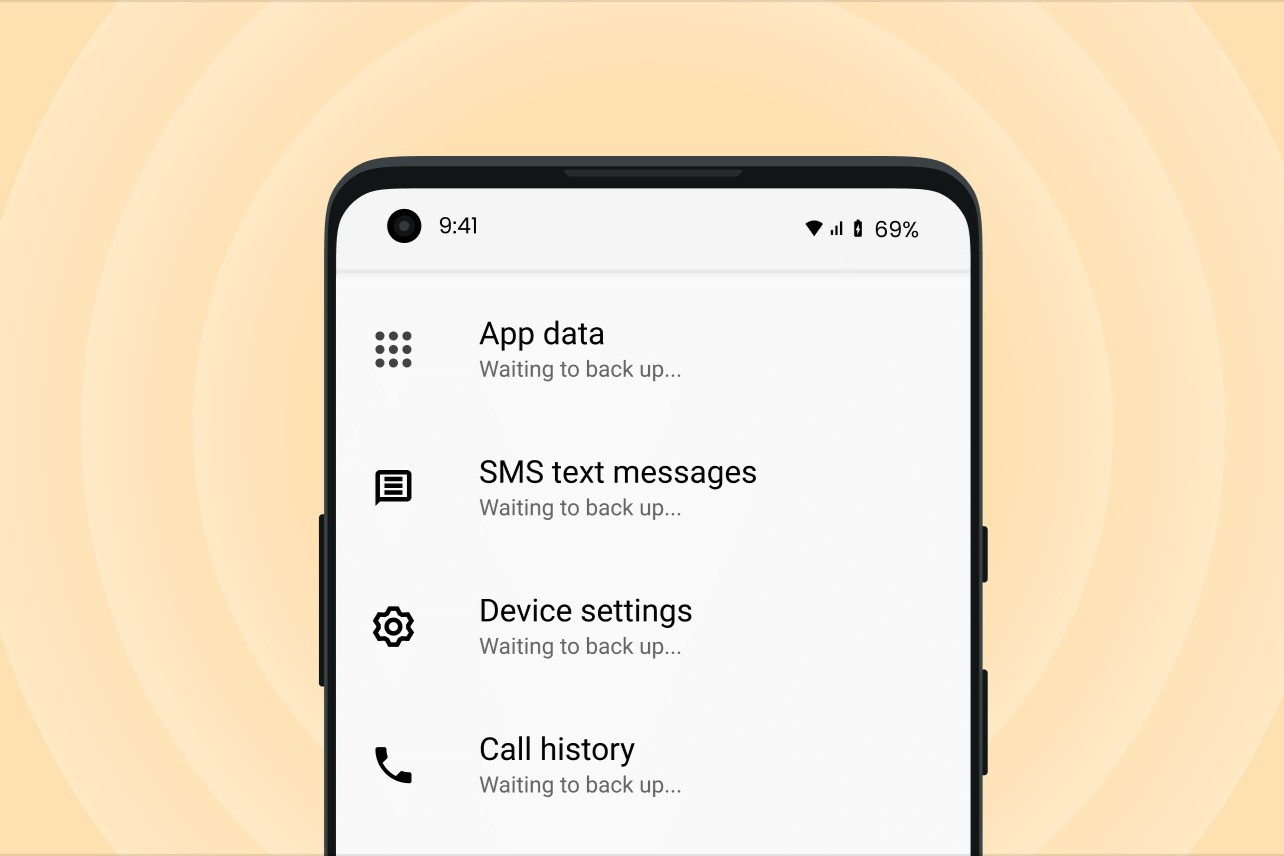What is a SIM Card?
A Subscriber Identity Module (SIM) card is a small, portable memory chip used in mobile phones and other mobile devices. It serves as the unique identifier for the device and the user’s account with a mobile carrier. The SIM card securely stores the user’s identity, contacts, and text messages, allowing for seamless connectivity and communication. With the advancement of technology, modern SIM cards can also store additional data, such as photos and videos, and can be used for authentication and secure mobile payments.
The SIM card contains essential information that enables the device to connect to a mobile network, including the International Mobile Subscriber Identity (IMSI) number, which uniquely identifies the user, and the authentication key used to verify the user’s identity on the network. Additionally, the SIM card holds the user’s phone number, network-specific information, and other data necessary for the device to operate on a mobile network.
Physically, a SIM card is a small, rectangular plastic chip, typically around 25 mm in length and 15 mm in width, with a corner cut off to prevent incorrect insertion into the device. It is designed to be easily interchangeable between compatible devices, allowing users to switch phones while retaining their personal data and mobile network access.
Most mobile devices, including smartphones, feature a dedicated slot for inserting the SIM card. Once inserted, the device can access the mobile network, make calls, send text messages, and utilize mobile data services. The SIM card plays a crucial role in ensuring the security and portability of a user’s mobile identity and data.
Why Access Messages Stored on SIM Card?
Accessing messages stored on a SIM card can be essential for several reasons, especially when transitioning to a new device or retrieving important historical communications. Here are some compelling reasons to access messages stored on a SIM card:
- Transfer to a New Device: When switching to a new phone, accessing messages stored on the SIM card allows users to retain valuable text conversations and contacts without relying on cloud backups or data transfer services.
- Data Retrieval: In the event of a device malfunction or loss, retrieving messages from the SIM card can be crucial for recovering important information, such as contact details, authentication codes, and vital communication records.
- Historical Record: Messages stored on the SIM card may contain historical conversations and critical details that were not backed up elsewhere, providing a valuable record of past communications and contacts.
- Privacy and Security: Accessing messages on the SIM card can be necessary for maintaining privacy and security, especially when managing personal or sensitive information that should not be readily accessible on the device or in cloud storage.
- Device Compatibility: Some older or basic mobile devices may store messages exclusively on the SIM card, making it essential to access these messages directly from the SIM when using such devices.
Overall, accessing messages stored on a SIM card offers users the opportunity to preserve, retrieve, and manage crucial communication data, ensuring seamless transitions between devices and safeguarding important historical records and contacts.
How to Access Messages Stored on SIM Card on Android Devices
Accessing messages stored on a SIM card on Android devices involves navigating the device’s settings to import or view the stored messages. Here’s a step-by-step guide to accessing SIM card messages on Android:
- Insert the SIM Card: Ensure that the SIM card containing the desired messages is inserted into the Android device. Most smartphones have a dedicated slot for SIM card insertion, typically located on the side of the device.
- Access Message Settings: Open the messaging app on the Android device and navigate to the app’s settings or options menu. Depending on the device and messaging app, the location of these settings may vary, but they are typically accessible by tapping the three-dot menu icon or the settings gear within the app.
- Import SIM Card Messages: Within the messaging app’s settings, locate the option to import messages from the SIM card. This feature may be labeled as “Import from SIM card” or “SIM card messages.” Tap on this option to initiate the import process.
- View Imported Messages: Once the import process is complete, the messages stored on the SIM card should be accessible within the messaging app’s interface. Users can now view, reply to, and manage the imported messages alongside their regular text conversations.
- Backup and Storage: For users who wish to retain the imported messages beyond the SIM card, consider backing up the messages to the device’s internal storage or cloud storage services. This ensures that the messages are securely preserved and accessible even if the SIM card is removed or replaced.
By following these steps, Android users can seamlessly access and manage messages stored on their SIM card, facilitating the preservation and retrieval of important communication data.
How to Access Messages Stored on SIM Card on iPhone Devices
Accessing messages stored on a SIM card on iPhone devices involves specific steps to import or view the stored messages. Here’s a comprehensive guide to accessing SIM card messages on iPhone:
- Insert the SIM Card: Ensure that the SIM card containing the desired messages is inserted into the iPhone. The SIM card slot is typically located on the side of the device, and a SIM card removal tool or a small paperclip can be used to gently eject the SIM card tray for insertion.
- Access Settings: Navigate to the iPhone’s settings app and scroll down to find the “Messages” option. Tap on “Messages” to access the messaging settings on the device.
- Import SIM Card Messages: Within the messaging settings, look for the option to import messages from the SIM card. On iPhone devices, this feature may not be directly available in the settings. Instead, upon inserting the SIM card, the device may automatically import any available messages to the iPhone’s messaging app.
- View Imported Messages: Once the import process is complete, the messages stored on the SIM card should be accessible within the iPhone’s messaging app. Users can navigate to the messaging app to view, respond to, and manage the imported messages alongside their regular conversations.
- Backup and Storage: To ensure the preservation of the imported messages, consider backing them up to the iPhone’s internal storage or iCloud. This backup strategy safeguards the messages, allowing for secure access even if the SIM card is replaced or removed.
Following these steps enables iPhone users to effectively access and manage messages stored on their SIM card, facilitating the retention and retrieval of important communication data.
How to Access Messages Stored on SIM Card on Windows Devices
Accessing messages stored on a SIM card on Windows devices typically involves utilizing the messaging app or the device’s settings to import and view the stored messages. Here’s a detailed guide to accessing SIM card messages on Windows devices:
- Insert the SIM Card: Ensure that the SIM card containing the desired messages is correctly inserted into the Windows device. Most Windows smartphones have a designated slot for SIM card insertion, typically located on the side of the device.
- Access Messaging App: Open the messaging app on the Windows device and navigate to the app’s settings or options. Depending on the device and messaging app, the location of these settings may vary, but they are typically accessible through the app’s menu or settings icon.
- Import SIM Card Messages: Within the messaging app’s settings, look for the option to import messages from the SIM card. This feature may be labeled as “Import from SIM card” or “SIM card messages.” Tap on this option to initiate the import process.
- View Imported Messages: Once the import process is complete, the messages stored on the SIM card should be accessible within the messaging app’s interface. Users can view, reply to, and manage the imported messages alongside their regular text conversations.
- Backup and Storage: To safeguard the imported messages, consider backing them up to the device’s internal storage or cloud services. This ensures that the messages are securely preserved and accessible even if the SIM card is replaced or removed.
By following these steps, Windows device users can effectively access and manage messages stored on their SIM card, facilitating the retention and retrieval of important communication data.
How to Access Messages Stored on SIM Card on Other Devices
Accessing messages stored on a SIM card on devices other than Android, iPhone, or Windows phones may vary based on the specific device and its operating system. However, the general process involves using the device’s messaging app or settings to import and view the stored messages. Here’s a general guide to accessing SIM card messages on other devices:
- Insert the SIM Card: Ensure that the SIM card containing the desired messages is correctly inserted into the designated slot on the device. The SIM card slot’s location may vary depending on the device’s design and model.
- Access Messaging App or Settings: Open the messaging app or navigate to the device’s settings to locate the option for managing messages. Depending on the device, this may involve accessing the messaging app’s settings or the device’s general settings related to messaging and communication.
- Import SIM Card Messages: Look for the option to import messages from the SIM card within the messaging app or the device’s settings. This feature may be labeled as “Import from SIM card” or “SIM card messages.” Tap or select this option to initiate the import process.
- View Imported Messages: Once the import process is complete, the messages stored on the SIM card should be accessible within the messaging app’s interface or the designated messaging section on the device. Users can view, respond to, and manage the imported messages alongside their regular text conversations.
- Backup and Storage: To ensure the preservation of the imported messages, consider backing them up to the device’s internal storage or cloud services, if available. This backup strategy safeguards the messages, allowing for secure access even if the SIM card is replaced or removed.
While the specific steps may vary for different devices, the general process of accessing messages stored on a SIM card involves importing and managing the messages through the device’s messaging app or settings, ensuring the retention and retrieval of important communication data.
Tips for Accessing Messages Stored on SIM Card
When accessing messages stored on a SIM card, certain tips and best practices can streamline the process and ensure the effective management of communication data. Consider the following tips for accessing SIM card messages:
- Backup Regularly: To safeguard important messages stored on the SIM card, consider regularly backing up the data to the device’s internal storage or cloud services. This ensures that the messages are securely preserved and accessible even if the SIM card is replaced or lost.
- Check Compatibility: Before attempting to access SIM card messages on a new device, ensure that the device is compatible with the SIM card’s network and messaging standards. This can prevent potential issues with message import and access.
- Adhere to Device Instructions: Follow the specific instructions provided by the device manufacturer for accessing and managing messages stored on the SIM card. Different devices may have varying procedures for importing and viewing SIM card messages.
- Consider Data Transfer: When transitioning to a new device, explore data transfer options provided by the device manufacturer or mobile carrier to seamlessly transfer messages and contacts from the SIM card to the new device.
- Protect Sensitive Information: Be mindful of the sensitive nature of the messages stored on the SIM card, especially if the card is shared among multiple users. Exercise caution to protect personal and confidential information.
- Regularly Clean Up Messages: Periodically review and clean up messages stored on the SIM card to declutter and organize the data. This can help optimize storage and ensure efficient access to important messages.
- Utilize Encryption Features: If available, consider utilizing encryption features provided by the device or messaging app to enhance the security of messages stored on the SIM card, especially for sensitive or confidential communications.
By incorporating these tips into the process of accessing messages stored on a SIM card, users can effectively manage and preserve their communication data while ensuring seamless transitions between devices and networks.