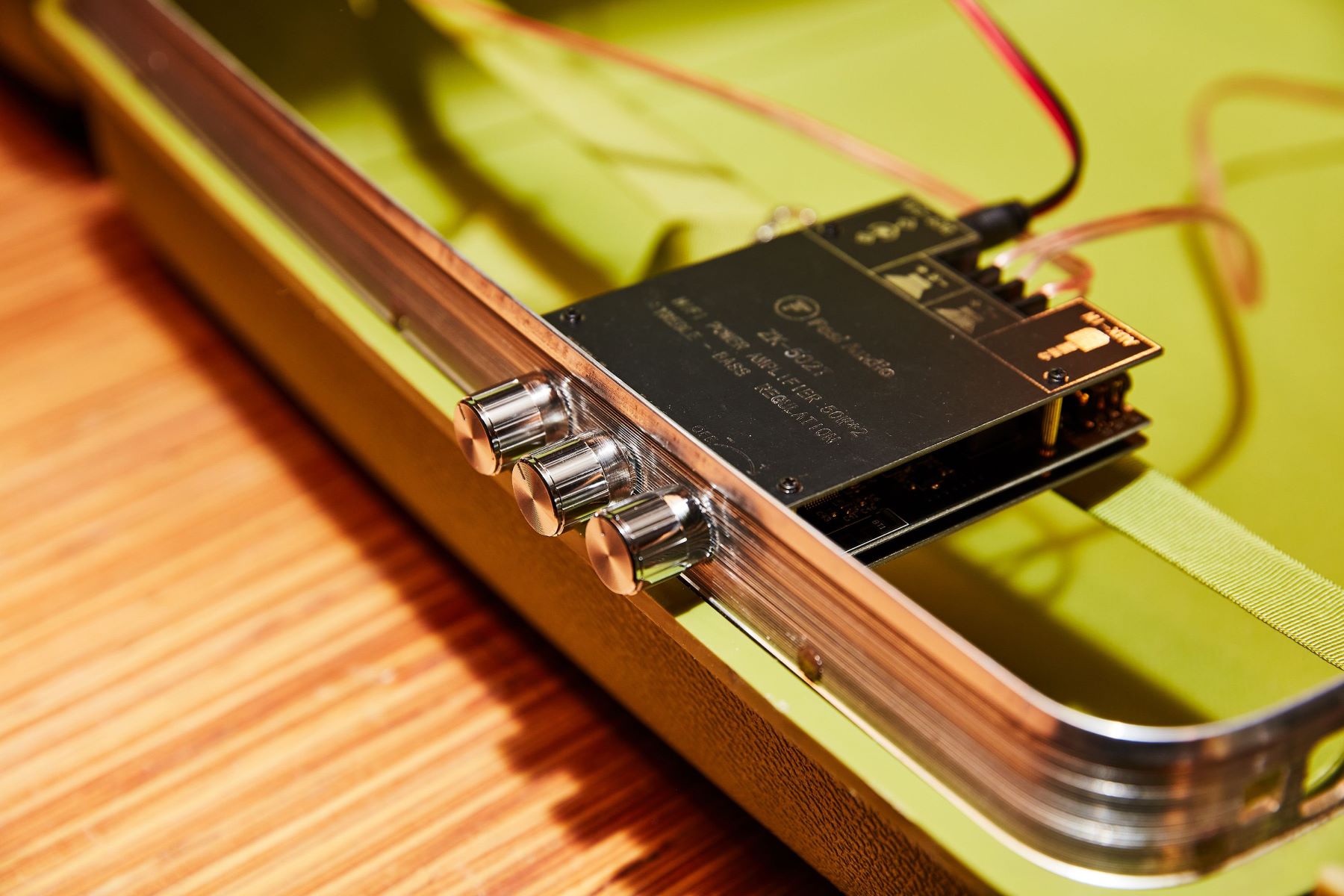Choosing the Right Components
When embarking on the exciting journey of creating your own Bluetooth speakers, the first step is to carefully select the right components. The quality and compatibility of these elements will significantly influence the performance and sound quality of your final product. Here are the key components you need to consider:
- Speaker Drivers: These are the heart of your Bluetooth speakers, responsible for producing sound. Choose drivers that match the power output of your amplifier and ensure they are suitable for the size of your enclosure. Consider factors such as frequency response, sensitivity, and power handling capabilities to achieve the desired audio characteristics.
- Amplifier: The amplifier serves as the powerhouse of your speakers, driving the audio signal to the speaker drivers. Select an amplifier that complements the power requirements of your chosen speaker drivers while ensuring it is compatible with your power source and Bluetooth module.
- Bluetooth Module: To enable wireless connectivity, a Bluetooth module is essential. Opt for a module that supports the Bluetooth version you desire, offers stable connectivity, and integrates seamlessly with your chosen amplifier and power source.
- Power Source: Whether using batteries or a power supply, the power source is crucial for the functionality of your Bluetooth speakers. Ensure it provides the necessary voltage and current for your amplifier and Bluetooth module while considering factors such as portability and battery life if opting for a wireless setup.
- Enclosure Materials: The materials used for the speaker enclosure can impact the overall sound quality. Consider the acoustical properties of different materials and select one that suits your aesthetic preferences and acoustic goals.
By carefully selecting these components, you lay a solid foundation for the construction of your Bluetooth speakers. Each component plays a vital role in shaping the overall performance and user experience, so take the time to research and choose wisely.
Designing the Speaker Enclosure
Creating a well-designed speaker enclosure is crucial for achieving optimal sound quality and aesthetic appeal. The enclosure not only houses the speaker components but also plays a pivotal role in shaping the audio characteristics. Here are the key considerations for designing an effective speaker enclosure:
- Enclosure Type: Determine the type of enclosure that best suits your audio preferences and available space. Options include sealed enclosures for tight and accurate bass, ported enclosures for enhanced low-frequency response, and transmission line enclosures for extended bass with minimal distortion.
- Internal Volume: The internal volume of the enclosure directly impacts the speaker’s performance, especially in terms of bass response. Calculate the optimal internal volume based on the specifications of your speaker drivers and desired audio characteristics.
- Enclosure Shape and Dimensions: The shape and dimensions of the enclosure can influence the sound dispersion and resonance characteristics. Consider the desired aesthetics, available space, and the impact of enclosure shape on the overall sound output.
- Material Selection: Choose materials that are acoustically inert and structurally sound. MDF (medium-density fiberboard) is a popular choice due to its density and resonance-dampening properties, but other materials such as plywood and solid wood can also be used based on personal preferences and acoustic goals.
- Internal Damping and Bracing: Implement internal damping materials such as acoustic foam or polyester fiberfill to minimize internal reflections and standing waves. Additionally, strategically placed bracing can enhance the structural integrity of the enclosure, reducing unwanted resonances.
By carefully considering these factors, you can design a speaker enclosure that complements the chosen speaker drivers and amplifier, leading to a well-balanced and cohesive audio output. The enclosure design process is an opportunity to tailor the speakers to your specific sonic preferences and create a visually appealing addition to your living space.
Assembling the Circuit Board
Assembling the circuit board is a critical phase in the creation of your Bluetooth speakers, as it involves integrating the electronic components that drive the audio system. This process requires precision and attention to detail to ensure the seamless operation of the speakers. Here’s a step-by-step guide to assembling the circuit board:
- Gather the Components: Collect all the electronic components required for the circuit board assembly, including the amplifier, Bluetooth module, power supply components, and any additional circuitry for features such as volume control or equalization.
- Prepare the Circuit Board: If you’re using a pre-etched circuit board, ensure that it is clean and free of any debris or contaminants. If you’re creating a custom circuit board, follow the design specifications meticulously and double-check for accuracy.
- Soldering the Components: Carefully solder each component onto the circuit board, following the appropriate soldering techniques to ensure strong and reliable connections. Pay close attention to the polarity of components such as capacitors and diodes to avoid any potential damage during the soldering process.
- Integration and Wiring: Once the individual components are soldered onto the board, connect them according to the circuit diagram. Pay special attention to the wiring of the amplifier, Bluetooth module, and power supply, ensuring that the connections are secure and free from any potential short circuits.
- Testing the Circuit: Before proceeding further, conduct a thorough test of the circuit board to verify that all components are functioning as intended. Check for any soldering defects, loose connections, or incorrect wiring, and rectify any issues before proceeding.
Assembling the circuit board demands patience and precision, but it is a rewarding process that brings you one step closer to the realization of your custom Bluetooth speakers. Attention to detail during this phase ensures the reliability and performance of the electronic components, setting the stage for the final stages of construction.
Powering Your Bluetooth Speaker
Choosing the appropriate power source for your Bluetooth speakers is crucial for ensuring reliable performance and flexibility in usage. Whether you opt for a wired or wireless power solution, the power source directly impacts the portability and functionality of your speakers. Here’s a comprehensive guide to powering your Bluetooth speaker:
- Wired Power Supply: If you prefer a consistent power source, a wired power supply can provide stable and uninterrupted operation for your Bluetooth speakers. Select a power supply that matches the voltage and current requirements of your amplifier and Bluetooth module, and ensure it complies with safety standards for electrical devices.
- Battery Power: For enhanced portability, consider integrating rechargeable batteries into your Bluetooth speaker design. Lithium-ion batteries are a popular choice due to their high energy density and rechargeability, offering extended playback time for wireless usage. Implement a charging circuit and protection circuitry to safeguard the batteries and facilitate convenient recharging.
- Power Management: Incorporate efficient power management techniques to maximize battery life and optimize power usage. This may involve implementing sleep modes for the Bluetooth module, low-power standby modes for the amplifier, and voltage regulation to ensure consistent performance across varying battery levels.
- Charging Interface: If utilizing rechargeable batteries, integrate a user-friendly charging interface such as a micro-USB or USB-C port for convenient recharging. Ensure that the charging circuitry is designed to deliver the appropriate current and voltage for safe and efficient battery charging.
- Power Indication: Implement visual indicators such as LED lights to communicate the power status of the Bluetooth speakers, providing users with clear feedback on battery levels, charging status, and power on/off functionality.
By carefully considering the power requirements and implementing an appropriate power solution, you can create Bluetooth speakers that offer both versatility and reliability in various usage scenarios. Whether for home entertainment or on-the-go audio enjoyment, the choice of power source significantly influences the overall user experience.
Testing and Troubleshooting
Upon completing the construction of your custom Bluetooth speakers, thorough testing and troubleshooting are essential to ensure optimal performance and address any potential issues. This phase allows you to fine-tune the speakers and rectify any technical challenges before presenting the finished product. Here’s a comprehensive approach to testing and troubleshooting your Bluetooth speakers:
- Functional Testing: Begin by conducting functional tests to verify the basic operations of the speakers, including Bluetooth connectivity, audio playback, volume control, and power management. Ensure that all essential features are functioning as intended before proceeding to more detailed testing.
- Audio Performance Evaluation: Assess the audio performance of the speakers by playing a diverse range of audio tracks across different genres. Listen for clarity, tonal balance, stereo imaging, and bass response to gauge the overall sound quality and identify any potential areas for improvement.
- Wireless Range Testing: Evaluate the wireless range and stability of the Bluetooth connection by streaming audio from various distances and through different obstacles. Verify that the speakers maintain a reliable connection with the audio source and assess the signal strength at varying distances.
- Battery Performance Testing: If your Bluetooth speakers are battery-powered, conduct thorough tests to evaluate the battery life, rechargeability, and power management features. Monitor the playback duration, standby power consumption, and charging efficiency to ensure optimal battery performance.
- Troubleshooting and Iterative Refinement: Identify any issues or areas for improvement during the testing phase and systematically address them through troubleshooting. This may involve diagnosing audio distortions, connectivity issues, power management concerns, or any other technical challenges. Implement iterative refinements to enhance the overall performance and user experience of the speakers.
Thorough testing and troubleshooting are integral to the finalization of your custom Bluetooth speakers, allowing you to fine-tune the technical aspects and address any potential shortcomings. By meticulously evaluating the functionality, audio performance, and user experience, you can ensure that your Bluetooth speakers deliver a compelling and reliable audio experience for various applications.