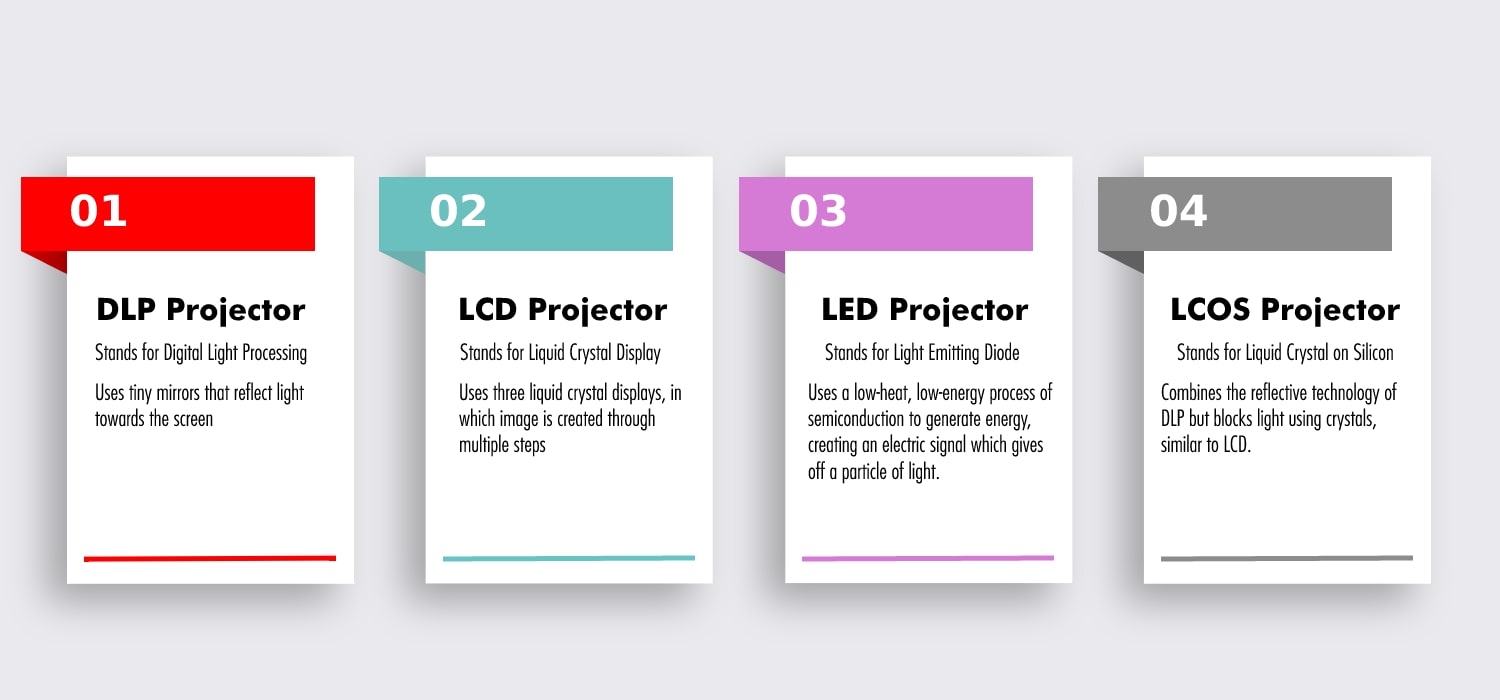What is DLP Digital Projection?
DLP (Digital Light Processing) is a technology used in digital projectors to create high-quality images and videos. It was developed by Texas Instruments and has become widely adopted in various applications, including home theaters, classrooms, boardrooms, and cinemas.
The core of DLP technology lies in the DLP chip, which is a micro mirror device comprising thousands or even millions of tiny mirrors. These mirrors tilt and reflect light to produce images on the screen. DLP digital projectors use a light source, typically a lamp or LED, to illuminate the DLP chip. The mirrors then manipulate the light by rapidly tilting on and off to create different shades and colors, resulting in highly detailed and vibrant images.
One of the key advantages of DLP digital projection is its ability to produce crisp and sharp images with high contrast ratios. Unlike LCD projectors that use liquid crystal panels to block light, DLP projectors allow the entire image to be projected at once, resulting in better black levels and more accurate colors. This makes DLP projectors ideal for watching movies and presentations with rich visual content.
Additionally, DLP digital projectors provide excellent picture clarity even in well-lit environments. This is because they have higher brightness levels and better light efficiency compared to other projection technologies. DLP projectors also offer a wider range of connectivity options, allowing users to connect various devices such as laptops, gaming consoles, and Blu-ray players.
Furthermore, DLP projectors are known for their reliability and durability. The DLP chip is sealed, which helps protect it from dust and debris, resulting in a longer lifespan for the projector. This makes DLP digital projection a cost-effective choice for both residential and commercial use.
How Does DLP Digital Projection Work?
DLP (Digital Light Processing) digital projection technology uses a DLP chip to create images with exceptional clarity and color reproduction. The DLP chip consists of microscopic mirrors that tilt and reflect light to produce the desired image on the screen.
Here’s how DLP digital projection works:
- Image Creation: The digital content, such as a movie or presentation, is processed by the projector’s electronics. The content is then converted into a series of pixels, which are the building blocks of the image.
- Light Source Illumination: The projector uses a light source, typically a lamp or LED, to produce intense light. This light is directed towards the DLP chip.
- Microscopic Mirrors: The DLP chip contains thousands or even millions of micro mirrors. Each mirror represents a single pixel of the image. The mirrors are arranged in a matrix formation, with each mirror corresponding to a specific position on the screen.
- Reflective Process: As the light from the source reaches the mirrors on the DLP chip, they tilt either towards the light source (on) or away from it (off). When a mirror tilts towards the light, it reflects the light onto the screen, creating a bright pixel. Conversely, when a mirror tilts away from the light, it does not reflect any light, resulting in a dark pixel.
- Image Projection: The sequence of mirror tilting and light reflection happens extremely fast, typically tens of thousands of times per second. This rapid modulation of light creates the desired image on the screen, with millions of pixels working in unison to produce a high-resolution display.
- Color Reproduction: To create a full-color image, DLP projectors utilize a color wheel. The color wheel consists of red, green, and blue (RGB) filters that rotate rapidly in front of the light source. As the filters pass through the light, the corresponding colors are reflected and combined by the DLP chip’s mirrors, resulting in a full-color image on the screen.
The Advantages of DLP Digital Projection
DLP (Digital Light Processing) digital projection offers several advantages that make it a popular choice for a wide range of applications. Let’s explore some of the key benefits of DLP digital projection:
- Exceptional Image Quality: DLP projectors produce sharp and crisp images with excellent color reproduction. The use of micro mirrors allows for precise control over each pixel, resulting in highly detailed visuals.
- High Contrast Ratio: DLP technology enables deep blacks and bright whites, delivering a high contrast ratio. This enhances the image depth and overall visual experience, especially in movies and other content with dark scenes.
- Better Color Accuracy: DLP projectors provide accurate color reproduction, ensuring that the images displayed are true to life. With the ability to display a wide color gamut, DLP projectors are particularly suitable for applications where color accuracy is crucial, such as graphic design and professional photography.
- Fast Response Time: DLP technology offers quick response times, minimizing motion blur and providing smooth playback for videos and fast-paced content, such as sports events or action movies. This ensures a more enjoyable and immersive viewing experience.
- High Brightness: DLP projectors are known for their high brightness levels, allowing for clear visibility even in well-lit environments. This makes them suitable for presentations, classrooms, and large venues where ambient lighting cannot be easily controlled.
- Long-Lasting Performance: DLP projectors are known for their durability and long lifespan. The sealed design of the DLP chip protects it from dust and debris, reducing the risk of image degradation over time. This results in lower maintenance requirements and cost savings in the long run.
- Flexible Installation Options: DLP projectors offer a wide range of installation options, including ceiling-mounted, tabletop, or portable setups. They also come in various sizes and throw ratios, allowing users to choose the right projector for their specific needs and space constraints.
These advantages make DLP digital projection an excellent choice for home theaters, classrooms, business presentations, and professional installations where image quality and performance are paramount.
The Disadvantages of DLP Digital Projection
While DLP (Digital Light Processing) digital projection offers numerous advantages, it is important to consider some of the potential disadvantages before making a decision. Understanding these drawbacks can help you make an informed choice. Here are some of the key disadvantages of DLP digital projection:
- Rainbow Effect: Some viewers may experience what is commonly known as the “rainbow effect” when watching DLP projections. This phenomenon appears as a brief flash of red, green, or blue colors during fast-moving scenes. While most people do not notice this effect, it can be distracting for others.
- Single-Chip Color: Traditional DLP projectors use a single chip to create the full color spectrum. This means that the color display is created sequentially, which can result in slightly diminished color saturation compared to other projection technologies, such as three-chip LCD projectors.
- Finite Pixel Size: The DLP chip consists of a finite number of pixels, and each pixel is represented by a single mirror. This can lead to visible pixelation or a “screen door effect” when projecting images or videos onto larger screens. However, advancements in DLP chip technology have greatly reduced the visibility of this effect.
- Audible Noise: DLP projectors often incorporate cooling fans to regulate the internal temperature. These fans can generate audible noise, which can be bothersome in quiet environments. However, many modern DLP projectors come with noise reduction features to minimize this issue.
- Limited Lens Shift: DLP projectors typically have limited lens shift capabilities, making it challenging to adjust the image position without physically moving the projector. This can be an inconvenience in setups where precise image alignment is required.
- Color Fading: Over time, the color performance of DLP projectors may experience slight degradation. Though the sealed design of the DLP chip helps protect it from environmental factors, regular maintenance and calibration are essential to maintain optimal color reproduction.
- Higher Cost: Compared to some other projection technologies, DLP projectors can be relatively more expensive. However, with advancements in technology, there is a wide range of options available at various price points, allowing users to find a DLP projector that suits their budget.
Despite these disadvantages, DLP digital projection continues to be a popular choice due to its superior image quality, brightness, and overall performance. Understanding these drawbacks can help users make an informed decision based on their specific needs and preferences.
Understanding DLP Chip Technology
The heart of DLP (Digital Light Processing) digital projection technology lies in the DLP chip, also known as the Digital Micromirror Device (DMD). The DLP chip is a semiconductor device that contains an array of microscopic mirrors, each representing a single pixel of the projected image.
Here’s an overview of how DLP chip technology works:
The DLP chip consists of millions of tiny mirrors, each measuring only a few micrometers in size. These mirrors are laid out in a grid pattern, with each mirror corresponding to a specific pixel on the screen. The number of mirrors on the DLP chip determines the resolution of the projected image, with higher mirror counts resulting in higher resolution.
Each mirror on the DLP chip is attached to a tiny hinge that allows it to tilt back and forth. When the mirror is tilted towards the light source, it reflects the light onto the screen, creating a bright pixel. Conversely, when the mirror tilts away from the light, it does not reflect any light, resulting in a dark pixel.
The DLP chip receives a digital input signal that represents the image to be projected. The digital signal triggers the micro mirrors on the chip to tilt accordingly, reflecting or blocking the light to create the desired image. The rapid tilting action of the mirrors happens at an incredibly fast speed, typically tens of thousands of times per second, enabling seamless and smooth image reproduction.
One of the advantages of DLP chip technology is its ability to produce highly detailed images with vibrant colors. By manipulating the position of each micro mirror, DLP projectors can display a wide range of shades and hues, resulting in accurate color reproduction. Additionally, the use of mirrors allows for sharp and crisp image quality, free from the pixelation or screen door effect often seen in other projection technologies.
Furthermore, the sealed design of the DLP chip protects it from dust and debris, ensuring long-lasting performance and minimal image degradation over time. This makes DLP technology a reliable choice for various applications, including home theaters, classrooms, and professional installations.
Overall, understanding the technology behind the DLP chip is crucial in appreciating the impressive image quality and performance offered by DLP digital projection systems.
DLP vs. LCD: Which is Better?
When it comes to digital projection technologies, two popular options are DLP (Digital Light Processing) and LCD (Liquid Crystal Display). Both DLP and LCD offer their own unique advantages and disadvantages, so determining which one is better depends on your specific needs and preferences.
Here we compare DLP and LCD based on several key factors:
Image Quality: Both DLP and LCD can deliver high-quality images, but there are some differences. DLP projectors typically offer better contrast ratios, deeper blacks, and more accurate colors. LCD projectors, on the other hand, often have slightly better color saturation and can handle gradients and smooth tones more effectively.
Motion Handling: DLP projectors have a faster response time compared to LCD projectors, which means they can handle fast motion and minimize motion blur. This makes DLP projectors a popular choice for gaming, sports, and action-packed movies. LCD projectors can sometimes exhibit motion blur, though some high-end models have improved motion handling.
Brightness and Light Efficiency: DLP projectors tend to have higher brightness levels and better light efficiency compared to LCD projectors. This makes DLP projectors a preferred choice for large venues or environments with ambient lighting. LCD projectors, however, can still produce bright images and may offer better color accuracy at lower brightness levels.
Pixel Visibility: DLP projectors use micro mirrors that reflect light, resulting in a smoother image with less visible pixel structure. LCD projectors, on the other hand, use liquid crystal panels, which can sometimes result in a “screen door effect” or visible pixel grid when projecting onto larger screens.
Size and Portability: DLP projectors are typically more compact and lightweight compared to LCD projectors. This makes them more portable and suitable for traveling or moving between various locations. However, LCD projectors have also become more compact and lightweight in recent years.
Cost: In general, DLP projectors tend to be more affordable compared to LCD projectors, especially in the mid-range and budget categories. However, the price difference between the two technologies can vary based on the specific models and features offered.
Ultimately, the choice between DLP and LCD comes down to individual preferences and specific requirements. If you prioritize high contrast ratios, motion handling, and brightness, DLP may be the better choice. On the other hand, if color accuracy and smoother gradients are more important to you, LCD might be the preferred option.
It’s recommended to consider your specific needs, budget, and available options to make an informed decision between DLP and LCD digital projectors.
Applications of DLP Digital Projection
DLP (Digital Light Processing) digital projection technology has a wide range of applications across various industries and settings. Its versatility and ability to produce high-quality images make it a popular choice for different purposes. Let’s explore some of the key applications of DLP digital projection:
- Home Theater: DLP projectors are commonly used in home theater setups, delivering a cinematic experience with large, high-resolution displays. With their high contrast ratios, vibrant colors, and excellent motion handling, DLP projectors bring movies and TV shows to life in the comfort of your own home.
- Educational Institutions: DLP projectors are widely used in classrooms, lecture halls, and training centers. Their ability to project sharp, clear images and vibrant colors ensures that students and educators can effectively communicate and engage with visual content, enhancing the learning experience.
- Corporate Presentations: DLP projectors are essential tools for business meetings, conferences, and boardroom presentations. With their high brightness levels, they can project clear and visible content even in well-lit environments. The rich color reproduction and sharp image quality make DLP projectors effective for delivering impactful presentations.
- Digital Signage: DLP projectors are commonly used in digital signage installations, particularly in retail stores, shopping malls, and museums. With their ability to project large-scale, high-resolution images, they can capture viewers’ attention and provide immersive visual experiences.
- Cinema Projection: The majority of cinemas around the world utilize DLP technology for digital movie projection. DLP projectors offer excellent image quality, high brightness, and accurate color reproduction, ensuring an immersive cinema experience for moviegoers.
- Gaming and Entertainment: DLP projectors are popular among gamers and entertainment enthusiasts who want a larger-than-life gaming or immersive entertainment experience. With their fast response times, low input lag, and vibrant colors, DLP projectors bring games, sports events, and multimedia content to life on the big screen.
- Multimedia Installations: DLP projectors are widely used in museums, art galleries, and exhibitions to display immersive multimedia installations. They can project high-resolution images, videos, and interactive content on large surfaces, creating engaging and visually captivating experiences for visitors.
- Simulation and Training: DLP projectors are crucial in simulation and training environments, such as flight simulators and military training facilities. The high-quality images and accurate color reproduction enable trainees to immerse themselves in realistic virtual scenarios for effective training purposes.
These are just a few examples of the diverse applications of DLP digital projection technology. Its versatility, image quality, and reliability make it a preferred choice across different industries and settings, where visually compelling and engaging displays are essential.
Common FAQs about DLP Digital Projection
As DLP (Digital Light Processing) digital projection continues to gain popularity, it’s natural for users to have questions about this technology. Here are some common FAQs about DLP digital projection:
- What is the lifespan of a DLP projector lamp?
The lifespan of a DLP projector lamp varies depending on usage and environmental factors. On average, DLP projector lamps can last between 2,000 and 5,000 hours. However, some high-end projectors offer lamp replacement notifications and can last up to 10,000 hours or more. - How do I clean a DLP projector?
To clean a DLP projector, it’s recommended to use a soft, lint-free cloth and a mild screen cleaning solution. Gently wipe the outer surfaces of the projector, taking care not to apply excessive pressure. Avoid using abrasive materials or harsh chemicals, as they can damage the projector. Consult the user manual or manufacturer’s guidelines for specific cleaning instructions. - Can I use a DLP projector in a well-lit room?
Yes, DLP projectors are designed to provide good visibility even in well-lit environments. They have higher brightness levels compared to other projection technologies, making them suitable for use in rooms with ambient lighting. However, for optimal image quality, it’s recommended to dim the lights or use curtains to minimize direct sunlight or glare on the screen. - What is the rainbow effect in DLP projectors?
The rainbow effect is a phenomenon associated with DLP projectors that some viewers may experience. It appears as a brief flash of red, green, or blue colors during fast-moving scenes. Though not everyone can perceive it, some individuals find it distracting. The rainbow effect is more likely to occur with single-chip DLP projectors, while higher-end models with advanced color wheels or three-chip designs minimize or eliminate this effect. - Can I connect my DLP projector to different devices?
Yes, DLP projectors offer a wide range of connectivity options. They typically have HDMI, VGA, and USB ports that allow you to connect various devices, such as laptops, gaming consoles, streaming devices, and Blu-ray players. Some DLP projectors also support wireless connectivity options like Wi-Fi or Bluetooth. - Do DLP projectors require regular maintenance?
While DLP projectors are relatively low-maintenance, it’s essential to keep them clean and free from dust. It’s recommended to check and clean the air filters regularly to ensure proper ventilation. Additionally, some projectors may require occasional firmware updates to maintain optimal performance. Refer to the user manual or manufacturer’s guidelines for specific maintenance requirements for your DLP projector.
These are a few of the common FAQs about DLP digital projection. If you have any other questions or concerns, it’s best to consult the user manual or reach out to the manufacturer’s customer support for further assistance.
Tips for Choosing the Right DLP Digital Projector
Choosing the right DLP (Digital Light Processing) digital projector can greatly enhance your viewing experience and ensure that you get the most out of your investment. Here are some tips to consider when selecting a DLP digital projector:
- Resolution: Determine the resolution you need based on your usage requirements. DLP projectors typically offer various resolutions, such as 1080p (Full HD) or 4K Ultra HD. Higher resolutions provide sharper and more detailed images, but they also come at a higher cost.
- Contrast Ratio: Pay attention to the contrast ratio of the projector. A higher contrast ratio means better differentiation between light and dark areas, resulting in more vibrant and realistic images. Look for projectors with a high contrast ratio for more immersive viewing experiences.
- Brightness: Consider the brightness level of the projector, measured in lumens. The brightness requirement depends on your intended usage. For home theaters or darkened rooms, a projector with lower brightness may suffice. However, for well-lit environments or larger screens, opt for a higher brightness level to ensure clear visibility.
- Throw Ratio: Determine the throw ratio you need based on the distance between the projector and the screen. Short-throw projectors are suitable for smaller spaces, while long-throw projectors are ideal for larger venues. Consider your room size and installation requirements to choose the appropriate throw ratio.
- Connectivity Options: Evaluate the available connectivity options of the projector. Ensure that it has the necessary ports, such as HDMI, VGA, and USB, to connect your preferred devices. Additionally, if you require wireless connectivity, check for projectors that offer Wi-Fi or Bluetooth capabilities.
- Keystone Correction: Consider projectors with keystone correction features. Keystone correction allows you to adjust the image vertically or horizontally to correct any distortion caused by the projector’s placement. This can be particularly useful when the projector cannot be positioned directly in front of the screen due to space constraints.
- Noise Level: Check the noise level of the projector, especially if you plan to use it in quiet environments or for extended periods. Look for projectors with noise reduction or whisper-quiet operation to minimize distractions during your viewing or presentation sessions.
- Brand and Warranty: Research reputable brands known for quality projectors and excellent customer support. Look for warranties that provide sufficient coverage to protect your investment. Reading reviews and seeking recommendations can also help in identifying reliable brands.
- Budget: Set a budget for your DLP projector and consider the features that are most important to you. While budget-friendly options are available, keep in mind that higher-end projectors with advanced features may provide superior image quality and performance.
By considering these tips and assessing your specific needs, you can make an informed decision and choose the right DLP digital projector that meets your expectations, enhances your viewing experience, and fits within your budget.
How to Set Up and Calibrate a DLP Digital Projector
Properly setting up and calibrating your DLP (Digital Light Processing) digital projector is essential to ensure optimal image quality and performance. Here are the steps to follow for an effective setup and calibration:
- Placement: Choose the ideal location for your projector. Consider factors such as the distance from the screen, screen height, and room lighting. Ensure that there is sufficient ventilation around the projector and that it is placed on a stable surface or securely mounted on a ceiling bracket.
- Screen Selection: Select an appropriate projection screen that suits your viewing requirements. Consider factors such as screen size, aspect ratio, and gain. Ensure that the screen is clean and free from wrinkles or creases, as they can affect the image quality.
- Connectivity: Connect your input sources, such as a Blu-ray player, game console, or laptop, to the projector using the appropriate cables. Ensure that all connections are secure and that your input sources are set to the correct output resolution for compatibility.
- Focusing and Keystone Correction: Use the focus ring on the projector lens to adjust the image sharpness. If needed, adjust the keystone correction to align the image and correct any distortion caused by the projector angle. Avoid excessive keystone correction, as it can slightly impact image quality.
- Brightness and Contrast Adjustment: Set the brightness and contrast levels on the projector to your desired settings. Use a test pattern or a calibration disc to adjust these settings. Be mindful of the ambient lighting conditions and avoid setting the brightness level too high, as it can cause eye strain or reduce lamp lifespan.
- Color Calibration: Calibrate the color settings to achieve accurate color reproduction. Most projectors offer color temperature settings, such as warm, cool, or custom options. Use color calibration tools, such as a calibration disc or professional color calibration software, to fine-tune the color settings for optimal accuracy.
- Image Alignment: Ensure that the projected image is properly aligned and fills the entire screen. Adjust the projector’s zoom and lens shift, if available, to achieve the desired image size and position. Use test patterns or alignment tools to help with image alignment and ensure that the image is not distorted or skewed.
- Remote Control and Menu Settings: Familiarize yourself with the projector’s remote control and menu settings. Explore options such as aspect ratio, image presets, input selection, and advanced features. Adjust the settings according to your preferences and specific viewing requirements.
- Regular Maintenance: Maintain your projector by regularly cleaning the air filters and ensuring proper ventilation. Follow the manufacturer’s guidelines for cleaning and replacing the projector lamp. Regularly check for firmware updates and install them to ensure optimal performance and compatibility.
Remember, each projector may have specific setup and calibration instructions, so it’s essential to consult the user manual provided by the manufacturer for detailed guidance. Taking the time to properly set up and calibrate your DLP digital projector will result in an enhanced viewing experience and maximize the projector’s capabilities.