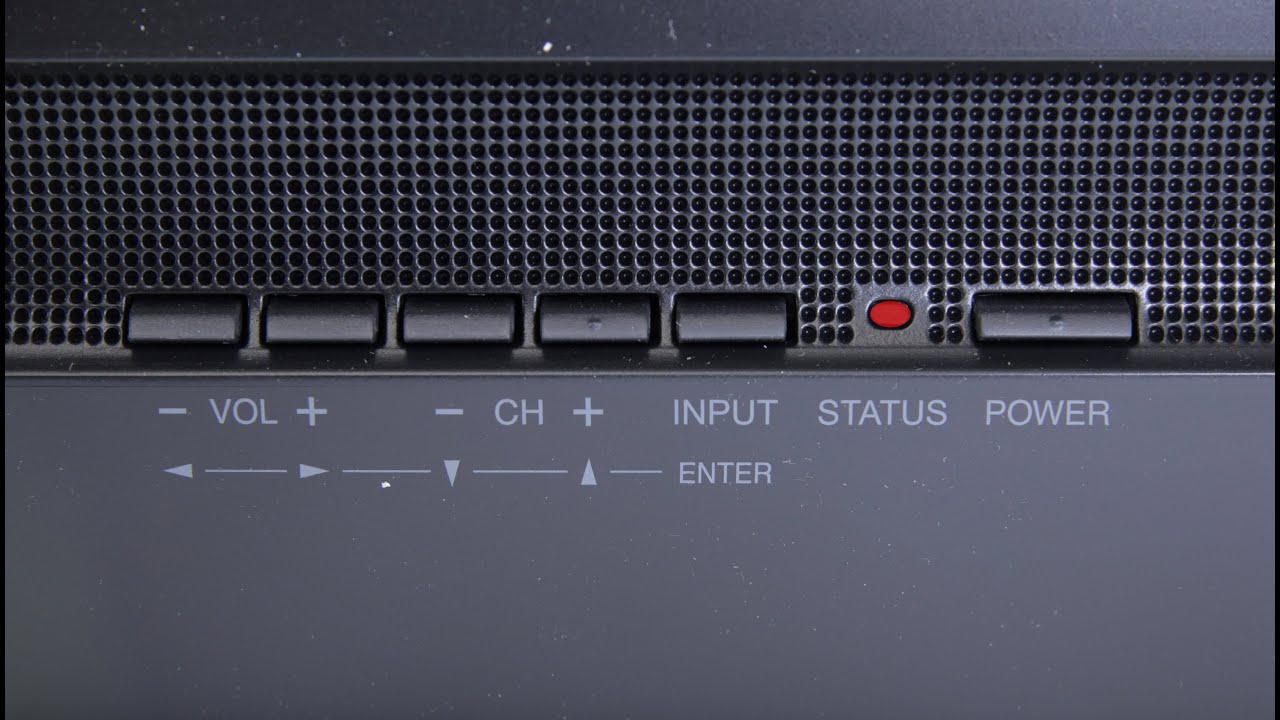Safety Precautions
Before attempting to change the bulb in your Mitsubishi Projection TV, it’s important to prioritize safety. Taking the necessary precautions will ensure your well-being and prevent any damage to the TV or its components. Here are some important safety measures to keep in mind:
- Turn off the power: Before starting any work on your TV, make sure to turn off the power and unplug the TV from the electrical outlet. This will minimize the risk of electric shock and protect you from any potential harm.
- Allow cooling time: Projection TVs can get hot, so it’s essential to give the TV enough time to cool down before attempting to remove the bulb. This will prevent any accidental burns and allow for a safe handling of the components.
- Protective gear: When handling the bulb or any other internal components of the TV, it’s advisable to wear gloves to prevent any oil or dirt from transferring onto the delicate parts. Additionally, using safety glasses can provide an extra layer of protection for your eyes from any possible debris or shattered glass.
- Follow manufacturer instructions: Every TV model may have specific instructions provided by the manufacturer. It’s crucial to read and understand these instructions thoroughly before attempting to change the bulb. Following the manufacturer’s guidelines will ensure that you perform the task correctly and minimize the risk of damage to the TV.
- Avoid excessive force: When removing or installing the bulb, handle it with care and avoid using excessive force. Applying too much pressure can result in damage or breakage, leading to potential hazards or the need for costly repairs.
- Keep children and pets away: During the bulb changing process, it’s essential to keep children and pets away from the area to avoid any accidents or injuries. Create a safe and controlled workspace to minimize the risks.
By adhering to these safety precautions, you can confidently proceed with changing the bulb in your Mitsubishi Projection TV. Remember, safety should always be your top priority when working with any electrical appliance.
Gathering the necessary tools
Before you can begin the process of changing the bulb in your Mitsubishi Projection TV, it’s important to gather all the necessary tools. Having these tools on hand will make the process smoother and more efficient. Here are the tools you’ll need:
- Screwdriver: Most Mitsubishi Projection TVs require a screwdriver to remove the bulb cover. Depending on your TV model, you may need a Phillips or flathead screwdriver. Check your TV’s user manual or manufacturer instructions to determine the type of screwdriver needed.
- Gloves: To protect the bulb and prevent any oils or dirt from transferring onto the delicate components, it’s recommended to wear a pair of gloves while handling the bulb. Ensure that the gloves are clean and free from any debris.
- Replacement bulb: Before starting the process, make sure you have a replacement bulb that is compatible with your Mitsubishi Projection TV model. It’s essential to purchase a high-quality, genuine bulb to ensure optimal performance and longevity.
- Safety glasses: While not mandatory, wearing safety glasses can provide an extra layer of protection for your eyes in case of any debris or shattered glass.
- Soft cloth: To handle the bulb and any other components, it’s helpful to have a soft cloth or microfiber cloth. This will prevent any fingerprints or smudges on the bulb or other surfaces.
Make sure that all the tools are readily accessible and organized before starting the process. This way, you won’t have to search for tools mid-process, saving time and ensuring a smooth transition from one step to the next.
Remember, having the right tools readily available can make the bulb-changing process in your Mitsubishi Projection TV more convenient and efficient. Taking the time to gather these tools beforehand will help ensure a successful and hassle-free experience.
Locating the bulb compartment
Before you can change the bulb in your Mitsubishi Projection TV, you need to locate the bulb compartment. The exact location may vary depending on the model of your TV, so it’s important to consult the user manual or manufacturer instructions for specific guidance. However, in most cases, the bulb compartment can be found by following these general steps:
- Power off your TV: Make sure your TV is turned off and unplugged from the electrical outlet for safety purposes.
- Identify the rear panel: Start by identifying the rear panel of your Mitsubishi Projection TV. This is the side of the TV where most of the connections and inputs are located.
- Look for a removable panel: Examine the rear panel to locate a removable cover or compartment specifically designated for accessing the bulb. This panel is usually secured with screws.
- Remove the screws: Use a screwdriver to carefully remove the screws holding the removable panel in place. Take note of the type of screws used, as you will need the appropriate screwdriver.
- Set screws aside safely: Once the screws are removed, set them aside in a secure place to prevent misplacement or loss.
- Remove the panel: Gently lift or slide the removable panel to expose the bulb compartment. Take caution not to force the panel or apply excessive pressure, as this could cause damage.
It’s important to follow these steps carefully to locate the bulb compartment without causing any damage to your Mitsubishi Projection TV. If you encounter any difficulties or are unsure about the location of the compartment, refer to the user manual or seek guidance from the manufacturer’s support.
Once you have successfully located the bulb compartment, you are ready to proceed with the next steps in replacing the bulb. Stay tuned!
Removing the bulb cover
With the bulb compartment located in your Mitsubishi Projection TV, the next step is to remove the bulb cover. The bulb cover is designed to protect the bulb and other internal components, and it needs to be removed carefully to access the bulb. Here’s how to remove the bulb cover:
- Ensure the TV is powered off: Double-check that your Mitsubishi Projection TV is powered off and unplugged from the electrical outlet. Safety should always be the top priority.
- Identify the bulb cover: Take a close look at the exposed bulb compartment and locate the cover that is protecting the bulb. It may be a separate piece or integrated into the compartment itself.
- Remove any securing screws: If there are screws holding the bulb cover in place, use a screwdriver to carefully remove them. Take note of the screw size and type, as you will need the same screwdriver to reattach the cover later.
- Gently remove the bulb cover: Once the screws are removed, lift or slide the bulb cover off, exposing the bulb and its housing. Be cautious not to apply too much force or damage the cover or other components in the process.
- Set aside the cover: Place the removed bulb cover in a safe and designated area. Keeping it in a secure location will prevent misplacement and make it easier to reassemble later.
Remember, patience and careful handling are key when removing the bulb cover. Take your time and ensure that all necessary screws are removed before attempting to remove the cover. If you encounter any difficulty or resistance, consult the user manual or seek assistance from the manufacturer.
With the bulb cover removed, you’re one step closer to replacing the bulb in your Mitsubishi Projection TV. The upcoming sections will guide you through the process of disconnecting the old bulb and installing a new one. Stay tuned!
Disconnecting the old bulb
With the bulb cover removed from your Mitsubishi Projection TV, it’s time to disconnect the old bulb. Disconnecting the old bulb is a crucial step in the process of replacing it with a new one. Here’s how to safely disconnect the old bulb:
- Ensure the TV is powered off: Before proceeding, make sure your Mitsubishi Projection TV is completely powered off and unplugged from the electrical outlet. Safety should always be the top priority.
- Locate the bulb connectors: Take a close look at the exposed bulb inside its housing in the TV. Identify the connectors attached to the bulb. These connectors are typically located at the base of the bulb and might be secured by screws or clips.
- Remove any securing screws or clips: If there are any screws or clips securing the bulb connectors, carefully remove them using the appropriate tools, such as a screwdriver or small pliers. Take note of the positioning and orientation of the connectors to ensure proper reattachment later on.
- Disconnect the bulb connectors: Once the securing screws or clips are removed, gently disconnect the bulb connectors from their sockets. Hold the connector close to the base and wiggle it gently to detach it from the socket. Avoid pulling on the wires themselves to minimize the risk of damage.
- Handle the old bulb with care: Now that the old bulb is disconnected, it’s important to handle it with care. Hold it by the base and avoid touching the glass surface, as oil or dirt from your fingertips may affect the bulb’s performance.
Take your time when disconnecting the old bulb to ensure a smooth transition. If you encounter any difficulties or are uncertain about the proper way to disconnect the bulb, consult the user manual or reach out to the manufacturer’s support for guidance.
With the old bulb safely disconnected, you’re ready to move on to the next step: installing the new bulb. Stay tuned!
Installing the new bulb
After successfully disconnecting the old bulb from your Mitsubishi Projection TV, it’s time to install the new bulb. Installing the new bulb is a crucial step in restoring the functionality of your TV. Here’s how to safely and correctly install the new bulb:
- Ensure the TV is powered off: As a safety precaution, double-check that your Mitsubishi Projection TV is completely powered off and unplugged from the electrical outlet. This will prevent any risk of electric shock or damage during the installation process.
- Prepare the new bulb: Take the new replacement bulb and carefully inspect it for any visible damage. Make sure that it is the correct model and compatible with your Mitsubishi Projection TV. Avoid touching the glass surface of the bulb as much as possible to prevent any oil or dirt transfer.
- Connect the bulb: Align the connectors on the new bulb with the corresponding socket inside the TV. Gently push the connectors into the socket until they are fully inserted and secure. Ensure that the connectors are properly aligned and seated to prevent any loose connections.
- Secure the connectors: If there are any securing screws or clips that were removed earlier, reattach them to ensure the bulb connectors are held securely in place. Tighten the screws or snap the clips back into position, following the manufacturer’s instructions.
- Position the bulb in the housing: Carefully position the new bulb inside its housing, ensuring that it is aligned properly. Take note of any markings or indicators on the bulb or housing that indicate the correct orientation.
It’s crucial to follow these steps precisely and handle the new bulb with care during the installation process. If you encounter any difficulties or have questions, refer to the user manual or seek assistance from the manufacturer’s support.
With the new bulb properly installed, you are one step closer to restoring the functionality of your Mitsubishi Projection TV. In the next section, we will cover how to reattach the bulb cover. Stay tuned!
Reattaching the bulb cover
After successfully installing the new bulb in your Mitsubishi Projection TV, it’s time to reattach the bulb cover. The bulb cover protects the bulb and ensures proper functioning of the TV. Here’s how to securely reattach the bulb cover:
- Double-check the bulb placement: Before reattaching the bulb cover, make sure that the new bulb is securely positioned in its housing and aligned correctly. Take a moment to inspect and ensure that everything is in place.
- Retrieve the bulb cover: Retrieve the bulb cover that was removed earlier, ensuring that it is clean and free from any debris or damage. Align the cover with the opening of the bulb compartment.
- Align the screw holes: Carefully align the screw holes on the bulb cover with the corresponding holes on the TV. This step is crucial to ensure that the cover fits snugly and securely.
- Reinsert and tighten the screws: Once the screw holes are aligned, take the screws that were removed earlier and reinsert them into the holes. Use a screwdriver to tighten the screws, but be careful not to overtighten and risk damaging the cover or the TV.
- Verify secure attachment: After tightening the screws, gently press on the bulb cover to ensure that it is securely attached. It should not move or wiggle. If it feels loose, double-check the alignment and screw tightness.
Take your time when reattaching the bulb cover to ensure a proper and secure fit. If you encounter any difficulties or the cover doesn’t align correctly, refer to the user manual or seek assistance from the manufacturer’s support.
With the bulb cover securely reattached, you’re one step closer to completing the process. In the next section, we will cover how to test the new bulb and ensure its functionality. Keep reading!
Testing the new bulb
After reattaching the bulb cover, the next important step is to test the new bulb in your Mitsubishi Projection TV. Testing the new bulb will ensure that it is functioning properly and that your TV is ready to be used again. Here’s how to test the new bulb:
- Plug in the TV and power it on: Plug your Mitsubishi Projection TV back into the electrical outlet and turn on the power. Allow the TV to go through its startup process.
- Observe the TV screen: As the TV powers on, carefully observe the screen to see if the new bulb lights up. You should notice a bright, clear image projected onto the screen.
- Check for any abnormalities: Look for any abnormalities in the image projected by the TV. Pay attention to color accuracy, brightness, and clarity. If you notice any flickering, dimness, or unusual color shifts, it may indicate an issue with the new bulb or its installation.
- Verify functionality: Test different inputs and settings on your TV to ensure that the new bulb is properly functioning. Check the sound quality, access different channels or sources, and navigate through various menus. This will help confirm that the new bulb is fully functional and compatible with your TV.
- Monitor for an extended period: Allow the TV to run for an extended period of time to ensure that the new bulb remains stable and doesn’t show any signs of degradation or malfunction. Monitor the screen periodically for any changes or issues.
If you notice any abnormalities during the testing process, consult the user manual or contact the manufacturer’s support for further assistance. They will be able to provide guidance on troubleshooting or, if necessary, recommend additional steps to resolve the issue.
With the new bulb tested and your TV functioning properly, you can now enjoy your Mitsubishi Projection TV with improved image quality and performance. In the next section, we will share some tips and troubleshooting suggestions to help you make the most of your TV. Keep reading!
Tips and troubleshooting
Now that you have successfully changed the bulb in your Mitsubishi Projection TV, here are some additional tips and troubleshooting suggestions to enhance your TV experience:
Tips:
- Regular maintenance: Clean the external surfaces of your TV periodically to remove dust or dirt that may accumulate over time. Use a soft, lint-free cloth to wipe the screen and the TV’s body.
- Optimal viewing distance: For the best viewing experience, ensure that you are sitting at an appropriate distance from the TV. This distance varies depending on the screen size of your TV; consult the user manual for specific recommendations.
- Control the room lighting: Adjust the room lighting to reduce glare on the TV screen. Too much ambient light can affect the viewing experience and cause discomfort. Consider using curtains or blinds to control natural light or using ambient lighting behind the TV for an immersive viewing experience.
- Extend bulb life: To extend the life of your new bulb, avoid leaving the TV on for extended periods when not in use. Additionally, ensure proper ventilation around the TV to prevent overheating.
Troubleshooting:
- No power: If your TV fails to power on after changing the bulb, double-check all connections and ensure that the power outlet is functioning properly. If the issue persists, consult the user manual or contact the manufacturer’s support.
- Poor image quality: If you are experiencing degraded image quality, make sure that the new bulb is securely installed and aligned correctly. Additionally, check your TV’s settings, such as brightness, contrast, and color settings, to optimize the image quality. If the problem persists, seek assistance from the manufacturer.
- Strange noises: Unusual noises coming from your TV, such as buzzing or buzzing sounds, may indicate a problem. Check for loose connections or any obstructions near the TV’s speakers. If the noises continue, contact the manufacturer for further assistance.
Remember, these tips and troubleshooting suggestions can help you make the most of your Mitsubishi Projection TV. If you encounter any persistent issues or have specific questions, reach out to the manufacturer’s support for professional assistance.
Enjoy your newly changed bulb and the enhanced viewing experience on your Mitsubishi Projection TV!