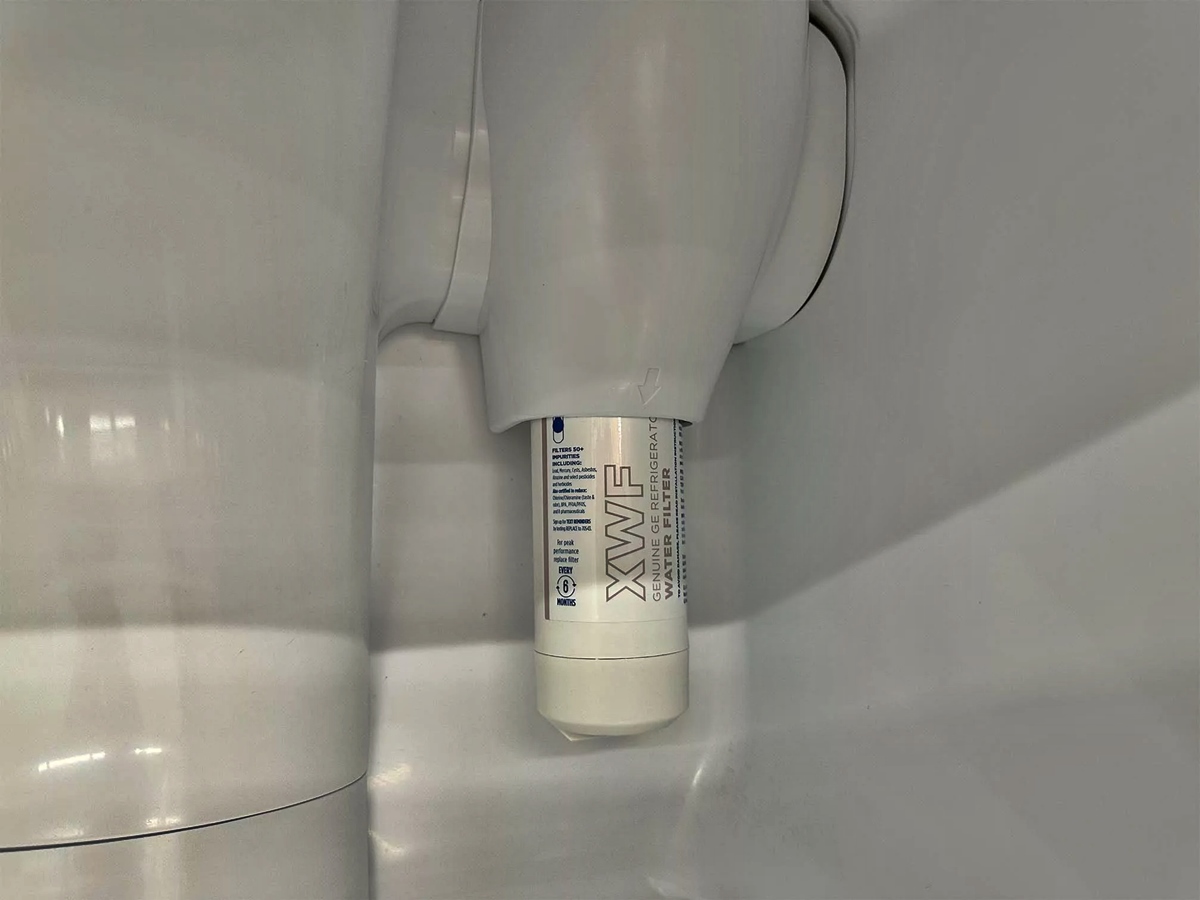Determine the Type of Filter Needed
Before replacing your GE RPWFE water filter, it’s important to determine the exact type of filter you need. GE offers various models of water filters, each designed for specific refrigerator models. To find the appropriate filter, check the user manual that came with your refrigerator. Alternatively, you can also visit the manufacturer’s website and search for your specific refrigerator model to locate the compatible filter.
Look for the correct part number or model number of the water filter. It is usually printed on the label or packaging of the filter. Double-check the information to ensure that you purchase the correct replacement.
Additionally, be mindful of the lifespan of your current filter. GE RPWFE filters are recommended to be replaced every six months or after filtering 300 gallons of water, whichever comes first. Keeping track of the filter’s usage will prevent you from accidentally installing an expired filter or unnecessarily replacing it too soon.
Once you have determined the correct filter type and model number, you are ready to gather the necessary tools and supplies for the replacement process.
Gather the Necessary Tools and Supplies
Before you begin the process of changing your GE RPWFE water filter, it’s important to gather all the necessary tools and supplies. Having everything on hand will save you time and ensure a smooth replacement process. Here is a list of items you will need:
- Replacement water filter: Make sure you have the correct part number or model number that matches your refrigerator’s specifications.
- Gloves: It’s always a good idea to wear gloves to protect your hands during the replacement process.
- Bucket or towels: Having a bucket or towels nearby will help catch any water that may spill during the filter removal.
- Cleaning supplies: Depending on the condition of your refrigerator’s filter housing, you may need some cleaning supplies such as a mild detergent or vinegar solution to clean the area.
- Owner’s manual: Keep your refrigerator’s owner’s manual handy to reference any specific instructions related to the water filter replacement.
Once you have gathered all these tools and supplies, you can proceed to the next step of locating and accessing the water filter.
Locate and Access the Water Filter
Locating and accessing the water filter in your GE refrigerator is an essential step before replacing it. The exact location of the filter may vary depending on the model of your refrigerator, but the general process remains the same. Here’s how you can find and access the water filter:
- Refer to your refrigerator’s owner’s manual: The manual will provide detailed instructions on how to locate the filter. Be sure to consult the manual specific to your refrigerator model.
- Check the interior of the refrigerator: In most refrigerators, the water filter is located either in the upper right corner or the lower front grille. Open the refrigerator door and closely inspect these areas for a filter housing.
- Inspect the lower front grille: If the filter is not found inside the refrigerator, look for a removable grille at the bottom of the refrigerator. The filter may be located behind this grille.
- Remove the cover or housing: Once you have located the filter, remove any covers or housings that may be protecting it. Follow the instructions in your owner’s manual to ensure you remove the filter correctly.
It’s important to note that some refrigerator models may have a push-button release mechanism for removing the filter, while others may require twisting or pulling the filter out. Always refer to the specific instructions provided by GE for your particular model.
Now that you have located and accessed the water filter, it’s time to prepare for removing the old filter.
Prepare for Removing the Old Filter
Before you can remove the old water filter from your GE refrigerator, it’s important to properly prepare for the process. Taking a few extra steps will help ensure a smooth removal and minimize any potential mess. Here’s what you need to do:
- Turn off the water supply: Locate the shut-off valve for your refrigerator’s water supply line and make sure it is turned off. This will prevent any water from flowing when you remove the filter.
- Empty the water dispenser: Dispense any water that may be left in your refrigerator’s water dispenser to relieve pressure and avoid spills.
- Protect the surrounding area: Lay down towels or place a bucket beneath the filter housing area to catch any water that may drip during the removal process.
- Wear protective gloves: Put on a pair of gloves to protect your hands from any potential contaminants or sharp edges.
By following these preparation steps, you will create a clean and safe environment for removing the old filter without causing any unnecessary damages or mess. Once you have completed these preparations, you are ready to proceed to the next step of actually removing the old water filter.
Remove the Old Water Filter
Once you have properly prepared for the process, it’s time to remove the old water filter from your GE refrigerator. Here’s a step-by-step guide on how to do it:
- Locate the filter handle or release button: Most GE refrigerator models have a handle or release button that needs to be engaged to remove the filter. Look for this mechanism on the filter housing.
- Engage the handle or press the release button: Depending on your refrigerator model, you may need to either pull the handle or press the release button to release the old filter.
- Slowly and carefully remove the filter: Once the handle or release button is engaged, gently pull the old filter out. Be cautious as it may still contain some water inside.
- Dispose of the old filter: Place the old filter aside to be properly disposed of later. It is recommended to seal it in a plastic bag to prevent any potential leaks or contaminants.
It’s important to note that removing the old filter may cause a small amount of water to drip or spill. This is normal and can be easily managed by the towels or bucket that you prepared earlier. Additionally, some models may have a locking mechanism that prevents the filter from being removed if not properly disengaged. Refer to your refrigerator’s owner’s manual for any specific instructions relating to your model.
With the old water filter successfully removed, you are ready to prepare the new filter for installation.
Prepare the New Filter for Installation
Now that you have removed the old water filter from your GE refrigerator, it’s time to prepare the new filter for installation. Properly preparing the new filter ensures a smooth and effective replacement process. Follow these steps to prepare the new filter:
- Inspect the new filter: Before installing the new filter, visually inspect it for any signs of damage. Make sure the filter is clean and free from any cracks or dents.
- Remove the packaging: Carefully remove the packaging from the new filter, including any seals or caps that may be covering the filter’s inlet or outlet ports.
- Flush the filter: Some manufacturers recommend flushing out the new filter before installation to remove any carbon particles or loose debris. Follow the instructions provided with your GE RPWFE filter for specific flushing guidelines.
- Check for any installation indicators: Some filters have installation indicators or stickers that need to be removed or activated before installation. Ensure that you have checked for any such indicators and have followed the necessary steps.
By properly preparing the new filter, you ensure optimal performance and longevity. Taking the time to inspect, remove packaging, flush if necessary, and check for installation indicators will set you up for a successful and hassle-free installation process. Now that the new filter is ready, it’s time to proceed with the actual installation.
Install the New Water Filter
With the new water filter properly prepared, you are now ready to install it into your GE refrigerator. Follow these simple steps for a successful installation:
- Locate the filter housing: Refer to your refrigerator’s owner’s manual to locate the filter housing. In most GE refrigerator models, the housing is either found in the upper right corner or behind the lower front grille.
- Align the new filter: Align the new filter with the filter housing, ensuring that the arrow or any directional markings on the filter are facing in the correct direction as indicated by the housing.
- Insert the new filter: Gently slide the new filter into the housing until it stops. You may need to exert a small amount of pressure to properly seat the filter. It should fit snugly into place.
- Engage the lock or push firmly: Depending on your refrigerator model, engage the lock mechanism or push firmly to secure the new filter in place. Ensure that it is firmly locked or pushed in until it cannot be pushed any further.
- Check for any installation indicators: Some filters have installation indicators or stickers that need to be activated or removed after installation. Double-check the instructions provided with your GE RPWFE filter to ensure that you have completed all necessary steps.
It’s important to note that the new filter may cause a small amount of water to discharge during the installation process. This is normal and can be easily managed with the towels or bucket you have prepared.
Once the new water filter is successfully installed, it’s time to reset the filter indicator light to ensure accurate monitoring of the filter’s life.
Reset the Filter Indicator Light
After installing the new water filter in your GE refrigerator, it is important to reset the filter indicator light. This ensures that the filter indicator accurately reflects the life of the new filter. Follow these steps to reset the filter indicator light:
- Locate the filter indicator light: The location of the filter indicator light may vary depending on your refrigerator model. Typically, it is found on the control panel or near the water dispenser.
- Press and hold the reset button: On most GE refrigerator models, you will need to press and hold the reset button for 3 to 5 seconds to reset the filter indicator light. Refer to your refrigerator’s owner’s manual for specific instructions related to your model.
- Confirm the reset: After releasing the reset button, check the filter indicator light to ensure that it has been successfully reset. It should now indicate that the filter has been changed or that the filter life is at 100%.
Resetting the filter indicator light is crucial for accurate monitoring of your new water filter’s lifespan. It allows you to know when it’s time for the next filter replacement without any guesswork. With the filter indicator light reset, the next step is to test the water flow and check for any potential leaks.
Test the Water Flow and Check for Leaks
After installing the new water filter and resetting the filter indicator light, it’s important to test the water flow and check for any potential leaks. This will ensure that the filter is properly installed and functioning correctly. Follow these steps to perform the necessary tests:
- Turn on the water supply: Locate the shut-off valve for the refrigerator’s water supply line and ensure it is turned on. This will allow water to flow through the newly installed filter.
- Dispense water: Press the water dispenser lever on your refrigerator to dispense water. Observe the flow of water to check if it is coming out smoothly and without any sputtering or air bubbles.
- Check for leaks: Inspect the filter housing and the surrounding area for any signs of leaks. Look for drips, water puddles, or moisture. Pay close attention to connections and fittings.
- Run a longer test: After the initial water flow test, run the water dispenser for a longer period of time, such as filling a glass or pitcher, to ensure consistent water flow without any interruptions or leaks.
If you notice any issues during the water flow test or detect leaks, it may indicate a problem with the installation or the filter itself. In such cases, refer to the troubleshooting section in your refrigerator’s manual or contact the manufacturer’s customer support for further assistance.
By conducting these tests, you can ensure that your new water filter is properly installed and working effectively. With the water flowing smoothly and no leaks present, you have successfully replaced the filter. The final step is to properly dispose of the old water filter.
Dispose of the Old Water Filter Properly
Once you have successfully replaced the water filter in your GE refrigerator, it’s important to dispose of the old filter properly. Disposing of the old filter responsibly helps protect the environment and ensures safe disposal. Follow these guidelines to dispose of the old water filter:
- Seal the old filter: Before disposal, place the old filter in a plastic bag and seal it tightly. This will prevent any potential leaks or contaminants from spreading.
- Check local recycling options: Research the recycling options available in your area for water filters. Some recycling centers or facilities accept water filters and ensure they are properly recycled or disposed of.
- Contact the manufacturer: Check with the manufacturer, in this case, GE, to see if they have any specific instructions or recycling programs for their water filters. They may provide guidance on how to properly dispose of the filter.
- Follow local regulations: Adhere to any local regulations or guidelines regarding the disposal of water filters. Some areas may have specific guidelines for handling household items that contain contaminants.
Properly disposing of the old water filter ensures that it doesn’t end up in landfills or harm the environment. By taking the necessary steps to seal the filter, researching recycling options, and following local regulations, you can contribute to a more sustainable approach to waste management.
With the old filter disposed of responsibly, you have completed the process of changing the GE RPWFE water filter in your refrigerator. By regularly replacing the filter according to the manufacturer’s recommendations, you can maintain clean and fresh-tasting water for you and your family.