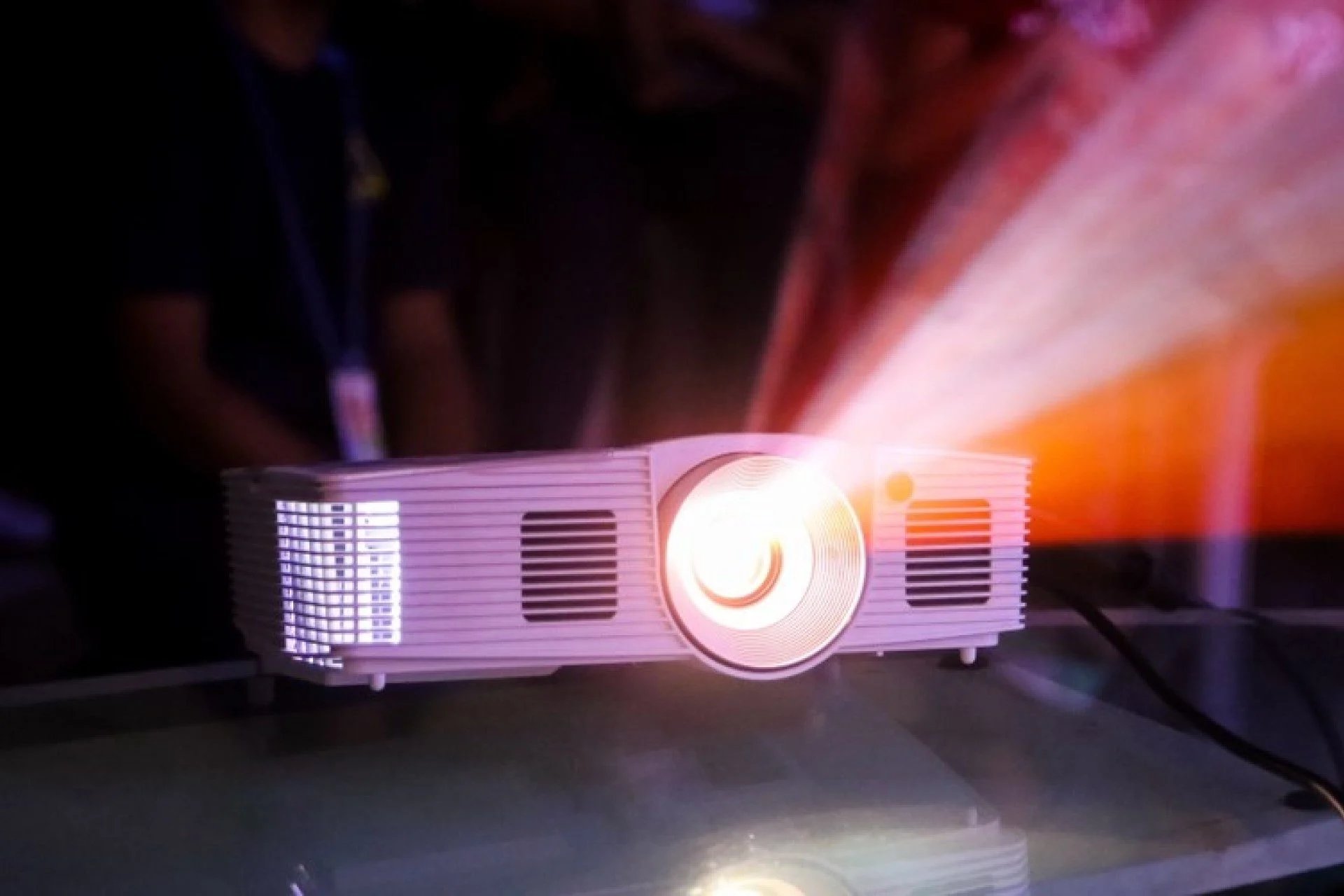Safety Precautions
Replacing a projector lamp involves working with electrical components and fragile parts. It is important to follow proper safety precautions to avoid injury or damage to the equipment. Before proceeding with the lamp replacement process, make sure to adhere to the following guidelines:
- Turn off the projector and unplug it from the power source. This will prevent any electrical shocks and ensure your safety throughout the process.
- Allow the projector to cool down completely before attempting to replace the lamp. The lamp can become extremely hot during operation and may cause burns if handled too soon.
- Wear protective gloves and use a grounding wrist strap to prevent electrostatic discharge when handling the lamp. This will protect both you and the lamp from potential damage.
- Read the manufacturer’s instructions and consult the projector’s user manual for specific guidelines on lamp replacement. Different projector models may have unique procedures, so it’s important to familiarize yourself with the specific requirements of your device.
- Avoid touching the lamp with bare hands. Oils from your skin can cause hot spots on the lamp, leading to reduced performance and a shorter lifespan.
- Do not tilt or shake the lamp during installation or removal, as this can cause damage to the delicate filament inside.
- Ensure that the projector is placed on a stable surface during the replacement process. This will prevent accidental tipping or damage to the equipment.
- Keep children and pets away from the work area to avoid potential accidents.
- Dispose of the old lamp properly according to local regulations. Some lamps contain hazardous materials and need to be recycled or disposed of in designated collection points.
- If you are unsure about any step of the lamp replacement process or encounter any difficulties, it is recommended to seek professional assistance.
By following these safety precautions, you can ensure a smooth and secure projector lamp replacement process, prolong the life of your equipment, and prevent any accidents or injuries.
Step 1: Identify the Lamp Type
The first step in replacing a projector lamp is to accurately identify the lamp type. Different projectors require specific lamp models, and using the wrong lamp can result in compatibility issues and malfunctioning. Follow the steps below to determine the correct lamp type for your projector:
- Check the projector’s user manual: The user manual typically provides detailed information about the compatible lamp types for your specific projector. Look for a section that outlines the lamp specifications and recommended replacement models.
- Inspect the old lamp: If you still have the old lamp, remove it from the projector and examine it for any identifying labels or markings. These labels usually include the lamp model number, wattage, and other important details. Use this information to find a compatible replacement.
- Visit the manufacturer’s website: The manufacturer’s website often provides a comprehensive list of compatible lamp models for their projectors. Locate the support or accessories section on the website and search for your projector model to find the recommended lamp types.
- Contact the manufacturer or a certified dealer: If you are unable to find the necessary information through the above methods, reach out to the manufacturer’s customer support or a certified dealer. They can guide you in identifying the correct lamp type for your projector and help you find a suitable replacement.
Accurately identifying the lamp type is crucial for a successful replacement. Using an incompatible lamp can result in reduced performance, premature failure, and even damage to the projector. Take the time to ensure that you have the correct lamp model and specifications before proceeding with the replacement process.
Step 2: Gather Necessary Tools and Materials
Before beginning the projector lamp replacement process, it is important to gather all the necessary tools and materials. Having everything prepared beforehand will ensure a smoother and more efficient replacement. Here are the essential items you will need:
- Screwdriver: A small Phillips or flathead screwdriver may be required to remove any screws or panels securing the lamp compartment.
- Lamp Replacement Kit: This kit typically includes the new lamp and any necessary accessories, such as mounting brackets or screws. Ensure that you have the correct replacement lamp for your specific projector model.
- Gloves: Protective gloves are recommended to prevent oils and residue from your hands from damaging the new lamp. Opt for gloves made of a lint-free material.
- Cleaning Cloth: A soft lint-free cloth can be used to clean any dust or fingerprints from the lamp or projector components.
- Grounding Wrist Strap: This device helps discharge any static electricity and prevents damage to the lamp or projector due to electrostatic discharge.
- Lint-Free Swabs and Isopropyl Alcohol: These items can be used to clean the connectors or contacts where the lamp is installed.
It is important to verify that you have all the necessary tools and materials specific to your projector model. Consult your projector’s user manual or the manufacturer’s website for any additional equipment or materials that may be required for the replacement process.
By gathering these tools and materials in advance, you can ensure a hassle-free lamp replacement and avoid any unnecessary delays or interruptions during the process.
Step 3: Prepare the Projector
Before proceeding with the actual replacement of the projector lamp, it is important to properly prepare the projector to ensure a smooth and error-free process. Follow the steps below to prepare your projector:
- Turn off the projector and unplug it from the power source: This step is crucial to avoid any electrical accidents or damage during the lamp replacement process.
- Allow the projector to cool down: Projector lamps generate heat during operation, so it is important to give the lamp enough time to cool down. This will prevent any burns or injuries when handling the lamp.
- Find the lamp compartment: Consult your projector’s user manual to locate the lamp compartment. In most projectors, the lamp compartment is easily accessible from the bottom or side of the projector. Some projectors may require removing a panel or cover to access the compartment.
- Remove any attached cables or connections: Carefully detach any cables or connections that are attached to the projector, ensuring that you remember their exact placement to reconnect them correctly later on.
- Clean the projector: Use a soft lint-free cloth to remove any dust, dirt, or fingerprints from the projector’s exterior. This will ensure optimal performance and prevent any interference during the replacement process.
By following these preparation steps, you will ensure a safer and more efficient lamp replacement process. Taking the time to properly prepare the projector will minimize the risk of damage or accidents and create an optimal environment to replace the lamp.
Step 4: Remove the Old Lamp
Now that you have prepared the projector, it’s time to remove the old lamp. Follow these steps to safely and effectively remove the old lamp:
- Refer to your projector’s user manual: Each projector model may have specific instructions for lamp removal. Consult the user manual to ensure you understand the correct procedure for your projector.
- Locate the lamp compartment: Most projectors have a designated lamp compartment that can be accessed from the bottom or side of the projector. Some projectors may require removing a panel or cover to access the compartment.
- Unscrew or unlock the lamp housing: Depending on your projector model, you may need to unscrew the lamp housing or release it using a lever or latch. Follow the instructions in your user manual to unlock the lamp housing.
- Carefully remove the old lamp: Grasp the lamp by the handle or designated grip and gently slide it out of the lamp compartment. Be cautious not to touch the lamp itself, as the oils from your skin can cause damage or reduce the lamp’s lifespan.
- Inspect the lamp and housing: Take a moment to examine the old lamp and the lamp housing. Check for any signs of damage or wear. This will help you evaluate the condition of the lamp and ensure that the housing is in good shape for the new lamp installation.
By following these steps, you will successfully remove the old lamp from your projector. Remember to handle the lamp with care, avoid touching the lamp itself, and refer to your projector’s user manual for any specific instructions or precautions.
Step 5: Install the New Lamp
With the old lamp safely removed, it’s time to install the new lamp in your projector. Follow these steps to ensure a proper installation:
- Take the new lamp out of its packaging: Carefully remove the new lamp from its packaging, ensuring that you do not touch the bulb with your bare hands. Use gloves or handle the lamp by the designated grip to prevent any oils or residue from your hands from making contact with the bulb.
- Align the new lamp: Match the connectors on the new lamp with the corresponding slots or pins in the lamp compartment. Make sure the new lamp is aligned correctly to ensure a secure fit.
- Gently insert the new lamp: Slide the new lamp into the lamp compartment, keeping it aligned with the connectors. Be careful not to force it or damage the lamp or the projector’s components.
- Secure the lamp: Depending on your projector model, you may need to screw the lamp housing back into place or lock it using a lever or latch. Follow the specific instructions in your projector’s user manual to secure the lamp properly.
- Reconnect any cables or connections: Carefully attach any cables or connections that were previously detached. Ensure they are properly connected and secure, following the markings or labels to ensure correct placement.
It’s important to note that different projectors may have slight variations in the lamp installation process. Always refer to your projector’s user manual for the specific instructions and precautions for your model.
By following these steps, you will successfully install the new lamp in your projector, ensuring optimal performance and longevity.
Step 6: Reassemble the Projector
After successfully installing the new lamp, it’s time to reassemble the projector. Follow these steps to ensure everything is properly put back together:
- Refer to your projector’s user manual: Different projectors may have specific instructions for reassembling the various components. Consult the user manual to ensure that you follow the correct sequence and order.
- Replace any panels or covers: If you had to remove any panels or covers to access the lamp compartment, carefully place them back into their original positions. Ensure that they are securely attached and aligned with the projector’s body.
- Screw in any screws: If you had to remove any screws during the disassembly process, use a screwdriver to securely fasten them back into place. Ensure that all the screws are tightened properly, but be careful not to overtighten and potentially damage the projector’s housing.
- Reconnect any external devices: If you had disconnected any external devices such as audio or video cables, reattach them according to the proper connections and labels. Double-check that all the connections are secure and the cables are properly aligned.
- Wipe down the projector: Take a moment to clean the exterior of the projector using a soft lint-free cloth. This will remove any dust or fingerprints that may have accumulated during the disassembly and reassembly process, restoring a clean and professional appearance.
By following these steps, you will successfully reassemble your projector after replacing the lamp. Properly aligning and securing the components ensures optimal performance and prevents any potential damage or instability.
Always consult your projector’s user manual for specific instructions and precautions related to the reassembly process based on your projector model.
Step 7: Reset the Lamp Timer
After replacing the lamp in your projector, it’s important to reset the lamp timer to ensure accurate monitoring of the lamp’s usage and performance. Resetting the lamp timer will help you keep track of when the next replacement is due. Follow these steps to reset the lamp timer:
- Access the projector’s menu: Turn on the projector and navigate to the menu settings. The exact method may vary depending on your projector model. Refer to the user manual if you’re not sure how to access the menu.
- Locate the “Lamp Timer” or “Lamp Hours” option: Once in the menu settings, look for an option related to the lamp timer. It may be labeled as “Lamp Timer,” “Lamp Hours,” or something similar.
- Select the “Reset” or “Clear” option: Within the lamp timer settings, there should be a “Reset” or “Clear” option. Select this option to reset the lamp timer.
- Confirm the reset: Some projectors may require you to confirm the reset action by pressing a button or selecting “Yes” when prompted. Make sure to follow the on-screen instructions to complete the reset process.
- Exit the menu: Once the lamp timer has been reset, exit the menu settings and return to the projector’s regular operation mode.
By resetting the lamp timer, you will have an accurate record of the lamp’s usage, allowing you to monitor its lifespan and plan for future replacements when necessary.
Remember that the steps mentioned above are general guidelines, and the specific procedure may vary depending on your projector model. Always consult your projector’s user manual for the exact instructions on how to reset the lamp timer.
Step 8: Test the Replacement Lamp
Once you have replaced the lamp in your projector and reset the lamp timer, it is important to test the new lamp to ensure that it is functioning correctly. Follow these steps to test the replacement lamp:
- Connect the projector to a power source: Plug in the projector and ensure it is connected to a stable power source.
- Turn on the projector: Press the power button on the projector or the remote control to turn it on. Allow the projector to warm up and reach its operating temperature.
- Check for proper projection: Look for a clear and bright image projected by the projector. Pay attention to any changes in color, brightness, or clarity that may indicate a problem with the lamp.
- Observe any warning indicators: Some projectors have warning lights or error messages that indicate lamp-related issues. Make sure there are no warning indicators or error messages displayed on the projector’s control panel or screen.
- Run a test video or presentation: Play a test video or run a presentation to confirm that the projector is projecting images and videos accurately and smoothly. Make sure there are no unexpected flickering, artifacts, or interruptions during the playback.
- Monitor the projector’s performance: Observe the projector’s performance over a period of time, paying attention to any abnormalities or irregularities. This includes checking for excessive heat, unusual noise, or any other signs that may indicate a problem with the lamp or projector.
By testing the replacement lamp, you can ensure that it is functioning properly and that your projector is operating at its optimum level. If you notice any issues or abnormalities during the testing process, refer to your projector’s user manual or contact the manufacturer for further troubleshooting or assistance.
Keep in mind that the steps mentioned above are general guidelines, and the specific testing process may vary depending on your projector model. Always consult your projector’s user manual for the recommended testing procedures specific to your device.
Step 9: Dispose of the Old Lamp Properly
After replacing the lamp in your projector, it is crucial to dispose of the old lamp in an environmentally-friendly and responsible manner. Improper disposal can harm the environment and pose potential health hazards. Follow these steps to dispose of the old lamp properly:
- Refer to local regulations: Research the specific regulations and guidelines for lamp disposal in your region. Different areas may have different requirements for the disposal of electronic waste.
- Check for recycling options: Identify recycling programs or facilities in your area that accept projector lamps. Many recycling centers or electronic waste collection sites have designated areas for lamps and other light bulbs.
- Package the lamp securely: To prevent any potential damage or breakage, place the old lamp in a protective packaging material, such as bubble wrap or a sturdy box. This will help ensure safe transportation and disposal.
- Label the package: Clearly label the package as “Used Lamp” or “Electronic Waste” to indicate its contents. This will facilitate proper identification and handling by recycling or disposal facility personnel.
- Dispose of the package at a designated facility: Take the packaged old lamp to the available recycling options or designated electronic waste disposal facility in your area. Follow the instructions provided by the facility for proper drop-off or collection.
By disposing of the old lamp correctly, you contribute to environmental sustainability and help prevent the release of potentially harmful materials into the ecosystem.
Remember to always follow your local regulations for electronic waste disposal and recycling to ensure that the old lamp is handled appropriately according to proper guidelines.
Proper disposal of the old lamp is an essential step in the lamp replacement process, ensuring that both the environment and human health are protected. By disposing of the lamp responsibly, you contribute to the sustainability of our planet.