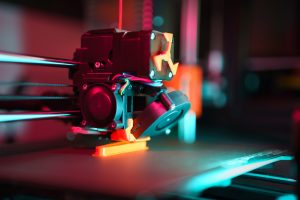Supplies Needed:
When it comes to cleaning your resin tray for your 3D printer, there are a few essential supplies you will need. Having these items on-hand will make the cleaning process easier and more effective. Here are the supplies you’ll need:
- Isopropyl Alcohol (IPA): This is a key ingredient in cleaning resin trays. Look for a high concentration, such as 99% IPA, as it will be more effective in removing resin residue.
- Lint-Free Microfiber Cloth: Opt for a soft microfiber cloth specifically designed for cleaning delicate surfaces. Regular towels or paper towels can leave behind lint or scratches.
- Gloves: It’s important to protect your hands from direct contact with resin and cleaning chemicals. Disposable nitrile gloves provide a barrier and allow for easy disposal.
- Plastic Scraper or Spatula: A plastic scraper or spatula can be useful in gently loosening and removing any cured resin stuck to the tray.
- Empty Container: Have an empty container ready to collect any excess resin or IPA during the cleaning process. Ensure the container is made of a material that won’t react with the IPA.
- Protective Eyewear: Protect your eyes from stray resin or cleaning solution splashes by wearing safety goggles or glasses.
Having these supplies readily available will help you effectively clean and maintain your resin tray. Now that you have everything prepared, let’s move on to the step-by-step process of cleaning your resin tray.
Step 1: Preparing for Cleaning
Before you begin the process of cleaning your resin tray, it’s essential to take some preparatory steps. These will ensure a smooth and efficient cleaning process. Here’s how to get ready:
- Remove the resin tank: If your 3D printer allows for the removal of the resin tray, carefully take it out of the printer. Refer to your printer’s manual for instructions on how to remove the tray safely.
- Place the tray in a well-ventilated area: Find a well-ventilated place to work on cleaning the resin tray. The fumes from the resin and cleaning chemicals can be strong, so it’s important to have sufficient airflow.
- Wear protective gear: Put on gloves and protective eyewear to shield yourself from direct contact with the resin and cleaning solutions. It’s crucial to prioritize your safety during the cleaning process.
- Seal the unused resin container: If you plan to reuse the resin that remains in the tray, make sure to tightly seal the container to prevent any contamination. This will help maintain the quality of the unused resin for future prints.
- Prepare a clean workspace: Clear your workspace of any debris and ensure it is clean and free from any potential contaminants. This will minimize the risk of residue and foreign particles getting into the resin tray during the cleaning process.
By following these steps, you will create an optimal environment for cleaning your resin tray. Taking the time to prepare properly will help prevent any mishaps and ensure the effectiveness of the cleaning process. Now that you’re all set, let’s move on to the next step: removing the resin from the tray.
Step 2: Removing Resin from the Tray
Now that you have prepared your workspace, it’s time to remove the resin from the tray. Follow these steps to effectively remove the resin:
- Check the resin level: Take a look at the resin level in the tray and determine if it can be reused or needs to be discarded. If the resin is contaminated or no longer viable, it’s best to dispose of it according to the manufacturer’s instructions.
- Carefully pour out the resin: Tilt the tray gently over a designated container and pour out the resin. Take your time to ensure that all the resin is emptied from the tray, being mindful not to spill or splash it.
- Use a plastic scraper or spatula: If there is any cured resin stuck to the tray, use a plastic scraper or spatula to gently loosen and remove it. Be cautious not to scratch or damage the tray while doing so.
- Transfer excess resin to a separate container: If there is excess resin left in the tray that is still usable, carefully transfer it to a clean and sealed container. Label the container with the resin type and date for future reference.
- Dispose of the resin: If the remaining resin is contaminated or no longer usable, dispose of it according to your local regulations. Check with your waste disposal facility for guidelines on disposing of resin and other 3D printing materials.
By following these steps, you will effectively remove the resin from the tray, allowing you to proceed with the cleaning process. Now that the resin has been removed, let’s move on to the next step: cleaning the tray with isopropyl alcohol.
Step 3: Cleaning the Tray with Isopropyl Alcohol
Once the resin has been removed from the tray, it’s time to clean it using isopropyl alcohol (IPA). Follow these steps to effectively clean the tray:
- Dampen a lint-free microfiber cloth: Moisten a lint-free microfiber cloth with isopropyl alcohol. Ensure that the cloth is damp but not dripping wet.
- Gently wipe the inside of the tray: Use the damp cloth to wipe the inside of the tray, paying special attention to areas with residue or uncured resin. Make sure to cover the entire surface of the tray.
- Allow the tray to sit: After wiping the tray with the cloth, let it sit for a few minutes. This will allow the isopropyl alcohol to dissolve any remaining resin or residue.
- Repeat if necessary: If there are still visible traces of resin or residue in the tray, repeat the wiping process with a fresh cloth dampened in isopropyl alcohol. Repeat until the tray is clean and free from any residue.
Remember to use gentle motions while wiping the tray to avoid damaging its surface. Isopropyl alcohol is an effective solvent that helps break down the resin, ensuring a thorough cleaning. Now that the tray has been cleaned with isopropyl alcohol, let’s move on to the next step: removing any residue from the tray.
Step 4: Removing Residue from the Tray
After cleaning the tray with isopropyl alcohol, there may still be some residue left behind. Follow these steps to effectively remove any remaining residue from the tray:
- Inspect the tray: Take a close look at the tray to identify any areas where residue might still be present. Look for any sticky or stubborn spots.
- Dampen a fresh lint-free cloth: Moisten a clean lint-free cloth with isopropyl alcohol. Make sure the cloth is barely damp, as excessive moisture can affect the tray’s surface.
- Gently scrub the residue: Use the damp cloth to gently scrub the areas with residue. Apply light pressure and perform circular motions to loosen and remove the residue. Be mindful not to scratch or damage the tray’s surface.
- Repeat if necessary: If the residue is persistent, repeat the scrubbing process with a fresh cloth dampened in isopropyl alcohol. Continue until the residue is completely removed.
- Inspect the tray again: Once you’ve scrubbed the tray, inspect it once more to ensure all residue has been eliminated. If there are any remaining traces, repeat the cleaning process as needed.
Removing any residue from the tray is important to ensure optimal 3D printing performance. Make sure to be thorough in this step to maintain the cleanliness of the tray. Now that you’ve successfully removed any residue, let’s move on to the next step: drying and storing the tray.
Step 5: Drying and Storing the Tray
After cleaning and removing any residue from the tray, it’s crucial to ensure it is thoroughly dried and properly stored. Follow these steps to effectively dry and store your resin tray:
- Air dry the tray: Set the tray aside in a well-ventilated area and allow it to air dry. Avoid using a cloth or towel to dry the tray, as it may leave behind lint or fibers.
- Inspect for moisture: Once the tray appears dry, carefully inspect it to ensure there is no moisture remaining. Even a small amount of moisture can affect the quality of resin and hinder the printing process.
- Store the tray in a clean and dust-free environment: Find a suitable storage location for your tray, such as a plastic bag or container. Store it in a clean and dust-free environment to prevent any contaminants from coming in contact with the tray.
- Avoid direct sunlight and extreme temperatures: Keep the tray away from direct sunlight and extreme temperatures, as these can cause warping or damage. Find a cool and dry place to store the tray.
- Label the tray: To keep track of the tray’s usage history, consider labeling it with details such as the date of cleaning and the last type of resin used.
By following these steps, you will ensure that your resin tray is properly dried and stored, ready for future 3D printing projects. Taking care of the tray between uses will help extend its lifespan and maintain optimal printing results. Now that the tray is dry and safely stored, let’s move on to the next step: replacing the resin in the tray.
Step 6: Replacing the Resin in the Tray
Now that your resin tray is clean and ready for use, it’s time to replace the resin. Follow these steps to effectively replace the resin in the tray:
- Prepare the new resin: Open the container of your desired resin and give it a gentle stir. Follow the manufacturer’s instructions for any specific pre-printing procedures.
- Slowly pour the resin into the tray: Carefully pour the resin into the empty tray, ensuring a smooth and even distribution. Avoid overfilling the tray, as this can cause printing issues.
- Level the resin: Use a leveling tool or the printer’s built-in leveling feature to ensure the resin is evenly distributed and level within the tray. This step is crucial for achieving accurate and successful prints.
- Secure the tray in the printer: Once the resin is in place, securely place the tray back into the 3D printer according to the manufacturer’s guidelines. Make sure it’s properly aligned and locked in position.
- Perform a test print: To ensure that the resin is properly loaded and the tray is functioning correctly, perform a test print with a small and simple object. This will help verify that everything is in working order.
By following these steps, you will effectively replace the resin in the tray, ensuring a smooth printing process. Remember to consult your printer’s manual for any specific instructions or recommendations. Now that the resin has been replaced, let’s move on to the final step: maintenance tips to keep the tray clean.
Step 7: Maintenance Tips to Keep the Tray Clean
To maintain the cleanliness of your resin tray and ensure optimal printing results, it’s important to follow these maintenance tips:
- Regularly inspect and clean the tray: Make it a habit to inspect the tray before and after each print job. If you notice any resin residue or debris, clean the tray promptly to prevent it from affecting future prints.
- Filter and reuse the resin when possible: Consider using a resin filter to remove any impurities or cured debris from the resin after each print. This will help extend its usability and minimize waste.
- Keep the tray covered when not in use: When the printer is not in use, it’s best to cover the tray with a light-proof cover or lid. This will protect the resin from exposure to light, which can cause it to cure prematurely.
- Use a dedicated tray for each type of resin: To avoid cross-contamination and ensure consistent print quality, designate a separate tray for each type of resin. This will prevent mixing and potential compatibility issues.
- Store unused resin properly: When storing unused resin, make sure it is tightly sealed in its original container. Keep it in a cool, dark place away from direct sunlight and extreme temperatures.
- Regularly replace the FEP film: If your resin tray has a replaceable FEP film, follow the manufacturer’s recommendations for maintenance and replacement. A worn or damaged film can affect the print quality and should be replaced promptly.
- Follow your printer’s cleaning guidelines: Each 3D printer may have specific cleaning recommendations. Familiarize yourself with the cleaning guidelines provided by the printer manufacturer and follow them accordingly.
By following these maintenance tips, you will keep your resin tray clean and in optimal condition for printing. Regular upkeep and proper storage practices will contribute to consistent and successful 3D prints. Now that you have learned these maintenance tips, you are ready to keep your resin tray in top-notch condition.