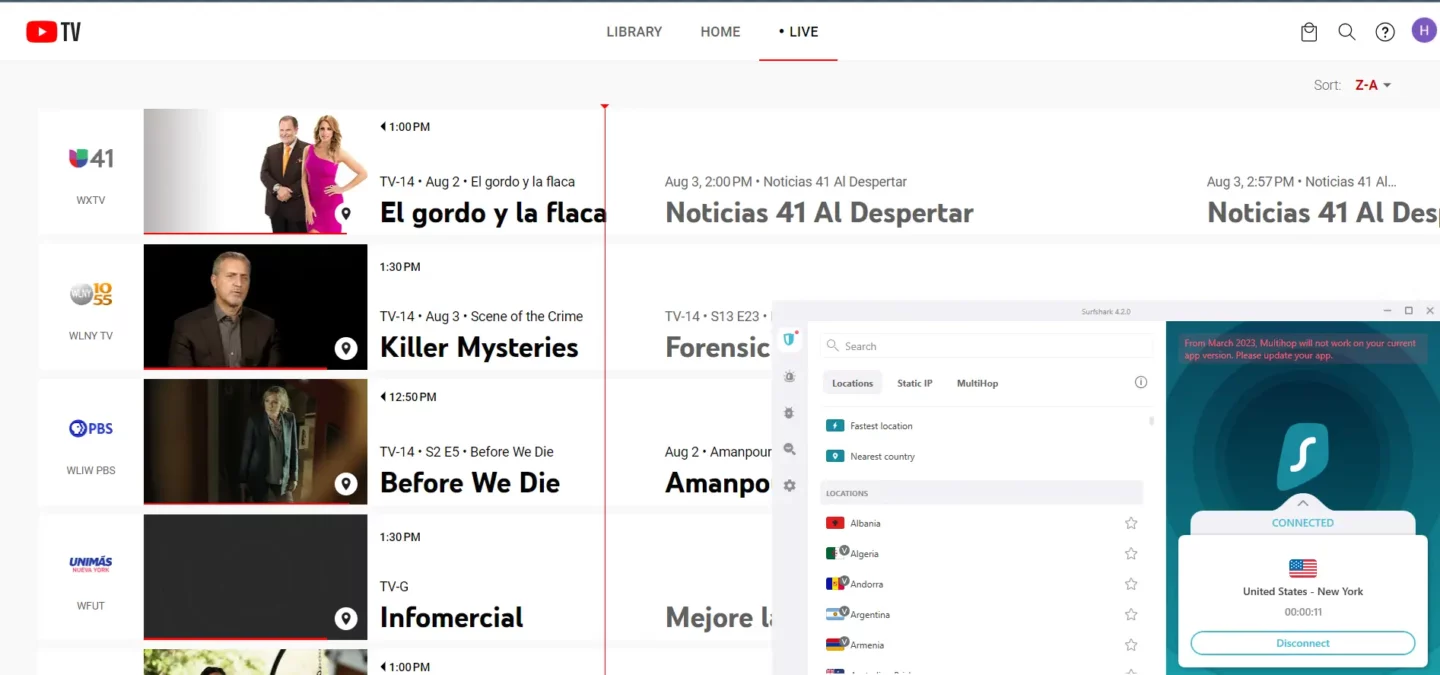Importance of VPN for Watching YouTube TV in Mexico
YouTube TV is a popular streaming service that offers a wide range of channels and live television programming. However, if you are located in Mexico, accessing YouTube TV may pose some challenges due to regional restrictions. This is where a Virtual Private Network (VPN) becomes essential.
A VPN allows you to create a secure and encrypted connection between your device and the internet. It also masks your IP address, making it appear as though you are browsing from a different location. By using a VPN, you can bypass the geo-blocks set by YouTube TV, giving you the freedom to watch your favorite shows and movies, regardless of your physical location.
One of the key advantages of using a VPN for YouTube TV in Mexico is the ability to overcome geographical restrictions. YouTube TV is only available in the United States, and attempting to access it from Mexico will result in an error message. However, by connecting to a VPN server located in the US, you can bypass this restriction and gain access to YouTube TV.
Another benefit of using a VPN is the added layer of security it provides. By encrypting your internet connection, a VPN protects your personal information and browsing history from potential hackers and surveillance. This is particularly crucial when streaming content online, as cyber threats are prevalent, and your privacy can be compromised.
Moreover, using a VPN can improve your streaming experience by reducing buffering and latency issues. It achieves this by routing your internet traffic through a server closer to the streaming service’s location, resulting in faster and more stable connections. With a VPN, you can enjoy uninterrupted streaming of YouTube TV in Mexico.
It’s important to note that not all VPNs are created equal. When choosing a VPN service provider, it’s crucial to select one that offers servers in the United States and has a fast and reliable connection. Additionally, ensure the VPN has a strong reputation for privacy and security.
Choosing the Right VPN Service Provider
When it comes to choosing the right VPN service provider for watching YouTube TV in Mexico, there are several key factors to consider. It’s essential to select a reputable and reliable VPN that meets your specific needs. Here are some factors to keep in mind:
- Server Locations: Ensure that the VPN provider has servers located in the United States. This is crucial as YouTube TV is only accessible from within the US. Having a wide range of server locations is also beneficial for better connection speeds and bypassing other geo-blocked content.
- Connection Speed: Streaming video requires a fast and stable internet connection. Look for a VPN service provider that offers high-speed connections to ensure smooth and buffer-free streaming of YouTube TV in Mexico.
- Security and Privacy: Your online privacy and security should be a top priority. Choose a VPN that implements robust security protocols, such as AES-256 encryption, and has a strict no-logs policy to ensure your data remains private and anonymous.
- User-Friendly Interface: A user-friendly VPN interface makes it easy to connect to servers and navigate through the settings. Look for a VPN provider that offers a simple and intuitive interface, especially if you’re new to using VPNs.
- Customer Support: In case you encounter any issues or have questions, reliable customer support is crucial. Choose a VPN service provider that offers 24/7 customer support through various channels such as live chat, email, or phone.
- Pricing: Consider your budget when choosing a VPN service provider. While free VPNs are available, they often come with limitations, such as data caps or slower speeds. Paid VPNs usually offer more features and a better overall experience.
Take your time to research and compare different VPN service providers to find the one that best fits your requirements. Reading customer reviews and checking expert recommendations can also help you make an informed decision. Remember, investing in a reliable VPN is crucial for accessing YouTube TV in Mexico without any restrictions.
Setting Up a VPN on Your Device
Setting up a VPN on your device is a straightforward process, and it allows you to watch YouTube TV in Mexico with ease. Here’s a step-by-step guide on how to set up a VPN:
- Choose a VPN Provider: Select a VPN service provider that meets your requirements, considering factors such as server locations, connection speed, security, and customer support.
- Sign Up and Download: Sign up for the VPN service and proceed to download the VPN app on your device. Most VPN providers offer apps for various platforms, including Windows, Mac, Android, and iOS.
- Install the VPN App: Once the download is complete, follow the instructions to install the VPN app on your device. Make sure to grant any necessary permissions during the installation process.
- Launch the VPN App: Locate the VPN app on your device and open it. You will be prompted to enter your login credentials, which you created during the sign-up process. Enter the required information to log in to the VPN app.
- Select a Server: After logging in, you will have access to a list of server locations. Choose a server located in the United States to bypass the geographical restrictions of YouTube TV. Ideally, select a server that is closer to your physical location for faster speeds.
- Connect to the VPN Server: Once you have selected a server, simply click on the “Connect” or “Power” button in the VPN app to establish a connection to the VPN server. This will route your internet traffic through the server, masking your IP address and enabling access to YouTube TV.
- Verify the Connection: After establishing the VPN connection, verify that your IP address has changed and that you now appear to be browsing from the selected server location. You can use online tools or websites to check your IP address and ensure the VPN is functioning correctly.
- Access YouTube TV: With the VPN connected, open your preferred web browser or YouTube TV app and navigate to the YouTube TV website. You should now be able to access and enjoy the content as if you were located in the United States.
Setting up a VPN on your device is a simple and effective way to bypass geographic restrictions and watch YouTube TV in Mexico. Once you have completed the setup process, you can enjoy your favorite shows and live television programming without any limitations.
Creating a Virtual Location in the US
Creating a virtual location in the United States is a crucial step in accessing YouTube TV from Mexico. By doing so, you can bypass the geo-restrictions that prevent you from accessing YouTube TV content outside of the US. Here are the steps to create a virtual location:
- Connect to a VPN Server: Launch your VPN app and connect to a server located in the United States. This will establish a secure and encrypted connection between your device and the VPN server, effectively masking your actual location.
- Verify Your Virtual Location: After connecting to the VPN server, verify your virtual location by checking your IP address. You can use online tools or websites that display your IP address to ensure that it reflects a location within the United States.
- Clear Browser Cache and Cookies: Clearing your browser cache and cookies is recommended to ensure that any previously stored location data does not interfere with your virtual location in the US. This step helps prevent conflicts and ensures a seamless browsing experience.
- Disable Location Services: Disable location services on your device to prevent websites and apps from detecting your actual location. This will help maintain the illusion of accessing YouTube TV from within the United States.
- Access YouTube TV: With your virtual location set to the US, open your preferred web browser or YouTube TV app and navigate to the YouTube TV website. You should now be able to access and enjoy the full range of content available without any geographic restrictions.
Creating a virtual location in the United States allows you to overcome the limitations imposed by YouTube TV’s regional restrictions. By successfully emulating a US location, you can enjoy all the features and benefits of YouTube TV, including live television programming and access to a wide range of channels, even while residing in Mexico.
Remember to keep your VPN connection active while accessing YouTube TV to avoid being detected and potentially losing access to the platform’s content. Additionally, ensure that you choose a reliable and reputable VPN service provider to ensure a secure and seamless streaming experience.
Registering and Paying for YouTube TV Subscription
Registering and paying for a YouTube TV subscription is a necessary step to access its vast array of channels and live television content. Here’s a guide to help you complete this process:
- Visit the YouTube TV Website: Open your preferred web browser and navigate to the official YouTube TV website.
- Click on “Try it Free”: Look for the “Try it Free” button on the homepage and click on it to start the registration process.
- Sign in with Your Google Account: If you already have a Google account, sign in with your credentials. Otherwise, create a new account by following the prompts.
- Enter Your Payment Information: YouTube TV offers a free trial period before you are charged for the subscription. To initiate the trial, you will need to provide your payment information, including a valid credit or debit card.
- Select a Subscription Plan: YouTube TV offers different subscription plans that determine the number of simultaneous streams and available features. Choose the plan that best fits your needs.
- Agree to the Terms of Service: Read through the Terms of Service and Privacy Policy of YouTube TV, then agree to them to proceed with the subscription process.
- Confirm Your Subscription: Review the subscription details, including the selected plan and the trial duration. Once you are satisfied, click on “Start Free Trial” or a similar button to confirm your subscription.
- Download the YouTube TV App: After confirming your subscription, you will be directed to download the YouTube TV app on your preferred device. Follow the instructions to complete the download and installation process.
- Sign in to the YouTube TV App: Launch the YouTube TV app and sign in with the same Google account you used during the registration process. This will sync your subscription and preferences across devices.
- Start Watching YouTube TV: With the YouTube TV app successfully installed and signed in, you can now start browsing through the available channels and enjoy the wide range of content on offer.
By completing the registration and payment process, you gain access to YouTube TV’s extensive library of live television programming, on-demand content, and exciting features. Remember to keep your subscription active and ensure uninterrupted access to all the channels and shows you love.
It’s worth noting that YouTube TV is a paid subscription service, and charges will apply once the trial period ends. Make sure to keep track of your subscription and any billing details to avoid any unwanted charges or interruptions in service.
Accessing and Watching YouTube TV Content in Mexico
Once you have set up a VPN and subscribed to YouTube TV, you can easily access and watch its content in Mexico. Follow these steps to enjoy your favorite shows and live television programming:
- Connect to the VPN: Launch the VPN app on your device and connect to a server located in the United States. This will establish a secure connection and mask your IP address, making it appear as though you are browsing from within the US.
- Launch the YouTube TV App or Website: Open the YouTube TV app on your device or visit the YouTube TV website using your preferred web browser.
- Sign in to Your YouTube TV Account: Enter your login credentials to sign in to your YouTube TV account. Use the same credentials you used during the registration process.
- Start Browsing and Watching: Once you are signed in, you can start browsing the available channels and content on YouTube TV. Explore the various categories, search for specific shows or movies, and start watching what interests you.
- Enjoy Live TV and On-Demand Content: YouTube TV offers a wide range of live television channels, including news, sports, entertainment, and more. Additionally, it provides on-demand content for you to enjoy at your convenience. Select a channel or show, sit back, and immerse yourself in your favorite content.
- Use YouTube TV Features: YouTube TV comes with various features to enhance your viewing experience. Take advantage of features like DVR, which allows you to record shows and movies for later viewing, and the ability to customize your channel lineup.
- Ensure VPN Connection During Playback: It’s important to keep your VPN connection active while watching YouTube TV to maintain access to the content. If the VPN connection is interrupted, you may encounter issues and restrictions due to geographical limitations.
By following these steps, you can successfully access and watch YouTube TV content in Mexico. Whether you enjoy live sports events, catch up on the latest TV shows, or explore an extensive collection of on-demand content, YouTube TV provides a comprehensive and enjoyable streaming experience.
Remember to maintain a stable internet connection for uninterrupted streaming and ensure that your VPN is connected to a US server throughout your viewing session. With YouTube TV and a reliable VPN, you can enjoy your favorite shows and stay entertained, no matter where you are in Mexico.
Troubleshooting Tips for Watching YouTube TV in Mexico
While setting up a VPN and accessing YouTube TV in Mexico usually goes smoothly, you may encounter some common issues. Here are some troubleshooting tips to help you overcome any challenges:
- Ensure a Stable Internet Connection: A stable and reliable internet connection is essential for streaming YouTube TV. Check your internet connection and make sure it’s strong enough to support streaming without buffering or interruptions.
- Connect to a Different VPN Server: If you’re experiencing issues with your current VPN server, try connecting to a different server located in the United States. Different servers may offer better speeds or connectivity.
- Clear Browser Cache and Cookies: Clearing your browser’s cache and cookies can resolve various issues related to accessing and streaming YouTube TV. Refresh the page after clearing the cache to ensure any temporary data conflicts are resolved.
- Restart Your Device: Sometimes, a simple restart can solve common technical glitches. Restart your device and try accessing YouTube TV again to see if the issue is resolved.
- Update the VPN App: Make sure you are using the latest version of your VPN app. VPN providers often release updates to address bugs and improve compatibility. Updating the app can resolve any issues you may be facing.
- Check VPN Permissions: Ensure that the VPN app has the necessary permissions to function properly on your device. Grant any required permissions to the VPN app, such as access to your network or location services.
- Contact VPN Customer Support: If you are still experiencing issues with your VPN connection or accessing YouTube TV, reach out to your VPN service provider’s customer support team. They can provide specific troubleshooting advice and assistance.
- Try Different Devices or Platforms: If you have access to multiple devices or platforms, try accessing YouTube TV on a different device. Some issues may be device-specific, and switching to a different device can help identify and resolve the problem.
By following these troubleshooting tips, you can address common issues and ensure a seamless streaming experience with YouTube TV in Mexico. Remember to consistently keep your VPN connection active and up-to-date, as well as to comply with any terms and conditions set by YouTube TV and your VPN service provider.
If none of these troubleshooting tips work, it may be worth reaching out to YouTube TV’s customer support for further assistance or checking your VPN service provider’s knowledge base or forums for additional troubleshooting solutions.
Understanding the Limitations of VPN for YouTube TV in Mexico
While using a VPN to access YouTube TV in Mexico offers many benefits, it’s important to be aware of the limitations and potential challenges that may arise. Here are some key limitations to consider:
- Speed and Performance: Although a VPN can provide secure access to YouTube TV, it may slightly reduce your internet speed. The encryption and routing processes involved in VPN connections can lead to slower streaming or buffering issues. Choosing a VPN provider with optimized servers and high-speed connections can mitigate this limitation.
- Compatibility: Not all devices or platforms may be compatible with VPN apps or services. While most VPN providers offer apps for popular operating systems and devices, it’s essential to ensure compatibility before subscribing to a VPN service.
- Geographical Restrictions: While a VPN can help bypass geographical restrictions, it is not a foolproof solution. Streaming platforms like YouTube TV actively monitor and block VPN IP addresses. Although using a VPN can often bypass these restrictions, there is a possibility that some dedicated streaming servers may be detected and blocked by YouTube TV.
- VPN Service Reliability: The reliability and stability of VPN services can vary. Some VPN providers may experience downtime, server congestion, or other technical issues that can impact your ability to access YouTube TV. It’s essential to choose a reputable VPN provider with reliable servers and customer support.
- Legal and Terms of Service Considerations: It is important to note that accessing YouTube TV from outside its designated geographic region may violate YouTube TV’s terms of service. While the use of a VPN itself is legal, the illegitimate use of VPNs to bypass content restrictions can potentially breach legal and copyright laws. Ensure you adhere to the terms of service and applicable laws when using a VPN for YouTube TV in Mexico.
Understanding these limitations will help you make informed decisions when using a VPN to access YouTube TV in Mexico. It’s important to research and select a reputable VPN service provider, understand the potential challenges, and ensure compliance with legal and copyright considerations.
Also, keep in mind that streaming platforms like YouTube TV are constantly improving their methods to detect and block VPN usage. It’s possible that techniques used to bypass geographical restrictions may become less effective or require additional steps in the future. Stay informed about any changes or updates in both YouTube TV’s policies and your VPN provider’s capabilities.
Acknowledging the Legal and Copyright Considerations
When using a VPN to access YouTube TV in Mexico or any other region, it is important to acknowledge and adhere to the legal and copyright considerations involved. Understanding the potential implications can help you make informed decisions and ensure compliance with the law. Here are some key points to consider:
1. Legality of VPN Usage: The use of VPNs itself is generally legal in most jurisdictions. However, the purpose and intentions behind using a VPN may determine its legality. Using a VPN for legitimate reasons, such as enhancing your online security and privacy or accessing regionally restricted content, is typically considered legal. Nonetheless, it is crucial to be aware of any local laws or regulations that may apply to VPN usage in your jurisdiction.
2. Terms of Service: YouTube TV, like other streaming platforms, has its own terms of service that users are required to abide by. These terms may explicitly state that accessing their content using a VPN or any method to bypass geographical restrictions is prohibited. It is important to review and comply with the terms of service set forth by YouTube TV to avoid any potential consequences or account suspensions.
3. Copyright Considerations: While using a VPN to access YouTube TV in Mexico may allow you to bypass geographical restrictions, it is important to respect copyright laws. The content available on YouTube TV is subject to copyright protection. Ensure that you are using the VPN for personal viewing purposes and not engaging in any activities that may infringe upon copyright laws, such as illegal streaming, downloading, or redistribution of copyrighted materials.
4. Legal Consequences: Engaging in unauthorized access to copyrighted content or breaching the terms of service of YouTube TV can have legal consequences. This may include disciplinary actions from YouTube TV, such as suspension or termination of your account, as well as potential legal action from copyright holders. Be aware of the potential risks and make responsible choices when using a VPN to access YouTube TV.
It is important to note that the legal landscape surrounding VPN usage and content access is complex and can vary by jurisdiction. Laws and regulations pertaining to VPNs and copyright may differ from one country to another. Therefore, it is advisable to consult legal professionals or familiarize yourself with the laws relevant to your specific location to ensure compliance.
By acknowledging and respecting the legal and copyright considerations, you can enjoy YouTube TV content in Mexico responsibly and without running afoul of the law. Remember to use a VPN for legitimate purposes, adhere to the terms of service, and respect copyrighted materials to ensure an ethical and lawful streaming experience.