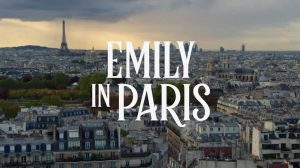Overview of Workaholics
Workaholics is a popular American sitcom that first premiered in 2011 on Comedy Central. The show follows the lives of three friends, Blake, Adam, and Anders, who work together at a telemarketing company called TelAmeriCorp. Known for its outlandish humor and witty banter, Workaholics has gained a dedicated fanbase over the years.
The series revolves around the hilarious antics and misadventures of the trio as they navigate the ups and downs of both work and personal life. From their ridiculous office pranks to wild parties and bizarre schemes, the show offers a unique blend of workplace comedy and bromance that keeps viewers entertained.
Workaholics tackles relatable themes such as friendship, ambition, and the struggles of adulthood, all presented in a comically exaggerated manner. The characters’ distinctive personalities, with Blake as the laid-back slacker, Adam as the eccentric troublemaker, and Anders as the ambitious pseudo-professional, create a perfect recipe for comedic chaos.
Workaholics has received critical acclaim for its originality, writing, and the chemistry between the main cast, who are also the creators of the show. The series has been praised for its cleverly crafted dialogue, memorable catchphrases, and memorable guest appearances from various comedic talents.
Over its run, Workaholics has produced a total of seven seasons, each consisting of 10-15 episodes. The show has managed to maintain a loyal following throughout its tenure, largely due to its ability to consistently deliver laughter and absurdity.
Whether you’re a fan of workplace comedies or just looking for a good laugh, Workaholics is definitely worth checking out. Its offbeat humor and relatable characters make it a standout sitcom that continues to entertain audiences even years after its initial release.
Streaming Services that Offer Workaholics
If you’re ready to dive into the hilarious world of Workaholics, there are several streaming services that offer the show for your viewing pleasure. Whether you prefer subscription-based platforms or want to purchase individual episodes, here are some popular options:
- Hulu: Hulu is a popular streaming service that offers all seven seasons of Workaholics. With a Hulu subscription, you can binge-watch the entire series and enjoy the absurd humor and comedic brilliance of Blake, Adam, and Anders.
- Amazon Prime Video: If you’re an Amazon Prime member, you can stream Workaholics at no additional cost. Just navigate to the Prime Video section and search for the show. You’ll have access to all the episodes and can enjoy the comedic chaos from start to finish.
- Comedy Central: The official Comedy Central website and app also allow you to stream Workaholics. Simply sign in with your cable provider credentials, and you’ll have instant access to all the episodes. This option is especially convenient if you already have a cable subscription.
- DVD Purchase: For those who prefer physical copies, you can purchase Workaholics on DVD. This allows you to own the series and watch it whenever you want, without relying on an internet connection or streaming service.
- Netflix: While Workaholics used to be available on Netflix, the show may not be currently streaming on the platform. However, streaming rights change over time, so it’s worth checking periodically to see if the series has been added back to Netflix’s library.
- Apple TV: Apple TV users can stream Workaholics through the Apple TV app. If you have an Apple TV device or access to the app on a compatible device, you can search for the show and start watching.
- Google Play: Workaholics is also available for purchase on Google Play. If you prefer to own the digital version of the series, you can buy individual episodes or full seasons and stream them through the Google Play Movies & TV app.
- Vudu: Vudu offers both rental and purchase options for Workaholics. You can rent individual episodes or buy them to add to your digital collection. You can access Vudu on various devices such as smart TVs, gaming consoles, and streaming devices.
- Microsoft Store: Windows users can stream Workaholics through the Microsoft Store. You can purchase individual episodes or full seasons and watch them on your Windows device or Xbox console.
With these streaming options available, you have plenty of ways to enjoy the comedic brilliance of Workaholics. Choose the platform that suits your preferences and get ready for non-stop laughter as you witness the absurd adventures of Blake, Adam, and Anders.
How to Watch Workaholics on Hulu
If you have a Hulu subscription, you’ll be delighted to know that you can easily stream all seven seasons of Workaholics and immerse yourself in the world of Blake, Adam, and Anders. Here’s how to watch Workaholics on Hulu:
- Open the Hulu app or visit the Hulu website on your preferred device.
- Log in to your Hulu account or sign up for a new account if you don’t already have one.
- Once you’re signed in, use the search bar on the top of the screen to search for “Workaholics.”
- Select the show from the search results to access the Workaholics page.
- You’ll find all the available seasons and episodes listed on the show page.
- Choose the season and episode you want to watch, and click on it to start streaming.
- Enjoy the hilarious antics of Blake, Adam, and Anders as you watch the episodes one after another.
- You can also add Workaholics to your “My Stuff” section on Hulu, allowing you to easily find and access the show whenever you want.
It’s important to note that the availability of Workaholics on Hulu may vary depending on your region. If you’re unable to find the show in your Hulu library, try using a VPN service to change your region and access the content.
With Hulu, you have the freedom to watch Workaholics on various devices, including smart TVs, streaming devices, gaming consoles, smartphones, and tablets. Simply download the Hulu app on your device and sign in to start streaming the hilarious adventures of Blake, Adam, and Anders.
So, grab some snacks, settle into your favorite spot, and get ready to laugh out loud as you watch Workaholics on Hulu. Enjoy the witty humor, outrageous pranks, and memorable moments that have made this sitcom a fan favorite among comedy lovers.
How to Watch Workaholics on Amazon Prime Video
If you have an Amazon Prime membership, you can easily stream Workaholics and enjoy all the hilarious episodes featuring Blake, Adam, and Anders. Here’s a step-by-step guide on how to watch Workaholics on Amazon Prime Video:
- Open the Amazon Prime Video app or visit the Prime Video website on your preferred device.
- Log in to your Amazon Prime account using your credentials.
- Once you’re signed in, use the search bar at the top of the screen to search for “Workaholics.”
- Click on the show from the search results to access the Workaholics page.
- You’ll find all the available seasons and episodes listed on the show page.
- Select the season and episode you want to watch and click on it to start streaming.
- Enjoy the hilarious adventures of Blake, Adam, and Anders as they navigate the world of TelAmeriCorp.
- Amazon Prime Video also allows you to add Workaholics to your watchlist, making it easier to find and access the show whenever you want.
It’s worth mentioning that the availability of Workaholics on Amazon Prime Video may vary depending on your location. If you don’t see the show in your Prime Video library, you can try using a VPN service to change your location and access the content.
With Amazon Prime Video, you can watch Workaholics on a wide range of devices, including smart TVs, streaming devices, smartphones, tablets, and computers. Simply download the Prime Video app to your device, sign in with your Amazon Prime account, and start enjoying the hilarious antics of Blake, Adam, and Anders.
So, grab your popcorn, get comfortable, and prepare to laugh out loud as you watch Workaholics on Amazon Prime Video. Immerse yourself in the zany world of the TelAmeriCorp employees and enjoy the comedic genius that has made this show a fan favorite.
How to Watch Workaholics on Comedy Central
For fans of Workaholics, Comedy Central offers a convenient way to watch the show online. Here’s a simple guide on how to watch Workaholics on Comedy Central:
- Visit the official Comedy Central website or download the Comedy Central app on your device.
- If you’re visiting the website, look for the “Full Episodes” or “Shows” section.
- Use the search bar or browse through the list of shows to find Workaholics.
- Click on the Workaholics show page to access the available episodes.
- If you’re using the Comedy Central app, open it and search for “Workaholics.”
- Choose the season and episode you want to watch and click on it.
- Sign in to your Comedy Central account using your cable provider credentials.
- Start streaming the hilarious adventures of Blake, Adam, and Anders in the workplace.
It’s important to note that accessing all episodes of Workaholics on Comedy Central may require a cable subscription or authentication through a participating TV provider. If you don’t have a cable subscription, you may need to explore other streaming options.
The Comedy Central website and app provide a convenient way to catch up on missed episodes or rewatch your favorite moments from the show. You can watch Workaholics on various devices, including smart TVs, computers, smartphones, and tablets, by simply logging in to your Comedy Central account.
So, whether you’re at home or on the go, you can easily access Workaholics on Comedy Central and enjoy the absurd humor and unforgettable characters that have made this show a fan favorite in the comedy genre.
How to Watch Workaholics on DVD
If you prefer to own physical copies of your favorite shows, watching Workaholics on DVD is a great option. Here’s a simple guide on how to watch Workaholics on DVD:
- Check online retailers or local stores to purchase a full DVD set of Workaholics.
- Choose the DVD set that includes all seven seasons of the show.
- Complete the purchase and wait for the DVD set to be delivered to your doorstep or pick it up from the store.
- Once you have the DVD set, insert the first disc into your DVD player or computer’s DVD drive.
- Follow the instructions on your DVD player or computer screen to start playing the episodes.
- Sit back, relax, and enjoy the hilarious adventures of Blake, Adam, and Anders as you watch one episode after another.
Watching Workaholics on DVD offers the advantage of having a physical copy that you can watch anytime, even without an internet connection. It’s a great option for those who enjoy collecting TV series or prefer to watch without relying on streaming services.
With a DVD set, you have the flexibility to watch Workaholics on any compatible DVD player, gaming console, or computer with a DVD drive. Just pop in the disc and let the laughter begin!
Keep in mind that purchasing the DVD set is a one-time investment, and you’ll have the series available for repeated viewings whenever you want. You won’t need to worry about subscription fees or streaming limitations.
So, if you’re a fan of physical media and want to add Workaholics to your DVD collection, grab a box set and immerse yourself in the hilarious and unforgettable moments of Blake, Adam, and Anders in their TelAmeriCorp adventures.
How to Watch Workaholics on Netflix
Workaholics used to be available for streaming on Netflix, but please note that the availability of the show on the platform may change over time. Here’s a step-by-step guide on how to watch Workaholics on Netflix if it becomes available:
- Open the Netflix app or visit the Netflix website on your preferred device.
- Log in to your Netflix account or sign up for a new account if you don’t have one.
- Once you’re signed in, use the search bar at the top of the screen to search for “Workaholics.”
- If Workaholics is available on Netflix, it will appear in the search results.
- Click on the show to access the Workaholics page.
- You’ll find all the available seasons and episodes listed on the show page.
- Select the season and episode you want to watch and start streaming.
- Enjoy the hilarious escapades of Blake, Adam, and Anders as they navigate the world of TelAmeriCorp.
It’s important to keep in mind that due to changing licensing agreements, Workaholics may not be currently available on Netflix. Streaming rights for TV shows can change, so it’s always a good idea to periodically check Netflix’s library to see if Workaholics has been added or removed.
If Workaholics is not available on Netflix, you can explore other streaming services or consider purchasing the DVD set to enjoy the show at your convenience.
Netflix provides a user-friendly interface and allows you to watch Workaholics on various devices, such as smart TVs, smartphones, tablets, and computers. Simply download the Netflix app on your device, sign in to your account, and start streaming the comedic brilliance of Workaholics, if it’s available.
Stay tuned to Netflix updates and enjoy the laughter-inducing episodes of Workaholics if the show returns to the platform.
How to Watch Workaholics on Apple TV
If you have an Apple TV device, you can easily watch Workaholics and enjoy all the comedic brilliance of Blake, Adam, and Anders. Here’s a step-by-step guide on how to watch Workaholics on Apple TV:
- Turn on your Apple TV and navigate to the home screen.
- Using the Siri Remote or Apple TV remote, open the App Store on your Apple TV.
- Search for the Comedy Central app in the App Store.
- Once you find the Comedy Central app, select it and download it onto your Apple TV.
- Launch the Comedy Central app on your Apple TV.
- Sign in to your Comedy Central account using your cable provider credentials.
- Once you’re signed in, locate the Workaholics series within the app.
- Select the episode or season you want to watch, and enjoy the offbeat humor and outrageous adventures of Blake, Adam, and Anders.
Watching Workaholics on Apple TV allows you to enjoy the show on the big screen, immersing yourself in the hilarious world of TelAmeriCorp employees. The Apple TV interface and remote provide a seamless and user-friendly experience for navigating through episodes and seasons.
Please note that accessing Workaholics on Apple TV requires a cable subscription and authentication through a participating TV provider. If you don’t have a cable subscription or cannot use the Comedy Central app on Apple TV, you may want to explore other streaming options or consider purchasing the DVD set.
With Apple TV, you can also stream Workaholics through other streaming services like Hulu or Amazon Prime Video, as long as you have an active subscription to those platforms.
So, grab your remote, search for the Comedy Central app, and get ready to laugh out loud as you watch Workaholics on Apple TV. Indulge in the absurd workplace antics and hilarious camaraderie of Blake, Adam, and Anders as you enjoy the show on the big screen.
How to Watch Workaholics on Google Play
If you prefer to watch Workaholics digitally and own the episodes for streaming at your convenience, Google Play offers a great option. Here’s a step-by-step guide on how to watch Workaholics on Google Play:
- Open the Google Play Store on your preferred device.
- Search for “Workaholics” using the search bar at the top of the screen.
- Once you find the Workaholics series listing, click on it to access the show’s page.
- On the show’s page, you’ll find individual episodes and full seasons available for purchase.
- Select the season or episode you want to watch and click on it.
- Choose whether to rent or buy the episode or season.
- If you choose to rent, you’ll have a limited time to watch the episode.
- If you choose to buy, the episode or season will be added to your Google Play library for unlimited streaming.
- Start streaming the hilarity and adventure of Workaholics on your device.
Using Google Play, you can watch Workaholics on various devices, including smartphones, tablets, computers, and some smart TVs or streaming devices. Simply download the Google Play Movies & TV app on your device or access Google Play through a web browser.
It’s worth noting that purchasing or renting individual episodes or full seasons on Google Play allows you to watch Workaholics using your Google account across multiple devices, without the need for a subscription.
So, get ready to immerse yourself in the outrageous world of Blake, Adam, and Anders as you watch Workaholics on Google Play. Laugh along with their wacky antics and enjoy the comedic brilliance of this beloved sitcom on your preferred device.
How to Watch Workaholics on Vudu
If you’re looking for a digital platform to watch Workaholics, Vudu provides an option to purchase or rent the episodes or seasons. Here’s a step-by-step guide on how to watch Workaholics on Vudu:
- Open the Vudu app or visit the Vudu website on your preferred device.
- Sign in to your Vudu account or create a new account if you don’t have one.
- Use the search bar at the top of the screen to search for “Workaholics.”
- Once you find the Workaholics series on Vudu, click on it to access the show’s page.
- On the show’s page, you’ll find the individual episodes and full seasons available for purchase or rental.
- Select the episode or season you want to watch and click on it.
- Choose whether to rent or purchase the episode or season.
- If you choose to rent, you’ll have a limited time to watch before the rental expires.
- If you choose to purchase, the episode or season will be added to your Vudu library for unlimited streaming.
- Start streaming the episodes of Workaholics and enjoy the comedic brilliance of Blake, Adam, and Anders.
Vudu offers the flexibility to watch Workaholics on various devices, including smart TVs, streaming devices, computers, smartphones, and tablets. Simply download the Vudu app on your device or access Vudu through a web browser.
By purchasing or renting episodes on Vudu, you can watch Workaholics without needing a subscription and have the convenience of streaming the show at any time. You can also access your purchased items across multiple devices using your Vudu account.
So, get ready to laugh out loud and immerse yourself in the hilarious world of Workaholics on Vudu. Whether it’s a single episode or an entire season, the offbeat humor and memorable characters of Blake, Adam, and Anders await your enjoyment.
How to Watch Workaholics on Microsoft Store
To watch the hilarious antics of Blake, Adam, and Anders on Workaholics, the Microsoft Store offers a convenient platform. Here’s a step-by-step guide on how to watch Workaholics on the Microsoft Store:
- Open the Microsoft Store on your preferred device.
- Search for “Workaholics” using the search bar at the top of the screen.
- Once you find the Workaholics series listing, click on it to access the show’s page.
- On the show’s page, you’ll find individual episodes and full seasons available for purchase.
- Select the season or episode you want to watch and click on it.
- Choose whether to buy the episode or season.
- If you choose to buy, the episode or season will be added to your Microsoft account for unlimited streaming.
- Start streaming the hilarious adventures of Workaholics on your device.
The Microsoft Store offers the flexibility to watch Workaholics on various devices, including Windows computers, Xbox consoles, smartphones, and tablets. Simply download the Microsoft Store app on your device or access Microsoft Store through a web browser.
By purchasing episodes or seasons on the Microsoft Store, you can watch Workaholics without needing a subscription and have the convenience of streaming the show whenever you want. Your purchased items can be accessed across multiple devices using your Microsoft account.
So, get ready to laugh out loud and immerse yourself in the outrageous world of Workaholics on the Microsoft Store. Whether you’re watching a single episode or binging on multiple seasons, the comedic brilliance and memorable characters await your enjoyment.
How to Watch Workaholics for Free
If you’re looking to watch Workaholics without spending any money, there are a few options to explore. While these methods may not guarantee access to the entire series, they offer opportunities to enjoy Workaholics for free:
- Comedy Central Website and App: Comedy Central allows viewers to stream select episodes or sometimes entire seasons of Workaholics for free on their official website or app. Keep an eye out for episodes that are labeled as “Unlocked” or “Free.” Please note that the availability of free episodes may vary.
- Free Trials: Some streaming services offer free trials for new subscribers. Platforms like Hulu, Amazon Prime Video, and Apple TV+ may provide Workaholics as part of their trial. Simply sign up for the trial period, enjoy the show, and remember to cancel the subscription if you don’t wish to continue.
- Library or DVD Rental: Check if your local library offers access to Workaholics on DVD. Libraries often have a collection of TV series that you can borrow and watch for free. Additionally, consider DVD rental services like Redbox, which may have Workaholics available for a rental fee that’s typically lower than digital platforms.
- Streaming Platforms: Occasionally, streaming platforms like Pluto TV or Crackle offer select episodes or seasons of Workaholics for free, though these offerings may include advertisements. Keep an eye out for the show while browsing these platforms to see if Workaholics is available for free streaming.
- Content Sharing Platforms: User-generated content platforms like YouTube or Dailymotion sometimes have unofficial uploads of Workaholics episodes or clips. While the quality and availability may vary, it’s worth exploring these platforms for free access to select episodes.
Keep in mind that the availability of Workaholics for free may change over time, and not all episodes or seasons may be accessible without a fee. However, by exploring these methods, you may still be able to enjoy a taste of the hilarity and comedic brilliance that Workaholics has to offer without spending any money.
Remember that supporting the creators and the show by purchasing or subscribing to a legitimate streaming service ensures continued production of quality content. Free options are limited and may not provide the complete Workaholics experience.
So, get creative, explore the options, and enjoy the laughs as you discover ways to watch Workaholics for free!
Tips for Binge-Watching Workaholics
Workaholics is an addictive and hilarious sitcom that can make for a great binge-watching experience. To fully immerse yourself in the world of Blake, Adam, and Anders, here are some tips to enhance your binge-watching session:
- Create a Comfortable Viewing Setup: Set up a cozy and comfortable space where you can relax and fully enjoy the show. Whether it’s a couch, a bean bag chair, or a pile of pillows, make sure you have a comfortable spot to settle into.
- Gather Your Favorite Snacks: Treat yourself to your favorite snacks and drinks while watching Workaholics. Stock up on chips, popcorn, candy, or any other indulgence that enhances your viewing experience.
- Invite Friends for a Watch Party: Workaholics is even more fun when shared with friends. Invite your buddies over for a watch party, where you can laugh together and enjoy the show’s outrageous humor and memorable moments.
- Take Breaks to Stretch and Refresh: Binge-watching can be enjoyable, but it’s also important to take breaks. Stretch, hydrate, and give your eyes a rest to prevent fatigue. Use these breaks to discuss favorite scenes or speculate on what’s to come.
- Use Episode Recaps: If you’re taking breaks between binging sessions or want to refresh your memory, take advantage of episode recaps. Many websites and forums provide thorough recaps that can help you keep track of the hilarious and sometimes outrageous storylines.
- Embrace the Catchphrases: Workaholics is known for its hilarious catchphrases. Embrace them and use them in your daily life for added comedic effect. Whether it’s “tight butthole,” “let’s get weird,” or any other memorable line, have fun incorporating these sayings into conversations.
- Savor the Chemistry Between the Characters: One of the highlights of the show is the incredible chemistry between Blake, Adam, and Anders. Pay attention to their interactions and enjoy their dynamic onscreen. Their bromance and witty banter are a major part of what makes Workaholics so entertaining.
- Appreciate the Guest Appearances: Workaholics features a number of notable guest stars throughout its run. Keep an eye out for cameos from various comedic talents, as they add an extra layer of hilarity to the show.
- Engage with the Workaholics Community: Join online communities, forums, or social media groups to interact with other Workaholics fans. Discuss favorite episodes, share funny moments, and connect with fellow enthusiasts who appreciate the show’s unique brand of humor.
With these tips in mind, you can enhance your binge-watching experience and fully immerse yourself in the comical world of Workaholics. So, grab your snacks, get cozy, and prepare for a laughter-filled journey with Blake, Adam, and Anders.