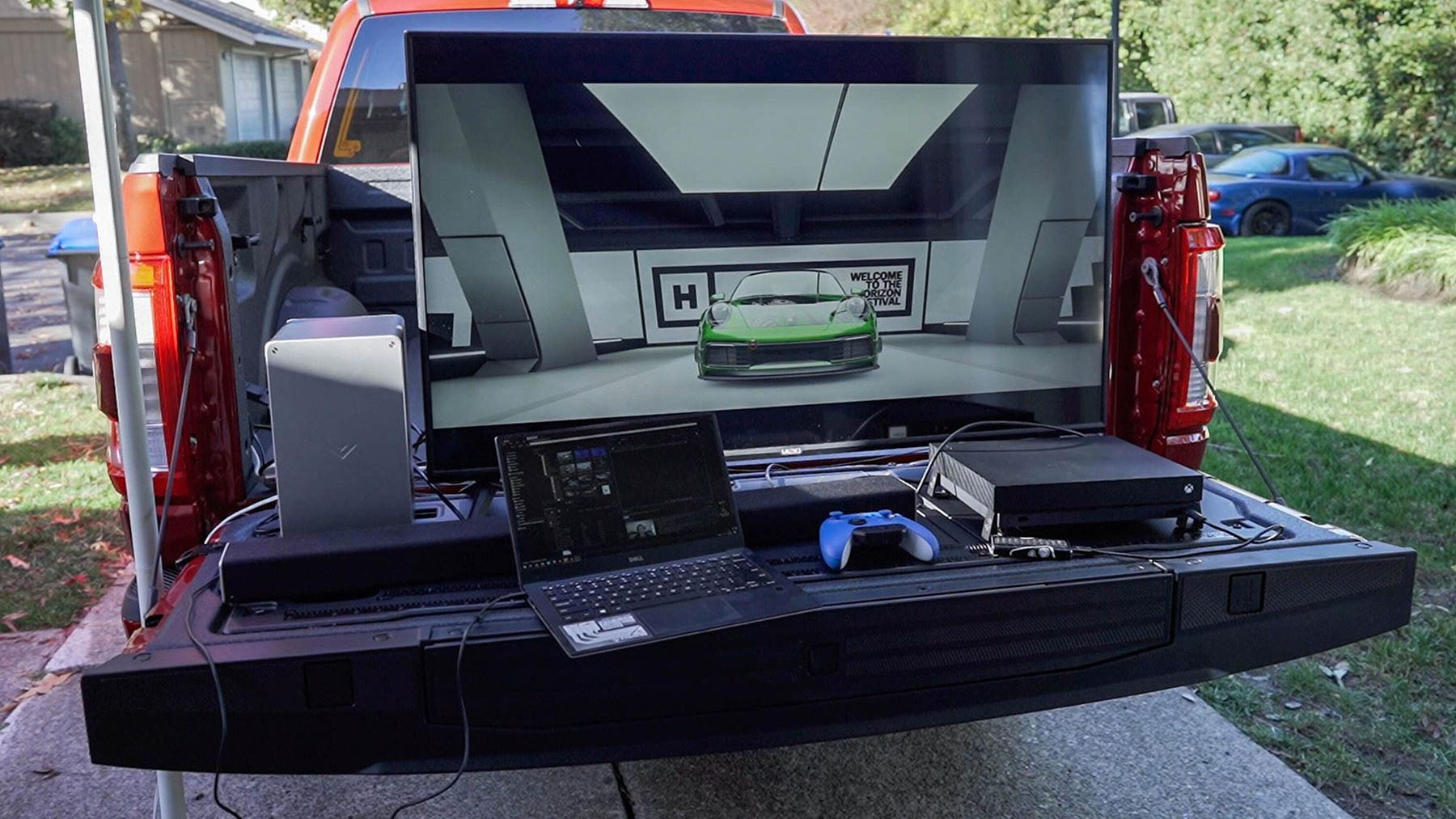Choosing the Right Television
When planning to watch TV at a tailgate, one of the first decisions you’ll need to make is choosing the right television. This is an important consideration because you want to ensure that everyone can enjoy crisp and clear viewing, even in an outdoor setting. Here are some factors to consider:
- Size: Opt for a television with a screen size that fits your needs. A larger screen size will provide a more immersive experience, but it may also be heavier and harder to transport. Consider the viewing distance to determine the optimal size.
- Resolution: Look for a TV with a high resolution, such as 1080p or 4K, to ensure sharp and detailed images. This is especially important if you plan on watching sports or movies with fast-paced action.
- Portability: Considering that you will be taking the TV to tailgate events, portability is key. Look for a lightweight and compact TV that is easy to transport and set up.
- Durability: Outdoor environments can be unpredictable, so choose a television that is built to withstand various weather conditions. Look for features such as weatherproofing, reinforced screen protection, and sturdy construction.
- Inputs: Ensure that the TV has multiple HDMI ports and other necessary inputs to connect devices such as a streaming media player or gaming console.
- Battery Life: If you don’t have access to a power source at your tailgate location, consider a television with a built-in rechargeable battery or one that can be powered by a portable power pack.
After considering these factors, you’ll have a better idea of the type of TV that will work best for your tailgate. Remember to read customer reviews and compare different models before making a final decision. A high-quality television will greatly enhance your viewing experience while tailgating.
Powering Your Television
Powering your television at a tailgate is essential to ensure uninterrupted viewing. Here are some tips to consider:
- Power Source: Determine the available power sources at your tailgate location. If there is an electrical outlet nearby, you can simply plug your television directly into it. However, if electricity is not accessible, you may need a portable power generator or a power inverter that can convert your car’s battery power into AC power.
- Power Cables: Make sure you have the necessary power cables for your television. Check the compatibility requirements specified by the manufacturer.
- Extension Cords: If your power source is far away from your desired viewing area, bring along extension cords to reach the television. Ensure that the extension cords are rated for outdoor use and can handle the power load.
- Battery-Powered Options: Consider using battery-powered televisions or battery packs specifically designed for TVs. These can provide a portable and convenient power solution, especially when electrical outlets are not available.
- Power Saving Features: To preserve battery life or reduce power consumption, adjust the settings on your television to optimize energy efficiency. Lowering the screen brightness or enabling power-saving modes can help extend the operating time.
By considering these factors and being prepared with the right power solution, you can ensure that your television remains powered during your tailgate event. Make sure to test the power setup before leaving for the tailgate to troubleshoot any potential issues.
Keeping Your Television Secure
When setting up your television at a tailgate, it’s important to take steps to keep it secure and protected. Here are some tips to ensure the safety of your television:
- Sturdy Stand or Mount: Choose a sturdy stand or mount for your television that provides stability and prevents it from accidentally toppling over. Look for adjustable and lockable stands or mounts designed for outdoor use.
- Tethering: Consider using a tethering system or security straps to secure the TV to a stable structure, such as a table or a tent pole. This can prevent theft or damage caused by strong winds or accidental bumps.
- Locking Mechanisms: Some television mounts come with built-in locking mechanisms that can deter theft. These locks require a key or a combination to remove the TV from the mount, providing an extra layer of security.
- Surveillance and Lighting: Set up a surveillance system or ensure that the area is well-lit to deter potential thieves. Visible cameras or adequate lighting can make your television less of a target for theft.
- Security Personnel: If you’re hosting a large tailgate event, consider hiring security personnel to keep an eye on valuable equipment, including your television. They can help ensure a safe and secure environment for everyone.
By taking these precautions, you can enjoy peace of mind knowing that your television is secure during your tailgate. Remember to always be aware of your surroundings, and if possible, keep valuable items out of sight when not in use.
Setting Up Your Television Mount
Mounting your television properly is crucial to ensure stability and optimal viewing at your tailgate. Here are some steps to follow when setting up a TV mount:
- Selecting the Mount: Choose a TV mount that is suitable for your television’s size and weight. Look for mounts specifically designed for outdoor use, as they tend to be more durable and weather-resistant.
- Locating the Mounting Location: Determine the ideal location to mount your television. Consider factors such as viewing angles, protection from the elements, and accessibility to power sources.
- Preparing the Mounting Surface: Ensure that the mounting surface is stable and capable of supporting the weight of the TV and mount. If mounting on a wall or solid structure, use a stud finder to locate studs for secure installation.
- Attaching the Mount to the Television: Follow the manufacturer’s instructions to securely attach the mount to the back of your television. Use the appropriate screws and hardware provided with the mount.
- Marking and Drilling Holes: Use a level to align the mount properly on the mounting surface. Mark the hole locations, and drill pilot holes if needed. Be cautious of any electrical wiring or plumbing behind the surface.
- Securing the Mount: Attach the mount to the mounting surface using screws or bolts. Double-check that the mount is level and securely fastened.
- Mounting the Television: With the help of a friend, carefully lift the television and align it with the mount. Gently slide it into place, ensuring that it securely engages with the mount’s locking mechanism.
- Testing Stability: Give the mounted television a gentle shake to ensure that it is securely fastened and doesn’t wobble or move. If necessary, make any adjustments to the mount or bolts.
Following these steps will help you properly set up your television mount at your tailgate event. Remember to refer to the manufacturer’s instructions for specific guidance on your chosen TV mount model.
Connecting Your Television to the Power Source
Ensuring a proper connection to the power source is vital for your television to function during your tailgate. Here are the steps to connect your TV to the power source:
- Identify the Power Cable: Locate the power cable that came with your television. It is usually a detachable cord with a plug that matches the input on your television.
- Locate the Power Input on the TV: Look for the power input port on the back or side of your television. It is typically labeled as “AC IN” or “POWER”.
- Connect the Power Cable: Insert one end of the power cable into the power input port on the TV. Make sure it is securely inserted, but avoid using excessive force.
- Connect the Power Plug: Plug the other end of the power cable into a suitable power outlet. Ensure that the outlet is functioning properly and can provide the necessary voltage and current for your television.
- Powering On the Television: Once the power cable is connected, use the power button on the television or remote control to turn it on. Refer to the TV’s user manual for specific instructions on powering up your model.
It is important to note that if you are using a portable power generator or power inverter, you should follow the manufacturer’s instructions for connecting your television to the generator or inverter. In some cases, you may need to use a different type of power cable or adapter to achieve the proper connection.
Always double-check the power connections before starting your tailgate event to avoid any power-related issues. If you encounter any difficulties or if your television doesn’t power on, refer to the troubleshooting section of your TV’s user manual or seek assistance from the manufacturer’s customer support.
Connecting Your Television to an Antenna or Cable Box
In order to watch your favorite TV channels at your tailgate, you’ll need to connect your television to an antenna or cable box. Here’s how to do it:
- Locate the Antenna/Cable Input: Look for the input labeled “ANT IN” or “CABLE IN” on the back or side of your television. This is where you will connect the antenna or cable box.
- Choose Antenna or Cable Connection: Depending on your preference and available options, you can either connect an antenna or a cable box to your television. Antennas are used to receive over-the-air broadcast signals, while cable boxes are used for subscription-based cable or satellite TV services.
- Antenna Connection: If you are using an antenna, connect the coaxial cable from the antenna to the “ANT IN” port on your television. Make sure it is securely connected and that the coaxial cable is in good condition.
- Cable Box Connection: If you are using a cable box, connect one end of the HDMI cable to the HDMI output port on the cable box, and the other end to an available HDMI input on your television. Alternatively, you can use component or composite cables if HDMI is not available.
- Select the Input Source: Once your antenna or cable box is connected, use the television remote control or the menu buttons on the TV to select the appropriate input source. This may be labeled as “TV”, “Antenna”, “Cable”, or the specific HDMI input number.
- Scan for Channels: If you are using an antenna, perform a channel scan on your television to find and store available over-the-air channels. Refer to your TV’s user manual for instructions on how to perform a channel scan.
- Cable Box Setup: If you are using a cable box, follow the setup instructions provided with the device. This usually involves activating the cable box and following on-screen prompts to access your subscribed channels.
By following these steps, you can easily connect your television to an antenna or cable box to access a wide range of TV channels and enjoy your favorite shows and sports events while tailgating.
Enhancing Your Audio Experience
While enjoying TV at your tailgate, enhancing your audio experience can make a significant difference in immersing yourself in the action. Follow these tips to enhance the audio quality:
- External Speakers: Consider using external speakers to amplify the sound. Portable Bluetooth speakers or outdoor speakers can provide better sound quality and volume compared to the built-in speakers on your television.
- Wireless Speaker Connectivity: If your television supports Bluetooth or WiFi connectivity, you can connect it wirelessly to compatible speakers. This allows you to place the speakers at a distance from the TV while maintaining a clear audio signal.
- Auxiliary Audio Output: Check if your television has an auxiliary audio output port, such as a headphone jack or audio RCA ports. You can connect these outputs to external speakers or a sound system using the appropriate cables.
- Soundbar: Consider using a soundbar, a long, slim speaker that can be placed beneath or mounted above your television. Soundbars provide a wider audio range and improved sound quality compared to TV speakers.
- Positioning: Properly positioning the speakers can make a difference in audio quality. Experiment with speaker placement by adjusting their distance from the TV and the location relative to the viewing area to optimize the audio experience.
- Audio Settings: Adjust the audio settings on your television for optimal sound performance. Explore options such as equalizer presets, surround sound effects, or dialogue enhancement features to customize the sound to your liking.
By incorporating these audio enhancement techniques, you can create a more immersive and enjoyable experience while watching TV at your tailgate. Remember to test the audio setup before the event to ensure everything is working properly.
Organizing and Hiding Cords
Managing and concealing cords is essential for a neat and organized setup when watching TV at a tailgate. Here are some tips to help you organize and hide cords effectively:
- Zip Ties or Cable Sleeves: Use zip ties or cable sleeves to bundle and secure cords together. This keeps them organized and prevents tangles or tripping hazards. Consider using color-coded cable sleeves to differentiate between cords.
- Cord Clips or Cable Management Boxes: Attach cord clips or use cable management boxes to hide and organize the cords behind or underneath furniture or tables. These solutions keep cords out of sight, reducing clutter and creating a cleaner appearance.
- Cord Covers: Cord covers are adhesive strips or tubes that can be placed on walls or floors to conceal cords. They come in various sizes and can blend seamlessly with the surrounding surfaces, creating a more polished look.
- Route Cords Along Walls or Edges: When positioning your television and other devices, try to route the cords along walls or the edges of the tailgate area. This helps keep them out of the way and minimizes the risk of accidental damage.
- Use Wireless Devices: Minimize the number of cords by utilizing wireless devices, such as wireless HDMI transmitters or Bluetooth audio solutions. This eliminates the need for long cables and reduces cord clutter.
- Secure Cords with Tape: Use electrical tape or adhesive tape to attach cords to the ground or along surfaces discreetly. Be cautious when using tape to avoid damaging the cords or leaving sticky residue.
- Hiding Cords in Furniture or Props: If possible, position furniture or other decorative props strategically to help conceal cords. Place the cords behind or inside the furniture so that they are hidden from view.
By adopting these cord management strategies, you can create a clean and organized setup while watching TV at your tailgate event. Not only does this present a more professional appearance, but it also reduces tripping hazards and keeps your equipment safe and secure.
Protecting Your Television from the Elements
When watching TV at a tailgate, it’s important to protect your television from the elements to ensure its longevity and optimal performance. Here are some tips to safeguard your TV:
- Weatherproof TV Cover: Invest in a weatherproof TV cover specifically designed for outdoor use. These covers are made of durable materials and provide protection against rain, dust, UV rays, and other elements.
- Shade or Canopy: Set up a shade or canopy to shield your television from direct sunlight. Prolonged exposure to sunlight can cause overheating and damage the screen. Positioning the TV in a shaded area helps maintain its temperature and reduces glare.
- Waterproofing: If you anticipate rain or moisture during your tailgate, consider using a waterproofing solution or spray to add an extra layer of protection to your TV. Apply it to the exterior surfaces, connectors, and ports of the TV as per the manufacturer’s instructions.
- Elevated Stand or Mount: Keep your television elevated off the ground to avoid water or mud splashes. Use a sturdy stand or mount that raises the TV to a safer height, especially if the tailgate area is prone to wet or muddy conditions.
- Secure Tarp or Plastic Sheet: If you don’t have a weatherproof cover, you can temporarily use a secure tarp or plastic sheet to shield your television from rain or other elements. Ensure that the tarp is properly secured to prevent water from accumulating and causing damage.
- Storage during Inclement Weather: If severe weather is predicted, such as thunderstorms or high winds, consider storing your television safely inside your vehicle or a waterproof storage container until the weather improves.
- Portable Shelter: In extreme weather conditions, such as heavy rain or snow, set up a portable shelter or tent to provide additional protection for your television. This is especially important if you’re using a temporary setup.
By implementing these measures, you can significantly reduce the risk of damage to your television caused by exposure to the elements. Always check weather forecasts and be prepared to take additional precautionary steps when necessary.
Testing Your Television Setup
Before the tailgate event begins, it’s essential to test your television setup to ensure everything is working properly. This will help you identify any issues or adjustments that need to be made. Here are the steps to test your television setup:
- Power On the Television: Turn on the television using the power button on the TV or the remote control.
- Verify the Display: Check that the TV display is clear, with no abnormal lines, flickering, or black spots. Ensure that the brightness, contrast, and other display settings are adjusted to your preference.
- Check the Sound: Play a video or audio content and confirm that the sound is clear and at an adequate volume level. Test both the built-in speakers and any connected external speakers or sound systems.
- Switch Channels or Inputs: Use the remote control or TV menu to switch between different channels or inputs (such as antenna, cable, or HDMI). Ensure that the TV is receiving and displaying the desired content correctly.
- Test External Devices: If you have connected any external devices, such as a cable box or streaming media player, verify that they are working properly and that the TV is able to correctly detect and display the content from these devices.
- Inspect the Mount or Stand: Check the stability and security of the television mount or stand. Make sure the TV is properly seated and secure, with no wobbling or tilting.
- Verify Connectivity: Ensure that all cables and connections are secure and functioning correctly. Wiggle the cables gently to see if the picture or sound is affected, indicating a loose connection.
- Test Remote Control: Check that the remote control is functioning properly and can successfully perform basic functions like changing channels, adjusting volume, and navigating TV menus.
- Perform a Final Outdoor Test: If possible, set up your television in an outdoor environment similar to the tailgate location. This will allow you to check for any visibility issues caused by sunlight or other outdoor conditions.
By thoroughly testing your television setup, you can address any potential issues before the actual tailgate event. This ensures a smooth and enjoyable viewing experience for you and your fellow tailgaters.