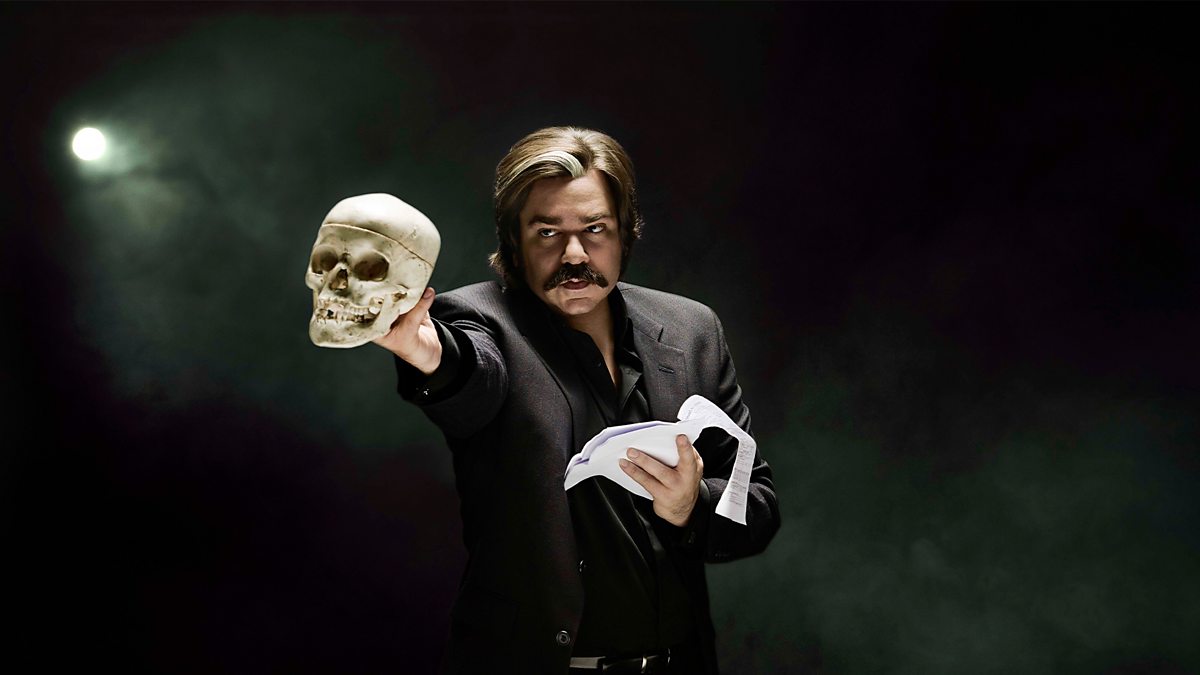What is Toast of London?
Toast of London is a British television sitcom that follows the comedic escapades of Steven Toast, an eccentric and has-been actor. Created by Arthur Mathews and Matt Berry, the show first premiered on Channel 4 in October 2012 and quickly gained a cult following for its unique brand of humor.
The series centers around Steven Toast, a self-proclaimed “actor’s actor” who is constantly seeking recognition and success despite his lack of talent and questionable career choices. From failed auditions to bizarre acting workshops, Toast finds himself in a perpetual state of absurdity and hilarity.
One of the standout features of Toast of London is the larger-than-life performance of its creator and lead actor, Matt Berry. With his distinctive voice and comedic timing, Berry brings Steven Toast to life in a way that is both endearing and outrageous. His portrayal of Toast has earned him critical acclaim and a loyal fanbase.
Aside from its impeccable writing and wacky humor, Toast of London also boasts an impressive ensemble cast. The show features a range of memorable characters, including Toast’s agent Jane Plough (played by Doon Mackichan), his landlord Ed Howzer-Black (played by Robert Bathurst), and his arch-nemesis Ray Purchase (played by Harry Peacock), who all add their own comedic twists to the series.
Beyond its comedic brilliance, Toast of London is also praised for its clever satirical commentary on the entertainment industry. The show cleverly skewers the eccentricities and pretensions of the acting world, offering a behind-the-scenes look at the absurdities of pursuing a career in showbiz.
With its quirky characters, quick-witted humor, and sharp writing, Toast of London has become a beloved cult favorite among comedy enthusiasts. Whether you’re a fan of British comedy or simply looking for a dose of laughter, Toast of London is a must-watch series that is sure to leave you in stitches.
Where to Watch Toast of London?
If you’re eager to indulge in the comedic brilliance of Toast of London, you may be wondering where you can watch the series. Thankfully, there are several platforms that offer this hilarious sitcom for your viewing pleasure.
Watch Toast of London on Netflix: Netflix is a popular streaming service that provides a wide range of TV shows and movies, including Toast of London. With a Netflix subscription, you can binge-watch all three seasons of the series at your convenience. Simply search for “Toast of London” in the Netflix search bar and start laughing along with Steven Toast and his eccentric endeavors.
Watch Toast of London on YouTube: If you prefer a more flexible and affordable option, you can find episodes of Toast of London on YouTube. Some episodes may be available for free, while others may require a small rental fee. Simply search for the show on YouTube and enjoy the comedic exploits of Steven Toast with just a few clicks.
Watch Toast of London on Amazon Prime Video: Another option to watch Toast of London is through Amazon Prime Video. If you’re an Amazon Prime member, you can stream the series for free as part of your subscription. If not, you may have the option to rent or purchase individual episodes or seasons. Head over to Amazon Prime Video and search for “Toast of London” to start your comedic journey.
Watch Toast of London on Channel 4: If you happen to live in the United Kingdom, you can catch Toast of London on its original broadcaster, Channel 4. Check the Channel 4 programming schedule or visit their website to find out the airing times or catch up with episodes you may have missed.
Watch Toast of London on All 4: For UK viewers looking for a more flexible viewing experience, All 4 is another option. This streaming service offers on-demand access to a wide range of Channel 4 shows, including Toast of London. Simply visit the All 4 website or download the All 4 app to start watching the series.
Whether you choose one of these platforms or explore different options, you can easily find Toast of London and delve into the hilarious world of Steven Toast and his zany adventures. So grab some popcorn, settle in, and get ready to laugh your way through this extraordinary sitcom.
Watch Toast of London on Netflix
If you’re looking to immerse yourself in the witty and eccentric world of Toast of London, Netflix is the perfect streaming platform for you. With its wide range of TV shows and movies, Netflix offers all three seasons of this hilarious British sitcom for your entertainment.
With a Netflix subscription, you gain access to a treasure trove of content, including Toast of London. Whether you’re a fan of Matt Berry’s comedic genius or simply enjoy quirky and offbeat humor, this series is sure to tickle your funny bone.
To start watching Toast of London on Netflix, all you need to do is search for the show in the Netflix search bar. Once you’ve found it, you can dive into the world of Steven Toast and his misadventures as an aspiring actor.
One of the benefits of watching Toast of London on Netflix is the convenience it offers. You can stream the series on your preferred device at any time that suits you. Whether you choose to indulge in an episode or binge-watch the entire series in one sitting, Netflix provides the flexibility to enjoy the comedic brilliance of Toast of London at your own pace.
Additionally, Netflix allows you to seamlessly switch between devices. So you can start watching an episode on your TV, pause it, and pick up where you left off on your phone or tablet. This feature ensures that you never miss a moment of the hilarious antics of Steven Toast.
Another advantage of Netflix is its personalized recommendations. Based on your viewing habits and preferences, Netflix suggests other shows and movies that you might enjoy. So if you’re a fan of British comedies like Toast of London, you’ll likely discover other hidden gems within the extensive Netflix library.
So, if you already have a Netflix subscription or are considering signing up, don’t miss out on the comedic brilliance of Toast of London. With its unique blend of humor and unforgettable characters, this series is a delightful and entertaining addition to any comedy enthusiast’s watchlist.
Watch Toast of London on YouTube
If you’re in the mood for a dose of laughter and want to watch Toast of London, YouTube is a great platform to explore. This popular video-sharing website offers a range of episodes from this hilarious British sitcom, allowing you to enjoy the comedic antics of Steven Toast at your convenience.
One of the advantages of watching Toast of London on YouTube is the flexibility it provides. You can easily access the series from any device with an internet connection, whether it’s your computer, smartphone, or tablet. Simply search for “Toast of London” in the YouTube search bar, and you’ll find a selection of episodes to choose from.
While some episodes may be available for free, others might require a small rental fee. This payment model allows you to select specific episodes or even full seasons to watch, giving you the freedom to tailor your viewing experience based on your preferences. Keep in mind that availability and pricing may vary depending on your location.
YouTube also offers the convenience of pause, rewind, and fast-forward functionalities, allowing you to fully immerse yourself in the hilarity of Toast of London. You can easily rewatch your favorite scenes or catch up on any moments you may have missed.
In addition to the main series, YouTube might also have other related content, such as interviews or behind-the-scenes footage, providing you with a more comprehensive experience of Toast of London.
Furthermore, YouTube’s algorithm will provide personalized recommendations based on your viewing habits and preferences. So, if you enjoy watching Toast of London, you may discover other British comedies or similar content that you’ll find equally entertaining.
However, be aware that some YouTube channels may upload unofficial copies or snippets of Toast of London. While these may provide a quick way to access certain scenes or moments, it’s always recommended to support the official release and creators by watching the series through legitimate channels.
If you’re a fan of British comedy or are simply looking for a good laugh, YouTube is definitely worth exploring to watch Toast of London. Head over to the platform, search for the show, and immerse yourself in the hilarious world of Steven Toast and his eccentric adventures.
Watch Toast of London on Amazon Prime Video
If you’re an Amazon Prime member or looking to expand your streaming options, Amazon Prime Video is an excellent platform to watch Toast of London. This popular streaming service offers the complete series, allowing you to indulge in the hilarious escapades of Steven Toast and his misadventures as an aspiring actor.
With an Amazon Prime subscription, you gain access to a vast library of TV shows and movies, including Toast of London. Simply search for the show in the Amazon Prime Video search bar to get started.
One of the major advantages of watching Toast of London on Amazon Prime Video is the convenience it offers. Whether you’re at home, commuting, or traveling, you can easily stream the series on multiple devices, such as your smart TV, smartphone, tablet, or computer. This flexibility allows you to watch Toast of London whenever and wherever you choose.
In addition to the convenience of streaming, Amazon Prime Video also provides the option to download episodes for offline viewing. This is perfect for situations when you don’t have access to a stable internet connection, such as during a long flight or when you’re in a remote area. Simply download the episodes in advance and enjoy Toast of London on the go.
Apart from the main series, Amazon Prime Video may also have additional bonus content, such as interviews, behind-the-scenes footage, or deleted scenes, providing you with a deeper dive into the world of Toast of London.
Moreover, Amazon Prime Video’s user-friendly interface and advanced search options make it easy to navigate and discover other similar shows or movies that may pique your interest. You can explore the expansive catalog and find more British comedies or dive into other genres that align with your preferences.
Whether you’re already an Amazon Prime member or considering joining, watching Toast of London on Amazon Prime Video is a delightful way to experience the wit and humor of this acclaimed sitcom. So sit back, relax, and get ready to laugh your way through the entertaining world of Steven Toast.
Watch Toast of London on Channel 4
If you’re based in the United Kingdom and prefer to watch Toast of London through its original broadcaster, Channel 4 is the place to tune in. As the show’s home network, Channel 4 allows you to catch the latest episodes of this beloved British sitcom as they air.
Channel 4 offers a variety of viewing options to cater to different schedules and preferences. You can check the Channel 4 programming schedule to find out the airing times of Toast of London. By tuning in at the scheduled time, you can enjoy the series in real-time, along with other fans eagerly awaiting the next comedic adventure of Steven Toast.
Furthermore, if you happen to miss an episode or want to rewatch certain moments, Channel 4 often provides catch-up options. You can visit the Channel 4 website or use their streaming service, All 4, to access previously aired episodes and indulge in the hilarious world of Toast of London at your convenience.
Watching Toast of London on Channel 4 also gives you the opportunity to support the original broadcasters and creators of the show. By tuning in to the channel, you contribute to the success and continuation of high-quality British comedy programming.
In addition to Toast of London, Channel 4 offers a diverse range of other entertaining shows and content. So while you’re enjoying the comedic brilliance of Steven Toast, you may discover other hidden gems and exciting programs that align with your interests.
Whether you prefer watching Toast of London on the scheduled broadcast or catch up with episodes later, Channel 4 ensures that you never miss a moment of the laughter-inducing adventures of Steven Toast. So grab your remote, tune in to Channel 4, and get ready to laugh out loud with this hilarious British sitcom.
Watch Toast of London on All 4
If you’re in the United Kingdom and looking for a convenient and flexible way to watch Toast of London, All 4 is the perfect platform for you. All 4 is Channel 4’s dedicated streaming service, offering on-demand access to a wide range of Channel 4 shows, including Toast of London.
All 4 allows you to catch up on previously aired episodes of Toast of London, ensuring that you never miss a moment of the comedic brilliance that this British sitcom has to offer. Simply visit the All 4 website or download the All 4 app on your preferred device to start enjoying the series at your convenience.
With All 4, you have the freedom to watch Toast of London whenever and wherever you choose. Whether you’re snuggled up at home or on the go, you can access the All 4 platform from your computer, smartphone, or tablet. This flexibility empowers you to enjoy the humorous escapades of Steven Toast on your own terms.
All 4 also provides additional features and benefits that enhance your viewing experience. For example, you can create an account, which allows you to personalize your preferences and receive recommendations based on your watching habits. This ensures that you discover other exciting shows and content that align with your interests.
The All 4 platform offers a user-friendly interface, making it easy to navigate and search for the episodes of Toast of London you want to watch. You can browse through the episodes, seasons, or catch up on entire series at your own pace.
Additionally, All 4 often includes exclusive bonus content related to Toast of London, such as interviews with cast members or behind-the-scenes footage. These extras provide a deeper look into the making of the series and allow you to further immerse yourself in the world of Steven Toast.
So, if you’re a fan of Toast of London and want to enjoy the series on your own terms, All 4 is the ideal platform for you. With its extensive library of Channel 4 shows, convenient on-demand access, and personalized viewing experience, All 4 ensures that you have a delightful time exploring the comedic brilliance of Toast of London.
How to Start Watching Toast of London on Netflix?
If you’re eager to embark on a laughter-filled journey with Toast of London on Netflix, here’s a simple guide to get you started:
Step 1: Sign up for Netflix: If you’re not already a Netflix subscriber, visit the Netflix website to sign up for an account. Choose a subscription plan that meets your needs and complete the registration process. Netflix often offers a free trial period for new users, so take advantage of this to explore the vast library of shows and movies, including Toast of London.
Step 2: Set up your device: Netflix can be accessed on various devices, such as smart TVs, computers, smartphones, and tablets. Make sure your selected device is compatible with the Netflix app or can access the Netflix website.
Step 3: Download the Netflix app (optional): If you prefer watching Netflix on your mobile device or tablet, you can download the official Netflix app from your device’s app store. This will provide a dedicated platform for streaming content on the go.
Step 4: Launch the Netflix app or visit the website: Open the Netflix app or launch the Netflix website on your chosen device. Sign in to your Netflix account using your registered email address and password.
Step 5: Search for Toast of London: Once you’re logged in, you can use the search bar on the Netflix platform to look for Toast of London. Type in “Toast of London” and press enter to view the available episodes and seasons of the show.
Step 6: Start watching: Click on the desired episode or season of Toast of London to start watching. You can choose to watch a single episode or binge-watch the entire series at your own pace.
Step 7: Enjoy the show: Sit back, relax, and immerse yourself in the hilarious world of Steven Toast. Laugh along with his absurd adventures and relish the unique brand of humor that Toast of London offers.
Remember, with a Netflix subscription, you have the flexibility to pause, resume, rewind, or fast-forward through episodes. Feel free to rewatch your favorite moments or catch up on any scenes you may have missed.
So, follow these steps, and in no time, you’ll be laughing your way through Toast of London and experiencing the comedic brilliance of this beloved British sitcom.
How to Start Watching Toast of London on YouTube?
If you’re eager to dive into the comedic world of Toast of London on YouTube, here’s a simple guide to help you get started:
Step 1: Visit the YouTube website: Open your preferred web browser and navigate to the YouTube website. If you’re using a mobile device or tablet, you can also download the YouTube app from your device’s app store.
Step 2: Search for Toast of London: Once you’re on the YouTube platform, use the search bar located at the top of the page to search for “Toast of London”. Press enter or the search icon to see the results.
Step 3: Explore the available episodes: Look through the search results to find episodes or clips of Toast of London. You may find individual episodes, entire seasons, or even official channels that upload full episodes or compilations.
Step 4: Select the episode or season: Click on the desired episode or season of Toast of London to start watching. You may have various options, such as free episodes or those available for rent or purchase. Choose the option that suits your preference and budget.
Step 5: Enjoy the show: Sit back, relax, and enjoy the hilarious adventures of Steven Toast. Laugh along with his eccentricities and immerse yourself in the unique humor that Toast of London offers.
Step 6: Utilize YouTube features: YouTube provides a range of features to enhance your viewing experience. You can adjust the video quality, enable captions or subtitles if available, and interact with the video through likes, comments, and shares.
Step 7: Explore related content: Once you’ve finished watching an episode of Toast of London, you can explore related content on YouTube. Recommendations based on your viewing habits and preferences will be provided, allowing you to discover other British comedies or channels that align with your interests.
Please note that while many episodes or clips of Toast of London may be available on YouTube for free, some may require a small rental or purchase fee. It’s essential to support official channels and content creators whenever possible.
So, follow these steps, and you’ll be well on your way to enjoying the laughter-inducing brilliance of Toast of London on YouTube. Sit back, relax, and let the comedic charisma of Steven Toast brighten your day.
How to Start Watching Toast of London on Amazon Prime Video?
If you’re ready to start indulging in the comedic brilliance of Toast of London on Amazon Prime Video, here’s a simple guide to get you started:
Step 1: Sign up for Amazon Prime: If you’re not already an Amazon Prime member, visit the Amazon website and sign up for an account. Amazon Prime Video is included with an Amazon Prime subscription, so make sure to choose the right plan for your needs.
Step 2: Set up your device: Amazon Prime Video can be accessed on various devices, such as smart TVs, computers, smartphones, and tablets. Ensure that your selected device is compatible with the Amazon Prime Video app or can access the Amazon Prime Video website.
Step 3: Download the Amazon Prime Video app (optional): If you prefer watching Amazon Prime Video on your mobile device or tablet, you can download the official Amazon Prime Video app from your device’s app store. This will provide a dedicated platform for streaming content on the go.
Step 4: Launch the Amazon Prime Video app or visit the website: Open the Amazon Prime Video app or launch the Amazon Prime Video website on your chosen device. Sign in to your Amazon Prime account using your registered email address and password.
Step 5: Search for Toast of London: Once you’re logged in, use the search bar within the Amazon Prime Video platform to search for “Toast of London”. Press enter to view the available episodes and seasons of the show.
Step 6: Start watching: Click on the desired episode or season of Toast of London to begin watching. You can choose to watch a single episode or binge-watch the entire series at your own pace with just a few clicks.
Step 7: Enjoy the show: Sit back, relax, and immerse yourself in the hilarious world of Steven Toast. Enjoy his wacky and absurd adventures, and laugh out loud at the unique humor that Toast of London offers.
With Amazon Prime Video, you can pause, resume, rewind, or fast-forward through episodes as desired. Feel free to rewatch your favorite scenes or catch up on any moments you may have missed. Amazon Prime Video also provides personalized recommendations based on your viewing habits, allowing you to discover other exciting shows and content that align with your preferences.
So, follow these steps, grab your popcorn, and get ready to enjoy the comedic brilliance of Toast of London on Amazon Prime Video. Sit back, relax, and let the laughter-filled journey begin!
How to Start Watching Toast of London on Channel 4?
If you’re located in the United Kingdom and eager to start watching Toast of London on its original broadcaster, Channel 4, here’s a simple guide to help you get started:
Step 1: Check the Channel 4 programming schedule: Visit the Channel 4 website or check your local TV listings to find out the airing times of Toast of London. Note the specific day and time when the show is broadcasted.
Step 2: Tune in to Channel 4: On the scheduled day and time, switch on your TV and tune in to Channel 4. Ensure that you have a reliable antenna or cable connection to receive the channel.
Step 3: Enjoy real-time broadcasting: Sit back, relax, and enjoy the show as it airs in real-time on Channel 4. Join other fans in experiencing the comedic brilliance of Steven Toast and his hilarious adventures.
Step 4: Catch up on missed episodes: If you happen to miss an episode of Toast of London, don’t worry! Channel 4 often provides catch-up options, allowing you to watch previously aired episodes at your convenience.
Step 5: Visit the Channel 4 website or use All 4: Channel 4 offers a dedicated streaming service called All 4, which allows you to access previously aired episodes of Toast of London. Visit the Channel 4 website or download the All 4 app on your preferred device.
Step 6: Search for Toast of London on All 4: Once you’re on the All 4 platform, use the search bar to find Toast of London. You can enter the show’s name in the search field to find the available episodes and seasons.
Step 7: Start watching on All 4: Click on the desired episode or season to begin watching Toast of London. All 4 provides the convenience of on-demand viewing, allowing you to enjoy the show at your preferred time and pace.
By following these steps, you can dive into the comedic world of Toast of London as it airs on Channel 4 or catch up on missed episodes through the All 4 streaming service. So, grab your remote, tune in to Channel 4, or visit All 4, and delight in the hilarious adventures of Steven Toast.
How to Start Watching Toast of London on All 4?
If you’re in the United Kingdom and eager to start watching Toast of London on All 4, Channel 4’s dedicated streaming service, here’s a simple guide to help you get started:
Step 1: Visit the All 4 website or download the All 4 app: Open your preferred web browser and navigate to the All 4 website, or download the All 4 app on your smartphone or tablet from your device’s app store.
Step 2: Sign up for an All 4 account (if required): Create a free All 4 account if necessary. This will enable you to access additional features and personalize your viewing experience.
Step 3: Search for Toast of London: Once you’re on the All 4 platform, use the search function to find Toast of London. Enter the show’s title in the search bar, and a list of available episodes and seasons will be displayed.
Step 4: Select the episode or season: Click on the desired episode or season of Toast of London to begin watching. All 4 provides a wide selection of episodes, giving you the flexibility to choose your preferred starting point.
Step 5: Start streaming Toast of London: Sit back, relax, and enjoy the comedic brilliance of Toast of London. All 4 offers on-demand streaming, so you can watch the show at your own convenience and pace.
Step 6: Explore additional features: All 4 provides various features to enhance your viewing experience. You can create personalized playlists, access exclusive bonus content related to Toast of London, and discover other Channel 4 shows that might pique your interest.
Step 7: Enjoy ad-supported or ad-free viewing: All 4 offers both ad-supported and ad-free viewing options. Ad-supported viewing includes occasional commercial breaks, while ad-free viewing requires a subscription. Choose the option that suits your preference.
By following these steps, you’ll be able to immerse yourself in the world of Toast of London through All 4. Whether you’re catching up on missed episodes or starting from the beginning, All 4 provides the convenience and flexibility to enjoy the hilarious adventures of Steven Toast on your own terms.
So, visit the All 4 website or download the app, search for Toast of London, and begin your laughter-filled journey today!