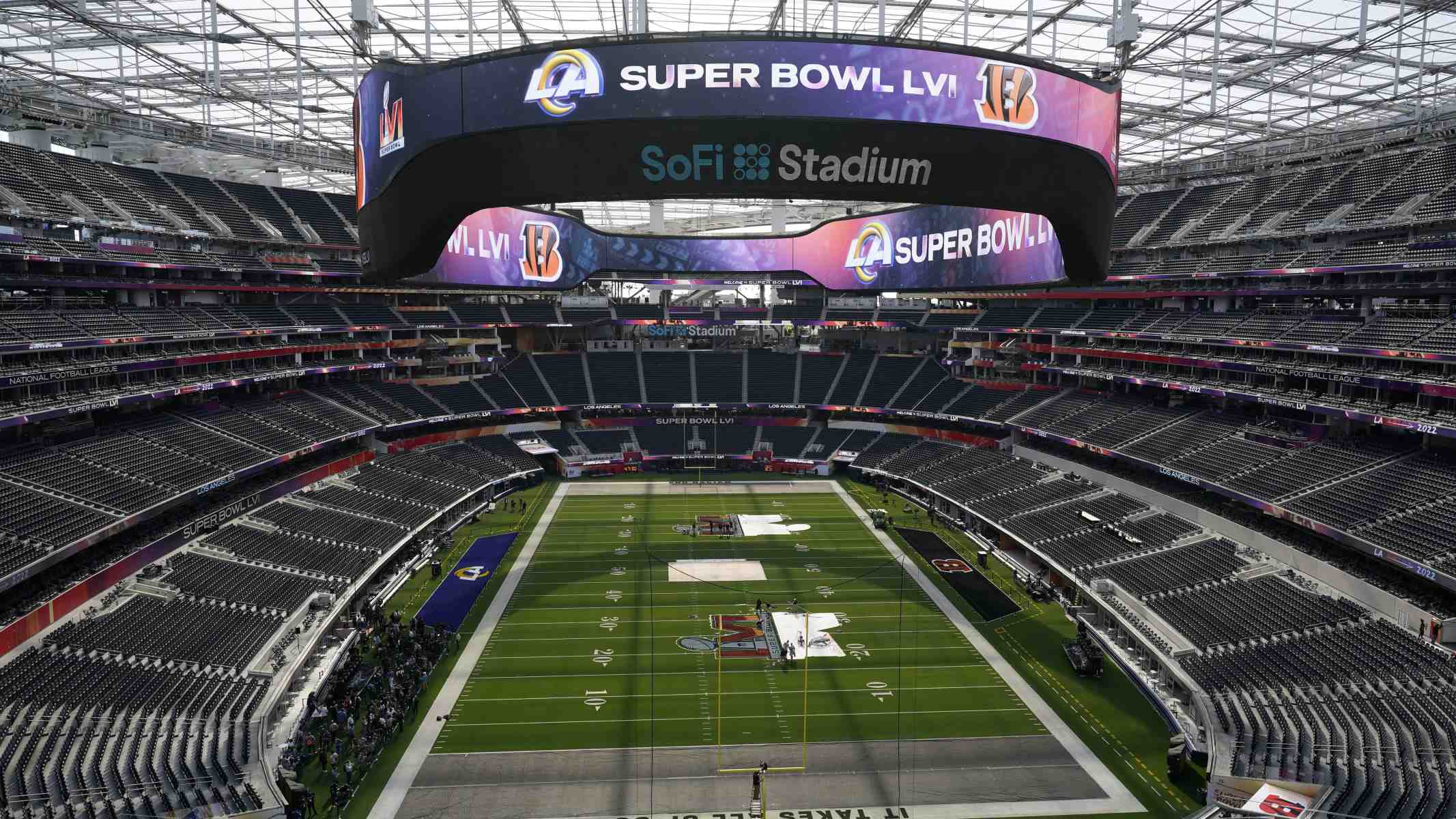Finding a Stream
Are you eager to catch the excitement of the Super Bowl but don’t have access to a traditional cable or satellite TV service? Luckily, there are various options available for streaming the game online. In this section, we will explore different ways to find a stream and enjoy the big game from the comfort of your own home.
One of the first places to look for an official stream is the NFL’s official website and app. The NFL usually offers live streaming of major games, including the Super Bowl. Simply visit their website or download their app to check if they are providing a stream for the big game.
A popular streaming option for the Super Bowl is through CBS All Access. CBS is the official broadcaster for the game, and CBS All Access allows you to stream their content, including the Super Bowl, on various devices. With a subscription to CBS All Access, you won’t miss a minute of the game.
If you have streaming devices such as Roku, Amazon Fire TV, Apple TV, or Chromecast, you can also explore different streaming options. Many streaming devices have apps or channels that offer live streaming of major sports events, including the Super Bowl. Check the app store on your streaming device and search for sports streaming apps to find the one that suits your needs.
Streaming services are another great option for watching the Super Bowl online. Services like YouTube TV, Hulu + Live TV, Sling TV, AT&T TV Now, and FuboTV offer live TV streaming packages that include major sports networks such as CBS. These services often provide free trial periods, so you can sign up and enjoy the Super Bowl without committing to a long-term subscription.
If you’re looking for a free streaming option, there are websites and platforms that illegally stream the Super Bowl. However, it’s important to note that accessing copyrighted content without proper authorization is illegal and may result in consequences. It’s always recommended to choose legal and official streaming options to ensure both the quality of the stream and your compliance with the law.
If you’re traveling outside of the United States or facing regional restrictions, using a Virtual Private Network (VPN) can help you bypass these limitations and access the stream. By connecting to a server in the U.S., you can appear as if you are browsing from within the country and gain access to the official streaming options.
Before settling down to watch the Super Bowl, make sure to check your internet connection. A stable and high-speed internet connection is crucial for a smooth streaming experience. Close any unnecessary apps or devices that may be consuming bandwidth, and consider connecting your streaming device directly to your router for the best performance.
Now that you have the knowledge and options to find a stream, you can sit back, relax, and enjoy the most anticipated sporting event of the year. Get your snacks ready and prepare for an unforgettable Super Bowl experience.
Official Streaming Options
If you’re looking for a reliable and official way to stream the Super Bowl online, there are several options available. These official streaming platforms ensure high-quality streams and a legal viewing experience. Let’s explore some of the top official streaming options for the big game.
One of the most popular choices is CBS All Access. As the official broadcaster of the Super Bowl, CBS offers a seamless streaming experience for viewers. With CBS All Access, you can enjoy the game in real-time, along with pre-game coverage, halftime shows, and post-game analysis. CBS All Access is compatible with various devices, including smartphones, tablets, computers, and smart TVs, allowing you to watch the Super Bowl wherever you are.
An alternative official streaming option is the NFL App and website. The NFL often provides live streaming of major games, including the Super Bowl, on their official platforms. The app is available for both iOS and Android devices, while the website can be accessed from any computer. With the NFL App or website, you can enjoy the game and access additional features, such as live stats, highlights, and exclusive content.
If you prefer to watch the Super Bowl on your streaming devices, many options are available. Devices like Roku, Amazon Fire TV, Apple TV, and Chromecast offer apps or channels that allow you to stream live sports events. You can download the CBS Sports app, NBC Sports app, or any other sporting app that broadcasts the Super Bowl to enjoy the game on your big screen TV.
Streaming services have also become a popular choice for accessing live TV, including the Super Bowl. YouTube TV offers a comprehensive package that includes major sports networks, ensuring you won’t miss a moment of the game. Hulu + Live TV is another streaming service that provides access to live sports events, including the Super Bowl. With their easy-to-use interface and on-demand content, these services offer a convenient way to watch the game.
Sling TV offers various subscription options, allowing you to customize your streaming experience. They provide access to major sports channels, including the network broadcasting the Super Bowl. AT&T TV Now, formerly known as DIRECTV Now, is also an excellent choice for streaming live TV. They offer different packages, including sports channels, ensuring you can catch every touchdown and tackle.
FuboTV is a streaming service dedicated to sports enthusiasts. They offer an extensive lineup of sports channels, making it an ideal choice for watching the Super Bowl. FuboTV also provides cloud DVR functionality, allowing you to record and rewatch the game at your convenience.
Remember, official streaming options provide a legal and reliable way to watch the Super Bowl online. By choosing these platforms, you can enjoy high-quality streams, access additional content, and support the broadcasters who bring you this exciting event.
CBS All Access
If you’re looking for an official streaming option to watch the Super Bowl, CBS All Access is a top choice. CBS is the official broadcaster for the game, and CBS All Access provides a seamless streaming experience for viewers.
One of the key benefits of CBS All Access is the ability to watch the Super Bowl in real-time. You won’t have to worry about missing out on any of the action as CBS All Access provides a live stream of the game, complete with all the thrilling plays, touchdowns, and celebrations.
With CBS All Access, you also gain access to pre-game coverage, halftime shows, and post-game analysis. This means you can enjoy the full Super Bowl experience, including insightful commentary and in-depth analysis of the game, enhancing your viewing pleasure.
CBS All Access is compatible with a wide range of devices, including smartphones, tablets, computers, and smart TVs. This flexibility allows you to choose the device that is most convenient for you to watch the Super Bowl. Whether you’re on the go or at home, you can simply download the CBS All Access app or visit their website to start streaming.
In addition to the Super Bowl, CBS All Access offers access to a wide range of CBS content. This includes popular shows, such as “The Big Bang Theory,” “NCIS,” and “Survivor,” as well as exclusive CBS All Access original series like “Star Trek: Discovery” and “The Twilight Zone.” With CBS All Access, you not only get to watch the Super Bowl but also have access to a plethora of entertainment options.
Another advantage of CBS All Access is the ability to stream on-demand content. If you happen to miss the live broadcast of the Super Bowl, don’t worry. You can catch up on the game later by accessing the on-demand library on CBS All Access. This feature ensures that you can still enjoy the excitement of the Super Bowl at your convenience.
While CBS All Access is a subscription-based service, they often offer free trial periods. This allows you to test out the service and experience streaming the Super Bowl before committing to a long-term subscription. Be sure to check their website for any current promotions or free trial offers.
With CBS All Access, you can stream the Super Bowl confidently, knowing that you are accessing the official stream and enjoying a high-quality viewing experience. Don’t miss out on the biggest event in football – sign up for CBS All Access and get ready for an unforgettable Super Bowl experience.
NFL App and Website
For football fans who want to stream the Super Bowl online, the NFL App and Website are excellent options. The NFL often provides live streaming of major games, including the Super Bowl, on their official platforms, allowing you to catch all the excitement of the game from anywhere.
The NFL App is available for both iOS and Android devices, making it accessible to a wide range of users. With the app installed on your smartphone or tablet, you can easily access live streams of the Super Bowl, ensuring you never miss a moment of the action. The user-friendly interface of the app allows for a seamless streaming experience, giving you full control over your Super Bowl viewing.
If you prefer to watch the Super Bowl on a larger screen, you can visit the NFL’s official website. The website provides a streaming platform for the game, accessible from any computer. Simply navigate to the NFL’s website on your browser, select the Super Bowl stream, and enjoy the live action right from your desktop or laptop.
In addition to live streaming, the NFL App and website offer a host of other features to enhance your Super Bowl experience. You can access live stats, scores, and game updates in real-time, allowing you to stay up to date with the latest developments on the field. The app and website also provide highlights, recaps, and exclusive content related to the Super Bowl, ensuring you get the most comprehensive coverage of the game.
An advantage of using the NFL App and website is their compatibility with various devices. Whether you’re using a smartphone, tablet, computer, or even a smart TV with internet browsing capabilities, you can stream the Super Bowl using the NFL App or website. This flexibility allows you to choose the device that is most convenient for you and enjoy the game on your preferred screen.
It’s important to note that access to the Super Bowl stream on the NFL App and website may require a subscription or login credentials. Some content may be exclusive to NFL Game Pass or specific TV providers. Be sure to check the app or website for any requirements and availability in your region.
As an official streaming option, the NFL App and website ensure you are accessing the game legally and enjoy a high-quality stream. With their additional features and compatibility across devices, you can have a complete Super Bowl viewing experience right at your fingertips. Download the NFL App or visit their website to get in on the Super Bowl action and cheer for your favorite team.
Streaming Devices
If you’re a fan of streaming content and want to watch the Super Bowl on your big screen TV, streaming devices are the perfect solution. These devices offer a wide range of apps and channels that provide live streaming of major sporting events, including the Super Bowl. Let’s take a look at some popular streaming devices that allow you to enjoy the game from the comfort of your living room.
Roku is one of the leading streaming device brands, offering a variety of models that cater to different budgets and preferences. With a Roku device connected to your TV, you can access popular streaming apps like CBS Sports, NBC Sports, and ESPN, which often provide live streams of the Super Bowl. Roku’s user-friendly interface and wide app availability make it a popular choice among streaming enthusiasts.
Amazon Fire TV is another popular streaming device that allows you to watch the Super Bowl on your TV. With the Fire TV Stick or Fire TV Cube, you can download apps such as CBS Sports, NBC Sports, and the NFL App to stream the game. The Fire TV devices also provide Alexa voice control, making it convenient to search for your favorite sports content.
Apple TV is a streaming device that seamlessly integrates with the Apple ecosystem. With Apple TV, you can download apps like CBS Sports, NBC Sports, and the NFL App to stream the Super Bowl. In addition to streaming live events, Apple TV offers features like AirPlay, allowing you to mirror content from your iPhone or iPad onto your TV screen.
Chromecast is a streaming media adapter that allows you to wirelessly stream content from your smartphone, tablet, or computer to your TV. With Chromecast, you can cast apps like CBS Sports, NBC Sports, and the NFL App from your mobile device onto your TV screen, providing an easy way to enjoy the Super Bowl with high-quality visuals.
In addition to these popular streaming devices, many smart TVs come with built-in streaming capabilities, allowing you to access various sports streaming apps directly from your TV’s interface. If you have a smart TV, check the app store or channel store to see if apps like CBS Sports, NBC Sports, and the NFL App are available for download.
When using streaming devices, it’s important to ensure you have a stable internet connection for a smooth streaming experience. Some streaming devices offer Ethernet ports for a wired connection, which can provide a more reliable connection than Wi-Fi. If you’re using Wi-Fi, consider placing your streaming device close to your router or using a Wi-Fi extender to improve signal strength.
Streaming devices provide a convenient way to watch the Super Bowl on your TV, bringing the excitement of the game directly to your living room. Whether you choose Roku, Amazon Fire TV, Apple TV, Chromecast, or a smart TV, make sure to download the necessary sports streaming apps and get ready to enjoy the Super Bowl on the big screen.
Streaming Services
If you’re looking for a comprehensive streaming solution that offers a wide range of content, including the Super Bowl, streaming services are a great option. These services provide live TV streaming packages that include major sports networks, ensuring you can catch every thrilling moment of the game. Let’s explore some popular streaming services that allow you to watch the Super Bowl.
YouTube TV is a popular streaming service that offers a comprehensive package of live TV channels, including major sports networks. With YouTube TV, you can access channels like CBS, NBC, and ESPN, which often broadcast the Super Bowl. The service also provides unlimited cloud DVR storage, allowing you to record and rewatch the game at your convenience.
Hulu + Live TV combines on-demand content with live TV streaming, making it a versatile option for Super Bowl viewing. With Hulu + Live TV, you can access channels like CBS, NBC, and ESPN and enjoy their live sports coverage. The service also includes a cloud DVR feature, so you can save the game and watch it later.
Sling TV offers a variety of subscription options to cater to different interests. Through Sling TV, you can access sports networks like CBS and ESPN, which typically broadcast the Super Bowl. One of the advantages of Sling TV is its customizable package options, allowing you to choose the channels you want to include, providing a tailored streaming experience.
AT&T TV Now, formerly known as DIRECTV Now, offers different packages that include sports networks. These packages allow you to access channels like CBS and ESPN, ensuring you can tune in to the Super Bowl. AT&T TV Now provides a user-friendly interface and supports streaming on various devices.
FuboTV is a streaming service targeting sports enthusiasts, making it an excellent choice for streaming the Super Bowl. FuboTV offers a wide range of sports channels, including CBS, NBC, and ESPN, providing comprehensive coverage of the game. The service also includes cloud DVR functionality, allowing you to record and watch the game later.
When choosing a streaming service, it’s important to consider factors such as channel availability, streaming quality, device compatibility, and pricing. Many of these services offer free trial periods, allowing you to test them out before committing to a subscription. Be sure to check the availability of local channels in your area, as well as any regional restrictions that may apply.
Streaming services provide a convenient and flexible way to watch the Super Bowl online. They offer access to major sports networks, ensuring you won’t miss a minute of the action. Whether you choose YouTube TV, Hulu + Live TV, Sling TV, AT&T TV Now, or FuboTV, you’ll be able to enjoy the game with high-quality streaming and additional features that enhance your Super Bowl experience.
YouTube TV
If you’re looking for a reliable streaming service to watch the Super Bowl, YouTube TV is an excellent option. YouTube TV offers a comprehensive package of live TV channels, including major sports networks, ensuring you don’t miss a moment of the game.
With YouTube TV, you gain access to channels like CBS, NBC, and ESPN, which often broadcast the Super Bowl. This means you can enjoy the game in real-time, along with pre-game coverage, halftime shows, and post-game analysis. The high-quality stream provided by YouTube TV ensures a seamless viewing experience, allowing you to witness all the thrilling plays and touchdown celebrations.
One of the standout features of YouTube TV is the unlimited cloud DVR storage. With this feature, you can record the Super Bowl and save it for later viewing. Whether you want to rewatch a spectacular play or catch up on the game if you missed it, the cloud DVR functionality gives you the flexibility to enjoy the Super Bowl at your convenience.
YouTube TV is compatible with a wide range of devices, including smartphones, tablets, computers, and smart TVs. This allows you to choose the device that suits your preferences and enjoy the Super Bowl on your preferred screen. The user-friendly interface of YouTube TV makes it easy to navigate and switch between channels, enhancing the overall streaming experience.
In addition to the Super Bowl, YouTube TV offers a variety of other channels and content. You can access popular networks like ABC, CBS, NBC, Fox, ESPN, and more. This allows you to watch not only the Super Bowl but also other live sports events, news, entertainment shows, and on-demand content.
YouTube TV provides a free trial period for new users, allowing you to test out the service before committing to a subscription. The free trial period typically lasts for a week, giving you ample time to experience streaming the Super Bowl and explore other features of YouTube TV. If you’re satisfied with the service, you can continue your subscription and enjoy a wide range of live TV channels.
It’s worth noting that the availability of YouTube TV may vary depending on your location. Some local channels may not be available in certain areas due to regional restrictions. Before signing up for YouTube TV, it’s recommended to check the availability of local channels in your location.
With YouTube TV, you can enjoy a seamless Super Bowl streaming experience, access to a wide range of live TV channels, and the flexibility to watch the game on multiple devices. Sign up for YouTube TV, grab your favorite snacks, and get ready for an unforgettable Super Bowl experience.
Hulu + Live TV
If you’re looking for a streaming service that combines live TV and on-demand content, Hulu + Live TV is an excellent option for streaming the Super Bowl. With Hulu + Live TV, you can access major sports networks, including CBS, NBC, and ESPN, ensuring you won’t miss a minute of the game.
When you subscribe to Hulu + Live TV, you gain access to a wide range of channels and live sports coverage. This means you can watch the Super Bowl in real-time, along with pre-game analysis, halftime shows, and post-game commentary. The high-quality stream provided by Hulu + Live TV ensures that you don’t miss any of the exciting moments of the game.
One of the standout features of Hulu + Live TV is the ability to access on-demand content. This means that even if you miss the live broadcast of the Super Bowl, you can still catch up on the game. Hulu + Live TV offers a library of on-demand content, including past episodes and sporting events, allowing you to relive the Super Bowl experience at your convenience.
In addition to the Super Bowl, Hulu + Live TV provides access to a variety of other channels and content. You can enjoy popular networks like ABC, NBC, Fox, ESPN, and many more. This ensures that you have a wide range of entertainment options beyond the Super Bowl, including live sports events, news, TV shows, and movies.
Hulu + Live TV is compatible with various devices, including smartphones, tablets, computers, and smart TVs. This allows you to watch the Super Bowl on your preferred screen, whether you’re lounging on the couch or on the go. The intuitive interface of Hulu + Live TV makes it easy to navigate and switch between live TV channels and on-demand content.
Hulu + Live TV offers a free trial period for new subscribers, giving you the opportunity to experience streaming the Super Bowl before committing to a subscription. The duration of the free trial period can vary, often ranging from one week to one month. During the trial, you can explore the features and content available on Hulu + Live TV, ensuring it meets your streaming needs.
It’s important to check the availability of local channels in your area when considering Hulu + Live TV. Not all local channels may be available due to regional restrictions. Therefore, it’s advisable to verify the availability of CBS, NBC, and other desired channels before signing up.
With its combination of live TV streaming and on-demand content, Hulu + Live TV is an excellent choice for streaming the Super Bowl. Whether you’re watching the game live or catching up later, Hulu + Live TV ensures a high-quality stream and a comprehensive selection of entertainment options.
Sling TV
When it comes to streaming the Super Bowl, Sling TV is a popular choice among cord-cutters. Sling TV offers different subscription options that cater to different preferences and budgets, making it a flexible streaming service for watching the big game.
With Sling TV, you can access various sports networks, including CBS and ESPN, which often broadcast the Super Bowl. This ensures that you won’t miss any of the exciting moments, from the kickoff to the final whistle. Sling TV provides a seamless streaming experience, delivering high-quality video and audio for an immersive Super Bowl viewing experience.
One of the advantages of Sling TV is its customizable package options. You can choose between two base packages, Sling Orange and Sling Blue, or even combine them for a larger channel lineup. Each package offers different sports channels, so you can select the one that includes the channels broadcasting the Super Bowl. This customization allows you to tailor your streaming experience to your sports viewing preferences.
In addition to live sports coverage, Sling TV offers a range of other channels for entertainment and news. You can access popular networks like CNN, HGTV, AMC, and more, ensuring you have a variety of content options beyond the Super Bowl. Sling TV combines both live TV and on-demand content, providing a comprehensive streaming experience.
Sling TV is compatible with a variety of devices, including smartphones, tablets, computers, and streaming devices such as Roku, Amazon Fire TV, and Chromecast. This wide compatibility allows you to stream the Super Bowl on your preferred screen, whether you’re at home or on the go. The user-friendly interface of Sling TV makes it easy to navigate and switch between channels, ensuring a smooth streaming experience.
Another notable feature of Sling TV is its cloud DVR service, available as an add-on. With cloud DVR, you can record the Super Bowl and save it for later viewing. This allows you to rewatch key moments or catch up on the game if you missed it. Sling TV offers different cloud DVR storage options, giving you the flexibility to choose the one that suits your recording needs.
Before signing up for Sling TV, it’s essential to check the availability of local channels in your area. Some channels, including CBS, may be available only in select markets. By using Sling TV’s website or contacting their customer support, you can verify if your location has access to the channels broadcasting the Super Bowl.
If you’re someone who wants flexibility and customization in your streaming experience, Sling TV is a great option. With its affordable pricing, customizable packages, and a variety of additional features, Sling TV ensures you can stream the Super Bowl and enjoy a wide range of entertainment options.
AT&T TV Now
For those looking for a reliable streaming service to watch the Super Bowl online, AT&T TV Now offers a comprehensive live TV streaming experience. Formerly known as DIRECTV Now, AT&T TV Now provides access to a wide range of channels, including those that broadcast the Super Bowl.
With AT&T TV Now, you can access popular sports networks like CBS, NBC, and ESPN, ensuring you won’t miss any of the Super Bowl action. This means you can watch the game live along with pre-game coverage, halftime shows, and post-game analysis. AT&T TV Now streams content in high-definition, providing excellent picture quality for an immersive viewing experience.
One of the advantages of AT&T TV Now is its flexibility in channel packages. They offer different subscription options, allowing you to choose the package that includes the channels you want, such as CBS and ESPN. This ensures that you have access to the channels that broadcast the Super Bowl, without paying for unnecessary channels.
AT&T TV Now is compatible with various devices, including smartphones, tablets, computers, streaming devices, and smart TVs. This allows you to watch the Super Bowl on your preferred screen, whether you’re at home or on the go. The user-friendly interface of AT&T TV Now makes it easy to navigate and switch between channels, ensuring a seamless streaming experience.
In addition to live TV streaming, AT&T TV Now provides a selection of on-demand content. This means you can catch up on the Super Bowl or watch other shows and movies whenever you want. AT&T TV Now offers a library of on-demand content, ensuring you have entertainment options beyond the Super Bowl.
Before subscribing to AT&T TV Now, it’s important to check the availability of local channels in your area, as this can vary depending on your location. Some channels, including CBS, may have regional restrictions or only be available in select markets. AT&T TV Now’s website or customer support can provide information on which channels are available in your region.
AT&T TV Now often offers promotional deals and free trials for new subscribers. This gives you the opportunity to test out the service, including streaming the Super Bowl, before committing to a subscription. Be sure to keep an eye out for any current promotions to take advantage of free trial offers or discounted rates.
If you’re looking for a comprehensive live TV streaming experience that includes the Super Bowl, AT&T TV Now is worth considering. With its flexible packages, compatibility with multiple devices, and a wide range of channels, AT&T TV Now ensures you can stream the Super Bowl and access a variety of other entertainment options.
FuboTV
For sports enthusiasts looking to stream the Super Bowl, FuboTV is a dedicated streaming service that offers a comprehensive lineup of sports channels. With FuboTV, you can access the channels that broadcast the Super Bowl, ensuring you don’t miss any of the action.
FuboTV provides access to major sports networks, including CBS, NBC, and ESPN, which are known for broadcasting the Super Bowl. This ensures that you can watch the game live, from the pre-game show to the final whistle. FuboTV delivers high-quality streams, ensuring a smooth and immersive Super Bowl viewing experience.
One of the advantages of FuboTV is its sports-centric approach. It offers a wide range of sports channels, making it a go-to streaming service for sports fans. In addition to the Super Bowl, FuboTV provides access to other live sporting events, including NFL games, soccer matches, basketball games, and more. If you’re someone who enjoys a variety of sports, FuboTV is a great option.
Aside from live sports coverage, FuboTV offers additional features that enhance the streaming experience. One notable feature is its cloud DVR functionality, allowing you to record the Super Bowl and save it for later viewing. With FuboTV’s cloud DVR feature, you can rewatch exciting plays or catch up on the game if you missed it, giving you flexibility in how you enjoy the Super Bowl.
FuboTV is compatible with a variety of devices, including smartphones, tablets, computers, streaming devices, and smart TVs. This allows you to watch the Super Bowl on your preferred screen, whether you’re at home or on the go. With its user-friendly interface, navigating through FuboTV’s channel lineup is intuitive and hassle-free.
When considering subscribing to FuboTV, it’s important to note that the availability of local channels may vary depending on your geographical location. Some channels, like CBS, may be available in select markets only. To ensure the Super Bowl is accessible in your area, you can visit FuboTV’s website or contact their customer support for more information.
FuboTV offers different subscription plans, allowing you to choose the package that best suits your needs. They also offer add-ons like premium channels and additional sports packages, giving you the option to further customize your streaming experience. Keep an eye out for any special promotions or free trials that FuboTV may offer, as these can provide an opportunity to stream the Super Bowl at no cost.
If you’re a sports enthusiast who wants a dedicated streaming service for live sports events, FuboTV is an excellent choice. With its broad range of sports channels and additional features like cloud DVR, FuboTV ensures you can stream the Super Bowl and enjoy a variety of other sporting events from the comfort of your own home.
Free Streaming Options
While official streaming services and platforms offer a reliable and high-quality viewing experience for the Super Bowl, it’s important to note that there are also free streaming options available. These options, however, may come with certain risks and limitations. Let’s explore some of the free streaming options you might consider for watching the Super Bowl.
One possible option for free streaming is through various websites and platforms that illegally stream the Super Bowl. These unauthorized streams are often broadcasted without the proper licensing or permissions. While it may be tempting to access these streams to watch the game at no cost, it’s crucial to understand that engaging in this activity is illegal and infringes upon intellectual property rights. Streaming from these websites may also expose your device to potential threats, such as malware or viruses.
Additionally, the quality and reliability of these unauthorized streams are often subpar. You may encounter buffering issues, poor video quality, or sudden interruptions during the game. These drawbacks can significantly diminish the enjoyment of watching the Super Bowl.
It’s important to emphasize that accessing copyrighted content without proper authorization is against the law. By choosing to stream the Super Bowl from these unauthorized sources, you could face legal consequences and penalties.
Instead of relying on illegal streams, it is highly recommended to explore official and legal streaming options. Many broadcasters and networks offer free trials or promotional periods for their streaming services, allowing you to watch the Super Bowl legally and at no cost for a limited time. These free trials provide you with a legitimate and high-quality streaming experience, without compromising your security or breaking any laws.
If you’re unable to access legal streaming services due to geographic restrictions or travel limitations, you may consider using a Virtual Private Network (VPN). A VPN allows you to connect to a server in a specific country, effectively masking your actual location. By connecting to a server in a country where the Super Bowl is being streamed legally, you can overcome regional restrictions and access the official stream. It’s important to note that not all VPNs are created equal, and it’s crucial to use a reputable and trustworthy VPN provider.
Although free streaming options may seem appealing, it’s vital to prioritize legal and authorized options to ensure a safe, reliable, and high-quality Super Bowl viewing experience. By choosing legitimate sources, you support broadcasters and networks in providing exceptional coverage of the game while avoiding potential legal consequences.
Streaming with a VPN
If you find yourself facing regional restrictions or traveling outside of the country during the Super Bowl, using a Virtual Private Network (VPN) can be a valuable tool to access the official stream and enjoy the game from anywhere in the world.
A VPN works by redirecting your internet connection through a server located in a different region or country. By doing so, it assigns your device a different IP address, making it appear as if you are browsing from the location where the server is located. This allows you to bypass geographic restrictions and access content that might otherwise be unavailable in your current location.
To stream the Super Bowl using a VPN, follow these general steps:
- Choose a reputable VPN provider. Look for a VPN that offers a large number of server locations to ensure accessibility to the region you need. It’s essential to choose a VPN provider that employs strong encryption protocols to protect your online activities.
- Install the VPN software on the device you plan to stream the Super Bowl on. Most VPN providers offer applications for various devices and operating systems, such as Windows, macOS, iOS, and Android.
- Launch the VPN application and connect to a server located in a region where the Super Bowl stream is available. For example, if you’re trying to access a U.S. stream, connect to a server in the United States.
- Once connected to the VPN server, your device will be assigned an IP address from the chosen location. This makes it appear as though you are browsing from within that region.
- Proceed to the official streaming platform or website that offers the Super Bowl stream. Sign in or access the stream as you normally would, and enjoy the game without any geographic restrictions.
It’s important to note that not all VPNs are created equal. Some free or low-quality VPN services may have limited server options, slower connection speeds, or insecure encryption protocols. It’s advisable to choose a reputed VPN provider known for providing fast and secure connections, along with a wide range of server locations to ensure reliable access to the Super Bowl stream.
While using a VPN can grant you access to region-restricted streams, it’s wise to ensure that using a VPN for this purpose doesn’t violate any terms set by the streaming platform or website. Always review the terms of service and usage policies of the streaming platform to ensure compliance.
With a VPN, you can stream the Super Bowl from anywhere, even if you’re outside the official broadcast region. By bypassing geographic restrictions, you can enjoy the game as if you were watching from the comfort of your own home.
Checking Your Internet Connection
Before settling down to watch the Super Bowl via an online streaming platform, it’s crucial to ensure that you have a stable and reliable internet connection. A poor or unstable internet connection can lead to disruptions in the stream, buffering issues, and a frustrating viewing experience. Here are some tips to check your internet connection and make sure it is up to par:
1. Perform a Speed Test: Use an online speed test tool to measure your internet connection’s upload and download speeds. A stable internet connection for streaming the Super Bowl should have a download speed of at least 5 Mbps or higher for standard definition (SD) streaming, and preferably 10 Mbps or higher for high-definition (HD) streaming. If your speed is lower than expected, contact your internet service provider to address any connection issues.
2. Connect Directly to the Router: If possible, connect your streaming device directly to the router using an Ethernet cable. This eliminates any potential signal interference or weak Wi-Fi connections that can affect the streaming quality. Wired connections generally offer more reliable and consistent speeds compared to wireless connections.
3. Check for Interference: Make sure there are no physical barriers or interfering devices near your router or streaming device. Large objects, such as walls, furniture, or appliances, can disrupt Wi-Fi signals and weaken your internet connection. Additionally, devices like cordless phones, baby monitors, or microwave ovens operating on the same frequency as your Wi-Fi can cause interference. Try to move your streaming device closer to the router or reduce the number of devices competing for bandwidth.
4. Close Bandwidth-Intensive Applications: Close any unnecessary applications or devices that may be consuming bandwidth during the stream. Applications like file-sharing programs, cloud backups, or other devices connected to your network can slow down your internet speed and impact streaming quality. By reducing the load on your internet connection, you can ensure a smoother streaming experience.
5. Restart Your Router: If you notice a significant drop in your internet speed or experience intermittent connectivity issues, try restarting your router. Unplug it from the power source, wait for a minute, then plug it back in and allow it to restart. This can resynchronize your connection and potentially resolve any temporary network issues that could affect streaming performance.
6. Use Quality Equipment: Ensure that your router and streaming device meet the recommended specifications for streaming high-quality video content. Older or outdated hardware might struggle to keep up with demanding video streams. Consider upgrading your router or streaming device if you consistently experience issues with your internet connection.
By following these tips and checking your internet connection before streaming the Super Bowl, you can minimize interruptions and enjoy a smooth and uninterrupted viewing experience. A stable internet connection is essential for fully immersing yourself in the excitement of the game.
Tips for a Smooth Streaming Experience
To ensure a seamless streaming experience while watching the Super Bowl, it’s important to consider a few tips that can help optimize your setup and enhance your viewing pleasure. By following these tips, you can minimize any potential disruptions and enjoy the game without interruptions:
1. Use a Wired Connection: Whenever possible, connect your streaming device directly to your router using an Ethernet cable. Wired connections offer more stable and consistent internet speeds compared to wireless connections, reducing the chance of buffering or lag during the Super Bowl stream.
2. Check Your Network Speed: Perform a speed test to ensure your internet connection meets the recommended speed for streaming the Super Bowl. A minimum download speed of 5 Mbps is recommended for standard definition (SD) streaming, while high-definition (HD) streaming may require a speed of 10 Mbps or higher. If your speed falls short, contact your internet service provider to troubleshoot any issues.
3. Limit Device and Network Traffic: Before the game starts, close or pause any bandwidth-intensive activities on your network, such as large file downloads, online backups, or video conferencing. This helps allocate more bandwidth to your streaming device, ensuring a smoother and uninterrupted Super Bowl stream.
4. Clear Cache and Update Apps: Clearing the cache on your streaming device and updating any streaming apps can help optimize performance. Caches accumulate temporary data over time, which can impact the device’s processing power. By clearing the cache and updating apps, you ensure that you’re running the latest versions and maximizing the efficiency of your streaming experience.
5. Keep Your Device and Apps Updated: Ensure that both your streaming device firmware and streaming apps are up to date. Manufacturers and app developers regularly release updates that address bugs and enhance performance. These updates can improve the functionality and stability of your streaming device, allowing for a smoother Super Bowl stream.
6. Position Your Router Properly: Place your router in a central location, away from large obstructions or interference-causing devices. This helps provide a stronger Wi-Fi signal throughout your home and minimizes signal degradation. If needed, consider using Wi-Fi extenders or mesh Wi-Fi systems to expand and optimize your network coverage for reliable streaming.
7. Use a VPN for Quality and Security: If you’re accessing the Super Bowl stream from another country or facing regional restrictions, consider using a reputable Virtual Private Network (VPN) to overcome these limitations. A VPN can help ensure a stable and secure connection by encrypting your data and masking your location, allowing you to access streams that may otherwise be unavailable.
8. Reduce Streaming Quality: If you’re encountering buffering or connectivity issues during the Super Bowl stream, consider lowering the streaming quality. Most streaming platforms offer the option to adjust the quality manually. Decreasing the quality can reduce bandwidth requirements and improve overall streaming performance, keeping interruptions to a minimum.
9. Restart Your Device: If you experience any performance issues or unexpected glitches during the Super Bowl stream, try restarting your streaming device. Restarting can help clear temporary issues and free up system resources, improving the overall streaming experience.
By incorporating these tips into your streaming setup, you can optimize your system, reduce disruptions, and ensure a smooth and uninterrupted Super Bowl streaming experience. Sit back, relax, and enjoy the game without any technical hiccups!
Final Thoughts
As the Super Bowl approaches, it’s essential to plan ahead to ensure a seamless and enjoyable streaming experience. By exploring the official streaming options, such as CBS All Access, the NFL App and website, and various streaming services like YouTube TV, Hulu + Live TV, Sling TV, AT&T TV Now, and FuboTV, you can access high-quality streams of the game from the comfort of your own home.
When streaming the Super Bowl, consider using streaming devices like Roku, Amazon Fire TV, Apple TV, or Chromecast to enhance your viewing experience on a larger screen. Additionally, utilizing VPNs can help overcome geographic restrictions and provide access to official streams, no matter where you are located.
Remember to check your internet connection, ensuring that it meets the recommended speeds and optimizing it for smooth streaming. Taking steps like using a wired connection, checking for potential interference, and closing bandwidth-intensive applications can help minimize any disruptions during the game.
While free streaming options may be tempting, it’s crucial to prioritize legal and authorized streaming services. Unofficial streams not only compromise video quality but also present potential security risks and legal consequences. Additionally, following best practices such as using a VPN, clearing cache, and keeping your streaming device and apps updated can contribute to an optimized streaming experience.
By incorporating these tips into your streaming setup, you can make the most of the Super Bowl and ensure a seamless and enjoyable viewing experience. So, gather your friends and family, grab your favorite snacks, and get ready to cheer on your favorite team as you stream the Super Bowl online!