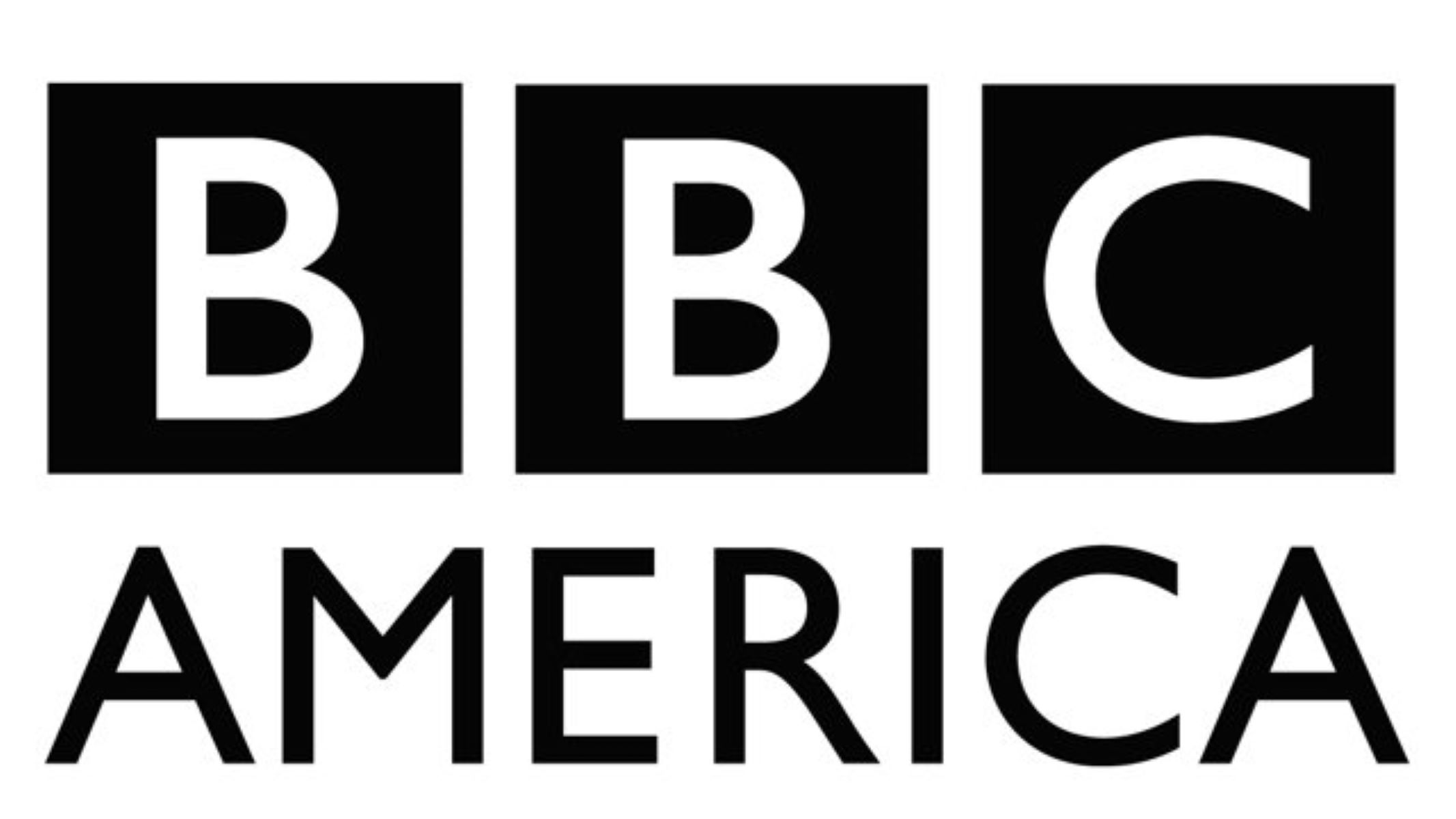Why can’t I watch the BBC in America?
As an avid fan of British television, it can be quite frustrating to find out that you are unable to watch your favorite BBC shows and programs while located in America. This restriction is due to the geoblocking measures implemented by the BBC, which limit access to their content based on the user’s location.
The main reason behind this restriction is licensing and broadcasting rights. The BBC has agreements with various broadcasters and production companies around the world, and these agreements often stipulate that the content can only be shown within specific geographic regions.
Furthermore, the BBC is funded by UK taxpayers through television license fees, which means that their services are primarily intended for UK residents. This funding model, combined with licensing agreements, allows the BBC to create and distribute high-quality content while supporting other essential services.
Another factor to consider is the difference in advertising and revenue models. In the UK, the BBC is supported by the license fees and does not rely on advertising revenue. However, in America, many TV networks rely heavily on advertising income. The BBC’s decision to restrict access to their content in America prevents the dilution of their revenue model and protects their British audience.
While it may be frustrating, it’s important to respect the BBC’s geoblocking measures and understand the reasons behind them. Luckily, there are ways to bypass these restrictions and enjoy your favorite BBC content in America.
Popular methods for watching the BBC in America
If you’re eager to watch the BBC in America, there are several popular methods you can explore to overcome the geoblocking restrictions. Here are some of the most widely used methods:
- Using a VPN: A Virtual Private Network (VPN) is a popular tool for bypassing geoblocks. By connecting to a VPN server in the UK, you can mask your IP address and make it appear as though you’re accessing the internet from within the UK. This allows you to access the BBC iPlayer and other BBC services, as they will recognize your connection as being from within their licensed region.
- Smart DNS services: Smart DNS services work by rerouting your internet traffic through DNS servers located in the UK. This method is especially effective for streaming content, as it doesn’t significantly impact your internet speed. By configuring your device or router to use a Smart DNS service, you can access the BBC iPlayer and enjoy your favorite British shows.
- Proxy servers: Similar to VPNs, proxy servers can help you bypass geoblocking restrictions by masking your IP address. However, it’s essential to choose a reliable and secure proxy server to ensure your privacy and protect your data.
- Streaming services: Some streaming services, such as BritBox, offer a wide range of British TV shows and movies, including content from the BBC. While these services may require a subscription, they provide a legal and convenient way to access British programming in America.
- Free streaming websites: Although not recommended, there are free streaming websites that may provide access to BBC content. However, these websites often violate copyright laws and may pose security risks. Additionally, the video quality and availability may be unreliable.
It’s important to note that while these methods may allow you to watch the BBC in America, some of them may be against the BBC’s terms of service or violate copyright laws. Always use caution and ensure you’re respecting the rights of content creators and broadcasters.
Using a VPN to watch the BBC in America
A VPN, or Virtual Private Network, is an effective and popular method for bypassing geoblocking restrictions and accessing the BBC iPlayer in America. By using a VPN, you can create a secure connection to a server located in the UK, making it appear as though you’re accessing the internet from within the UK. This allows you to watch your favorite BBC shows and programs as if you were in the UK.
To use a VPN to watch the BBC in America, follow these steps:
- Choose a reliable VPN provider: There are many VPN providers available, so it’s essential to select one that offers servers in the UK and has a good reputation for security and privacy.
- Install and set up the VPN software: Once you’ve chosen a VPN provider, download and install their software on your device. Follow the instructions provided by the VPN provider to set up the software properly.
- Select a server in the UK: Open the VPN software and select a server located in the UK. This will assign you a UK IP address, which is necessary to access the BBC iPlayer and other BBC services.
- Connect to the VPN: Click the “Connect” button in the VPN software to establish a secure connection to the UK server. Depending on the VPN provider, this process may take a few seconds or minutes.
- Access the BBC iPlayer: Once connected to the VPN server, open your web browser and visit the BBC iPlayer website. You should now be able to browse and stream the BBC’s extensive collection of shows and programs.
- Enjoy unrestricted BBC content: With the VPN connected, you can enjoy watching your favorite BBC shows in America. Remember to disconnect from the VPN when you’re done to regain normal internet access.
Using a VPN to watch the BBC in America not only allows you to access the content you love, but it also adds an extra layer of security and privacy to your online activities. However, it’s important to note that the BBC prohibits the use of VPNs to access their services. While it is unlikely that you will face any consequences, there is still a small risk involved. Always use a VPN responsibly and make sure to comply with the BBC’s terms of service.
Free alternatives to watching the BBC in America
If you’re looking for free alternatives to watch the BBC in America, there are a few options available. However, it’s important to note that these alternatives may not provide the same level of convenience, reliability, and legality as the official BBC services. Here are some free alternatives to consider:
- Free VPNs: Some VPN providers offer free plans that allow you to bypass geoblocking restrictions and access the BBC iPlayer. However, free VPNs often have limitations in terms of data usage, speed, and server availability. Additionally, they may not provide the same level of security and privacy as paid VPNs.
- Proxy websites: Proxy websites can help you access the BBC iPlayer by masking your IP address. These websites act as an intermediary between your device and the BBC iPlayer, allowing you to bypass geoblocking restrictions. However, proxy websites may be unreliable, slow, and not always secure. Additionally, they may violate the BBC’s terms of service and copyright laws.
- BBC radio and podcasts: The BBC offers a wide range of radio stations and podcasts, which are accessible for free from anywhere in the world. While this may not provide the same visual experience as watching BBC TV shows, it allows you to enjoy high-quality audio content from the BBC.
- Social media platforms: The BBC often shares clips, highlights, and exclusive content on social media platforms such as Facebook, Twitter, and YouTube. While these platforms may not provide access to full episodes or live streaming, they offer a glimpse into the world of the BBC and allow you to stay updated with the latest news and events.
- BBC World News: BBC World News is an international news channel that broadcasts news, documentaries, and analysis from around the world. This channel is often available on cable and satellite TV packages, providing a legal and free way to access BBC content in America.
While free alternatives may sound appealing, it’s important to consider the limitations and potential risks associated with them. Free VPNs and proxy websites may compromise your privacy and security, and relying on unofficial sources for BBC content may violate copyright laws. It’s always advisable to use legal and reliable methods to access the BBC in America and support the creators and broadcasters behind the content.
How to access BBC iPlayer in America with a Smart DNS
If you’re looking for an alternative method to access the BBC iPlayer in America, using a Smart DNS service is a viable option. A Smart DNS service allows you to bypass geoblocking restrictions and access geo-restricted content, such as the BBC iPlayer, by rerouting your DNS queries through servers located in the UK. Here’s how you can access the BBC iPlayer in America with a Smart DNS:
- Choose a reliable Smart DNS service: There are several reputable Smart DNS service providers available. Take the time to research and select one that offers servers in the UK and has a good track record of reliability and performance.
- Sign up for the Smart DNS service: Visit the website of your chosen Smart DNS service provider, sign up for an account, and follow their instructions for setting up the service. This may involve configuring the DNS settings on your device or router.
- Configure your device or router: Depending on the Smart DNS service provider, you may need to configure the DNS settings on your device or router. This usually involves entering the DNS addresses provided by the provider into the network settings of your device or router.
- Restart your device or router: After configuring the DNS settings, restart your device or router to ensure that the changes take effect.
- Visit the BBC iPlayer website: With the Smart DNS service active, open your web browser and visit the BBC iPlayer website. You should now be able to access and stream the content available on the BBC iPlayer in America.
- Enjoy BBC iPlayer content: Once you’ve successfully accessed the BBC iPlayer, you can start enjoying your favorite BBC shows, documentaries, and more. Remember to comply with the terms of service and licensing restrictions.
Using a Smart DNS service provides an alternative to VPNs for accessing the BBC iPlayer in America. It offers the advantage of not significantly impacting your internet speed while still allowing you to bypass geoblocking restrictions. However, it’s essential to choose a reputable Smart DNS service and follow the instructions provided carefully to ensure a smooth and successful setup process.
Watching BBC America vs. BBC iPlayer
When it comes to watching BBC content in America, you have two primary options: BBC America and BBC iPlayer. While both platforms offer access to British shows and programs, there are some key differences between them. Here’s a comparison of watching BBC America and BBC iPlayer:
BBC America:
BBC America is a cable and satellite TV channel that brings a selection of British programming to American audiences. It offers a curated lineup of popular shows, including dramas, comedies, and documentaries, along with live coverage of events such as the BAFTA Awards and UK election results. BBC America is available through various TV providers and streaming services.
The advantage of BBC America is that it provides a scheduled programming lineup, allowing you to tune in at specific times to watch your favorite shows. It also offers some exclusive content and original programming that may not be available on the BBC iPlayer. However, you may need a cable or satellite TV subscription or access to a streaming service to watch BBC America.
BBC iPlayer:
BBC iPlayer is the BBC’s online streaming platform, which allows you to watch a wide range of BBC shows and programs on-demand. It offers a vast library of content, including TV shows, movies, documentaries, and exclusive BBC productions. BBC iPlayer is accessible through a web browser, as well as dedicated apps for various devices, such as smartphones, tablets, smart TVs, and streaming devices.
The advantage of BBC iPlayer is that it provides flexibility and convenience. You can choose what to watch and when to watch it, with the ability to pause, rewind, or fast-forward through episodes. BBC iPlayer also offers a selection of live TV channels, allowing you to watch BBC broadcasts in real-time. However, BBC iPlayer is subject to licensing restrictions, and some content may only be available for a limited time.
Ultimately, the choice between BBC America and BBC iPlayer will depend on your preferences and access. BBC America provides a curated TV channel experience, while BBC iPlayer offers a vast library of on-demand content. Consider your viewing habits, subscription availability, and desired level of control to decide which platform is best suited to your needs.
How to stream BBC news in America
If you’re interested in staying informed with the latest news from the BBC while in America, streaming BBC news is a convenient option. Here’s how you can stream BBC news in America:
1. BBC News website:
The simplest way to stream BBC news in America is by visiting the official BBC News website. The website provides live streaming of BBC news broadcasts, as well as a wide range of news articles, videos, and features. Simply go to the BBC News website using your preferred web browser and navigate to the “Live” or “Watch” section to access the live streams.
2. BBC News app:
Download the BBC News app on your smartphone or tablet to stream BBC news on the go. Available for both iOS and Android devices, the app offers live streaming of BBC news broadcasts, as well as customizable news categories, articles, video clips, and push notifications for breaking news stories. Install the app from the App Store or Google Play Store and launch it to access the live streams.
3. Streaming services:
Some streaming services in America offer access to BBC news channels and programs. Services like Sling TV, Pluto TV, and Philo provide BBC World News as part of their channel lineup. Check the available packages and subscription options for these streaming services to see if they include BBC news channels.
4. News aggregator apps:
News aggregator apps, such as Flipboard or News360, often provide content from various news sources, including BBC News. These apps allow you to personalize your news feed and receive updates from your preferred news outlets, including BBC, in one convenient place. Install a news aggregator app on your device, customize your news preferences, and look for BBC News articles, videos, and live streams within the app.
5. Social media platforms:
BBC News has a strong presence on social media platforms like Facebook, Twitter, and YouTube. Follow or subscribe to the official BBC News accounts on these platforms to receive updates, breaking news alerts, and access to live streams of news broadcasts. You can watch live coverage and catch up on news highlights shared on these platforms.
With these methods, you can easily stream BBC news in America and stay informed about global events, current affairs, and important news stories as they unfold. Choose the method that best suits your preferences and enjoy access to the reliable and comprehensive news coverage provided by the BBC.
Troubleshooting tips for watching the BBC in America
While there are various methods to watch the BBC in America, occasional technical issues may arise. If you’re experiencing difficulties accessing BBC content, here are some troubleshooting tips to help you enjoy uninterrupted streaming:
1. Clear your browser cache:
If you’re watching BBC content through a web browser, clearing your browser’s cache can help resolve playback issues. Go to your browser’s settings or preferences and find the option to clear browsing data. Select the option to clear the cache, then restart your browser and try accessing the BBC content again.
2. Disable VPN or proxy:
If you’re using a VPN or proxy to access the BBC, it’s possible that the server you’re connected to is experiencing issues. Try disconnecting from the VPN or proxy and accessing the BBC content directly. Alternatively, switch to a different server location if available and check if the issue persists.
3. Check your internet connection:
A stable and reliable internet connection is crucial for smooth streaming. Ensure that you have a strong and consistent connection by restarting your modem or router. If you’re using Wi-Fi, move closer to the router to improve signal strength or consider switching to a wired Ethernet connection for a more robust connection.
4. Update your device and apps:
Keeping your device’s operating system and apps up to date can help resolve compatibility issues with BBC streaming. Check for any available updates for your device’s operating system, as well as the BBC iPlayer app or any other app you are using to access BBC content.
5. Try a different device or browser:
If you’re facing persistent issues on one device or browser, try accessing BBC content on a different device or using a different web browser. This can help determine if the problem is specific to your device or browser, or if it’s a broader issue.
6. Contact BBC support:
If none of the above troubleshooting steps resolve the issue, reach out to the BBC support team for further assistance. They can provide specific guidance related to your issue and help troubleshoot any technical problems you may be experiencing.
Remember, occasional technical hiccups can occur when accessing online content. By following these troubleshooting tips, you can improve your streaming experience and enjoy uninterrupted access to the BBC’s captivating shows and programs in America.
Is it legal to watch the BBC in America with a VPN?
The legality of watching the BBC in America with a VPN can be a complex issue. While using a VPN itself is generally legal, the situation becomes more nuanced when it comes to accessing geo-restricted content, such as the BBC iPlayer, from outside the UK.
The BBC strictly enforces its licensing agreements and terms of service, which specify that their content is intended for UK residents. By using a VPN to access the BBC iPlayer from America, you are effectively circumventing the geoblocking measures put in place by the BBC.
While it is unlikely that you would face any legal consequences for using a VPN to watch the BBC in America, it is important to understand that doing so may violate the BBC’s terms of service. The use of VPNs to bypass geoblocking restrictions is against the BBC’s guidelines, and they actively block VPN IP addresses to maintain their content licensing agreements.
It is worth noting that the legal implications of accessing geo-restricted content may vary depending on your jurisdiction. Laws surrounding intellectual property, copyright, and digital rights can vary from country to country, so it’s important to consult the specific laws applicable to your location.
Moreover, it’s important to consider the ethical implications of using a VPN to access the BBC iPlayer. The BBC relies on television license fees paid by UK residents to fund its services, and their content is intended to be enjoyed by viewers within the UK. By accessing the BBC iPlayer from outside the UK, you may be contributing to a potential loss of revenue for the BBC and the broadcasters who have licensed their content.