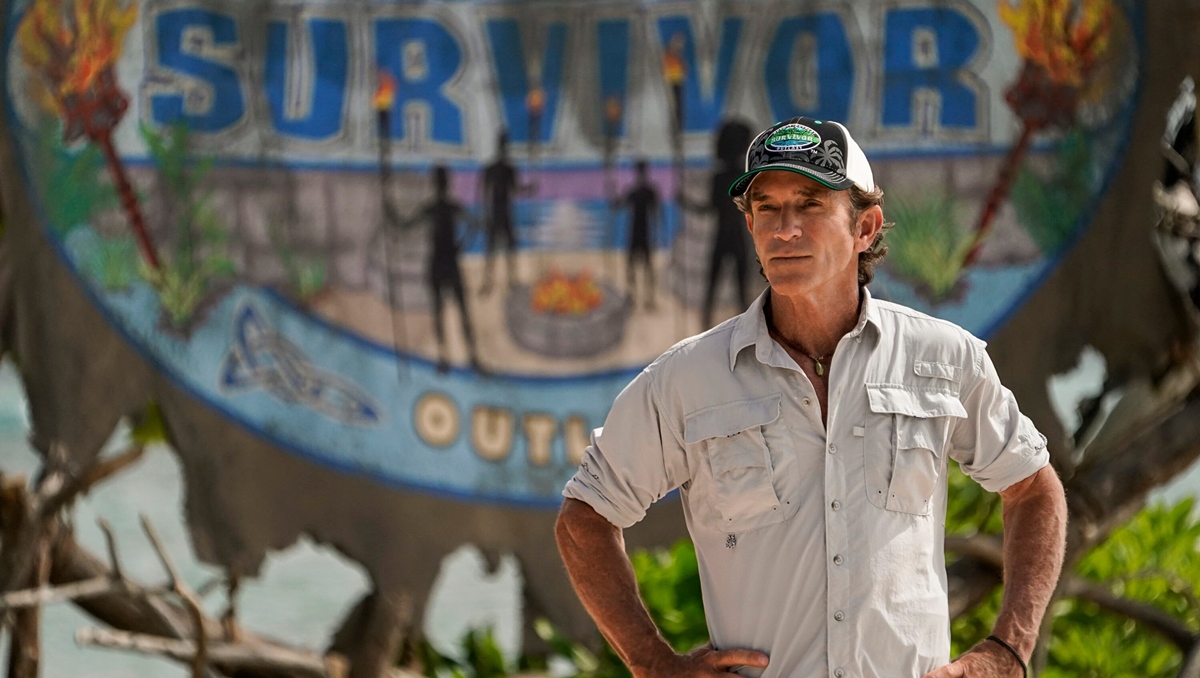Watch Survivor Live with a Digital Antenna
If you’re looking for a cost-effective way to watch Survivor without cable, using a digital antenna is an excellent option. With a digital antenna, you can access over-the-air broadcasts, including CBS, which airs Survivor.
Here’s how you can watch Survivor live with a digital antenna:
- First, check if your TV has a built-in digital tuner. Most newer TVs do, but if yours doesn’t, you’ll need to purchase a digital tuner box.
- Next, connect your digital antenna to the TV or tuner box. Ideally, place the antenna near a window or in a location with minimal obstructions to ensure better reception.
- Perform a channel scan on your TV or tuner box to search for available channels. This will help you locate CBS or any other local stations that broadcast Survivor in your area.
- Once the channel scan is complete, you should be able to tune into CBS and watch Survivor live when it airs. Simply switch to the CBS channel and enjoy the show.
Watching Survivor with a digital antenna not only allows you to watch live broadcasts but also provides high-definition quality without the need for a cable or internet subscription. Plus, it’s a one-time investment with no ongoing costs.
However, keep in mind that the availability of local channels and the quality of reception may vary depending on your location and the strength of the signal. If you’re in a remote area or have poor reception, you may need to invest in a more powerful antenna or consider other viewing options.
Overall, using a digital antenna to watch Survivor live is a simple and affordable solution, especially if you want to enjoy the show without cable.
Stream Survivor on CBS.com
If you prefer to watch Survivor online, streaming it on CBS.com is a convenient option. CBS offers full episodes of Survivor on their website, allowing you to catch up on missed episodes or watch the show live as it airs.
Here’s how you can stream Survivor on CBS.com:
- Visit the official CBS website at www.cbs.com.
- Look for the “Shows” section or navigate to the Survivor page directly.
- On the Survivor page, you’ll find the latest episodes available for streaming. Click on the episode you want to watch.
- If you’re watching live, you may be prompted to sign in with your CBS All Access account. If you don’t have an account, you can create one for free or opt for a subscription to access additional features.
- Once signed in, you can start streaming Survivor right on the CBS website. Sit back, relax, and enjoy the episodes at your convenience.
Streaming Survivor on CBS.com provides a legal and reliable way to watch the show without cable. It allows you to catch up on missed episodes, binge-watch previous seasons, or stay up to date with the current season.
Keep in mind that streaming episodes on CBS.com may have ads, as the platform uses commercials to monetize the content. These ads help support the availability of free streaming, but you have the option to upgrade to CBS All Access, a subscription-based service, to enjoy ad-free viewing and additional perks.
Whether you’re watching Survivor live or catching up on past episodes, streaming on CBS.com gives you the flexibility to enjoy the show on your preferred device, from your desktop computer to your smartphone or tablet.
So, if you don’t have cable and want to watch Survivor online, head over to CBS.com and start streaming the thrilling adventures of your favorite castaways.
Watch Survivor on CBS All Access
If you’re a die-hard Survivor fan and want access to even more exclusive content and features, subscribing to CBS All Access is the way to go. CBS All Access is the network’s streaming service that offers a wide range of CBS shows, including Survivor.
Here’s how you can watch Survivor on CBS All Access:
- Visit the CBS All Access website at www.cbs.com/all-access and sign up for an account. You can choose between the Limited Commercials or Commercial-Free plan, depending on your preference.
- Once you have signed up and subscribed, download the CBS All Access app on your preferred device, such as your smartphone, tablet, smart TV, or streaming media player.
- Open the app and log in to your CBS All Access account.
- Navigate to the Survivor page or search for the show. Here, you’ll find all the available seasons and episodes.
- You can choose to watch the latest episodes or explore past seasons to relive the excitement. CBS All Access grants you access to a vast library of Survivor content.
- Enjoy watching Survivor on CBS All Access at any time and from anywhere with an internet connection. You can pause, rewind, or binge-watch to your heart’s content.
Subscribing to CBS All Access not only gives you access to the latest Survivor episodes, but it also provides additional benefits. You can watch other popular CBS shows, stream live sports events, and enjoy original series exclusive to CBS All Access.
Furthermore, CBS All Access allows you to view Survivor episodes without commercials if you opt for the higher-tier Commercial-Free plan. This uninterrupted viewing experience immerses you in the show’s drama and strategy.
Additionally, CBS All Access offers the option to download episodes, which is perfect for those times when you’re on the go or without an internet connection.
So, if you’re a devoted Survivor fan who wants unlimited access to the show and extra features, CBS All Access is the ultimate streaming service to consider.
Use Streaming Services Like Hulu, YouTube TV, or Sling TV
If you’re looking for more flexible and comprehensive options to watch Survivor without cable, streaming services like Hulu, YouTube TV, or Sling TV can be excellent choices. These platforms offer live TV streaming, including access to CBS and the ability to watch Survivor as it airs.
Here’s how you can use streaming services to watch Survivor:
- Hulu: Hulu + Live TV provides a wide range of live TV channels, including CBS. By subscribing to Hulu + Live TV, you can stream Survivor episodes live in high-definition. You can also access previous episodes and entire seasons, allowing you to catch up on the show at your convenience.
- YouTube TV: YouTube TV is another popular streaming service that offers live TV channels, including CBS. With a subscription to YouTube TV, you can watch Survivor live and access the DVR feature to record episodes for later viewing. This service is available on various devices, making it convenient for on-the-go viewing.
- Sling TV: Sling TV offers customizable channel packages, including CBS. By selecting the appropriate package, you can tune in to Survivor as it airs and never miss a moment of the excitement. Sling TV also provides on-demand access to previously aired episodes, giving you the freedom to watch Survivor on your own schedule.
These streaming services require a subscription fee, but they offer flexibility and convenience. You can watch Survivor on various devices, from your smart TV to your smartphone or tablet, giving you the freedom to enjoy the show wherever you are. Additionally, these services often come with free trial periods, allowing you to test them out before committing to a subscription.
One key advantage of using streaming services like Hulu, YouTube TV, or Sling TV is the ability to access other popular TV channels and shows, expanding your entertainment options. You can customize your channel lineup to include your favorite networks and create a personalized TV viewing experience.
If you’re considering cutting the cord and relying on streaming services for your TV needs, Hulu, YouTube TV, and Sling TV are reliable and feature-rich choices that provide access to Survivor and other great content.
Subscribe to Survivor on iTunes or Amazon Prime Video
If you prefer to own and watch Survivor episodes at your own pace, subscribing to Survivor on platforms like iTunes or Amazon Prime Video is a great option. These popular digital distribution platforms allow you to purchase individual episodes or entire seasons of Survivor, giving you the freedom to watch whenever you want.
Here’s how you can subscribe to Survivor on iTunes or Amazon Prime Video:
- iTunes: If you’re an Apple user, you can head over to the iTunes Store and search for Survivor. You’ll find the option to purchase individual episodes or complete seasons in SD or HD quality. Once purchased, you can download and watch the episodes on your iPhone, iPad, Apple TV, or computer. This allows you to build your Survivor collection, and you can rewatch your favorite moments anytime.
- Amazon Prime Video: Amazon Prime Video also offers Survivor for purchase, making it accessible to both Prime members and non-members. Simply visit the Amazon website or open the Prime Video app, search for Survivor, and select the episodes or seasons you want to buy. After purchase, you can stream the episodes online or download them for offline viewing on compatible devices.
By subscribing to Survivor on iTunes or Amazon Prime Video, you gain the advantage of owning the episodes, which means you can watch them anytime, as often as you like. This allows you to create your own Survivor marathon or catch up on missed episodes whenever it’s convenient for you.
Additionally, purchasing Survivor on iTunes or Amazon Prime Video gives you the flexibility to watch the show on various devices, from your smart TV to your smartphone, tablet, or computer. This means you can enjoy Survivor wherever you are, whether you’re at home or on the go.
Both iTunes and Amazon Prime Video offer customer reviews and ratings, helping you make informed decisions when choosing episodes or seasons to purchase. You can also take advantage of any discounts or special promotions that may be available for Survivor on these platforms.
If you’re a fan who wants to rewatch Survivor episodes or build a complete collection of the show, subscribing to Survivor on iTunes or Amazon Prime Video is a convenient and flexible option that allows you to enjoy the adventures of your favorite castaways on demand.
Get Survivor Episodes on DVD or Blu-ray
If you’re a dedicated Survivor fan who enjoys collecting physical media, purchasing Survivor episodes on DVD or Blu-ray is an excellent option. DVD and Blu-ray sets allow you to own entire seasons or specific episodes of the show and provide a convenient way to watch your favorite Survivor moments whenever you want.
Here’s how you can get Survivor episodes on DVD or Blu-ray:
- Search for Survivor DVD or Blu-ray sets on popular online retailers like Amazon, Best Buy, or the official CBS Store website. These platforms typically offer a wide range of options, including individual seasons or complete series sets.
- Read product descriptions, customer reviews, and ratings to make an informed decision when choosing which Survivor set to purchase. Consider factors such as video quality, bonus features, and any exclusive content included in the set.
- Add the desired DVD or Blu-ray set to your cart and proceed to checkout. Some retailers may also offer bundle deals or discounts for purchasing multiple seasons or complete series sets.
- Provide the necessary shipping and billing information and complete the purchase. Depending on your location and the retailer’s shipping policies, you can expect your Survivor DVD or Blu-ray set to arrive within a few days to a few weeks.
By getting Survivor episodes on DVD or Blu-ray, you not only own the physical copies of the show, but you also gain access to bonus features and extra content. These bonus features often include behind-the-scenes footage, interviews with cast members, exclusive unaired scenes, and more, providing a deeper dive into the Survivor experience.
Additionally, DVD and Blu-ray sets offer the advantage of reliable playback without relying on an internet connection or streaming services. You can watch Survivor episodes on your DVD or Blu-ray player, home theater system, or even portable devices equipped with a disc drive.
If you prefer a more nostalgic viewing experience or want to build a collection of Survivor episodes to display on your bookshelf, getting Survivor episodes on DVD or Blu-ray is a fantastic choice. It allows you to relive the excitement and strategizing of your favorite seasons with the convenience of physical media.
So, if you’re a true Survivor aficionado who appreciates the tangible aspect of collecting, investing in Survivor DVD or Blu-ray sets is the perfect way to own the complete Survivor experience.
Find Survivor Episodes on YouTube or Other Online Platforms
If you’re looking for a convenient and accessible way to watch Survivor episodes for free or at a lower cost, exploring online platforms like YouTube or other streaming websites can be a great option. These platforms often host a variety of Survivor content, including full episodes, highlights, and memorable moments.
Here’s how you can find Survivor episodes on YouTube or other online platforms:
- YouTube: Open the YouTube website or app and use the search bar to look for Survivor episodes. You’ll find a wealth of content, from full episodes uploaded by fans to official highlights posted by CBS or other authorized channels. Keep in mind that the availability and quality of episodes on YouTube may vary, and they may not always be up-to-date with the latest season.
- Other Streaming Websites: There are various online streaming platforms that host TV shows and movies, including Survivor. Some popular platforms include Dailymotion, Vimeo, and Tubi. Search for Survivor on these platforms and see if any episodes or seasons are available for streaming. Keep in mind that these platforms may have different restrictions or require creating an account.
- Official Network Websites: Visit the official websites of major TV networks, including CBS, to see if they offer free or limited-time access to Survivor episodes. Networks often make recent episodes available for streaming online, allowing viewers to catch up on missed episodes or enjoy the show without cable. However, note that these episodes may have time restrictions and may require creating an account or signing in with a cable provider.
It’s important to note that while finding Survivor episodes on YouTube or other online platforms can be convenient, it may not always offer the same level of availability and quality as official sources. Additionally, using unofficial or unauthorized upload sources may infringe on copyright laws.
If you’re a devoted Survivor fan and want a reliable and up-to-date viewing experience, it’s recommended to explore other legal options like streaming services or purchasing official DVD or Blu-ray sets. These options provide a higher quality experience and support the creators of the show.
However, if you’re looking for quick access to specific episodes, highlights, or memorable moments, finding Survivor episodes on YouTube or other online platforms can be a great way to enjoy the show without committing to a subscription or purchase.
Remember to be cautious of potential spoiler content or unauthorized uploads and always support the official release of Survivor episodes to ensure the show’s continued production and enjoyment for all fans.
Consider Using a VPN to Access International Streaming Services
If you’re outside the United States and want to watch Survivor or access international streaming services that offer the show, utilizing a VPN (Virtual Private Network) can be a useful solution. A VPN allows you to bypass geographic restrictions and access content from different countries, expanding your options for watching Survivor.
Here’s how you can consider using a VPN to access international streaming services:
- Choose a reliable VPN service provider that offers a wide range of server locations, including servers in the United States. Some popular VPN providers include NordVPN, ExpressVPN, and CyberGhost.
- Install the VPN software or app on your preferred device, such as your computer, smartphone, or smart TV. The VPN service should provide detailed instructions on how to set up and use their software.
- Open the VPN software and connect to a server located in the United States. This will assign you a US IP address and make it appear as if you are browsing the internet from within the country.
- Once connected to a US server, you can now access international streaming services that offer Survivor or other US-based content. Some popular streaming platforms include CBS All Access, Hulu, and YouTube TV.
- Launch the streaming service of your choice and sign up for an account or log in if you already have one. You may need to provide a US-based payment method or use gift cards for subscription services.
- Search for Survivor or navigate to the show’s page to start watching. You should now have access to the same content that would be available if you were in the United States.
Using a VPN to access international streaming services not only allows you to watch Survivor from anywhere in the world but also provides the opportunity to explore and enjoy other regionally-restricted content.
It’s important to note that while using a VPN to access international streaming services is a popular method, it may still violate the terms of service of certain platforms. Additionally, the performance and reliability of streaming can vary depending on the speed and quality of the VPN connection.
Always ensure that you choose a reputable VPN provider and review their compatibility with the streaming services you intend to access. Some VPN providers may have special servers optimized for streaming to provide a seamless viewing experience.
By considering the use of a VPN, you can overcome geographic restrictions and access international streaming services that offer Survivor, opening up a world of entertainment for fans around the globe.
Join Survivor Fan Communities for Insider Information
If you’re a devoted fan of Survivor and want to stay up to date on all the insider information, joining Survivor fan communities can be a fantastic way to connect with fellow fans and gain access to exclusive content and discussions. These communities provide a platform to share thoughts, predictions, and even behind-the-scenes information about the show.
Here’s how you can join Survivor fan communities for insider information:
- Online Forums: Look for Survivor-focused online forums or discussion boards where fans gather to discuss the show. Popular platforms, such as Reddit and Survivor Sucks, host active communities with dedicated threads for each season and episode. Joining these forums allows you to engage in conversations, learn from other fans’ insights, and stay updated on the latest Survivor news and rumors.
- Social Media Groups: Facebook groups, Twitter hashtags, and Instagram communities centered around Survivor provide an interactive space for fans to connect. Search for Survivor-related groups or hashtags and join those that align with your interests. These groups often share spoilers, fan theories, cast interviews, and live episode discussions, keeping you in the loop with the Survivor community.
- Podcasts and YouTube Channels: Many Survivor enthusiasts host podcasts or YouTube channels dedicated to analyzing and discussing the show. These platforms often feature interviews with former castaways, breakdowns of strategy, and predictions for upcoming seasons. Subscribing or following these outlets offers you a deeper understanding of Survivor and access to insider information from those closely connected to the show.
- Survivor Events and Meetups: Attend Survivor events or local meetups organized by fan groups or former cast members. These gatherings provide an opportunity to meet other passionate fans, hear firsthand experiences from players, and engage in discussions about the show. From viewing parties to charity fundraisers, these events offer a unique way to immerse yourself in the Survivor community.
By joining Survivor fan communities, you not only gain access to insider information but also become a part of a passionate and supportive fan base. These communities foster connections, promote healthy debate, and create an environment where your love for Survivor can thrive.
Engaging in fan communities allows you to share your thoughts, theories, and predictions about the show, as well as learn from the perspectives and insights of other fans. Fan communities are also excellent resources for discovering hidden gems like unaired content, deleted scenes, and insights into production processes.
Remember to be respectful of others in the community, follow community guidelines, and avoid spreading unverified rumors or leaks. These communities are meant to be fun and engaging, so have an open mind, participate in discussions, and embrace the shared excitement that comes with being part of the Survivor fan community.
So, whether you’re seeking insider knowledge, looking for like-minded fans, or simply wanting to engage in lively discussions about Survivor, joining fan communities is the perfect way to immerse yourself in the world of the show and enhance your overall viewing experience.
Stay Updated with Survivor Podcasts and Online Recaps
To stay up to date with the latest Survivor episodes, news, and analysis, turning to Survivor podcasts and online recaps can be an informative and entertaining option. These platforms offer in-depth discussions, expert opinions, and recaps of each episode, allowing you to dive deeper into the world of Survivor.
Here’s how you can stay updated with Survivor podcasts and online recaps:
- Survivor Podcasts: Many dedicated Survivor fans and experts host podcasts solely focused on the show. These podcasts often feature former castaways, Survivor journalists, and other well-known figures within the Survivor community. By subscribing to Survivor podcasts, you can listen to episode breakdowns, strategy discussions, and interviews, gaining insights you may not find elsewhere. Some popular Survivor podcasts include “Rob Has a Podcast,” “RHAP Survivor,” and “The Survivor Specialists.”
- Online Recap Websites: Numerous websites specialize in recapping Survivor episodes, providing detailed summaries, analysis, and commentary. These recaps often highlight key moments, memorable quotes, and strategic moves. Websites like Entertainment Weekly, Inside Survivor, and Reality Blurred regularly publish Survivor recaps that help enthusiasts stay informed and engaged with the show.
- YouTube Recap Videos: Many YouTube channels are dedicated to Survivor discussion and recaps. These channels offer visual breakdowns of episodes, including analyses of challenges, tribal council voting decisions, and cast interactions. Watching YouTube recap videos can bring a visual element to your Survivor updates while allowing you to engage with the creator and fellow viewers through comments and discussions.
- Official Survivor Website: The official Survivor website maintained by CBS provides an excellent resource for keeping up with the show. It features episode recaps, exclusive interviews with castaways, behind-the-scenes content, and previews of upcoming episodes. Visiting the official Survivor website ensures that you’re getting accurate and authorized information straight from the source.
Listening to Survivor podcasts or reading online recaps allows you to gain different perspectives, learn about strategic nuances, and discover hidden details you may have missed during the episodes.
Engaging with podcasts and online recaps provides an opportunity to become part of a larger Survivor community. You can join discussions, share your own thoughts and analyses, and interact with fans who have diverse perspectives on the show.
Whether you prefer audio podcasts, reading written recaps, or watching video breakdowns, staying updated with Survivor podcasts and online recaps ensures that you’re in the loop with the latest Survivor episodes and insights.
So, if you’re seeking additional analysis, lively discussions, and a deeper understanding of Survivor, dive into the world of Survivor podcasts and online recaps to enhance your viewing experience.
Look for Survivor Replays on Cable or Network TV
If you missed an episode of Survivor or prefer to watch it on cable or network television, you can often find replays of the show on various channels. Cable and network TV stations often broadcast replays of popular shows like Survivor, allowing you to catch up on missed episodes or rewatch your favorite moments.
Here’s how you can look for Survivor replays on cable or network TV:
- CBS: CBS is the official broadcasting network of Survivor. Check the CBS schedule or listings to find out when replays of recent episodes or marathons of past seasons are scheduled. CBS may air replays of Survivor on various days and times, allowing you to choose a viewing slot that works for you.
- Cable Channels: Cable channels like Pop TV or Up TV sometimes air replays of Survivor. These channels often offer marathons or reruns of popular reality shows, providing an opportunity to catch up on Survivor episodes you may have missed. Check your cable provider’s listings or channel lineup to see if any networks broadcast Survivor replays.
- Streaming Channels: Some streaming channels, like Pluto TV, may have dedicated channels that air replays of popular reality shows, including Survivor. These channels function similarly to cable channels but are accessible through streaming platforms. Explore the available channels or guides on these streaming platforms to locate Survivor replays.
Watching Survivor replays on cable or network TV offers a more traditional viewing experience, allowing you to enjoy the show on a larger screen in the comfort of your living room. It’s a great option if you prefer scheduled programming or don’t have access to streaming services.
While the replay schedule may not always align conveniently with your availability, setting reminders or recording the episodes using a DVR can ensure that you don’t miss out on any Survivor action.
Keep in mind that the availability and timing of Survivor replays may vary depending on your location and cable or network TV provider. It’s always a good idea to check the TV listings or consult your provider for the most accurate and up-to-date information.
If you’re a fan of the communal experience of watching Survivor, exploring cable or network TV for replays gives you the opportunity to discuss episodes with friends or family who may also be tuning in.
So, if you prefer watching Survivor on the big screen or want to follow the show’s scheduled programming, looking for Survivor replays on cable or network TV is a great option to enjoy the excitement and drama of each episode.
Attend Viewing Parties or Host Your Own
Watching Survivor with a group of friends or fellow fans can add a whole new level of excitement and camaraderie to the viewing experience. Attending viewing parties or hosting your own can be a fun way to share the Survivor journey and create lasting memories with others who appreciate the show as much as you do.
Here’s how you can attend viewing parties or host your own:
- Attend Viewing Parties: Check with local bars, restaurants, or event spaces in your area to see if they host Survivor viewing parties. Some venues organize dedicated screenings where fans gather to watch the show together. This can provide a lively atmosphere, as fellow fans cheer on their favorite castaways, discuss strategy, and share the excitement of each episode.
- Join Online Viewing Parties: In the digital age, online viewing parties have become increasingly popular. Various Survivor fan communities, social media platforms, or dedicated websites host online watch-alongs, where fans across the globe synchronize their viewing and chat about the episode in real-time. This allows you to connect with fans worldwide and engage in discussions as the show unfolds.
- Host Your Own Viewing Party: If you’re feeling enthusiastic and want to bring the Survivor experience to your own home, consider hosting a viewing party. Invite friends, family, or fellow Survivor enthusiasts to gather at your place to watch the show together. Create a cozy viewing area with snacks, drinks, and Survivor-themed decorations to set the ambiance. Encourage discussions, predictions, and friendly banter during commercial breaks to make it a memorable event.
Attending or hosting Survivor viewing parties allows you to enjoy the show in a communal setting, fostering a sense of shared excitement and camaraderie. It’s an opportunity to bond with others over your love for Survivor, discuss strategy, and form new connections with fellow fans.
Furthermore, watching Survivor with a group can enhance the viewing experience by offering different perspectives and insights. It’s a chance to have lively discussions, debate voting decisions, and experience the highs and lows of the game together.
Whether you choose to attend an organized viewing party, join an online watch-along, or host your own gathering, these events create a sense of community and celebration around the show.
Remember to respect the viewing preferences of other attendees and be mindful of spoilers for those who may not be caught up on the latest episodes. You can set some Survivor-themed rules or traditions to make the viewing party even more entertaining, such as predicting the outcome of challenges or creating a fantasy Survivor league.
So, gather your friends, prepare some snacks, and immerse yourself in the excitement of Survivor by attending viewing parties or hosting your own. It’s an experience that will undoubtedly elevate your enjoyment of the show and create cherished memories with your fellow Survivor enthusiasts.
Cut the Cord Completely: Opt for an Online TV Bundle
If you’re ready to break free from traditional cable or satellite TV subscriptions, opting for an online TV bundle can provide you with a wide range of channels, including those that air Survivor. These streaming services offer a convenient and cost-effective way to watch your favorite shows, including Survivor, without the need for a cable or satellite connection.
Here’s how you can cut the cord completely and opt for an online TV bundle:
- Research Streaming Services: Explore different streaming services that offer live TV bundles, such as Hulu + Live TV, YouTube TV, or AT&T TV NOW. Take note of the channels included in each bundle, ensuring that Survivor airs on one of the available networks.
- Compare Features and Packages: Pay attention to the features and packages offered by each streaming service. Consider factors such as the number of simultaneous streams, DVR capabilities, and device compatibility to find the one that best suits your needs. Evaluate the pricing structure to ensure it aligns with your budget.
- Sign Up and Install the App: Once you’ve chosen a streaming service, visit their website and sign up for an account. Download the corresponding app on your preferred devices, such as your smart TV, smartphone, or tablet. The app will allow you to access live TV and stream Survivor on the selected network.
- Set Up Your Preferences: Customize your channel lineup and personalize your viewing experience. Most streaming services offer the ability to add extra channels or choose from different packages based on your preferences. Make sure the network airing Survivor is included in your selected lineup.
- Stream Survivor Live: With your online TV bundle set up, you can now watch Survivor live as it airs. Simply launch the app, navigate to the designated network, and enjoy the show in real-time. You can also use DVR functionality to record episodes and watch them later at your convenience.
Opting for an online TV bundle allows you to enjoy the convenience and flexibility of streaming services while still having access to live TV and popular channels like CBS, which airs Survivor.
By cutting the cord and opting for an online TV bundle, you can save money compared to traditional cable or satellite subscriptions. You no longer have to worry about long-term contracts, installation fees, or dealing with complex cable boxes.
Additionally, online TV bundles often provide the option to stream on multiple devices simultaneously, allowing different household members to watch their favorite shows at the same time.
Remember to ensure that your internet connection is stable and has sufficient bandwidth to support streaming live TV. It’s also essential to have compatible devices and a reliable internet service provider to ensure a seamless viewing experience.
So, if you’re ready to cut the cord and embrace the convenience of online TV, consider opting for an online TV bundle to watch Survivor and other popular shows at your own pace, without being tied to traditional cable or satellite services.
Research Free Trials and Special Offers
When exploring different streaming services to watch Survivor, it’s worthwhile to research the available free trials and special offers. Many streaming platforms offer trial periods during which you can test their services for a limited time without any financial commitment. Additionally, various platforms may have special promotions or discounts to make their services more enticing.
Here’s how you can research free trials and special offers:
- Visit the websites or download the apps of streaming services that offer access to Survivor, such as CBS All Access, Hulu, YouTube TV, Sling TV, or others.
- Look for information about free trials or special promotions prominently displayed on their homepage or subscription pages. Pay attention to any time restrictions or requirements, such as providing payment information upfront.
- Explore the terms and conditions, including the duration of the free trial, the channels included, available features, and any limitations or obligations you may have during the trial period.
- Consider signing up for the free trials of multiple streaming services to compare their offerings and determine which one best suits your preferences and viewing habits.
- Take note of any special offers, discounts, or bundle packages available for long-term subscriptions. These offers may include additional features, reduced prices, or combined access to multiple streaming platforms.
- Maintain a calendar or reminder system to keep track of the trial period’s expiration date. If you decide to cancel a streaming service after the trial, make sure to do so before the trial ends to avoid any unexpected charges.
Researching free trials and special offers allows you to take advantage of the streaming services’ generosity and explore different platforms without any initial financial commitment. It gives you the opportunity to evaluate their user interface, streaming quality, available channels, and overall user experience.
Moreover, with special offers and discounts, you may be able to secure an affordable subscription to your preferred streaming service. These offers can provide ongoing savings or access to additional features, enhancing your overall streaming experience.
Remember, however, to read the terms and conditions carefully, especially regarding automatic billing or cancellation policies after the free trial period. It’s essential to understand when and how you may be charged if you decide to continue using the service beyond the trial.
By researching free trials and special offers, you can make an informed decision about the best streaming service to watch Survivor, while also taking advantage of cost-saving opportunities and testing out multiple platforms to find the one that meets your needs.
So, don’t hesitate to explore the world of free trials and special promotions when considering streaming services for Survivor. It’s an excellent way to experience the offerings firsthand and find the streaming service that aligns perfectly with your preferences and budget.