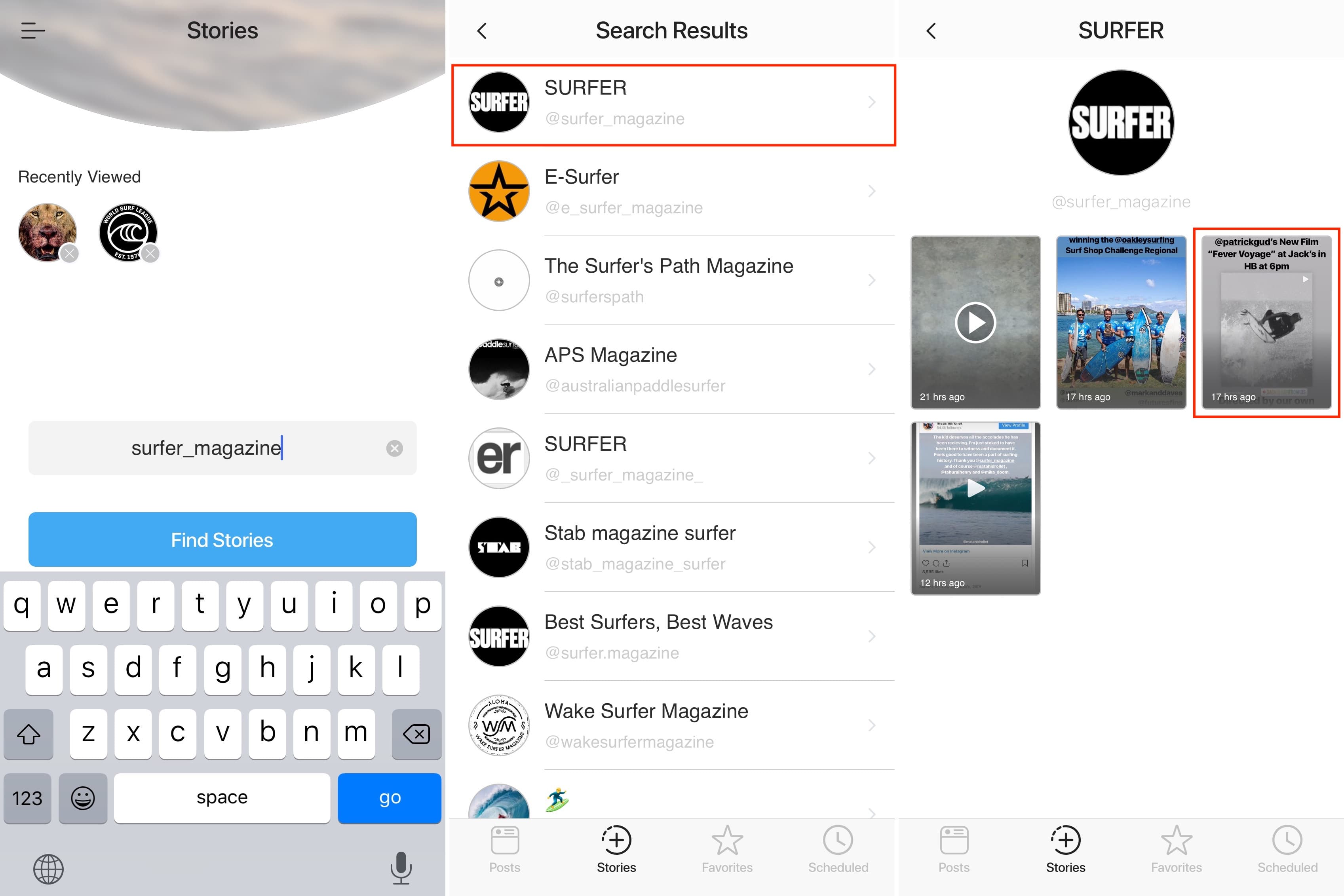Why Watch Stories Anonymously?
Instagram Stories have become a popular way for users to share their everyday moments, adventures, and behind-the-scenes glimpses. While most people view these stories by logging into their Instagram accounts, there are times when you might want to watch stories anonymously. Perhaps you want to explore a friend’s or a celebrity’s stories without them knowing or simply prefer to maintain your privacy. Whatever the reason, watching stories anonymously on Instagram can be useful.
By viewing stories without revealing your identity, you can avoid leaving a trace of your visit, allowing you to explore freely without feeling obligated to engage or be noticed. It can be particularly useful when you’re browsing through stories of people you’re not following or don’t want to interact with directly. Additionally, watching stories anonymously allows you to curate your own Instagram experience without the fear of judgment, as you have the freedom to explore different content without it being associated with your account.
Whether you’re a curious Instagram user or someone who values their privacy, there are several methods you can try to watch stories anonymously on Instagram. From using third-party apps to leveraging Instagram’s privacy settings, each method offers its own advantages and limitations. In the following sections, we will explore various techniques that can help you view Instagram stories without leaving a digital footprint.
However, it’s important to note that respecting other users’ privacy is crucial when anonymously viewing stories. Make sure to use these methods responsibly and ethically, and consider the potential impact of your actions on others. Now, let’s dive into the different methods you can use to watch stories anonymously on Instagram.
Method 1: Use a Third-Party App
If you’re looking for an easy and convenient way to watch Instagram stories anonymously, using a third-party app can be an effective solution. These apps are specifically designed to allow users to view stories without leaving any traces or notifying the story owner.
One popular third-party app for anonymous Instagram viewing is “StorySaver.” This app lets you simply enter the Instagram username of the person whose stories you want to view anonymously. Once you input the username, you’ll be able to see a list of their available stories, and you can watch them without fear of being detected.
Another option is “IG Stories for Instagram” app, which provides a similar functionality. With this app, you can easily view stories from any Instagram account without logging in or leaving a trace. Simply search for the username and start watching the stories instantly.
Keep in mind that when using third-party apps, it’s important to exercise caution and make sure to download them from trusted sources. Some apps may require you to provide your Instagram login details, but it’s generally advisable to avoid sharing your credentials with third-party apps to maintain the security of your account.
Using third-party apps to watch Instagram stories anonymously can be a convenient method, but it’s worth noting that these apps may not always be reliable or available due to Instagram’s strict policies. Therefore, it’s a good idea to stay updated on the latest app options and reviews to ensure you’re using a reputable application. Additionally, remember to use these apps responsibly and respect the privacy of others while enjoying your anonymous viewing experience.
Method 2: Create a Fake Account
If you prefer a more traditional approach to watching Instagram stories anonymously, creating a fake account can be a viable option. This method allows you to browse through stories without revealing your real identity.
To create a fake account, start by choosing a username that is not associated with your actual name or personal information. You can use a pseudonym or a combination of random characters to ensure anonymity. Remember to select a profile picture that does not resemble you, as this will help maintain your privacy.
Once you’ve created your fake account, you can begin following the accounts whose stories you want to view anonymously. Ensure that you don’t follow your real account or any other accounts that may reveal your true identity.
By logging into Instagram with your fake account, you can browse through stories without the risk of being detected. Since you are not directly connected to your real account, there is no way for the story owners to know that you viewed their stories.
Keep in mind that while creating a fake account allows you to watch Instagram stories anonymously, it’s essential to respect the privacy of other users. Avoid engaging with their content or leaving comments that could potentially expose your true intentions.
It’s worth mentioning that Instagram has measures in place to detect and suspend fake accounts. To avoid this, make your fake account appear authentic by occasionally posting content and engaging with other accounts within your chosen niche. However, always prioritize respecting others’ privacy and refraining from any harmful or deceptive behavior.
Creating a fake account can give you the freedom to explore Instagram stories anonymously. Just remember to use this method responsibly, and be aware of the potential consequences associated with impersonation or misuse of someone else’s content.
Method 3: Utilize an Anonymous Viewer Website
If you’re looking for an online solution to watch Instagram stories anonymously without installing any additional apps, utilizing an anonymous viewer website can be a useful method. These websites allow you to view stories without logging into your Instagram account or leaving any traces behind.
One popular anonymous viewer website is “WatchInsta.” Simply visit the website and enter the Instagram username of the account whose stories you want to view anonymously. The website will then display a list of available stories that you can browse and watch without the need for an Instagram account.
Another website option is “InstaStalker.” Similar to WatchInsta, InstaStalker allows you to enter a username and access their stories without needing an Instagram account. It provides a user-friendly interface that allows you to navigate through stories seamlessly.
Using an anonymous viewer website is a simple and hassle-free way to watch Instagram stories without revealing your identity. These websites act as a proxy, allowing you to view the content while maintaining your anonymity. However, it’s important to ensure the credibility and security of the website before providing any personal information or accessing their services.
Keep in mind that these websites may have limitations in terms of the number of stories you can view or the duration for which you can access the content. Some websites might also display ads or require additional steps, such as completing surveys or verifying your age. Therefore, it’s advisable to explore different anonymous viewer websites to find one that best suits your needs.
Using an anonymous viewer website can offer a convenient way to watch Instagram stories without the need to download any apps or expose your real identity. However, make sure to use these websites responsibly, respect the privacy of others, and be cautious of any potential risks associated with third-party websites.
Method 4: Enable Flight Mode or Turn Off Internet
One of the simplest and most effective methods to watch Instagram stories anonymously is to enable flight mode or turn off your internet connection. By disconnecting from the internet, you can view stories without leaving any traces or notifications.
To use this method, open the Instagram app on your device and navigate to the stories section. Before tapping on the story you want to view, enable flight mode on your device or turn off your internet connection entirely. This prevents your device from sending signals to Instagram’s servers, making it appear as though you haven’t watched the story.
Once you’re in flight mode or disconnected from the internet, go ahead and tap on the story you want to view. You can watch it freely without the story owner being notified or having any knowledge of your visit.
After you’ve finished viewing the story, remember to close the Instagram app completely before reestablishing your internet connection or disabling flight mode. This helps ensure that your activity remains anonymous and doesn’t trigger any notifications or updates on your account.
Enabling flight mode or turning off the internet is a quick and straightforward method to watch Instagram stories anonymously. It works well when you want to view stories without any traces or when you’re in a situation where you want to maintain privacy.
However, keep in mind that this method has some limitations. It only allows you to view stories that are already cached on your device, so you won’t be able to access new stories or view any interactive elements such as polls or swipe-up links when you’re offline. Additionally, it’s important to note that the story owner may still be able to see that you viewed the story if they have access to advanced analytics tools or monitoring apps.
By utilizing flight mode or turning off your internet connection, you can discreetly watch Instagram stories without leaving digital footprints or impacting your anonymity.
Method 5: Use Instagram’s “Explore” Feature
Instagram’s “Explore” feature allows you to discover new content and explore different accounts and stories that align with your interests. Leveraging this feature can provide an opportunity to watch Instagram stories anonymously.
To use this method, open the Instagram app and tap on the magnifying glass icon at the bottom of the screen to access the Explore page. Here, you’ll find a curated collection of content based on your previous interactions, accounts you follow, and popular trends.
Scroll through the Explore page to discover various stories from different accounts. Since these stories are not directly connected to your account, you can view them anonymously without leaving any traces or notifications.
One advantage of using the Explore feature is that it allows you to view a range of stories from different accounts that you may not be following. This can provide a broader and more diverse viewing experience, enabling you to explore content from various perspectives without your activity being tied to your account.
However, it’s important to note that while using the Explore feature can offer anonymity, it does have limitations. The content displayed on the Explore page is algorithmically determined and based on your previous interactions and interests. Therefore, it may not always provide access to specific accounts or stories that you’re specifically looking for.
Additionally, keep in mind that the Instagram algorithm continues to evolve, and the content displayed on the Explore page can change over time. Therefore, what you see one day may not be the same the next. If you’re looking for a more targeted or specific way to watch certain stories anonymously, you may want to explore other methods mentioned earlier.
By using Instagram’s “Explore” feature, you can discreetly view stories from various accounts without leaving any visible traces or notifications. This method allows you to expand your viewing experience and discover new content while maintaining your anonymity on the platform.
Method 6: Watch Stories without Logging In
If you want to watch Instagram stories anonymously without the need to log in to your account, there is a simple workaround that allows you to do so. By utilizing a specific URL structure, you can directly access stories without the requirement of logging in.
To use this method, open your preferred web browser and enter the following URL: “instagram.com/stories/
For example, if you want to view stories from the account “instagramuser123,” the URL will be “instagram.com/stories/instagramuser123”. Hit enter, and you will be directed to the stories section of that account, where you can browse and watch the stories without logging in or leaving any visible traces.
This method allows you to view stories without the need to create a fake account or use any third-party tools. It’s a simple way to enjoy the stories you’re interested in while maintaining your anonymity.
However, it’s important to note that this method has some limitations. You can only view the stories of public Instagram accounts, as private accounts require authentication to access their content. Additionally, you won’t be able to view live stories through this method, as it only allows access to stories that have been uploaded and are available in the story highlights.
By utilizing the URL structure mentioned above, you can watch Instagram stories without logging in, providing a convenient and straightforward way to browse through stories anonymously. Just ensure that you respect the privacy of others and use this method responsibly.+
Method 7: Download Stories to View Anonymously
If you prefer to watch Instagram stories anonymously at your own convenience, downloading them can be a valuable method. By saving stories onto your device, you can view them without the need for an internet connection and without leaving any traces on the platform.
There are several options available to download Instagram stories. One common method is to use a third-party website or app specifically designed for downloading stories. Websites like “Storiesig” or apps like “StorySaver” allow you to enter the username of the account from which you want to download the stories. These tools will then provide you with the option to save the stories directly to your device.
Another option is to make use of Instagram’s native story-saving feature. If the account you want to view stories from has made their stories downloadable, you can tap on the ellipsis (…) icon at the bottom right corner of the story and select the “Save” option. This will save the story to your device’s gallery, allowing you to view it anytime, anywhere, and anonymously.
Once you have downloaded the stories, you can access and view them without being connected to the internet. This method ensures complete anonymity, as there is no need to access the Instagram platform or interact with the story owner’s account.
It’s important to note that while downloading stories provides anonymity, it’s crucial to respect the copyrights and ownership of the content. Ensure that you use the downloaded stories for personal viewing only and refrain from sharing or distributing them without the original creator’s consent.
Additionally, keep in mind that downloading stories may not always be available or possible, as it depends on the privacy settings of the account and the individual’s choice to allow story downloads. Therefore, this method may not be applicable to all Instagram accounts or stories.
By downloading Instagram stories, you can store and view them anonymously, providing you with the flexibility to enjoy the content at your convenience without leaving any digital footprint on the platform.
Method 8: View Stories on Desktop Version of Instagram
While Instagram is primarily known as a mobile app, it also has a desktop version that allows you to access your account and view stories. Utilizing the desktop version can be a convenient method to watch Instagram stories anonymously.
To use this method, open your preferred web browser on your computer and go to instagram.com. Log in to your Instagram account if you haven’t already. Once logged in, you’ll be able to navigate to the stories section by clicking on the small circle icons at the top of your feed or by clicking on the avatar of the account you want to view.
By using the desktop version of Instagram, you can view stories without triggering any notifications or leaving any visible traces on the mobile app. This provides a level of anonymity, as your activity is decoupled from your mobile account.
Another advantage of using the desktop version is the larger screen size, which offers a more immersive viewing experience. You can enjoy the details of the stories and have a better overview of the content without the constraints of a smaller mobile screen.
However, it’s important to note that while the desktop version allows you to view stories anonymously, it does have some limitations compared to the mobile app. You may not have access to all the features, such as the ability to reply to stories or engage with interactive elements like polls or sliders.
Additionally, the desktop version may have a different layout or interface, so you’ll need to familiarize yourself with the navigation and functionality. But overall, using the desktop version of Instagram provides a convenient way to watch stories anonymously on a larger screen and without the need to access the mobile app.
Remember to use this method responsibly and respect the privacy of others while enjoying the anonymous viewing experience offered by the desktop version of Instagram.
Method 9: Take Advantage of Instagram’s Privacy Settings
Instagram provides users with a range of privacy settings that can be utilized to watch stories anonymously. By adjusting these settings, you can control who can see your activities and view your stories, allowing you to maintain your anonymity on the platform.
To start, open the Instagram app and navigate to your profile page. Tap on the three horizontal lines at the top right corner to access the menu, then select “Settings” and choose “Privacy.” Here, you’ll find various privacy options that you can customize to suit your needs.
One useful setting is to make your account private. By enabling this setting, only approved followers will be able to view your stories. This allows you to have full control over who can see your content, ensuring that only trusted individuals have access.
Another option is to disable the “Allow Message Replies” feature for your stories. By turning this setting off, others won’t be able to respond to your stories, which can further help maintain your anonymity.
Additionally, you can block specific accounts that you do not want to have any interaction with. By blocking an account, not only will they be unable to view your stories, but they also won’t be able to engage with any of your posts or send you messages.
It’s important to note that while adjusting your privacy settings can help maintain your anonymity, it does not grant you complete anonymity when viewing other people’s stories. The story owners may still be able to see that you viewed their stories unless they have private accounts or have disabled story insights.
Therefore, it’s crucial to respect the privacy settings of others and not try to bypass their chosen limitations. Always ensure that you are viewing others’ stories without violating their trust or engaging in any deceptive actions.
By taking advantage of Instagram’s privacy settings, you can customize your account’s visibility and control who can see your stories. This provides a valuable tool to watch stories anonymously and maintain your privacy on the platform.
Method 10: Use an Incognito Browser
If you want to watch Instagram stories anonymously without leaving any traces on your device, using an incognito browser can be an effective method. Incognito mode, also known as private browsing, allows you to browse the web without storing any browsing history, cookies, or other data.
To use this method, open an incognito browser window in your web browser. In Google Chrome, for example, you can do this by clicking on the three vertical dots in the top right corner and selecting “New Incognito Window.” In Mozilla Firefox, go to the menu and choose “New Private Window.”
Once you’re in incognito mode, visit the Instagram website and log in to your account. By doing this, you can view stories without your browsing history or any other stored data revealing that you have watched the stories.
It’s important to note that while using an incognito browser protects your privacy on your device, it does not make you completely anonymous to the platform or the account owners whose stories you are viewing. If you interact with their content or leave comments, they may still be able to identify you.
Using an incognito browser is a helpful method to watch Instagram stories anonymously, especially if you’re using a shared or public computer or simply want to keep your browsing history private. However, it’s essential to always be mindful of your online activities and respect the privacy of others.
Remember to close the incognito browser window or switch back to regular browsing mode after you finish viewing the stories. This ensures that any subsequent browsing you do is not in incognito mode, and your regular browsing behavior is not affected.
By utilizing an incognito browser, you can enjoy a level of anonymity while browsing Instagram stories, as your browsing history and other data are not stored. This offers a convenient and private way to explore content without leaving any digital footprint on your device.
Method 11: Watch Stories Through a Friend’s Account
If you want to watch Instagram stories anonymously, one practical method is to utilize a friend’s account to view the stories you’re interested in. By asking a trusted friend for permission to browse through their stories, you can maintain your anonymity while still enjoying the content.
To use this method, approach a friend who is willing to let you access their account temporarily. This could be a close friend or family member who understands your need for anonymity. Ensure that you both establish clear boundaries and communicate your intentions to avoid any potential misunderstandings.
Once you have access to your friend’s account, you can browse through the stories freely without leaving any traces on your own Instagram account. This method allows you to explore a wider range of content and accounts that you might not have access to otherwise.
While using a friend’s account to view stories anonymously can be convenient, it’s important to respect their privacy and be mindful of their own interactions and connections on Instagram. Avoid engaging with others’ content or responding to messages, as this could potentially expose your true identity.
It’s crucial to maintain open and honest communication with your friend throughout this process. Regularly check in with them to ensure they are comfortable with you accessing their account and to address any concerns they may have.
Remember, this method relies on mutual trust, so it’s essential to have explicit consent and permission from your friend. Furthermore, bear in mind that this method might not be suitable for everyone, as it depends on finding someone willing to provide access to their account.
By watching stories through a friend’s account, you can enjoy the content you’re interested in while preserving your anonymity. This method allows you to explore Instagram stories without leaving any visible traces on your own account, providing a convenient option for anonymous viewing.
Method 12: Watch Stories from a Business Account
If you’re interested in watching Instagram stories anonymously, exploring stories from a business account can be an effective method. Business accounts often have public profiles, and their stories are accessible to anyone, even if you’re not following them.
To use this method, open the Instagram app or website and search for a business account whose stories you want to view anonymously. This could be a brand, influencer, or any other business with a public presence on Instagram.
Once you find the business account, navigate to their profile page. Look for a circle icon with the account’s logo or profile picture at the top of their profile. This indicates that they have active stories available.
Tap on the business account’s story circle to start viewing their stories anonymously. You can swipe through the stories, watch the content, and explore their updates without leaving any visible traces or notifying the account owner.
One advantage of watching stories from business accounts is that they often share promotions, behind-the-scenes content, or exclusive updates. By following their stories anonymously, you can stay up-to-date with their latest news and offerings without the need to interact with the account directly.
However, keep in mind that while watching stories from a business account allows for anonymous viewing, your engagement might be tracked in terms of general story insights. The account owner will still have access to metrics such as story views and interactions, but they won’t be able to link this activity to your specific account or identity.
This method provides an avenue for watching Instagram stories anonymously without any direct connection to your account. It offers an opportunity to explore diverse content from various businesses while maintaining your privacy and anonymity on the platform.
Method 13: Employ a Proxy Server or VPN
Using a proxy server or a virtual private network (VPN) can be an effective method to watch Instagram stories anonymously. These tools allow you to change or hide your IP address, making it difficult for others to trace your online activities back to your device.
A proxy server acts as an intermediary between your device and the Instagram server, routing your internet traffic through a different IP address. This can be helpful in maintaining your anonymity while accessing Instagram stories.
A VPN, on the other hand, creates a secure connection between your device and an external server. It encrypts your internet traffic and masks your IP address, providing an additional layer of privacy and anonymity.
To employ this method, you’ll need to choose a reliable proxy server or VPN service. There are many options available, both free and paid, so it’s essential to select a reputable provider that offers secure and reliable connections.
Once you have set up the proxy server or VPN on your device, connect to a server location of your choice, preferably one that suits your desired anonymity level. For example, selecting a server in a different country can enhance your anonymity by masking your true location.
After establishing a secure connection, open the Instagram app or website and navigate to the stories section. By using a proxy server or VPN, you can watch the stories anonymously, as your real IP address is hidden behind the server’s address.
It’s important to note that while employing a proxy server or VPN can protect your anonymity, it may impact internet speed and performance. Additionally, be aware that certain proxy servers or VPNs may violate Instagram’s terms of service, potentially resulting in account restrictions or other consequences.
Always ensure that you use proxy servers or VPNs responsibly, respecting both Instagram’s policies and the privacy of other users. Choose a reputable provider, regularly update your software, and be cautious when sharing personal information or engaging in online activities.
Employing a proxy server or VPN is a robust method to boost your online anonymity and watch Instagram stories without leaving any visible traces. By encrypting your connection and changing your IP address, you can enjoy a more private and anonymous browsing experience.
Method 14: View Stories on Instagram Lite App
If you’re looking for a lightweight and privacy-centric option to watch Instagram stories anonymously, the Instagram Lite app can be a suitable solution. Instagram Lite is a streamlined version of the regular Instagram app that offers a simplified user interface, reduced data usage, and enhanced privacy features.
The Instagram Lite app is designed to work on a variety of devices, including older smartphones and those with limited storage and processing power. It provides a resource-efficient way to browse and view Instagram content, including stories.
To use this method, download and install the Instagram Lite app from the Google Play Store. Once installed, open the app and log in to your Instagram account or create a new account if needed.
By using the Instagram Lite app, you can enjoy a similar viewing experience as the regular Instagram app, but with a reduced footprint and enhanced privacy. You can scroll through stories, watch the content, and explore different accounts without leaving any visible traces or notifications.
One notable privacy feature of the Instagram Lite app is that it allows you to control data usage. You can choose to preload media or control the autoplay settings, optimizing your browsing experience and preserving your anonymity.
However, it’s important to keep in mind that the Instagram Lite app may have some limitations compared to the regular app. Certain features, such as direct messaging, live videos, or advanced story filters, may not be available in the Lite version.
Nevertheless, the Instagram Lite app provides a lightweight and privacy-conscious way to view Instagram stories anonymously. It offers an excellent option for those who prioritize efficiency and data privacy while enjoying the content on the platform.
It’s worth noting that the availability of the Instagram Lite app may vary depending on your geographic location, as it is currently being rolled out in select regions. If the app is not available in your area, you can explore alternative lightweight Instagram clients or utilize other methods mentioned earlier to maintain your anonymity while viewing stories.
By using the Instagram Lite app, you can enjoy an anonymous viewing experience while conserving resources and protecting your privacy. Stay updated with the app’s development to benefit from any new features and enhancements that may further enhance your anonymous browsing experience.