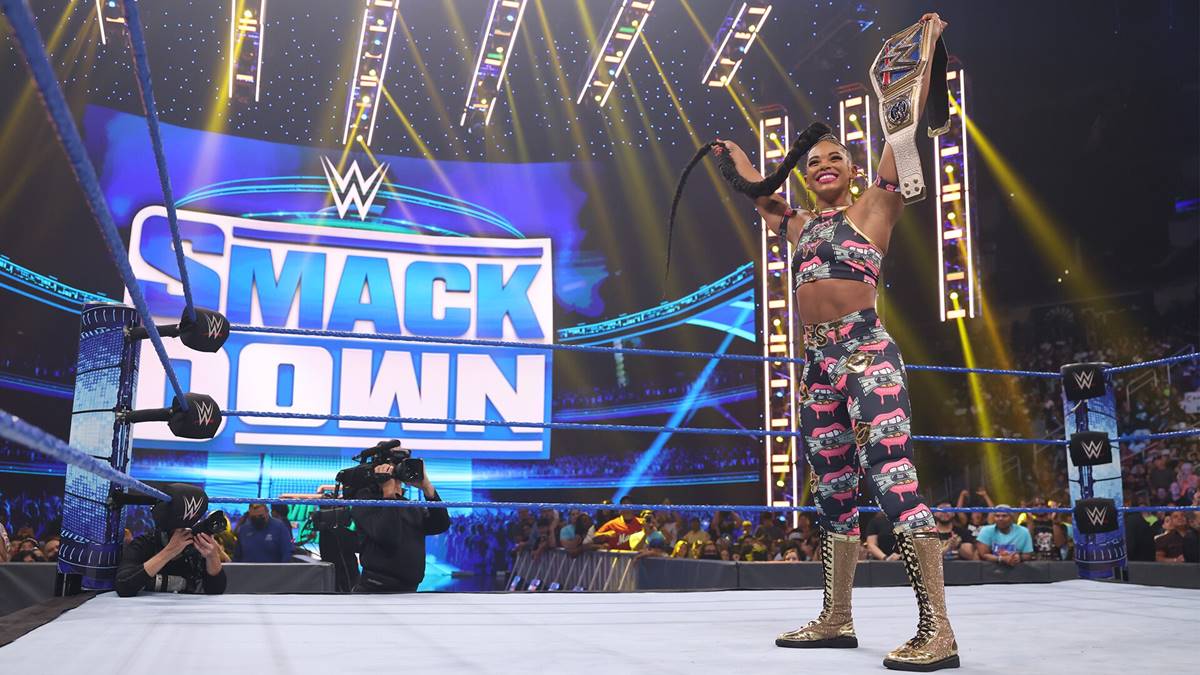Best Streaming Services for Watching Smackdown
Are you a wrestling fan eager to catch all the action on Smackdown? With the rise of streaming services, you now have plenty of options to watch your favorite wrestling show live or on-demand. Here are some of the best streaming services for watching Smackdown:
- WWE Network: The official streaming service of WWE offers a comprehensive library of past Smackdown episodes, as well as live streams of current episodes. With its user-friendly interface and exclusive content, WWE Network is a must-have for any die-hard wrestling fan.
- Peacock: As the exclusive streaming partner for WWE in the United States, Peacock provides access to live Smackdown episodes, as well as on-demand content from the WWE library. With its affordable pricing plans and seamless integration with other NBCUniversal content, Peacock is a top choice for Smackdown enthusiasts.
- Hulu + Live TV: Hulu’s live TV streaming service includes access to Smackdown, allowing you to watch the show as it airs. Additionally, with a subscription to Hulu + Live TV, you gain access to Hulu’s extensive on-demand library, ensuring you never miss a moment of the wrestling action.
- Sling TV: Sling TV’s Blue package offers access to Smackdown through the FOX network. This affordable streaming service lets you watch Smackdown live or record it for later viewing using its cloud DVR feature.
- YouTube TV: YouTube TV provides access to Smackdown through local FOX affiliates, allowing you to watch the show live. With unlimited cloud DVR storage, you can also save your favorite Smackdown episodes to watch later.
These streaming services offer different features and pricing plans, so be sure to choose the one that best fits your needs and preferences. Whether you prefer to watch Smackdown live or catch up on past episodes, these services will ensure you don’t miss out on any of the thrilling wrestling action.
Live TV Streaming Services for Smackdown
If you want to watch Smackdown as it airs, live TV streaming services are the way to go. These services provide access to a wide range of channels, including the ones that broadcast Smackdown. Here are some of the top live TV streaming services for watching Smackdown:
- YouTube TV: YouTube TV offers live access to Smackdown through local FOX affiliates. With its intuitive interface and unlimited cloud DVR storage, you can easily record and watch Smackdown at your convenience.
- Hulu + Live TV: Hulu + Live TV gives you access to live Smackdown episodes as they air on the FOX network. In addition to Smackdown, you’ll have access to a wide range of channels and Hulu’s on-demand library.
- Sling TV: Sling TV’s Blue package includes the FOX network, allowing you to watch Smackdown live. With its affordable pricing plans and flexibility, Sling TV is a popular choice among wrestling fans.
- FuboTV: FuboTV offers live streaming of Smackdown through FOX. With its sports-centric focus and extensive channel lineup, FuboTV is an excellent choice for wrestling enthusiasts who don’t want to miss a single moment of the action.
- AT&T TV: AT&T TV provides access to Smackdown through the FOX network. With its multiple package options and user-friendly interface, AT&T TV offers a seamless streaming experience for wrestling fans.
These live TV streaming services require a subscription, but they offer the advantage of allowing you to watch Smackdown in real-time, just as if you were watching it on cable TV. Choose the streaming service that aligns with your budget and preferences to enjoy all the excitement and drama of Smackdown as it unfolds.
On-demand Streaming Services for Smackdown
If you prefer to watch Smackdown on your own schedule, on-demand streaming services are the perfect choice. These platforms allow you to access and stream episodes of Smackdown whenever you want. Here are some of the top on-demand streaming services for watching Smackdown:
- WWE Network: WWE Network is the ultimate destination for all things wrestling, including Smackdown. With WWE Network, you can access a vast library of past Smackdown episodes, as well as exclusive WWE content and live streams of current episodes.
- Peacock: Peacock is the exclusive streaming partner for WWE in the United States, offering on-demand access to Smackdown episodes. With Peacock, you can catch up on recent Smackdown episodes and explore the extensive WWE archives.
- Hulu: Hulu provides on-demand access to Smackdown episodes, allowing you to watch the show at your convenience. With Hulu’s extensive library of TV shows and movies, you can also enjoy a wide range of additional content.
- Amazon Prime Video: Amazon Prime Video offers on-demand access to Smackdown episodes, which you can watch at your own pace. As a bonus, an Amazon Prime membership includes many other benefits, such as free shipping and access to Prime’s extensive video library.
- Netflix: Although Netflix does not offer current episodes of Smackdown, you can find a variety of wrestling-related documentaries and series on the platform. Netflix provides a wide selection of content to enjoy during your own Smackdown viewing breaks.
These on-demand streaming services give you the flexibility to watch Smackdown episodes at your convenience, whether you want to catch up on missed episodes or relive memorable moments. Choose the service that suits your preferences, and enjoy the world of Smackdown on your own terms.
How to Watch Smackdown on Cable TV
If you have a cable TV subscription and prefer to watch Smackdown through traditional means, here’s how you can catch all the wrestling action:
1. Tune in to the FOX Network: Smackdown is broadcasted on the FOX network. Check your local TV listings to find the channel number for FOX on your cable TV provider.
2. Set the Date and Time: Smackdown airs every Friday night at 8:00 PM Eastern Time. Make sure to mark your calendar so that you don’t miss any episodes.
3. Prepare Your Viewing Area: Find a comfortable spot in your home where you can fully enjoy the excitement of Smackdown. Arrange your TV and seating area to create the perfect wrestling viewing environment.
4. Grab Some Snacks: Wrestling events are always more fun with some delicious snacks! Whether it’s popcorn, chips, or your favorite beverage, make sure to have some treats on hand to enhance your viewing experience.
5. Engage with Fellow Wrestling Fans: Join online wrestling communities or invite friends over to watch Smackdown together. It’s always great to have someone to share the excitement and discuss the latest happenings in the wrestling world.
6. Stay Updated: Keep an eye on wrestling news and social media platforms to stay informed about upcoming Smackdown events, surprises, and storylines. This way, you’ll always be prepared for the next exciting episode.
Remember, cable TV subscription allows you to watch Smackdown live as it airs, providing a communal viewing experience that many fans enjoy. So sit back, relax, and get ready for the electrifying action of Smackdown on your cable TV.
How to Stream Smackdown for Free
Streaming Smackdown for free is a great option for wrestling fans who want to enjoy the action without breaking the bank. While some streaming services require a subscription, there are a few ways to watch Smackdown without spending a dime. Here’s how:
- Use the FREE Trial: Many streaming services offer free trials for new users. Check if any of these services, such as WWE Network or Peacock, offer a trial period that covers Smackdown. Sign up and enjoy the show during the trial period.
- Watch through Network Websites: Visit the official websites of network channels that air Smackdown, such as the FOX network. Some networks offer free access to their shows on their websites, allowing you to stream Smackdown without a subscription.
- Utilize Streaming Platforms: Check streaming platforms like Pluto TV, which offers free live streaming of a variety of channels. Occasionally, you may find Smackdown being broadcasted on Pluto TV’s sports or entertainment channels.
- Look for Online Streaming Websites: There are websites that illegally stream wrestling events, including Smackdown. While using these sites is not recommended due to the questionable legality and potential malware risks, they can be an option for those who can’t afford paid subscriptions. Note that these websites may be taken down or have poor video quality.
- Follow Social Media: Stay connected with the wrestling community on social media platforms like Twitter or Reddit. There might be fans streaming Smackdown live through their own accounts, providing an opportunity for free viewing.
It’s important to note that the availability and reliability of free streaming options may vary. Some options may only provide access to select episodes or have limitations in terms of video quality or stability. Additionally, using unauthorized streaming sites poses potential risks and legal implications. Therefore, exercise caution and consider the legal alternatives when aiming to stream Smackdown for free.
By utilizing free trials, network websites, and alternative streaming platforms, you can enjoy the thrill of Smackdown without having to pay a penny.
How to Watch Smackdown on Mobile Devices
Want to catch Smackdown on the go? Watching your favorite wrestling show on your mobile devices has never been easier. Here’s how you can watch Smackdown on your smartphone or tablet:
- Download the Official WWE App: WWE offers an official app for iOS and Android devices. Download and install the app from the respective app stores. The app provides access to live streams, on-demand content, and exclusive behind-the-scenes footage of Smackdown and other WWE shows.
- Create an Account on Peacock or Other Streaming Services: If you have a subscription to a streaming service like Peacock or Hulu + Live TV, download their mobile app and sign in with your account. These services usually have mobile apps that allow you to watch Smackdown on your mobile devices.
- Access Network Websites: Visit the websites of networks that broadcast Smackdown, such as FOX. Many of these websites have mobile versions that allow you to stream Smackdown episodes directly from your phone or tablet’s web browser.
- Use TV Everywhere Apps: Some cable or satellite TV providers offer TV Everywhere apps that allow their subscribers to stream live TV, including Smackdown, on mobile devices. Check with your provider to see if they offer such an app.
- Optimize Your Mobile Viewing Experience: Make sure you have a stable internet connection while streaming Smackdown on your mobile devices. Use headphones for better audio quality and adjust your screen brightness for optimal viewing, especially in outdoor settings.
Watching Smackdown on mobile devices gives you the freedom to enjoy the wrestling action wherever you are. Whether you’re on a train, waiting at a coffee shop, or simply relaxing at home, these methods make it possible to never miss a beat of the thrilling Smackdown action.
How to Watch Smackdown on Smart TVs
Smart TVs offer a convenient way to stream Smackdown directly on the big screen in your living room. If you have a smart TV, here are some ways to watch Smackdown:
- Download and Use Streaming Apps: Most smart TVs come with built-in app stores where you can download popular streaming apps like WWE Network, Peacock, Hulu, or the network apps that broadcast Smackdown. Install the app of your choice and sign in with your account to start streaming.
- Connect Your Mobile Device: If you have the WWE Network or some other streaming service app on your mobile device, you can connect it to your smart TV using casting technologies like Chromecast, AirPlay, or Miracast. This allows you to mirror the content from your mobile device onto your TV screen.
- Use TV Everywhere Apps: Some cable or satellite TV providers offer TV Everywhere apps that are compatible with smart TVs. Download the app for your specific provider and sign in with your account to access live Smackdown episodes.
- Use a Streaming Device: If your smart TV does not have the specific streaming app you want, consider using a streaming device like Roku, Amazon Fire TV, or Apple TV. These devices connect to your smart TV and offer a wider range of streaming apps, including those that broadcast Smackdown.
- Connect Your Laptop or PC: If your smart TV has an HDMI input, you can connect your laptop or PC to it using an HDMI cable. This allows you to directly stream Smackdown episodes from websites, streaming services, or network sites on your big screen.
With these methods, you can transform your smart TV into a wrestling spectacle and enjoy the thrill of Smackdown with excellent picture and sound quality right from the comfort of your living room.
How to Watch Smackdown on Gaming Consoles
Gaming consoles are not just for playing games; they also offer a variety of streaming options, including the ability to watch Smackdown. If you have a gaming console, here’s how you can enjoy the wrestling action:
- Download Streaming Apps: Gaming consoles like PlayStation and Xbox have their own app stores where you can download popular streaming apps like WWE Network, Peacock, Hulu, or network apps that broadcast Smackdown. Install the desired app and sign in with your account to start watching.
- Use TV Everywhere Apps: Some cable or satellite TV providers offer TV Everywhere apps compatible with gaming consoles. Check if your provider offers an app for your gaming console. Download and sign in with your account to access live Smackdown episodes.
- Connect Your Mobile Device: If you have a streaming app like WWE Network or Peacock on your mobile device, you can connect it to your gaming console using casting capabilities or companion apps. This allows you to stream Smackdown content directly from your mobile device to your TV.
- Use a Streaming Device: If your gaming console does not have the specific streaming app you want, consider using a streaming device like Roku, Amazon Fire TV, or Apple TV. These devices can be connected to your gaming console, giving you access to a wider range of streaming apps, including those that broadcast Smackdown.
- Optimize Your Viewing Experience: Ensure your gaming console is connected to the internet and your TV is properly set up for optimal viewing. Adjust the display settings on your gaming console to match the capabilities of your TV and use a stable internet connection to eliminate buffering issues.
With these methods, you can transform your gaming console into a one-stop entertainment hub, allowing you to enjoy Smackdown and other streaming content without the need for additional devices.
Watch Smackdown on Roku Devices
Roku devices provide a convenient way to stream Smackdown and other wrestling content on your TV. If you have a Roku device, here’s how you can watch Smackdown:
- Install the WWE Network App: Roku devices have a dedicated WWE Network app available in the Roku Channel Store. Simply search for “WWE Network” using the Roku interface, download and install the app.
- Subscribe to WWE Network: Open the WWE Network app on your Roku device and follow the on-screen instructions to subscribe to the service. WWE Network offers a monthly subscription that gives you access to live streams, on-demand content, and exclusive WWE programming, including Smackdown.
- Download Streaming Apps: Roku devices support a wide range of streaming apps. Check if streaming services like Peacock, Hulu, or the network apps that broadcast Smackdown are available in the Roku Channel Store. Install these apps and sign in with your account to start watching Smackdown.
- Use TV Everywhere Apps: Some cable or satellite TV providers offer TV Everywhere apps compatible with Roku devices. Check if your provider offers a Roku app. Download and sign in with your account to access live Smackdown episodes.
- Screen Mirroring: If you have the WWE Network, Peacock, or any other streaming service app on your mobile device, you can use Roku’s screen mirroring feature to stream Smackdown content from your mobile device to your TV. Simply enable screen mirroring on your Roku device and mirror your mobile device’s screen to watch Smackdown on the big screen.
Roku devices offer a user-friendly interface and a variety of streaming options, making it a popular choice for wrestling fans. With the WWE Network app, streaming services, and TV Everywhere apps available, you can easily access and enjoy the thrill of Smackdown on your Roku device.
Watch Smackdown on Amazon Fire TV Devices
Amazon Fire TV devices offer a seamless way to stream your favorite wrestling show, Smackdown, right on your TV screen. If you own an Amazon Fire TV device, here’s how you can watch Smackdown:
- Install the WWE Network App: The WWE Network app is available for download on Amazon Fire TV devices. Simply navigate to the Amazon Appstore on your Fire TV device, search for “WWE Network,” and install the app.
- Subscribe to WWE Network: Once you have the WWE Network app installed, open it on your Amazon Fire TV device and follow the on-screen instructions to subscribe to the service. By subscribing, you gain access to live Smackdown episodes, on-demand content, and exclusive WWE programming.
- Download Streaming Apps: Amazon Fire TV devices offer a wide selection of streaming apps. Check if streaming services like Peacock, Hulu, or the network apps that broadcast Smackdown are available in the Amazon Appstore. Download and install these apps, then sign in with your relevant account information to start streaming Smackdown.
- Use TV Everywhere Apps: Certain cable or satellite TV providers provide TV Everywhere apps compatible with Amazon Fire TV. Look for apps from your provider in the Amazon Appstore, download them, and sign in with your account to access live episodes of Smackdown.
- Screen Mirroring: If you have the WWE Network, Peacock, or any other streaming service app on your mobile device, you can use the screen mirroring feature on your Amazon Fire TV device to stream Smackdown content from your mobile device to your TV. Simply mirror your mobile device’s screen to your Amazon Fire TV device to enjoy Smackdown on the big screen.
With the WWE Network app and a variety of streaming options available on Amazon Fire TV devices, you have easy access to all the thrilling moments of Smackdown. Whether you subscribe to the WWE Network, other streaming services, or use TV Everywhere apps, your Amazon Fire TV device will provide a seamless and enjoyable viewing experience.
Watch Smackdown on Apple TV
Apple TV provides a convenient and immersive way to watch your favorite wrestling show, Smackdown, on the big screen. If you own an Apple TV, here’s how you can catch all the action:
- Install the WWE Network App: The WWE Network app is available for download on the App Store for Apple TV. Simply navigate to the App Store on your Apple TV, search for “WWE Network,” and install the app.
- Subscribe to WWE Network: Once you have the WWE Network app installed, open it on your Apple TV and follow the on-screen instructions to subscribe to the service. A subscription to the WWE Network grants you access to live Smackdown episodes, on-demand content, and exclusive WWE programming.
- Download Streaming Apps: Apple TV offers a wide selection of streaming apps. Check if streaming services like Peacock, Hulu, or the network apps that broadcast Smackdown are available on the App Store. Download and install these apps, then sign in with your relevant account information to start streaming Smackdown.
- Use TV Everywhere Apps: Some cable or satellite TV providers offer TV Everywhere apps that work with Apple TV. Look for apps from your provider on the App Store, download them, and sign in with your account to access live episodes of Smackdown.
- Screen Mirroring: If you have the WWE Network, Peacock, or any other streaming service app on your iOS device, you can utilize AirPlay to mirror the content to your Apple TV. Simply select your Apple TV from the AirPlay options and begin streaming Smackdown from your iOS device to your TV.
With the WWE Network app available and the range of streaming options on Apple TV, you have the opportunity to immerse yourself in the electrifying world of Smackdown. Whether you subscribe to the WWE Network, other streaming services, or use TV Everywhere apps, watching Smackdown on Apple TV ensures a thrilling and high-quality viewing experience.
Watch Smackdown on Chromecast
Chromecast offers a versatile way to stream your favorite wrestling show, Smackdown, directly to your TV. If you own a Chromecast device, here’s how you can watch all the action:
- Ensure your Chromecast is Set Up: Make sure your Chromecast device is properly set up and connected to your TV and Wi-Fi network. Follow the instructions provided by Google for initial setup if you haven’t already done so.
- Download and Use Streaming Apps: Install streaming apps like WWE Network, Peacock, Hulu, or the network apps that air Smackdown on your smartphone or tablet. Ensure that both your Chromecast and the device with the streaming app are connected to the same Wi-Fi network.
- Start Casting: Open the streaming app on your mobile device and select the Smackdown episode you want to watch. Look for the Cast icon, usually located at the top right or bottom right corner of the app. Tap the icon and select your Chromecast device from the list of available devices.
- Enjoy Smackdown on the Big Screen: Once your Chromecast device is connected, the Smackdown episode will start playing on your TV. You can use your mobile device as a remote control to pause, play, or skip through the episode.
- Use TV Everywhere Apps: If you have a subscription to a cable or satellite TV provider that offers TV Everywhere apps, check if they support Chromecast. Install the app on your mobile device, sign in with your account, and start casting Smackdown episodes to your TV.
With Chromecast, you can easily stream Smackdown from various streaming apps or TV Everywhere apps to your TV. Enjoy an immersive viewing experience as you watch all the wrestling action unfold on the big screen.
How to Watch Smackdown on Web Browsers
If you prefer to watch Smackdown on your computer or laptop, web browsers offer a convenient way to stream your favorite wrestling show. Here’s how you can watch Smackdown using web browsers:
- Visit Streaming Websites: Check if streaming services like WWE Network, Peacock, Hulu, or network websites that broadcast Smackdown offer web-based platforms. Open your preferred web browser and navigate to the respective website.
- Sign Up or Log In: If you already have an account, sign in with your credentials. If not, create a new account and follow the instructions to subscribe to the service or access the free content available.
- Find and Select Smackdown: Once you’re logged in, browse through the available shows or search specifically for Smackdown. Click on the Smackdown episode you want to watch.
- Enjoy Smackdown: Sit back and enjoy the action-packed Smackdown episode as it streams directly on your web browser. You can pause, rewind, or fast forward through the episode as needed.
- Use TV Everywhere Apps: Some cable or satellite TV providers offer TV Everywhere apps with web-based platforms. Check if your provider offers access to live Smackdown episodes through their website. Visit the provider’s website, sign in with your account, and start streaming Smackdown.
Watching Smackdown on web browsers gives you the convenience of streaming on a larger screen while utilizing the features and controls of your web browser. Whether you prefer streaming services or TV Everywhere apps, web browsers provide an accessible and user-friendly way to watch Smackdown from the comfort of your computer or laptop.
How to Watch Smackdown in Different Countries
Smackdown, being a global wrestling phenomenon, can be enjoyed by fans all around the world. While availability may vary in different countries, here are some general methods to watch Smackdown:
- Official Broadcasters: Check with local cable or satellite TV providers in your country for channels that broadcast Smackdown. These official broadcasters usually air Smackdown live or provide on-demand access to episodes.
- Streaming Services: Investigate popular streaming services such as WWE Network, Peacock, Hulu, or other local streaming platforms that may have obtained the rights to stream Smackdown in your country. Consider signing up for these services to access the wrestling action.
- Network Websites: Explore the official websites of network channels that air Smackdown. Some networks may offer live streaming or on-demand options on their websites, allowing viewers from different countries to access Smackdown.
- VPN Services: Consider using a Virtual Private Network (VPN) service to bypass geographical restrictions. By connecting to a VPN server in a country where Smackdown is available, you can access streaming services or network websites that may otherwise be inaccessible from your location.
- Online Wrestling Communities: Engage with online wrestling communities and forums to stay updated on alternative ways to watch Smackdown in your country. Fellow fans may share information about unofficial streaming options or discuss alternative methods for accessing Smackdown content.
It’s worth noting that availability and legal streaming options may vary across different countries. Ensure that you choose methods that are compliant with copyright laws and terms of service in your region. Always prioritize authorized and reliable sources for a high-quality viewing experience.
Regardless of your location, there are various ways to watch Smackdown and be a part of the electrifying wrestling action. Explore your options, stay connected with the wrestling community, and enjoy the thrill of Smackdown, no matter where you are in the world.
Tips for an Optimal Smackdown Viewing Experience
To make the most out of your Smackdown viewing experience, consider these tips that will enhance your enjoyment and immersion:
- Create a Wrestling Atmosphere: Set the mood by dimming the lights and adjusting the room temperature to create a comfortable and immersive environment that is reminiscent of a live wrestling event.
- Gather with Fellow Fans: Watching Smackdown with friends or fellow wrestling enthusiasts can heighten the excitement. Whether it’s hosting a viewing party or joining an online community to discuss the show in real-time, sharing the experience with others adds to the fun.
- Engage with Social Media: Join the conversation about Smackdown on social media platforms like Twitter or Facebook. Interact with other fans, wrestlers, and wrestling-related accounts to enhance your overall viewing experience.
- Stay up-to-date with Storylines: Follow wrestling news and stay updated on the latest storylines and developments leading up to Smackdown. This will enhance your anticipation and investment in the show.
- Participate in Predictions: Have some fun by making predictions about match outcomes or storyline twists. Engage in friendly competition with friends or participate in online prediction contests to add an element of excitement to your Smackdown experience.
- Join the Crowd: Get involved in the action by cheering for your favorite wrestlers, mimicking the crowd’s reaction, and even throwing in some chants. This will make you feel like you’re a part of the live audience.
- Pay Attention to Details: While watching Smackdown, pay attention to the intricate details of each match, the wrestlers’ performances, and the storytelling in the ring. This will allow you to fully appreciate the athleticism and skill of the wrestlers.
- Get Emotional: Allow yourself to fully invest emotionally in the storylines and matches. Cheer for the faces, boo the heels, and let yourself be carried away by the drama and suspense of Smackdown.
- Take Breaks and Refreshments: Smackdown is an action-packed show, so take short breaks during commercial breaks to grab some snacks or stretch. This will help keep your energy levels up throughout the duration of the show.
- Respect and Appreciate the Art: Recognize the hard work, dedication, and skill that goes into producing Smackdown. Appreciate the craftsmanship of the wrestlers and the production team, and create an atmosphere of respect for the art of professional wrestling.
By implementing these tips, you’ll elevate your Smackdown viewing experience, making it more engaging, thrilling, and enjoyable. Get ready to jump out of your seat, cheer your favorite wrestlers, and immerse yourself in the gripping world of professional wrestling.