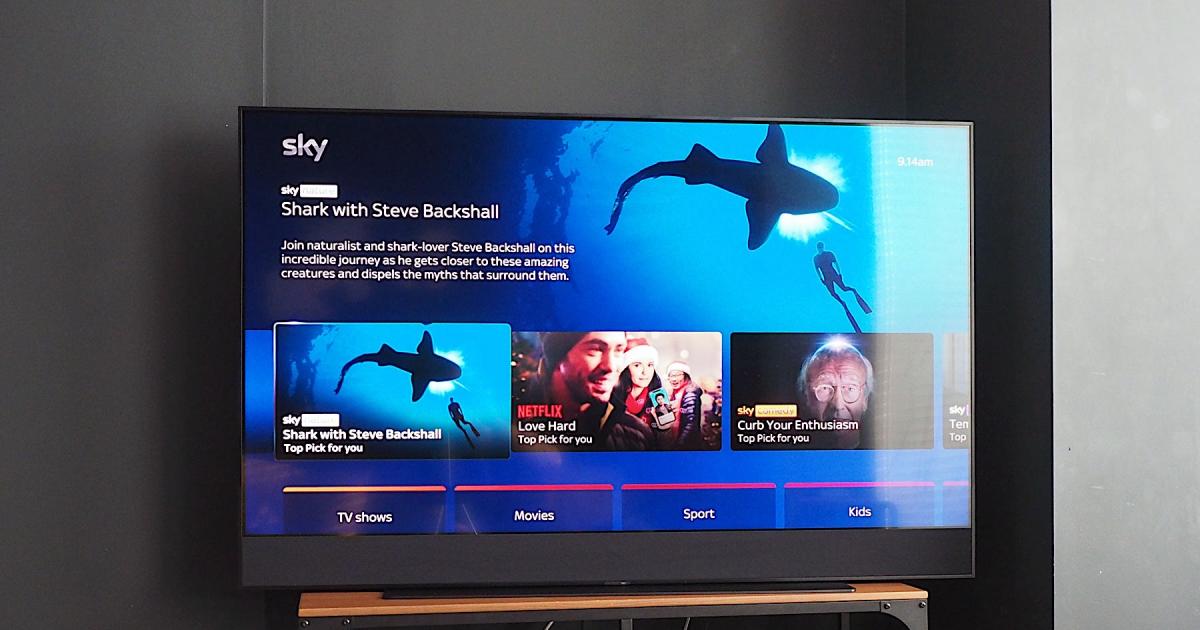What is Sky TV?
Sky TV, also known as Sky Television, is a popular satellite and internet-based television service in the United Kingdom. It offers a wide range of channels and programs, including sports, movies, documentaries, and entertainment shows. With a strong focus on delivering high-quality content, Sky TV has become a leading provider of paid television services in the UK.
Established in 1990, Sky TV started as a satellite broadcasting company and has since expanded its offerings to include on-demand streaming and digital services. Sky TV provides customers with access to a diverse range of channels, including exclusive sports coverage through channels like Sky Sports and in-depth news reporting with channels like Sky News.
One of the highlights of Sky TV is its premium programming, which includes acclaimed dramas, blockbuster movies, and popular reality shows. The service also allows customers to enjoy their favorite programs on the go through its mobile app called Sky Go. Overall, Sky TV provides a comprehensive entertainment package for viewers in the UK.
With its extensive lineup of channels, exclusive content, and reliable service, Sky TV has garnered a loyal customer base. However, due to geographic restrictions and licensing agreements, accessing Sky TV outside of the UK, particularly in the USA, can be challenging.
Next, we will explore the reasons why it is difficult to watch Sky TV in the USA and examine possible solutions to overcome these challenges.
Why is it difficult to watch Sky TV in the USA?
While Sky TV offers an exceptional television experience for viewers in the United Kingdom, watching it in the USA can be a challenge due to several reasons.
Firstly, licensing agreements play a significant role. Sky TV holds the rights to broadcast specific content within the UK only. These content rights are typically limited to specific geographic regions and are not extendable across other countries. Therefore, when trying to access Sky TV from the USA, users may encounter geo-restrictions that prevent them from enjoying their favorite shows and channels.
Additionally, broadcasting regulations and copyright laws vary between countries. Sky TV adheres to the regulations and licensing agreements set by regulatory bodies in the UK. These regulations may differ from those in the USA, making it difficult to legally stream Sky TV content outside of the licensed territories.
Furthermore, technology infrastructure and connection limitations can also pose obstacles. Sky TV operates on a different satellite infrastructure and broadcasting standards compared to the USA. This disparity can result in technical difficulties and interruptions when attempting to access Sky TV programs in the USA, such as buffering issues or a lack of compatibility with American devices.
Overall, the combination of licensing agreements, broadcasting regulations, and differences in technology infrastructure makes it challenging for viewers in the USA to watch Sky TV. However, there are several methods available that can help overcome these difficulties, allowing users to enjoy Sky TV content from the comfort of their homes in the USA.
In the following sections, we will explore various options and techniques that can be employed to watch Sky TV in the USA.
How to watch Sky TV in the USA?
While watching Sky TV in the USA may seem challenging, there are several methods available to access and enjoy Sky TV content even from across the Atlantic. Let’s explore some of the most effective ways to watch Sky TV in the USA:
1. Using a VPN: A virtual private network (VPN) allows you to mask your IP address and appear as if you are browsing the internet from a different location. By connecting to a server in the UK through a VPN, you can bypass geographical restrictions and access Sky TV’s content library in the USA.
2. Using a Smart DNS: Similar to a VPN, a Smart DNS service helps you bypass geo-blocking by redirecting your DNS queries. It provides a quicker connection, but it does not encrypt your data like a VPN does. With a Smart DNS, you can access Sky TV by changing your device’s DNS settings to a UK-based server.
3. Using a Satellite Receiver: If you prefer a more traditional approach, you can consider using a satellite receiver. With the appropriate satellite dish and equipment, you can receive Sky TV signals directly in the USA. However, keep in mind that this method may require professional installation and ongoing maintenance.
4. Signing up for Sky Go International: Sky Go is a streaming service offered by Sky TV that allows users to watch their favorite shows and channels on various devices. While it is primarily available for UK residents, you can sign up for Sky Go International, a service specifically designed for users outside of the UK, including those in the USA.
5. Using streaming services that offer Sky channels: Some streaming platforms, such as Sling TV, NOW TV, or Hulu + Live TV, offer packages that include Sky TV channels. By subscribing to these services, you can access select Sky channels and enjoy a range of programming from the comfort of your home in the USA.
When choosing a method to watch Sky TV in the USA, consider factors such as cost, ease of setup, availability of desired channels, and the quality of the viewing experience. Additionally, ensure that you are in compliance with the terms and conditions of the service and that you have a stable internet connection to enjoy uninterrupted streaming.
We’ve explored various options to help you watch Sky TV in the USA. Now, let’s dive deeper into each method to understand how they work and what you need to do to get started.
Option 1: Using a VPN
Using a VPN (virtual private network) is one of the most popular and effective methods to watch Sky TV in the USA. A VPN allows you to create a secure connection to the internet and masks your IP address, making it appear as if you are browsing from a different location, such as the UK.
Here’s how you can use a VPN to access Sky TV in the USA:
1. Select a reputable VPN provider: Research and choose a VPN provider that offers servers in the UK. Make sure they have a good track record of privacy and security protection.
2. Subscribe to the VPN service: Sign up for a subscription plan that suits your needs. Most VPN providers offer different plans with varying features and pricing options.
3. Download and install the VPN app: After subscribing, download and install the VPN app on the device you want to use for watching Sky TV. Most VPN providers have apps compatible with various devices and operating systems.
4. Launch the VPN app and connect to a UK server: Open the VPN app and select a server located in the UK. This will route your internet traffic through that server, giving you a UK IP address.
5. Access Sky TV: Once connected to the UK server, visit the Sky TV website or use the Sky Go app to access your desired content. You should now be able to watch Sky TV in the USA without any geographical restrictions.
Using a VPN not only allows you to access Sky TV but also enhances your online security and privacy. It encrypts your internet traffic, protecting it from potential eavesdropping and hackers.
Keep in mind that while VPNs are generally legal, accessing copyrighted content without proper rights or licenses may be considered a violation of terms and conditions. It is essential to use a VPN responsibly and comply with the laws and regulations of your country.
Option 2: Using a Smart DNS
Another method to consider when trying to watch Sky TV in the USA is using a Smart DNS service. A Smart DNS operates by redirecting your DNS (Domain Name System) queries, allowing you to bypass geo-blocking and access restricted content.
Here’s how you can use a Smart DNS to watch Sky TV in the USA:
1. Select a reliable Smart DNS provider: Research and choose a reputable Smart DNS service that offers support for unblocking geo-restricted content, including Sky TV.
2. Subscribe to the Smart DNS service: Sign up for a subscription plan that suits your needs. Most Smart DNS providers offer different plans with different features and pricing options.
3. Configure your device’s DNS settings: Once you have subscribed to the Smart DNS service, follow the provider’s instructions to configure your device’s DNS settings. This typically involves changing the DNS server addresses on your device to the ones provided by the Smart DNS service.
4. Restart your device: After making the DNS changes, restart your device to apply the new settings properly.
5. Access Sky TV: Once your device has restarted, visit the Sky TV website or use the Sky Go app to access your desired content. The Smart DNS service should redirect your DNS queries, allowing you to watch Sky TV in the USA without encountering geographical restrictions.
Using a Smart DNS can provide a faster connection compared to a VPN since it does not encrypt your data. It is an excellent option if you prioritize speed and do not require the additional security features offered by a VPN.
However, it’s important to note that a Smart DNS does not provide the same level of privacy and security as a VPN. Your internet traffic is not encrypted, so it’s essential to be cautious when accessing sensitive information or engaging in online activities that require privacy.
Before selecting a Smart DNS provider, make sure to read reviews and check their supported services and compatibility with your devices. Additionally, keep in mind that some websites and streaming platforms may have additional measures in place to detect and block Smart DNS services.
By utilizing a Smart DNS service, you can overcome geo-blocking restrictions and enjoy the vast array of content offered by Sky TV, even when you’re located in the USA.
Option 3: Using a Satellite Receiver
If you prefer a more traditional approach to watching Sky TV in the USA, you can consider using a satellite receiver. This method allows you to receive Sky TV signals directly through a satellite dish and enjoy the content without relying on internet-based streaming services.
Here’s how you can use a satellite receiver to watch Sky TV in the USA:
1. Check satellite availability: Before proceeding, ensure that the Sky TV satellites are accessible in your area. Consult with a professional satellite installation service to determine if the specific Sky TV satellites can be aligned to receive the signals.
2. Purchase the necessary equipment: To set up a satellite receiver, you will need to acquire a satellite dish, a satellite receiver box, and the required cables. It is recommended to purchase equipment from reputable suppliers to ensure compatibility and quality.
3. Install the satellite dish: Mount the satellite dish in a suitable location outside your premises, ensuring there are no obstructions that could interfere with signal reception. It is advisable to consult a professional installer to optimize the positioning and alignment of the dish.
4. Connect the satellite receiver: Connect the satellite receiver box to your television using the appropriate cables (such as HDMI or RCA) and then connect the satellite dish to the receiver box using the coaxial cable. Follow the instructions provided with the equipment for the correct connections.
5. Set up the satellite receiver: Power on the satellite receiver box and follow the on-screen instructions to configure it. This typically involves searching for available channels, selecting the satellite and transponder settings, and entering any necessary authorization details.
6. Tune in to Sky TV channels: Once the setup is complete, you can start enjoying Sky TV channels on your television. Use the remote control provided with the satellite receiver to navigate through the channels and watch your favorite programs.
Using a satellite receiver provides a reliable method to access Sky TV in the USA, as you are directly receiving the satellite signals. However, it’s important to note that this method may require professional installation services for optimal setup and alignment, which could incur additional costs.
Additionally, keep in mind that while a satellite receiver allows access to Sky TV’s satellite broadcast, it may not include certain on-demand content or features available through its online streaming services.
If you prefer a more straightforward setup or do not have the option for satellite installation at your location, you might explore other methods like using a VPN or a streaming service that offers Sky channels.
Option 4: Signing up for Sky Go International
If you’re looking for an official and convenient way to watch Sky TV in the USA, signing up for Sky Go International is a viable option. Sky Go is a streaming service offered by Sky TV that allows users to watch their favorite shows and channels on various devices.
Here’s how you can sign up for Sky Go International and enjoy Sky TV content in the USA:
1. Check availability: Visit the Sky Go website and ensure that the service is available in your country. Sky Go International is specifically designed for users residing outside of the UK, including those in the USA.
2. Create an account: Click on the “Sign Up” or “Create Account” button to create a Sky Go International account. Provide the necessary information, such as your name, email address, and payment details.
3. Choose a subscription plan: Sky Go International offers various subscription plans, allowing you to select the one that suits your viewing preferences and budget. Choose the plan that includes the channels and content you want to access.
4. Complete the payment process: Follow the on-screen instructions to complete the payment process using a valid credit card or other accepted payment methods. Verify the payment details and submit the payment to activate your Sky Go International subscription.
5. Download the Sky Go app: Once your account is set up and activated, download the Sky Go app on your preferred devices. The app is available for smartphones, tablets, smart TVs, gaming consoles, and select streaming devices.
6. Login and start streaming: Launch the Sky Go app and login with your account credentials. Browse through the available channels and content, and start streaming your favorite Sky TV shows, movies, sports events, and more in the USA.
With Sky Go International, you can enjoy a seamless and official streaming experience, accessing a wide range of Sky TV content specifically licensed for international viewers.
Keep in mind that certain restrictions may apply, such as limited availability of specific shows or channels due to licensing agreements. Additionally, make sure to have a stable internet connection for smooth streaming.
Signing up for Sky Go International is a straightforward process that enables you to watch Sky TV legally and enjoy the same high-quality content that UK residents enjoy, even when you’re located in the USA.
Option 5: Using streaming services that offer Sky channels
If you’re looking for a convenient way to watch Sky TV in the USA without the need for additional setup or equipment, you can consider using streaming services that offer Sky channels as part of their packages. Several popular streaming platforms provide access to Sky TV content, providing a convenient solution for US viewers.
Here’s how you can use streaming services to watch Sky TV in the USA:
1. Research available streaming services: Look for streaming services that offer Sky TV channels in their channel lineup. Examples of such services include Sling TV, NOW TV, or Hulu + Live TV. Explore their packages, pricing, and available channels to determine the best fit for your needs.
2. Sign up for the streaming service: Once you have identified a suitable streaming service, sign up for an account by providing the required details and payment information. Choose the subscription plan that includes the Sky TV channels you wish to access.
3. Download the streaming app: Download the streaming service’s app on your preferred devices, such as your smartphone, tablet, or smart TV. Most streaming services offer apps for a wide range of devices and operating systems.
4. Login and select the Sky channels: Launch the streaming app and log in to your account. Navigate through the available channels and select the Sky TV channels you want to watch. These may include popular options like Sky Sports, Sky Atlantic, or Sky Cinema.
5. Start streaming Sky TV: Once you have selected the desired channels, start streaming Sky TV content on your devices. You can enjoy live broadcasts, on-demand shows, and catch-up episodes, all from the convenience of your home in the USA.
Using streaming services that offer Sky TV channels allows you to access a variety of Sky content without the need for additional hardware or satellite installations. These services often provide flexibility, offering various package options to suit different viewing preferences and budgets.
It’s important to note that availability and channel lineups of streaming services may vary, so it’s worth comparing different platforms to find the one that best meets your requirements. Additionally, ensure that you have a stable internet connection to enjoy uninterrupted streaming.
By utilizing streaming services that include Sky TV channels, you can easily access and enjoy the wide range of content offered by Sky TV, bringing the UK television experience right to your screen in the USA.
Things to Consider Before Choosing a Method
Before deciding on a specific method to watch Sky TV in the USA, there are several factors you should consider.
1. Cost: Evaluate the cost associated with each method. Some options, such as using a VPN or streaming services, may require a subscription fee, while others, like using a satellite receiver, may involve one-time expenses for equipment and installation.
2. Geographic Restrictions: Ensure that the method you choose can effectively bypass the geographic restrictions imposed by Sky TV. Check if it provides access to the specific channels or content you desire.
3. Technical Requirements: Consider the technical requirements and compatibility of the chosen method with your devices. Ensure that your devices meet the necessary specifications and have the required software or apps to support the method.
4. Legalities: Ensure that the method you choose complies with the laws and regulations of your country. Using methods that violate copyright laws or terms and conditions may have legal consequences.
5. Streaming Quality and Reliability: Consider the streaming quality and reliability of the chosen method. Look for reviews and user experiences to ensure a stable and uninterrupted streaming experience.
6. Add-On Features: Some methods may offer additional features, such as simultaneous streaming on multiple devices or access to on-demand content. Take note of these features and determine if they align with your preferences.
7. Customer Support: Assess the level of customer support provided by the service or method you choose. Prompt and reliable customer support can help resolve any technical issues or inquiries that may arise during the setup or usage process.
8. User Experience: Consider the overall user experience of the method you choose. Look for user-friendly interfaces, intuitive controls, and the availability of additional features that enhance the viewing experience.
By carefully considering these factors, you can make an informed decision on the most suitable method to watch Sky TV in the USA. Each option has its own advantages and limitations, so it’s important to evaluate your preferences, budget, and technical requirements before making a choice.
Remember to ensure that you are using the chosen method responsibly, abiding by the terms of service and respecting the rights of content providers. This will ensure an enjoyable and legally compliant viewing experience of Sky TV in the USA.