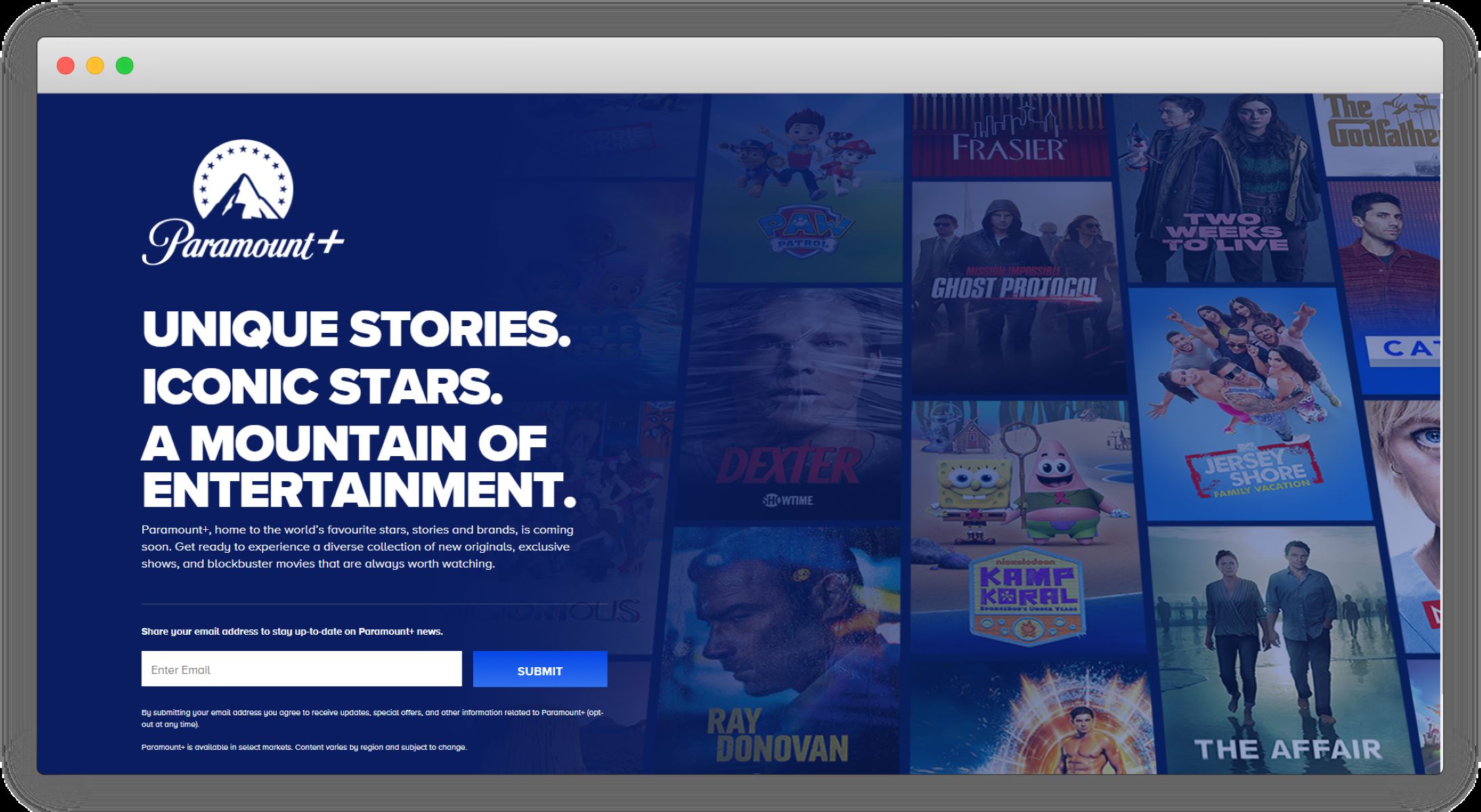What is Paramount Plus?
Paramount Plus is a popular streaming service that offers a wide range of entertainment options for subscribers. Formerly known as CBS All Access, Paramount Plus provides access to a vast library of shows, movies, and exclusive content from top networks like CBS, MTV, Nickelodeon, Comedy Central, BET, and more.
With Paramount Plus, users can stream a variety of genres, including drama, comedy, reality TV, news, sports, and documentaries. From classic TV shows like “Star Trek” and “The Twilight Zone” to hit reality series like “Survivor” and “The Amazing Race,” Paramount Plus has something for everyone.
One of the major advantages of Paramount Plus is its extensive library of current and past CBS shows. Users can catch up on their favorite series like “NCIS,” “The Big Bang Theory,” “CSI,” and many others. Plus, Paramount Plus offers exclusive access to new shows and original programming that you won’t find anywhere else.
In addition to TV shows, Paramount Plus also boasts a vast collection of movies. From blockbuster hits to independent films, there is a wide selection to choose from. You can enjoy your favorite movies on-demand, anytime and anywhere.
Another exciting feature of Paramount Plus is the ability to stream live TV. Users can watch their favorite shows as they air, including breaking news, sports events, and special broadcasts. This makes Paramount Plus a great choice for cord-cutters who still want access to live TV channels.
Paramount Plus is available on a variety of devices, including smartphones, tablets, smart TVs, streaming players, and gaming consoles. This allows you to enjoy your favorite content on the go or in the comfort of your own home.
To access Paramount Plus, you will need to subscribe to one of the available plans. There are different subscription options that offer various features and benefits to suit your preferences and budget. Whether you choose the ad-supported plan or the commercial-free plan, Paramount Plus offers a premium streaming experience.
Subscription Options
Paramount Plus offers flexible subscription options to cater to the diverse needs of its users. Whether you are a casual viewer or a dedicated fan, there is a plan that suits your preferences and budget.
The first subscription option available is the ad-supported plan. This plan allows you to enjoy all the content available on Paramount Plus but includes occasional advertisements during streaming. The ads are typically short and non-intrusive, giving you uninterrupted access to your favorite shows and movies. The ad-supported plan is a cost-effective choice for those who don’t mind a few commercials.
For an ad-free experience, you can opt for the commercial-free plan. With this plan, you can binge-watch your favorite shows and movies without any interruptions. The commercial-free plan provides a premium streaming experience, allowing you to immerse yourself in the content without any distractions.
In addition to these two main plans, Paramount Plus also offers various add-ons to enhance your streaming experience. You can choose to add premium channels like Showtime or Epix to get access to even more exclusive content. These add-ons give you the opportunity to explore a wider range of shows, movies, and documentaries.
Another subscription option available is the annual plan. This plan allows you to pay for your Paramount Plus subscription on a yearly basis, offering potential cost savings compared to the monthly subscription. The annual plan is a convenient choice for those who want to enjoy uninterrupted streaming without worrying about monthly payments.
It’s important to note that Paramount Plus offers a 7-day free trial for new subscribers. This gives you the opportunity to explore the platform and its content before committing to a subscription plan. During the free trial, you can access all the features and benefits of your chosen plan, allowing you to make an informed decision about continuing your Paramount Plus subscription.
Whether you choose the ad-supported plan, the commercial-free plan, or any of the additional add-ons, Paramount Plus offers a wide range of subscription options to suit your preferences and enhance your streaming experience.
Compatible Devices
Paramount Plus is designed to be accessible on a wide range of devices, giving you the flexibility to watch your favorite shows and movies whenever and wherever you want. Here are some of the compatible devices:
- Smartphones: Paramount Plus has dedicated apps for both iOS and Android devices, allowing you to stream content on your smartphone. Whether you have an iPhone or an Android phone, you can enjoy Paramount Plus on the go.
- Tablets: If you prefer a larger screen, you can also access Paramount Plus on your tablet. Whether you have an iPad, an Android tablet, or a Windows tablet, you can download the app and enjoy your favorite shows and movies with ease.
- Smart TVs: Paramount Plus is compatible with a variety of smart TVs, including models from popular brands like Samsung, LG, Sony, and Vizio. Simply download the Paramount Plus app onto your smart TV and start streaming.
- Streaming Players: Paramount Plus is compatible with popular streaming players such as Roku, Amazon Fire TV, Apple TV, and Chromecast. Connect your streaming player to your TV and enjoy a seamless streaming experience.
- Gaming Consoles: If you’re a gamer, you’ll be delighted to know that Paramount Plus is available on gaming consoles like PlayStation and Xbox. You can access your favorite shows and movies directly from your gaming console.
- Web Browser: In addition to dedicated apps, Paramount Plus can also be accessed through a web browser. Simply visit the Paramount Plus website, log in to your account, and stream your favorite content using your computer or laptop.
It’s important to note that the availability of Paramount Plus on certain devices may vary depending on your location and the specific model and operating system of your device. Make sure to check the official Paramount Plus website for a complete list of compatible devices in your region.
With Paramount Plus, you have the flexibility to choose the device that best suits your preferences and enjoy a seamless streaming experience.
How to Sign Up for Paramount Plus
Signing up for Paramount Plus is a quick and straightforward process. Follow these steps to create your account and start enjoying a wide range of entertainment options:
- Visit the official Paramount Plus website: Start by visiting the official website of Paramount Plus. You can access it through your web browser on any compatible device.
- Select a subscription plan: Once you’re on the website, you’ll see the available subscription plans. Choose the plan that best suits your preferences and budget. You can opt for the ad-supported plan or the commercial-free plan.
- Create your account: After selecting the plan, click on the “Sign Up” or “Start Free Trial” button. You will be redirected to a sign-up page where you will need to provide your personal information, including your name, email address, and password.
- Choose a payment method: Next, you will be prompted to select a payment method. Paramount Plus accepts various payment options, including credit cards, debit cards, and PayPal. Enter the required payment details and proceed to the next step.
- Review and confirm your subscription: Before finalizing your subscription, you will have the opportunity to review the details of your selected plan, including the subscription duration and any additional add-ons you may have chosen. Take a moment to double-check the information and ensure everything is correct.
- Complete the sign-up process: Once you have reviewed and confirmed your subscription, click on the “Submit” or “Complete Sign-Up” button. Paramount Plus will process your payment information and create your account. You will then receive a confirmation email with details about your new Paramount Plus subscription.
- Start streaming: With your account created, you can now start streaming your favorite shows and movies on Paramount Plus. Simply log in using your email address and password, and browse through the extensive library of content to find something that catches your interest.
It’s worth noting that Paramount Plus offers a 7-day free trial for new subscribers. During the trial period, you can explore the platform and its features before committing to a paid subscription. Take advantage of this opportunity to familiarize yourself with the service and decide if Paramount Plus is the right choice for you.
Signing up for Paramount Plus is hassle-free, and with just a few simple steps, you can gain access to a world of entertainment at your fingertips.
Paramount Plus Features
Paramount Plus offers a range of features that enhance your streaming experience and make it a preferred choice for entertainment. Here are some of the key features that set Paramount Plus apart:
- Huge Content Library: Paramount Plus boasts an extensive library of shows, movies, and exclusive content. From beloved classics to current hit series, there is something for everyone.
- Original Programming: Paramount Plus offers a growing collection of original shows and movies that are exclusive to the platform. These original productions are crafted to cater to a diverse audience and cover various genres.
- Live TV Streaming: With Paramount Plus, you can access live TV channels and stream your favorite shows as they air. Stay updated with breaking news, sports events, and special broadcasts in real-time.
- Offline Viewing: Paramount Plus allows you to download select shows and movies for offline viewing. Whether you’re traveling or in an area with limited internet access, you can still enjoy your favorite content without a connection.
- Multiple Profiles: Create individual profiles for different family members or household members. Each profile can have its own personalized recommendations and viewing history, ensuring that everyone gets a tailored streaming experience.
- Parental Controls: Paramount Plus offers parental control settings, allowing parents or guardians to manage and restrict content access based on age ratings. You can feel at ease knowing that your children are viewing age-appropriate content.
- Customizable Watchlist: Make use of the watchlist feature to save and organize the shows and movies you want to watch later. It’s a convenient way to keep track of your favorite content and easily access them whenever you’re ready.
- Cross-Platform Syncing: Your Paramount Plus account syncs seamlessly across multiple devices. Start watching a show on your TV and resume it on your smartphone or tablet right where you left off.
- High-Quality Streaming: Paramount Plus offers high-quality streaming with options for HD and even 4K content (where available). Enjoy your favorite movies and shows in stunning clarity and detail.
These features, along with the wide range of content available, make Paramount Plus a versatile and convenient streaming platform. Whether you’re a fan of classic TV shows, movies, or original programming, Paramount Plus has something to cater to your interests and provide an immersive entertainment experience.
How to Watch Live TV on Paramount Plus
Paramount Plus allows you to watch live TV channels, giving you the opportunity to stay up-to-date with your favorite shows, breaking news, and live sports events. Here’s how you can access live TV on Paramount Plus:
- Log in to your Paramount Plus account: Start by logging in to your Paramount Plus account on the device of your choice. This can be a smart TV, streaming player, smartphone, or tablet.
- Navigate to the Live TV section: Once logged in, navigate to the designated Live TV section of the Paramount Plus app or website. This is typically located in the main menu or navigation bar.
- Browse available channels: In the Live TV section, you will see a list of available channels that you can stream live. Paramount Plus offers a variety of channels, including news networks, sports channels, and entertainment networks.
- Select a channel to watch: Choose the channel you want to watch from the list. You can scroll through the channels to find the one that you’re interested in. Simply click or tap on the channel to start streaming live content.
- Enjoy live programming: Once you have selected a channel, you can sit back and enjoy the live programming. Whether it’s a live sports event, breaking news coverage, or your favorite TV show, you can watch it in real-time.
- Explore additional live TV options: In addition to the live channels available through Paramount Plus, you may have the option to add premium channels or access additional live TV content through add-ons. These options vary depending on your subscription plan and location.
- Manage closed captions and settings: Paramount Plus provides options to enable closed captions and adjust other settings while watching live TV. You can customize your viewing experience to match your preferences and needs.
Watching live TV on Paramount Plus allows you to stay connected and catch up with the latest news, sports events, and real-time entertainment. Whether you’re a fan of live sports, current affairs, or simply want to keep up with your favorite shows, Paramount Plus offers a convenient and accessible way to stream live TV.
How to Download Content for Offline Viewing
Paramount Plus allows you to download select shows and movies to watch offline, giving you the flexibility to enjoy your favorite content even when you don’t have an internet connection. Here’s how you can download content for offline viewing:
- Launch the Paramount Plus app: Start by opening the Paramount Plus app on your compatible device. Make sure you are logged in to your account.
- Find the content to download: Browse through the available shows and movies on Paramount Plus. Look for the download icon, usually represented by a downward-facing arrow, next to the title of the content you want to download.
- Initiate the download: Tap on the download icon to start the download process. The content will be saved to your device for offline viewing. Wait for the download to complete before proceeding.
- Access your downloaded content: Once the download is complete, go to the “Downloads” or “Offline” section within the Paramount Plus app. This section will display all the content you have downloaded for offline viewing.
- Start watching offline: Tap on the downloaded content to start watching it offline. You can enjoy your favorite shows and movies without the need for an internet connection. The downloaded content will typically remain accessible for a certain period of time, depending on licensing agreements.
- Manage your downloaded content: Paramount Plus allows you to manage your downloaded content. You can delete individual downloads once you have finished watching them to free up storage space on your device.
- Content availability for download: Not all shows and movies on Paramount Plus are available for download due to licensing restrictions. Look for the download icon next to the title or check the information provided on the show or movie’s page to confirm if downloading is supported.
Downloading content for offline viewing on Paramount Plus provides added convenience, especially when you are traveling, in areas with limited internet access, or simply want to watch your favorite shows and movies without worrying about buffering or streaming interruptions. Take advantage of this feature to have your entertainment readily available wherever and whenever you want.
How to Clear Cache and Data on Paramount Plus App
If you’re experiencing issues with the Paramount Plus app, such as slow performance or playback problems, clearing the cache and data can often help resolve these issues. Here’s how you can clear cache and data on the Paramount Plus app:
- Open the Settings menu: On your device, navigate to the Settings menu. This can typically be accessed by tapping on the gear icon or by swiping down from the top of your screen and selecting the gear icon.
- Find the Apps or Applications section: In the Settings menu, look for an option called “Apps” or “Applications.” It may be located under different names depending on your device and operating system.
- Select the Paramount Plus app: Within the Apps or Applications section, scroll through the list of installed apps and find Paramount Plus. Tap on the app to proceed.
- Clear cache: Once you’re in the Paramount Plus app settings, you should see options such as “Storage” or “Storage & Cache.” Tap on this option and then select “Clear Cache.” This will remove temporary data stored by the app.
- Clear data (optional): If clearing the cache did not resolve the issue, you can also choose to clear the app’s data. This will remove all app-related data, including your login credentials and settings. Be aware that clearing data will reset the app to its default state, and you will need to log in again.
- Confirm the action: A prompt will appear, asking you to confirm the action. Read the message carefully and tap on “OK” or “Confirm” to proceed with clearing the cache or data.
- Restart the app: After clearing the cache and/or data, exit the Settings menu and relaunch the Paramount Plus app. It should now run smoother and may potentially resolve any issues you were experiencing.
Clearing cache and data on the Paramount Plus app helps remove any temporary files that may be causing performance or playback issues. This process can also free up storage space on your device. If problems persist, you may also consider updating the app to the latest version or contacting Paramount Plus customer support for further assistance.
Troubleshooting Tips
While Paramount Plus strives to provide a seamless streaming experience, occasional issues may arise. Here are some troubleshooting tips to help resolve common problems:
- Check your internet connection: Ensure that your device is connected to a stable and high-speed internet connection. Unstable or slow internet can cause buffering or playback issues.
- Restart your device: Try restarting the device you’re using to access Paramount Plus. Sometimes, a simple restart can resolve temporary glitches and improve performance.
- Update the app: Make sure you have the latest version of the Paramount Plus app installed on your device. Developers regularly release updates that address bugs and improve stability.
- Clear cache and data: Refer to the section above on how to clear cache and data on the Paramount Plus app. Clearing cache can help resolve performance issues, while clearing data can reset the app to its default state.
- Check for device compatibility: Ensure that your device meets the minimum system requirements for running Paramount Plus. Outdated devices or incompatible operating systems may not be able to handle the app’s features.
- Disable VPN or proxy: If you’re using a VPN or proxy service, try disabling it as it may interfere with the streaming experience. Paramount Plus recommends streaming without VPN or proxy for optimal performance.
- Try a different device or browser: If you’re experiencing persistent issues on one device or browser, try accessing Paramount Plus on a different device or using a different browser to see if the issue persists.
- Contact customer support: If none of the troubleshooting tips work, reach out to Paramount Plus customer support for assistance. They can provide further guidance and help troubleshoot specific issues you may be facing.
Remember, troubleshooting steps may vary depending on the device and operating system you are using. It’s always a good idea to refer to the official Paramount Plus website or contact customer support for device-specific troubleshooting instructions.
By following these troubleshooting tips, you’ll be able to address common issues and have a smoother streaming experience on Paramount Plus.
Frequently Asked Questions
Here are some frequently asked questions about Paramount Plus:
-
Can I watch Paramount Plus for free?
Paramount Plus offers a 7-day free trial for new subscribers. However, after the trial period, a subscription is required to continue accessing the content.
-
Are there different subscription plans available?
Paramount Plus offers different subscription plans to cater to varying preferences and budgets. These plans include both ad-supported and commercial-free options, as well as additional add-ons to enhance your streaming experience.
-
What shows and movies are available on Paramount Plus?
Paramount Plus provides a vast library of shows, movies, and exclusive content. You can find a wide range of genres, including drama, comedy, reality TV, news, sports, and more. Paramount Plus also features original programming and exclusive access to new shows.
-
Can I watch Paramount Plus on multiple devices?
Yes, Paramount Plus is designed to be accessible on multiple devices, including smartphones, tablets, smart TVs, streaming players, gaming consoles, and web browsers. You can enjoy your favorite content on the go or from the comfort of your own home.
-
Can I download shows and movies from Paramount Plus for offline viewing?
Yes, Paramount Plus allows you to download select shows and movies for offline viewing. This feature comes in handy when you’re traveling or in areas with limited internet access.
-
How can I cancel my Paramount Plus subscription?
If you wish to cancel your Paramount Plus subscription, you can do so through your account settings. The exact steps may vary depending on the platform you’re using, so it’s recommended to refer to the official Paramount Plus website or contact customer support for assistance.
-
Is Paramount Plus available internationally?
Paramount Plus is currently available in select countries. However, the availability of content may vary depending on your location.
-
Can I stream live TV on Paramount Plus?
Yes, Paramount Plus offers live TV streaming, allowing you to watch your favorite shows, sports events, news, and more in real-time. Browse through the available channels to access live programming.
-
Is parental control available on Paramount Plus?
Yes, Paramount Plus provides parental control settings, allowing parents or guardians to manage and restrict content access based on age ratings. You can ensure that your children are viewing age-appropriate content.
If you have any further questions or require more specific information, it’s recommended to visit the official Paramount Plus website or reach out to their customer support for assistance.