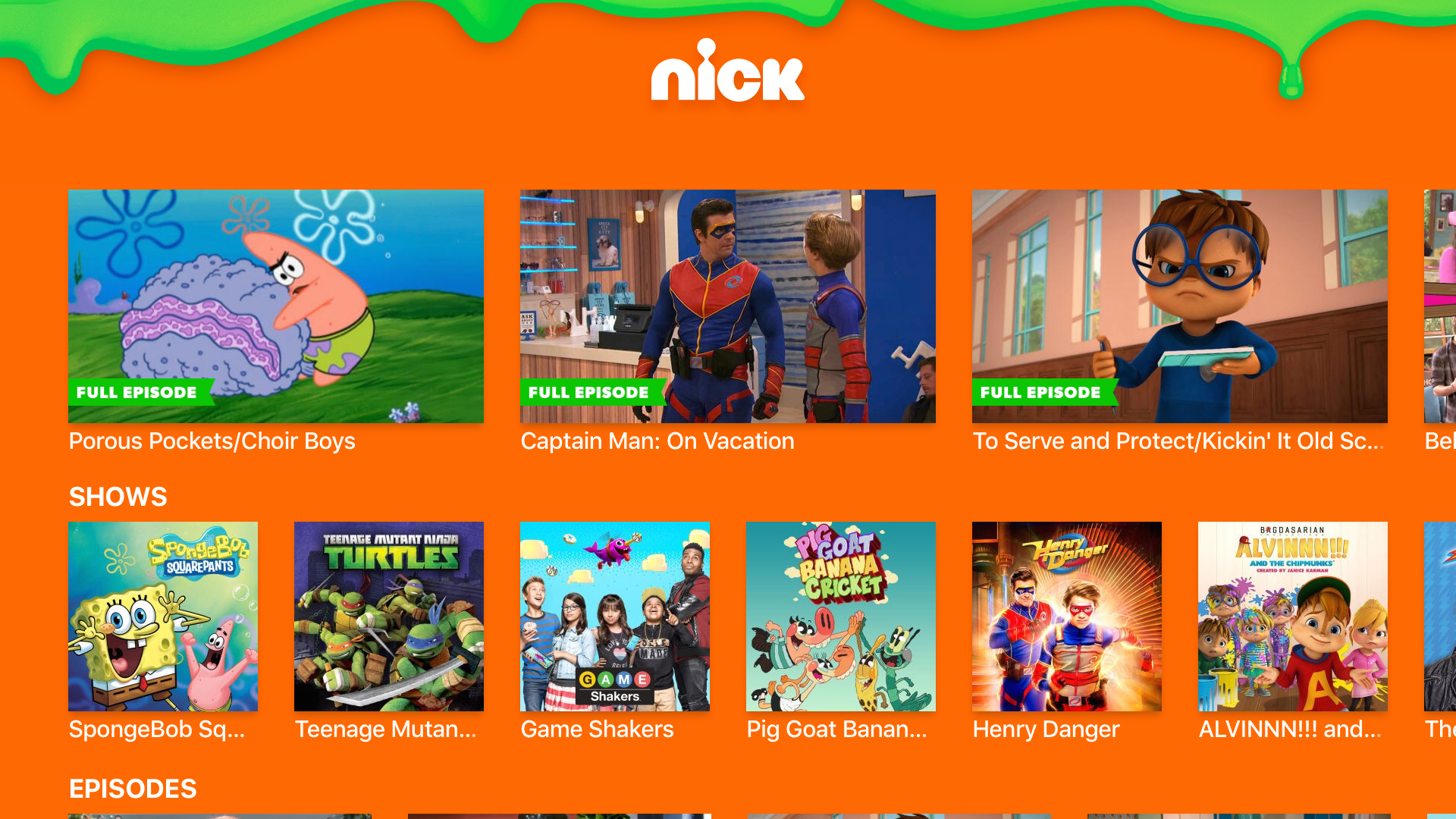Setting Up a Cable or Satellite TV Subscription
If you want to watch Nickelodeon shows on your TV, one of the easiest ways is by setting up a cable or satellite TV subscription. Here’s how you can get started:
1. Research TV Providers: Begin by researching different TV providers in your area. Look for packages that include Nickelodeon channels in their lineup. Take note of the pricing, channel offerings, and any special promotions they may have.
2. Choose a Package: Once you’ve gathered information about different TV providers, select a package that suits your needs and budget. Ensure that the package includes the Nickelodeon channel(s) so you can access your favorite shows.
3. Contact the TV Provider: Reach out to the chosen TV provider either through their website or by calling their customer service number. Inquire about the package you’re interested in and ask about any installation fees, equipment requirements, and contract terms.
4. Schedule Installation: After finalizing the package and details with the TV provider, schedule a convenient time for them to come and install the necessary equipment. They will typically install a set-top box or DVR to enable access to the channels.
5. Set Up Channel Favorites: Once the installation is complete, take some time to familiarize yourself with the TV interface. Find the Nickelodeon channel(s) and add them to your favorites or preferred channels list for easy access in the future.
6. Enjoy Nickelodeon Shows: With your cable or satellite TV subscription set up, you can now tune into Nickelodeon shows whenever they air. Simply navigate to the channel, explore the schedule, and remember to double-check for any special events or premieres.
Streaming Nickelodeon on a Smart TV
If you own a smart TV, you can easily stream Nickelodeon shows directly to your TV without needing a cable or satellite TV subscription. Here’s how you can do it:
1. Check for Smart TV Compatibility: Ensure that your smart TV is compatible with streaming apps. Most modern smart TVs come with built-in app stores or pre-installed streaming platforms like Netflix, Hulu, or Amazon Prime Video. Check if Nickelodeon is available as a streaming app on your TV.
2. Access the App Store: If Nickelodeon is not pre-installed on your smart TV, access the app store or the recommended app section on your TV’s home screen. Look for the Nickelodeon app and download it. Follow any prompts or on-screen instructions to install the app.
3. Sign in to the App: Once the app is installed, open it and sign in with your cable or satellite TV provider credentials. This will give you full access to the Nickelodeon content available on the app. If you don’t have a cable or satellite TV subscription, some apps may offer limited free content as well.
4. Browse and Watch Nickelodeon Shows: With the app open and signed in, browse through the available Nickelodeon shows and select the one you want to watch. The app will typically have categories or a search function to help you find specific shows or episodes easily.
5. Customize Your Viewing Experience: Smart TV apps often come with additional features to enhance your viewing experience. Explore options like creating personalized profiles, setting up parental controls, and saving your favorite shows for later. These features can make streaming Nickelodeon shows on your smart TV even more enjoyable.
6. Connect with Other Devices: If you have other devices like smartphones or tablets, you may be able to connect and control the streaming on your smart TV through these devices. Look for options like casting or screen mirroring to seamlessly stream Nickelodeon shows from your mobile device to your TV.
Streaming Nickelodeon shows on a smart TV gives you the flexibility to watch your favorite content whenever you want. Follow these steps, and you’ll be enjoying the exciting world of Nickelodeon on the big screen in no time!
Watching Nickelodeon Shows on a Streaming Device
If you don’t have a smart TV but own a streaming device like a Roku, Amazon Fire Stick, or Apple TV, you can still enjoy Nickelodeon shows on your TV. Here’s how to do it:
1. Connect the Streaming Device: Begin by connecting your streaming device to your TV using an HDMI cable. Make sure to plug in the device to a power source as well. Follow the manufacturer’s instructions for proper setup.
2. Set Up Wi-Fi: After connecting the streaming device, ensure that it is connected to your home Wi-Fi network. This is necessary to stream content from the internet. Go to the device’s settings and select your Wi-Fi network, entering the password if prompted.
3. Access the App Store: On your streaming device’s home screen, navigate to the app store. Search for and download the Nickelodeon app. Different streaming devices may have slightly different app stores, so check the device’s user manual or online resources if you’re unsure.
4. Sign in to the App: Once the Nickelodeon app is downloaded, launch it and sign in with your cable or satellite TV provider credentials. This will give you access to the full range of Nickelodeon content. If you don’t have a cable or satellite TV subscription, some apps may offer limited free content as well.
5. Browse and Stream: With the app open and signed in, you can now browse through the available Nickelodeon shows. Use the app’s search function or explore different categories to find the show or episode you want to watch. Select it, and the streaming will begin on your TV screen.
6. Customize Your Settings: Streaming device apps often have additional settings that you can customize for a better viewing experience. Check the app’s options for features like parental controls, closed captions, or video quality settings. Adjust these settings according to your preferences.
7. Explore Other Streaming Apps: Most streaming devices come with a range of other streaming apps pre-installed or available for download. Explore these apps to discover more Nickelodeon content or other shows and movies that you enjoy.
You can enjoy watching Nickelodeon shows on your TV even without a smart TV. Just follow these steps to set up your streaming device and start streaming your favorite shows in no time!
Accessing Nickelodeon Content through a Computer or Laptop
If you prefer watching Nickelodeon shows on your computer or laptop, you can easily access the content through various streaming platforms and websites. Here’s how you can do it:
1. Visit the Nickelodeon Website: Start by visiting the official Nickelodeon website. The website often offers a selection of full episodes, clips, and other content that you can watch for free. Navigate to the “Shows” or “Videos” section to explore the available content.
2. Check for Streaming Platforms: Besides the Nickelodeon website, you can also access Nickelodeon shows through streaming platforms like Hulu, Netflix, or Amazon Prime Video. Visit these platforms and search for Nickelodeon shows to see if they are available in their libraries.
3. Subscribe or Sign In: Depending on the platform, you may need to subscribe or sign in with your cable or satellite TV provider credentials to access Nickelodeon content. Some platforms also offer limited free content without a subscription or login, so explore your options.
4. Browse and Watch: Once you’re on the Nickelodeon website or a streaming platform, start browsing through the available shows. You can search for specific shows, browse by genre or category, or check out featured or popular content. Click on a show to start watching the episodes or clips.
5. Customize Playback and Settings: Streaming platforms often have playback controls and settings that you can customize. Adjust the video quality, enable closed captions, or use other features provided by the platform for a better viewing experience.
6. Create Playlists or Watchlists: Some platforms allow you to create playlists or watchlists of your favorite Nickelodeon shows. This makes it easier to keep track of episodes you want to watch or to revisit your favorite moments in the future.
7. Consider Subscription Services: If you’re a huge Nickelodeon fan and want unlimited access to a wide range of shows, you can consider subscribing to a platform that specializes in children’s programming. Services like the NickHits subscription channel on Apple TV or the Noggin app offer extensive Nickelodeon content for a monthly fee.
With your computer or laptop, you can access Nickelodeon shows conveniently through various streaming platforms and websites. Follow these steps to start enjoying your favorite shows on the big screen of your device.
Watching Nickelodeon Shows on Mobile Devices
If you prefer the convenience of watching Nickelodeon shows on your mobile devices like smartphones or tablets, you can easily access the content through specific apps and streaming platforms. Here’s how you can do it:
1. Download the Nickelodeon App: Start by downloading the official Nickelodeon app from your device’s app store. The app is available for both iOS and Android devices. Look for the app with the Nickelodeon logo and install it on your device.
2. Sign in or Create an Account: Once the app is installed, open it and sign in with your cable or satellite TV provider credentials. This will give you full access to the Nickelodeon content available on the app. If you don’t have a cable or satellite TV subscription, some apps may offer limited free content as well.
3. Browse and Watch: With the app open and signed in, you can now browse through the available Nickelodeon shows. Use the search function or explore different categories to find the show or episode you want to watch. Simply tap on the show to start streaming it on your mobile device.
4. Customize Your Settings: Mobile apps often have additional settings that you can customize for a better viewing experience. Check the app’s options for features like parental controls, closed captions, or video quality settings. Adjust these settings according to your preferences.
5. Create a Watchlist: Most mobile streaming apps allow you to create a watchlist of your favorite shows. This makes it easier for you to find and access the shows you want to watch without having to search for them every time. Add your favorite Nickelodeon shows to your watchlist for quick access.
6. Enable Notifications: Enable notifications on the app to stay updated with the latest episodes, special events, or new releases of Nickelodeon shows. This way, you won’t miss out on any exciting content and can be notified whenever new episodes are available to stream.
7. Consider Offline Viewing: Some mobile streaming apps offer an offline viewing feature that allows you to download episodes and watch them later without an internet connection. Take advantage of this feature when you know you won’t have access to Wi-Fi or mobile data.
With the Nickelodeon app or other streaming platforms, you can easily watch your favorite Nickelodeon shows on your mobile devices anytime and anywhere. Follow these steps to start streaming exciting Nickelodeon content on your smartphone or tablet.
Downloading the Nickelodeon App for On-the-Go Viewing
If you want to have access to Nickelodeon shows for on-the-go viewing, downloading the Nickelodeon app on your mobile devices is a convenient option. Here’s how you can do it:
1. Open Your App Store: Start by opening the app store on your smartphone or tablet. The app store is usually pre-installed on your device. On iOS devices, it’s the App Store, and on Android devices, it’s the Google Play Store.
2. Search for the Nickelodeon App: In the app store, use the search function to look for the official Nickelodeon app. Type “Nickelodeon” in the search bar and tap the search button.
3. Install the App: Once you find the Nickelodeon app in the search results, tap on it to view more details. Check the app’s reviews, ratings, and description to make sure it’s the official app. Then, tap the “Install” or “Get” button to download and install the app on your device.
4. Launch the App: After the app is installed, locate its icon on your device’s home screen or app drawer. Tap on the icon to launch the Nickelodeon app.
5. Sign in or Create an Account: Upon launching the Nickelodeon app, sign in with your cable or satellite TV provider credentials. This will grant you full access to all the content available on the app. If you don’t have a cable or satellite TV subscription, some apps may offer limited free content.
6. Browse and Stream: With the app open and signed in, you can now browse through the wide range of Nickelodeon shows and content available. Use the app’s search function or explore different categories to find the show or episode you want to watch. Tap on the desired show, and it will start streaming on your device.
7. Download Content for Offline Viewing: Some apps offer a download feature that allows you to save episodes or clips for offline viewing. This is ideal for when you’re traveling or in an area with limited internet connectivity. Look for the download button or option within the app and download the content you want to watch later.
By downloading the Nickelodeon app on your mobile devices, you can enjoy your favorite Nickelodeon shows anytime and anywhere. Follow these steps to stay entertained on the go with exciting Nickelodeon content right at your fingertips.
Exploring Nickelodeon Shows on On-Demand Services
If you prefer the flexibility of watching Nickelodeon shows on your own schedule, on-demand services are a great option. Many streaming platforms and cable or satellite TV providers offer on-demand services that allow you to access a wide range of Nickelodeon shows whenever you want. Here’s how you can explore Nickelodeon shows on on-demand services:
1. Check with Your TV Provider: Start by checking with your cable or satellite TV provider if they offer an on-demand service. Often, providers have a dedicated section or channel dedicated to on-demand content, including Nickelodeon shows. Access this feature from your TV’s menu or remote control to browse available shows.
2. Explore Streaming Platforms: Many popular streaming platforms like Hulu, Netflix, Amazon Prime Video, and Disney+ offer on-demand content, including Nickelodeon shows. Sign up for a subscription with these platforms and search for Nickelodeon shows in their libraries. Some platforms may offer a specific children’s programming section where you can find a curated selection of Nickelodeon content.
3. Browse Categories and Recommendations: Once you’re on the on-demand service, browse through the different categories or sections to find Nickelodeon shows. Look for categories like “Kids,” “Cartoons,” or “Family” to locate the Nickelodeon content. Additionally, based on your viewing history and preferences, the on-demand service may recommend Nickelodeon shows for you to explore.
4. Take Advantage of Search Functionality: If you have a specific Nickelodeon show in mind, use the search function of the on-demand service to find it quickly. Enter the title of the show or relevant keywords to narrow down the search results. This way, you can easily locate and watch your desired Nickelodeon content.
5. Customize Subscriptions and Profiles: On some on-demand services, you may have the option to customize your subscriptions or create profiles. Consider subscribing to channels or services that offer extensive Nickelodeon content. Additionally, creating profiles allows you to personalize your recommendations and track your progress across different Nickelodeon shows.
6. Use Parental Controls: If you have children watching Nickelodeon shows, make use of the parental control features provided by the on-demand service. Set restrictions on content ratings, enable time limits, and customize viewing restrictions to ensure a safe viewing experience.
On-demand services provide a convenient way to explore and watch your favorite Nickelodeon shows on your own schedule. Follow these steps to start enjoying the vast library of Nickelodeon content available on on-demand services and platforms.
Catching Up on Missed Episodes with DVR
If you have a DVR (Digital Video Recorder) as part of your cable or satellite TV subscription, you can easily catch up on missed episodes of your favorite Nickelodeon shows. Here’s how you can make the most of your DVR for catching up:
1. Record Nickelodeon Shows: Take advantage of your DVR’s recording capabilities by scheduling recordings for the Nickelodeon shows you don’t want to miss. Consult your DVR’s user manual or the provider’s website for instructions on how to set up recordings. Make sure you set the DVR to record both new and repeat episodes.
2. Manage Scheduled Recordings: Check your DVR’s recording schedule regularly to ensure that the episodes you want to catch up on are set to record. You can usually access this feature through the DVR’s menu or an app provided by your TV provider. If needed, make any necessary changes or cancel recordings for episodes you no longer wish to keep.
3. Watch Recorded Episodes: Once the episodes are recorded, navigate to the recorded section on your DVR’s menu to access the list of recorded Nickelodeon shows. Select the show you want to watch, and enjoy catching up on the missed episodes at your convenience. Use the playback controls on your DVR’s remote to pause, rewind, or fast-forward through the episodes.
4. Skip Commercials: DVRs often come with a feature to skip commercials. Use this feature to enhance your viewing experience by fast-forwarding through commercial breaks while watching the recorded Nickelodeon episodes. This allows you to catch up on multiple episodes in less time.
5. Utilize On-Demand Services: In addition to your DVR, check if your TV provider offers on-demand services for Nickelodeon shows. On-demand services may provide additional episodes that are not available through the DVR’s recording capabilities. If you miss an episode that wasn’t recorded, you may be able to find it on the on-demand platform.
6. Delete or Save Recorded Episodes: Once you’ve watched the recorded episodes, decide if you want to delete them from your DVR’s storage or keep them saved for future rewatching. Consider your DVR’s storage capacity and manage the recorded episodes accordingly to make space for new recordings.
By utilizing the recording feature of your DVR, you can easily catch up on missed episodes of your favorite Nickelodeon shows at your own convenience. Take advantage of this convenient option to ensure you never miss out on the exciting content Nickelodeon has to offer.
Finding Nickelodeon Shows on Online Platforms
If you prefer watching Nickelodeon shows on online platforms, there are various options available to easily find and stream your favorite shows. Here’s how you can discover Nickelodeon shows on online platforms:
1. Visit Official Nickelodeon Websites: Start by visiting the official Nickelodeon website. Nickelodeon often offers a selection of full episodes, clips, and other content that you can watch for free. Navigate to the “Shows” or “Videos” section to explore the available content directly from Nickelodeon’s website.
2. Check Network Streaming Platforms: Many networks offer their own streaming platforms where you can find Nickelodeon shows. For example, platforms like Hulu, Netflix, and Amazon Prime Video have a wide range of Nickelodeon content available for streaming. Visit these platforms and search for Nickelodeon in their libraries to discover the shows they offer.
3. Explore Free Streaming Websites: There are several websites that aggregate free streaming content, including Nickelodeon shows. These websites may not have the complete collection of episodes, but they can still be a good option to watch some episodes or catch up on older seasons. Be cautious and choose reputable websites to ensure a safe and legal streaming experience.
4. Utilize Search Engines: Use search engines like Google or Bing to search for specific Nickelodeon shows. Simply enter the show’s title in the search bar, and search results will provide links to various online platforms where the show may be available. Be sure to choose trusted sources and legal streaming platforms for the best viewing experience.
5. Check Streaming Apps on Mobile Devices: If you have a mobile device, check the app store for streaming apps that offer Nickelodeon shows. For example, the Nick App or Nick Jr. App provides access to a wide range of Nickelodeon content on mobile devices. Download the app, sign in if required, and start exploring the available shows.
6. Consider Subscription Services: Some platforms specialize in children’s programming and offer subscriptions specifically for accessing Nickelodeon shows. Platforms like Noggin or the NickHits subscription channel on Apple TV provide extensive Nickelodeon content for a monthly fee. Evaluate your options and decide if subscribing to these services is worth the cost for the amount of Nickelodeon content you want to watch.
By utilizing official Nickelodeon websites, network streaming platforms, free streaming websites, search engines, and mobile streaming apps, you can easily discover and stream your favorite Nickelodeon shows on various online platforms. Enjoy exploring the vast collection of Nickelodeon content available online and dive into the world of exciting shows and entertainment.
Subscribing to Nickelodeon Channels on YouTube
YouTube has become a popular platform for accessing a wide range of content, including Nickelodeon shows and clips. If you want to keep up with the latest Nickelodeon content and enjoy it in a convenient way, subscribing to Nickelodeon channels on YouTube is a great option. Here’s how you can do it:
1. Create or Sign in to Your YouTube Account: Start by creating a YouTube account if you don’t already have one. You can also sign in using your existing Google account. This will allow you to subscribe to channels, receive notifications, and create personalized playlists.
2. Search for Nickelodeon Channels: Use the search bar at the top of the YouTube page or app to search for Nickelodeon channels. Enter keywords like “Nickelodeon,” “Nick,” or the specific show titles you’re interested in. YouTube will provide a list of relevant channels and videos.
3. Browse and Select Channels: Go through the search results and browse the different Nickelodeon channels available. Look for official Nickelodeon channels that are verified with a verified checkmark badge. These channels provide the most accurate and reliable content from Nickelodeon.
4. Subscribe to Channels: Once you’ve found a Nickelodeon channel that interests you, open the channel page or video and click on the “Subscribe” button. This will allow you to receive updates and notifications whenever new videos or episodes are uploaded to the channel. You can also customize your notification preferences to get notified instantly or receive daily summaries.
5. Create Playlists and Watch Later: YouTube allows you to create personalized playlists and save videos for later viewing. Create a playlist specifically for your favorite Nickelodeon shows and add relevant videos to it for easy access. You can also use the “Watch Later” feature to bookmark videos and watch them at your convenience.
6. Interact with the Community: YouTube provides a comment section where you can interact with other viewers and fans of Nickelodeon shows. Share your thoughts, theories, and engage in conversations with like-minded individuals who enjoy Nickelodeon content. This adds an extra level of enjoyment to your viewing experience.
7. Explore Recommendations and Related Videos: YouTube’s recommendation algorithm suggests videos based on your viewing history and preferences. Take the time to explore the recommended Nickelodeon videos and related content that appears alongside the videos you watch. This can introduce you to new Nickelodeon shows or provide additional insights into your favorite shows.
By subscribing to Nickelodeon channels on YouTube, you can easily stay updated with the latest content, access clips and full episodes, and engage with the Nickelodeon community. Follow these steps to enhance your Nickelodeon experience on YouTube and enjoy a constant stream of entertaining content from your favorite shows.
Discovering Nickelodeon Shows on Social Media Platforms
Social media platforms have become an integral part of our daily lives, offering a wealth of content from various sources, including Nickelodeon. If you want to stay updated with the latest news, clips, and behind-the-scenes content of Nickelodeon shows, social media is a fantastic avenue to explore. Here’s how you can discover Nickelodeon shows on popular social media platforms:
1. Facebook: Start by searching for official Nickelodeon Facebook pages. These pages often provide updates, clips, and links to full episodes. Like and follow these pages to receive their updates in your News Feed. Engage with the content by liking, commenting, and sharing to show your support for the shows and connect with other Nickelodeon fans.
2. Instagram: On Instagram, search for and follow the official Nickelodeon account. They frequently share engaging content, including behind-the-scenes photos, snippets from episodes, and news about upcoming shows or events. You can also explore hashtags related to Nickelodeon shows to discover fan accounts and additional content related to your favorite shows.
3. Twitter: Follow the official Nickelodeon Twitter account to receive real-time updates, engage in conversations, and access exclusive content related to Nickelodeon shows. Twitter is a great platform for interacting with other fans, sharing your thoughts, and joining trending discussions about Nickelodeon shows, making it an ideal space for staying connected to the Nickelodeon community.
4. YouTube: In addition to subscribing to Nickelodeon channels on YouTube, explore the comment sections and interactive features, such as polls or Q&A sessions hosted by Nickelodeon. These interactions provide an opportunity to engage with other fans, ask questions, and even receive direct responses from the cast and crew of Nickelodeon shows.
5. TikTok: TikTok has gained immense popularity for short-form video content. Search for Nickelodeon-related content using relevant hashtags and follow popular creators who share fun and creative videos related to Nickelodeon shows. Engage with the content through likes, comments, and shares to connect with other fans and discover new aspects of your favorite shows.
6. Snapchat: On Snapchat, look for Nickelodeon’s official account or related content curated by the platform. Follow their stories to stay up to date with behind-the-scenes moments, exclusive snaps, and fun filters related to Nickelodeon shows. Engage with the content by sending snaps, participating in challenges, or using filters featuring your favorite characters.
7. Fan Groups and Online Communities: Beyond official channels, join online fan groups and communities dedicated to Nickelodeon shows. Platforms like Reddit, Discord, or forums specific to Nickelodeon offer spaces to discuss episodes, analyze storylines, and connect with passionate fans who share their love for the shows.
By actively exploring social media platforms, you can discover a treasure trove of content related to Nickelodeon shows. From official Nickelodeon accounts to fan-created content and online communities, social media provides a dynamic avenue to stay connected and engaged with the exciting world of Nickelodeon. Follow these steps to enhance your Nickelodeon experience on social media and immerse yourself in the vibrant Nickelodeon community.