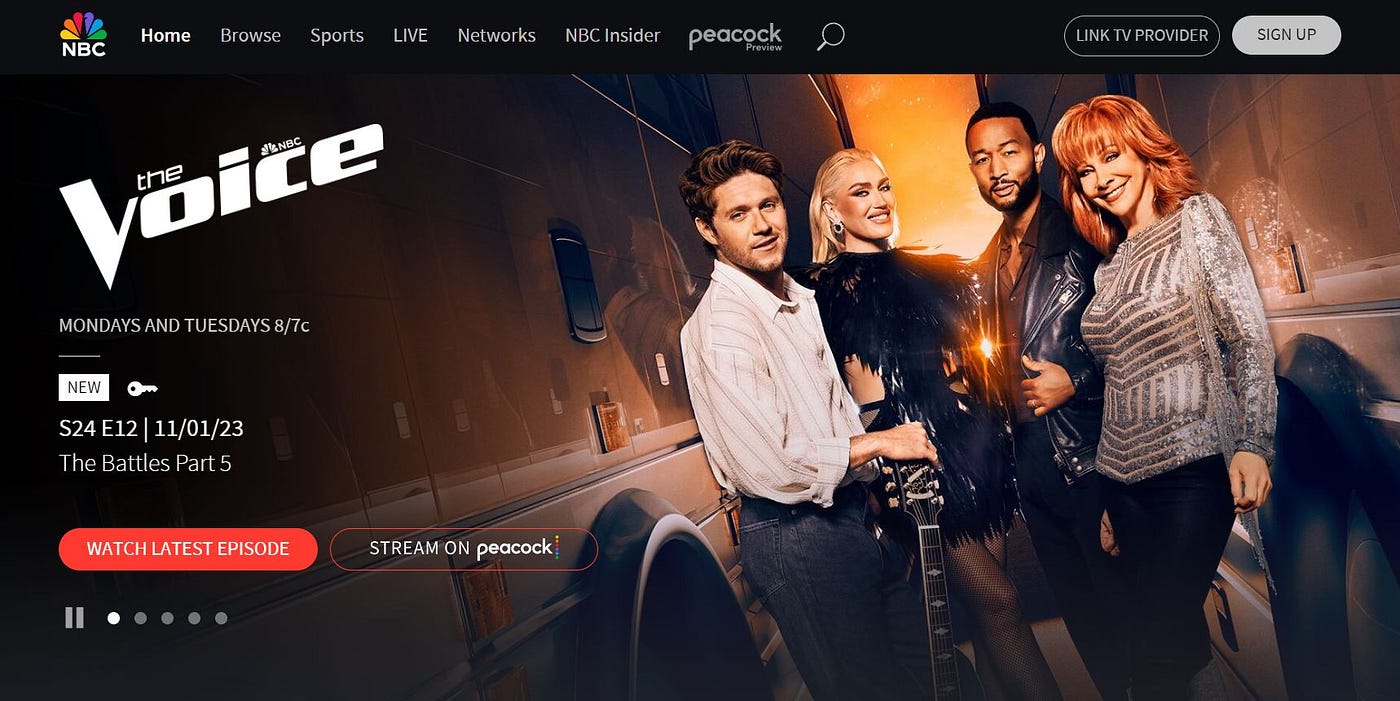What is Peacock?
Peacock is a popular streaming platform that offers a diverse range of NBC content. Launched by NBCUniversal, Peacock provides users with access to a vast collection of movies, TV shows, news, sports, and more. With both free and premium subscription options, Peacock allows viewers to enjoy their favorite NBC programs anytime, anywhere.
One of the key features that sets Peacock apart from other streaming services is its wide array of NBC content. From beloved classics to current hit shows, Peacock offers a rich library of programming, including popular series such as “The Office,” “Parks and Recreation,” “Saturday Night Live,” and “This Is Us.”
In addition to TV series, Peacock also offers a variety of movies, ranging from timeless classics to recent blockbusters. Whether you’re in the mood for a comedy, drama, action, or thriller, Peacock has you covered with its extensive movie library.
Furthermore, Peacock provides access to live NBC broadcasts, allowing users to watch their favorite shows and sporting events as they air. In addition to popular TV shows, Peacock also offers exclusive content, including original series and documentaries.
Peacock offers a user-friendly interface that makes it easy to navigate and discover new content. The platform provides personalized recommendations based on your viewing habits, ensuring that you never miss out on the latest episodes or movies that may interest you.
Whether you’re a casual viewer or a dedicated fan, Peacock offers a seamless streaming experience that caters to your entertainment needs. With its extensive content library and various subscription options, Peacock has become a go-to platform for fans of NBC programming.
So, if you’re looking to enjoy your favorite NBC shows, movies, news, and sports, look no further than Peacock. Sign up today and start streaming the best of NBC content right at your fingertips.
How to sign up for Peacock
Signing up for Peacock is a simple and straightforward process. Whether you’re using a computer, smartphone, or smart TV, you can follow these steps to create your Peacock account:
- Step 1: Visit the Peacock website or download the Peacock app from your device’s app store.
- Step 2: Click on the “Sign Up” or “Join Peacock” button.
- Step 3: Choose between the free or premium subscription plan. Peacock offers a free tier with limited content and ads, as well as premium tiers with ad-free and additional content options.
- Step 4: Enter your email address and create a strong password for your account. You can also choose to sign up using your Google or Apple ID for a more streamlined process.
- Step 5: Provide your personal details, including your name, date of birth, and gender.
- Step 6: Review and accept Peacock’s terms of service and privacy policy.
- Step 7: Optionally, you can choose to receive promotional emails from Peacock with updates about new shows, movies, and exclusive offers.
- Step 8: Complete the sign-up process by clicking on the “Continue” or “Create Account” button.
- Step 9: Congratulations! You now have a Peacock account. You can start exploring the content library and enjoying your favorite shows and movies.
It’s worth noting that while the free subscription plan provides access to a limited selection of content, upgrading to a premium plan unlocks a much wider range of shows, movies, and exclusive content. The premium plan also offers ad-free streaming for a more immersive viewing experience.
Whether you choose the free or premium subscription, signing up for Peacock is a breeze. With just a few simple steps, you can gain access to an extensive collection of NBC content and start enjoying the best of what Peacock has to offer. So, don’t wait any longer – sign up for Peacock today and start streaming!
What shows are available on Peacock?
Peacock boasts a wide range of shows to cater to every viewer’s taste. From timeless classics to popular current series, Peacock offers a diverse selection of shows from NBC and other networks. Here are just a few examples of the shows you can enjoy on Peacock:
- The Office: This beloved sitcom needs no introduction. Follow the antics of the Dunder Mifflin employees in Scranton as they navigate the ups and downs of office life.
- Parks and Recreation: Join the hilarious and endearing cast of characters in the town of Pawnee as they work in the Parks Department and tackle both personal and professional challenges.
- Law & Order: Immerse yourself in the world of crime and justice with this iconic and long-running drama series that explores the intricacies of the legal system.
- Chicago Fire: Follow the lives of the brave firefighters, paramedics, and other first responders as they face danger and save lives in the bustling city of Chicago.
- This Is Us: Get ready for an emotional rollercoaster as you dive into the lives of the Pearson family and witness the ups and downs of their intertwined stories.
These are just a few examples of the incredible shows available on Peacock. Whether you’re a fan of comedies, dramas, crime shows, or reality TV, Peacock has something for everyone.
In addition to NBC shows, Peacock also offers content from various networks and studios. You can enjoy shows like “Saturday Night Live,” “Brooklyn Nine-Nine,” “Everybody Loves Raymond,” and many more.
Peacock not only provides access to popular TV series but also features exclusive original shows and documentaries. With a mix of familiar classics and exciting new releases, Peacock ensures that there’s always something to watch and discover.
So, whether you’re in the mood for a laugh-out-loud comedy, a gripping drama, or a captivating documentary, Peacock has you covered. Explore the vast library of shows and enjoy endless hours of entertainment on this premier streaming platform.
How to watch NBC shows on Peacock
If you’re eager to catch up on your favorite NBC shows, Peacock makes it incredibly easy. Here’s a step-by-step guide on how to watch NBC shows on Peacock:
- Step 1: Sign in to your Peacock account on your preferred device, whether it’s a computer, smartphone, or smart TV.
- Step 2: Once you’re signed in, navigate to the home screen or search for the NBC show you want to watch. You can browse through different genres, use the search function, or check out the recommended shows based on your preferences.
- Step 3: Click on the NBC show you want to watch, and you’ll be directed to the show’s page.
- Step 4: On the show’s page, you’ll find information about the show, including a brief synopsis, episodes, and seasons.
- Step 5: To start watching the show from the beginning, click on the first episode of the first season. Alternatively, if you want to jump to a specific episode, select the episode you wish to watch. Peacock allows you to easily navigate through different seasons and episodes.
- Step 6: Sit back, relax, and enjoy your favorite NBC show on Peacock! The platform offers seamless streaming, whether you’re watching on your computer or streaming to your TV.
Peacock also provides an option to add shows to your watchlist, allowing you to save and access your favorite shows conveniently. This feature lets you stay up-to-date with new episodes and easily pick up where you left off.
With Peacock’s user-friendly interface and extensive library of NBC shows, you can enjoy binge-watching your favorite series at your own pace. So, grab your popcorn, choose your favorite NBC show, and start streaming on Peacock today!
How to watch live NBC on Peacock
Peacock not only offers on-demand access to a wide range of NBC shows and movies, but it also allows you to watch live NBC broadcasts. Here’s how you can watch live NBC on Peacock:
- Step 1: Ensure that you have a Peacock Premium or Peacock Premium Plus subscription. Live NBC broadcasts are exclusive to these subscription tiers.
- Step 2: Sign in to your Peacock account on your preferred device.
- Step 3: On the Peacock homepage, navigate to the “Live” tab or look for the “Watch Live TV” option.
- Step 4: Click on the “Watch Live TV” option, and you’ll be presented with a list of available live channels, including NBC.
- Step 5: Select the NBC channel from the list, and you’ll be able to watch live NBC programming.
While watching live NBC on Peacock, you can catch up on your favorite shows as they air, join live events, and stay up-to-date with news, sports, and other live broadcasts.
It’s important to note that the availability of live NBC broadcasts may vary depending on your location. Some local NBC affiliates may not be available for live streaming on Peacock due to licensing restrictions. However, Peacock strives to offer a wide range of live content to ensure an enjoyable viewing experience.
Watching live NBC on Peacock gives you the flexibility to tune in to your favorite shows or events in real-time, even if you’re away from your TV. Whether you’re a sports enthusiast, a news junkie, or a fan of live entertainment, Peacock provides a convenient platform to watch the latest NBC broadcasts wherever you are.
So, if you don’t want to miss out on the excitement of live NBC programming, upgrade to a Peacock Premium or Peacock Premium Plus subscription and enjoy the benefits of watching live NBC on Peacock.
How to watch sports on NBC through Peacock
If you’re a sports fan looking to catch all the action, Peacock is the perfect platform to watch NBC sports. Here’s how you can watch sports on NBC through Peacock:
- Step 1: Ensure that you have a Peacock Premium or Peacock Premium Plus subscription. Live sports coverage on NBC is exclusive to these subscription tiers.
- Step 2: Sign in to your Peacock account on your preferred device.
- Step 3: On the Peacock homepage, navigate to the “Sports” tab or look for the “Watch Sports” option.
- Step 4: Click on the “Watch Sports” option, and you’ll be presented with a list of available sports events and channels.
- Step 5: Select the sports event or channel you want to watch. Peacock offers a range of sports, including football, basketball, soccer, tennis, and more.
- Step 6: Enjoy the thrill of live sports action on Peacock! Whether it’s a thrilling game, a championship match, or highlights and analysis, Peacock has you covered.
Peacock’s sports coverage also includes exclusive content, original shows, and documentaries related to sports. This adds an extra layer of depth to your sports-watching experience.
It’s important to note that the availability of sports events may vary depending on your location and the broadcast rights agreements. Some sports events may be subject to blackout restrictions based on your location and the specific event’s broadcasting rights.
Whether you’re a fan of major leagues, college sports, or international competitions, Peacock provides an excellent platform to stay up-to-date with the latest sporting events. With the convenience of live streaming and on-demand access, you won’t miss a beat of the sports action you love.
Upgrade to a Peacock Premium or Peacock Premium Plus subscription to enjoy the full range of sports coverage on NBC through Peacock. Cheer for your favorite teams and athletes, witness epic moments, and immerse yourself in the world of sports all on the Peacock streaming platform.
How to watch movies on NBC through Peacock
If you’re a movie lover, Peacock provides a fantastic platform to watch movies from NBC. Here’s how you can enjoy movies on NBC through Peacock:
- Step 1: Sign in to your Peacock account on your preferred device.
- Step 2: On the Peacock homepage, navigate to the “Movies” tab or search for specific movies using the search function.
- Step 3: Browse through the extensive movie library available on Peacock. You’ll find a wide range of genres, including action, comedy, romance, sci-fi, and more.
- Step 4: Click on the movie you want to watch, and you’ll be directed to the movie’s page.
- Step 5: On the movie’s page, you’ll find details about the film, including a synopsis, cast information, and user ratings.
- Step 6: Choose your preferred option to watch the movie. Peacock offers both on-demand movies and curated movie channels for a seamless streaming experience.
- Step 7: Sit back, relax, and enjoy your favorite movies from NBC on Peacock. Whether you’re watching on your TV, computer, or mobile device, Peacock delivers high-quality streaming for an immersive movie-watching experience.
Peacock’s movie library includes a mix of classic films, recent releases, and exclusive content. From Hollywood blockbusters to independent gems, there’s something for every movie enthusiast to enjoy.
Peacock’s curated movie channels offer a unique way to discover new films. These channels are themed around specific genres or movie franchises, offering a continuous stream of movies without the need for manual selection.
Whether you’re in the mood for a feel-good comedy, an action-packed thriller, a heartbreaking drama, or a family-friendly animation, Peacock has you covered. With its vast collection of movies, Peacock ensures that you can always find something to suit your movie preferences.
Upgrade to a premium subscription, such as Peacock Premium or Peacock Premium Plus, to unlock a wider selection of movies and enjoy ad-free streaming for an uninterrupted movie-watching experience.
So, grab some popcorn, find your favorite spot on the couch, and get ready to dive into the exciting world of movies from NBC on Peacock. Start streaming today and enjoy the best of cinematic entertainment from the comfort of your own home.
How to watch NBC news on Peacock
If you’re looking to stay informed and up-to-date with the latest news, Peacock offers access to NBC News, making it easy to watch news programming. Here’s how you can watch NBC news on Peacock:
- Step 1: Sign in to your Peacock account on your preferred device.
- Step 2: On the Peacock homepage, navigate to the “News” tab or search for specific NBC news programs using the search function.
- Step 3: Explore the various news programs available on Peacock. This includes popular shows like “NBC Nightly News,” “Meet the Press,” and “Today,” along with special reports and documentaries.
- Step 4: Click on the news program you want to watch, and you’ll be taken to the program’s page.
- Step 5: On the program’s page, you’ll find recent episodes, segments, and related news content.
- Step 6: Select the specific episode or news segment you’re interested in, and start watching.
Peacock allows you to watch news programs on demand, giving you the flexibility to catch up on news at your convenience. Stay updated with breaking news, political insights, in-depth interviews, and informative reports from trusted NBC journalists and correspondents.
Whether you’re interested in national or international news, politics, business, or human interest stories, Peacock’s news programming has a wide range of coverage to suit your interests. The platform ensures that you have access to the reliable and timely news content you need to stay informed.
With Peacock, you can watch NBC news on various devices, including your computer, smartphone, or smart TV. The platform provides a seamless streaming experience, allowing you to watch news programs with ease.
Upgrade to a premium subscription, such as Peacock Premium or Peacock Premium Plus, to access additional news content and enjoy uninterrupted streaming of NBC news programs.
So, whether you’re looking to catch up on the headlines, dive into in-depth reports, or stay informed on the latest developments, Peacock is the go-to platform for watching NBC news. Start streaming today and stay connected to the world around you.
How to watch NBC late-night shows on Peacock
If you’re a fan of NBC’s late-night programming, Peacock provides a convenient platform to watch your favorite late-night shows. Here’s how you can watch NBC late-night shows on Peacock:
- Step 1: Sign in to your Peacock account on your preferred device.
- Step 2: On the Peacock homepage, navigate to the “Late Night” tab or search for specific NBC late-night shows using the search function.
- Step 3: Browse through the lineup of NBC late-night shows available on Peacock. This includes popular shows like “The Tonight Show Starring Jimmy Fallon,” “Late Night with Seth Meyers,” and “Saturday Night Live.”
- Step 4: Click on the late-night show you want to watch, and you’ll be taken to the show’s page.
- Step 5: On the show’s page, you’ll find a collection of recent episodes, clips, and special segments.
- Step 6: Select the specific episode or clip you want to watch, and start enjoying the entertaining late-night content.
Peacock allows you to catch up on your favorite late-night shows at your convenience. Whether you missed an episode or want to relive the memorable moments, Peacock offers on-demand access to your preferred NBC late-night programming.
In addition to the full episodes, Peacock also provides exclusive behind-the-scenes content, interviews, and sketches from these late-night shows. This gives fans a deeper connection to their favorite hosts and an opportunity to discover new and exciting moments.
Peacock’s streaming platform is designed to provide a user-friendly and seamless experience. Whether you’re watching on your computer, smartphone, or smart TV, Peacock ensures high-quality streaming of NBC’s late-night shows.
Upgrade to a premium subscription, such as Peacock Premium or Peacock Premium Plus, to access additional late-night content and enjoy ad-free streaming for an uninterrupted late-night viewing experience.
So, if you want to enjoy the laughter, celebrity interviews, monologues, and sketch comedy that make late-night shows so popular, Peacock is your go-to streaming platform. Start streaming today and never miss a hilarious moment from your favorite NBC late-night shows.
How to watch NBC reality shows on Peacock
If you’re a fan of reality TV, Peacock offers an ideal platform to watch NBC’s popular reality shows. Here’s how you can watch NBC reality shows on Peacock:
- Step 1: Sign in to your Peacock account on your preferred device.
- Step 2: On the Peacock homepage, navigate to the “Reality TV” tab or search for specific NBC reality shows using the search function.
- Step 3: Explore the diverse lineup of NBC reality shows available on Peacock. This includes fan-favorites such as “The Voice,” “American Ninja Warrior,” “Keeping Up with the Kardashians,” and many more.
- Step 4: Click on the reality show you want to watch, and you’ll be taken to the show’s page.
- Step 5: On the show’s page, you’ll find a collection of full episodes, highlights, memorable moments, and exclusive content related to the show.
- Step 6: Select the specific episode or clip you want to watch, and immerse yourself in the captivating world of NBC reality TV.
Peacock enables you to watch NBC reality shows on-demand, giving you the flexibility to catch up on episodes or watch your favorite moments whenever it suits you best. Whether you want to witness incredible talents on a singing competition, marvel at the physical feats on an obstacle course, or follow the drama in the lives of reality show personalities, Peacock has you covered.
In addition to full episodes, Peacock offers exclusive content that goes behind-the-scenes of your favorite reality shows. Get access to interviews, extra footage, and special features that provide a deeper look into the shows and their cast members.
Peacock’s streaming platform ensures a seamless viewing experience, whether you’re watching on your computer, smartphone, or smart TV. With high-quality streaming and a user-friendly interface, you can enjoy the excitement and drama of NBC reality shows to the fullest.
Upgrade to a premium subscription, such as Peacock Premium or Peacock Premium Plus, to access additional reality show content and enjoy an ad-free streaming experience.
So, if you’re a reality TV enthusiast, Peacock is your go-to platform to watch all your favorite NBC reality shows. Start streaming today and get ready to immerse yourself in the captivating world of reality television.
How to watch NBC documentaries on Peacock
If you’re a fan of documentaries and want to explore engaging and informative content, Peacock offers a wide selection of NBC documentaries. Here’s how you can watch NBC documentaries on Peacock:
- Step 1: Sign in to your Peacock account on your preferred device.
- Step 2: On the Peacock homepage, navigate to the “Documentaries” tab or search for specific NBC documentaries using the search function.
- Step 3: Explore the diverse range of NBC documentaries available on Peacock. From thought-provoking social commentaries to thrilling nature documentaries and historical retrospectives, there’s something for every viewer.
- Step 4: Click on the documentary you want to watch, and you’ll be taken to the documentary’s page.
- Step 5: On the documentary’s page, you’ll find information about the film, including a synopsis, director, and cast members.
- Step 6: Select the specific documentary or episode you want to watch, and start delving into the captivating world of NBC documentaries.
Peacock allows you to watch NBC documentaries on-demand, giving you the flexibility to explore topics that interest you at your convenience. Whether you’re passionate about nature, history, science, or social issues, Peacock’s wide range of documentaries caters to various interests.
In addition to full-length documentaries, Peacock also offers shorter documentary-style content, such as news features and investigative reports. This immersive and informative content provides unique perspectives on important issues and current events.
Peacock’s streaming platform ensures a seamless viewing experience, allowing you to enjoy the visual and educational aspects of NBC documentaries on your computer, smartphone, or smart TV.
Upgrade to a premium subscription, like Peacock Premium or Peacock Premium Plus, to access additional documentary content and enjoy uninterrupted streaming of NBC documentaries.
So, if you’re eager to expand your knowledge and explore captivating real-life stories, Peacock is the perfect destination to watch NBC documentaries. Start streaming today and embark on a journey of discovery and enlightenment.
How to download content on Peacock for offline viewing
If you’re planning to watch your favorite shows and movies on Peacock without an internet connection, you can easily download content for offline viewing. Here’s how you can download content on Peacock:
- Step 1: Sign in to your Peacock account on your preferred device.
- Step 2: Browse through the available shows and movies to find the content you want to download.
- Step 3: On the selected content’s page, look for the download button or icon. This is usually represented by a downward arrow or a cloud with a downward arrow.
- Step 4: Click on the download button/icon, and Peacock will start preparing the content for offline viewing.
- Step 5: Once the download is complete, you can find the downloaded content in your designated download folder or within the Peacock app.
- Step 6: Now, you can watch the downloaded content without an internet connection by accessing the download folder or the appropriate section within the Peacock app.
With the ability to download content on Peacock, you can enjoy your favorite shows and movies while traveling, in areas with limited internet connectivity, or when you simply prefer to watch offline.
It’s essential to note that downloaded content on Peacock is subject to certain limitations. For example, downloaded content may have an expiration date, requiring you to re-download it after a specific period. Additionally, some content may not be available for download due to licensing or other restrictions.
Upgrading to a premium subscription, such as Peacock Premium or Peacock Premium Plus, may unlock additional features, including the ability to download a wider range of content and enjoy them offline.
With the convenience of offline viewing, Peacock allows you to take your favorite shows and movies with you wherever you go. So, make sure to utilize the download feature and enjoy uninterrupted entertainment on Peacock, even without an internet connection.
How to customize your Peacock experience
Peacock offers various customization options to tailor your streaming experience to your preferences. Here’s how you can customize your Peacock experience:
- Step 1: Sign in to your Peacock account on your preferred device.
- Step 2: Explore the settings or account options available in the Peacock app on your device or on the Peacock website.
- Step 3: Customize your profile by adding a profile picture and choosing a username that represents you.
- Step 4: Set your language preferences to ensure you have the most comfortable viewing experience.
- Step 5: Adjust the closed captioning settings to your preferences. Peacock offers various options such as font size, color, and background opacity.
- Step 6: Configure the autoplay settings to control whether the next episode or suggested content plays automatically.
- Step 7: Customize your Peacock homepage by selecting your favorite genres or shows. Peacock will then provide personalized recommendations based on your preferences.
- Step 8: Manage your watchlist by adding or removing shows and movies that you want to watch or keep track of.
- Step 9: Explore the parental control settings available on Peacock to restrict access to certain content based on the viewing preferences for yourself or other users in your household.
- Step 10: Consider upgrading to a premium subscription, such as Peacock Premium or Peacock Premium Plus, to unlock additional customization options and features.
By customizing your Peacock experience, you can create a personalized and enjoyable streaming environment. Whether it’s setting your language preferences, adjusting subtitles, or curating a homepage tailored to your interests, Peacock ensures that you have control over your streaming preferences.
Keep in mind that the customization options on Peacock may vary depending on the device you’re using, so explore the settings specific to your device to unlock additional customization features.
With these customization options, Peacock allows you to create a streaming experience that suits your unique preferences and enhances your enjoyment of the vast selection of shows, movies, news, and live events available on the platform.
So, take the time to customize your Peacock account and make the most of your streaming experience. Start personalizing today and enjoy a tailored entertainment journey on Peacock.
How to set parental controls on Peacock
Peacock understands the importance of providing a safe and family-friendly streaming experience. If you want to ensure that the content your children access is appropriate for their age, you can set up parental controls on Peacock. Here’s how:
- Step 1: Sign in to your Peacock account on your preferred device.
- Step 2: Navigate to the settings or account options within the Peacock app on your device or on the Peacock website.
- Step 3: Look for the parental controls or content restrictions section within the settings.
- Step 4: Set up a PIN or password that will be required to access or modify the parental control settings.
- Step 5: Choose the desired level of content restriction based on your child’s age. Peacock typically offers age rating options like “G” (General Audience), “PG” (Parental Guidance), and “NR” (Not Rated).
- Step 6: Apply the content restrictions to different content categories such as TV shows, movies, or specific genres.
- Step 7: Consider enabling additional restrictions such as blocking explicit content, disabling the purchase or rental of movies or shows, or restricting live TV channels.
- Step 8: Save your settings and exit the parental control section. Peacock will now restrict access to content that is not suitable based on the selected restrictions.
By setting up parental controls on Peacock, you can have peace of mind knowing that your children are viewing age-appropriate content while exploring the vast variety of shows and movies available.
It’s important to note that parental control settings may differ depending on the device you’re using to access Peacock. Explore device-specific settings and documentation for any additional options or features available.
If you have multiple user profiles within your Peacock account, you can customize the parental control settings for specific profiles, ensuring that each family member has appropriate access to content.
Setting up and regularly reviewing your parental control settings on Peacock allows you to maintain a safe and enjoyable streaming environment for you and your family.
So, take the necessary steps to set up parental controls on Peacock, curating a streaming experience that aligns with your family’s values and protects your children while they enjoy their favorite shows and movies.