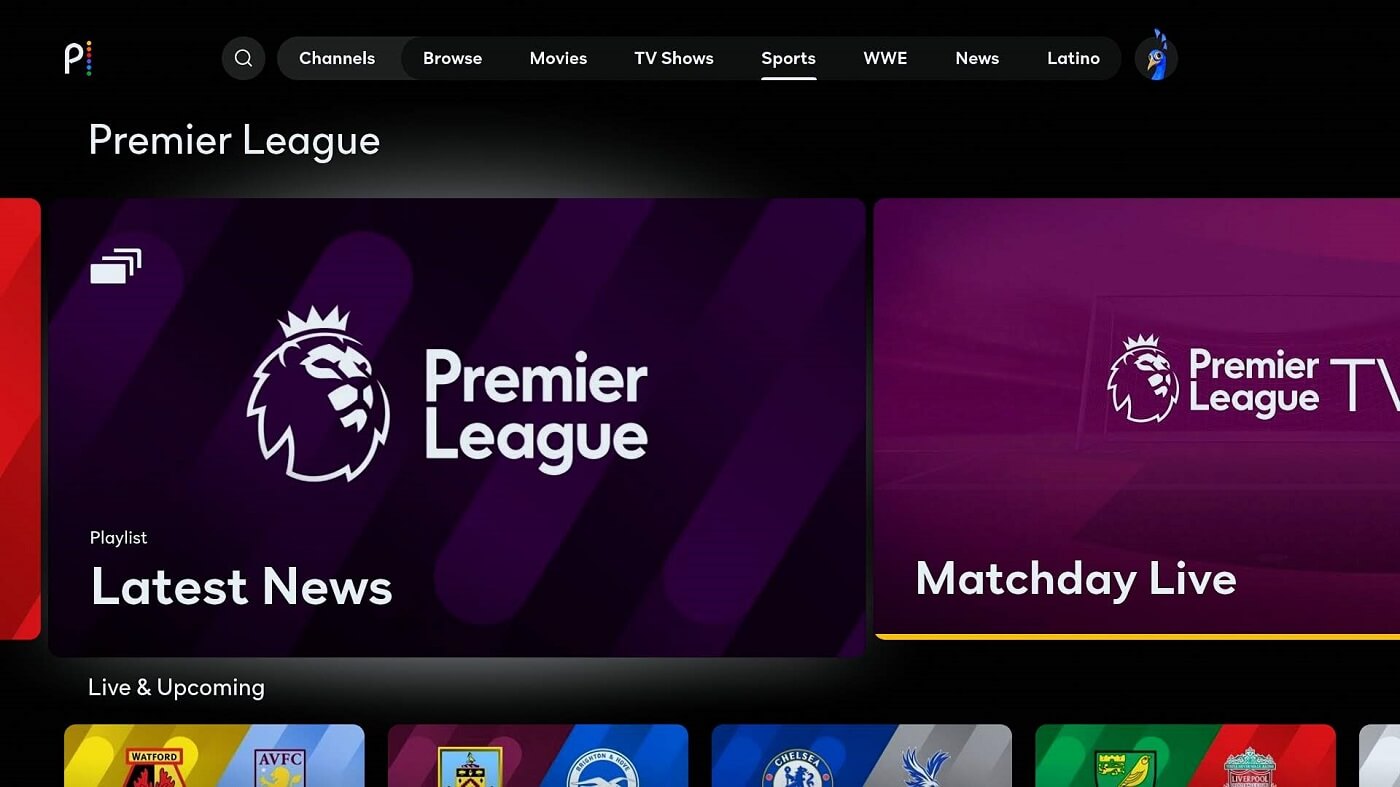Account Setup
Setting up an account on Peacock is a simple and straightforward process that allows you to access and enjoy a vast library of movies. Follow the steps below to get started:
- Visit the Peacock website or download the Peacock app from your preferred app store.
- Click on the “Sign Up” or “Create an Account” button to begin the registration process.
- You will be prompted to enter your email address and create a password for your account. Make sure to choose a strong password that includes a combination of letters, numbers, and special characters to ensure the security of your account.
- After entering your email and password, click on the “Continue” button to proceed.
- Next, you may be asked to provide some additional details, such as your name, date of birth, and gender. Providing this information is optional, but it can help personalize your streaming experience on Peacock.
- Once you have completed all the required fields, click on the “Sign Up” or “Create Account” button to finalize your registration.
- At this point, you may need to verify your email address by clicking on a confirmation link that will be sent to the email you provided during the registration process.
- Once your account is set up and verified, you can start exploring the extensive collection of movies available on Peacock.
It’s important to note that Peacock offers both a free version with limited access to movies and a premium version that provides an ad-free experience and additional content. You may choose the plan that suits your viewing preferences and upgrade to the premium version at any time.
Now that your Peacock account is set up, you can dive into the world of movies and enjoy the wide range of options available. From classic films to the latest releases, Peacock offers something for every movie enthusiast.
Browsing Peacock’s Library
Once your Peacock account is set up, you can start exploring the expansive library of movies available on the platform. Peacock offers a user-friendly interface that makes it easy to browse and discover new films. Here’s how you can navigate and browse Peacock’s library:
- Launch the Peacock app or visit the Peacock website on your preferred device.
- At the top of the screen, you will find a navigation bar with different categories, such as Home, Shows, Movies, and Kids. Click on the “Movies” option to access the movie library.
- Once you’re on the Movies page, you can start exploring the various genres and collections available. From action and comedy to drama and romance, Peacock offers a wide range of movie categories to suit every taste.
- Scroll through the selection or use the search bar at the top of the page to find specific movies or actors you’re interested in.
- Peacock also provides curated lists and recommendations based on your viewing history and preferences. These suggestions can help you discover new movies that align with your interests.
- Clicking on a movie thumbnail will take you to its dedicated page, where you can find more information about the film, including the synopsis, cast, and reviews.
- On the movie’s page, you will also find options to add the movie to your watchlist, rate it, or share it with your friends on social media.
- Peacock offers a seamless browsing experience with smooth scrolling and intuitive navigation, allowing you to effortlessly explore the vast library of movies.
Whether you’re in the mood for a classic film or eager to discover the latest releases, Peacock’s library has something to offer every movie lover. Enjoy a curated selection of both old favorites and new gems, all at your fingertips.
Searching for Specific Movies
Peacock makes it convenient to find specific movies by providing a robust search feature. Whether you’re looking for a particular film or want to explore movies featuring your favorite actors, here’s how you can search for specific movies on Peacock:
- Open the Peacock app or access the Peacock website on your device.
- Look for the search bar at the top of the screen or navigate to the search page, usually represented by a magnifying glass icon.
- Type in the title of the movie you’re searching for, the name of an actor, or any relevant keywords.
- As you begin typing, Peacock will display instant search suggestions based on what you’ve entered so far. This can help you save time and make your search more accurate.
- Click on the search result that best matches what you’re looking for.
- You will be directed to a results page that displays relevant movies, actors, or other content related to your search query.
- Use the available filters and sorting options to narrow down your search and find the exact movie you’re after.
- Alternatively, Peacock may also provide you with suggested movies based on your search query or viewing history. These recommendations can help you discover new films that align with your interests.
- Click on a movie thumbnail to view more details, watch the trailer, or start streaming the movie.
- Peacock’s search functionality is designed to make it quick and easy to find the specific movies you want to watch, saving you time and ensuring you get to enjoy your favorite films hassle-free.
Whether you’re searching for a timeless classic, a recent blockbuster, or a hidden gem, Peacock’s search feature will assist you in locating the movie you’re looking for. Embrace the convenience and flexibility of searching for specific movies on Peacock.
Different Movie Categories on Peacock
Peacock offers a variety of movie categories to cater to the diverse preferences of its users. The platform’s well-curated collection spans various genres and themes, making it easy for you to find movies that align with your interests. Here are some of the different movie categories you can explore on Peacock:
- New Releases: This category features the latest blockbuster films and recently released movies. It allows you to stay up-to-date with the newest additions to Peacock’s library.
- Popular Movies: Browse through this category to discover movies that have gained popularity among Peacock users. These films have garnered positive reviews and are trending on the platform.
- Classic Movies: If you’re a fan of vintage films, this category is perfect for you. Explore a selection of timeless classics from different eras and relish the charm of cinema’s golden age.
- Action & Adventure: Dive into this category for thrilling and adrenaline-pumping movies. From high-octane action to epic adventures, this genre will keep you on the edge of your seat.
- Comedy: Experience laughter and light-heartedness with the comedy category. Peacock offers a range of side-splitting comedies that will brighten up your day.
- Drama: Immerse yourself in the captivating world of drama with movies that explore complex emotions and compelling storylines. This category is perfect for those seeking thought-provoking cinema.
- Romance: Indulge in the magic of love stories with Peacock’s romance category. Discover heartfelt movies that evoke a range of emotions and celebrate the power of love.
- Family & Kids: This category offers a wide selection of movies suitable for family viewing. Enjoy quality time with your loved ones with Peacock’s assortment of family-friendly films.
- Horror: If you’re a fan of spine-tingling thrills and suspense, this category is perfect for you. Explore the horror genre to discover movies that will keep you on the edge of your seat.
- Documentaries: Expand your knowledge and explore real-life stories with the documentary category. Peacock features a range of informative and eye-opening documentaries covering various topics.
These are just a few examples of the different movie categories available on Peacock. Whether you’re looking for a specific genre, want to explore new releases, or prefer timeless classics, Peacock has something to suit every movie enthusiast’s taste.
Watching Movies on Peacock
Once you’ve found a movie you want to watch on Peacock, the platform provides a seamless and enjoyable streaming experience. Here’s how you can enjoy your favorite movies on Peacock:
- Click on the Movie: Find the movie you want to watch either by browsing the categories or using the search function. Once you’ve located the movie, click on its thumbnail to access its dedicated page.
- Check Details and Reviews: On the movie’s page, you’ll find essential details such as the synopsis, cast, and reviews. This information can help you decide if the movie is right for you or if you want to explore more options.
- Click the Play Button: When you’re ready to watch the movie, click the play button on the movie’s page. This will initiate the streaming process and start the movie.
- Enjoy Seamless Streaming: Peacock is designed to provide smooth and uninterrupted streaming. Sit back, relax, and enjoy your selected movie without any buffering or interruptions.
- Use Playback Controls: During the movie playback, Peacock offers playback controls for easy navigation. You can pause, resume, rewind, or fast-forward through the movie as desired.
- Switch Between Devices: Peacock allows you to switch seamlessly between devices. You can start watching a movie on one device, pause it, and continue watching from where you left off on another device linked to your Peacock account.
- Explore Closed Captioning and Audio Options: Peacock provides closed captioning options for movies with subtitles. You can also explore different audio options if the movie is available in multiple languages or has alternate audio tracks.
- Interact with the Movie: Peacock may offer interactive features during certain movies. These features can include quizzes, pop-up information, or additional content related to the movie, enhancing your viewing experience.
- Engage with the Community: Peacock allows you to discuss and engage with fellow viewers through comments, ratings, and reviews. Share your thoughts on the movie and connect with other movie enthusiasts.
With Peacock, you can enjoy a seamless and immersive movie-watching experience. Whether you’re streaming alone, with friends, or with family, Peacock offers the flexibility and features to make your movie-watching experience both convenient and enjoyable.
Adjusting Playback Settings
Peacock allows you to customize your movie-watching experience by providing various playback settings that you can adjust according to your preferences. Here are some of the playback settings you can modify on Peacock:
- Video Quality: Peacock automatically adjusts the video quality based on your internet connection. However, you can manually set the video quality to ensure optimal playback. If you have a slow internet connection, you can choose a lower video quality to prevent buffering. On the other hand, if you have a fast and stable connection, you can select a higher video quality for a more immersive viewing experience.
- Subtitles and Closed Captioning: Peacock offers the option to enable subtitles and closed captioning for movies. You can select your preferred language and customize the appearance of the subtitles, such as font size and color.
- Audio Options: Some movies on Peacock may be available in multiple audio tracks or languages. You can select your preferred audio option to enjoy the movie in the language of your choice.
- Playback Speed: Peacock allows you to adjust the playback speed of movies. You can speed up or slow down the movie playback to suit your viewing preference. This feature is particularly useful if you want to watch a movie at a faster pace or take your time to analyze specific scenes.
- Auto-Play: By default, Peacock automatically plays the next movie or recommends similar content after you finish watching a movie. If you prefer more control over your viewing experience, you can disable the auto-play feature in your account settings.
- Parental Controls: Peacock provides parental control options to restrict access to certain movies based on their content rating. You can set up a PIN or password and manage parental controls to ensure a safe and age-appropriate viewing experience for children.
- Device Compatibility: Peacock is compatible with a wide range of devices, including smartphones, tablets, smart TVs, and streaming media players. You can adjust the playback settings specific to the device you’re using to enhance your movie-watching experience.
By adjusting these playback settings, you can personalize your movie-watching experience on Peacock to suit your preferences and viewing environment. Whether it’s optimizing video quality, enabling subtitles, or customizing the playback speed, Peacock offers a range of options to enhance your enjoyment of movies.
Creating and Managing Watchlists
Peacock allows you to create and manage watchlists, making it easy to keep track of the movies you want to watch. With the watchlist feature, you can save movies for later viewing and organize your movie choices. Here’s how you can create and manage watchlists on Peacock:
- Add Movies to Your Watchlist: When you come across a movie that you want to watch later, simply click on the “Add to Watchlist” or “+” icon on the movie’s page. This will add the movie to your watchlist for future reference.
- Access Your Watchlist: To view your watchlist, navigate to your account or profile section on Peacock. You will find a section dedicated to your watchlist, displaying all the movies you have saved.
- Organize Your Watchlist: Peacock allows you to organize your watchlist by creating different categories or adding tags to the movies. This can help you sort and categorize your movies based on genres, themes, or your personal preferences.
- Remove Movies from Your Watchlist: If you have watched a movie or changed your mind, you can easily remove it from your watchlist. Simply click on the “Remove from Watchlist” or “-” icon next to the movie in your watchlist section.
- Reorder Your Watchlist: Peacock enables you to control the order of the movies in your watchlist. You can rearrange them based on your priority or shuffle them for a random movie viewing experience.
- Get Recommendations from Your Watchlist: Based on the movies in your watchlist and your viewing history, Peacock may provide personalized recommendations. This can help you discover similar movies or films that align with your interests.
- Sync Your Watchlist Across Devices: Peacock syncs your watchlist across all your devices. This means that you can add movies to your watchlist on one device and access them later from any other device linked to your Peacock account.
Creating and managing watchlists on Peacock is a convenient way to keep track of movies you plan to watch. Whether you’re building a list of must-watch films or organizing movies by genre, Peacock’s watchlist feature ensures that you never miss out on the movies that pique your interest.
Using Parental Controls
Peacock understands the importance of providing a safe and age-appropriate viewing environment for users of all ages. With its parental control features, you can have peace of mind knowing that your children are accessing content suitable for their age. Here’s how you can utilize parental controls on Peacock:
- Setting Up Parental Controls: Peacock allows you to set up parental controls within your account settings. You can create a PIN or password to restrict access to certain movies based on their content rating.
- Content Restrictions: With parental controls, you can establish restrictions on the content your children can access. Peacock provides different content rating levels, and you can choose the appropriate level for your child’s viewing preferences.
- Blocking Specific Movies: Along with content rating restrictions, you have the option to manually block specific movies. If there are particular movies that you deem unsuitable for your children, you can add them to the blocked list.
- Monitoring Viewing History: Parental controls enable you to monitor your child’s viewing history. This helps you keep track of the movies they have watched and identify any content that may require discussion or further restrictions.
- Adjusting Restrictions Over Time: As your child grows older or their viewing preferences change, you can modify the content restrictions accordingly. Peacock allows you to update and adjust parental control settings as needed.
- Account Privacy and Security: Parental controls on Peacock also extend to account privacy and security. You can ensure that your child’s personal information is protected and that they are accessing content in a secure and private environment.
- Communication and Open Dialogue: While parental controls are important, it’s equally crucial to maintain open communication with your children about their viewing habits. Engage in conversations about appropriate content and encourage them to approach you if they have any questions or concerns.
By leveraging Peacock’s parental control features, you can ensure that your children are accessing age-appropriate and safe content on the platform. Parental controls provide you with the ability to customize their viewing experience and give you peace of mind as they explore the wide range of movies on Peacock.
Peacock Features and Recommendations
Peacock offers a range of features and recommendations to enhance your movie-watching experience and help you discover new content. Here are some of the key features and recommendations on Peacock:
- Personalized Recommendations: Peacock’s recommendation engine takes into account your viewing history, watchlist, and preferences to suggest movies that align with your interests. These personalized recommendations can introduce you to new movies and genres.
- Curated Lists and Collections: Peacock curates lists and collections based on themes, genres, and popular movies. These curated selections make it easy for you to explore movies that fit specific moods or interests.
- Featured Movies and Highlights: Peacock regularly features movies that are currently popular, critically acclaimed, or trending. These featured movies provide a curated selection of must-watch films and highlight new releases.
- Peacock Originals: Along with a vast library of movies, Peacock offers its own original content. These Peacock Originals include exclusive movies, series, and documentaries that you won’t find anywhere else.
- Behind-the-Scenes Content: Peacock provides additional content related to movies, such as behind-the-scenes footage, interviews with cast and crew, and exclusive bonus features. This extra content adds depth and insight to your movie-watching experience.
- Interactive Features: Some movies on Peacock offer interactive features that allow you to engage with the content. This can include quizzes, polls, or pop-up information that enhances your understanding and enjoyment of the movie.
- Live Channels and Special Events: Peacock provides live channels where you can watch movies as they are broadcast, mimicking the experience of traditional television. Additionally, Peacock occasionally hosts special events or premieres that provide exclusive access to movies.
- Integration with Other Platforms: Peacock also integrates with other popular platforms. For example, if you have an account with a cable or satellite provider that includes Peacock, you can seamlessly access its movie library using your existing login credentials.
- Multiple User Profiles: Peacock allows you to create multiple user profiles within a single account. Each profile can have its own personalized recommendations and movie preferences, catering to individual tastes.
These features and recommendations on Peacock enhance your movie-watching experience, making it easier to discover new content and enjoy a personalized streaming journey. Whether you’re interested in the latest releases, Peacock Originals, or curated collections, there’s always something exciting to explore on Peacock.
Troubleshooting Tips
While Peacock strives to provide a seamless streaming experience, technical issues may occasionally arise. Here are some troubleshooting tips to help you resolve common problems and enjoy uninterrupted movie-watching on Peacock:
- Check Your Internet Connection: Ensure that you have a stable and reliable internet connection. If you’re experiencing buffering or playback issues, try resetting your internet router or connecting to a different network.
- Clear Browser Cache: If you’re using Peacock on a web browser, clearing your browser cache can help resolve loading or performance issues. Go to your browser’s settings and clear the cache and cookies.
- Update the Peacock App: Make sure that you’re using the latest version of the Peacock app. Updates can bring bug fixes, performance improvements, and new features that improve the overall streaming experience.
- Restart Your Device: Sometimes, simply restarting the device you’re using to stream Peacock can resolve temporary glitches or issues. Turn off your device, wait a few seconds, and then turn it back on.
- Disable VPN or Proxy: If you’re using a VPN or proxy service, try disabling it temporarily. These services can sometimes interfere with Peacock’s streaming capabilities.
- Pause and Resume Playback: If you’re experiencing buffering or poor video quality, try pausing the playback for a few moments and then resuming. This can allow the stream to buffer and catch up, improving the playback experience.
- Close Other Applications: Running multiple applications simultaneously on your device can consume resources and affect streaming performance. Close unnecessary background applications to free up system resources for a smoother streaming experience.
- Contact Peacock Support: If you’ve tried the above troubleshooting tips and are still experiencing issues, reach out to Peacock’s customer support team for assistance. They can provide specific guidance and help resolve any underlying technical problems.
- Stay Updated: Keep an eye on Peacock’s official website or social media channels for any service announcements or known technical issues. Peacock often addresses common problems proactively and provides updates on their status.
By following these troubleshooting tips, you can tackle common issues that may arise while using Peacock. Remember to check your internet connection, keep your app updated, and stay in touch with Peacock’s support team for any further assistance.