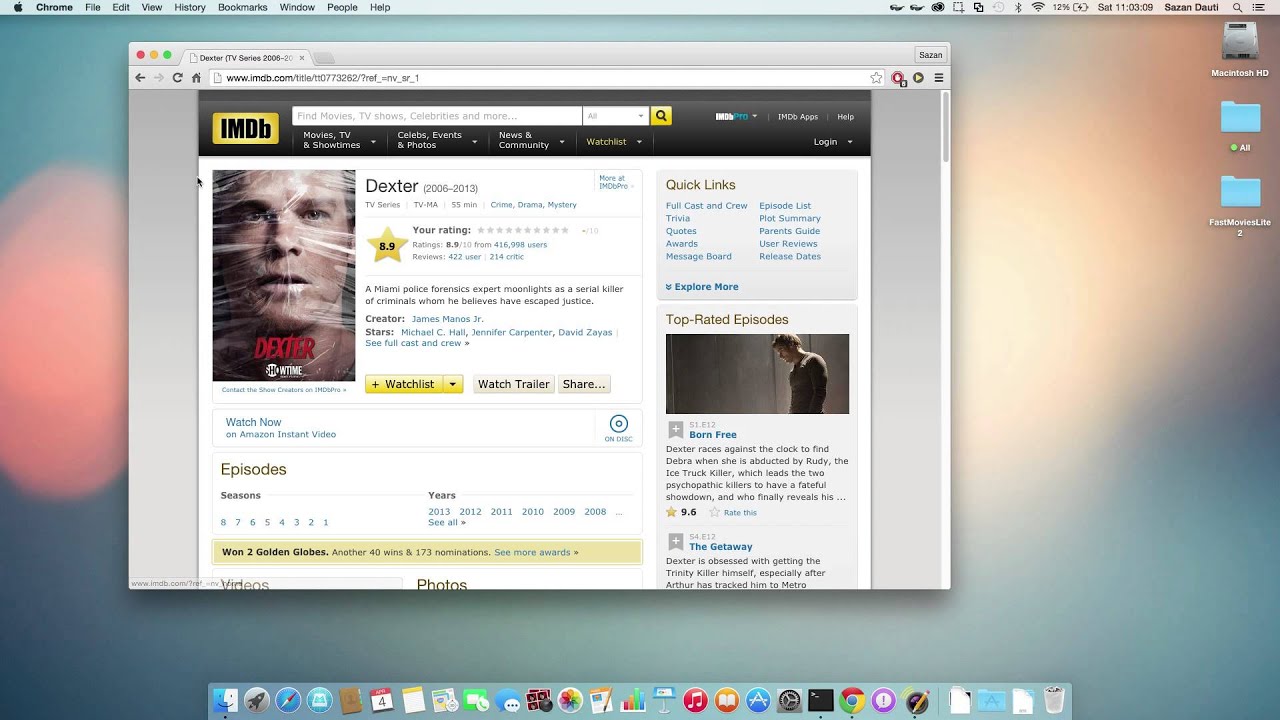Creating an IMDb Account
Creating an IMDb account allows you to access a plethora of features and enhance your movie-watching experience. Follow these simple steps to set up your IMDb account:
- Visit the IMDb website imdb.com and click on the “Sign In” button located at the top right corner of the page.
- Click on the “Create a New Account” option.
- Enter your email address and create a strong password for your IMDb account.
- Fill in your personal details like your name and date of birth.
- Verify your account by clicking on the confirmation link sent to your email address.
- Once your account is verified, you can personalize your profile by adding a profile picture and updating your bio.
- Explore the “Account Settings” section to manage your preferences, notification settings, and privacy options.
- Now, you are ready to dive into the world of movies on IMDb!
By creating an IMDb account, you gain access to additional features such as reviewing movies, rating films, saving movies to your watchlist, and participating in the IMDb community. It also allows you to receive personalized recommendations based on your movie preferences.
So, go ahead and create your IMDb account to unlock a world of cinematic wonders and make the most out of your movie-watching journey!
Browsing and Searching for Movies
IMDb provides a user-friendly interface that makes it easy to browse and search for movies. Here are some simple steps to help you find the movies you’re interested in:
- Once you’re signed in to your IMDb account, navigate to the homepage by clicking on the IMDb logo at the top left corner.
- Use the search bar at the top of the page to search for a specific movie by title, actor/actress, director, or keyword. Click the search icon or press Enter to view the results.
- You can also browse movies by clicking on the “Movies” menu at the top of the page and selecting different categories such as “In Theaters,” “Top Rated,” or “Coming Soon.”
- On the movie listing page, you can use the filters on the left-hand side to narrow down your search by genre, release year, and more.
- Click on a movie’s title or poster to view its detailed information page.
- Scroll down to explore additional sections on the movie page, such as cast and crew, plot summary, user reviews, and movie-related trivia.
- If you’re looking for recommendations, you can click on the “More Like This” section on the movie page to discover similar films.
- Use the back button or click on the IMDb logo to return to the search results or browse other movies.
Browsing and searching for movies on IMDb allows you to discover a wide range of films, from classics to the latest releases. Whether you’re looking for popular blockbusters, independent films, or hidden gems, IMDb has a comprehensive database to cater to your movie preferences.
So, start exploring the world of movies on IMDb, and let your cinematic adventure begin!
Reading Movie Information and Reviews
IMDb provides a wealth of information and reviews to help you make informed decisions about which movies to watch. Here’s how you can access and utilize this valuable content:
- Once you’ve found a movie you’re interested in, click on its title or poster to open the movie’s detailed information page.
- On this page, you’ll find essential details such as the movie’s release date, duration, genre, and language.
- Scroll down to read the plot summary, which provides a brief overview of the movie’s storyline without revealing too many spoilers.
- Explore the “Cast & Crew” section to find out more about the actors, actresses, and the director involved in the production.
- Check out the “User Reviews” section, where IMDb users share their opinions and experiences about the movie. These reviews can give you insights into the overall quality, performances, and themes of the film.
- You can also contribute to the IMDb community by sharing your own review of the movie after watching it. Simply click on the “Write a Review” button and express your thoughts.
- Consider the movie’s IMDb rating, which is determined by a combination of user reviews and ratings. Keep in mind that ratings and opinions can vary, so read multiple reviews to get a more well-rounded perspective.
- If you want to delve deeper into a movie, you can explore the “Trivia” section, which provides interesting facts and tidbits about the production, behind-the-scenes details, and other related information.
Reading movie information and reviews on IMDb offers you valuable insights into the quality and content of a film. It allows you to gauge whether a movie aligns with your preferences, making it easier to choose what to watch next.
So, dive into the world of movie knowledge on IMDb, read the reviews, and make informed decisions about your movie-watching adventures!
Checking Parental Guidance and Ratings
IMDb provides useful information about the parental guidance and ratings of movies, helping you determine whether a film is suitable for yourself or your family. Here’s how you can quickly access this information:
- When you are on the movie’s detailed information page, scroll down until you find the “Parental Guide” section.
- In this section, you will find details about the movie’s content, including violence, nudity, language, and more.
- IMDb provides a rating summary box that shows the movie’s official rating, such as PG-13 or R, along with a description of the reasons for the rating.
- For additional insights, explore the “Certification” section, which displays the movie’s specific ratings in different countries or regions.
- Keep in mind that while the ratings and parental guidance information can give you an idea of the movie’s suitability, personal judgment is still important, as individual sensitivities and preferences may vary.
The parental guidance and ratings information provided by IMDb gives you the necessary tools to make informed decisions about the movies you choose to watch. It ensures that you can select movies appropriate for your own tastes and the needs of your family members.
So, before diving into a new film, take a moment to check the parental guidance and ratings on IMDb, and enjoy your movie-watching experience with peace of mind!
Adding Movies to Your Watchlist
IMDb allows you to create a personalized watchlist, making it easy to keep track of movies you want to watch in the future. Here’s how you can add movies to your watchlist:
- When you’re on a movie’s detailed information page, look for the “+ Watchlist” button located near the movie’s title or poster.
- Click on the “+ Watchlist” button to add the movie to your watchlist.
- If you haven’t already, you can create different watchlists to organize your movies. For example, you can create separate lists for different genres or create a general “To Watch” list.
- To create a new watchlist, click on the “Lists” dropdown menu at the top of the page, then select “Create a New List.” Give your list a name and optional description.
- Once you’ve created your watchlist(s), you can add movies to a specific list by selecting the list from the “+ Watchlist” dropdown menu.
- To view and manage your watchlists, go to the “My Movies & TV” section in your IMDb account. Here you can edit, reorder, or delete movies from your watchlists.
- To remove a movie from your watchlist, visit the movie’s detailed information page and click the “Remove from Watchlist” button.
Adding movies to your watchlist on IMDb ensures that you don’t miss out on any films you want to see. It helps you stay organized and easily access your saved movies whenever you’re ready to watch them.
So, start building your watchlist on IMDb and create your own curated collection of movies to enjoy at your convenience!
Watching Trailers and Clips
IMDb offers a fantastic feature that allows you to watch trailers and clips of movies, giving you a sneak peek of the film before deciding to watch it. Here’s how you can enjoy this feature:
- Go to the movie’s detailed information page by either searching for the movie or browsing through the IMDb database.
- Scroll down the page until you find the “Videos” section.
- In the “Videos” section, you’ll find a collection of trailers, teasers, and clips related to the movie.
- Click on the video thumbnail or title to play the trailer or clip you’re interested in.
- Enjoy watching the video and getting a taste of the movie’s storyline, visuals, and overall atmosphere.
- You can also explore additional video content, such as interviews with the cast and crew or behind-the-scenes footage, if available.
- Feel free to share the trailers and clips with your friends or on social media platforms to discuss and generate excitement about upcoming movies.
By watching trailers and clips on IMDb, you can make a more informed decision about which movies capture your interest. Trailers give you a glimpse into the tone, genre, and plot of the movie, helping you gauge whether it aligns with your preferences.
So, take advantage of IMDb’s vast collection of trailers and clips, and immerse yourself in the exciting world of movie previews!
Renting or Buying Movies on IMDb
IMDb provides a convenient platform for renting or buying movies, allowing you to easily access and enjoy a wide range of films. Here’s how you can rent or buy movies on IMDb:
- When you’re on a movie’s detailed information page, look for the options to rent or buy the movie. These options are typically located near the movie’s title or poster.
- Click on the “Rent” or “Buy” option, depending on your preference.
- If prompted, log in to your IMDb account or create a new account to proceed with the rental or purchase.
- Familiarize yourself with the rental or purchase terms, such as the rental duration or the available video quality options.
- Provide the necessary payment details to complete the transaction securely.
- Once the rental or purchase is confirmed, you can start watching the movie immediately through the IMDb platform or via other compatible streaming devices or services.
- If you’ve rented a movie, make sure to watch it within the specified rental duration to avoid missing out on the viewing opportunity. Purchased movies can typically be accessed and re-watched indefinitely.
- Enjoy the movie from the comfort of your own home, with the convenience of renting or owning it digitally through IMDb.
Renting or buying movies on IMDb provides a seamless and hassle-free way to access and enjoy your favorite films. It eliminates the need for physical media and allows you to build a digital library of movies that can be easily accessed and viewed at any time.
So, if you’re eager to watch a movie on IMDb, consider the renting or buying options available to you, and indulge in a cinematic experience right from your own screen!
Watching Movies on IMDb TV
IMDb TV offers a vast selection of movies that you can watch for free, making it a great option for those looking to enjoy films without any cost. Here’s how you can access and watch movies on IMDb TV:
- Visit the IMDb website and sign in to your IMDb account.
- In the top navigation menu, click on the “IMDb TV” option. This will take you to the IMDb TV homepage.
- Scroll through the available movie titles or use the search bar to find a specific movie you want to watch.
- Click on the movie’s title or poster to open its detailed information page.
- On the movie page, you’ll find a “Watch Now” button. Click on it to start streaming the movie.
- IMDb TV allows you to watch movies with limited commercial interruptions, providing an uninterrupted viewing experience compared to traditional television broadcasts.
- While watching a movie on IMDb TV, you can pause, resume, or adjust the playback settings according to your preferences.
- Explore the IMDb TV library to discover a wide range of genres and films, including popular titles and hidden gems.
- You can also create an IMDb TV watchlist to bookmark movies you plan to watch or save movies you enjoyed for future reference.
- Enjoy a variety of movies across different genres and eras, all at no cost on IMDb TV.
Watching movies on IMDb TV is a fantastic way to access a wide range of films without any subscription fees. With a diverse selection of titles available for free streaming, you can enjoy a cinematic experience from the comfort of your own home.
So, grab some popcorn, sit back, and indulge in the vast collection of movies available on IMDb TV for an enjoyable and cost-free movie-watching experience!
Subscribing to IMDbPro for Exclusive Movies
IMDbPro offers a premium subscription service that provides access to exclusive movies, industry insights, and advanced features. Here’s how you can subscribe to IMDbPro:
- Visit the IMDbPro website and click on the “Join IMDbPro” button.
- Choose your preferred subscription plan based on your needs. IMDbPro offers monthly or annual payment options.
- Provide the necessary information and payment details to complete the subscription process. IMDbPro accepts various payment methods.
- Once your subscription is confirmed, you can log in to your IMDbPro account and gain access to the exclusive movie content.
- IMDbPro offers a wide range of industry resources and features, including advanced search options, contact details for industry professionals, and exclusive film and TV information.
- Thanks to IMDbPro’s extensive database, you can discover and explore movies that may not be available on other platforms.
- Utilize IMDbPro’s advanced search filters to refine your movie selection based on specific criteria such as genre, cast, or budget.
- Keep up to date with new projects, industry news, and upcoming releases by accessing IMDbPro’s exclusive movie information and tracking features.
- IMDbPro also offers additional benefits, such as networking opportunities and access to exclusive events, which can further enhance your movie-watching experience.
- Enjoy a premium experience with IMDbPro’s subscription service, gaining access to exclusive movies and valuable industry insights.
Subscribing to IMDbPro provides a gateway to a wealth of exclusive movie content and industry resources. It offers a deeper dive into the world of movies, allowing you to discover and explore films that may not be readily available elsewhere.
So, consider subscribing to IMDbPro to unlock a whole new level of movie-watching and industry insights!
Exploring Top Rated and Popular Movies
IMDb provides a multitude of tools and features to help you discover the top-rated and most popular movies. Here’s how you can explore and immerse yourself in the world of highly acclaimed films:
- Visit the IMDb website and sign in to your IMDb account.
- On the top navigation menu, hover over the “Movies” option.
- From the dropdown menu, you can explore various categories, including “Top Rated Movies,” “Popular Movies,” and “Box Office.”
- Click on “Top Rated Movies” to discover a list of movies highly regarded by IMDb users. These films have received exceptional ratings based on user votes.
- Alternatively, click on “Popular Movies” to access a curated selection of trending films that are currently popular among IMDb users.
- Within each category, you can further refine your search by genre, release year, and more using the filters provided.
- Click on the movie titles or posters to access their detailed information pages, where you can read reviews, view ratings, watch trailers, and find related recommendations.
- Utilize the “Charts & Trends” section on the IMDb homepage to explore real-time movie rankings, including the IMDb Top 250, which showcases the highest-rated films of all time.
- IMDb’s “MOVIEmeter” feature allows you to stay up to date with the most popular movies based on IMDb user interactions and page views.
- Immerse yourself in the world of critically acclaimed and popular movies by exploring IMDb’s extensive collection and staying up to date with the latest rankings.
Exploring top-rated and popular movies on IMDb provides a window into the film industry’s most celebrated and buzzworthy works. It allows you to discover hidden gems, all-time favorites, and movies that are making waves in the world of cinema.
So, dive into the realm of top-rated and popular movies on IMDb, and embark on an exciting journey of cinematic excellence!
Sharing Movies with Friends and Social Media
IMDb offers various ways to share your favorite movies with friends and interact with the wider movie-loving community through social media. Here’s how you can share movies and engage with others:
- When you’re on a movie’s detailed information page, look for the social media icons, such as Facebook, Twitter, and Instagram.
- Click on the respective social media icon to share the movie’s information, trailers, or your thoughts with your friends and followers.
- Share the movie’s IMDb link on your social media profiles, allowing others to easily access the movie’s details and join the discussion.
- Engage with other IMDb users by leaving comments, discussing the movie’s merits, or sharing recommendations on the movie’s information page.
- Join IMDb’s official social media accounts on platforms like Facebook, Twitter, or Instagram to stay up to date with movie news, exclusive content, and community discussions.
- Participate in conversations and movie-related hashtags on social media to connect with fellow movie enthusiasts and expand your cinematic network.
- Utilize IMDb’s “Share” button on the movie’s page to send movie recommendations directly to your friends via email.
- Consider creating or participating in dedicated movie clubs or groups on social media platforms where you can regularly discuss and share your favorite films with like-minded individuals.
- Sharing movies with friends and through social media not only allows you to spread the joy of your favorite films but also opens doors to engaging conversations and discovering new movie recommendations.
So, embrace the social aspect of movie-watching by sharing your favorite films with friends and connecting with the broader movie-loving community. Let the world know about the movies that have captured your heart and ignite conversations that celebrate the magic of cinema!
Gathering Movie Recommendations on IMDb
IMDb is an excellent platform for gathering movie recommendations and discovering new films to add to your watchlist. Here’s how you can utilize IMDb to expand your movie repertoire:
- Explore the “Recommended for You” section on IMDb’s homepage. This section provides personalized movie recommendations based on your viewing history and ratings.
- Check out the “More Like This” section on a movie’s detailed information page. IMDb suggests similar films that you might enjoy based on the movie you’re currently viewing.
- Browse through the IMDb ratings and reviews to uncover hidden gems or critically acclaimed movies that have captured the attention and praise of other IMDb users.
- Visit the IMDb forums, where users passionately discuss movies and offer recommendations based on specific genres, directors, actors, or themes. Engage in conversations or start a new thread to seek personalized movie suggestions.
- Follow IMDb lists curated by fellow users or industry professionals. These lists can offer a treasure trove of movie recommendations and thematic collections.
- Keep an eye on IMDb’s news and blog sections for articles, interviews, and features that highlight noteworthy films and offer insightful recommendations.
- Explore IMDb’s “Genres” section to discover movies from various genres and subgenres. Dive into specific genres that interest you or venture into uncharted territories to broaden your movie preferences.
- Follow IMDb’s official social media accounts, where they frequently share movie recommendations, trivia, and new releases.
- Engage with IMDb’s community by participating in user discussions, leaving ratings, and writing reviews. By contributing and interacting, you can receive personalized recommendations from users with similar movie tastes.
- Don’t hesitate to ask friends, family, or online communities for movie recommendations based on their own experiences and preferences.
By harnessing the power of IMDb’s vast database, user reviews, and community interactions, you can uncover a wealth of movie recommendations. IMDb serves as a valuable resource for expanding your movie collection and discovering films you might have otherwise missed.
So, immerse yourself in the world of movie recommendations on IMDb, and let the exploration of cinematic gems begin!
Accessing IMDb on Different Devices
IMDb offers a seamless experience on various devices, allowing you to access its vast movie database anytime, anywhere. Here’s how you can access IMDb on different devices:
- Desktop/Laptop: Open a web browser on your desktop or laptop computer and visit the IMDb website at imdb.com. You can browse movies, read reviews, and access all the features and functionalities of IMDb.
- Mobile Devices: IMDb provides dedicated apps for iOS and Android devices. Visit the respective app stores, search for “IMDb,” and download the app for free. The IMDb app allows you to search for movies, access your watchlist, watch trailers, and more, all optimized for mobile viewing.
- Tablets: Just like mobile devices, you can download the IMDb app from the app stores onto your tablet. The IMDb app provides an optimized interface for larger screens, providing an enhanced movie-browsing experience.
- Smart TVs and Streaming Devices: Many smart TVs and streaming devices such as Amazon Fire TV, Roku, and Apple TV offer IMDb apps. Download the IMDb app from your device’s app store, and enjoy browsing, streaming, and accessing IMDb’s features on the big screen.
- Gaming Consoles: IMDb is also available on gaming consoles such as Xbox and PlayStation. Install the IMDb app from the respective console’s app store, and easily access movie information, reviews, and more while gaming or on your entertainment system.
- Smart Home Assistants: IMDb has integration with smart home assistants such as Amazon Echo and Google Home. Use voice commands to ask for movie recommendations, search for specific films, or get information about actors and directors.
- Smartwatches: While IMDb doesn’t have a dedicated app for smartwatches, you can still access IMDb’s mobile website through your smartwatch’s web browser for quick movie information on the go.
IMDb ensures that you can access its extensive movie database and features across a wide range of devices, enabling you to explore and enjoy your favorite movies no matter where you are.
So, whether you’re on your desktop, mobile device, smart TV, or other compatible devices, IMDb is just a click or tap away, ensuring you can indulge in the world of movies anytime and anywhere!
Troubleshooting Common Issues
While IMDb strives to provide a seamless user experience, you may occasionally encounter some common issues. Here are some troubleshooting tips to help you overcome these challenges:
- If you’re experiencing trouble loading IMDb pages, try clearing your browser cache and cookies. This can help resolve temporary loading issues.
- If you encounter errors or glitches on the IMDb app, try closing and reopening the app or restarting your device. This can often resolve minor technical issues.
- If you’re having difficulty playing trailers or videos, ensure that you have a stable internet connection. Try refreshing the page or restarting your device if the issue persists.
- If you’re unable to sign in or access your IMDb account, double-check your login credentials and ensure that you have an active internet connection. If the problem continues, try resetting your password or contacting IMDb support for further assistance.
- If you encounter incorrect information, such as incorrect cast or plot details, on a movie’s page, you can contribute to IMDb by suggesting corrections through the “Edit” button on the page. IMDb relies on the contribution of its users to maintain accurate information.
- If you have questions or need assistance, consider visiting IMDb’s Help Center. The Help Center provides answers to frequently asked questions and offers guidance on various topics related to using IMDb.
- If you’ve tried the above troubleshooting steps and the issue persists, it’s recommended to reach out to IMDb’s customer support for direct assistance. Use the contact options available on the IMDb website to get in touch with their support team.
Remember, technology can sometimes have glitches and temporary issues. By following these troubleshooting tips and reaching out to IMDb support when needed, you can overcome common issues and continue to enjoy the vast movie database and features offered by IMDb.
So, don’t let minor obstacles hinder your movie-watching experience. Troubleshoot with confidence and continue your journey into the world of cinema on IMDb!
Providing Feedback to IMDb for Improvements
IMDb values user feedback and actively encourages its community to provide suggestions for improvements. By sharing your thoughts and suggestions, you can contribute to enhancing the IMDb experience. Here are some ways to provide feedback to IMDb:
- Visit the IMDb Help Center and explore the “Contact Us” section. Here, you’ll find different options to provide feedback, report issues, or ask questions. Choose the appropriate category for your feedback and follow the provided instructions.
- Utilize the IMDb Community Forums, where you can engage with other IMDb users and staff members. Start a thread in the relevant section to voice your feedback or suggestions. IMDb staff are active participants in the forums and may respond to your inquiries or feedback.
- Follow IMDb’s official social media accounts and join the conversations there. IMDb often posts updates, questions, and discussion topics, providing an opportunity for you to express your feedback and engage with the community.
- If you encounter specific errors or issues with the website or app, use the “Report a Problem” feature. Located at the bottom of IMDb pages, this feature allows you to report technical issues and provide additional details for IMDb’s technical team to investigate.
- Consider participating in surveys or user testing initiatives conducted by IMDb. These opportunities may arise from time to time and provide a direct channel to share your feedback and suggestions with IMDb’s team.
- When providing feedback, be specific and constructive. Clearly explain the issue you’ve encountered or the suggestion you have for improvement. Providing actionable feedback helps IMDb understand your perspective and implement potential enhancements.
- Remember that IMDb values the feedback and opinions of its users. While there may be limitations or priorities in implementing changes, your feedback contributes to IMDb’s ongoing efforts to enhance the platform.
By voicing your feedback and suggestions to IMDb, you play an important role in shaping the user experience and contributing to the continual improvement of the platform.
So, take the opportunity to provide your valuable feedback to IMDb, and be part of the community-driven efforts to make IMDb an even better resource for movie enthusiasts around the world!