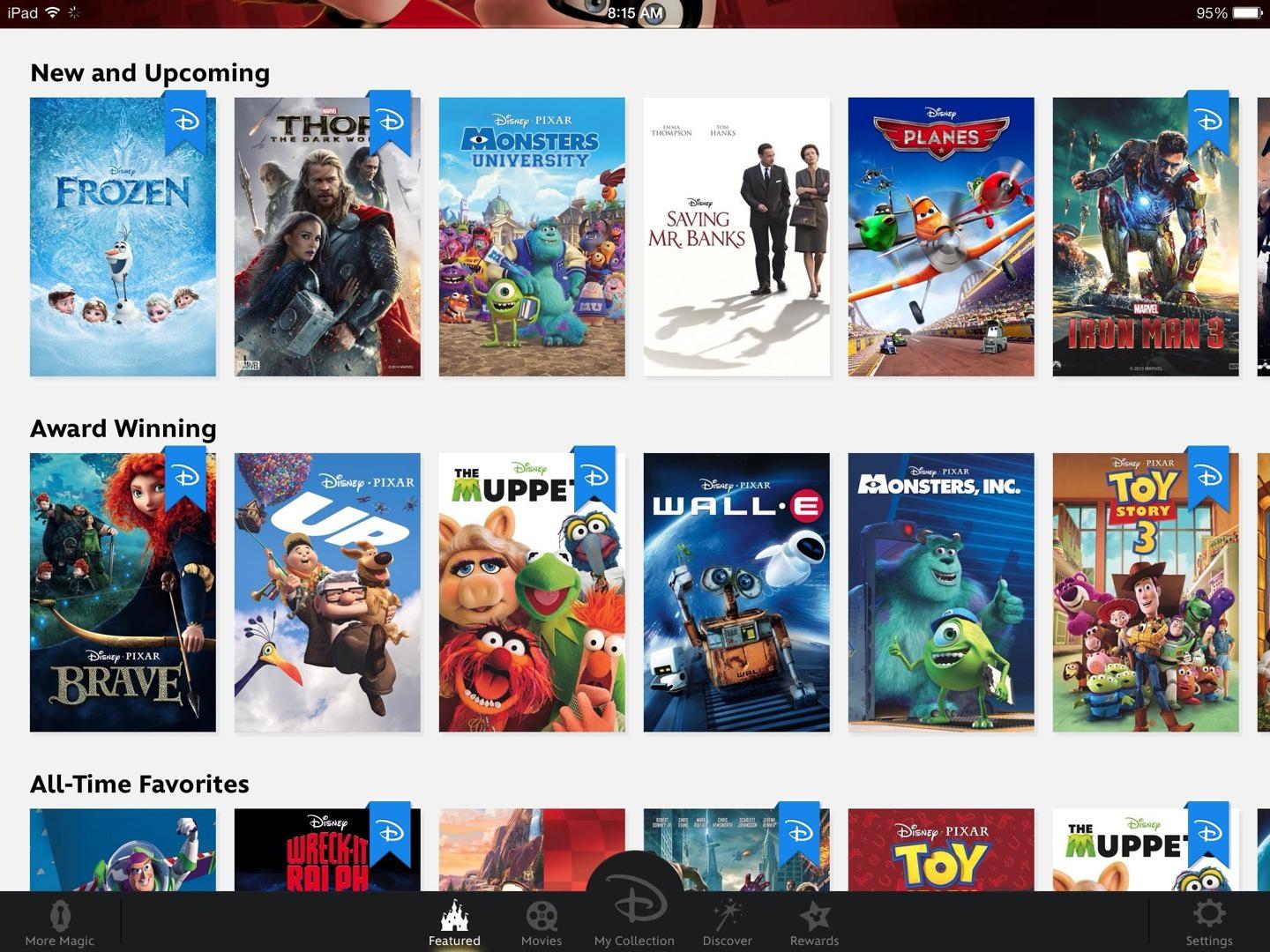Creating a Disney Movies Anywhere Account
If you’re a movie enthusiast looking to watch your favorite Disney films wherever and whenever you want, creating a Disney Movies Anywhere account is the essential first step. With this account, you can access a vast library of Disney, Pixar, Marvel, and Star Wars movies on various devices. Here’s how to get started:
1. Visit the Disney Movies Anywhere website or download the app from your device’s app store. The app is available on iOS and Android platforms.
2. Click on the “Sign Up” or “Create an Account” button, located on the homepage or app landing page.
3. Fill out the required information, including your email address, password, and screen name.
4. Accept the terms and conditions, and if prompted, agree to receive emails or notifications from Disney Movies Anywhere for the latest updates and promotions.
5. Verify your email address by clicking on the verification link sent to the provided email. This step is crucial to ensure the security and validity of your account.
6. Once your account is verified, you can start personalizing your Disney Movies Anywhere experience. Add a profile picture, update your preferences, and explore the features and settings available.
Remember to choose a strong password and keep your account information confidential to protect your account’s security. Your Disney Movies Anywhere account will serve as your gateway to a world of Disney entertainment, so take the time to set it up properly.
Now that you’ve created your Disney Movies Anywhere account, you’re ready to dive into the magical world of Disney films and enjoy your favorite characters and stories from the comfort of your own home or on-the-go. Let’s take the next step and link your Disney Movies Anywhere account to other digital retailers, expanding your movie-watching options even further.
Linking Your Disney Movies Anywhere Account to Other Digital Retailers
One of the great features of Disney Movies Anywhere is its ability to connect and sync with other digital retailers, giving you access to a wider range of movies and viewing options. By linking your Disney Movies Anywhere account to compatible platforms, you can consolidate your movie library and enjoy seamless playback across devices. Here’s how to link your account:
1. Open the Disney Movies Anywhere app or website and log in to your account using your credentials.
2. Navigate to the account settings or preferences section, usually accessible from the homepage or navigation menu.
3. Look for the option to “Connect” or “Link” your account with other digital retailers, such as iTunes, Google Play, Amazon Video, or Vudu.
4. Click on the appropriate retailer and follow the prompts to authenticate and authorize the connection. This may involve logging in to your account on the chosen platform.
5. Once the link is established, your Disney Movies Anywhere library will sync with the linked retailer, and eligible movies from that retailer will appear in your Disney Movies Anywhere collection. This means you can access your movies purchased from that retailer through the Disney Movies Anywhere app or website.
Keep in mind that not all digital retailers are compatible with Disney Movies Anywhere. Ensure that the retailer you wish to link with is a participating partner, as listed on the Disney Movies Anywhere website or app.
By linking your Disney Movies Anywhere account to other digital retailers, you can enjoy the convenience of having all your movies in one place, regardless of where you originally purchased them. This interconnectedness allows for greater flexibility in accessing your favorite Disney movies on various devices and platforms.
Now that you have successfully linked your Disney Movies Anywhere account to compatible digital retailers, it’s time to dive into the extensive collection of movies available and start exploring the magical world of Disney. Discover new releases, timeless classics, and hidden gems as you embark on unforgettable cinematic journeys.
Exploring the Disney Movies Anywhere Library
With your Disney Movies Anywhere account ready to go, it’s time to dive into the vast and enchanting library of films available. From beloved animated classics to epic superhero adventures, you’ll find a wide variety of movies to suit every taste. Here’s how to navigate and explore the Disney Movies Anywhere library:
1. Log in to your Disney Movies Anywhere account on the website or app.
2. Browse through the homepage to discover featured movies, new releases, and popular titles. You can also use the search bar to find specific movies.
3. Explore different categories and genres, such as Animation, Marvel, Star Wars, Pixar, or Collections. Collections group together movies with similar themes or characters, making it easier to find related films.
4. Click on a movie poster or title to access its individual page. Here, you’ll find detailed information about the film, including a synopsis, cast and crew, release date, and user ratings.
5. Scroll down to explore related recommendations and suggested movies. Disney Movies Anywhere uses algorithms to suggest films based on your viewing history and preferences.
6. Check out user reviews and ratings to get an idea of what others think about a particular movie. This can help you decide if it’s worth watching.
7. Add movies to your personal collection by clicking on the “Add to Library” or “Purchase” button. This allows you to easily access them anytime you want.
8. Take advantage of the “Wishlist” feature to keep track of movies you’re interested in but haven’t added to your collection yet.
9. Once you’ve selected a movie to watch, click on the “Play” button to start streaming it. The video player provides options for adjusting quality, language, and subtitle settings to enhance your viewing experience.
Remember that the Disney Movies Anywhere library is regularly updated, with new releases and timeless classics added regularly. Check back frequently to discover the latest additions and expand your movie collection.
As you explore the Disney Movies Anywhere library, you’ll find a treasure trove of captivating films that will transport you to magical worlds, inspire your imagination, and create unforgettable moments of joy and entertainment.
Renting or Purchasing Movies on Disney Movies Anywhere
Disney Movies Anywhere offers the option to rent or purchase movies from its extensive library so that you can enjoy your favorite films at your convenience. Whether you’re looking to catch up on the latest releases or revisit timeless classics, here’s how to rent or purchase movies on Disney Movies Anywhere:
1. Log in to your Disney Movies Anywhere account on the website or app.
2. Browse through the extensive library to find the movie you want to rent or purchase. You can use the search bar or explore different categories and collections to discover films.
3. Click on the movie poster or title to access its individual page, where you’ll find detailed information about the film.
4. Look for the options to rent or purchase the movie. Rental options typically have a lower cost and a specific rental period, usually 48 hours, during which you can watch the film. Purchasing a movie allows you to access it indefinitely.
5. Click on the appropriate button to select your preferred option. If renting, you may be prompted to choose the desired rental period.
6. Follow the prompts to complete the transaction. This may involve providing payment information and confirming the purchase or rental.
7. Once the transaction is complete, the movie will be added to your Disney Movies Anywhere library. You can access it anytime by going to your library and selecting the film.
8. To watch the rented or purchased movie, click on the “Play” button. The film will start streaming, and you can enjoy it on your device of choice.
9. If you rented a movie, ensure to watch it within the specified rental period to avoid losing access to it.
By renting or purchasing movies on Disney Movies Anywhere, you have the freedom to watch your favorite Disney films whenever and wherever you want. Whether it’s a family movie night, a solo marathon, or a gathering with friends, this convenient feature allows you to enjoy the magic of Disney at your own pace.
Now that you know how to rent or purchase movies on Disney Movies Anywhere, it’s time to start building your personalized collection and curating your own movie marathon lineup. Explore the diverse range of films available and embark on a journey through timeless stories and unforgettable characters.
Watching Movies on Disney Movies Anywhere App
The Disney Movies Anywhere app allows you to enjoy your favorite Disney films anytime, anywhere, directly on your mobile device. Whether you’re on the go or relaxing at home, here’s how to make the most of the Disney Movies Anywhere app and watch your favorite movies:
1. Download the Disney Movies Anywhere app from the iOS App Store or Google Play Store and install it on your mobile device.
2. Open the app and log in to your Disney Movies Anywhere account using your credentials.
3. Once you’re logged in, you’ll be greeted with the app’s homepage, where you can browse through featured movies, new releases, and popular titles.
4. To explore specific genres or collections, use the navigation menu or search bar at the top of the screen.
5. Select a movie from the library by tapping on its poster or title. This will take you to the movie’s details page, where you can find more information about the film.
6. On the movie’s details page, you’ll find the option to play the film. Tap the “Play” button to start streaming the movie.
7. The movie will begin playing in the Disney Movies Anywhere app’s built-in video player. You can control playback options, such as pausing, fast-forwarding, and rewinding, using the on-screen controls.
8. Take advantage of additional features in the app’s video player, such as adjusting the audio volume, enabling subtitles, and selecting different language options if available.
9. If you want to watch the movie on a bigger screen, you can also use the app’s casting feature to stream the movie to a compatible Smart TV or streaming device.
10. When you’re finished watching a movie, exit the player and return to the app’s homepage to continue exploring other films or access your movie library.
With the Disney Movies Anywhere app, you have the flexibility to watch your favorite Disney movies wherever you are. Whether you’re on a long commute, enjoying a picnic in the park, or relaxing at home, the app brings the magic of Disney right to your fingertips.
Now that you know how to navigate and watch movies on the Disney Movies Anywhere app, grab your popcorn, get comfortable, and immerse yourself in the captivating worlds and beloved characters that Disney has to offer.
Downloading Movies for Offline Viewing
One of the convenient features of Disney Movies Anywhere is the ability to download movies for offline viewing. This means you can enjoy your favorite Disney films even when you don’t have an internet connection. Here’s how to download movies on Disney Movies Anywhere:
1. Open the Disney Movies Anywhere app on your mobile device and log in to your account.
2. Browse through the movie library and select the film you want to download. Note that not all movies are available for download.
3. Tap on the movie’s poster or title to access the movie’s details page.
4. Look for the download icon, typically represented by a downward arrow or a cloud with an arrow. It may be located next to the play button or in the movie’s details menu.
5. Tap the download icon to start the downloading process. The app will indicate the progress of the download.
6. Ensure that you have enough storage space on your device to accommodate the downloaded movie. Larger files may require more storage.
7. Once the download is complete, the movie will be available in your downloaded movies library within the Disney Movies Anywhere app.
8. To watch the downloaded movie, go to your downloaded movies library and select the film. The movie will start playing within the app’s video player.
9. Enjoy watching the movie offline, without the need for an internet connection. You can watch it whenever and wherever you want, even in areas with limited or no connectivity.
Keep in mind that the availability of downloaded movies may have certain limitations. Some movies may have an expiration date, requiring you to re-download them after a specific period. Additionally, downloaded movies may only be accessible and playable within the Disney Movies Anywhere app itself.
By downloading movies on Disney Movies Anywhere, you have the freedom to take your favorite Disney films with you on your travels, road trips, or any situation where streaming may be impractical or unavailable.
Now that you know how to download movies for offline viewing, you can create your own personal Disney movie collection on your device and enjoy the magic of Disney wherever life takes you.
Creating and Managing Custom Collections
One of the features that make Disney Movies Anywhere a versatile platform is the ability to create and manage custom collections. Custom collections allow you to organize and curate your movie library based on your personal preferences, themes, or genres. Here’s how to create and manage custom collections on Disney Movies Anywhere:
1. Log in to your Disney Movies Anywhere account on the app or website.
2. Navigate to your movie library, where you can view all the movies you’ve purchased or added to your collection.
3. Look for the option to create a new collection. This may be represented by a “New Collection” button, a plus sign, or something similar.
4. Click on the create new collection button and provide a name for your collection. You can choose a specific theme, genre, or any other category that interests you.
5. Once you’ve created your new collection, you can start adding movies to it. You can do this by selecting the movies you want to include and choosing the “Add to Collection” or similar option.
6. If you want to add more movies to an existing collection, go to the collection and click on the “Edit” or similar option. From there, you can add or remove movies as needed.
7. To manage your collections, you can rearrange the order of collections by dragging and dropping them into the desired sequence. This allows you to prioritize your favorite collections or organize them in a way that makes sense to you.
8. You can also rename or delete collections if needed. Simply click on the collection name or manage option and select the appropriate action.
Custom collections allow you to tailor your movie library to your specific tastes and preferences. Whether you want to create a collection of your favorite Disney princess movies, Pixar animations, or Marvel superhero films, the flexibility of custom collections ensures that you can easily access and enjoy the movies that bring you the most joy.
Now that you know how to create and manage custom collections on Disney Movies Anywhere, you can take your movie organization to the next level. Create personalized collections that reflect your unique movie preferences and enjoy the convenience of having your favorite films grouped together in a way that makes sense to you.
Syncing Disney Movies Anywhere with Other Disney Apps and Services
Disney Movies Anywhere offers seamless integration with various other Disney apps and services, allowing you to sync your movie library across different platforms and devices. This synchronization ensures that you can access your favorite Disney films through multiple channels, enhancing your overall movie-watching experience. Here’s how to sync Disney Movies Anywhere with other Disney apps and services:
1. Log in to your Disney Movies Anywhere account on the app or website.
2. Navigate to the account or settings section, typically accessible from the homepage or menu.
3. Look for options related to syncing or connecting with other Disney apps and services. These may include Disney+, Disney Channel apps, or other Disney streaming platforms.
4. Click on the appropriate option and follow the prompts to authenticate and authorize the connection. This may involve logging in to your account on the chosen platform.
5. Once the sync is complete, your Disney Movies Anywhere library will be synced with the connected apps or services. This means that the movies you own or have added to your collection on Disney Movies Anywhere will be available for streaming or downloading on the synced platforms.
6. When you open the connected Disney app or service, you should be able to see your synced library and access your movies within that app’s interface.
7. To manage the sync and connections, you can usually find the corresponding settings within each app or service. This allows you to control which movies are synced or disconnect the sync if desired.
Syncing Disney Movies Anywhere with other Disney apps and services expands your movie-watching options and provides a seamless experience across multiple platforms. Whether you prefer to watch on Disney Movies Anywhere, Disney+, or other Disney platforms, you can discover, access, and enjoy your favorite Disney films without any hassle.
Now that you know how to sync Disney Movies Anywhere with other Disney apps and services, take advantage of this feature to streamline your movie-watching experience. Enjoy the flexibility of accessing your Disney movie library across various platforms and dive into the magical world of Disney at your convenience.
Using the Parental Controls Feature on Disney Movies Anywhere
Disney Movies Anywhere offers a robust parental controls feature that allows you to customize the viewing experience for your children, ensuring that they have age-appropriate access to Disney movies. The parental controls feature gives you peace of mind and control over what your children can watch on the platform. Here’s how to use the parental controls feature on Disney Movies Anywhere:
1. Log in to your Disney Movies Anywhere account on the website or app.
2. Navigate to the account or settings section. Look for the “Parental Controls” or similar option.
3. Click on the “Parental Controls” option and follow the prompts to set up the restrictions.
4. Set a PIN or password that will be required to access restricted content. Choose a unique PIN that is easy for you to remember but difficult for your children to guess.
5. Choose the appropriate level of parental control based on your child’s age and maturity. You may have options such as “Preschool,” “Kids,” “Preteen,” or “Teen,” each offering different content restrictions.
6. Customize the specific content restrictions within each age category. You can choose to block movies with certain ratings, specific genres, or even individual titles.
7. Save your settings, and the parental controls will be activated on your Disney Movies Anywhere account.
8. Whenever your child attempts to access restricted content, they will be prompted to enter the PIN or password you set up. This ensures that only you can allow them to watch restricted movies.
With the parental controls feature on Disney Movies Anywhere, you can have peace of mind knowing that your children are only viewing age-appropriate content. It allows you to confidently introduce them to the magical world of Disney while still maintaining appropriate boundaries.
Now that you know how to use the parental controls feature on Disney Movies Anywhere, you can create a safe and age-appropriate movie-watching environment for your children. Set up the restrictions that align with your family’s values and give your children the freedom to explore and enjoy the wonderful world of Disney movies.
Troubleshooting Common Issues with Disney Movies Anywhere
While Disney Movies Anywhere strives to provide a seamless movie-watching experience, occasional glitches or issues may arise. Here are some common problems that users may encounter with Disney Movies Anywhere and how to troubleshoot them:
1. Playback issues: If you’re experiencing difficulties while trying to play a movie, try closing and reopening the app or refreshing the webpage. Ensure that you have a stable internet connection. If the problem persists, check for any updates for the Disney Movies Anywhere app and install them. If the issue continues, contact Disney Movies Anywhere support for further assistance.
2. Syncing issues: If your movie library is not syncing properly across devices, ensure that you are using the same login credentials for all devices. Check that your devices meet the system requirements for Disney Movies Anywhere. Logging out and back in to your account may also help resolve syncing issues. If the problem persists, reach out to Disney Movies Anywhere support for guidance.
3. Account access problems: If you’re having trouble logging in to your Disney Movies Anywhere account, verify that you are entering the correct email address and password. Consider resetting your password if necessary. If you still cannot access your account, double-check that your account is active and not suspended for any reason. Contact Disney Movies Anywhere support for further assistance in regaining access to your account.
4. Missing or incomplete movies: If you notice that some movies are missing from your library or are incomplete (e.g., missing audio or subtitles), try refreshing your library by logging out and back in. Check if the movies in question are still available on the Disney Movies Anywhere platform. If the issue persists, contact Disney Movies Anywhere support and provide them with specific details regarding the missing or incomplete movies.
5. Purchase or rental problems: If you encounter issues while purchasing or renting movies on Disney Movies Anywhere, ensure that you have a valid payment method linked to your account. Check that your payment information is current and accurate. If the problem persists, reach out to Disney Movies Anywhere support for assistance in resolving the purchase or rental issue.
Remember, the Disney Movies Anywhere support team is available to assist you with any technical difficulties or issues you may encounter. If you’ve tried troubleshooting on your own and are still experiencing problems, do not hesitate to reach out to their support channels for further assistance.
By troubleshooting common issues with Disney Movies Anywhere, you can ensure a smooth and enjoyable movie-watching experience. Remember to be patient and persistent in resolving any issues, and soon you’ll be back to immersing yourself in the magical world of Disney movies!