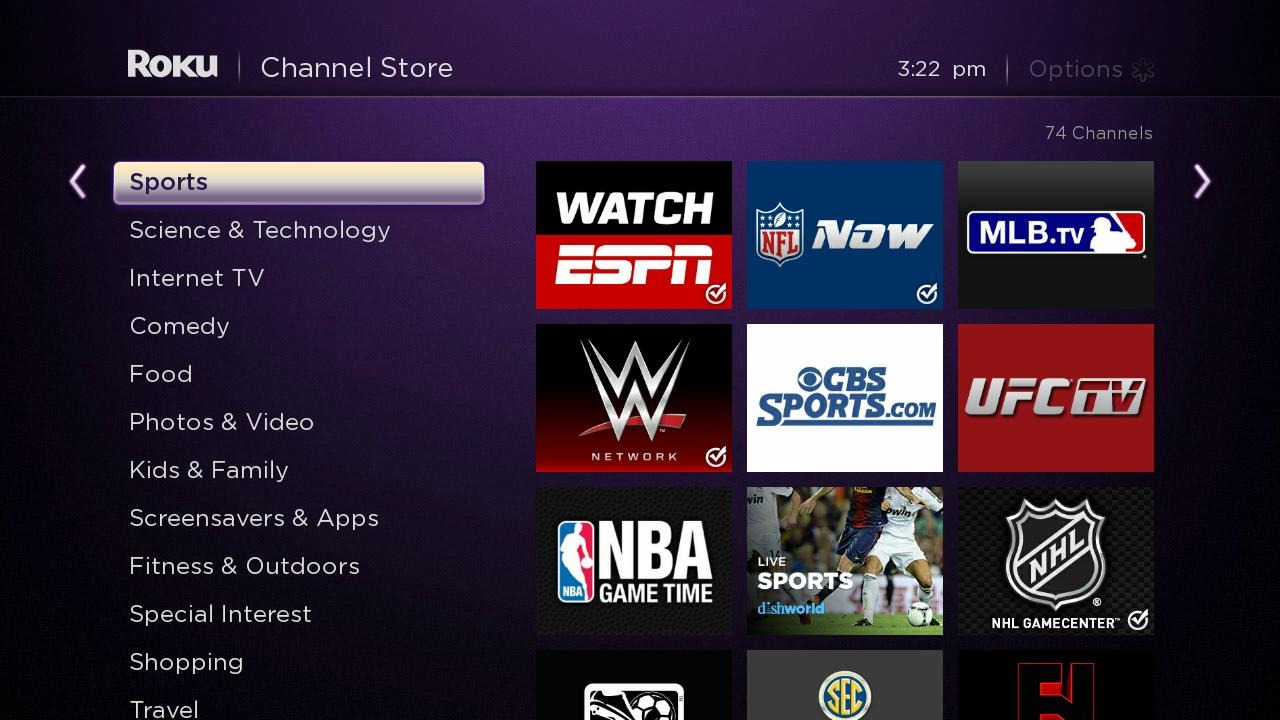What is MLB Network?
MLB Network is a dedicated television network that focuses on baseball coverage, providing fans with access to live games, analysis, highlights, documentaries, and other baseball-related content. Launched in 2009, MLB Network has quickly become the go-to destination for baseball enthusiasts looking to stay updated on the latest news and developments in the world of Major League Baseball.
With an extensive lineup of programming, MLB Network offers viewers an immersive experience, showcasing games from various teams, in-depth analysis from experts, player interviews, historical footage, and much more. From spring training to the World Series, MLB Network covers all aspects of the sport, offering unparalleled access and insights for fans.
Whether you’re a die-hard baseball fan or just someone looking to catch up on the latest scores and highlights, MLB Network has something for everyone. The network provides coverage of both the American and National Leagues, ensuring that fans can follow their favorite teams and players throughout the season.
In addition to live game coverage, MLB Network also offers original programming that delves into the history of the sport, profiles legendary players, and provides behind-the-scenes access to teams and players. From classic games and memorable moments to in-depth documentaries and analysis, MLB Network is a treasure trove of content for baseball enthusiasts.
MLB Network is available through most cable and satellite providers, allowing fans to access the channel from the comfort of their own homes. However, for those who prefer streaming options, MLB Network is also available on popular streaming devices such as Roku.
The ability to watch MLB Network on Roku provides a convenient and flexible way for fans to enjoy their favorite baseball content anytime, anywhere. By adding the MLB Network channel to your Roku device, you can stay up to date with the latest games, news, and analysis, making sure you never miss a moment of the action.
Benefits of watching MLB Network on Roku
Watching MLB Network on Roku comes with a range of benefits that enhance your baseball viewing experience. Here are some key advantages:
- Convenience: With Roku, you have the freedom to watch MLB Network on your own schedule. Whether you’re at home or on the go, you can easily access the channel and enjoy live games, highlights, and analysis with just a few clicks.
- Flexibility: Roku offers the flexibility to customize your MLB Network viewing experience. You can choose which games to watch, access on-demand content, and even pause, rewind, or fast-forward through games to catch those thrilling moments or review key plays.
- Cost-savings: By streaming MLB Network on Roku, you can save money on traditional cable or satellite TV subscriptions. Many cable providers charge extra for premium sports channels, but with Roku, you can enjoy MLB Network at a more affordable price.
- Access to additional content: In addition to MLB Network, Roku provides access to a wide range of other sports channels, streaming services, and apps. This means you can easily expand your baseball viewing options and explore additional baseball-related content, such as documentaries, interviews, and classic games.
- High-quality streaming: Roku delivers high-quality streaming, ensuring smooth and uninterrupted playback of MLB Network content. You can enjoy games and shows in high-definition, immersing yourself in the excitement and action of America’s favorite pastime.
- No long-term contracts: Roku offers a no-contract streaming experience, giving you the freedom to subscribe, pause, or cancel your MLB Network channel whenever you choose, without being tied down by lengthy commitments.
- User-friendly interface: Roku’s user-friendly interface makes it easy to navigate and find the content you want to watch. Whether you’re a seasoned Roku user or new to the platform, you’ll appreciate the intuitive layout and simple controls that make accessing MLB Network a breeze.
These are just a few of the many benefits that come with watching MLB Network on Roku. Whether you’re a casual fan or a dedicated baseball enthusiast, Roku provides a seamless and enjoyable viewing experience that allows you to immerse yourself in the thrilling world of Major League Baseball.
Requirements for watching MLB Network on Roku
To enjoy MLB Network on Roku, you will need to meet a few requirements to ensure a smooth streaming experience. Here are the key requirements:
- Roku Device: First and foremost, you will need a Roku device. This can be a Roku streaming player or a Roku TV. Ensure that your Roku device is connected to the internet and is functioning properly.
- Internet Connection: A stable and reliable internet connection is crucial for streaming MLB Network on Roku. It is recommended to have a broadband internet connection with a minimum speed of 3 Mbps for standard definition (SD) streaming, and 5 Mbps or higher for high-definition (HD) streaming.
- MLB Network Subscription: In order to access MLB Network on Roku, you need to have a valid subscription to the channel. This may require a separate subscription or an add-on to your existing cable or satellite TV package. Ensure that you have an active subscription to MLB Network.
- Roku Account: You will need a Roku account to add channels and access content on your Roku device. If you don’t have one, you can easily create an account for free on the Roku website.
- Channel Activation: Once you have your Roku device and account set up, you will need to add the MLB Network channel to your Roku. This can be done by searching for the channel in the Roku Channel Store and selecting “Add Channel”. You may be prompted to enter your Roku account information to complete the installation.
- Authentication: After adding the MLB Network channel, you will need to authenticate your subscription in order to access the content. This typically involves logging in with the credentials provided by your cable or satellite TV provider.
- Compatible Roku Model: Lastly, ensure that your Roku device is compatible with the MLB Network channel. Most recent models are compatible, but it is recommended to check the official Roku website for a list of supported models to ensure compatibility.
By meeting these requirements, you will be able to enjoy MLB Network on your Roku device, access live games, catch up on highlights, and stay updated with the latest news and analysis from the world of Major League Baseball.
How to add the MLB Network channel to your Roku device
If you’re ready to start enjoying MLB Network on your Roku device, follow these simple steps to add the channel:
- Turn on your Roku device: Ensure that your Roku device is powered on and connected to the internet.
- Navigate to the Roku Home Screen: Use your Roku remote to navigate to the home screen, displaying various options and channels.
- Open the Roku Channel Store: Scroll through the options on the home screen and select “Streaming Channels” to open the Roku Channel Store.
- Find the MLB Network channel: Once in the Roku Channel Store, use the search function or browse through the categories to find the MLB Network channel. You can also look for it in the “Sports” category.
- Select the MLB Network channel: Click on the MLB Network channel to view more details and options.
- Add the channel to your Roku device: On the MLB Network channel page, select “Add Channel” to add it to your Roku device. The channel will then begin to download and install.
- Wait for the installation to complete: Depending on your internet connection speed, the installation may take a few moments. Once it is complete, you will see a confirmation message on your screen.
- Access the MLB Network channel: Return to the Roku home screen and navigate to the channel list. You should now see the MLB Network channel among your other installed channels.
- Authenticate your subscription: To access the MLB Network content, you may need to authenticate your subscription. Follow the on-screen prompts to log in using your cable or satellite TV provider credentials.
Now that you’ve successfully added the MLB Network channel to your Roku device and authenticated your subscription, you can start enjoying a wide range of baseball content, including live games, highlights, analysis, and more. Simply select the MLB Network channel from your Roku home screen and dive into the exciting world of Major League Baseball.
Logging in to your MLB Network account on Roku
Once you have added the MLB Network channel to your Roku device, you will need to log in to your MLB Network account in order to access the content. Here’s how you can do it:
- Launch the MLB Network channel: Navigate to the Roku home screen and select the MLB Network channel from your list of installed channels. The channel will open on your Roku device.
- Click on the “Log In” option: On the MLB Network channel, you will see an option to log in or activate your account. Use your Roku remote to select the “Log In” option, and a login prompt will appear on your screen.
- Enter your MLB Network credentials: Using the on-screen keyboard, enter your MLB Network account credentials. This typically includes your username or email address and your password. Take your time to ensure that you enter the information correctly.
- Select “Log In” or “Submit”: Once you have entered your credentials, use your Roku remote to select the “Log In” or “Submit” button. The MLB Network channel will then verify and authenticate your account information.
- Wait for the verification process: The MLB Network channel will verify your account information against their database. This process may take a few moments, so be patient and wait for the verification to complete.
- Access the MLB Network content: Once your credentials have been successfully authenticated, you will have full access to the MLB Network content on your Roku device. You can now watch live games, catch up on highlights, and enjoy all the other baseball-related content available on MLB Network.
- Enjoy MLB Network on Roku: Now that you’re logged in to your MLB Network account on Roku, you can make the most of the channel’s features and offerings. Explore the wide range of programming, watch your favorite teams and players in action, and stay updated with the latest news and analysis from the world of Major League Baseball.
By following these steps, you can easily log in to your MLB Network account on your Roku device and enjoy the exciting content on offer. Whether you’re a passionate baseball fan or just enjoy catching an occasional game, MLB Network on Roku provides a seamless and convenient way to stay connected with America’s favorite pastime.
Troubleshooting common issues with MLB Network on Roku
While watching MLB Network on your Roku device, you may occasionally encounter some common issues. Here are a few troubleshooting tips to help you resolve them:
- Poor video quality or buffering: If you are experiencing poor video quality or buffering while streaming MLB Network, try improving your internet connection. Ensure that your Roku device is connected to a stable Wi-Fi network and move it closer to your router if necessary. You can also try restarting your Roku device and refreshing your internet connection.
- Authentication errors: If you are facing issues with logging in or authenticating your subscription, double-check your MLB Network account credentials. Make sure you are entering the correct username and password. If you continue to experience authentication errors, contact your cable or satellite TV provider for assistance or verify that your subscription is active.
- Channel freezing or crashing: If the MLB Network channel keeps freezing or crashing on your Roku device, try resetting the channel. To do this, go to the Roku home screen, navigate to the MLB Network channel, and press the asterisk (*) button on your Roku remote. Then, select “Remove channel” and confirm. Afterward, go back to the Roku Channel Store and reinstall the MLB Network channel to see if the issue is resolved.
- No sound: If you are experiencing audio issues with MLB Network on your Roku device, ensure that your audio settings on both your Roku device and your TV are properly configured. Check if the sound is muted or if the volume is turned down. You can also try restarting your Roku device and checking for any software updates that may address the sound issue.
- Channel not loading: If the MLB Network channel is not loading or is stuck on the loading screen, try restarting your Roku device first. If the issue persists, uninstall and reinstall the MLB Network channel. Also, make sure your Roku device is connected to the internet and that there are no network connectivity issues.
- Outdated channel version: Occasionally, issues with MLB Network on Roku may arise due to an outdated channel version. Ensure that your MLB Network channel is up to date by going to the Roku home screen, navigating to the MLB Network channel, pressing the asterisk (*) button on your Roku remote, and selecting “Check for updates”. If an update is available, follow the on-screen prompts to install it.
- Contact customer support: If you have tried the above troubleshooting steps and are still experiencing issues with MLB Network on Roku, it may be helpful to contact customer support for further assistance. Reach out to the Roku support team or the MLB Network support team to troubleshoot the problem and find a suitable solution.
By following these troubleshooting tips, you can resolve common issues and enjoy uninterrupted access to MLB Network on your Roku device. Remember to regularly update your Roku device, check for channel updates, and maintain a stable internet connection to ensure a smooth streaming experience.
Other ways to watch MLB Network on Roku
While Roku provides a convenient and user-friendly platform for watching MLB Network, there are alternative ways to access the channel and enjoy your favorite baseball content. Here are a few other options:
- Cable or satellite TV subscription: If you have a cable or satellite TV subscription that includes MLB Network, you can simply tune in to the channel on your TV. Check with your provider to ensure that MLB Network is part of your package, and enjoy the channel without the need for any additional devices.
- Streaming services with MLB Network: Some streaming services offer access to MLB Network as part of their channel lineup. For example, services like YouTube TV, Hulu + Live TV, and AT&T TV offer options to watch MLB Network as part of their sports packages. You can check with these services to see if they include MLB Network and stream it directly on your Roku device.
- MLB Network app on mobile devices: MLB Network has its own mobile app that allows you to watch live games, highlights, and other baseball content on your smartphone or tablet. You can download the MLB Network app from your device’s app store and log in with your MLB Network account credentials to enjoy the channel on the go.
- MLB.TV subscription: MLB.TV is the official streaming service of Major League Baseball, offering access to live and on-demand games. With an MLB.TV subscription, you can watch games on a variety of devices, including Roku. Simply add the MLB.TV channel to your Roku device, log in with your MLB.TV account, and start streaming live games and content from the MLB Network.
- Third-party streaming services: There are various third-party streaming services that offer access to MLB Network as part of their channel lineup. These services may require a separate subscription, but they can be a convenient option if you want to access MLB Network without a traditional cable or satellite TV subscription. Examples of such services include Sling TV, fuboTV, and PlayStation Vue.
By exploring these alternate methods, you can find the option that best suits your preferences and ensures access to MLB Network on your Roku device. Whether it’s through a cable subscription, streaming service, dedicated app, or MLB.TV subscription, you can enjoy all the exciting baseball content that MLB Network has to offer.