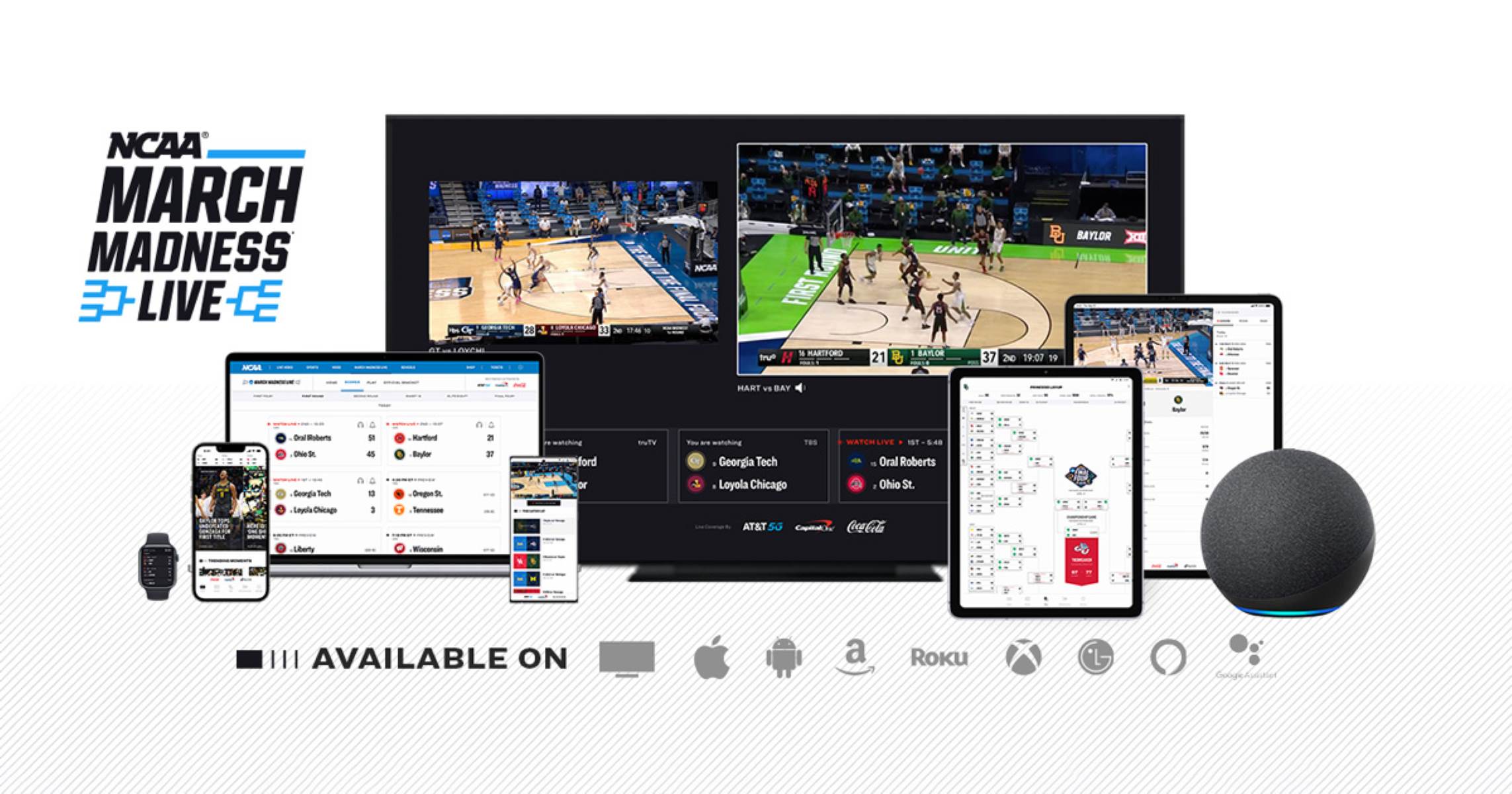The Basics of March Madness
March Madness is an exhilarating annual college basketball tournament held in the United States. It showcases the best teams from across the country competing in a single-elimination format, with the ultimate goal of being crowned the national champion. The tournament is organized by the National Collegiate Athletic Association (NCAA) and spans several weeks of intense basketball action.
March Madness brings together basketball enthusiasts, casual fans, and even people who have never watched a game before. The tournament is known for its unpredictable nature and thrilling upsets, making it a must-watch event for sports lovers everywhere.
The tournament begins with Selection Sunday, during which the NCAA selects the participating teams and seeds them in a bracket. The bracket consists of four regions – East, West, Midwest, and South – with teams placed based on their regular-season performance. Once the bracket is set, the games begin, and the excitement reaches its peak.
The tournament progresses through several rounds, with teams battling it out in a knockout format. In each round, the number of teams reduces until only the Final Four remain. The Final Four teams compete in the semifinals, leading to the championship game where the last two teams face off for the ultimate title.
March Madness has become a cultural phenomenon, with fans participating in office pools, filling out brackets, and eagerly following the action. The tournament attracts a massive television audience, and with advancements in technology, there are now various ways to watch the games, even if you don’t have access to cable or satellite TV.
Whether you are a die-hard basketball fan or new to the excitement of March Madness, the tournament promises thrills, upsets, and unforgettable moments. So, grab your favorite snacks, tune in, and get ready to experience the frenzy of college basketball at its finest!
How to Watch March Madness on Cable or Satellite TV
If you have a cable or satellite TV subscription, watching March Madness is a breeze. The tournament is broadcast on several popular sports networks, providing you with access to all the games and in-depth coverage. Here’s how you can catch the action on your TV:
1. Check the Schedule: Start by checking the schedule for the games you want to watch. The NCAA releases the tournament schedule in advance, so you can plan your viewing accordingly.
2. Tune in to Sports Networks: March Madness games are primarily aired on CBS, TBS, TNT, and truTV. These networks provide comprehensive coverage of the tournament, including live games, analysis, and commentary.
3. Additional Coverage: Apart from the main networks, sports-focused channels like ESPN also provide analysis, highlights, and interviews related to March Madness. Tune in to these channels to get expert insights and catch up on any missed games.
4. Consider DVR: If you can’t watch the games live, consider using your cable or satellite TV’s DVR feature. You can record the games and watch them later at your convenience. Just make sure to avoid any spoilers until you can watch the recorded games.
5. Interactive Features: Some providers offer interactive features, including multi-screen viewing, where you can watch multiple games simultaneously. Take advantage of these features to keep up with multiple games happening simultaneously.
Remember, watching March Madness on cable or satellite TV requires a valid subscription. Ensure that your channel package includes the networks that broadcast the games. If you’re unsure, contact your cable or satellite provider to confirm your subscription and explore any additional features they may offer specific to the tournament.
By following these steps, you’ll be set to enjoy the thrilling action of March Madness from the comfort of your couch, cheering on your favorite teams and witnessing the magic of this iconic tournament.
How to Watch March Madness on Your Computer
If you prefer watching March Madness on your computer, there are several options available to ensure you don’t miss out on the excitement. Here’s how you can catch the games on your computer:
1. NCAA March Madness Live: The NCAA offers a dedicated website called “March Madness Live” where you can stream all the tournament games. Visit the official website and create a free account to access the live streaming. Some games may require a cable or satellite TV subscription login, so make sure to check the schedule and requirements beforehand.
2. Network Websites and Apps: Many sports networks that broadcast March Madness, such as CBS, TBS, TNT, and truTV, have their own websites and apps that provide live streaming options. Visit these websites or download the respective apps, log in with your cable or satellite TV subscription details, and enjoy the games on your computer.
3. Streaming Services: Several streaming services also offer access to sports networks, which means you can watch March Madness games on your computer. Services like Hulu + Live TV, YouTube TV, and Sling TV include channels like CBS, TBS, TNT, and truTV in their packages. Sign up for a subscription and stream the games live on your computer.
4. Social Media Platforms: Keep an eye on social media platforms like Facebook, Twitter, and YouTube, as they may stream some games live. NCAA March Madness and various sports networks often share highlights, interviews, and behind-the-scenes content on their social media pages, so you won’t miss out on the excitement.
5. Official and Unofficial Streaming Sites: Be cautious when exploring unofficial streaming sites, as they may be unreliable and potentially illegal. Stick to official sources like the NCAA website or legitimate streaming platforms to ensure a high-quality and reliable streaming experience.
With these options at your disposal, you can easily watch March Madness on your computer, immersing yourself in the tournament’s thrilling moments and cheering for your favorite teams as they battle it out for supremacy on the court.
How to Watch March Madness on Your Mobile Device
Watching March Madness on your mobile device allows you to catch the games wherever you go. With the advancements in technology, you can stream the tournament on your smartphone or tablet with ease. Here are the steps to watch March Madness on your mobile device:
1. NCAA March Madness Live App: The NCAA March Madness Live app is available for both iOS and Android devices. Download the app from the respective app store and create an account to access live streaming of all the tournament games. Some games may require a cable or satellite TV subscription login, so check the schedule and requirements in advance.
2. Network Apps: Sports networks like CBS, TBS, TNT, and truTV have their own mobile apps that allow you to stream March Madness games. Visit the app store on your mobile device, download the apps, and log in with your cable or satellite TV subscription details to enjoy the games on the go.
3. Streaming Service Apps: If you subscribe to streaming services like Hulu + Live TV, YouTube TV, or Sling TV, their respective apps provide access to live streaming of sports networks. Download the apps, sign in to your account, and stream the March Madness games directly on your mobile device.
4. Social Media Platforms: Keep an eye on social media platforms like Facebook, Twitter, and YouTube, as they may stream live March Madness games or provide highlights and updates. Official NCAA March Madness accounts and sports networks often share clips and live coverage on their social media pages.
5. Official Websites: The official websites of the NCAA and the participating sports networks offer mobile versions that provide live streaming options. Open your mobile browser, visit these websites, and log in with your subscription details to enjoy the games on your mobile device.
Ensure you have a stable internet connection or access to Wi-Fi when streaming March Madness on your mobile device. It’s also important to keep your device charged or have access to portable chargers, so you don’t miss any crucial moments of the tournament.
By following these steps, you can enjoy the excitement and intensity of March Madness right at your fingertips, following the games, cheering for your favorite teams, and experiencing the thrill of college basketball, no matter where you are.
How to Watch March Madness on Your Smart TV or Streaming Device
If you have a smart TV or a streaming device, you can easily watch March Madness on the big screen in the comfort of your living room. Here’s how you can stream the tournament on your smart TV or streaming device:
1. NCAA March Madness Live App: Many smart TVs and popular streaming devices, such as Apple TV, Roku, and Amazon Fire TV, support the NCAA March Madness Live app. Visit the app store of your device, download the app, and sign in to access live streaming of all the tournament games. Note that some games may require a cable or satellite TV subscription login.
2. Network Apps: Check if the sports networks broadcasting March Madness, such as CBS, TBS, TNT, and truTV, have apps available for your smart TV or streaming device. Download these apps, log in with your cable or satellite TV subscription details, and enjoy the games on your big screen.
3. Streaming Service Apps: If you have a subscription to streaming services like Hulu + Live TV, YouTube TV, or Sling TV, their respective apps can be downloaded onto your smart TV or streaming device. Sign in to your account and access live streaming of the sports networks included in your package to watch March Madness games.
4. Screen Mirroring: Certain smart TVs and streaming devices support screen mirroring from compatible mobile devices. If you have the March Madness live streaming apps or network apps installed on your smartphone or tablet, you can mirror your screen to your TV or streaming device. This allows you to watch the games on your big screen while controlling the playback from your mobile device.
5. HDMI Connection: If you have a laptop or computer with the live streaming options for March Madness, you can connect it to your smart TV or streaming device using an HDMI cable. Simply plug one end of the HDMI cable into your laptop or computer and the other end into an available HDMI port on your TV or streaming device. Set the input source to the connected HDMI port, and you’ll be able to watch the games on your TV screen.
With these options, you can fully immerse yourself in the excitement of March Madness on your smart TV or streaming device, experiencing the tournament’s thrilling moments in high-definition on the big screen.
How to Watch March Madness on Social Media Platforms
Social media platforms have become an increasingly popular way to stay connected and access content, including live sports events like March Madness. Here’s how you can watch the tournament on social media platforms:
1. Facebook: Look out for official NCAA March Madness pages and sports network pages on Facebook. These pages often stream live games, provide highlights, interviews, and behind-the-scenes content, allowing you to catch the action right on your Facebook feed. Like or follow these pages to stay updated with the latest updates and live streaming announcements.
2. Twitter: Follow the official NCAA March Madness Twitter account and sports networks broadcasting the tournament. They often share live game updates, highlights, and clips from the games. You can also search for specific game-related hashtags to find real-time discussions and updates from fans and experts.
3. YouTube: The official NCAA March Madness YouTube channel is a great source for tournament content. They often provide game highlights, player interviews, and analysis. You may also find live streaming options or recorded games on their channel. Additionally, sports networks may upload game highlights and analysis to their YouTube channels.
4. Instagram: While Instagram is primarily a photo and video-sharing platform, you can find March Madness-related content by following official NCAA March Madness and sports network accounts. These accounts often share visually engaging game highlights and behind-the-scenes moments. You can also search for relevant hashtags related to March Madness to discover fan-generated content.
5. Periscope: Periscope is a live video streaming platform owned by Twitter. Keep an eye out for users broadcasting March Madness games live on Periscope. However, be cautious with unofficial streams and ensure you are watching from reliable sources.
Note that while social media platforms may provide live game streams and highlights, they may not have streaming rights to all the games. Official NCAA March Madness and sports network websites and apps remain the most reliable sources for live streaming and comprehensive tournament coverage.
By following the official NCAA March Madness accounts and sports network pages, you can enjoy game highlights, behind-the-scenes moments, and real-time discussions on social media platforms – all adding to the excitement of the tournament.
How to Watch March Madness on Official NCAA Websites and Apps
The NCAA provides official websites and apps that offer comprehensive coverage of March Madness, including live streaming, game highlights, and analysis. Here’s how you can watch the tournament on official NCAA platforms:
1. NCAA March Madness Live: The NCAA March Madness Live website and app are go-to resources for tournament coverage. Create a free account on the website or download the app to access live streaming of all the games. Note that some games may require a cable or satellite TV subscription login. The app is available for iOS, Android, Apple TV, Roku, and other platforms, ensuring you can watch March Madness from various devices.
2. NCAA.com: The official NCAA website, NCAA.com, provides extensive coverage of March Madness. You can find game schedules, scores, highlights, analysis, and news articles related to the tournament. The website may also provide links to the live streaming options available so that you can watch the games directly from their platform.
3. NCAA Social Channels: Keep an eye on the official NCAA March Madness social media channels, including Facebook, Twitter, Instagram, and YouTube. These channels often provide updates, highlights, and behind-the-scenes content. The NCAA may also share links to their official website and app, ensuring you stay connected to the tournament’s latest developments.
It’s important to note that the official NCAA platforms provide the most reliable and legal options for watching March Madness. Their coverage is comprehensive, and they ensure high-quality streaming and accurate information about the tournament. By utilizing these platforms, you can stay fully engaged in the tournament, never missing out on the excitement and drama of March Madness.
How to Watch March Madness on Unofficial Streaming Sites
While official NCAA websites and apps are the recommended and legal options for watching March Madness, some individuals may choose to explore unofficial streaming sites. It’s important to exercise caution when using such sites, as they may present several risks. Here are some things to consider:
1. Quality and Reliability: Unofficial streaming sites may offer live streams of March Madness games, but the quality and reliability of these streams can vary significantly. Buffering, poor video resolution, and frequent disruptions are common issues you may encounter. Additionally, these sites may be prone to crashing or going offline abruptly, leaving you without access to the game.
2. Legal Implications: Unofficial streaming sites often operate without proper licensing or broadcasting rights. Accessing copyrighted content through these sites can potentially result in legal consequences. It’s important to be aware of the legal risks associated with using unofficial streaming sites and consider the implications before proceeding.
3. Malware and Security Risks: Unofficial streaming sites are notorious for hosting malware-infected ads and phishing attempts. Clicking on unreliable links or downloading files from these sites puts your device and personal information at risk. To protect yourself, ensure that your device has up-to-date antivirus software and exercise caution when interacting with unfamiliar sites.
4. Unreliable Commentary and Analysis: Watching March Madness on unofficial streaming sites may not provide access to professional commentary and analysis. These sites often lack the expertise and resources to deliver comprehensive coverage, leaving you to rely on potentially biased or inexperienced commentators.
Given these risks, it’s advisable to prioritize using official NCAA platforms and legitimate streaming services to watch March Madness. These sources provide higher quality streams, legal access to the games, and comprehensive coverage with expert analysis. While unofficial streaming sites may seem tempting, the potential risks and drawbacks outweigh the benefits. Enjoy the tournament through authorized channels for a safer and more enjoyable experience.
Tips and Tricks for a Smooth March Madness Streaming Experience
To ensure a smooth and uninterrupted streaming experience while watching March Madness, there are several tips and tricks you can follow. These will help you avoid technical issues, optimize your setup, and enhance your overall viewing enjoyment. Here are some key tips:
1. Secure a Stable Internet Connection: A reliable and stable internet connection is essential for seamless streaming. Connect your device to a high-speed Wi-Fi network or use an Ethernet cable for a direct connection. Avoid streaming on congested networks or during peak usage times to minimize buffering and interruptions.
2. Test Your Streaming Device: Before the tournament begins, check that your streaming device or smart TV is up-to-date with the latest software and firmware. This ensures compatibility with streaming apps and reduces the risk of technical glitches. If needed, perform any necessary system updates to optimize your streaming experience.
3. Close Background Apps and Limit Devices: Close any unnecessary apps or programs running in the background on your streaming device. This allows your device to dedicate more resources to the streaming app, resulting in smoother playback. Additionally, limit the number of devices connected to your home network to prevent bandwidth congestion.
4. Use a Wired Connection: If possible, use a wired Ethernet connection instead of relying on Wi-Fi. Wired connections tend to be more stable and offer faster data transfer speeds, minimizing the chances of buffering or lag during the games.
5. Monitor Bandwidth Usage: Streaming March Madness games can consume a significant amount of bandwidth. Be mindful of other devices connected to your network, such as smartphones, tablets, or smart home devices, as they can affect the overall network performance. Consider temporarily disabling automatic updates or limiting their bandwidth usage to optimize your streaming experience.
6. Use Ad-Blocking Extensions: Some unofficial streaming sites may have intrusive ads that can interrupt your viewing experience. Consider using ad-blocking browser extensions to minimize distractions and enhance your focus on the games.
7. Utilize DVR or Recording Features: If you have access to DVR or recording features through your cable or streaming service, consider recording games that you may not be able to watch live. This allows you to watch the games at your convenience without the risk of spoilers or missing out on important moments.
8. Engage in Social Media Discussions: Joining social media conversations about March Madness can enhance your viewing experience. Interact with fellow fans, share opinions, and engage in real-time discussions. Following official March Madness and sports network accounts can provide additional insights and updates on the games.
By following these tips and tricks, you can optimize your streaming setup, minimize technical issues, and ensure a smooth and enjoyable March Madness viewing experience. So, grab your favorite snacks, settle into your preferred viewing spot, and get ready to witness the excitement of college basketball at its best!