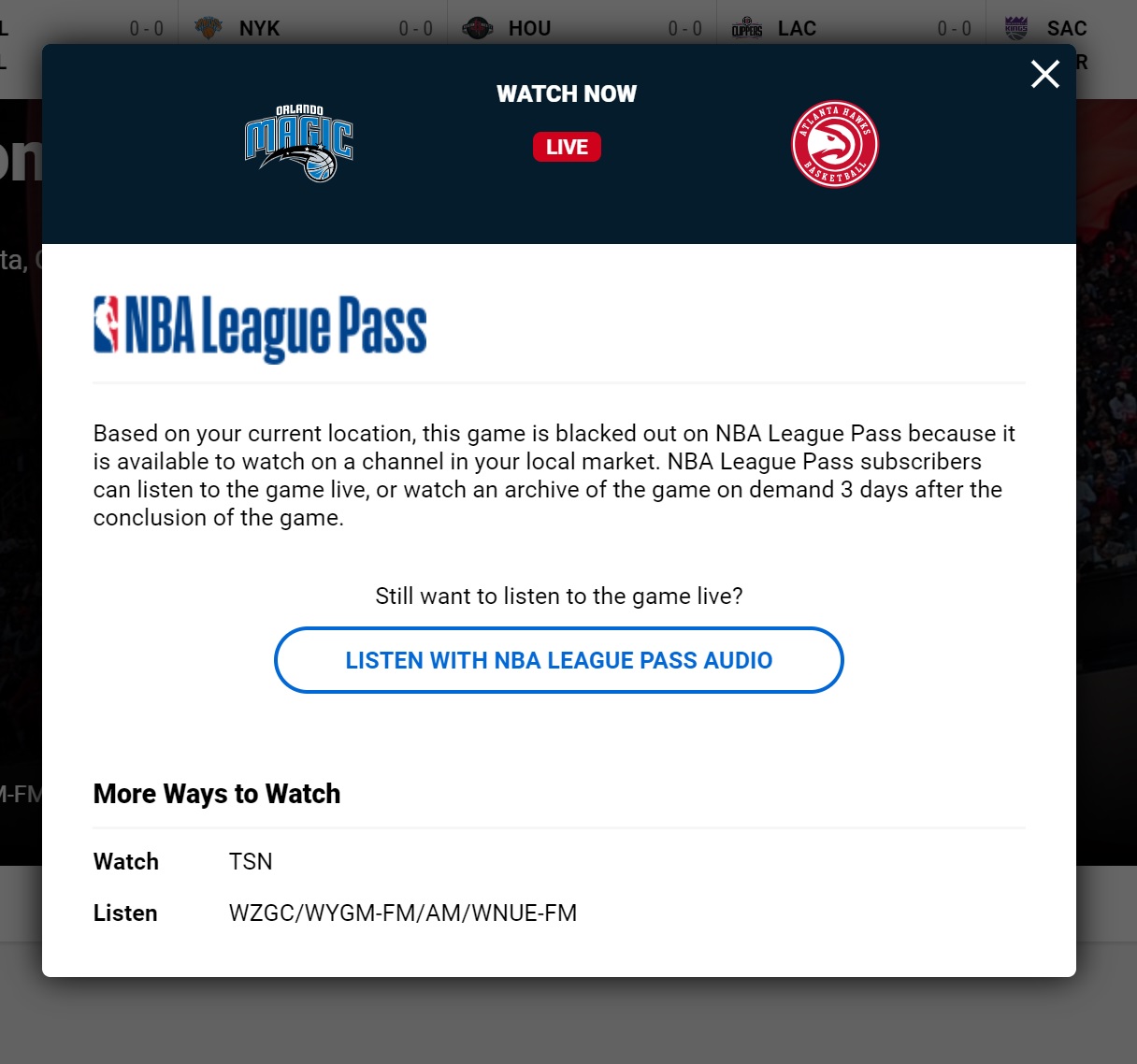Choose the Right Subscription Plan
When it comes to watching NBA games with League Pass, the first step is to choose the right subscription plan that suits your needs. League Pass offers several options to cater to different preferences and budgets.
One of the most popular subscription plans is the NBA League Pass, which gives you access to live and on-demand games for all 30 NBA teams. With this plan, you can enjoy the excitement of every game, every night, from the comfort of your own home. Whether you’re a die-hard fan or just want to catch the highlights, this plan is perfect for you.
If you’re more interested in following a specific team closely, you can opt for the Team Pass. This subscription plan allows you to watch all the games of your favorite team throughout the season. It’s a great choice if you’re a loyal fan who doesn’t want to miss a single moment of your team’s journey.
For those who prefer a more flexible approach, the Game Choice option might be the right fit. With this plan, you can select up to eight games per month to watch live or on-demand. It’s a great way to catch the most exciting matchups without committing to a full season subscription.
Additionally, League Pass also offers international and single game options, making it accessible to fans around the globe and those who just want to catch a specific game.
Before making your decision, take some time to evaluate your viewing habits, budget, and preferences. Consider how often you want to watch games, whether you want access to all teams or just one, and how important live viewing is to you. This will help you choose the subscription plan that best aligns with your needs.
Once you’ve chosen the right subscription plan, you’ll be one step closer to enjoying the thrill of NBA games with League Pass. So, take your time and make an informed decision to ensure you have the best possible viewing experience.
Download and Install the League Pass App
To watch NBA games with League Pass, you’ll need to download and install the League Pass app on your preferred device. The app is available for both iOS and Android platforms, making it accessible to a wide range of users.
Start by visiting the App Store or Google Play Store on your device and search for “NBA League Pass.” Look for the official app developed by the NBA and click on the download or install button to begin the process.
Once the download is complete, open the app and follow the on-screen prompts to set up your account. You’ll need to provide some personal information and create a username and password. If you already have an account, you can simply sign in using your existing credentials.
After setting up your account, you’ll have access to all the features and services provided by League Pass. The app allows you to stream live and on-demand games, access game highlights and replays, customize your experience, and much more.
The League Pass app also offers a user-friendly interface, making it easy for you to navigate and find the games you want to watch. You can browse through the schedule, search for specific teams or players, and even set up notifications to be alerted when your favorite teams or players are in action.
It’s worth noting that to fully enjoy the streaming experience, a stable internet connection is necessary. Make sure you have a reliable Wi-Fi or cellular data connection to ensure smooth playback and uninterrupted viewing.
Once you have successfully downloaded and installed the League Pass app, you’ll have the NBA at your fingertips. You can catch every thrilling moment of the game, whether you’re at home, at work, or on the go.
So, don’t wait any longer. Download the League Pass app and embark on your NBA journey today!
Create an Account
In order to access all the features and benefits of NBA League Pass, you’ll need to create an account. Creating an account is a straightforward process that allows you to personalize your League Pass experience and access exclusive content.
To begin, open the League Pass app on your device and click on the “Sign Up” or “Create Account” option. You’ll be prompted to provide some basic information, including your name, email address, and a secure password. Make sure to choose a strong password to protect your account.
Once you’ve entered your information, you may be asked to verify your email address. Check your inbox for a verification email from NBA League Pass and follow the instructions to complete the verification process. This step helps ensure the security of your account.
After verifying your email, you’ll have the option to personalize your account even further. You can choose your favorite teams, players, and customize your notifications to receive updates on game schedules, highlights, and more. These personalization features allow you to stay connected with the NBA action that matters most to you.
Creating an account also allows you to sync your League Pass subscription across multiple devices. This means you can watch games on your smartphone, tablet, computer, or streaming device and seamlessly switch between them without missing a beat.
Once your account is set up, you’re ready to dive into the world of NBA League Pass. You can start exploring the schedule, watching live games, catching up on missed matches with on-demand replays, and enjoying exclusive content.
Remember to keep your login details secure and not share your account information with others. This will help protect the privacy of your account and ensure that you have uninterrupted access to League Pass.
So, take a few minutes to create your NBA League Pass account and unlock the full potential of your basketball viewing experience.
Select Your Favorite Team
One of the exciting features of NBA League Pass is the ability to choose and follow your favorite team throughout the season. Selecting your favorite team allows you to have a more personalized experience and stay up to date with all the latest news, games, and highlights involving your team.
To select your favorite team, log in to your League Pass account on the app or website. Once logged in, navigate to the “Teams” section or a similar option in the menu bar. Here, you’ll find a list of all the NBA teams.
Scroll through the teams and locate your favorite team. Click on their team name or logo to add them to your profile as your preferred team. Some League Pass platforms may offer a “favorite” or “follow” button for easy selection.
Once you’ve selected your favorite team, you’ll receive personalized updates and notifications about their games, highlights, and team news. This way, you won’t miss any breaking news or exciting moments involving your team.
Besides receiving updates, selecting your favorite team also tailors the content that is displayed to you. The app or website will prioritize showing you games, highlights, and news related to your chosen team. This makes it easier for you to stay involved and engaged with your team’s journey throughout the season.
Don’t worry if you have multiple favorite teams. You can select and follow more than one team on League Pass, allowing you to keep track of multiple teams and enjoy a diverse basketball viewing experience.
Whether you’re a dedicated fan of a single team or enjoy following multiple teams, selecting your favorite team on NBA League Pass enhances your overall experience. It brings you closer to the action and ensures that you never miss a moment of your team’s games and excitement.
So, log in to your League Pass account and start showing support for your favorite team today!
Explore the Schedule and Games
Once you have signed up for NBA League Pass and selected your favorite team, it’s time to dive into the exciting world of NBA games. One of the key features of League Pass is the ability to explore the schedule and games, allowing you to plan your basketball viewing experience.
Start by accessing the League Pass app or website and navigating to the “Schedule” section. Here, you’ll find a comprehensive list of upcoming games, including those involving your favorite team and other NBA matchups.
Scroll through the schedule to see the dates, times, and teams involved in each game. League Pass provides you with detailed information about each game, including the teams playing, venue, and broadcasting network.
As you explore the schedule, you’ll notice that some games are labeled as “National” games, while others are labeled as “Local.” National games refer to games that are broadcasted nationally and are available for all League Pass subscribers to watch. On the other hand, local games are subject to blackout restrictions, meaning they may not be available live due to regional broadcasting rights.
Don’t worry if a game is labeled as a local game and you’re unable to watch it live. League Pass provides a solution by offering full game replays shortly after the game has aired. This means you can still enjoy the game and catch up on the action at a time that suits you.
In addition to exploring the schedule, League Pass also allows you to filter and search for specific games based on various criteria. You can search for games of a particular team, games featuring certain players, or even games within a specific date range. This customization feature helps you easily find the games that interest you the most.
Take advantage of the schedule and game exploration feature of NBA League Pass to plan your basketball viewing experience. Mark your calendar for the games you don’t want to miss, and explore the diverse range of NBA matchups available to you.
So, start exploring the schedule, and get ready to immerse yourself in the thrilling world of NBA games with League Pass!
Access Local and National Games
When it comes to watching NBA games on NBA League Pass, there are two types of games to be aware of: local games and national games. Understanding the difference between these two types will help you navigate blackout restrictions and ensure you can access the games you want to watch.
Local games refer to games that are subject to blackout restrictions due to regional broadcasting rights. These games are typically broadcasted by local networks and are not available for live streaming on NBA League Pass within the designated local market. This means that if you’re located in the same region as the participating teams, you may be unable to watch these games live using League Pass.
Blackout restrictions exist to protect the broadcasting agreements made between the NBA and local networks. This ensures that local networks have exclusive rights to broadcast the games in their respective regions.
While local games may be unavailable for live streaming, NBA League Pass provides a solution. Full game replays of local games are typically available shortly after the game has aired. This allows you to still watch the game, albeit not live, and catch up on the action at a time that suits you.
On the other hand, national games are games that are broadcasted nationally and are available for all NBA League Pass subscribers to watch. These games are not subject to blackout restrictions, meaning they can be viewed live on League Pass regardless of your location.
Accessing national games is straightforward. Simply navigate to the schedule or live games section of NBA League Pass, and you’ll find the national games prominently displayed. These games are a great opportunity to watch marquee matchups, popular teams, and superstar players.
When planning your NBA viewing experience, it’s essential to be aware of whether the game you want to watch is a local or national game. By understanding blackout restrictions and knowing when and how to access local games, you can ensure that you don’t miss a minute of the basketball action.
So, keep these distinctions in mind and make the most of your NBA League Pass subscription by enjoying both local and national games.
Watch Games Live or On-Demand
With NBA League Pass, you have the flexibility to watch games live as they happen or catch up on-demand at a time that suits you. This gives you the freedom to never miss a single thrilling moment of NBA action.
If you prefer to watch games live, simply log in to your League Pass account and navigate to the live games section. Here, you’ll find a list of games that are currently being played. Select the game you want to watch, and you’ll have access to the live stream in real-time.
Watching games live allows you to experience the excitement and intensity of the game as it unfolds. You can witness the incredible plays, buzzer-beating shots, and the energy of the crowd. Plus, being able to watch games live allows you to engage in real-time discussions with other fans, whether through social media platforms or online communities.
However, if you aren’t able to watch a game live due to other commitments or time zone differences, NBA League Pass has you covered. The platform offers on-demand replays of all games shortly after they have aired.
To access on-demand games, navigate to the “Replays” or “Games” section of NBA League Pass. Here, you’ll find a library of recently played games categorized by date. Select the game you want to watch, and you’ll have the option to watch the full game replay at your convenience.
Watching games on-demand allows you to watch at your own pace. You can pause, rewind, and fast forward as needed, ensuring you don’t miss any crucial moments. It’s an excellent option if you missed a game or want to rewatch a thrilling matchup.
Additionally, NBA League Pass also offers condensed game replays. These condensed games are shortened versions of the full game, typically running for around 10-15 minutes. They provide a quick recap of all the essential moments, allowing you to get caught up on the game in a fraction of the time.
Whether you prefer watching games live or on-demand, NBA League Pass gives you the flexibility to enjoy the basketball action on your terms. So, sit back, relax, and get ready to immerse yourself in the world of NBA games!
Customize Your Viewing Experience
NBA League Pass offers a range of customization options to enhance your viewing experience and tailor it to your preferences. From adjusting video quality to enabling live stats, these customization features allow you to make the most out of your NBA viewing experience.
One of the first customization options to explore is adjusting the video quality. Depending on your internet connection and device capabilities, you can choose from various video quality options, including standard definition (SD) or high definition (HD). Select the video quality that provides the best streaming experience for you. Keep in mind that higher video quality requires a stronger internet connection.
In addition to video quality, you also have the option to enable or disable live stats during games. Live stats provide real-time updates on player statistics, scores, and other game metrics. If you’re a fan of analyzing the game’s intricacies, enabling live stats can enhance your understanding and enjoyment of the game.
Another customization feature is the ability to select the home or away broadcast feed. When available, you can choose to watch the game with either the home or away team’s commentary and production. This customization option allows you to experience different perspectives and listen to a variety of commentators throughout the season.
NBA League Pass also offers multiple language options for international viewers. If English isn’t your preferred language, you can switch to a different language commentary for a more personalized experience. This feature caters to the diverse fanbase of the NBA worldwide.
Furthermore, you can utilize the “Hide Scores” feature if you prefer to watch games without knowing the outcome. This is especially helpful when watching replays or catching up on previously missed games. Enabling this feature ensures that the scores and results remain hidden, allowing you to experience the game’s suspense and excitement as if it were live.
Remember, you can adjust these customization options at any time by accessing the settings or preferences section of the NBA League Pass app or website. Explore and experiment with different settings to create a viewing experience that perfectly suits your preferences.
With NBA League Pass customization features, you have the ability to personalize your viewing experience and make it uniquely yours. So, take advantage of these options and immerse yourself in a tailored NBA journey like never before.
Check Out Highlights and Replays
One of the great features of NBA League Pass is the ability to access a wide array of game highlights and replays. Whether you missed a game or just want to relive the most exciting moments, checking out the highlights and replays section allows you to catch up on the best plays and thrilling matchups.
To access highlights and replays, log in to your NBA League Pass account and navigate to the “Highlights” or “Replays” section. Here, you’ll find a collection of the most captivating moments from recent games.
Highlights are condensed versions of the games, showcasing the best plays, dunks, three-pointers, and defensive stops. They offer a quick and exciting way to catch up on the action without watching the full game. Enjoy the electrifying dunks, clutch shots, and buzzer-beating moments that make the NBA so thrilling.
Replays, on the other hand, allow you to watch the entire game at your convenience. If you missed a game or want to relive a specific matchup, this is the perfect option. Replays let you immerse yourself in the game, from the opening tip-off to the final buzzer. You can pause, rewind, and fast forward as needed, ensuring you don’t miss any crucial moments.
In addition to highlights and replays of recent games, NBA League Pass also provides access to classic games that have defined the history of the league. Relive iconic performances, historic rivalries, and unforgettable moments that have shaped the NBA’s rich legacy. Dive into the archives and experience basketball history like never before.
Checking out highlights and replays is a fantastic way to stay connected with the NBA, even if you can’t watch every game live. It allows you to catch up on the most memorable moments and be part of the ongoing basketball conversation.
So, whenever you’re in the mood for some basketball excitement, head over to the highlights and replays section of NBA League Pass and enjoy the best plays, incredible performances, and unforgettable moments that make the NBA so captivating.
Set Notifications and Alerts
To stay up to date with your favorite NBA teams, players, and upcoming games, NBA League Pass offers the option to set notifications and alerts. Setting notifications ensures that you never miss a game, a breaking news update, or a memorable play.
Start by accessing the settings or preferences section of NBA League Pass. Here, you’ll find options to manage your notifications and customize them according to your preferences.
Firstly, you can set up game start notifications to receive alerts when a game involving your favorite team is about to begin. This way, you will be reminded to tune in and catch the action live. Game start notifications are a great way to make sure you never miss a tip-off.
In addition to game start notifications, you can also set up alerts for key moments in games, such as when a game goes into overtime or when a player achieves a milestone. These alerts ensure that you’re always in the loop with the exciting and impactful moments of NBA games.
Another useful option is setting up score notifications. With score notifications enabled, you’ll receive updates on the scores of ongoing games, even if you’re not actively watching. This allows you to stay informed about the progress of games and the performance of your favorite teams and players.
Furthermore, NBA League Pass offers news and highlight alerts. By enabling these notifications, you’ll receive timely updates on the latest news, trade rumors, player injuries, and other notable events in the world of basketball. Highlight alerts notify you when standout plays, impressive performances, or buzzer-beating shots occur, ensuring you stay connected with the most exciting moments in the NBA.
Setting notifications and alerts is a convenient way to keep up with NBA action and stay engaged with the sport. It allows you to stay informed, even when you’re not actively watching a game or browsing through the app.
Take advantage of these notification features to ensure that you never miss a game or any notable NBA event. Customizing your notifications allows you to stay connected with your favorite teams and players, enhancing your NBA League Pass experience.
So, don’t forget to set up your notifications and alerts and stay in the loop with the thrilling world of NBA basketball!
Use Multiple Devices
With NBA League Pass, you have the flexibility to watch games on multiple devices, allowing you to enjoy the basketball action wherever you are. Whether you’re at home, on-the-go, or traveling, using multiple devices ensures that you never miss a moment of NBA excitement.
NBA League Pass is compatible with various devices, including smartphones, tablets, computers, and streaming devices. This means you can access the games and features of League Pass on the device of your choice.
To access NBA League Pass on multiple devices, simply download the League Pass app from the App Store or Google Play Store on each device. Once downloaded, log in to your League Pass account using your credentials, and you’ll have instant access to all the games and features associated with your subscription.
Using multiple devices offers numerous advantages. For example, you can start watching a game on your television with a streaming device, pause it, and continue watching on your smartphone while on the move. This flexibility allows you to easily adapt to your surroundings and ensure that you can watch games whenever and wherever you want.
In addition, using multiple devices enables you to switch between screens seamlessly without interrupting your NBA viewing experience. For instance, you can start watching a game on your computer and then continue watching on your tablet without missing a beat. This flexibility ensures that you can stay connected to the games, no matter which device you have at hand.
Moreover, using multiple devices also allows you to access other NBA League Pass features, such as highlights and replays, on different screens. You can catch up on the best plays and exciting moments of the games, or watch full game replays, on the device that suits you best at any given time.
Whether you’re a basketball enthusiast who wants to catch every game live, or someone who enjoys watching highlights and replays, utilizing multiple devices enhances your NBA League Pass experience.
So, take advantage of the compatibility of NBA League Pass with multiple devices to stay connected and immersed in the world of NBA basketball, no matter where you are.
Troubleshooting Tips
While NBA League Pass offers an incredible basketball viewing experience, technical issues may occasionally arise. If you encounter any problems while using the app or website, here are some troubleshooting tips to help you resolve common issues and get back to enjoying the games.
1. Check your internet connection: Ensure that you have a stable and reliable internet connection. A weak or unreliable connection can lead to buffering, lag, or difficulty accessing the games. Consider restarting your router or switching to a different network if necessary.
2. Update the app or browser: Make sure that you are using the latest version of the League Pass app or browser. Updates often include bug fixes and improvements for better performance.
3. Clear cache and cookies: Clearing cache and cookies can help resolve loading or display issues. Go to your browser settings or app settings to find options for clearing cache and cookies.
4. Restart the device: Sometimes, simply restarting your device can solve minor technical glitches. Turn off your device, wait a few seconds, and then turn it back on again.
5. Disable VPN or proxy: If you are using a VPN or proxy service, try disabling it temporarily. These services can sometimes interfere with the functionality of NBA League Pass.
6. Check blackout restrictions: If you are experiencing issues watching a local game, it may be due to blackout restrictions. Confirm that you are not in the local market of the teams involved in the game. If you are in a blackout region, consider watching the game on-demand after it has aired.
7. Contact customer support: If you have tried the above troubleshooting tips and are still experiencing issues, don’t hesitate to reach out to NBA League Pass customer support. They can assist you further in resolving any technical difficulties you may encounter.
Remember, technical issues can happen from time to time, but there are usually simple solutions available. By following these troubleshooting tips, you can quickly resolve common problems and continue enjoying the NBA games with NBA League Pass.
So, don’t let technical issues get in the way of your basketball excitement. Troubleshoot, resolve, and get back to enjoying all the thrilling moments the NBA has to offer!