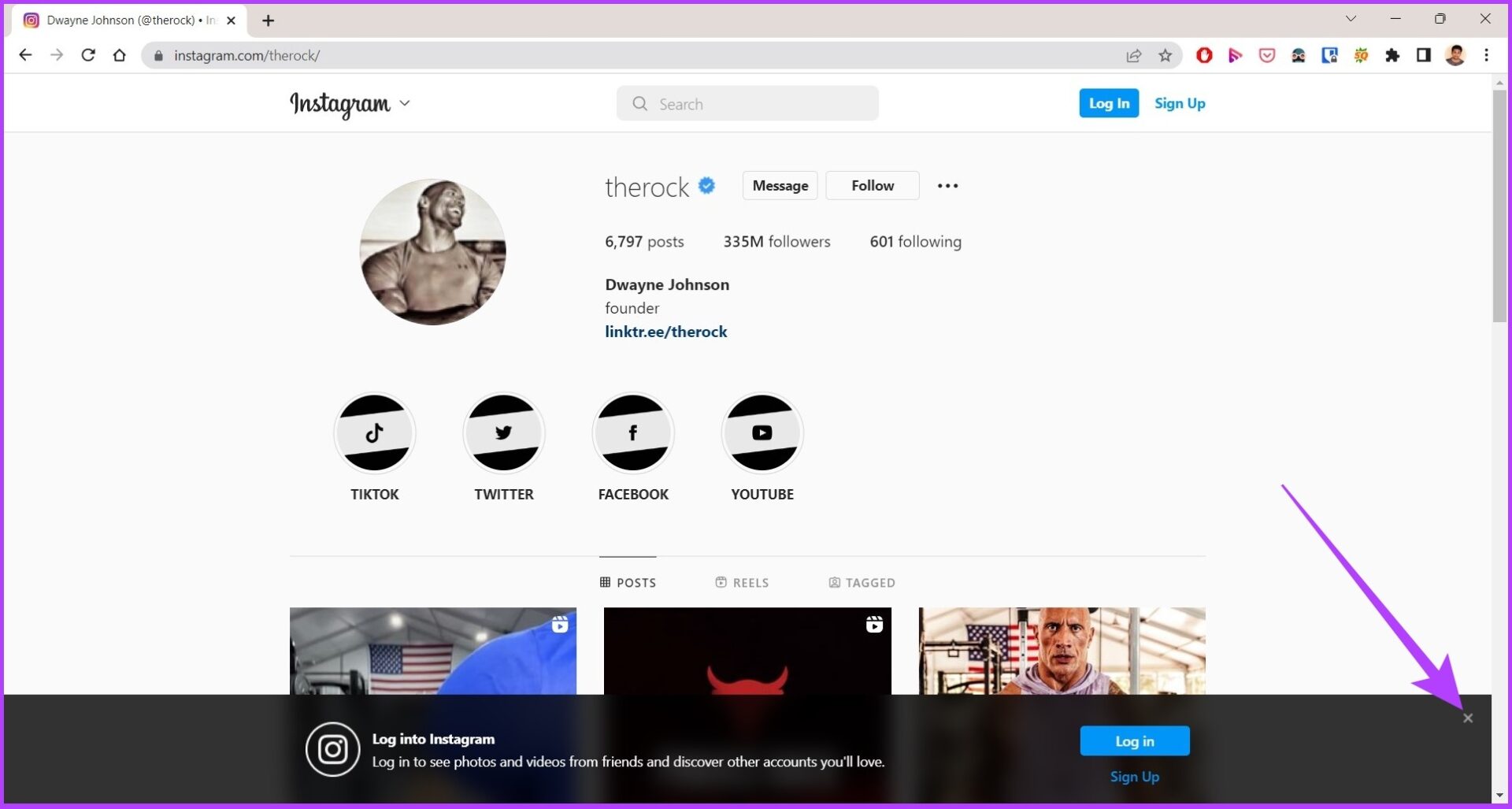Reasons to Watch Instagram Stories Without an Account
Instagram Stories have become an incredibly popular feature for users to share snippets of their daily lives, behind-the-scenes moments, and exciting adventures. While having an Instagram account is typically required to view these Stories, there are several reasons why you might want to watch Instagram Stories without an account:
- Exploring without commitment: Not everyone wants to commit to creating an Instagram account. Watching Stories without an account allows you to explore without having to sign up or provide personal information.
- Anonymity: If you prefer to remain anonymous while browsing on Instagram, watching Stories without an account can offer a level of privacy.
- Catching up on friends’ Stories: Maybe you don’t have an Instagram account, but you still want to stay updated on what your friends are sharing. Watching Instagram Stories without an account allows you to keep tabs on your social circle.
- Curiosity: Sometimes, you may stumble upon an intriguing Instagram profile that piques your curiosity. Watching Stories without an account lets you satisfy that curiosity without committing to creating an account.
Now that we’ve established why you might want to watch Instagram Stories without an account, let’s explore some methods to make it possible.
Method 1: Using a Third-Party Website or App
If you’re interested in watching Instagram Stories without an account, one method is to utilize a third-party website or app specifically designed for this purpose. These tools act as intermediaries, allowing you to view Instagram Stories without the need to log in. Here’s how you can do it:
- Start by searching for a reliable third-party website or app that provides the service of viewing Instagram Stories without an account. There are several options available, so make sure to choose one that has positive user reviews and a good reputation.
- Once you have found a suitable third-party website or app, open it in your web browser or install the app on your device.
- Follow the prompts provided by the third-party service to access the Instagram Stories. This typically involves entering the username or profile URL of the Instagram user whose Stories you want to watch.
- After entering the necessary details, the third-party website or app will fetch the Instagram Stories for you to browse and watch without the need for an Instagram account.
It’s important to note that while using a third-party website or app may allow you to watch Instagram Stories without an account, there are some potential risks involved. These third-party services might not be affiliated with Instagram and could compromise your privacy or security. Exercise caution and only use trusted and reputable services to ensure a safe browsing experience.
Now that you’re familiar with using a third-party website or app, let’s explore another method to watch Instagram Stories without an account.
Method 2: Requesting a Friend to Share the Story with You
If you don’t have an Instagram account but want to watch a specific Instagram Story, you can try requesting a friend who does have an account to share the Story with you. Here’s how you can do it:
- Reach out to your friend who has an Instagram account and kindly ask them if they can share the specific Story you’re interested in viewing.
- If your friend agrees, they can either send you a screenshot or a direct message (DM) containing the Story. Alternatively, they may choose to directly tag you in the Story if the option is available.
- Once you receive the screenshot, DM, or tagged Story, you can simply open the image or message to view the Story content without the need for an Instagram account.
This method relies on your friend’s willingness to share the Story with you, so it’s essential to approach them respectfully and understand that they may not always be able or willing to fulfill your request.
Keep in mind that this method may not be suitable for watching multiple Stories or keeping up with ongoing updates. It’s more useful for specific instances where you’re interested in seeing a particular Story without going through the process of creating an Instagram account.
Now that you know how to request a friend to share a Story with you, let’s explore another method to watch Instagram Stories without an account.
Method 3: Checking Public Stories
If you want to watch Instagram Stories without an account, another method is to check for public Stories. Public Stories are those that are posted by public accounts, meaning they can be viewed by anyone, even without an Instagram account. Here’s how you can do it:
- Start by choosing a public Instagram profile whose Stories you’re interested in viewing.
- Open your web browser and enter “instagram.com/username” in the address bar, replacing “username” with the actual username of the profile you want to check. Press Enter to load the profile page.
- If the profile has public Stories available, you should be able to see them displayed at the top of the profile page. Simply click on the Stories to view them without the need for an Instagram account.
This method works well for accessing public Stories from different Instagram profiles. However, it’s important to note that not all profiles will have public Stories. Some users may choose to keep their Stories private and accessible only to their followers.
Furthermore, public Stories on Instagram are typically available for a limited period of time before they disappear. Therefore, if you want to watch a specific Story, make sure to check it before it expires.
Now that you are aware of checking public Stories, let’s explore another method to watch Instagram Stories without an account.
Method 4: Exploring Hashtags
If you’re looking to watch Instagram Stories without an account, utilizing hashtags can be an effective method. Hashtags are used to categorize and group together posts on Instagram, including Stories. Here’s how you can explore Stories using hashtags:
- Begin by identifying a specific hashtag that is relevant to the type of Stories you want to watch. For example, if you’re interested in travel-related Stories, you could search for hashtags like #travel, #wanderlust, or #explore.
- In your web browser’s search bar or within the Instagram app’s search feature, enter the desired hashtag. This will bring up a feed of posts and Stories that have used that particular hashtag.
- Scroll through the feed and look for the Stories section, usually located at the top of the page. Click on the Stories to view them without the need for an Instagram account.
Exploring Stories through hashtags allows you to discover a wide range of content related to your interests, even if you don’t have an Instagram account. It provides an opportunity to indulge in various Stories from different users while bypassing the need to create an account.
However, it’s important to keep in mind that not all Stories will be available through hashtags. Some users may choose not to include hashtags in their Stories or keep their Stories private, accessible only to their followers.
Now that you know how to explore Stories using hashtags, let’s dive into another method to watch Instagram Stories without an account.
Method 5: Using an Instagram Viewer Website or App
Another way to watch Instagram Stories without an account is by using an Instagram viewer website or app. These platforms are designed to allow users to view Instagram content without the need for an actual Instagram account. Here’s how you can use an Instagram viewer:
- Start by searching for a reputable Instagram viewer website or app.
- Once you find a suitable option, open the website or install the app on your device.
- Launch the Instagram viewer and navigate to the section that allows you to access Stories.
- Enter the username or profile URL of the Instagram user whose Stories you want to watch.
- The Instagram viewer will fetch the Stories for you to browse and watch without requiring you to log in with an Instagram account.
Using an Instagram viewer website or app can be a convenient way to watch Instagram Stories without creating an account. However, it’s important to exercise caution when using third-party platforms and make sure to choose reliable and trusted options to protect your privacy and ensure a secure browsing experience.
Keep in mind that not all Instagram viewer websites or apps will provide the same features and functionalities. Some may have limitations or require additional steps to access Stories. Therefore, it’s a good idea to read user reviews and research the platform’s credibility before using it.
Now that you’re familiar with using an Instagram viewer, let’s move on to another method to watch Instagram Stories without an account.
Method 6: Creating a Dummy Account to Access Stories
If you’re open to the idea of creating a temporary Instagram account, you can use a dummy account to access Instagram Stories without linking it to your personal information. Here’s how you can do it:
- Start by downloading the Instagram app if you don’t already have it installed on your device.
- Launch the app and tap on “Sign Up” to create a new account.
- Enter a unique username and password for your dummy account. It’s advisable to choose a username that doesn’t disclose your real identity.
- Next, you will be prompted to provide an email address or phone number for verification purposes. You can use a disposable email address or a temporary phone number to maintain your privacy.
- Complete the sign-up process by following the on-screen instructions.
- Once your dummy account is set up, you can use it to log in to Instagram and access Stories without having to link it to any personal information.
This method allows you to watch Instagram Stories without an account, albeit with the use of a temporary dummy account. It can be a viable solution if you’re willing to go through the process of creating an account, but still want to maintain a level of anonymity or keep your personal information separate.
However, it’s worth noting that Instagram has policies in place that require users to provide accurate and truthful information when creating an account. Creating multiple dummy accounts or using false information may violate these terms and could potentially lead to the suspension or deletion of your account.
Now that you know how to create a dummy account to access Stories, let’s explore another method to watch Instagram Stories without an account.
Method 7: Bypassing the Sign-Up Process
For those who want to watch Instagram Stories without the hassle of creating an account, there is a method to bypass the sign-up process and still access the Stories. Here’s how you can do it:
- Start by opening the Instagram app or visiting the Instagram website on your device.
- Instead of tapping on “Sign Up” or “Create Account,” look for the option that says “Log in” or “Log in with Facebook” (if you have a Facebook account).
- Tap on the “Log in” option and then select the “Log in with Facebook” option (if available).
- You may be prompted to log in to your Facebook account, so enter your Facebook credentials to proceed.
- After successfully logging in with your Facebook account, you will be granted access to Instagram without the need to create a separate Instagram account.
- You can now navigate through Instagram and view Stories as if you were a registered user.
Bypassing the sign-up process through Facebook login allows you to access Instagram Stories without the hassle of creating a new account. It’s a quick and convenient method, especially for those who already have a Facebook account linked to Instagram.
However, keep in mind that this method requires you to have a Facebook account, and it will still be associated with your Facebook profile. If you’re concerned about privacy or wish to keep your Instagram activity separate from your Facebook account, you may want to consider other methods to watch Instagram Stories without an account.
Now that you know how to bypass the sign-up process, let’s explore another method to watch Instagram Stories without an account.
Method 8: Taking a Screenshot of the Story Preview
If you’re looking for a simple and straightforward method to view Instagram Stories without an account, taking a screenshot of the Story preview can be an effective option. Here’s how you can do it:
- Start by opening the Instagram app on your device.
- Visit the profile of the user whose Story you want to view.
- Check the top bar of the profile page, where the profile picture is displayed indicating that a Story is available.
- Tap and hold on the profile picture to view a preview of the Story.
- While the preview is displayed, take a screenshot by pressing the appropriate button combination on your device (e.g., Power button + Volume Down button on most smartphones).
- Once the screenshot is captured, you can exit the Instagram app and access the screenshot in your device’s gallery or photos app.
- Open the screenshot image to view the Story content without the need for an Instagram account.
By taking a screenshot of the Story preview, you can quickly capture and view the content without the requirement of creating an Instagram account. It’s a convenient method if you only want to see a specific Story and don’t need access to multiple Stories or ongoing updates.
However, it’s important to note that this method only provides a snapshot of the Story at a particular moment, and you will not be able to interact with the Story or view subsequent updates unless you take additional screenshots.
Now that you know how to take a screenshot of the Story preview, let’s explore another method to watch Instagram Stories without an account.
Method 9: Utilizing Web Browsers to See Stories
If you prefer to view Instagram Stories without installing the app or creating an account, utilizing web browsers can be a convenient method. Here’s how you can use web browsers to see Stories:
- Open a web browser on your device, such as Chrome, Firefox, or Safari.
- Visit the Instagram website by entering “instagram.com” in the address bar and pressing Enter.
- You will be directed to the Instagram homepage. Scroll down or use the search function to find the profile of the user whose Stories you want to see.
- Click on the user’s profile to access their profile page.
- If the user has posted Stories, you will see them displayed at the top of their profile page.
- Click on the Stories to view them without having to create an account.
Utilizing web browsers to see Stories allows you to access Instagram content without the need for the Instagram app or a registered account. It’s a convenient method for those who prefer to browse Instagram through a web interface or who don’t want to install the app on their device.
However, some interactive features or functionalities available on the Instagram app may be limited or unavailable when using web browsers. Therefore, keep in mind that certain features, such as replying to Stories or using filters, may not be accessible through this method.
Now that you know how to utilize web browsers to see Stories, let’s explore another method to watch Instagram Stories without an account.
Method 10: Using Instagram Story Downloaders
If you want to watch Instagram Stories without an account and have the option to save them for offline viewing, using Instagram Story downloaders can be a useful method. Here’s how you can use these tools:
- Start by searching for a reliable Instagram Story downloader website or app.
- Once you find a suitable option, open the website or install the app on your device.
- Launch the Instagram Story downloader and enter the username or profile URL of the Instagram user whose Stories you want to watch.
- Explore the available Stories and select the ones you want to download.
- Follow the prompts provided by the downloader to save the Stories to your device.
- Once the Stories are downloaded, you can access them offline and watch them at your convenience, without the need for an Instagram account.
Using Instagram Story downloaders allows you to not only view Instagram Stories without creating an account but also have the option to save them for later viewing. This method is particularly handy if you want to access Stories when you’re offline or if you want to keep a collection of your favorite Stories.
However, it’s important to note that downloading someone else’s Instagram Stories may raise ethical considerations. Always seek permission from the original content creator and respect their intellectual property rights. Additionally, exercise caution while using third-party downloaders and choose reputable sources to ensure the safety of your device and personal information.
Now that you know how to use Instagram Story downloaders, you have a versatile method to watch and save Stories without an account.