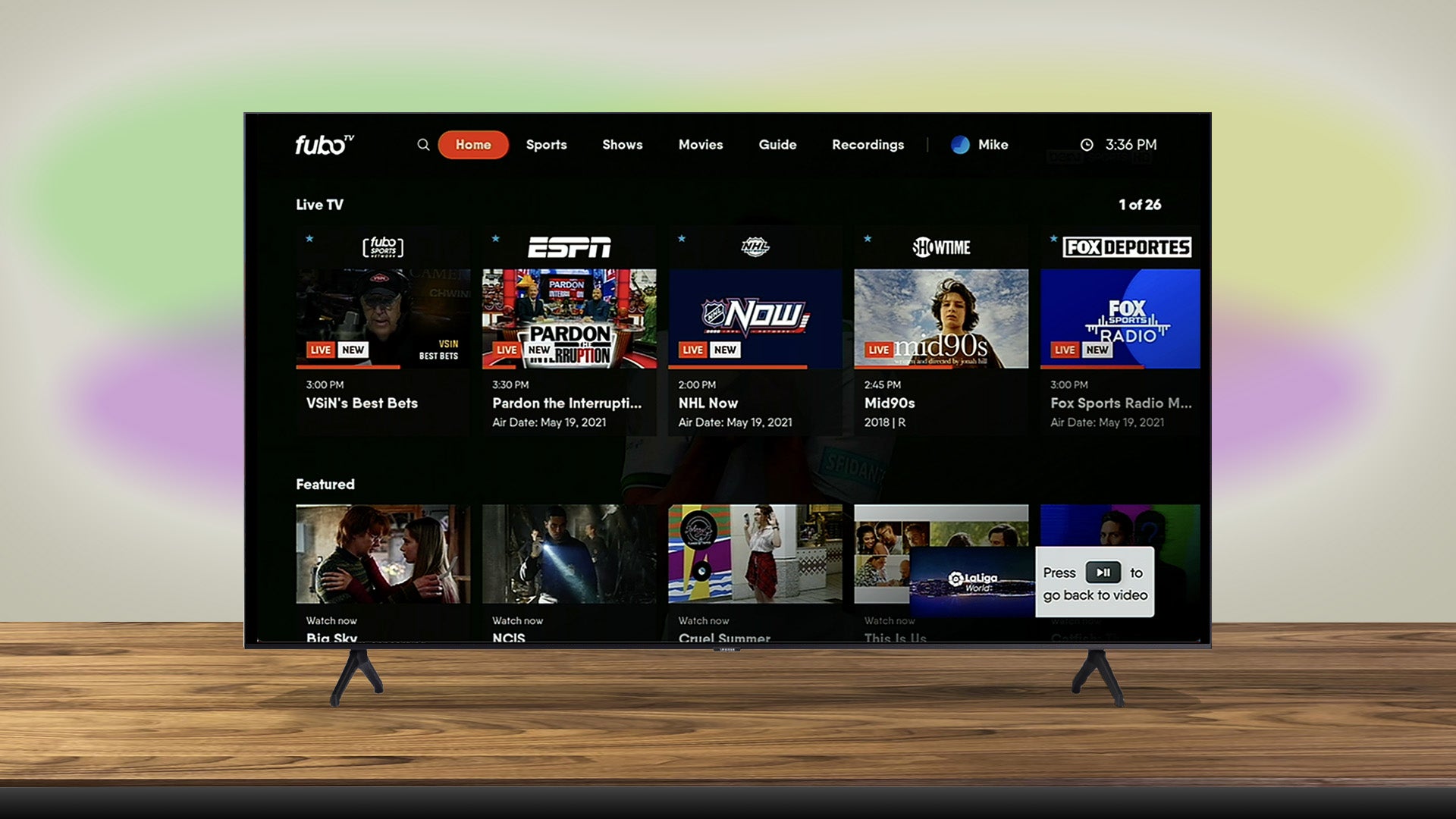What is FuboTV?
FuboTV is a streaming service that offers live TV and on-demand content, catering specifically to sports enthusiasts. It is a popular platform that provides access to a wide range of sporting events, including soccer, basketball, football, baseball, and more.
As an over-the-top (OTT) service, FuboTV allows you to stream content directly to your device, eliminating the need for traditional cable or satellite TV subscriptions. With FuboTV, you can enjoy your favorite sports channels, live games, and other TV shows and movies, all in one place.
One of the key features of FuboTV is its extensive sports coverage. It includes channels like ESPN, Fox Sports, NBC Sports, NFL Network, NBA TV, and many others, ensuring that you never miss any sports action. In addition to live sports, FuboTV also offers a collection of on-demand content, including TV shows, movies, and documentaries.
FuboTV is designed to offer a seamless streaming experience across multiple devices. Whether you prefer watching on your TV, smartphone, tablet, or desktop computer, FuboTV adapts to your needs.
With FuboTV, you can enjoy the flexibility of watching live sports and on-demand entertainment anytime, anywhere. Whether you want to catch up on the latest game highlights, binge-watch your favorite TV series, or follow your team’s winning streak, FuboTV provides the convenience and accessibility you need.
Subscription to FuboTV comes with various plans, allowing you to choose the one that best fits your needs and preferences. The service offers both free and premium options, giving you the flexibility to access the content you want at a price that suits your budget.
How does FuboTV work?
FuboTV operates on a simple and user-friendly interface, making it easy for subscribers to navigate and enjoy their favorite content. Here’s a breakdown of how FuboTV works:
First, you’ll need to create a FuboTV account. This can be done by visiting the FuboTV website or downloading the mobile app and filling out the registration form. Once your account is created, you’ll have access to FuboTV’s extensive library of live TV channels and on-demand content.
Next, you’ll need to choose the right FuboTV plan for you. FuboTV offers several subscription options, including a free plan with limited channels and features, as well as premium plans that grant access to a wider range of channels and additional features like Cloud DVR and simultaneous streaming.
After selecting your plan, the next step is to set up your preferred devices for streaming. FuboTV supports a variety of devices, including smart TVs, streaming boxes, smartphones, tablets, and web browsers. You can install the FuboTV app on your devices and log in with your account credentials to start streaming.
Once you’re logged in, you can explore the FuboTV interface and customize your settings according to your preferences. You can browse through a wide range of live TV channels, sports events, and on-demand content. FuboTV provides options to filter the content by genre, category, and even specific sports leagues and teams.
To watch live TV on FuboTV, simply select the channel you want from the channel guide or use the search function to find a specific program or event. FuboTV offers a seamless streaming experience with minimal buffering and high-quality video playback, ensuring you don’t miss a moment of the action.
If you can’t watch a live game or show at the scheduled time, FuboTV’s DVR feature allows you to record content and watch it later. You can easily schedule recordings and customize your recording preferences to ensure you never miss your favorite sports moments.
In addition to live TV, FuboTV also provides on-demand content, including TV shows, movies, and documentaries. You can explore the on-demand library and access the content at your convenience, whether you’re looking for binge-worthy TV series or classic sports documentaries.
FuboTV also offers sports-specific features, such as game highlights, analysis, and commentary, to enhance your sports viewing experience. You can access these additional features within the FuboTV app for a more immersive and interactive sports experience.
If you encounter any issues or have questions while using FuboTV, their support team is available to assist you. They provide extensive FAQs, troubleshooting guides, and customer support channels to ensure a smooth streaming experience.
Creating a FuboTV account
To start enjoying the wide range of live TV and on-demand content offered by FuboTV, you will need to create a FuboTV account. Here’s a step-by-step guide on how to create your account:
Step 1: Visit the FuboTV website or download the FuboTV mobile app from the App Store or Google Play Store.
Step 2: Click on the “Sign Up” or “Start Your Free Trial” button, depending on whether you want to begin with a free trial or a premium subscription.
Step 3: Enter your email address and create a password for your FuboTV account. Alternatively, you can sign up using your Apple ID or Google account.
Step 4: Choose your subscription plan. FuboTV offers a range of plans, including a free plan with limited channels and features, as well as premium plans with access to more channels and additional features like Cloud DVR and simultaneous streaming.
Step 5: Provide your payment information. If you are signing up for a free trial, you may need to enter your payment details, which will be charged once the trial period ends. If you are already subscribing to a premium plan, you will need to enter your payment details to continue your subscription.
Step 6: Review and confirm your account details. Make sure to double-check your email address, password, chosen plan, and payment information before proceeding.
Step 7: Click on the “Create Account” or “Start Your Free Trial” button to complete the account creation process.
Once your account is created, you can log in to FuboTV on any supported device using your account credentials. This allows you to access FuboTV’s extensive library of live TV channels, sports events, and on-demand content.
Creating a FuboTV account is quick and straightforward, ensuring that you can start streaming your favorite sports and entertainment content in no time. Whether you are a sports enthusiast or looking for a versatile streaming service, FuboTV delivers a seamless experience with its user-friendly interface and diverse content offerings.
Choosing the right FuboTV plan
When it comes to selecting a FuboTV plan, there are several options available to suit your preferences and needs. Here’s a breakdown of the different plans offered by FuboTV:
1. Free Plan: FuboTV offers a free plan that provides limited access to a selection of channels and features. This plan is a great option if you want to explore FuboTV’s offerings or if you have specific channels or shows that you want to watch occasionally.
2. Fubo Standard: The Fubo Standard plan is the base subscription option. It includes a wide range of sports channels, entertainment channels, and on-demand content. With this plan, you can enjoy access to popular networks like ESPN, NBC Sports, FOX, and CBS.
3. Family Plan: The Family Plan is designed for households with multiple users. This plan allows for three simultaneous streams and provides access to additional channels and features for the whole family to enjoy.
4. Elite Plan: The Elite Plan is FuboTV’s premium subscription option. It includes all the channels and features available in the Family Plan, plus extra sports channels and premium networks like Showtime and AMC+. The Elite Plan is ideal for sports enthusiasts who want access to a wide variety of sports content and premium entertainment options.
Each plan comes with its own unique features and benefits. Consider the number of users in your household, your preferred channels, and any specific sports events or entertainment options you want to access when deciding on the right FuboTV plan for you.
FuboTV also offers add-ons and extras that can enhance your viewing experience. These include features like Cloud DVR, which allows you to record shows and games to watch later, and additional premium networks like STARZ and NBA League Pass.
One of the advantages of FuboTV is the flexibility it offers in terms of canceling or changing your subscription. You can switch plans, add or remove channels, or cancel your subscription at any time without any long-term commitments or cancellation fees.
Take your time to evaluate your viewing habits and preferences to ensure that you choose the FuboTV plan that best matches your needs. Whether you’re a casual viewer or a dedicated sports fan, FuboTV provides a range of options to cater to various budgets and viewing preferences.
Supported devices for streaming FuboTVFuboTV offers compatibility with a variety of devices, allowing you to stream your favorite content on your preferred screens. Here is a list of supported devices for streaming FuboTV:
1. Smart TVs: FuboTV can be accessed on popular smart TV brands, including Samsung, LG, Android TV, and Roku. Simply download the FuboTV app from your TV’s app store and log in with your FuboTV account credentials to start streaming live TV and on-demand content.
2. Streaming Players: FuboTV is supported on various streaming players like Roku, Amazon Fire TV, and Apple TV. Connect your streaming player to your TV, install the FuboTV app, and enjoy your favorite sports and entertainment content on the big screen.
3. Mobile Devices: You can watch FuboTV on your smartphone or tablet by downloading the FuboTV mobile app from the App Store or Google Play Store. Whether you have an iOS or Android device, FuboTV ensures that you can stream live TV and on-demand content on the go.
4. Web Browsers: FuboTV is browser-friendly and can be accessed on popular web browsers like Google Chrome, Mozilla Firefox, and Safari. Simply visit the FuboTV website, log in to your account, and start streaming directly from your computer or laptop.
5. Gaming Consoles: If you are a gaming enthusiast, FuboTV is compatible with select gaming consoles, including Xbox One and PlayStation. Install the FuboTV app on your console, and you can enjoy live sports and entertainment content right alongside your favorite games.
6. Chromecast: FuboTV also supports Chromecast, allowing you to cast your favorite content from your mobile device or computer to your TV. Simply connect your Chromecast device to your TV, start streaming FuboTV on your mobile device or computer, and cast it to your big screen.
7. Others: In addition to the above devices, FuboTV can be streamed using other devices like Amazon Echo Show, NVIDIA SHIELD TV, and select Hisense and VIZIO TVs.
It’s important to note that while FuboTV supports a wide range of devices, the availability of certain features and functionalities may vary depending on the specific device and its capabilities. For the best streaming experience, ensure that your device is running on the latest software version and has a stable internet connection.
Whether you prefer watching on your TV, smartphone, tablet, or computer, FuboTV offers flexibility by supporting a variety of devices. You can easily switch between devices and enjoy your favorite sports and entertainment content whenever and wherever you want.
Installing the FuboTV app on your devices
To start streaming FuboTV, you will need to install the FuboTV app on your preferred devices. Here’s a step-by-step guide on how to install the FuboTV app:
1. Smart TVs: If you have a compatible smart TV, you can easily install the FuboTV app from the TV’s app store. Simply navigate to the app store on your smart TV, search for “FuboTV,” and select the app to begin the installation process. Once the app is installed, you can log in with your FuboTV account credentials and start streaming.
2. Streaming Players: For popular streaming players like Roku and Amazon Fire TV, installing the FuboTV app is a breeze. Go to the respective app store on your streaming player, search for “FuboTV,” and select the app to initiate the installation. After the app is installed, log in with your FuboTV account credentials to access the wide range of live TV and on-demand content.
3. Mobile Devices: If you want to stream FuboTV on your smartphone or tablet, head to the App Store (for iOS devices) or Google Play Store (for Android devices). Search for “FuboTV” and download the app. Once the app is installed, open it, and log in with your FuboTV account details to start enjoying your favorite sports and entertainment content on the go.
4. Web Browsers: FuboTV can also be accessed via web browsers on your computer or laptop. Open your preferred web browser (such as Google Chrome or Mozilla Firefox), visit the FuboTV website, and sign in to your account. You can start streaming live TV and on-demand content directly from your browser without the need for any additional installations.
5. Gaming Consoles: If you have an Xbox One or PlayStation, you can install the FuboTV app on your gaming console. Go to the console’s app store or marketplace, search for “FuboTV,” and select the app to download and install. Once the installation is complete, log in with your FuboTV account credentials to start streaming sports and entertainment content.
6. Chromecast: If you have a Chromecast device, you can cast FuboTV from your mobile device or computer to your TV. Make sure your Chromecast device is connected to your TV, then open the FuboTV app on your mobile device or computer. Look for the Cast icon within the app and select your Chromecast device. The content will then be streamed from your device to your TV.
Remember to check for any updates to the FuboTV app regularly. Keeping the app up to date ensures that you have access to the latest features and improvements for an optimal streaming experience.
Installing the FuboTV app on your devices is a straightforward process that allows you to enjoy your favorite sports and entertainment content with ease. Whether you prefer watching on your TV, smartphone, tablet, or computer, installing the FuboTV app ensures that you have access to the extensive library of live TV and on-demand content offered by FuboTV.
Logging in to your FuboTV account
Once you have created a FuboTV account and installed the app on your device, you can easily log in to access your personalized streaming experience. Here’s a step-by-step guide on how to log in to your FuboTV account:
1. Open the FuboTV app or go to the FuboTV website on your device’s web browser.
2. Look for the “Sign In” or “Log In” button, usually located at the top-right corner of the app or website.
3. Click on the “Sign In” or “Log In” button to proceed.
4. Enter the email address associated with your FuboTV account in the provided field.
5. Type in your account password in the designated field. If you don’t remember your password, you can click on the “Forgot Password?” link to reset it.
6. After entering your email and password, click on the “Sign In” or “Log In” button to access your FuboTV account.
7. Once you are logged in, you will have access to your personalized FuboTV experience. You can explore live TV channels, sports events, and on-demand content according to your preferences.
If you have signed up for a free trial, it’s important to note that the trial period may have certain restrictions or limitations compared to a premium subscription. Make sure to check the details of your trial offer and consider upgrading to a premium plan if you want access to additional features and content.
Remember to keep your FuboTV account credentials secure and avoid sharing them with others. This will ensure the privacy and security of your account.
If you encounter any issues with logging in to your FuboTV account, you can visit the FuboTV support page for troubleshooting tips or contact their customer support for assistance.
By logging in to your FuboTV account, you unlock a world of live TV and on-demand content, providing you with hours of entertainment and sports coverage at your fingertips.
Exploring the FuboTV interface
Once you have logged in to your FuboTV account, you will be greeted with a user-friendly interface that allows you to navigate and explore the vast array of live TV channels and on-demand content. Here’s a guide to help you familiarize yourself with the FuboTV interface:
1. Home Screen: The home screen is your starting point when you log in to FuboTV. It displays a personalized selection of live TV channels, recommended shows, and sports events based on your viewing history and preferences.
2. Navigation Menu: The navigation menu is usually located on the left-hand side of the screen and provides access to different sections of FuboTV. Here, you can find options such as Live, Sports, Shows, Movies, and more.
3. Live TV: Selecting the “Live” option from the navigation menu will take you to the live TV section. Here, you can browse through a wide range of live channels, organized by categories such as Sports, Entertainment, News, and more. Use the arrow keys or navigation buttons to scroll through the available channels.
4. Sports: If you are specifically interested in sports content, the “Sports” section allows you to explore sports channels, sports events, and upcoming games. You can filter the content by specific sports leagues or teams to find the games or matches you want to watch.
5. Shows and Movies: FuboTV provides an extensive library of on-demand content. In the “Shows” and “Movies” sections, you can search for your favorite TV shows or movies, or explore curated collections and genres.
6. Search: The search function is a powerful tool in FuboTV that allows you to find specific shows, movies, sports events, or channels. Simply enter your desired keyword into the search bar to quickly find relevant content.
7. My DVR: FuboTV offers a Cloud DVR feature, allowing you to record your favorite shows and games to watch later. The “My DVR” section displays your recorded content and provides options to manage and delete recordings as needed.
8. Settings: You can access the settings menu to customize various aspects of your FuboTV experience. From here, you can manage your account settings, adjust streaming quality, set parental controls, and more.
9. Continue Watching: If you have started watching a show or sporting event but didn’t finish, FuboTV’s “Continue Watching” section conveniently displays your in-progress content, allowing you to pick up where you left off.
10. Recommended Content: Throughout the FuboTV interface, you may come across personalized recommendations based on your viewing habits. These recommendations help you discover new shows, movies, or sports events that cater to your interests.
By exploring the various sections and features of the FuboTV interface, you can easily navigate and discover a wide range of live TV channels, sports coverage, and on-demand content. The user-friendly design ensures that you can find the content you want, when you want it, for a seamless streaming experience.
Customizing your FuboTV settings
FuboTV provides various settings that allow you to personalize your streaming experience. Here’s a guide on how to customize your FuboTV settings:
1. Account Settings: To access your account settings, click on your profile icon or username in the top-right corner of the FuboTV interface. Here, you can update your personal information, change your password, manage your subscription, and view your billing details.
2. Streaming Settings: In the account settings, you can also adjust your streaming settings. This includes choosing the default streaming quality, enabling closed captions, and selecting the preferred language for audio or subtitles.
3. Parental Controls: FuboTV offers parental control settings that allow you to restrict access to certain content based on ratings. This is particularly useful if you have children and want to ensure they are watching age-appropriate shows and movies. You can set a PIN code to control access to restricted content.
4. Notifications: FuboTV provides options to manage your notification preferences. You can choose to receive email or push notifications for updates on upcoming games, new shows, or special promotions. Adjust these settings based on your preferences to stay informed about the content you care about.
5. Recently Watched: FuboTV keeps track of your viewing history, and you can manage your recently watched list by accessing the account settings. Clearing your recently watched list can be useful if you want to start fresh or if you’re sharing your account with others.
6. Languages: FuboTV supports multiple languages, allowing you to customize your preferred language for audio or subtitles. You can select your desired language from the settings menu to enhance your viewing experience.
7. Closed Captions: If you prefer to watch content with closed captions, FuboTV offers the option to enable or disable this feature. You can adjust the closed caption settings in the account settings to ensure that subtitles are displayed according to your preferences.
8. Connected Devices: It’s important to keep track of the devices that are authorized to access your FuboTV account. In the account settings, you can view and manage the devices that are currently connected to your account. This allows you to ensure the security of your account and revoke access from any unauthorized devices.
Customizing your FuboTV settings allows you to tailor your streaming experience to your preferences. Whether you want to enhance the quality of your streams, set limits on content for specific users, or manage your account details, FuboTV provides the necessary settings and options to accommodate your needs.
Browsing and searching for content on FuboTV
FuboTV offers a user-friendly interface that makes it easy to browse and search for your favorite content. Here’s a guide on how to browse and search for content on FuboTV:
- Browsing
1. Home Screen: The home screen is a great place to start browsing for content on FuboTV. It provides personalized recommendations, featured shows, and upcoming sports events based on your viewing history and preferences. Scroll through the home screen to discover new and popular content.
2. Genre and Category Filters: FuboTV allows you to browse content based on specific genres or categories. Whether you’re in the mood for sports, movies, TV shows, or documentaries, you can use the genre filters available in the navigation menu to narrow down your options.
3. Live TV Channels: FuboTV provides a wide range of live TV channels in various categories. You can browse through the available channels using the channel guide or by selecting the “Live” option in the navigation menu. Use the arrow keys or navigation buttons to scroll through the channel lineup and see what’s currently playing.
4. Sports Events and Leagues: If you’re interested in sports coverage, FuboTV allows you to browse content by specific sports events or leagues. This includes popular leagues like the NFL, NBA, MLB, NHL, and more. You can access the “Sports” section in the navigation menu to explore the available sports content.
- Searching
1. Search Bar: FuboTV has a search function that allows you to find specific shows, movies, sports events, or channels. Simply locate the search bar, usually located at the top of the interface, and enter your desired keyword. FuboTV will provide relevant search results based on your query.
2. Keywords and Filters: To enhance your search experience, FuboTV supports keyword searches and filters. You can enter specific titles, actors, teams, or sports leagues to narrow down your search results. Additionally, you can apply filters such as genre, channel, or date to further refine your search and find exactly what you’re looking for.
3. Recommendations: FuboTV provides personalized recommendations based on your viewing habits. As you browse and watch content, FuboTV’s recommendation algorithm takes into account your preferences and suggests similar shows, movies, or sports events. Pay attention to the recommendation sections within the interface to discover new content that aligns with your interests.
Browsing and searching for content on FuboTV is user-friendly and intuitive. Whether you’re exploring the home screen for personalized recommendations, browsing specific genres or channels, or using the search function to find specific shows or sports events, FuboTV offers a seamless experience to help you discover and enjoy your favorite content.
Watching live TV on FuboTV
FuboTV provides a seamless and immersive experience for watching live TV. Whether you’re a sports enthusiast or want to keep up with the latest news and entertainment, here’s a guide on how to enjoy live TV on FuboTV:
1. Navigate to the “Live” section: FuboTV’s “Live” section is where you can find a wide selection of live TV channels. You can access this section by clicking on the “Live” option in the navigation menu.
2. Browse through channels: Once you’re in the “Live” section, you’ll see a grid or list view of available channels. You can scroll horizontally or vertically to explore the different channels on offer. Use the arrow keys or navigation buttons to navigate through the channel lineup.
3. Access the channel guide: FuboTV provides a channel guide that displays the live programming schedule for each channel. You can access the channel guide by selecting a specific channel or clicking on the “Guide” button if available. This allows you to see what’s currently playing and plan your viewing accordingly.
4. Tune in to a live channel: To watch a specific channel, simply click or select the channel from the list or channel guide. FuboTV will start streaming the live content on your chosen channel, allowing you to enjoy the real-time programming as it airs.
5. Use the picture-in-picture mode: FuboTV offers a convenient picture-in-picture mode. This allows you to continue browsing through other channels or content while keeping a smaller window of the live TV feed open. To activate the picture-in-picture mode, look for the picture-in-picture icon or option within the playback controls.
6. Channel flipping and guide surfing: If you’re in the mood for channel surfing, FuboTV allows you to quickly switch between channels. Use the remote control or on-screen controls to navigate between different channels and explore what’s currently playing.
7. Sports-specific features: FuboTV is especially popular among sports fans due to its extensive sports coverage. The platform offers sports-specific features such as game highlights, post-match analysis, and live game statistics. Look out for these additional features to enhance your sports viewing experience on FuboTV.
8. Simultaneous streaming: FuboTV allows you to stream content on multiple devices simultaneously, depending on your chosen subscription plan. This means that you can watch different live channels on different devices or share your FuboTV subscription with family members or friends.
Watching live TV on FuboTV provides a convenient and flexible way to stay up to date with your favorite shows, sports events, news, and more. With its user-friendly interface and extensive channel lineup, FuboTV ensures that you never miss a moment of the live action.
Recording shows on FuboTV
FuboTV offers a convenient Cloud DVR feature that allows you to record your favorite shows and watch them at your leisure. Here’s how you can record shows on FuboTV:
1. Access the program or event you want to record: FuboTV provides a user-friendly interface that allows you to easily browse and search for the shows or events you want to record. You can navigate to the live TV section or use the search bar to find the program or event you are interested in.
2. Schedule the recording: Once you have found the show or event you want to record, simply select it and look for the “Record” or “Record Episode” button. Clicking on this button will add the show or event to your Cloud DVR schedule.
3. Manage your scheduled recordings: FuboTV allows you to manage your scheduled recordings from the “My DVR” section. Here, you can view the list of upcoming recordings, delete or cancel recordings, and prioritize your recordings if there are scheduling conflicts.
4. Watch your recorded shows: Once the show or event has been recorded, you can access it in the “My DVR” section. Simply navigate to the section and choose the recorded content you want to watch. FuboTV allows you to watch your recorded shows on demand, giving you the flexibility to enjoy them whenever you want.
5. Enjoy additional DVR features: FuboTV’s Cloud DVR feature offers additional functionalities to enhance your recording experience. You can pause, rewind, or fast-forward through your recorded content, allowing you to control your viewing experience. Some programs also allow you to skip commercials in the recorded playback, enabling you to enjoy uninterrupted viewing.
6. Manage your storage: FuboTV provides a storage limit for recorded content, depending on your subscription plan. If your storage is running low, you can manage your recorded content by deleting older recordings to make space for new ones.
7. Compatibility across devices: The recorded shows on FuboTV’s Cloud DVR can be accessed on various devices, including smart TVs, streaming players, mobile devices, and web browsers. This allows you to watch your recorded content on the device of your choice, providing you with convenience and flexibility.
FuboTV’s Cloud DVR feature makes it easy to never miss your favorite shows or events. Whether you’re unavailable to watch live or simply want to enjoy your shows on your own schedule, FuboTV’s recording feature ensures that you have the flexibility to watch what you want, when you want.
Watching on-demand content on FuboTV
FuboTV provides a wide range of on-demand content, including TV shows, movies, and documentaries, allowing you to enjoy an extensive library of entertainment at your convenience. Here’s how you can watch on-demand content on FuboTV:
1. Access the “On Demand” section: FuboTV’s “On Demand” section is where you can find a curated collection of TV shows, movies, and other on-demand content. You can access this section by clicking on the “Shows” or “Movies” option in the navigation menu, depending on your preferred content type.
2. Explore the available content: Once you’re in the “On Demand” section, you’ll see a variety of shows and movies to choose from. FuboTV offers a wide range of content across different genres and categories. You can browse through the available options by scrolling through the list or using filters to narrow down your choices.
3. Select your desired show or movie: When you find a show or movie you want to watch, simply click or select it. This will take you to the show or movie’s dedicated page, where you’ll find more information about the content, including a synopsis, cast details, and related recommendations.
4. Start streaming: Once you’re on the show or movie’s page, you can start streaming by clicking the “Play” or “Watch Now” button. FuboTV will begin streaming the selected on-demand content, allowing you to enjoy it immediately.
5. Additional features: FuboTV offers additional features to enhance your on-demand viewing experience. These may include closed captions, audio options, or the ability to adjust playback settings such as fast-forwarding or rewinding. Look out for these features within the playback controls to customize your viewing experience.
6. Continue watching: If you’ve started watching a show or movie but didn’t finish it, FuboTV has a “Continue Watching” feature that allows you to pick up right where you left off. This is useful if you have limited time or want to resume your viewing without searching for the content again.
7. Recommendations: FuboTV provides personalized recommendations based on your viewing habits. As you explore and watch on-demand content, the recommendation algorithm takes into account your preferences and suggests similar shows or movies. Pay attention to the recommended sections within the interface to discover new and relevant content.
Watching on-demand content on FuboTV gives you the flexibility to enjoy your favorite TV shows, movies, and more at your convenience. Whether you prefer binge-watching TV series or catching up on the latest blockbusters, FuboTV offers a diverse collection of on-demand content to cater to your entertainment needs.
Using FuboTV’s DVR feature
FuboTV’s DVR feature allows you to record and store your favorite shows, sports events, and movies, giving you the flexibility to watch them at your convenience. Here’s how you can make the most of FuboTV’s DVR feature:
1. Schedule recordings: FuboTV’s DVR feature lets you schedule recordings of upcoming shows or events. When you find a show or event you want to record, simply select it and look for the “Record” or “Record Episode” button. FuboTV will then automatically record the content for you.
2. Manage recordings: In the “My DVR” section of FuboTV, you can easily manage your recorded content. Here, you can view a list of your scheduled and recorded shows, organize them, and delete any content you no longer need.
3. Recording priority: If you have multiple recordings scheduled at the same time, FuboTV allows you to set recording priorities. This ensures that conflicts are resolved, and your top-priority shows are recorded if there are any scheduling clashes.
4. Playback controls: FuboTV’s DVR feature offers playback controls similar to those of a traditional DVR. You can pause, rewind, fast-forward, and even skip commercials while watching your recorded content. These features give you complete control over your viewing experience.
5. Storage capacity: FuboTV provides storage space for your recorded content, which varies depending on your subscription plan. If you find that you’re running low on storage, you can manage your recordings by deleting older content to make room for new recordings.
6. On-demand availability: In addition to recording shows, FuboTV offers an extensive on-demand library. If a show or event is available on-demand, you may have the option to watch it without having to record it. This gives you even more flexibility and choice in how you want to consume your favorite content.
7. Compatibility across devices: FuboTV’s DVR feature allows you to access your recordings on various devices. Whether you’re watching on your smart TV, streaming player, mobile device, or web browser, you can easily access and enjoy your recorded content whenever and wherever you want.
FuboTV’s DVR feature provides a convenient way to catch up on shows and watch live events on your own schedule. Whether you’re busy during the initial broadcast time or simply want to build up a library of favorite shows to watch later, FuboTV’s DVR feature gives you the freedom to watch what you want, when you want.
Accessing FuboTV’s sports coverage
FuboTV is renowned for its extensive sports coverage, offering a wide range of live sporting events, tournaments, and leagues. Here’s how you can access FuboTV’s sports coverage and enjoy your favorite sports:
1. Sports Section: FuboTV has a dedicated “Sports” section in its interface that provides easy access to a variety of sports content. You can navigate to this section by clicking on the “Sports” option in the navigation menu.
2. Live Sports Channels: FuboTV offers a comprehensive lineup of live sports channels, including ESPN, NBC Sports, Fox Sports, beIN Sports, and many more. You can explore the available channels within the “Sports” section or by using the channel guide.
3. Featured Sports Events: The “Sports” section highlights upcoming and featured sports events. It displays a schedule and provides information about games, matches, championships, and tournaments. This allows you to stay up to date with your favorite teams and sports.
4. Sports Leagues and Teams: FuboTV allows you to browse content based on specific sports leagues or teams. Whether you’re a fan of the NFL, NBA, MLB, NHL, or international soccer leagues, you can easily find content related to your preferred sports organizations.
5. Search for Sports Content: FuboTV’s search function enables you to find specific sports content quickly. You can enter keywords like the name of a team, league, or specific sports event in the search bar to access relevant sports coverage.
6. Sports Highlights and Analysis: In addition to live games, FuboTV offers sports highlights, analysis, and post-match coverage. This allows you to catch up on the latest scores, game highlights, commentaries, and expert analysis for a more comprehensive sports viewing experience.
7. On-demand Sports Content: If you’ve missed a live game or want to rewatch a thrilling match, FuboTV provides on-demand sports content. You can access game replays, highlights, and other sports-related shows in the “Sports” section and on-demand library.
8. Sports-Specific Extras: FuboTV offers add-ons and extras for sports enthusiasts. These include features like NBA League Pass or MLB Extra Innings, which provide access to additional sports channels and content specific to those leagues.
FuboTV’s sports coverage ensures that you never miss out on the action, whether it’s a major championship, regular season games, or international competitions. With its extensive selection of live sports channels, featured events, and on-demand content, FuboTV is a top choice for sports fans looking for comprehensive coverage of their favorite sports and teams.
Enjoying FuboTV’s additional features and extras
In addition to its wide range of live TV channels, on-demand content, and sports coverage, FuboTV offers a variety of additional features and extras that enhance your streaming experience. Here’s how you can enjoy these added benefits:
1. Cloud DVR: FuboTV’s Cloud DVR feature allows you to record your favorite shows, sports events, and movies. With Cloud DVR, you can schedule recordings, manage your recorded content, and watch your favorite content at your convenience. This feature ensures that you never miss any of your must-watch shows, even if you’re unable to watch them live.
2. Simultaneous Streaming: FuboTV offers the ability to stream on multiple devices simultaneously, depending on your subscription plan. This means that you and your family members can watch different shows or sports events on different devices at the same time, allowing everyone to enjoy their preferred content.
3. Picture-in-Picture mode: FuboTV provides a convenient picture-in-picture mode that enhances multi-tasking. You can continue watching your favorite content in a smaller window while browsing other shows or exploring the FuboTV interface. This feature allows you to stay connected to the streaming experience without missing out on any action.
4. Premium Networks and Add-Ons: FuboTV offers the option to add premium networks to your subscription. These extras provide access to additional channels and content from networks such as Showtime, STARZ, AMC+, and more. By adding premium networks or specific sports add-ons, you can further customize your viewing experience and access even more exclusive content.
5. Sports-Specific Features: FuboTV provides sports-specific features to enhance your sports viewing experience. This includes game highlights, live game statistics, analysis, and commentary. These features add an extra layer of engagement and excitement while watching your favorite sports.
6. Featured Collections: FuboTV curates featured collections of content, making it easier for you to discover new shows, movies, or sports events. These collections may include themed playlists, trending shows, or popular movies, allowing you to explore and enjoy a variety of content based on your interests.
7. Enhanced Streaming Quality: FuboTV offers streaming quality options based on your internet connection and device capabilities. You can adjust the streaming quality settings to optimize your viewing experience, ensuring a smooth and uninterrupted streaming experience.
FuboTV’s additional features and extras enrich your streaming experience by providing more customization and flexibility. Whether it’s the ability to record shows, stream on multiple devices, access premium networks, or enjoy sports-specific features, these enhancements make FuboTV a comprehensive and user-friendly streaming platform.
Troubleshooting common issues with FuboTV
While FuboTV strives to provide a seamless streaming experience, you may encounter occasional issues. Here are some common problems you may encounter while using FuboTV and troubleshooting steps to resolve them:
1. Buffering or playback issues: If you experience buffering or playback problems, it may be due to a poor internet connection. Check your internet connection and ensure that it is stable. Additionally, you can try restarting your device or closing other bandwidth-intensive apps or devices to optimize your streaming experience.
2. App freezing or crashing: If the FuboTV app freezes or crashes, try closing the app completely and relaunching it. If the problem persists, check for any available app updates and install them. You can also try clearing the app cache or reinstalling the app to resolve any potential software issues.
3. Audio or subtitles synchronization issues: If you notice that the audio or subtitles are out of sync, try pausing and resuming the content. This can often help reestablish synchronization. If the issue persists, check the settings in the FuboTV app and make sure that the correct audio and subtitle options are selected.
4. Error messages: If you encounter error messages while using FuboTV, note down the specific error code and message. Visit the FuboTV support website or contact customer support to find troubleshooting guides specific to the error you are facing. They can provide step-by-step instructions to help resolve the issue.
5. Device compatibility issues: If you are unable to access FuboTV on a specific device, ensure that the device meets the minimum system requirements for running the app. Check for any available system updates and install them. If the problem persists, reach out to FuboTV support for device-specific troubleshooting assistance.
6. Login or account issues: If you are having trouble logging in to your FuboTV account or encounter account-related issues, double-check your credentials to ensure they are correct. If you forgot your password, follow the password recovery process provided by FuboTV. If you still have issues, contact customer support for further assistance.
7. Blackouts or regional restrictions: Certain sports events or channels may be subject to blackout restrictions or regional availability. If you encounter blackouts for specific games or events, ensure that you are within the authorized broadcast region. You might also consider upgrading to a plan that offers wider geographic coverage.
If you have tried these troubleshooting steps and still experience issues with FuboTV, it’s recommended to contact the FuboTV support team. They will be able to provide additional guidance and assistance based on your specific situation.
Frequently asked questions about FuboTV
1. What is FuboTV?
FuboTV is a streaming service that offers live TV and on-demand content, with a focus on sports programming. It provides access to a wide variety of sports channels, shows, movies, and more.
2. How much does FuboTV cost?
FuboTV offers a range of subscription plans with different pricing options. Prices may vary depending on the plan you choose and any additional extras or premium networks you add to your subscription. Visit the FuboTV website for the most up-to-date pricing information.
3. Can I watch FuboTV on multiple devices at the same time?
Yes, FuboTV allows for simultaneous streaming on multiple devices, depending on your subscription plan. You can watch different shows or live events on different devices simultaneously, allowing for flexibility and shared viewing experiences.
4. What devices are compatible with FuboTV?
FuboTV is available on a wide range of devices, including smart TVs, streaming players, mobile devices, and web browsers. Compatible devices include Roku, Amazon Fire TV, Apple TV, Android devices, iOS devices, web browsers, and more.
5. Can I record shows on FuboTV?
Yes, FuboTV offers a cloud-based DVR feature that allows you to record shows and movies. You can schedule recordings, manage your recorded content, and watch your favorite shows at your convenience.
6. Does FuboTV offer on-demand content?
Yes, along with live TV, FuboTV offers a wide selection of on-demand content. This includes TV shows, movies, documentaries, and other on-demand programs that can be accessed and watched at any time.
7. Is FuboTV available outside of the United States?
While FuboTV primarily focuses on the United States, it also offers limited availability in select countries. However, the channel lineup, sports coverage, and on-demand content may vary based on geographical restrictions.
8. Can I cancel my FuboTV subscription?
Yes, you can cancel your FuboTV subscription at any time. There are no long-term contracts or cancellation fees. You can manage your subscription through the account settings on the FuboTV website or by contacting customer support.
9. Does FuboTV offer a free trial?
Yes, FuboTV offers a free trial period for new subscribers. The length of the trial may vary, and it provides a chance to explore FuboTV’s features and content before committing to a paid subscription.
10. Can I add premium networks or extras to my FuboTV subscription?
Yes, FuboTV offers additional extras and premium networks that can be added to your subscription. These may include options like Showtime, STARZ, NBA League Pass, and more. Adding these extras allows you to access even more content and enhance your viewing experience.
If you have any specific questions or concerns regarding FuboTV, it’s recommended to visit their official website or reach out to their customer support for further assistance and clarifications.